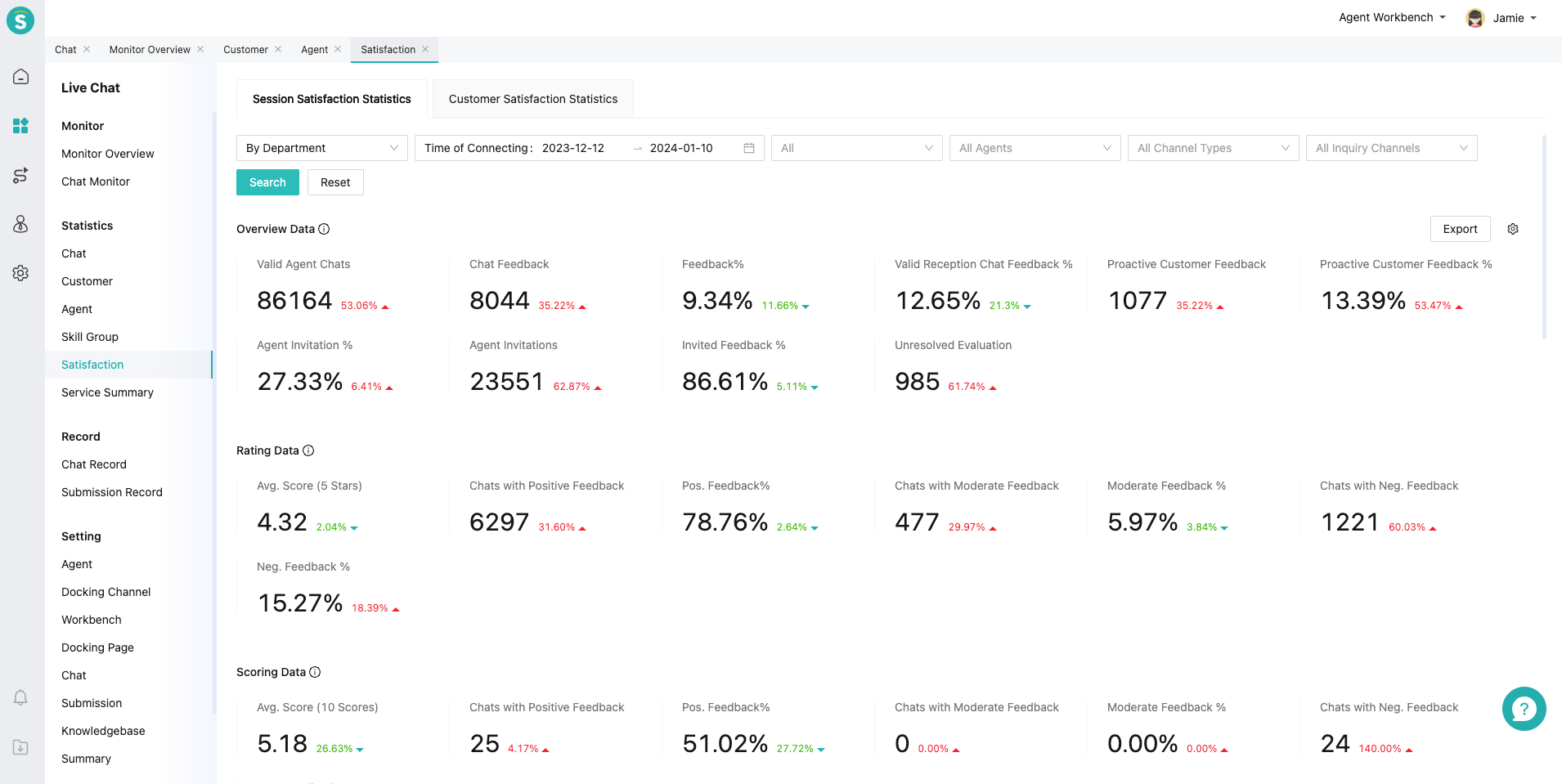Overall Introduction to Data Statistics
# Overall Introduction to Data Statistics
——Real-time data acquisition, providing statistics required for agent assessment and optimization
# Main Functions of Data Statistics Module
Online statistics consists of "Chat Statistics", "Customer Statistics", "Agent Statistics", "Satisfaction Evaluation Statistics" and other modules. Real-time data acquisition helps admins understand the reception of the chat, the number and distribution of inquiring customers, agent workload and service quality, and customer satisfaction evaluation.
# ● Chat Statistics
Admin can view the reception of customer inquiry chats by skill group, department, channel and other dimensions, including number of chat queues, queuing duration, queuing connection %, valid chat, response time, whether the question is resolved, number of messages and Q&A %.
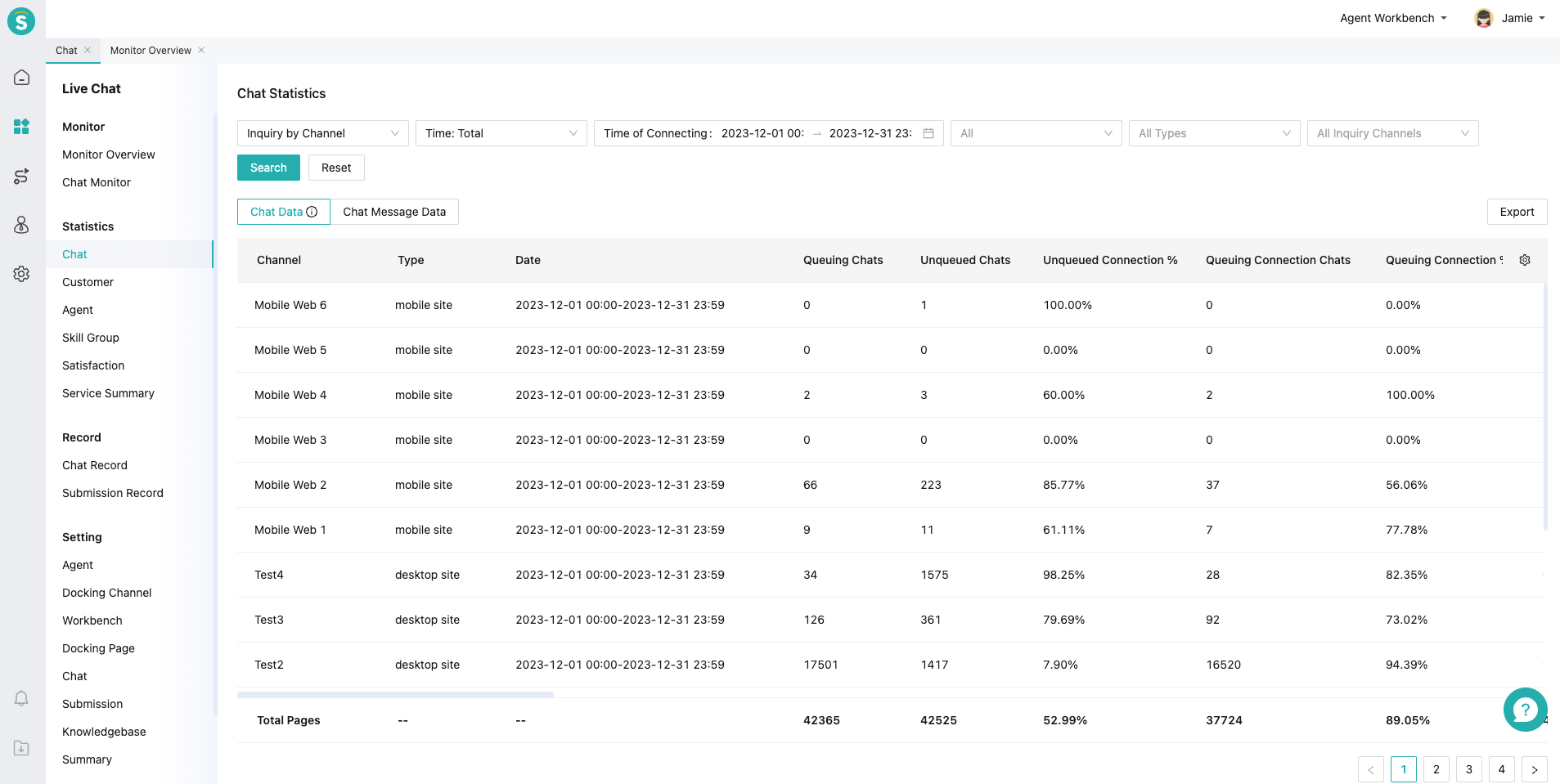
# ● Customer Statistics
Admin can view the situation of customers by skill group, department, channel and other dimensions, including data of customers initiating quiry, valid customer, new customer, frequent customer, bot received customer, agent received customer and customer region distribution.
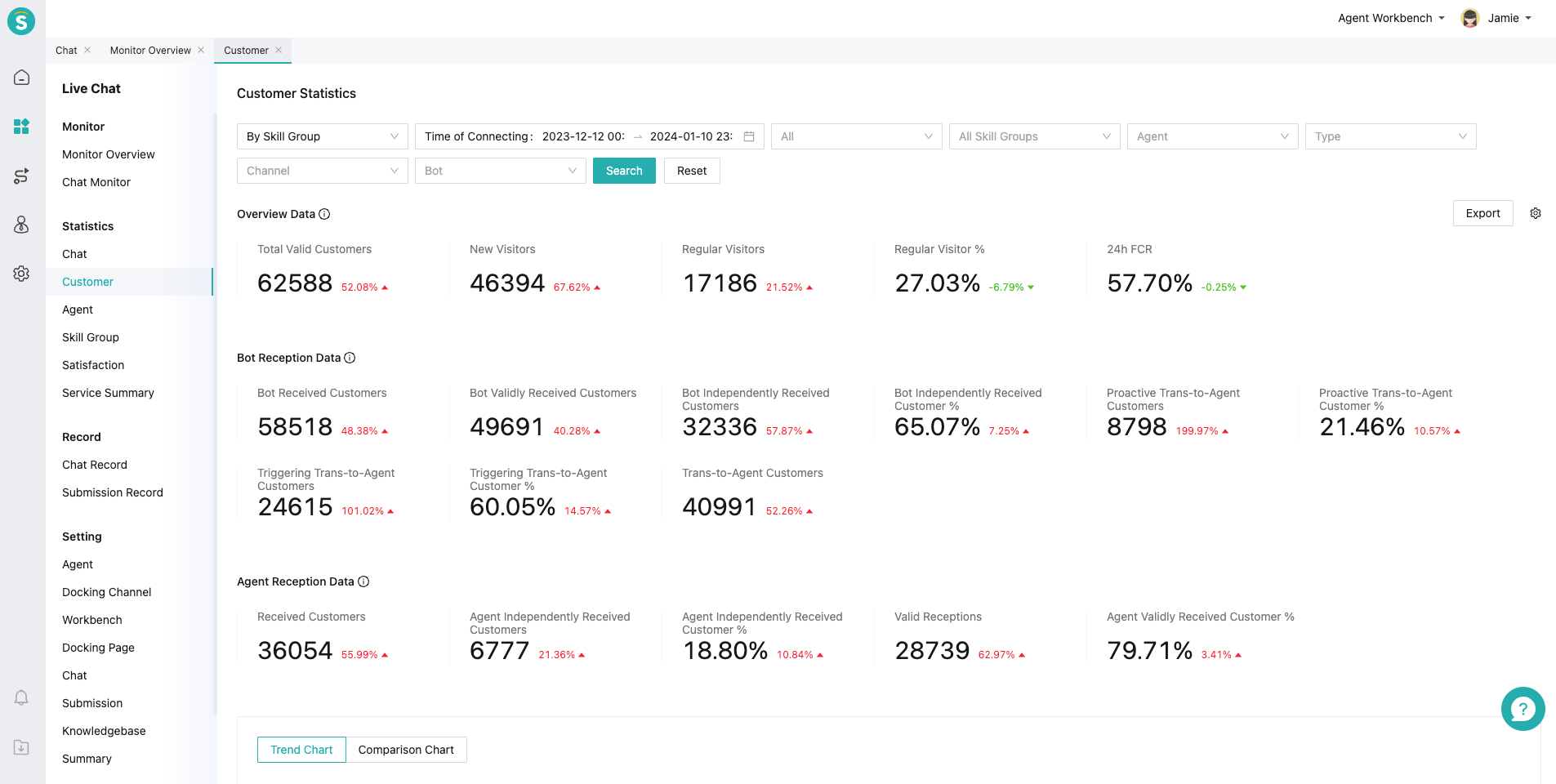
# ● Agent Statistics
Admin can view agent workload, work logs, etc. by skill group and department dimensions, and assess agent reception and effect, Including customer info, valid and invalid chat, 1st response chat, 24h FCR, avg. chat duration, message data, 1st response %, 30s/60s response %, feedback %, invitation %, pos. feedback %, score, agent login and status duration, and timeshare reception customer.
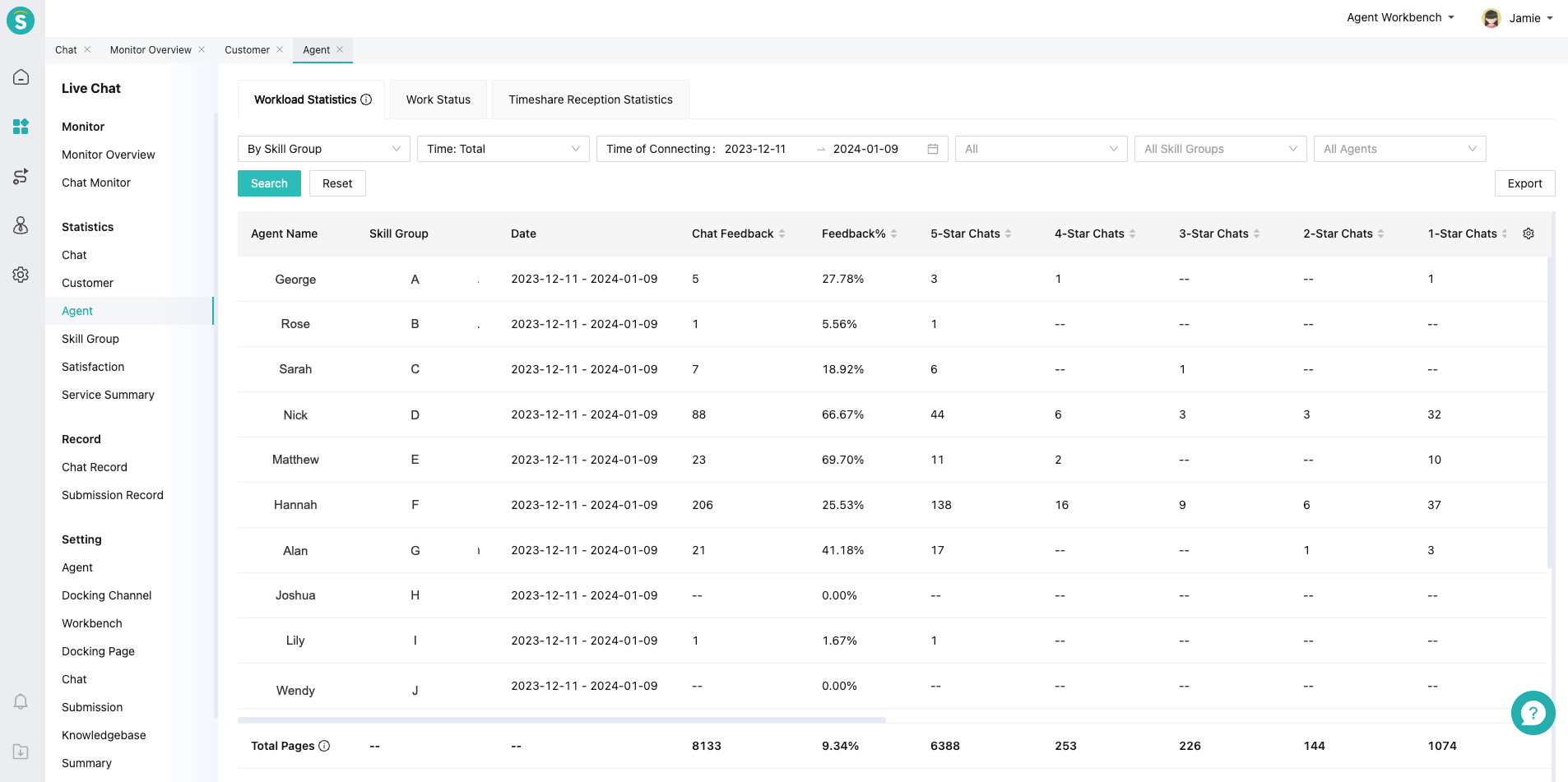
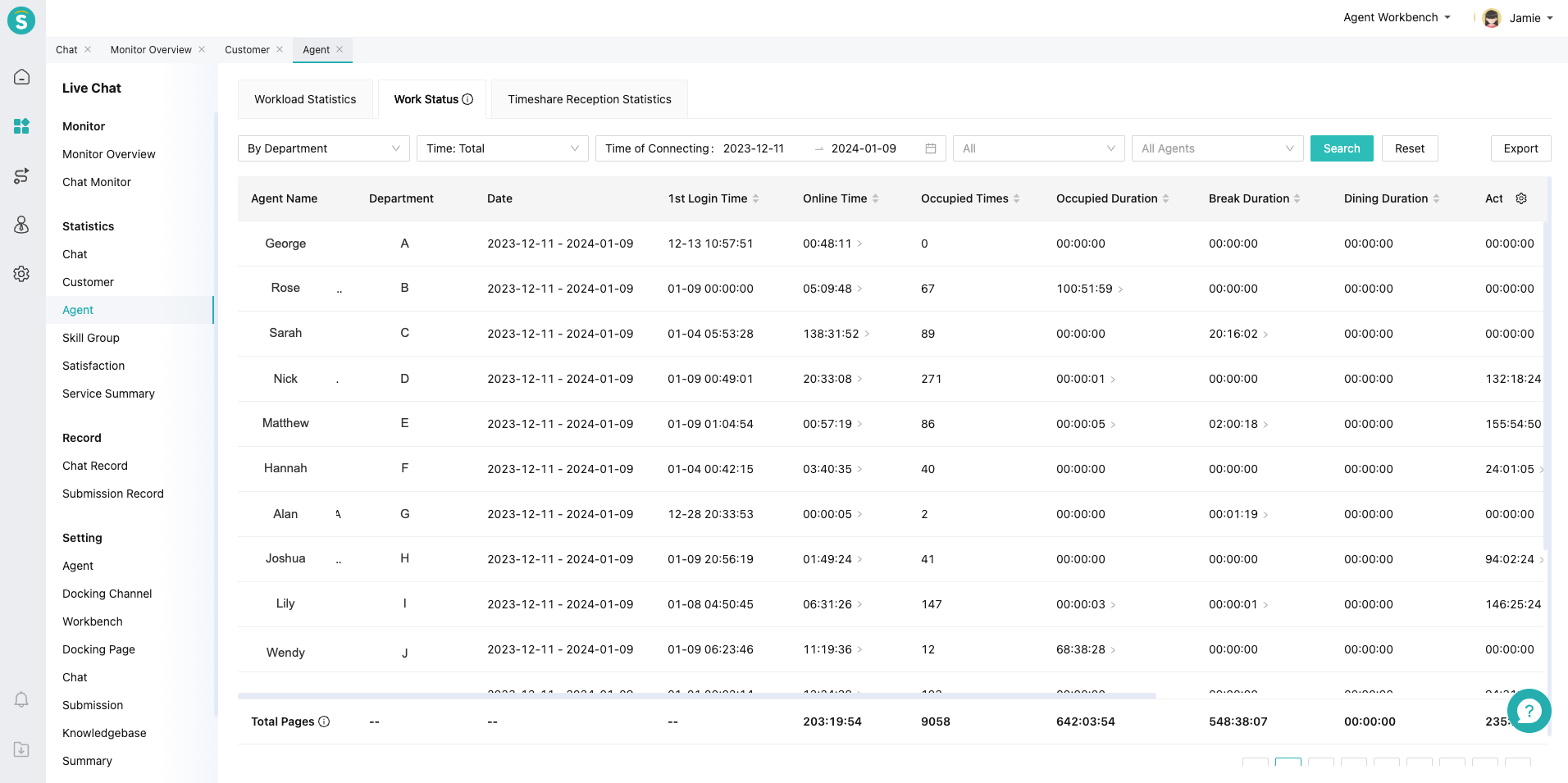
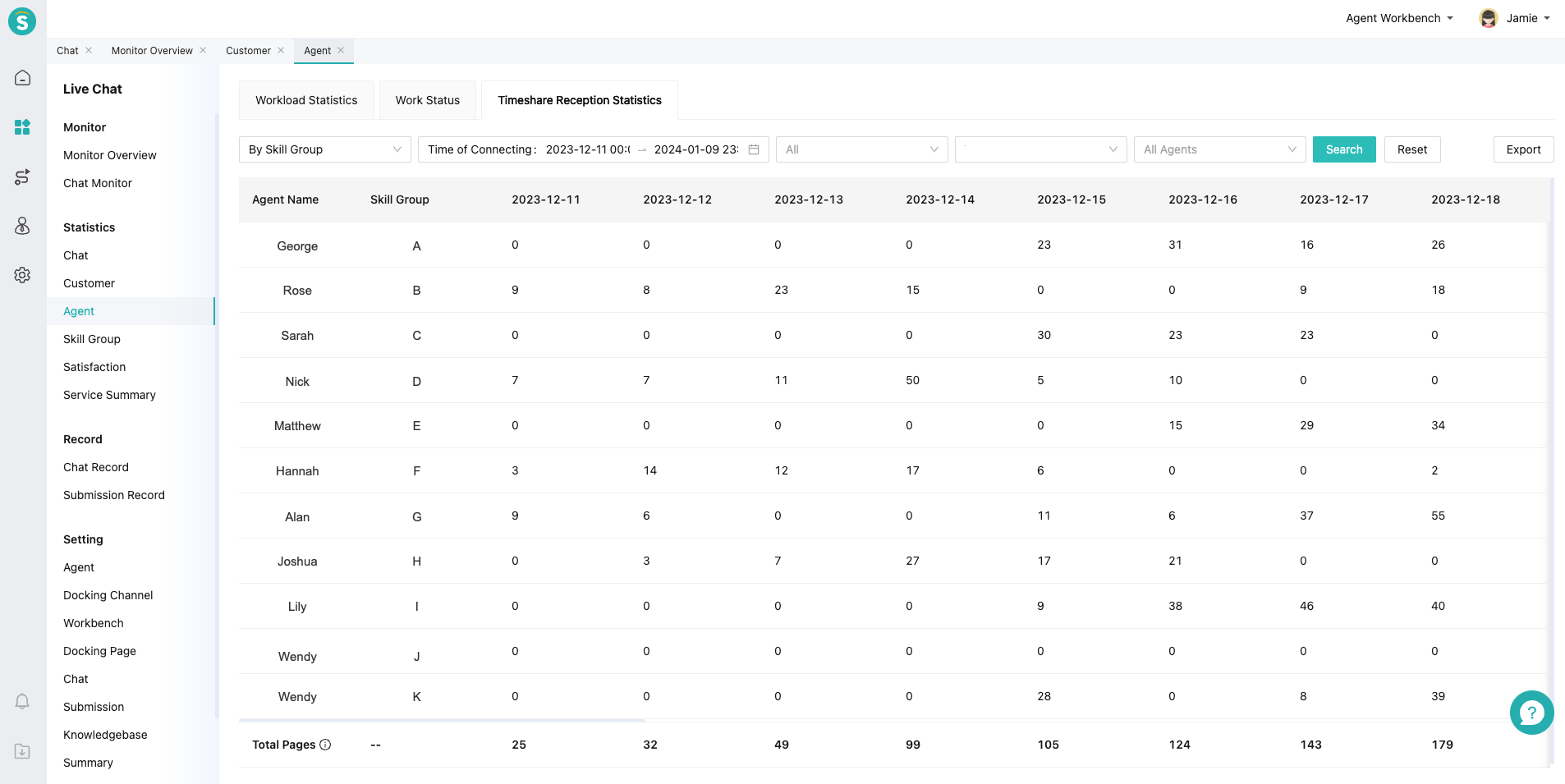
# ● Satisfaction Evaluation Statistics
Admin can view service evaluation of customers by skill group and analyze reason for neg. feedback, Including valid chat, feedback %, agent invitation, avg. score, resolved feedback and unresolved feedback.