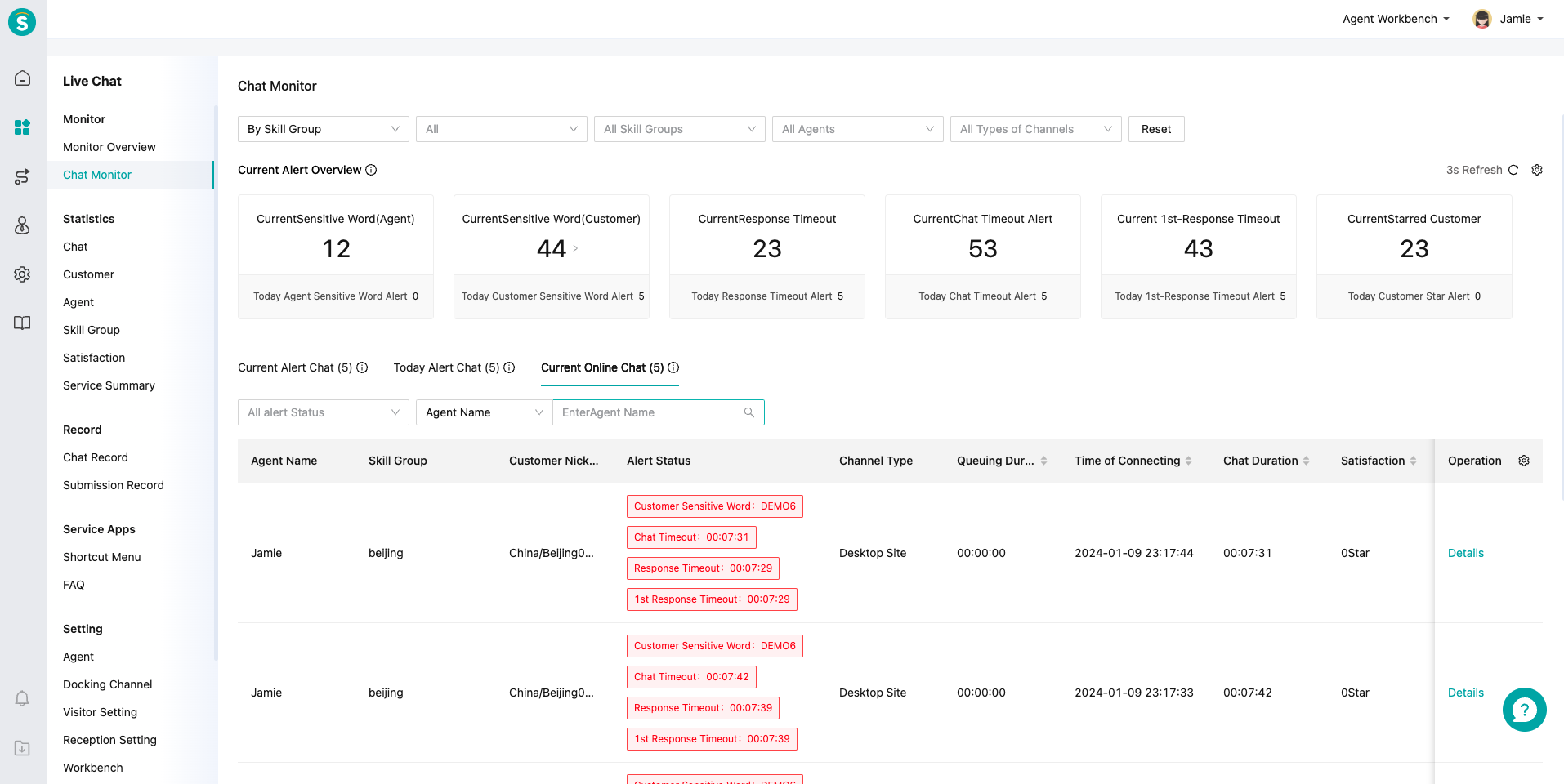Chat Monitoring Guide
# Chat Monitoring Guide
——Find out and timely intervene in the alarm chat, and master the alarm reason of the day
# How to Use Chat Monitoring
Chat Monitoring provides detailed alarm statistics, supporting the display of Agent, Customer Sensitive Word Alarm, 1st Response Timeout, Response Timeout, Chat Timeout Alarm, Customer Star Alarm type and reason.
# ● Current Alarm Chat
Admin can view the real-time alarm chat and alarm reason under the permission to better judge whether to intervene in the chat. 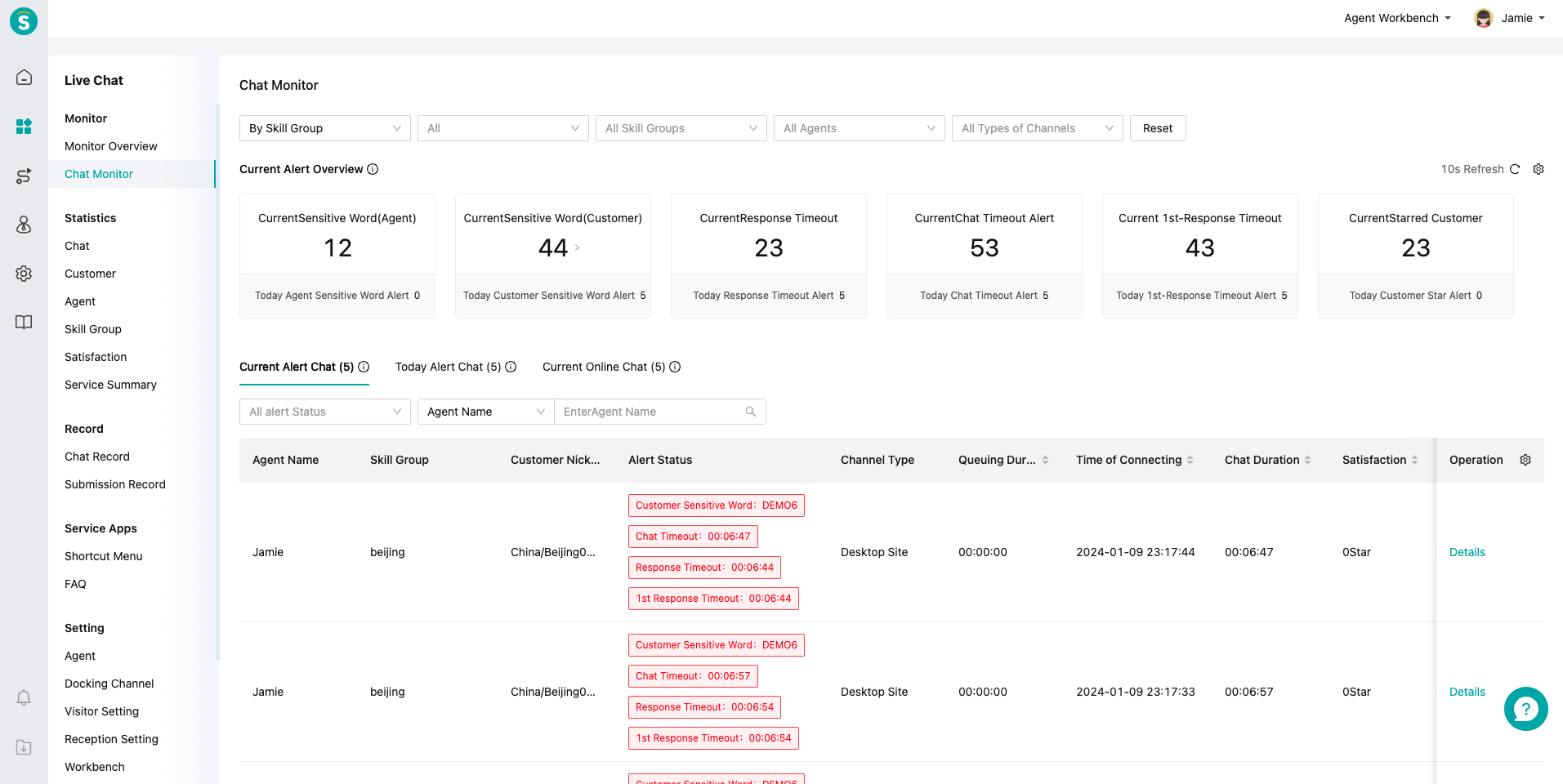
# ● Today Alarm Chat
After the alarm chat ends, admin can view today's alarm chats through the "Today Alarm Chat" to help the admin master the details of the alarm chat of that day. 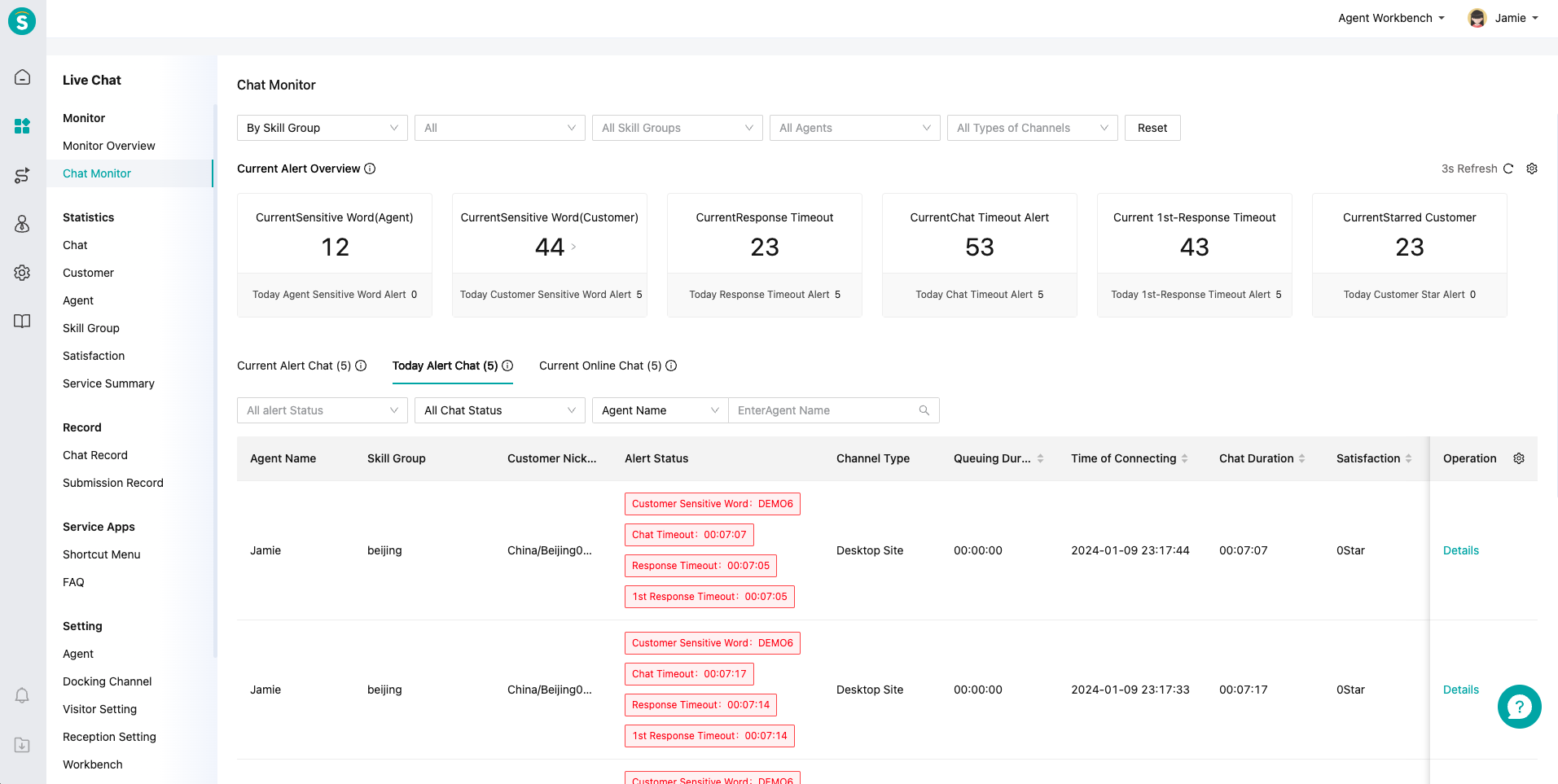
# ● Current Live Chat
Admin can view all the ongoing chats through the "Current Live Chat", monitor the status of agent replies, conduct agent training, and assist agent replies through internal chats.