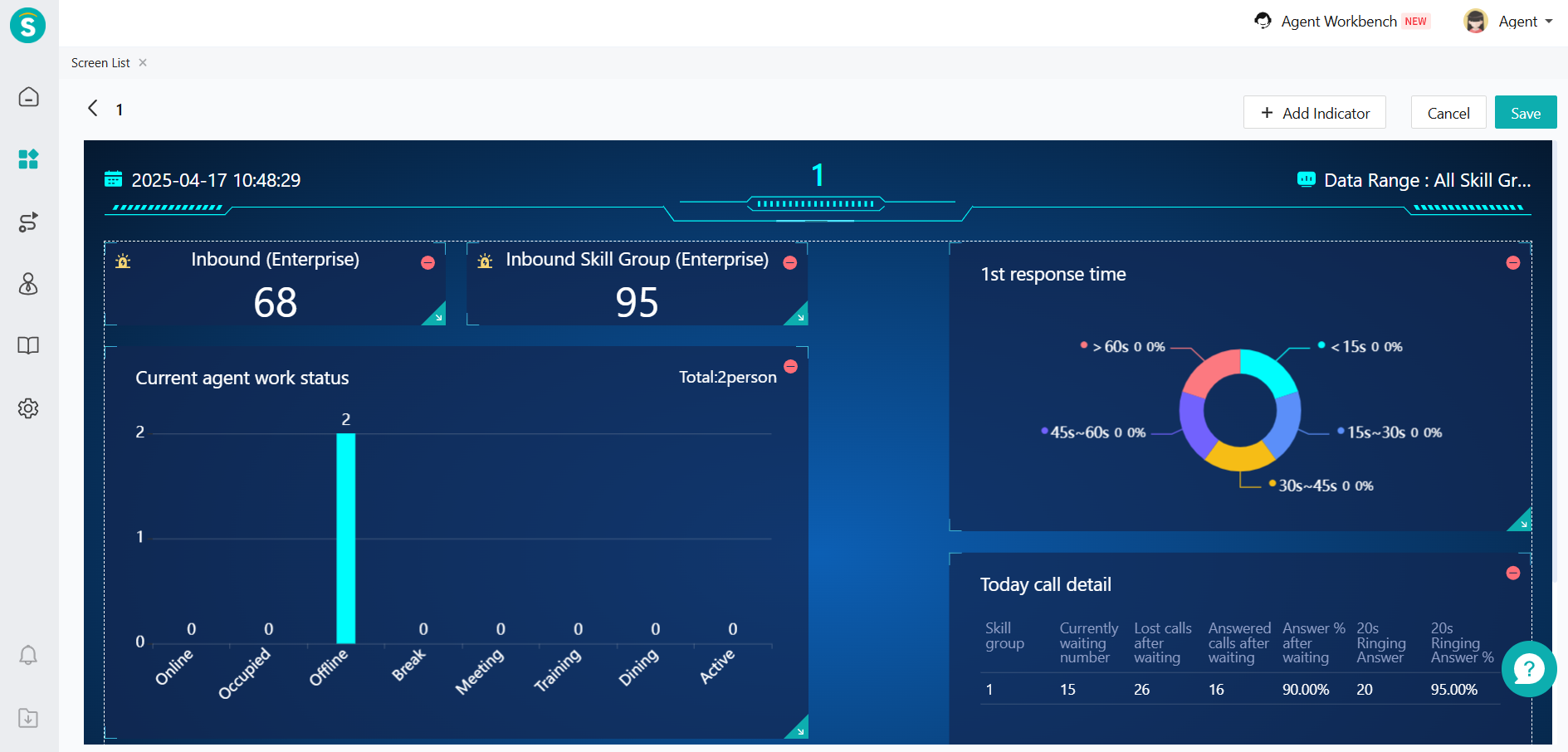Appearance
Product Updates: April 17, 2025
Overview
This update focuses on the upgrade of intelligent services and the optimization of omnichannel experiences, bringing three core breakthroughs:
Intelligent Interaction Revolution
The task flow adds order card push and dynamic reply functions, improving service efficiency.
Large model robots are fully compatible with overseas mainstream channels such as WhatsApp.
Add session likes/dislikes and satisfaction ratings to build a service optimization loop.
Efficiency Tool Upgrade
The knowledge center supports one-click synchronization of web pages/forms, improving the efficiency of knowledge base construction.
Outbound robots add data isolation and precise transfer, upgrading VIP service experience.
The ticket system supports multiple languages and rich text, making global collaboration smoother.
Omnichannel Integration
The channel center centrally manages messages from platforms like Amazon and Walmart.
The call center has added real-time transcription and intelligent pop-up functions.
Broadcast supports subject grouping, making reach analysis more accurate.
Sobot continues to empower global enterprises with technological innovation, creating a smarter and more efficient customer service experience!
Note: =additions
=additions =Optimization
=Optimization
 =additions
=additions =Optimization
=OptimizationKnowledge Center
Task Flow Supports Sending Order Cards
Function Background
In live chat scenarios, when customers communicate with agents, they often need to check order details and track logistics progress. But with traditional communication methods, agents find it hard to present this key information to customers in an efficient and clear way. This leads to low communication efficiency and poor customer satisfaction.
Feature Description
The current task flow adds an order card message list function. It supports automatically getting customer order/logistics data through interface nodes, and pushes the data to customers in the form of visual cards. Customers can easily select the target card or jump to the details page with one click, greatly improving service efficiency and experience.
Simple configuration: No need to modify the interface according to the Sobot open API documentation. Directly configure the JSONPath expression through the Sobot backend to automatically extract the returned values from the interface and fill in the card slots. It supports dynamically enabling/disabling card fields (such as order number, amount, logistics status, etc.). You can add an action button like "Send Card" or a "Redirect Link" button (e.g., directly jumping to the order page).
Interactive Intelligence: Customers can select cards not only by clicking the "Send Card" button, but also by replying with Arabic numerals 1, 2, 3 or entering simple descriptions like "the first one", "the second one" to choose a card, adapting to different customer habits.
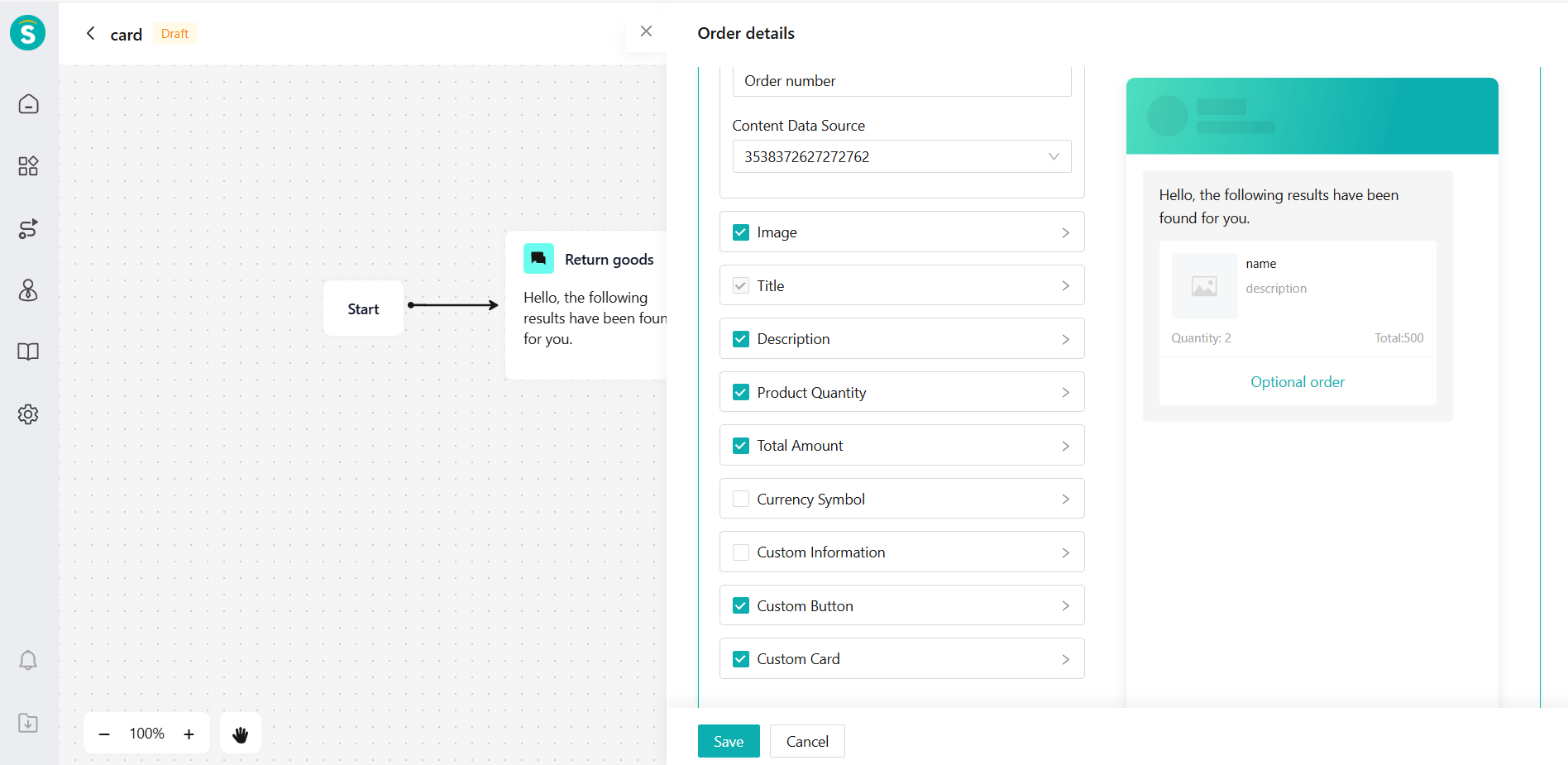
Knowledge Center Adds New Webpage Knowledge
Function Background
Enterprise knowledge is often distributed across various public web pages. However, traditional methods (such as manual copying or crawler development) have issues like low efficiency and high maintenance costs, which cannot meet the needs of enterprises to quickly build and dynamically update their knowledge bases.
Feature Description
The Sobot Knowledge Center now supports automatic synchronization of web-based knowledge, enabling low-cost and high-efficiency knowledge management.
- The Knowledge Center supports syncing knowledge from websites directly via URL. Here, you need to provide the public URL, and we will follow the robot.txt protocol to obtain the webpage content.
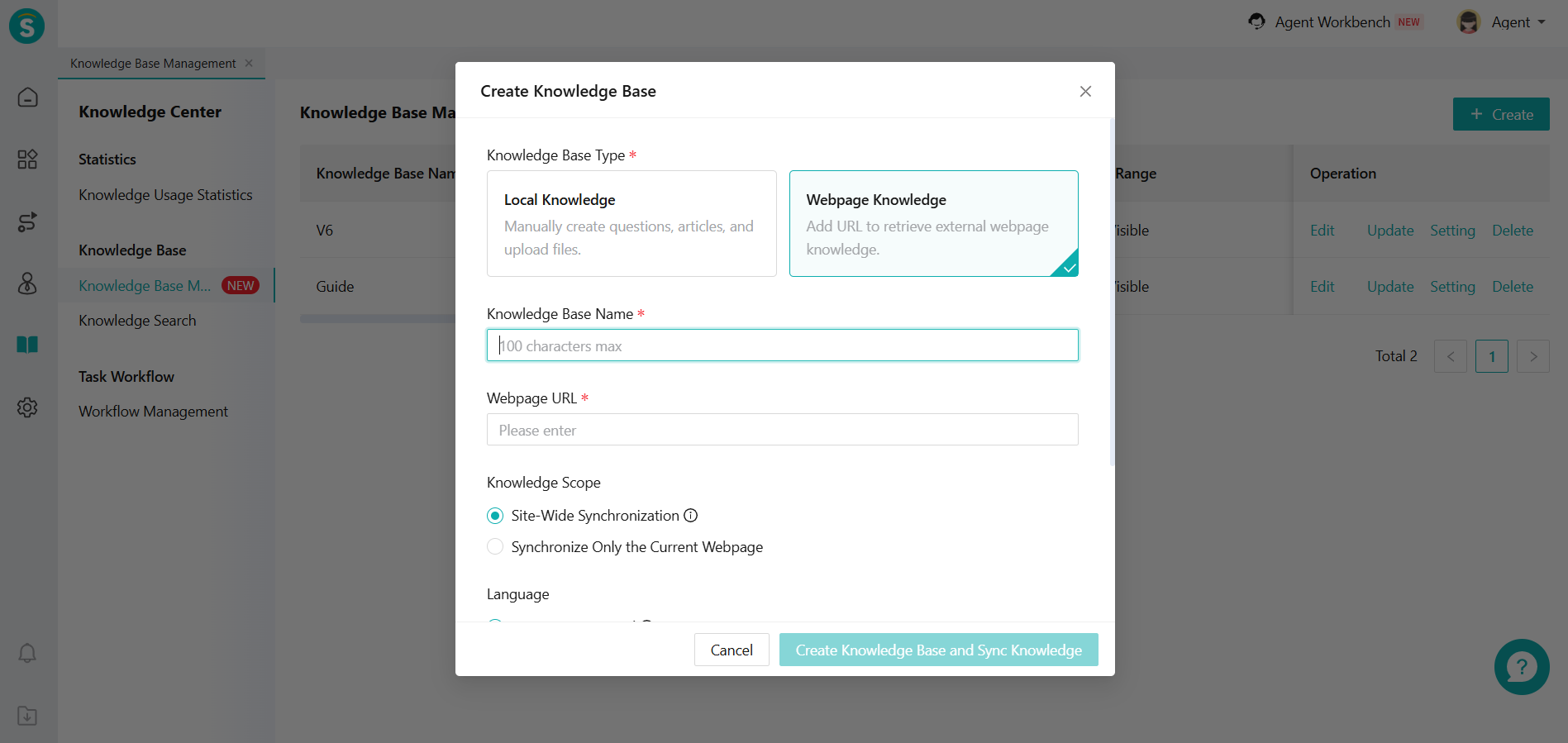
- By clicking "Update", you can synchronize updates for the entire URL.
Knowledge Center Adds Table Knowledge
Function Background
Enterprises often accumulate a large amount of business knowledge in Excel format during the customer service process (such as product parameter comparison tables, price lists, and FAQ indexes). However, traditional knowledge base systems struggle to directly utilize this structured data, leading to information fragmentation and high maintenance costs.
Feature Description
Knowledge Center - Knowledge Base Management - Upload File, supports table knowledge in xlxs format. We have deeply optimized the table structure to support complex format recognition, ensuring clear and organized content after uploading. This reduces the cost of enterprise knowledge maintenance and bridges the gap between structured and unstructured knowledge.
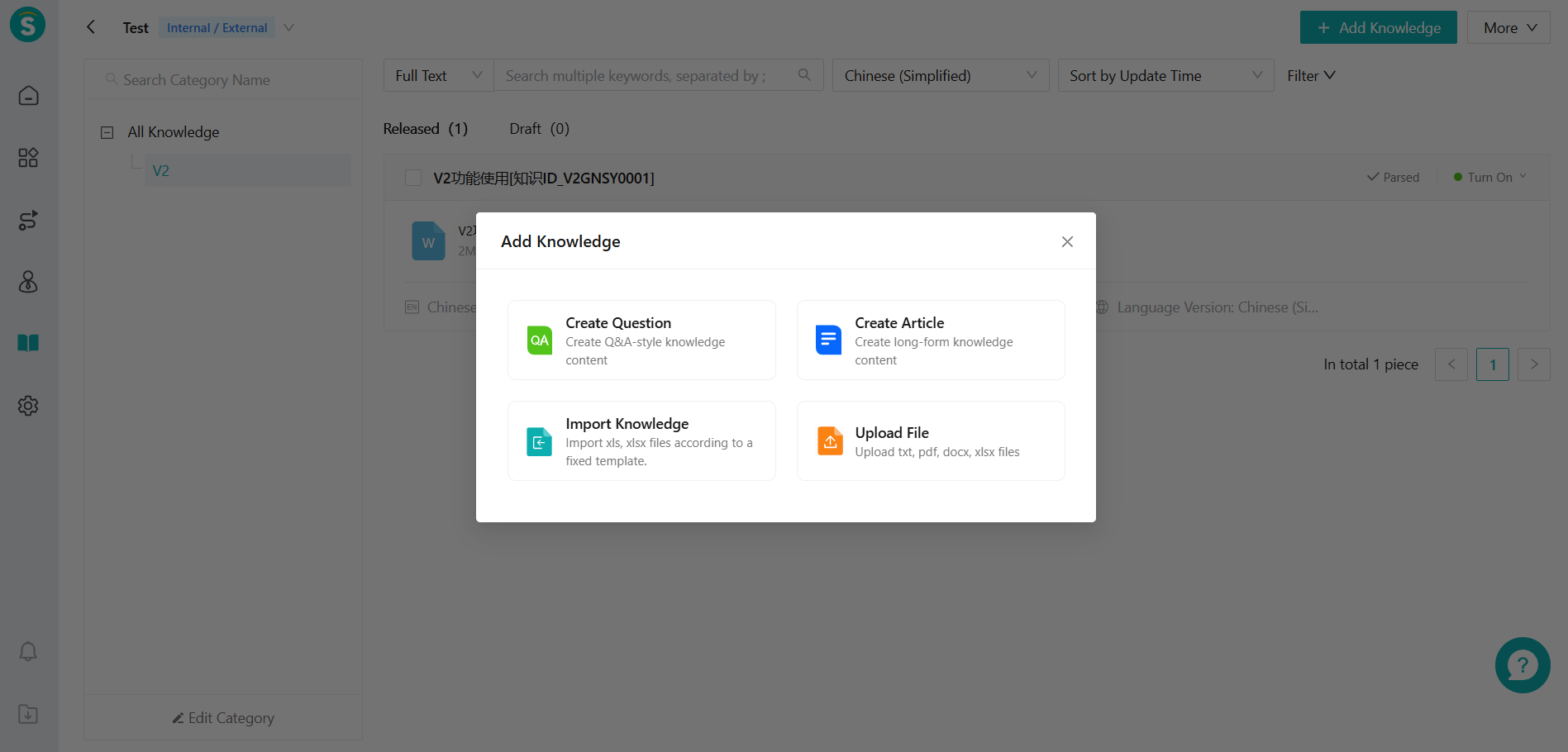
Knowledge Base File Upload Supports Multiple Selection
Function Background
In daily knowledge base maintenance, enterprises often need to upload multiple files at the same time. The original system only supports uploading individual files one by one, and each time requires manually entering the file title, which is tedious and inefficient.
Feature Description
Support multiple selection of local files for batch upload. No need to fill in file titles, improving the work efficiency of the knowledge operation team.
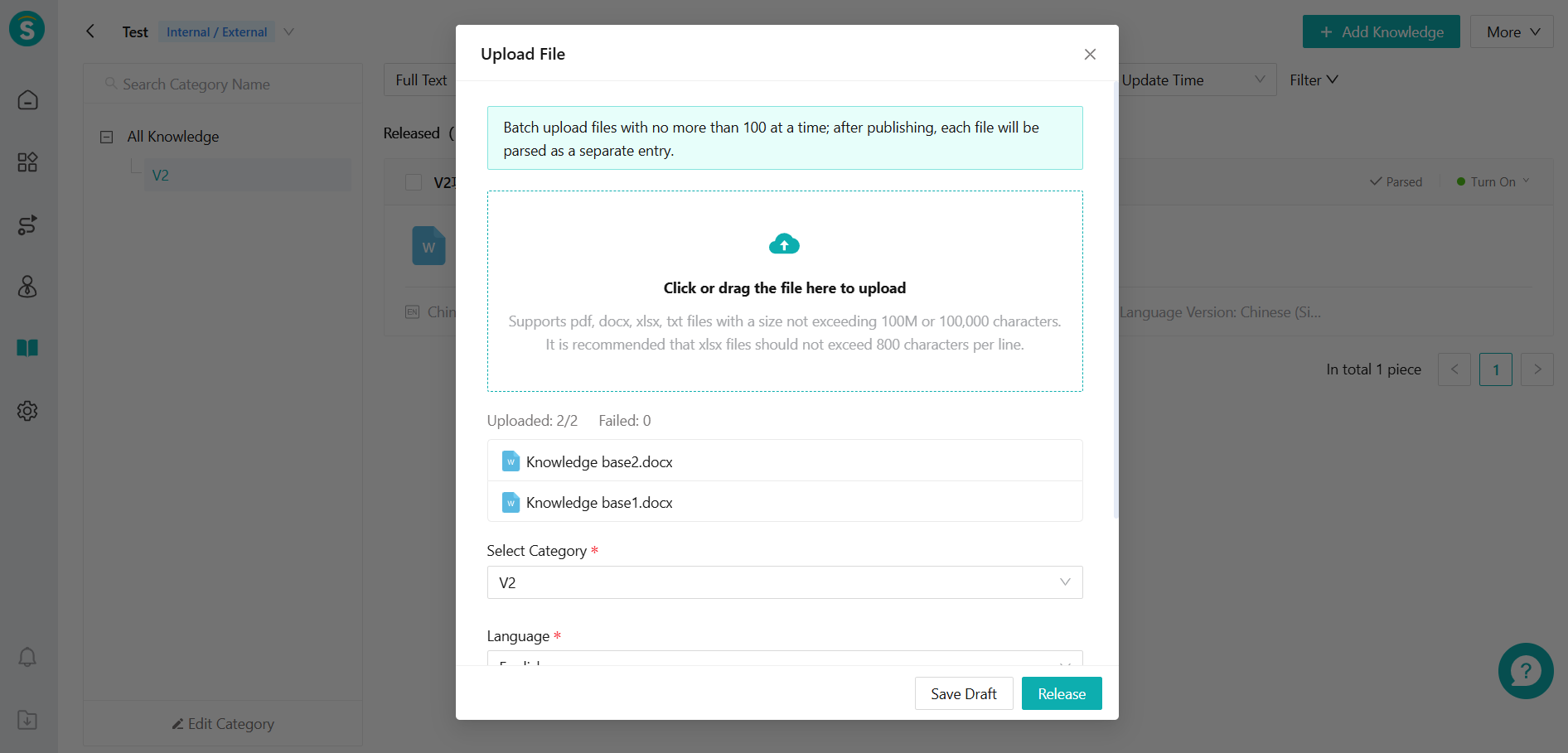
Task Flow Adds Intelligent Reply
Function Background
In traditional task flows, when customers need to obtain specific information, fixed reply content often needs to be pre-configured, lacking dynamic response capabilities. Enterprises urgently need an intelligent solution that can automatically retrieve knowledge bases and generate accurate responses based on real-time conversation context.
Feature Description
Task Flow - Reply Node supports the use of "Intelligent Reply" mode. When a customer reaches this node, the large model robot will use retrieval prompts to search the knowledge base and provide answers, enhancing service flexibility (variables collected during the conversation can be inserted into the retrieval prompts).
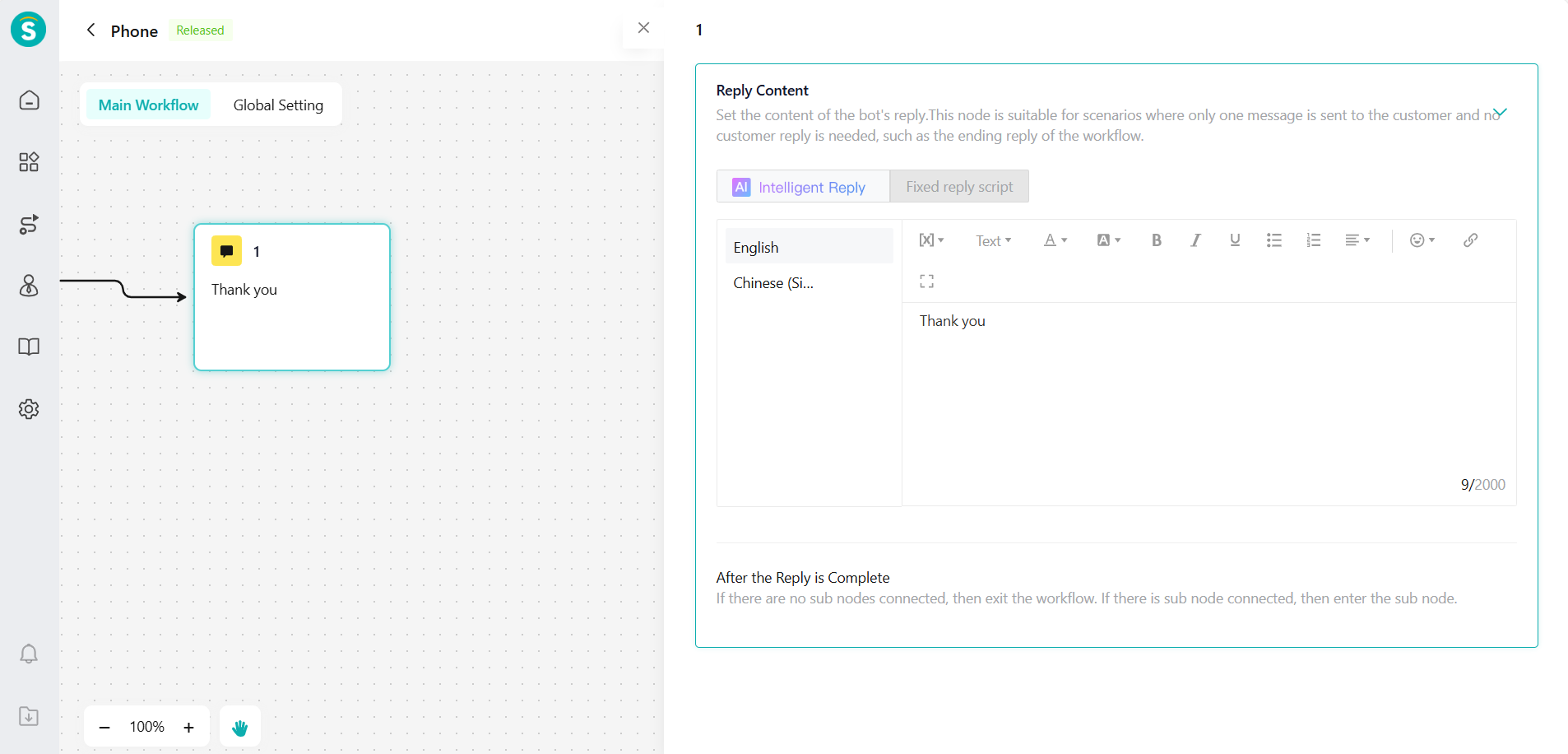
Task Flow Adds Automatic Skip Inquiry If Already Collected
Function Background
During the task flow execution, when a variable has been assigned a value, the large model robot by default skips the step of asking about the variable. But in some business scenarios, enterprises hope that the robot will confirm the value of a certain variable again. The default logic will automatically skip the secondary confirmation step, so a switch for this function needs to be provided.
Feature Description
Task Flow - Dialogue Collection Node: Add a "Skip Inquiry if Information Already Collected" toggle switch. If turned off, when the large model robot executes this process node, it will always trigger an inquiry (regardless of whether the variable has been assigned a value). Each dialogue collection node can independently configure this switch to ensure the process is detailed and controllable.
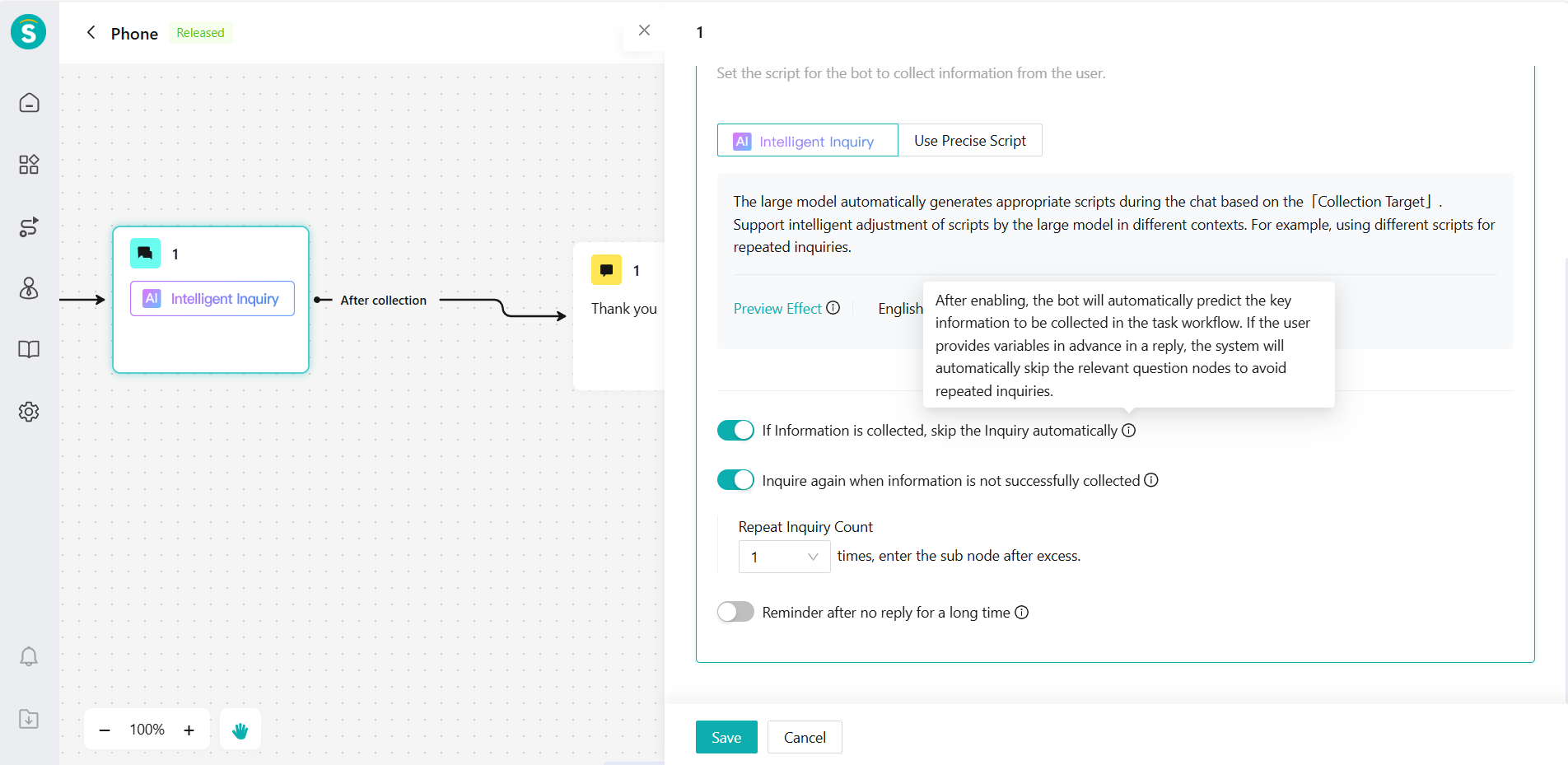
AI Agent
Robot Message Body Channel Adaptation
Function Background
The rich text, buttons, cards, and other message bodies of AI agent are not adapted to third-party channels and SDKs. This causes the message bodies to fail to display properly or have limited functionality, affecting customer experience and business processes.
Feature Description
The AI agent button and card messages are supported on Android SDK for Android 4.2 (API 17) and above, and iOS 10 and above (HarmonyOS is not supported at this time).
AI agent supports graphic messages, hyperlinks, buttons, and card messages on WhatsApp, Instagram, Facebook, and WeChat channels.
Test Window Adds Debugging Information
Function Background
Historical issues: The similarity value displayed during keyword matching is greater than 100, which can easily cause confusion; When there is an issue with the conversation, the session ID needs to be provided for handling, but regular customers cannot quickly obtain it; In the "Intelligent Answer" scenario, algorithm information is not displayed, preventing customers from quickly understanding the current answer status; When triggering a transfer to human support, the test window does not provide a prompt, leading customers to mistakenly think the bot has stopped responding; During the robot recall task process, even when reaching all end nodes, specific algorithm information is still not displayed.
To help customers better understand the conversation execution path, keyword recall logic, and the current status of the bot, we have fully enhanced the test window functionality. When debugging keywords, effective rules, or providing feedback on issues, it will be more efficient and intuitive.
Feature Description
- Add the "Recall Method" field. Display the original value of "Similarity" for keyword recall to avoid content confusion.
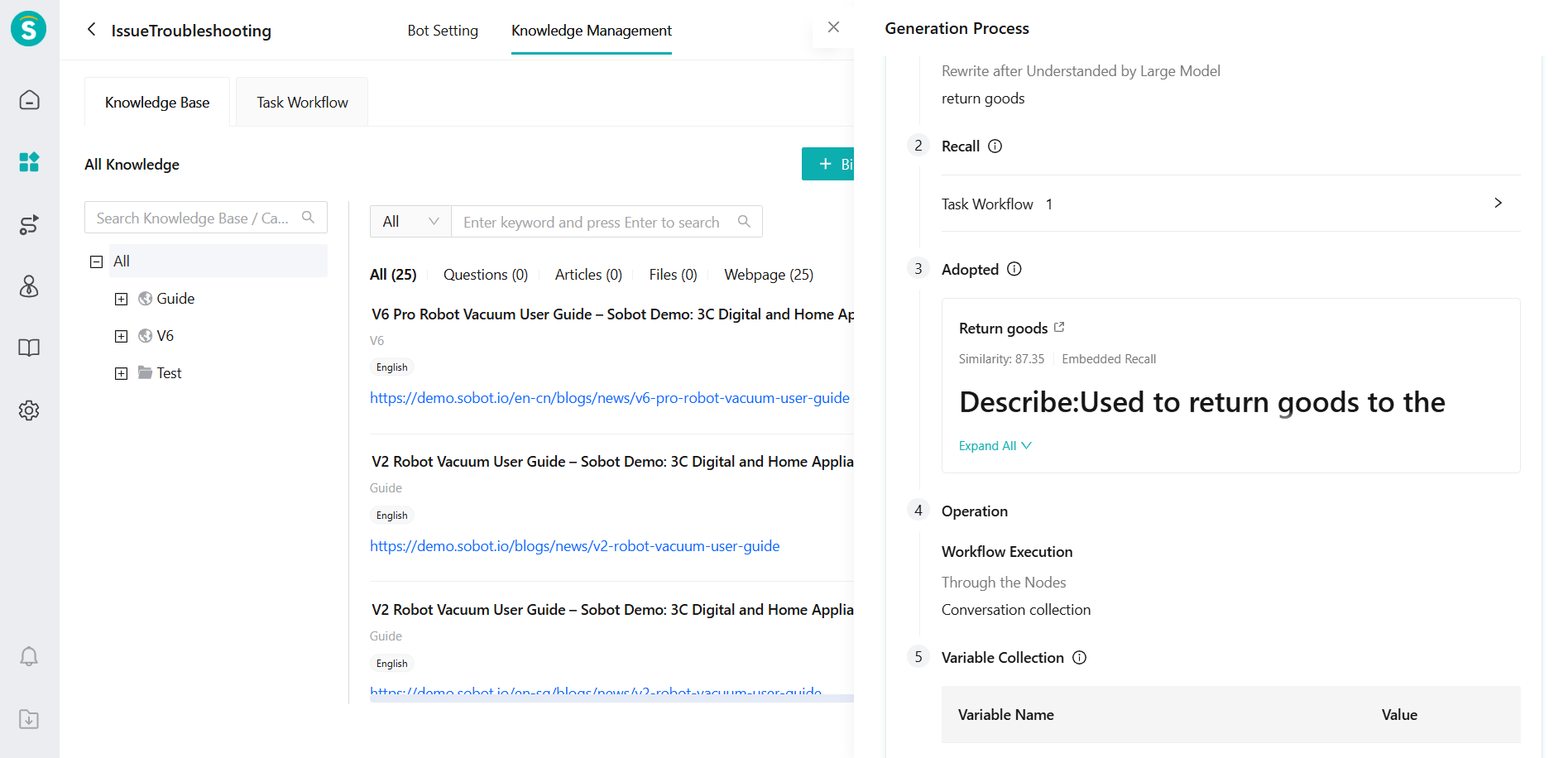
- The test window adds "Chat ID" information and supports copying, making it easier to troubleshoot and provide feedback on issues.
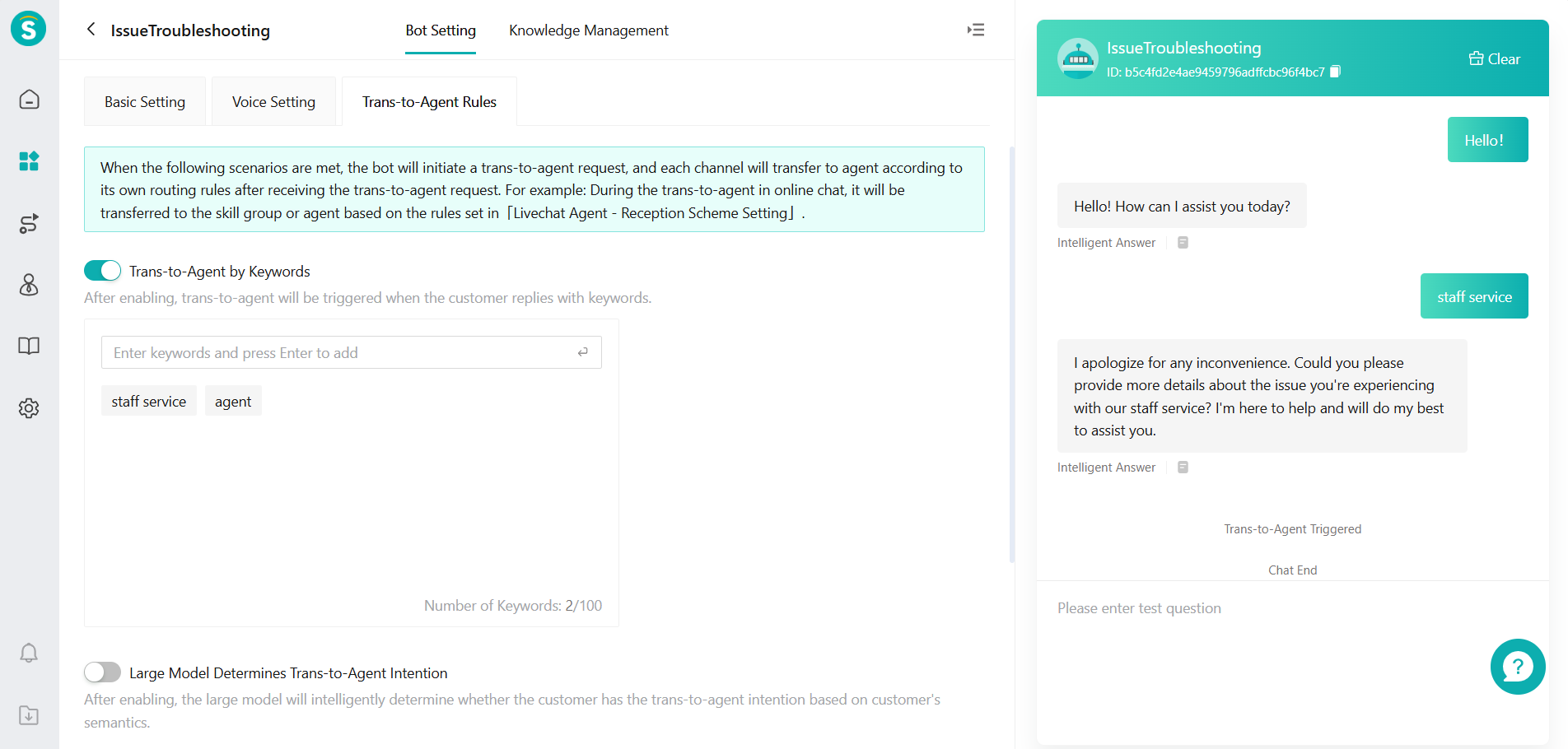
- Add the "No Knowledge Response" label and display the algorithm information corresponding to the last node in the task process.
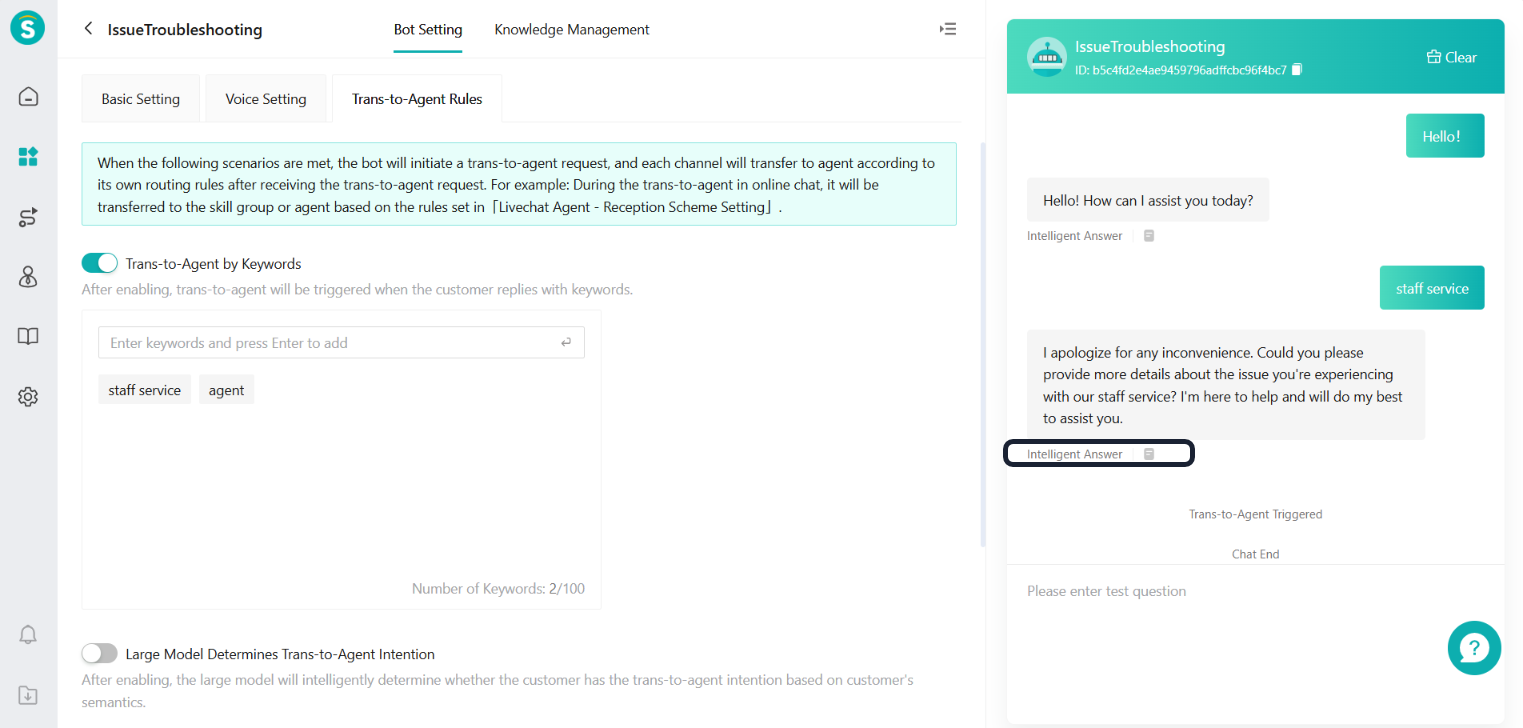
- Add a prompt message for Trans-to-Agent, to avoid users mistakenly thinking the robot has not responded.
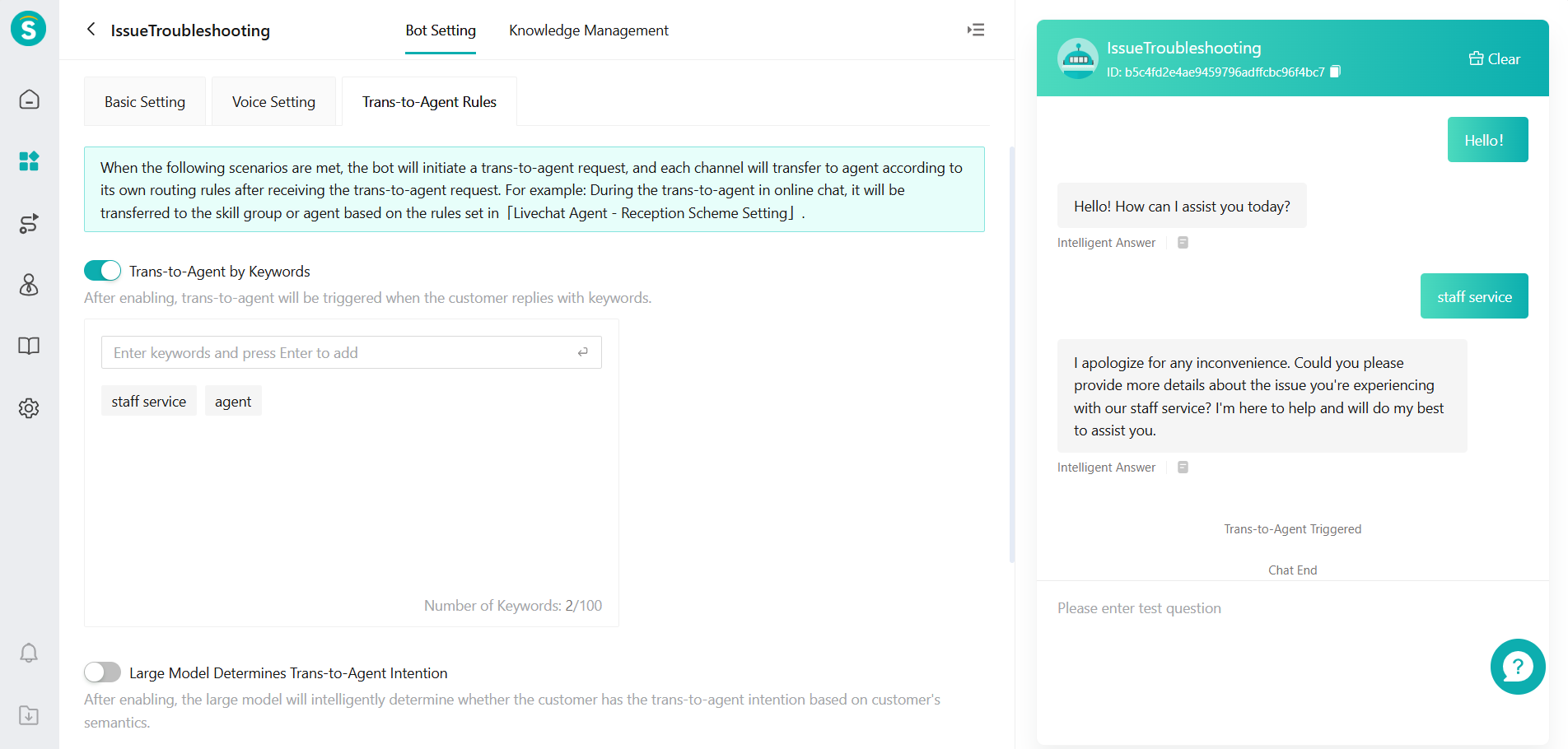
- Add a prompt status during the robot's answer generation process to improve perceptibility and the waiting experience.
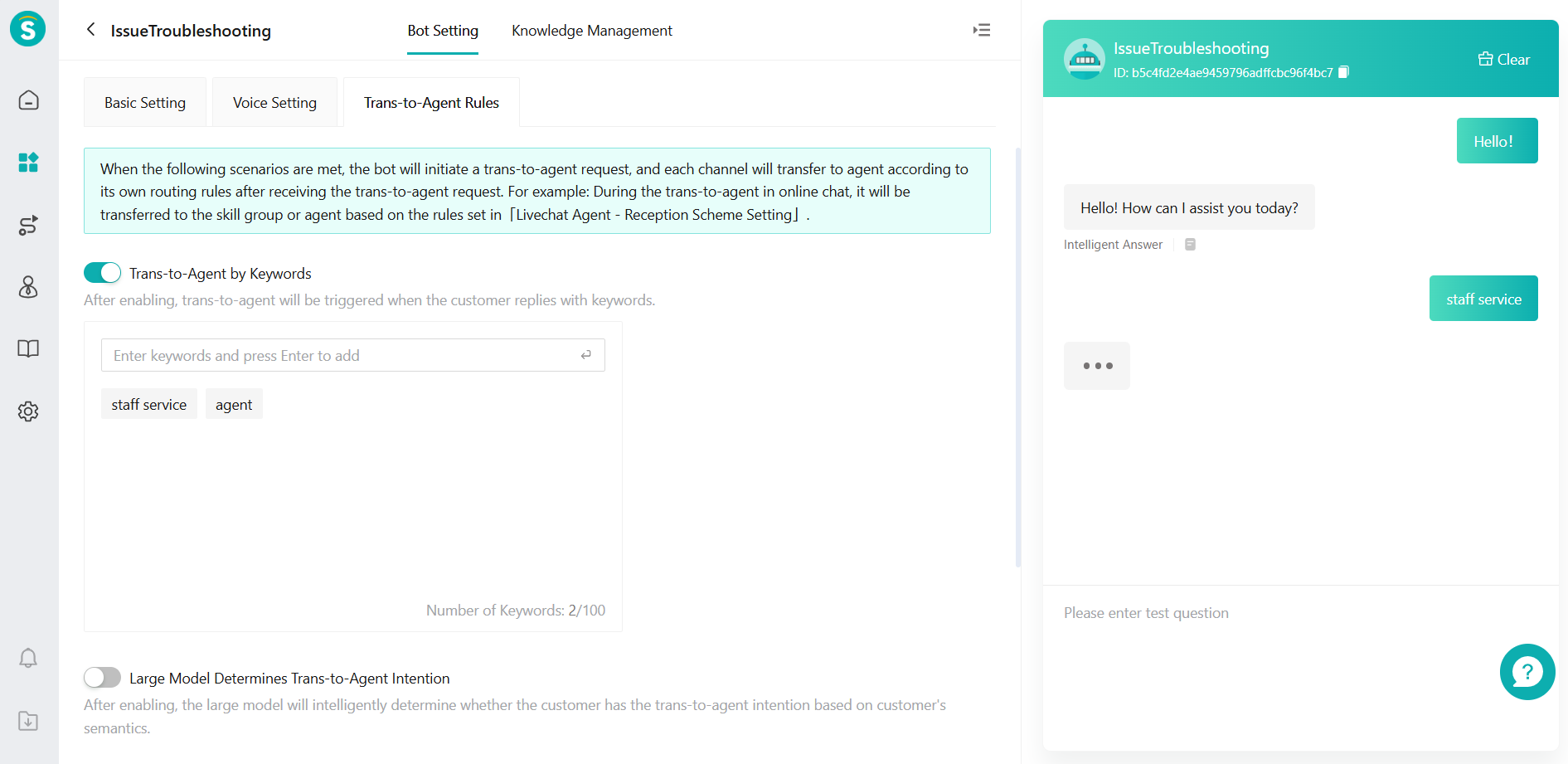
The Statistics Module Adds Chat Data and Answer Data, Completing the Metrics System
Function Background
The current operational data of the robot only covers some metrics. It lacks charts and core data accumulation. This makes it difficult to quickly identify abnormal situations. It also hinders the evaluation and optimization of the robot's performance. As a result, it is impossible to promptly confirm whether the robot's operation status is abnormal.
Feature Description
- Chat Details: Displays data including chat overview, key metrics (such as independent reception rate, effective chat rate, etc.), satisfaction ratings, and conversation details. These metrics are used to understand the overall performance of the robot in handling chats.
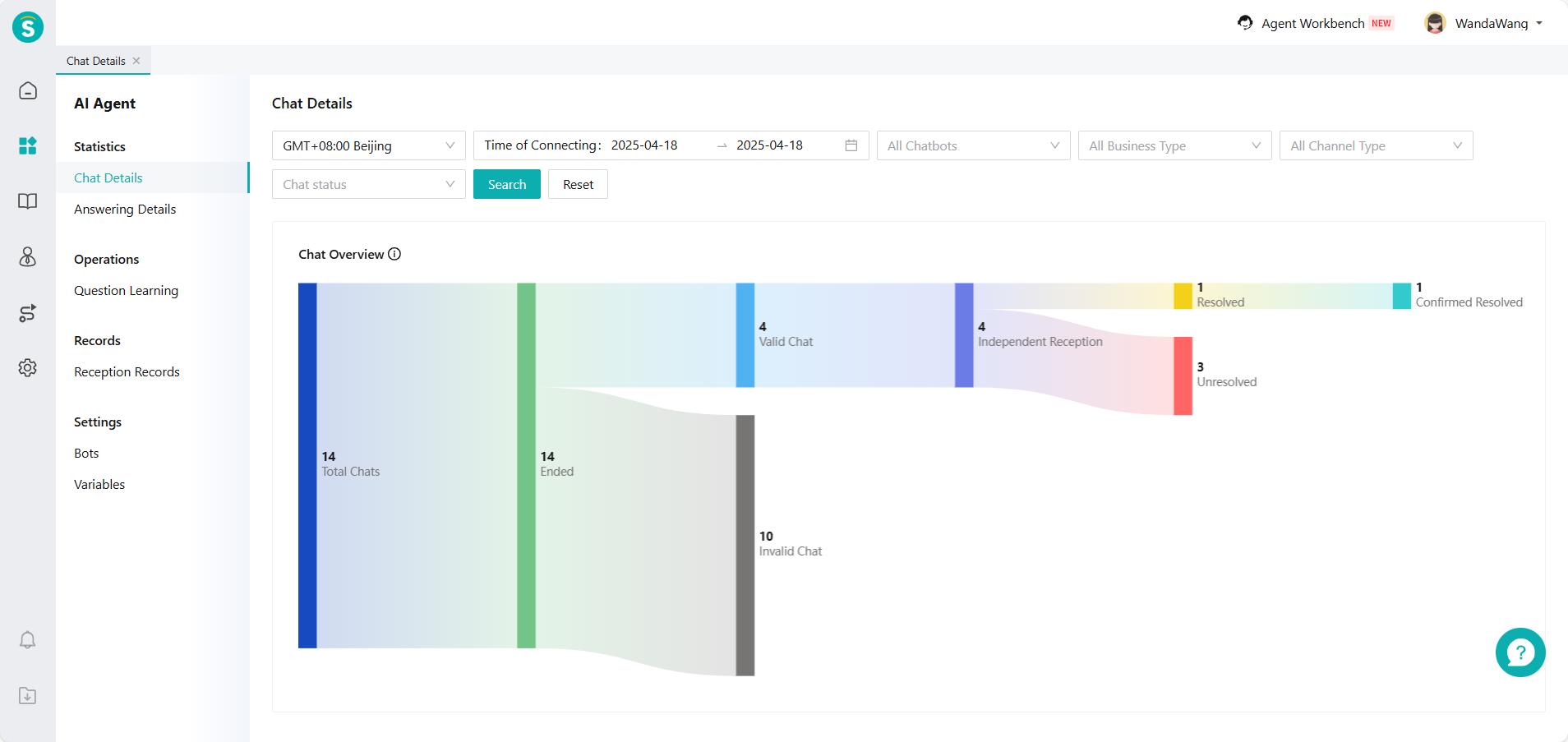
- Answering Details: Display data including answer types, key metrics (knowledge answer rate, task flow answer rate, etc.), like/dislike data, and detailed answers. Metrics are used to gain insights into the effectiveness of different answer types and identify optimization directions.
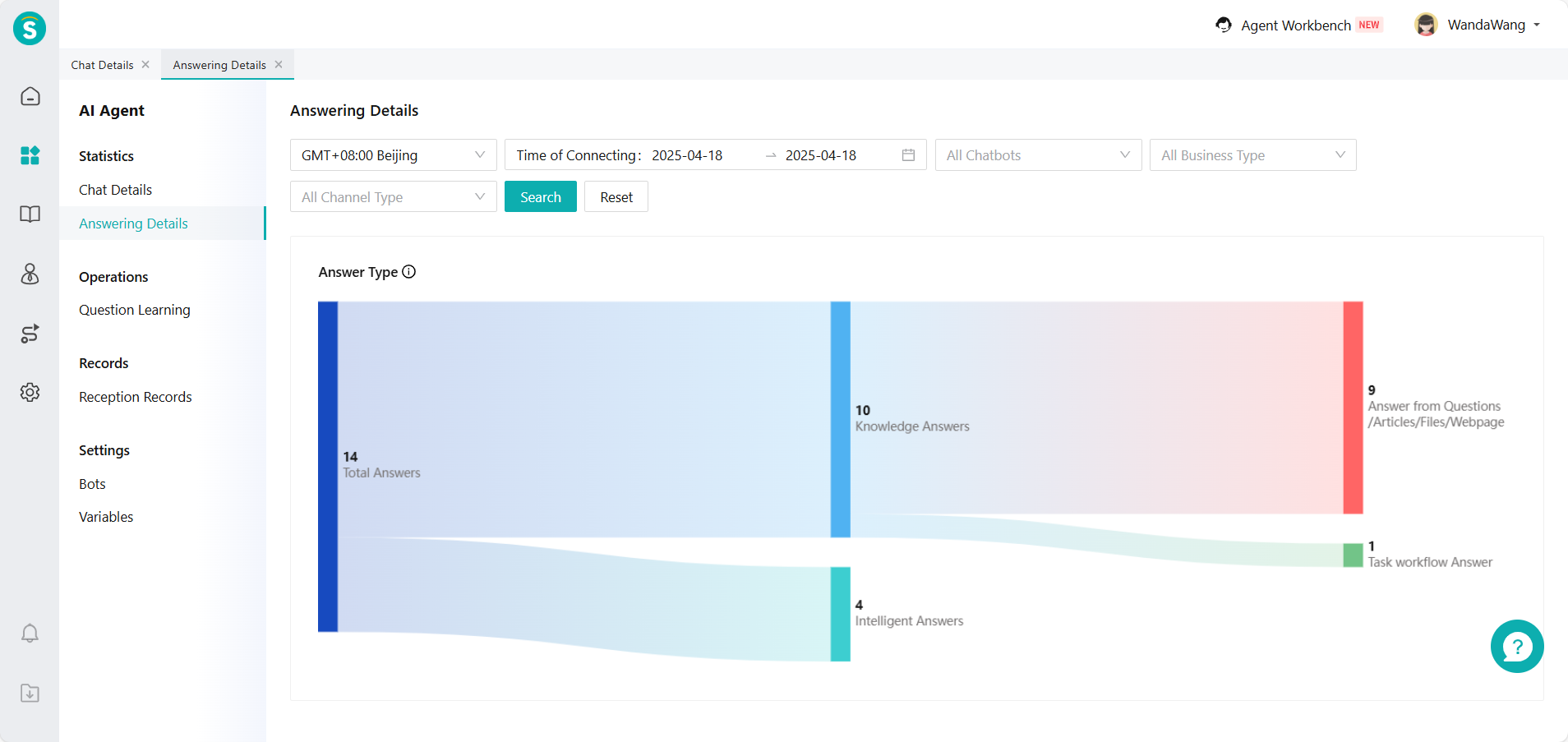
- By analyzing data from three stages: robot reception, robot satisfaction, and trans-to-agent, companies can refer to the data to optimize the robot and evaluate its value.
Customer Question Learning
Function Background
AI agent lacks effective feedback mechanisms and dashboards when dealing with high-frequency questions or tasks. Enterprises find it difficult to discover issues and optimize in time, which leads to limited improvement in the robot's reception performance.
Feature Description
AI Agent - Knowledge Operations - Customer Question Learning: Cluster high-frequency customer issues, intelligently organize them into thematic clusters, and quickly identify the real concerns of customers. Enterprises can accurately identify the robot's response weaknesses based on metrics such as issue resolution rate and trans-to-agent rate. This allows for targeted optimization of the knowledge base and response strategies, improving knowledge operation efficiency and the robot's independent reception rate.
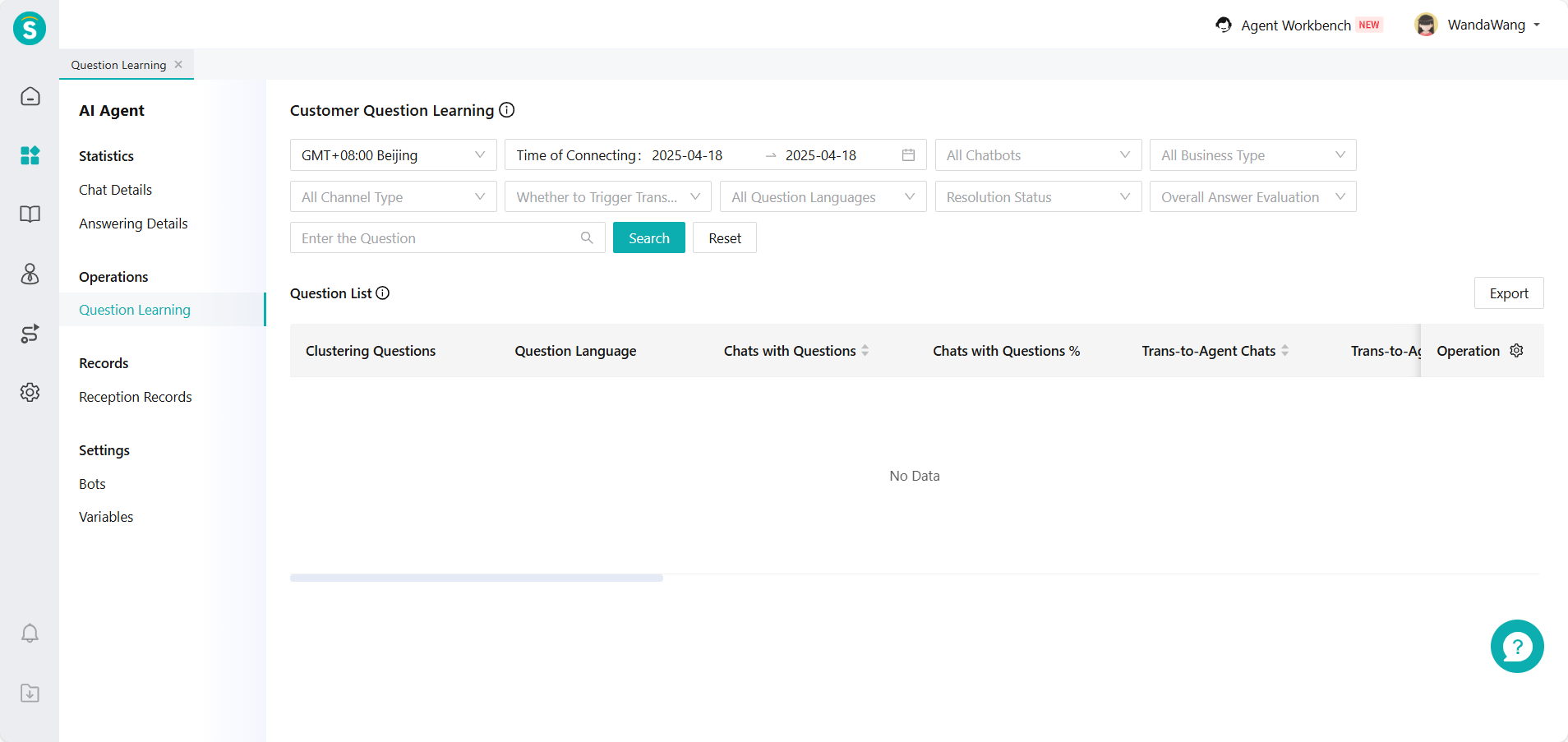
Reception Plan Adapts to The AI Agent's Rule for Trans-to-Agent
Function Background
The trans-to-agent rules in the live chat service reception plan conflict with those in the AI agent. Enterprises need to configure across multiple pages repeatedly, which can easily lead to rule failure and requires adaptation.
Feature Description
In the "Trans-to-Agent Rules" module of the live chat service - reception plan settings, the corresponding settings are displayed based on the selected "Bot Reception". When choosing "AI agent" for reception, the "Trans-to-Agent Rules" module only shows settings related to the AI agent, ensuring seamless collaboration between the AI agent and the agents.
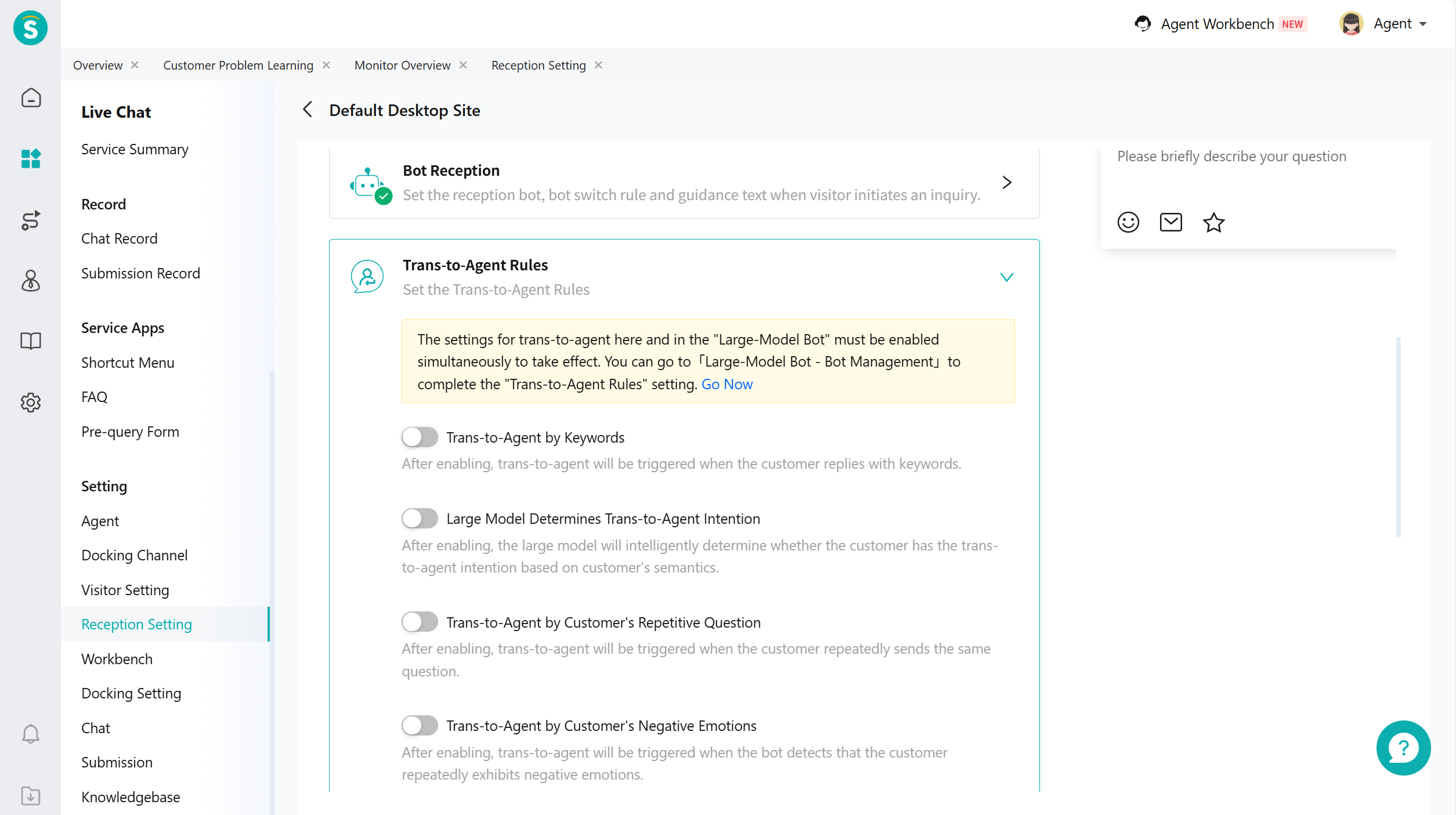
Adjust Basic Settings for AI Agent
Function Background
Enterprises want to control the behavior style of AI agent in conversations more clearly (such as tone, role, and response boundaries) to adapt to different scenarios. However, the "notes" field in the original settings has vague meaning, which may cause ambiguity for enterprises when using it.
Feature Description
The robot settings have been streamlined and optimized, improving configuration flexibility and maintainability.
- The original "Notes" field in the robot information has been changed to "Role Prompt". It is used to guide the robot's performance in chats. A new "Notes" field has been added for internal company notes.
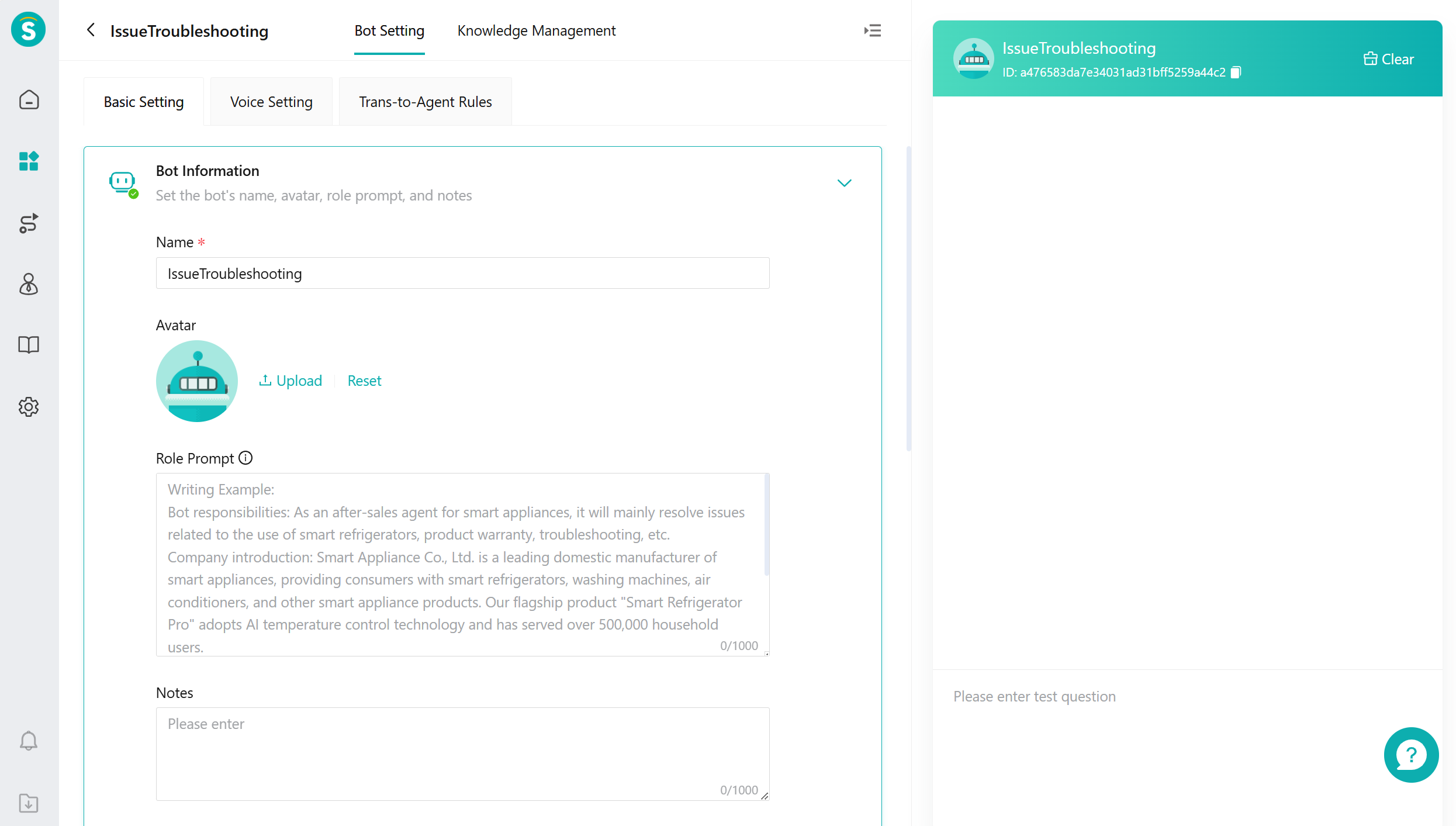
- "The response rule for other scenarios" is offline. For customers who lack knowledge and do not want the AI agent to respond, you can use the "role prompt" function to provide guided answers.
Reception Records Add New Filter Options and Algorithm Information
Function Background
The current robot operation faces three major diagnostic challenges: When abnormal robot behavior is detected at the metric level, specific issues need to be investigated, but detailed information cannot be quickly located; it may be difficult to pinpoint certain specific conversation details due to insufficient filtering options, making optimization lack a proper basis; the conversation detail interface does not allow viewing of knowledge recall status.
Feature Description
- Add "Filter", and add the functions of "Export" and custom list information.
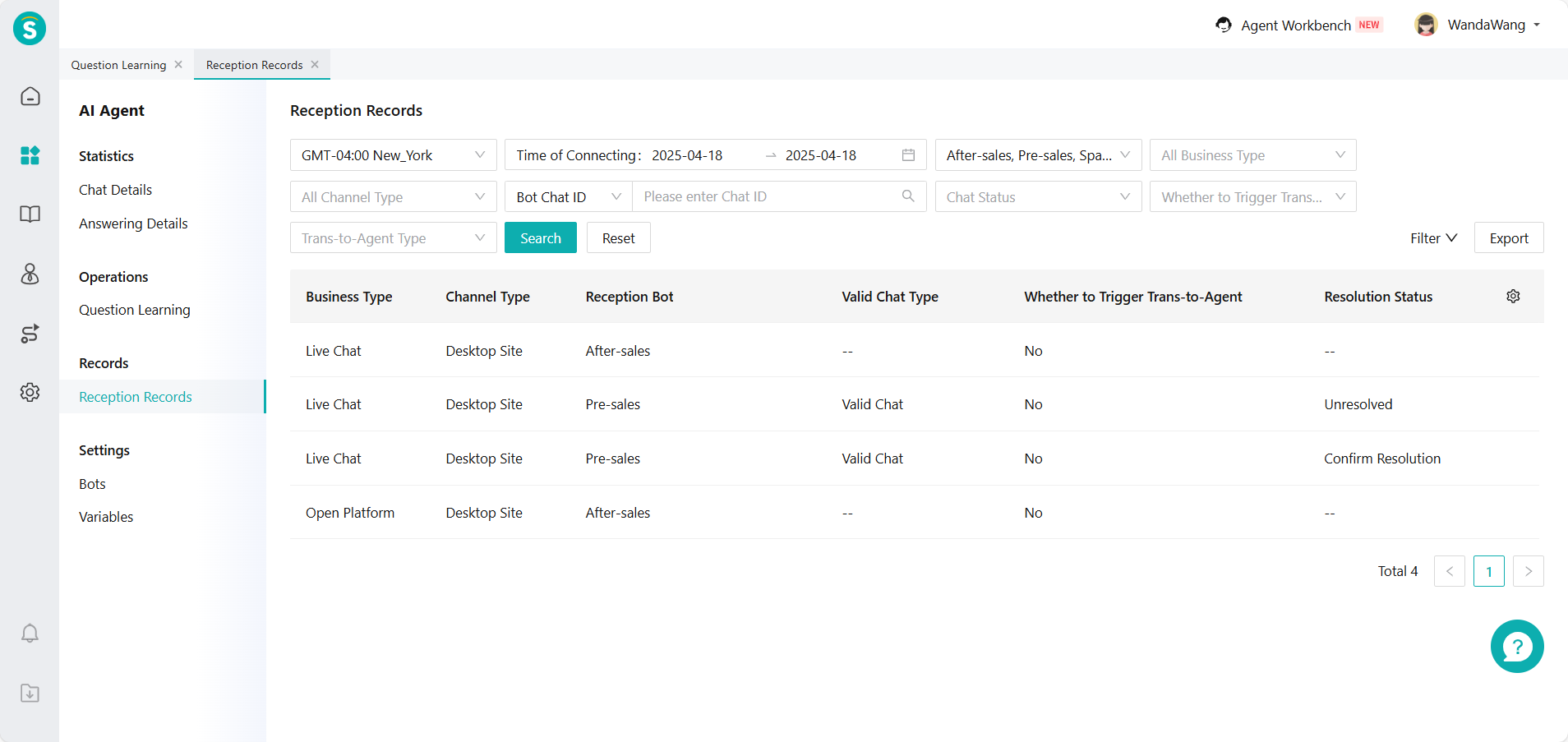
- Add algorithm information to the chat details page.
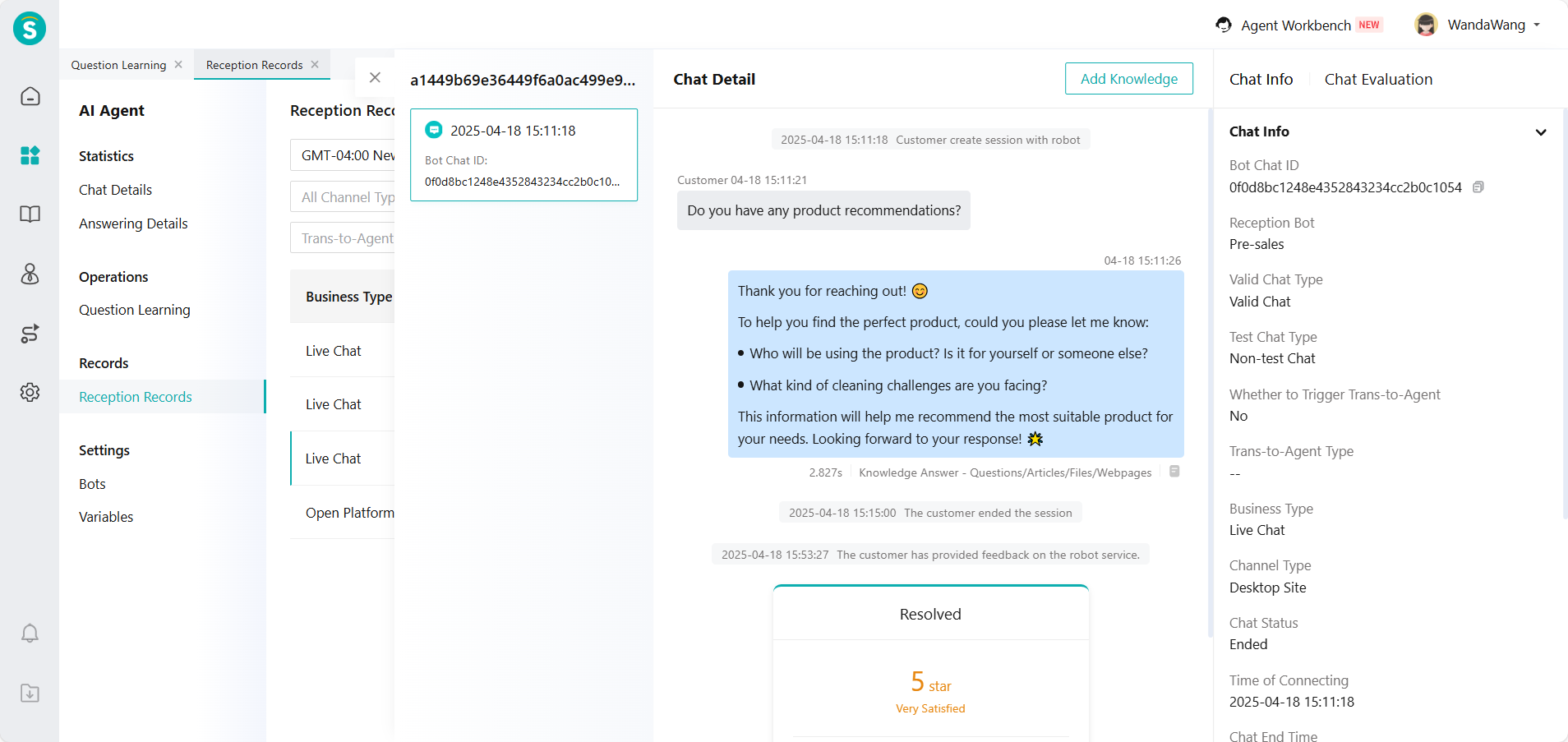
Add "Add Knowledge" and "Knowledge Matching" Functions in the Chat Details
Function Background
During the daily operation of robots, abnormal performance often occurs due to missing knowledge or inaccurate matching, such as: customer dissatisfaction, low satisfaction rates, etc. Previously, when enterprises discovered problems, they needed to follow multiple steps to jump to the knowledge base, locate and fix issues, which was inefficient.
Feature Description
In the chat details, new functions of directly "adding knowledge" and " knowledge matching" have been added. These help enterprises optimize content while viewing data, achieve quick fixes, and improve the closed-loop efficiency of knowledge optimization. In the reception records - conversation details, tools for adding, deleting, and modifying knowledge are provided. You can view the knowledge content hit by the current robot reply and its matching logic. This assists in determining whether the knowledge is accurate, whether the questions or tags need optimization, and quickly entering new knowledge content.
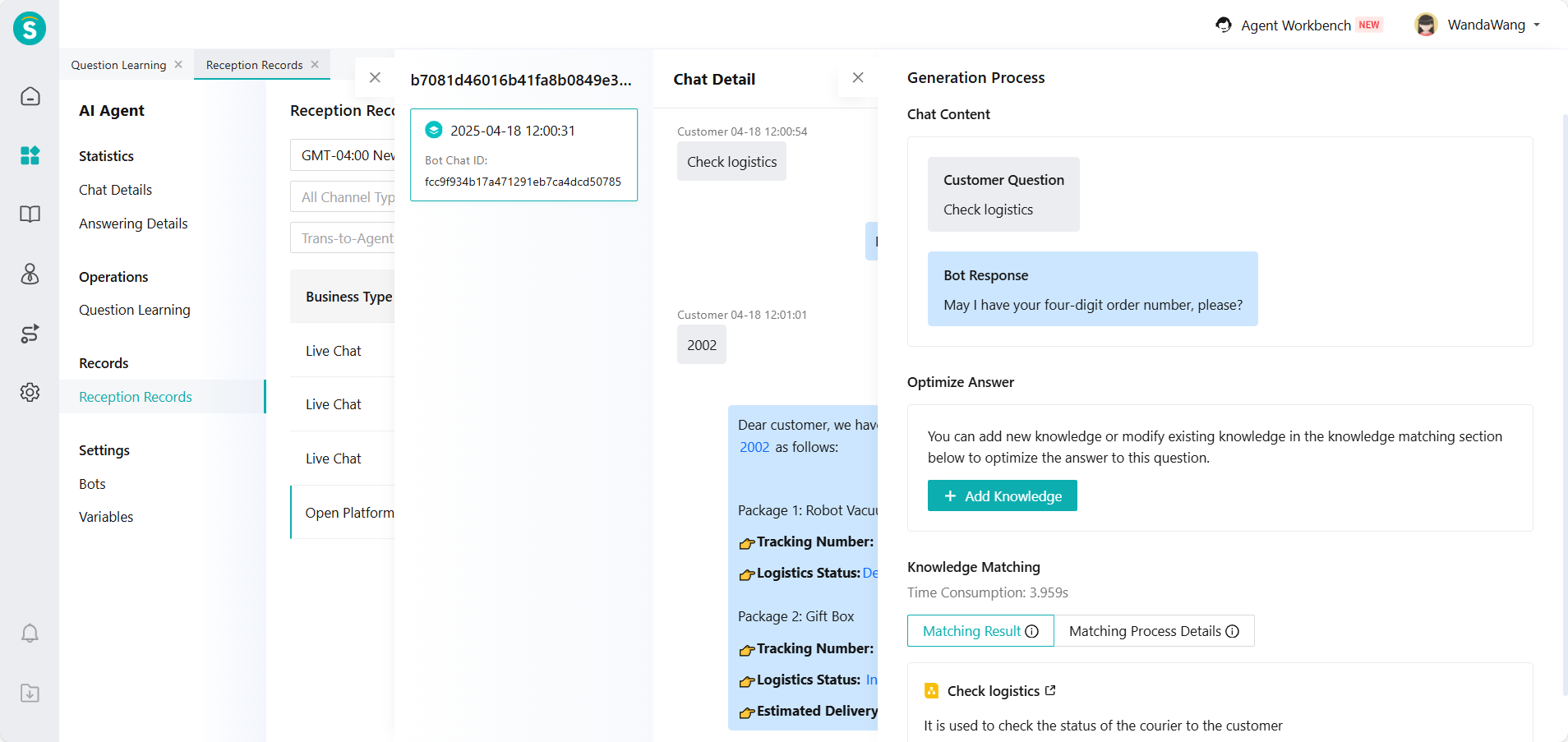
Add Satisfaction Evaluation for Self-Owned Channels and Third-Party Channels
Function Background
The current AI agent chat does not support evaluation, and the company cannot understand the reception situation of the AI agent.
Feature Description
Add a satisfaction rating feature. By directly referencing the satisfaction rating template from the management center, enterprises can customize the evaluation content and optimize the AI agent based on customer feedback.
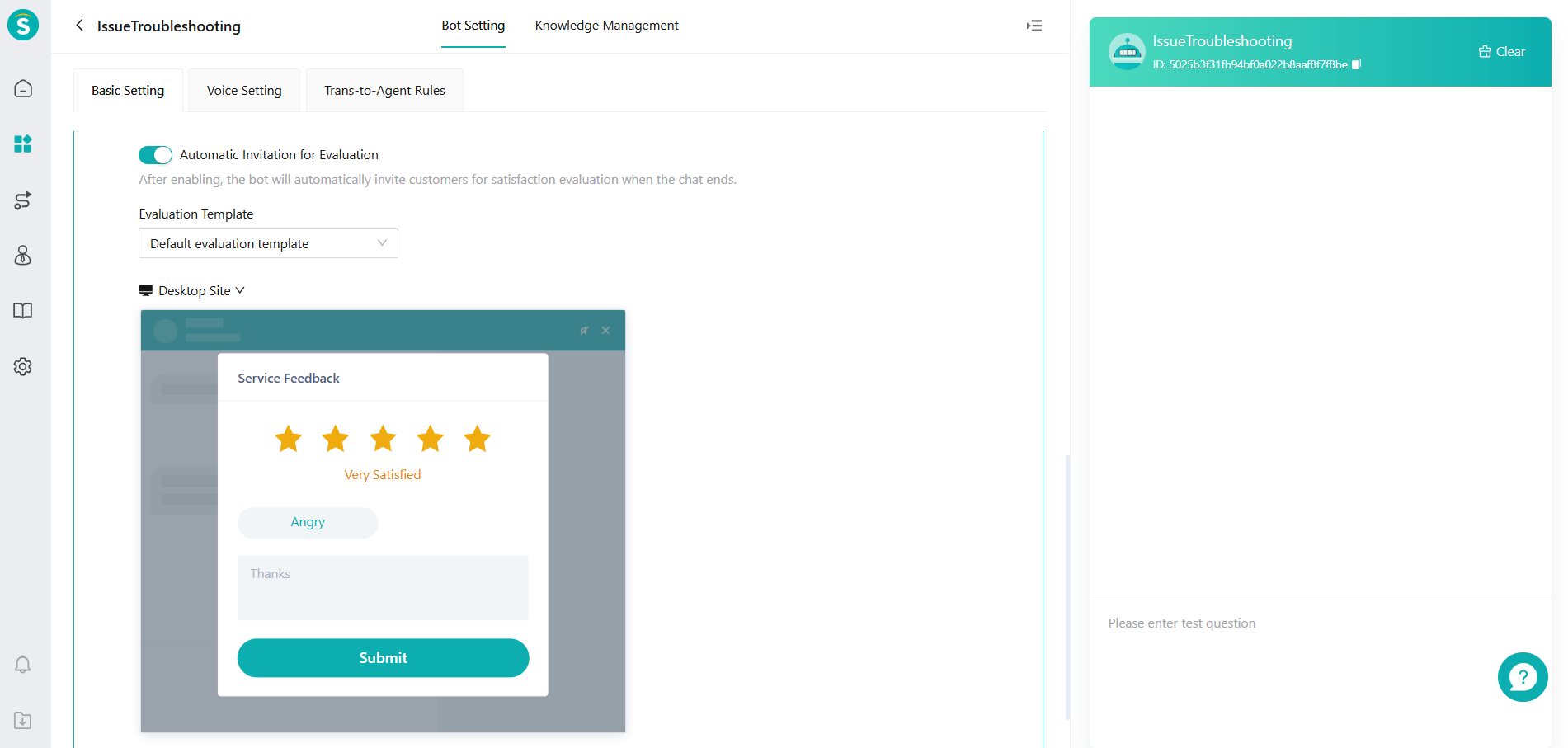
AI Agent Link Jump Optimization
Function Background
Previously, when the AI agent generated content in its responses that included links, customers would lose their conversation history or experience interrupted operations after clicking, as it would refresh the current page. This created a poor customer experience, especially when viewing historical chats on self-owned channels or in the backend.
Feature Description
In self-owned channels and chat record pages, if the AI agent's reply contains hyperlinks, customers can click on them to open the links in a new page. This keeps the current page unchanged and avoids interrupting the chat flow or viewing of page content.
Add Like/Dislike Settings to the Chat Window
Function Background
The AI agent's answers do not have like or dislike functions, which prevents companies from understanding the quality of the answers generated by the AI agent.
Feature Description
Adding a like/dislike feature for AI agent allows companies to understand the quality of answers generated by these robots. This helps companies optimize the AI agent based on customer feedback.
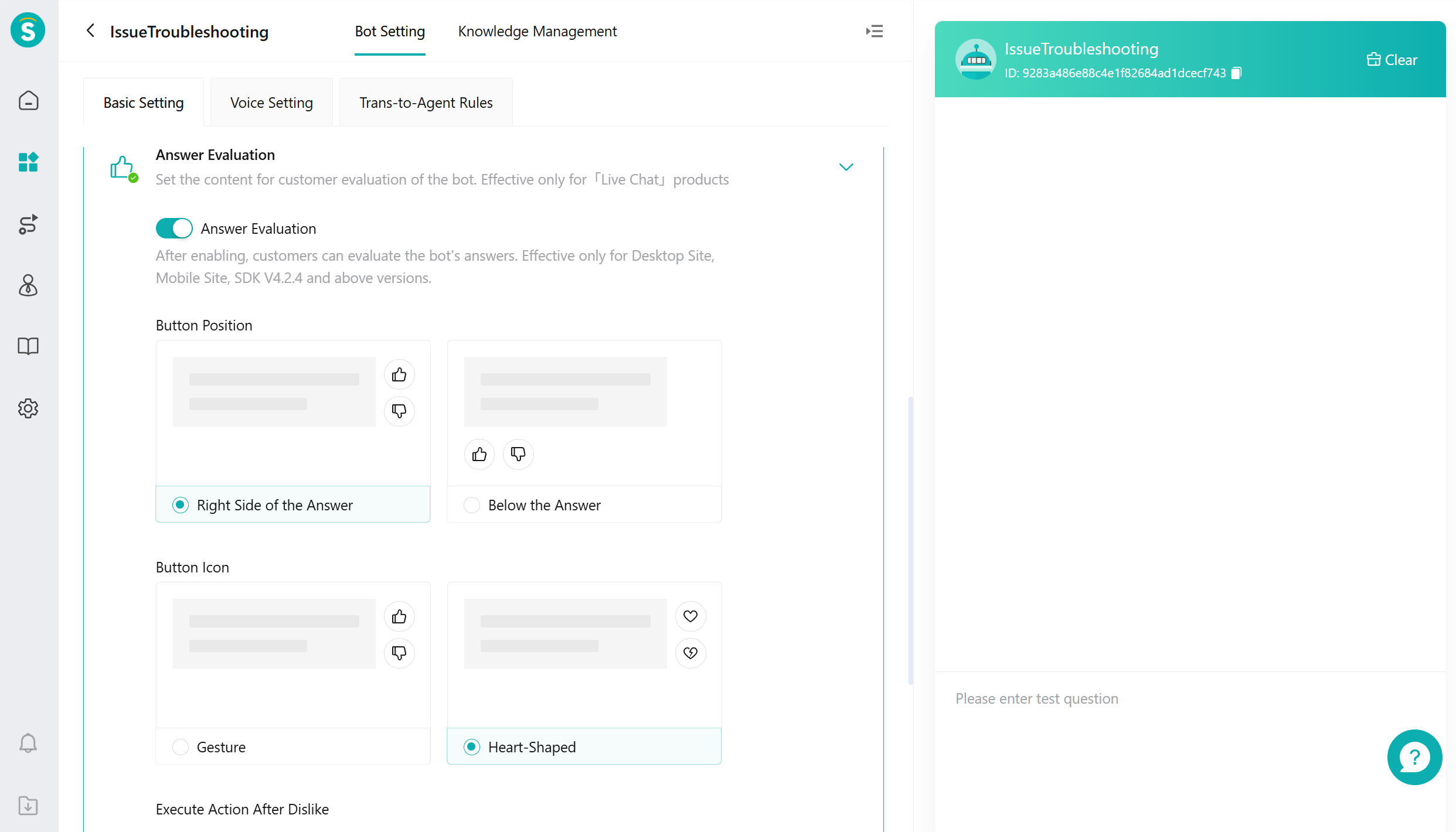
Live Chat
Chat Supports Batch Reply, Transfer, and End
Function Background
In multi-tasking agent work, agents often need to handle multiple chats at the same time. Managing and processing each chat takes a significant amount of time, especially when there are many chats. The current system can only handle chats one by one, which creates an inefficient workflow, longer customer response times, and greatly increases the workload pressure on agents.
Feature Description
In the chat window, you can batch reply, transfer, and end chats with customers. This simplifies daily operation steps, reduces response time, and improves work efficiency.
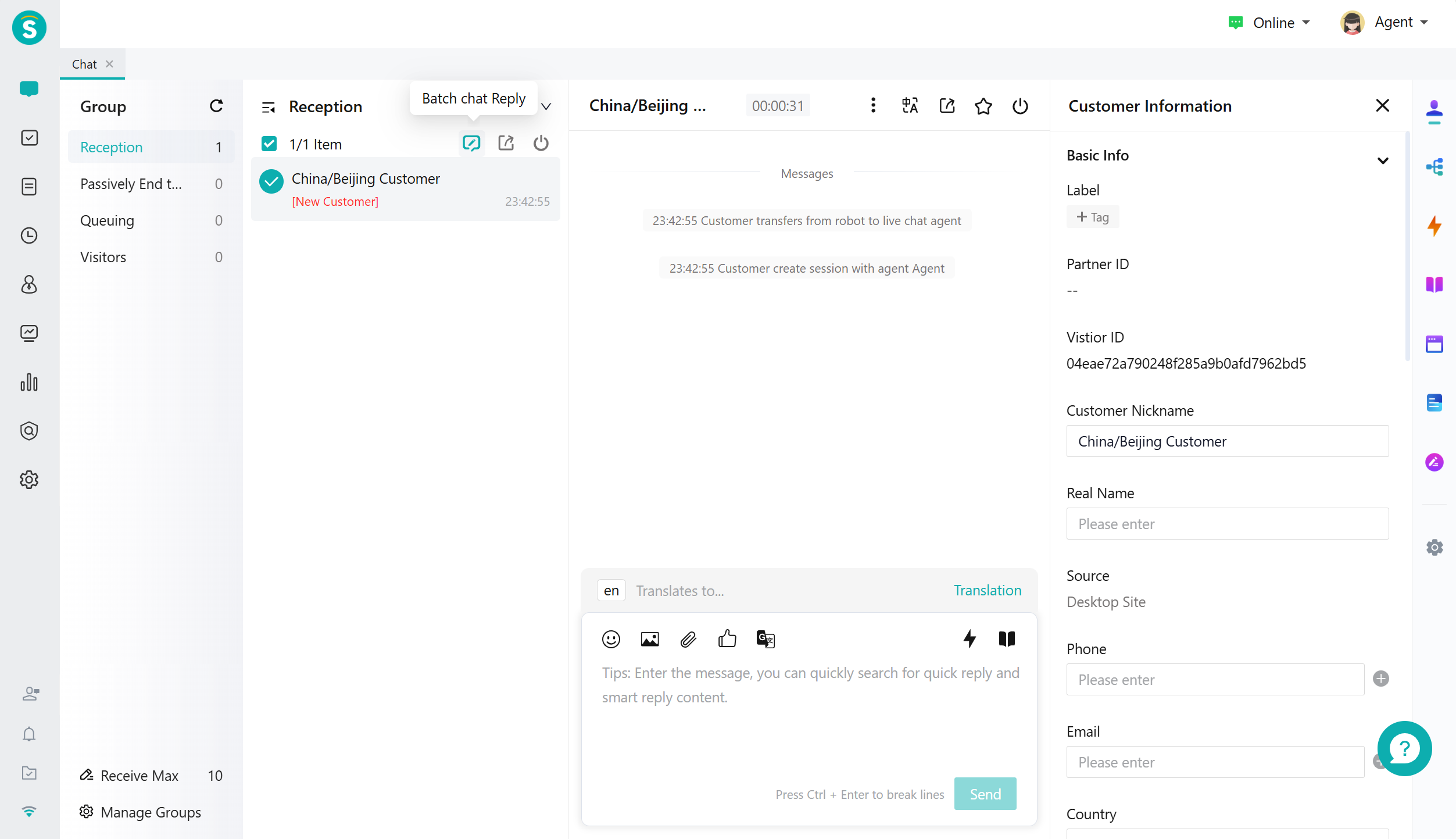
Batch chat reply:
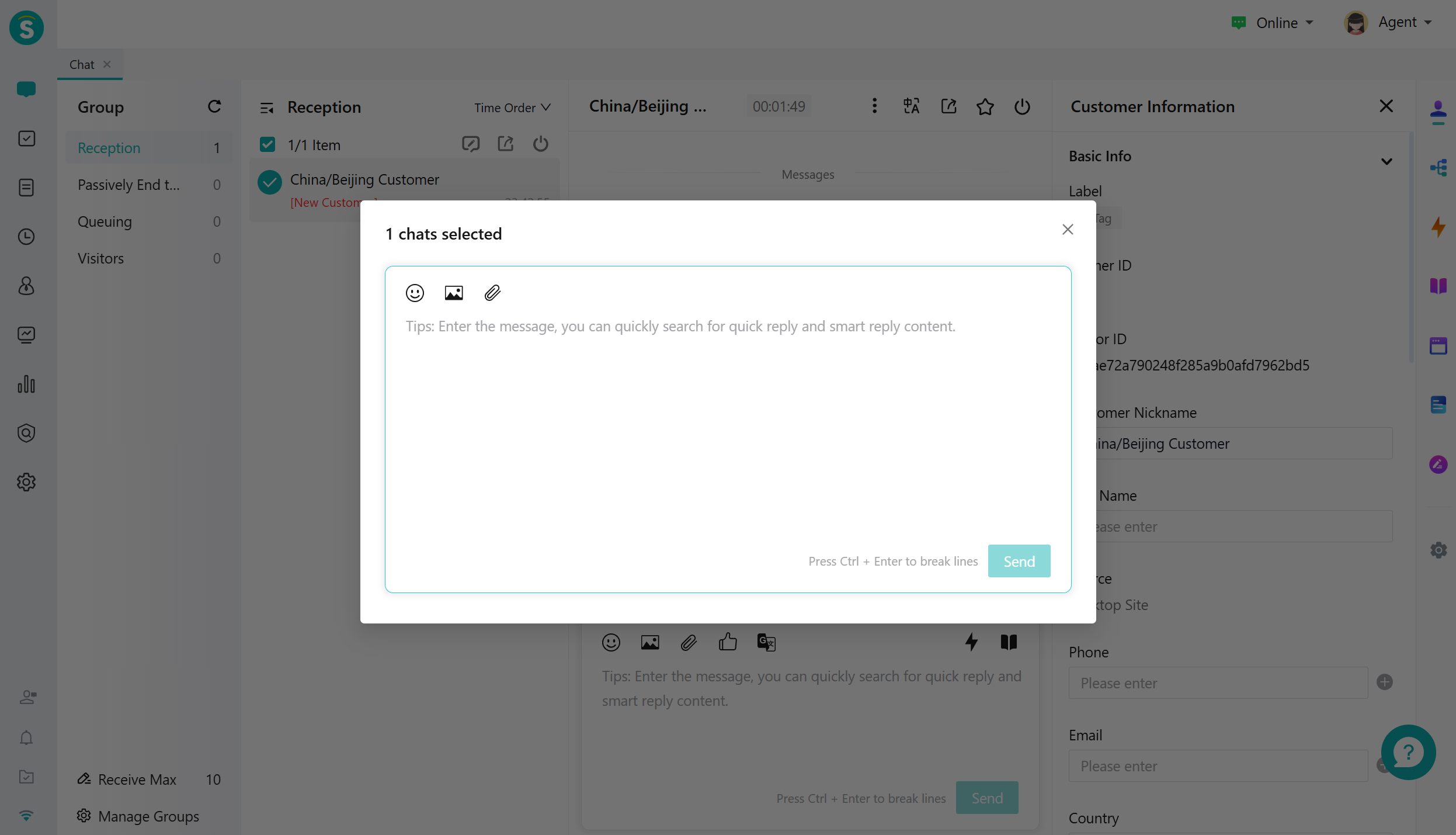
Batch chat transfer:
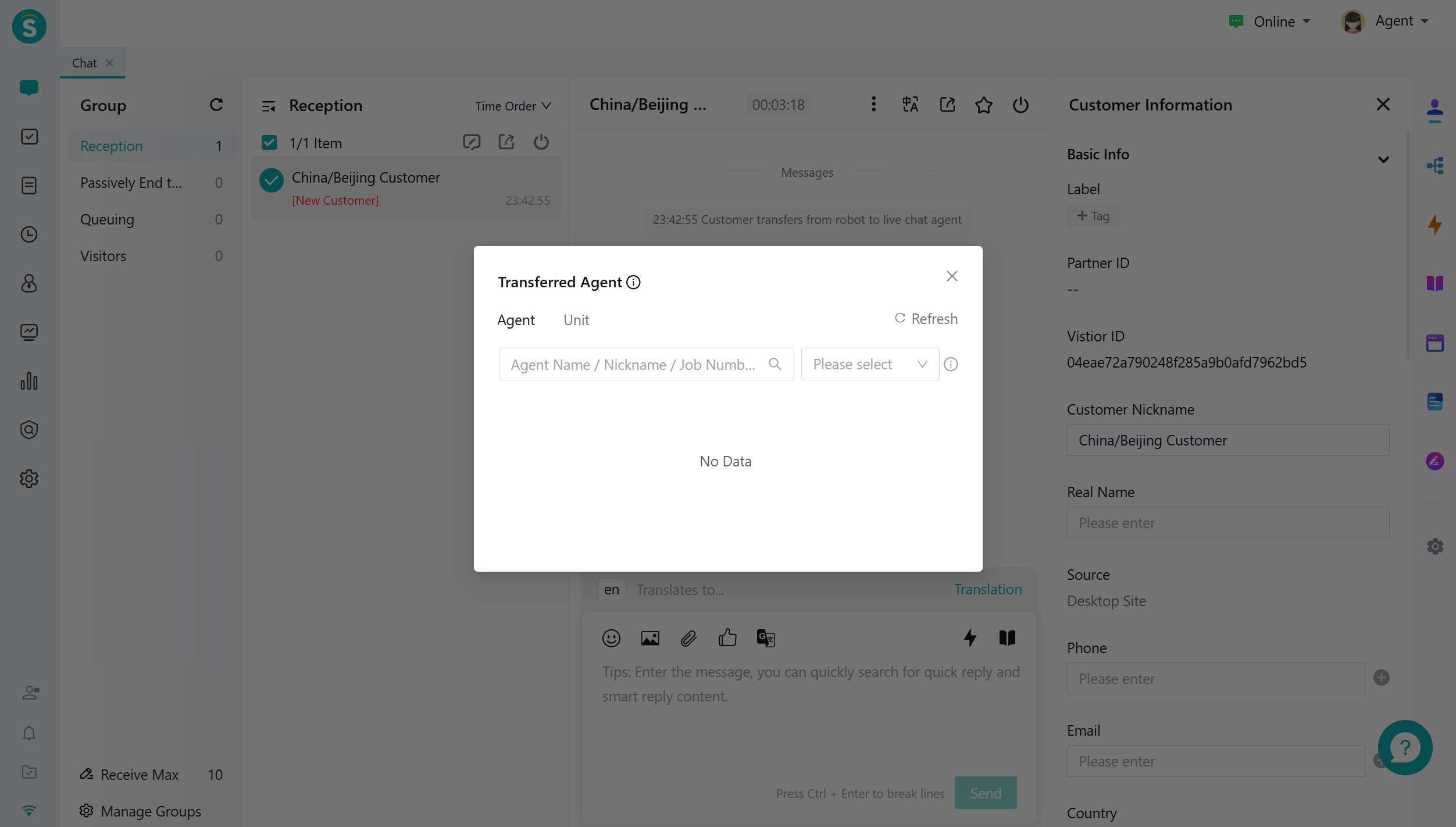
Passively end the batch chat reply:
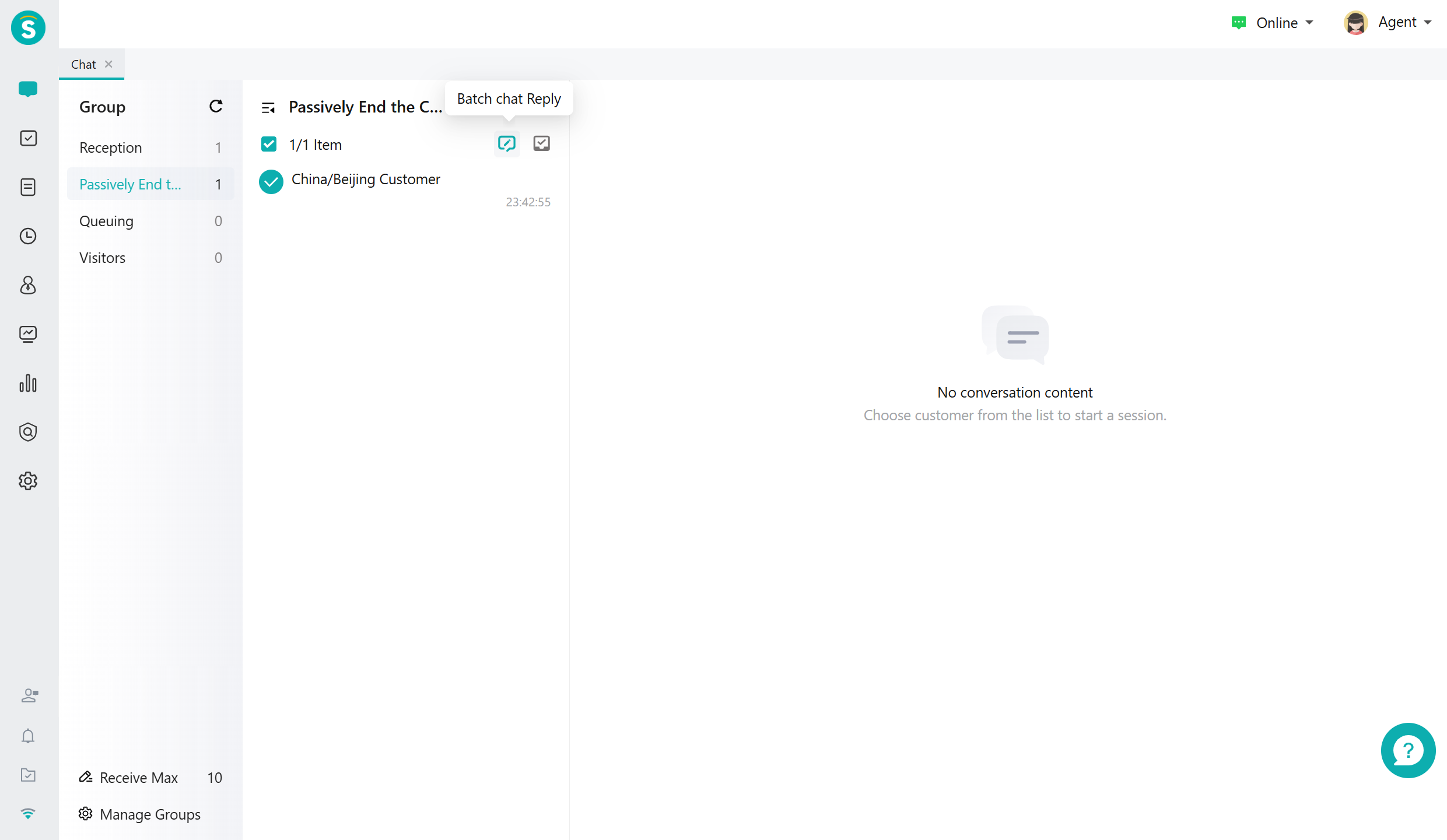
Special Message Wording Supports Setting Whether to Trans-to-Agent
Function Background
When customers are in the robot stage, sending special messages or receiving unknown answers from the robot will trigger the "Trans-to-Agent Rule - Robot Unknown Response," causing a large number of unnecessary chats to occupy human agents. Some companies hope that when customers send special messages, they will not be transferred to human agents, but only receive guidance prompts.
Feature Description
"Reception Scheme - Trans-to-Agent Rules" adds "Bot Special Message Response" transfer rules to improve effective chat rate; transfer modes are as follows:
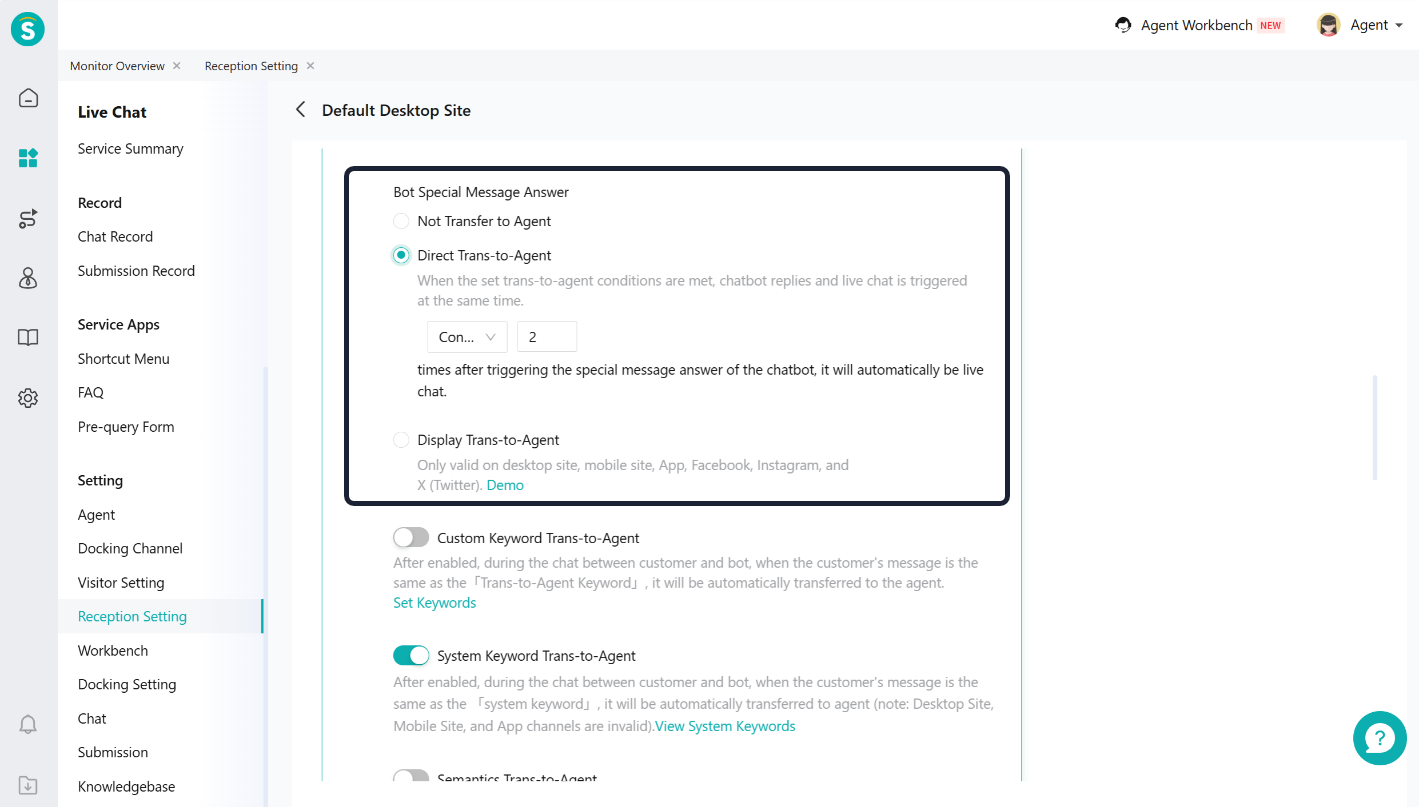
Permission Adaptation for Agent Workbench
Function Background
The agent does not have invitation permissions but can see queued customers and send invitations, causing functional confusion.
Feature Description
Agent Workbench - Chat adapts to all permissions of the current chat, supports enterprise customization of "Invite Function" permissions, reduces invalid invitation operations, and decreases permission-related inquiry tickets.
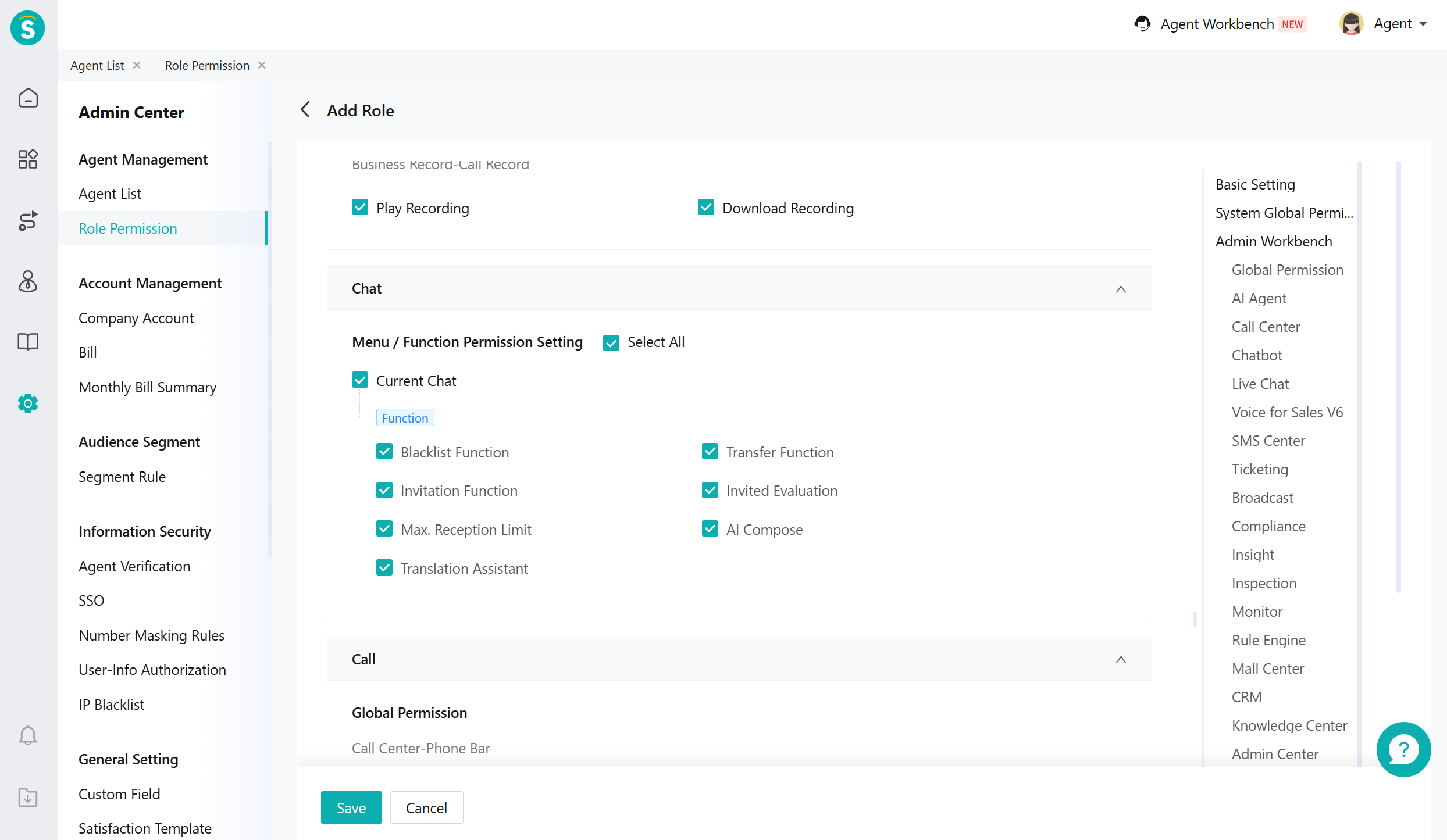
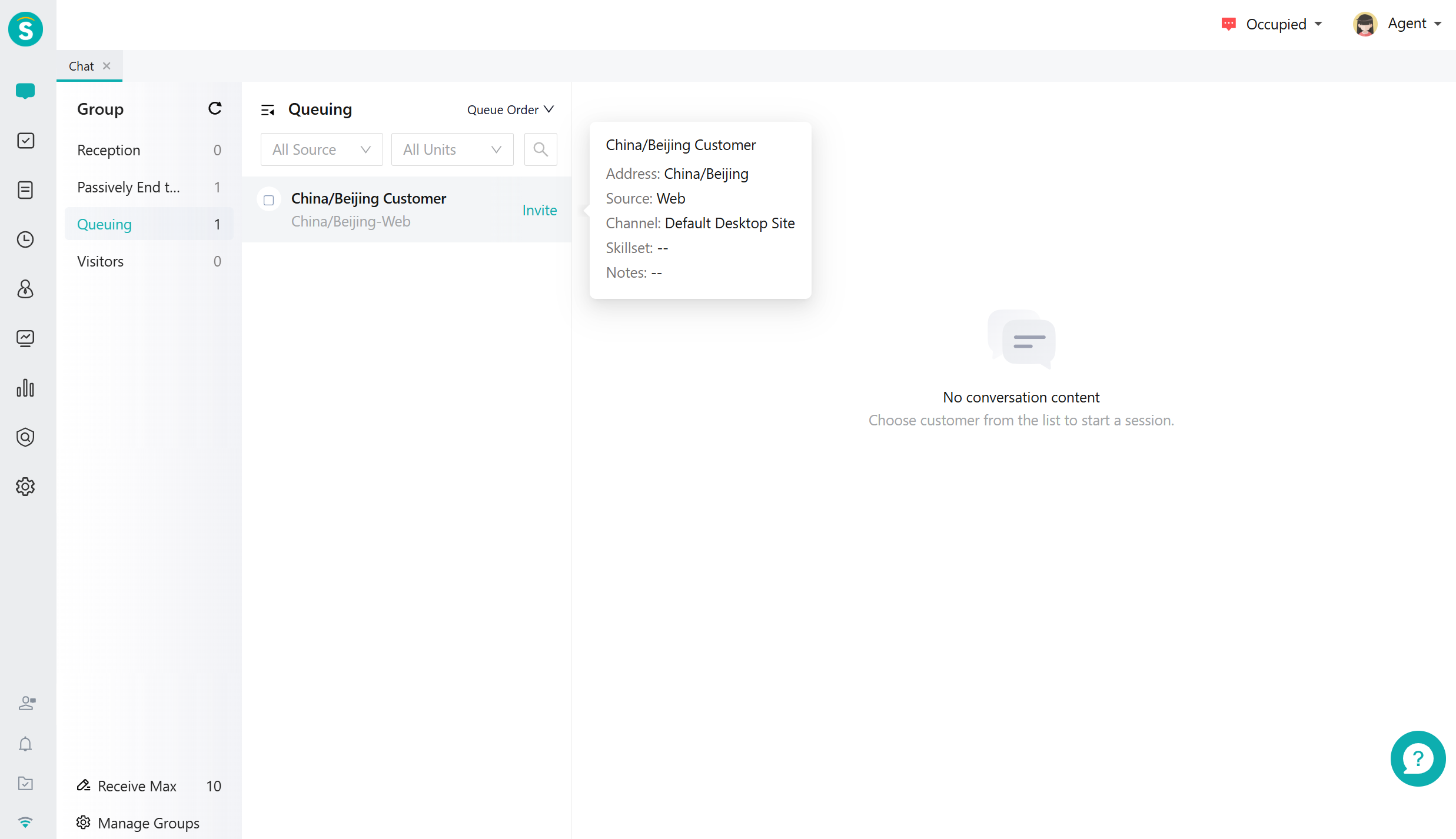
Language Selection Style Adjustment
Function Background
There are many places in the system where you need to select a language for translation or configuration. However, the order of languages displayed varies in different places. Moreover, when facing multiple language options, there is a lack of quick positioning methods, leading to low efficiency.
Feature Description
The order of languages is sorted alphabetically from A to Z in English translation.
When there are many language options (more than 20), support search to improve lookup efficiency.
Pages involved: AI agent- Robot Management - Language; AI agent - Variable Management - Add Variable - Add Language; Agent Workbench - Chat - Translation Function; Agent Workbench - Chat - Manage View - Create/Edit Group View.
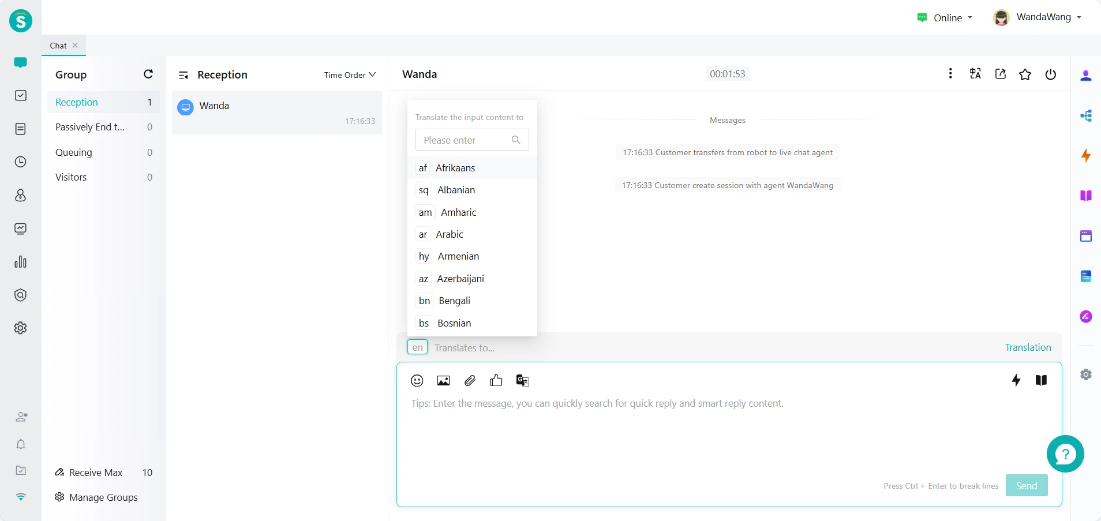
Live Chat - Workbench Settings - Remove V1 Version Limit for Voice Message to Text Chat
Function Background
Some companies still rely on the V1 version interface. The speech-to-text resource package for the V1 version of the live chat cannot be used, causing interruptions in the speech processing workflow.
Feature Description
The agent workbench removes the V1 version limit and optimizes the voice process.
Live Chat API Adds Recall & Quote & File Type Support
Feature Description
Add "Agent message recall" push notification.
Agent API for Client Inquiries:
Add a message type field, including: text, image, audio, video. Default is text, corresponding to the Sobot message body.
Add the quoted message ID field.
Agent message push interface, add a referenced message ID field.
Web Component Adds "Unread" Message Count Reminder
Function Background
During the agent service process, offline messages are an important way to communicate with customers. However, because the current system does not effectively remind customers about unread offline messages, many customers ignore these messages. As a result, agents' offline messages are rarely viewed, which affects the timely resolution of customer issues and customer satisfaction.
Feature Description
To increase the open rate of offline messages and speed up problem resolution, the web component adds "unread message count reminders", shortening the customer problem resolution cycle (desktop and mobile websites only).
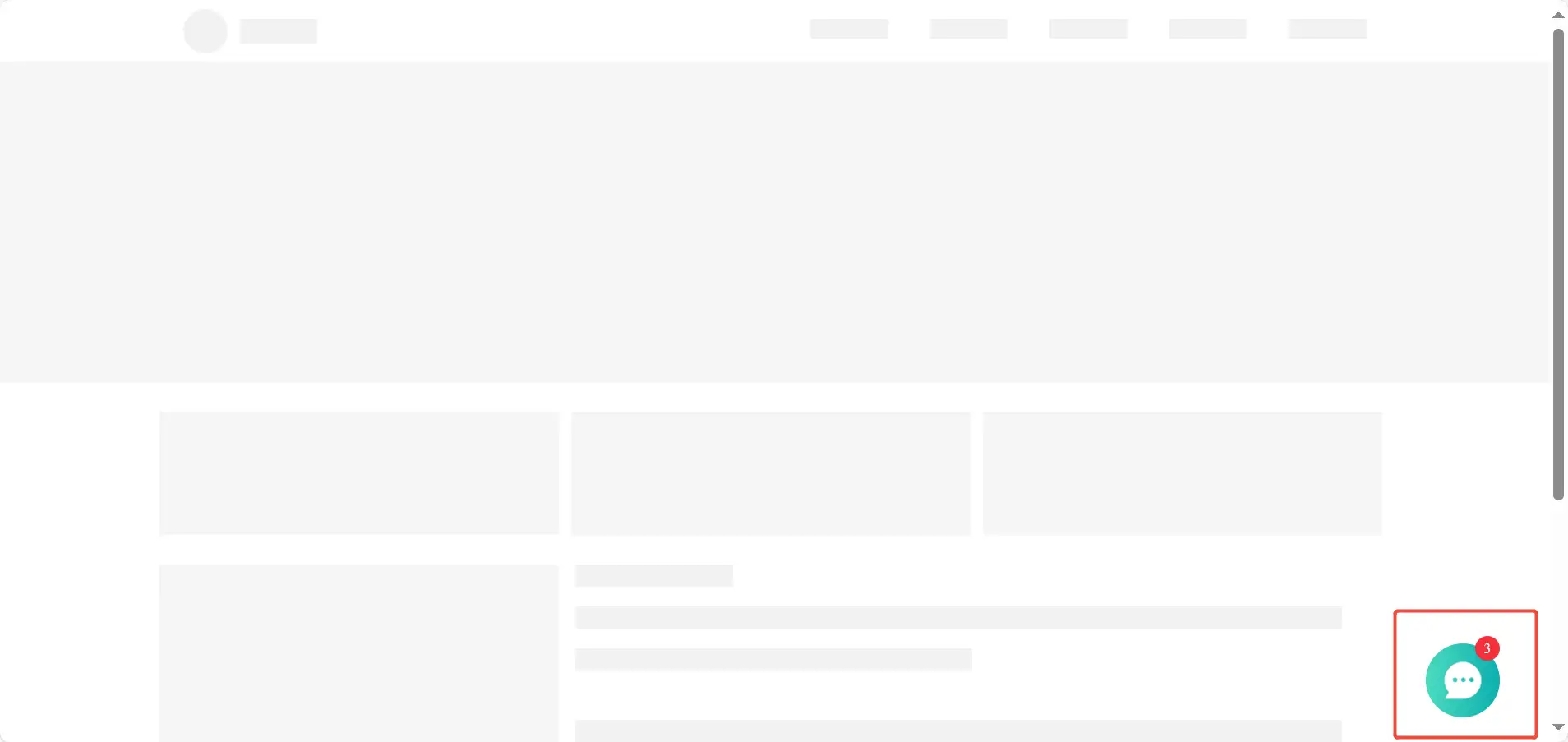
Chat Monitoring Adds Customer Negative Review Alerts
Function Background
Some companies need to know about negative feedback received in chats as soon as possible, so they can take timely actions to address the situation:
Ongoing chats can be taken over to implement recovery measures.
Offline chats can be filtered and viewed in the chat records, and replied to. At the same time, customers receive offline message notifications.
Feature Description
Live Chat - Chat Settings - Add a "Customer Negative Review Alert" switch, with the description "When turned on, sessions marked as negative reviews by customers will trigger an alert in 'Chat Monitor' to notify the company and prompt corresponding actions."
- Settings
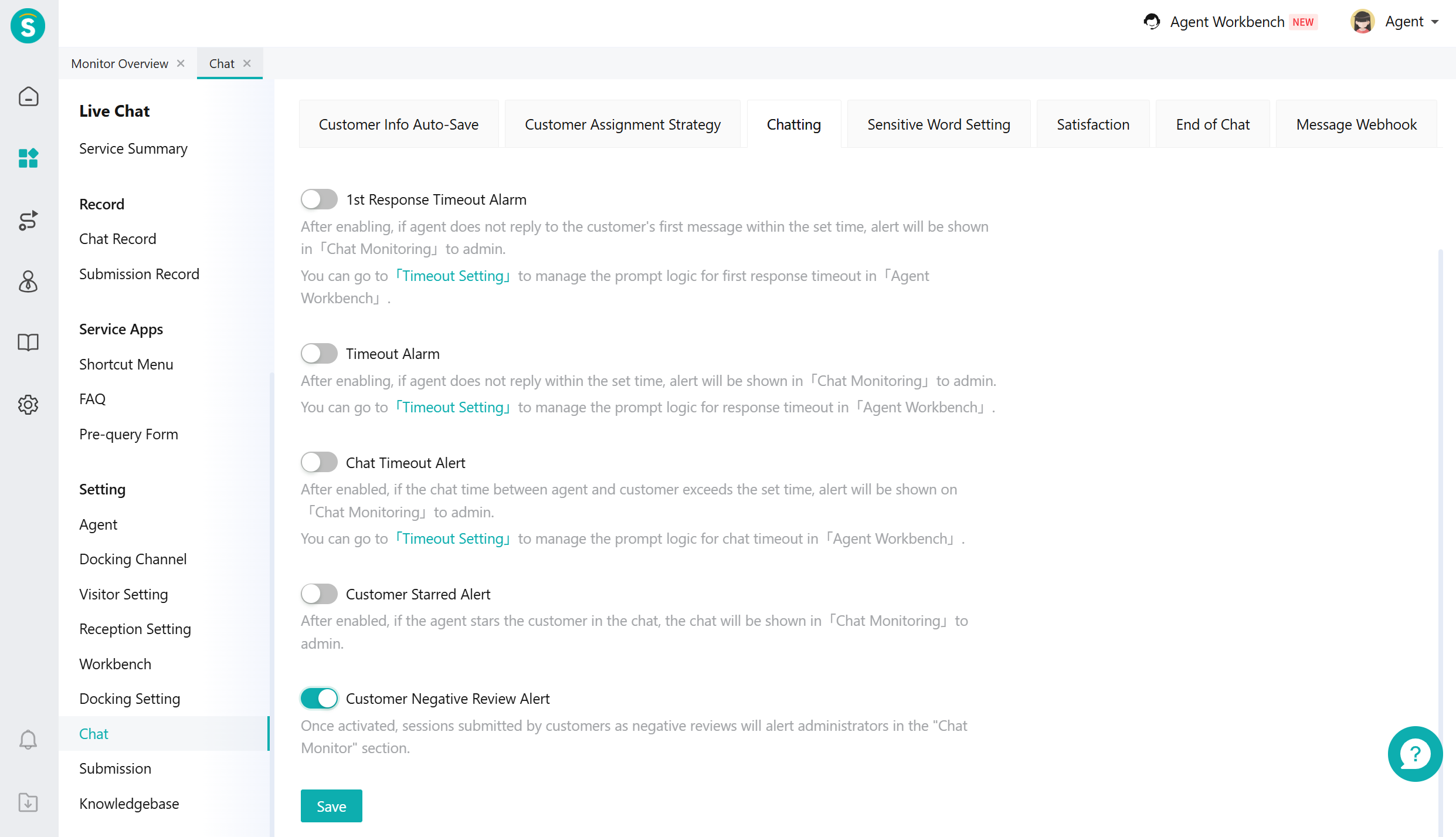
- Chat Monitor
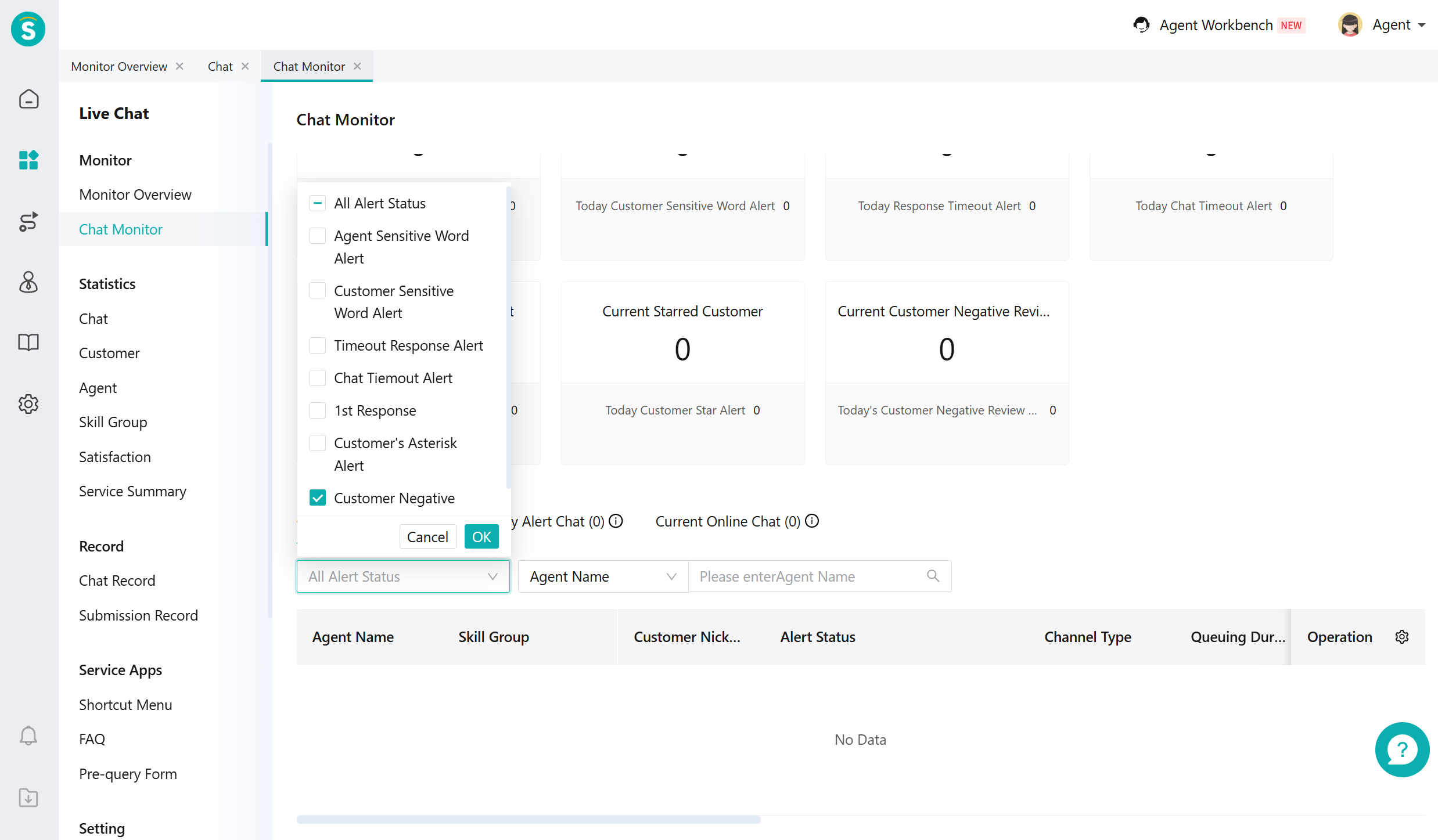
Upgrade of the Design Function for Timeout Responses on the Agent Workbench
Function Background
Agent timeout: After the customer sends a message, if the agent does not reply to the customer due to being busy or other reasons, the system needs to remind the customer multiple times with different wordings.
Customer timeout: Hope to flexibly customize the time and corresponding copywriting, so as to facilitate the business to carry out multi-round outreach and early warning before the system automatically ends the chat.
Feature Description
- After the feature goes live, the new Console page adds an upgrade function. Click the upgrade button to show a pop-up window that explains the impact and asks the customer to confirm twice whether to upgrade to the new version or not.
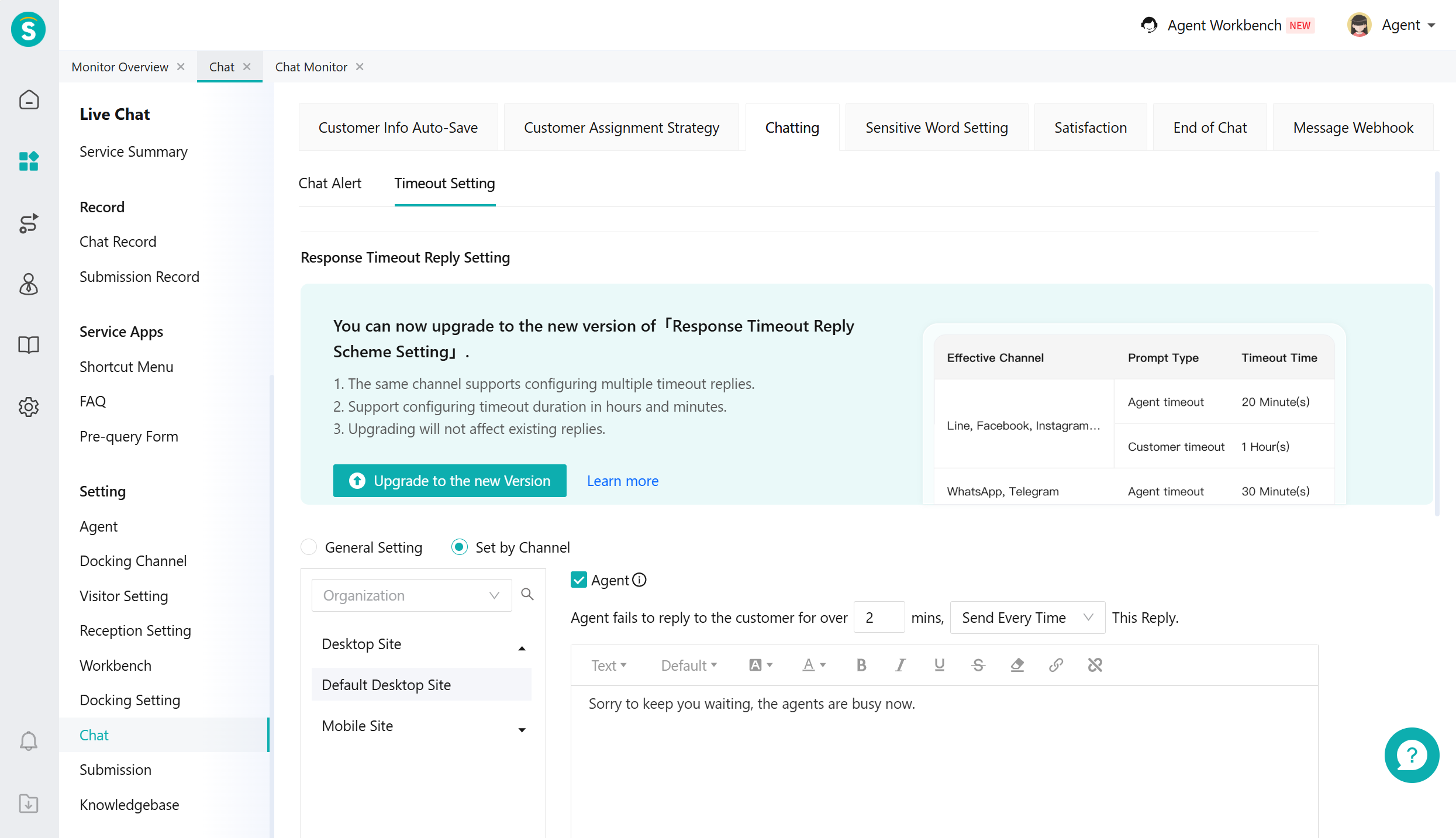
The same channel supports configuring multiple timeout messages; it supports setting timeout periods by hour and minute dimensions.
Example: You can set up customer messages to remind once at 2 minutes, once at 5 minutes, and once at 10 minutes, etc.
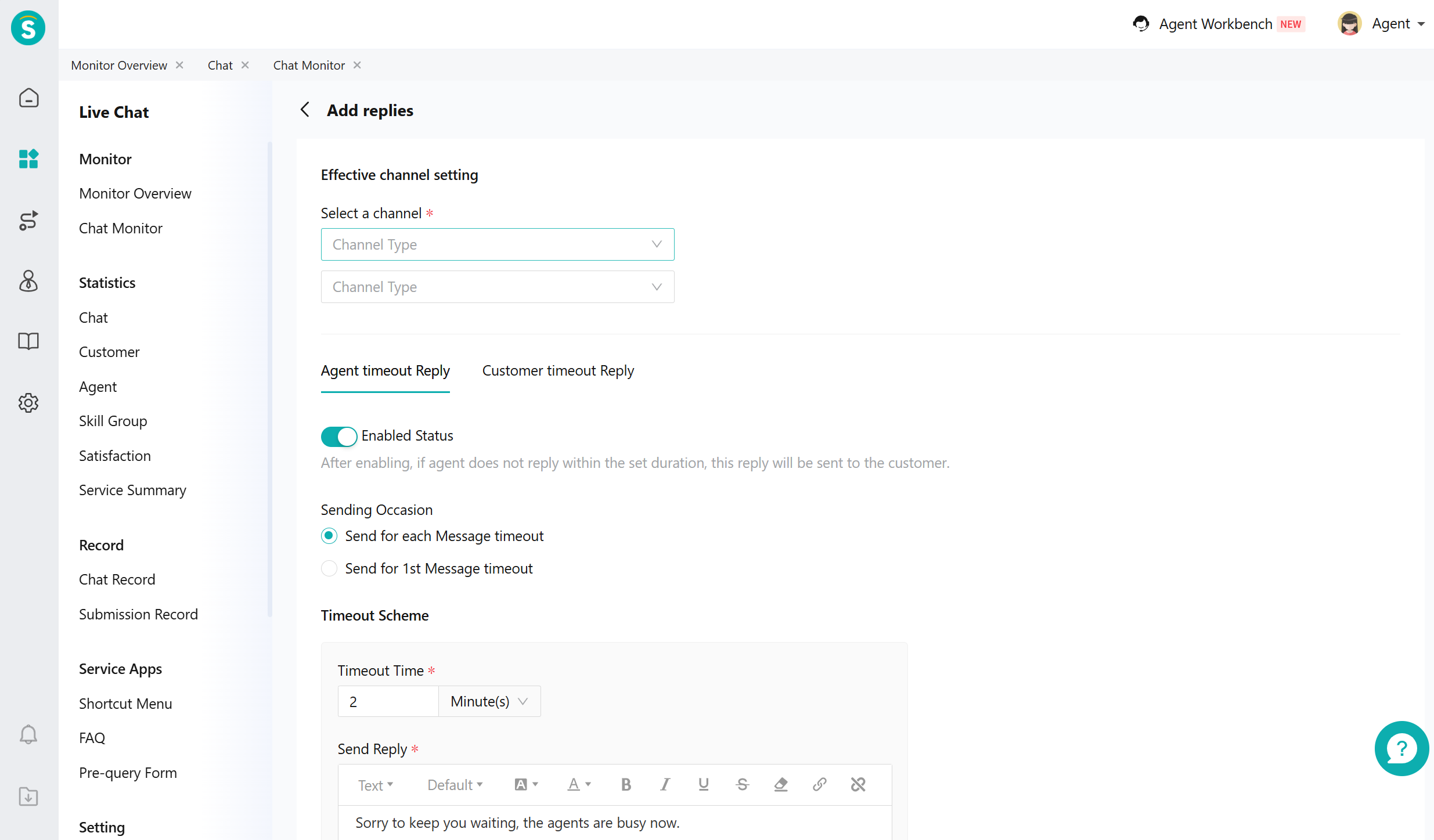
Reception Setting - Visitor-end Satisfaction Evaluation Optimization
Function Background
In the original reception plan, when selecting the AI agent, the satisfaction evaluation configuration item would be hidden, affecting the overall consistency and configurability of the function.
Feature Description
After this optimization and adjustment, even if the AI agent is selected in the reception plan, the satisfaction evaluation configuration item will no longer be hidden, ensuring the integrity of the configuration interface. At the same time, the satisfaction evaluation switch will no longer take effect for the AI agent. On the visitor side, when a customer clicks to close the session, the session will be directly closed without popping up a satisfaction evaluation window, simplifying the visitor's operation process and improving the user experience.
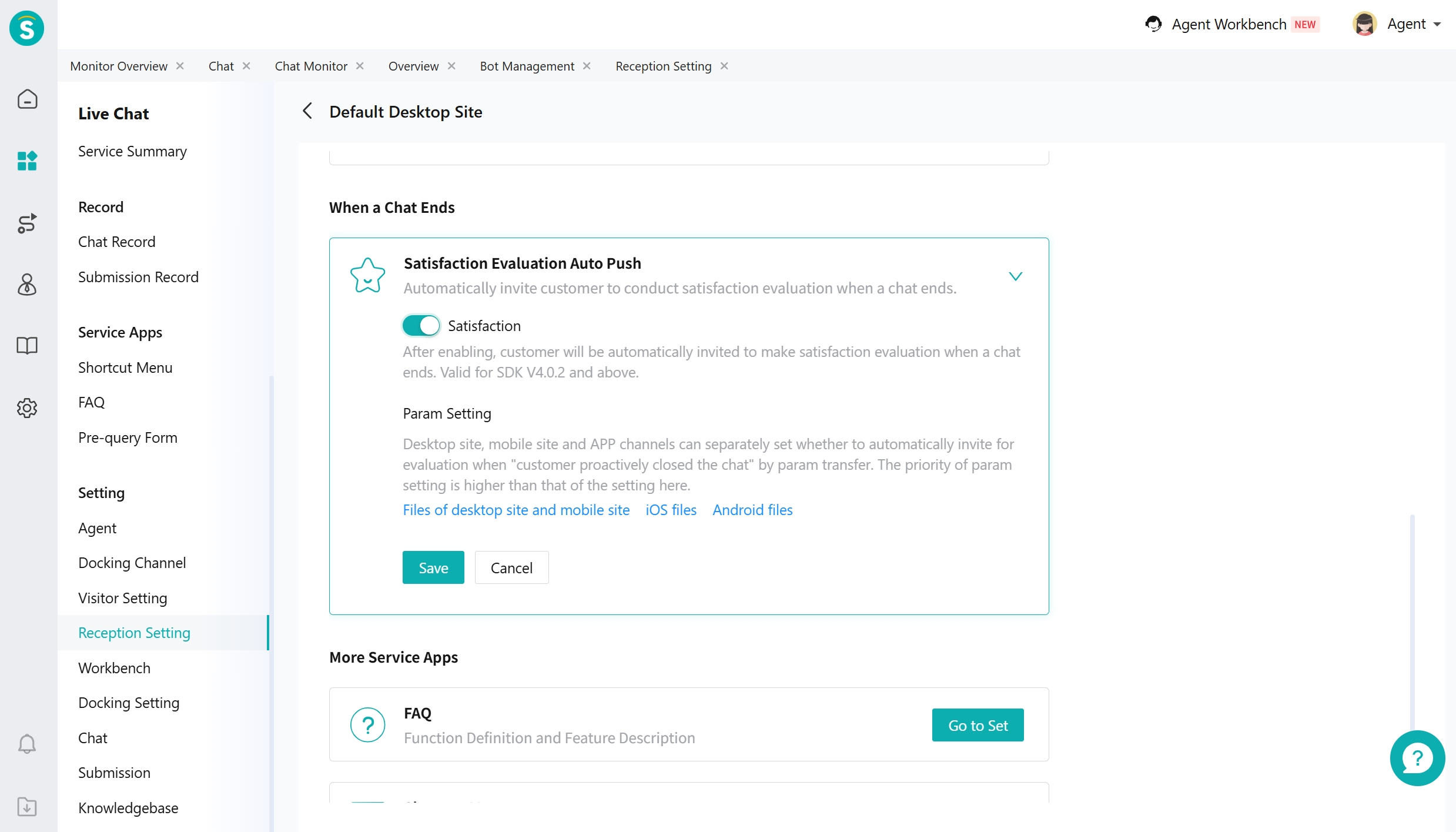
Outbound Voicebot (General Version)
Menu Entry
Outbound Voicebot (General Version) is now online, with an independent menu entry "Outbound Voicebot".
Support Transfer to Call Center Skill Group
Feature Description
Support selecting skill group names for transfer, and calling corresponding skill groups by specifying skill group numbers through variables. This method can effectively enhance the accuracy of transfers, ensure precise matching between customer needs and the professional capabilities of skill groups, significantly improve the efficiency of solving customer issues, and optimize the overall service experience.
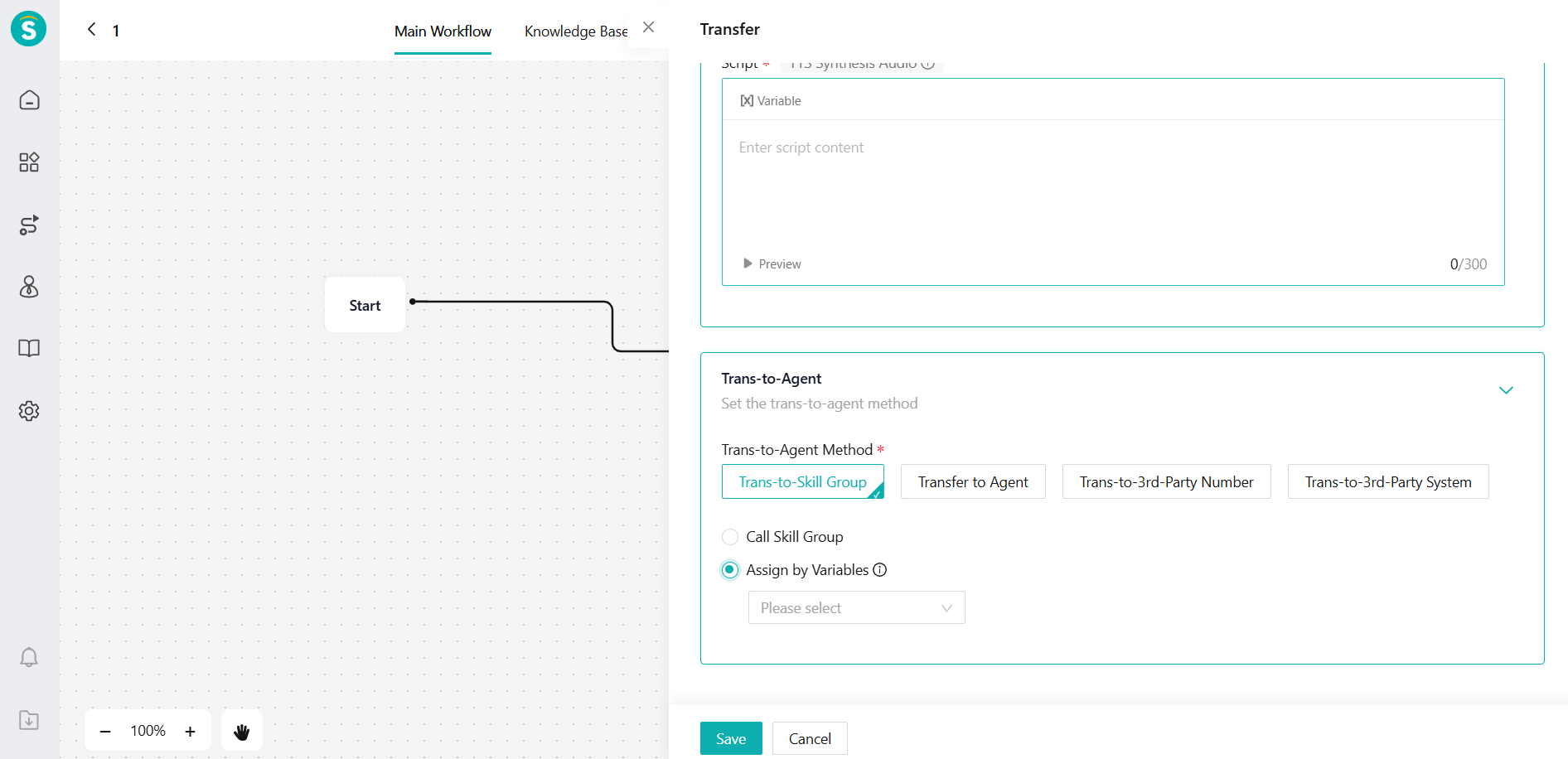
Support Data Isolation
Feature Description
- Robot Script
Support data isolation based on organizational structure
Single choice; The selected organization cannot be deleted in the Admin Center \ Organization Structure;
When the organizational structure of the agent is higher than the organizational structure to which the robot belongs, the robot can be managed by the agent.
For example, if the agent's organization is A-1; then this agent cannot manage robots that belong to the organizational structure of A, but can manage robots that belong to the organizational structure of A-1-1.
When the organizational structure of the agent is different from that of the robot, and they belong to different departments, the robot cannot be managed by the agent.
- For example, the organization where the agent is located is B; it cannot manage the robot whose affiliated organization is A-1;
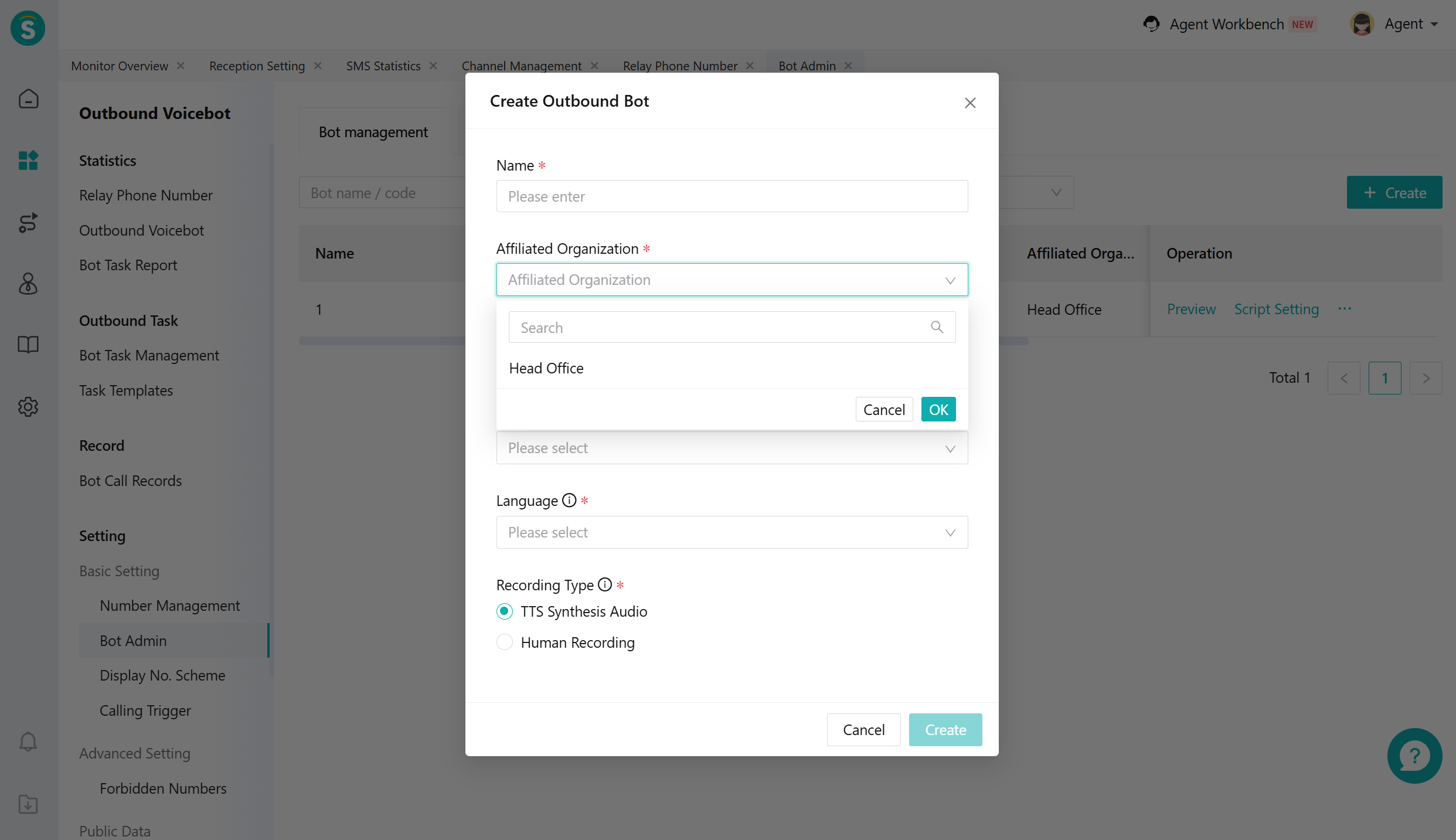
- Task
Create task. Only robots with permission management can be selected. Each task supports adding 10 collaborators. Only the task creator and collaborators can manage this task.
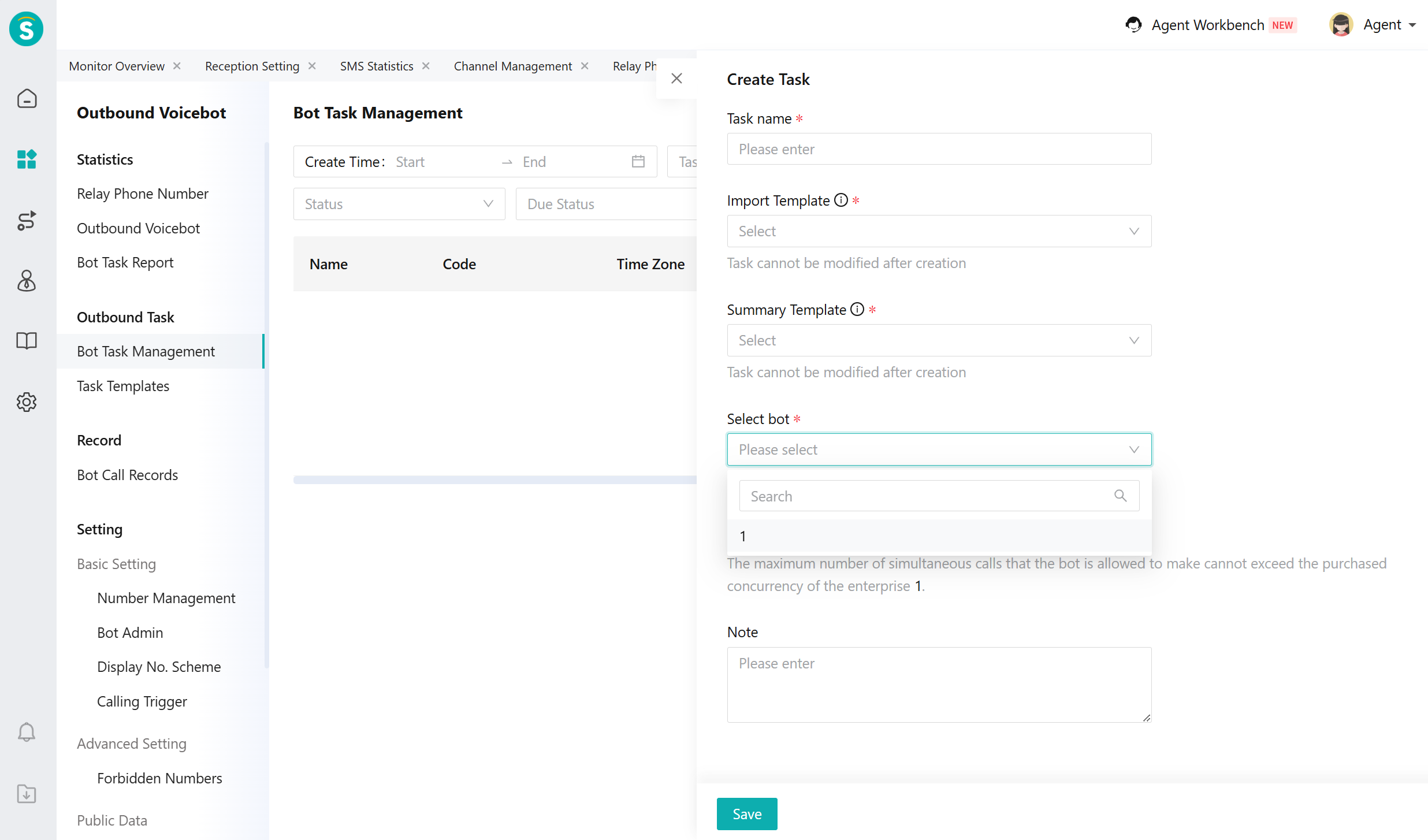
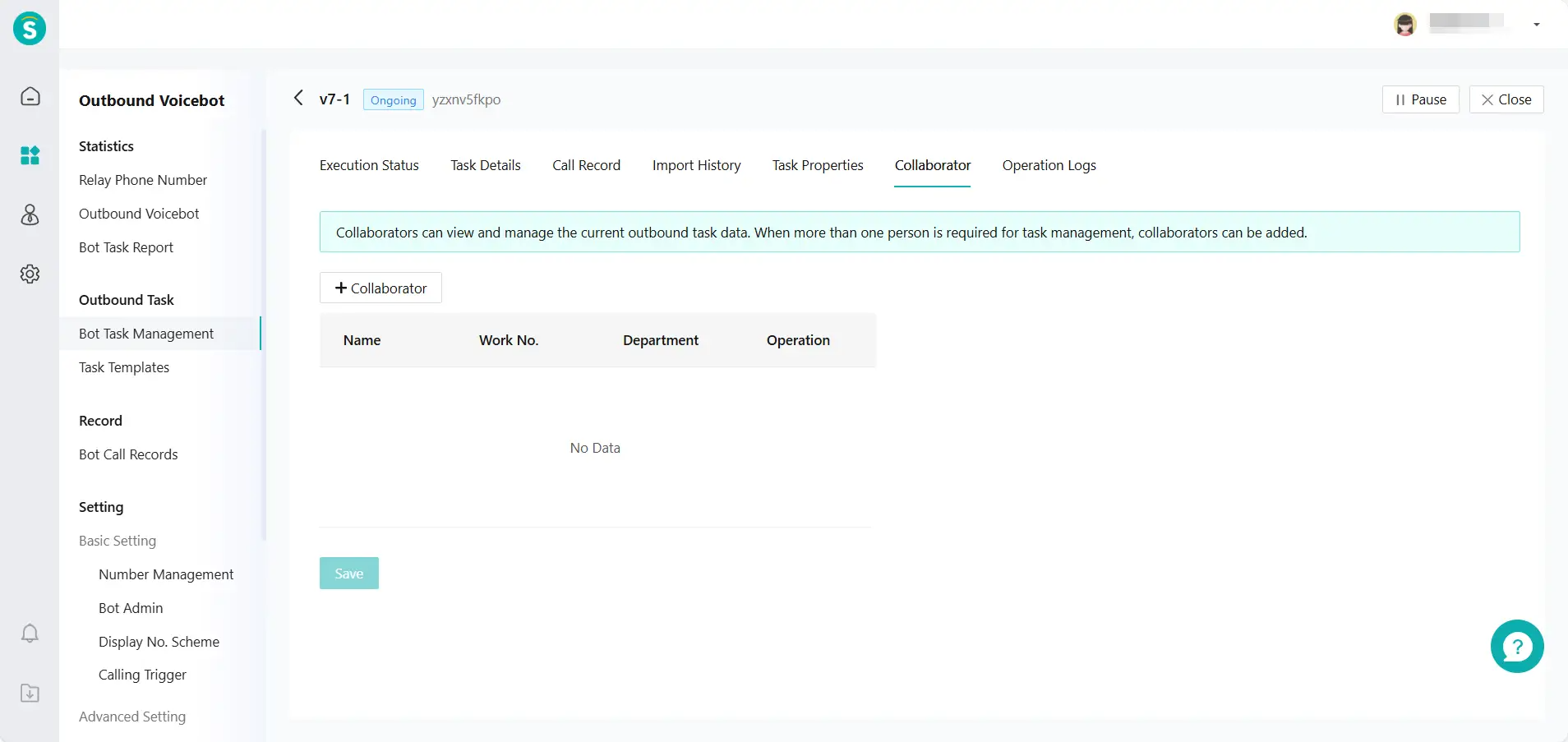
Robot Task Report
Function Background
The data visualization effect of the outbound robot (general version) is poor, and the management efficiency is low.
Feature Description
The update adds a reporting feature. This report allows customers to easily query task details data for all outbound robots or a single outbound robot.
Fixed query dimensions: Time + Robot + Robot Task + Task Details.
The report allows agents to view data where the task creator is an agent and the task collaborator is also an agent. This helps agents clearly understand the full picture of their involvement in tasks, enhancing team collaboration and task management.
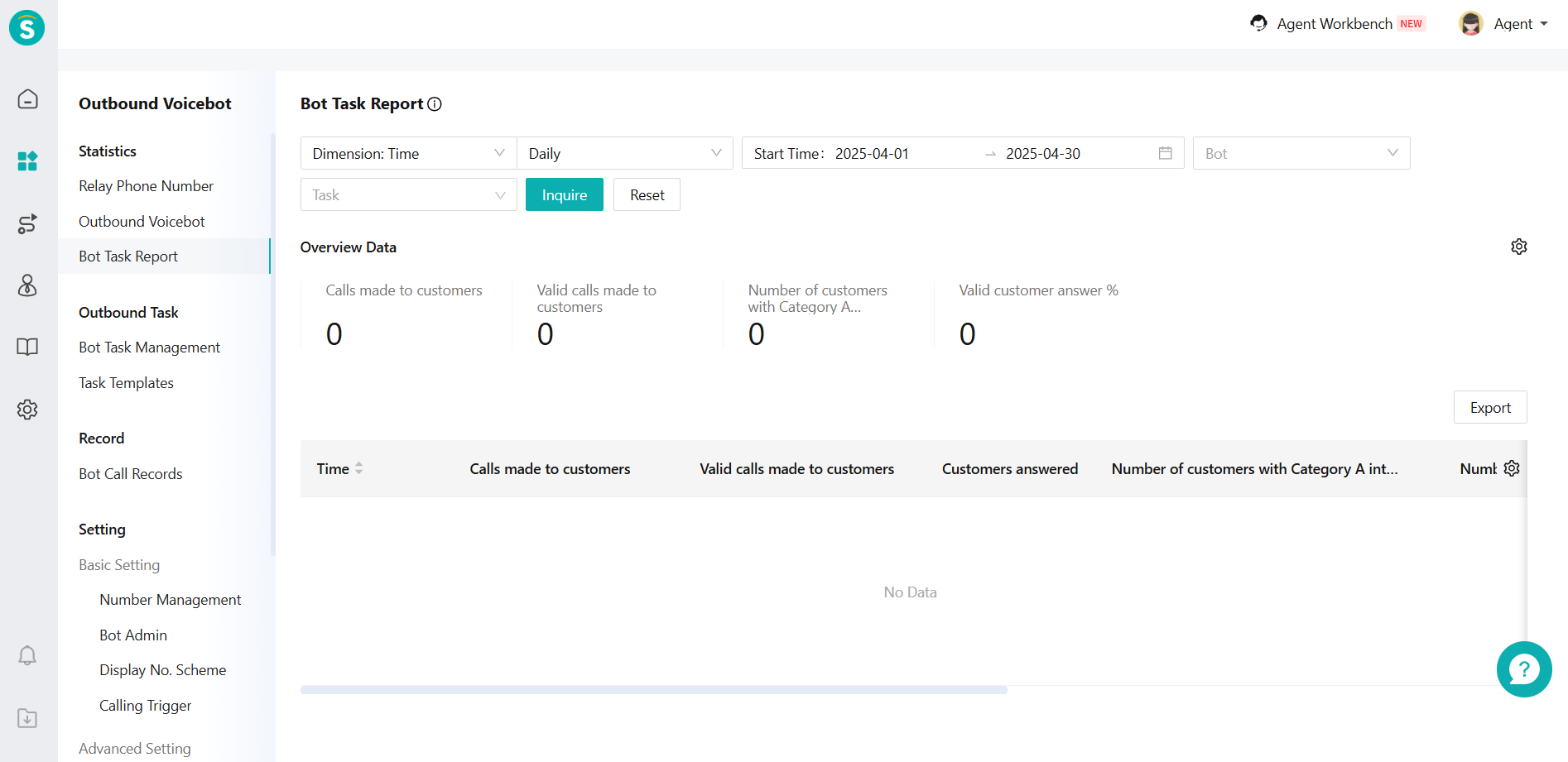
Trans-to-Agent Node Supports Transfers Via Variables
Function Background
In the use of voice robots, it is often necessary to transfer customers to agent. However, traditional transfer methods are not flexible enough to accurately transfer based on dynamic information such as the content of customer inquiries, emotions, etc., during the call, leading to low efficiency and poor experience.
Feature Description
When a company sets up a one-to-one customer relationship maintenance mechanism for clients and customer service, it can import the employee ID responsible for maintaining that client into the corresponding variable through a specific interface. This way, when a client needs human assistance, the system can ensure they are served by a designated person. This improves the targeting of customer service and enhances the effectiveness of customer relationship management.
Outbound Voicebot \ Settings \ Bot Admin, trans-to-agent node supports transfers via variables.
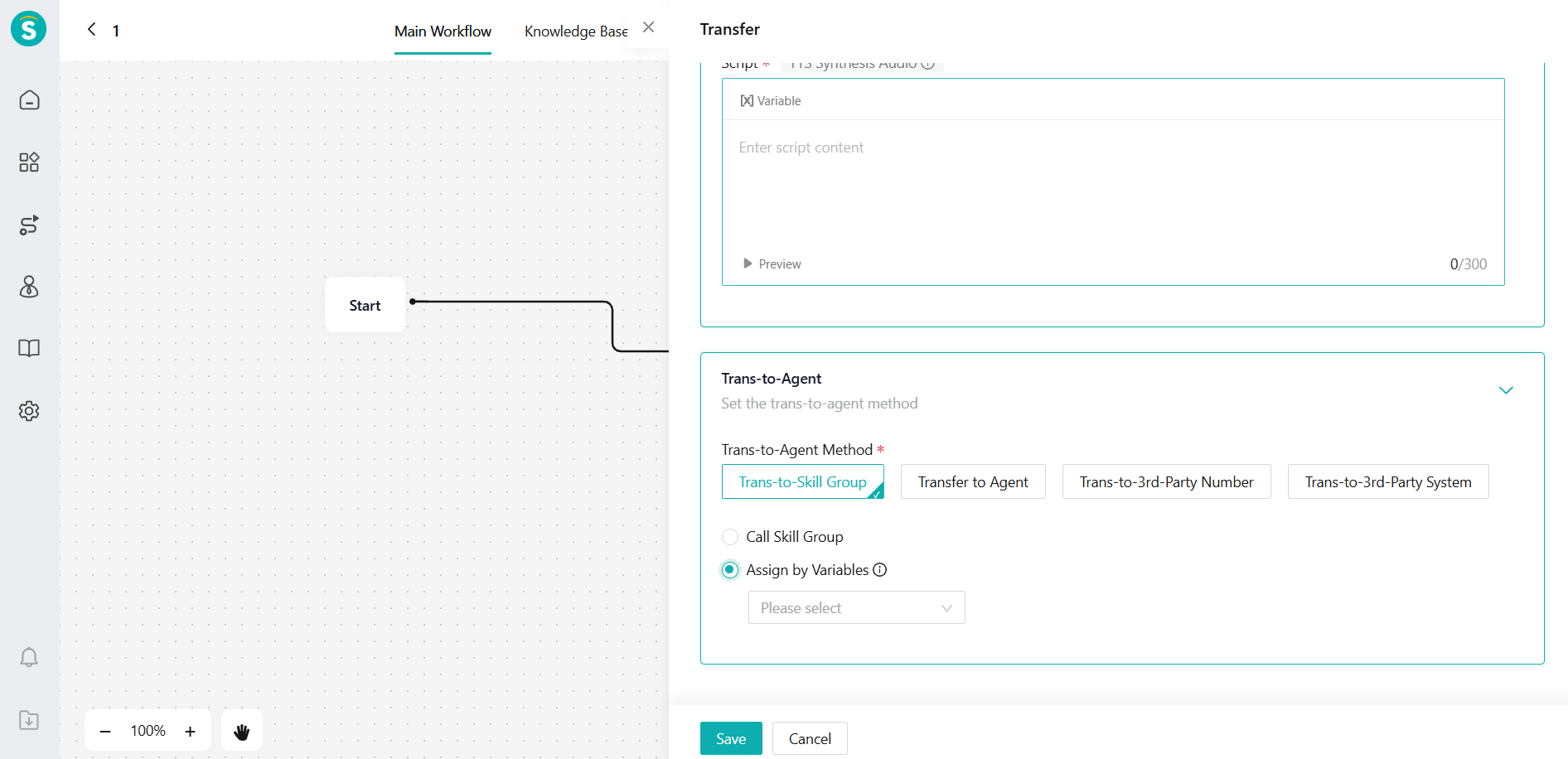
Message Push Adds Real-Time Transcription and Offline Transcription Data Push
Function Background
Message push is a data push service provided by the system. It can push call record generation events from the outbound robot (general version) and agent call detail generation events to the address specified by the enterprise. The enterprise can statistically monitor and query the event data based on its own business needs, thereby supporting business decision-making and optimization.
Feature Description
Enterprises can subscribe to message push notifications, allowing their own systems to receive message data pushed by the platform (such as call records, phone event messages, etc.). The push of this data will greatly enhance the downstream business system's ability to intelligently process and analyze call content, providing strong support for enterprise business decision-making.
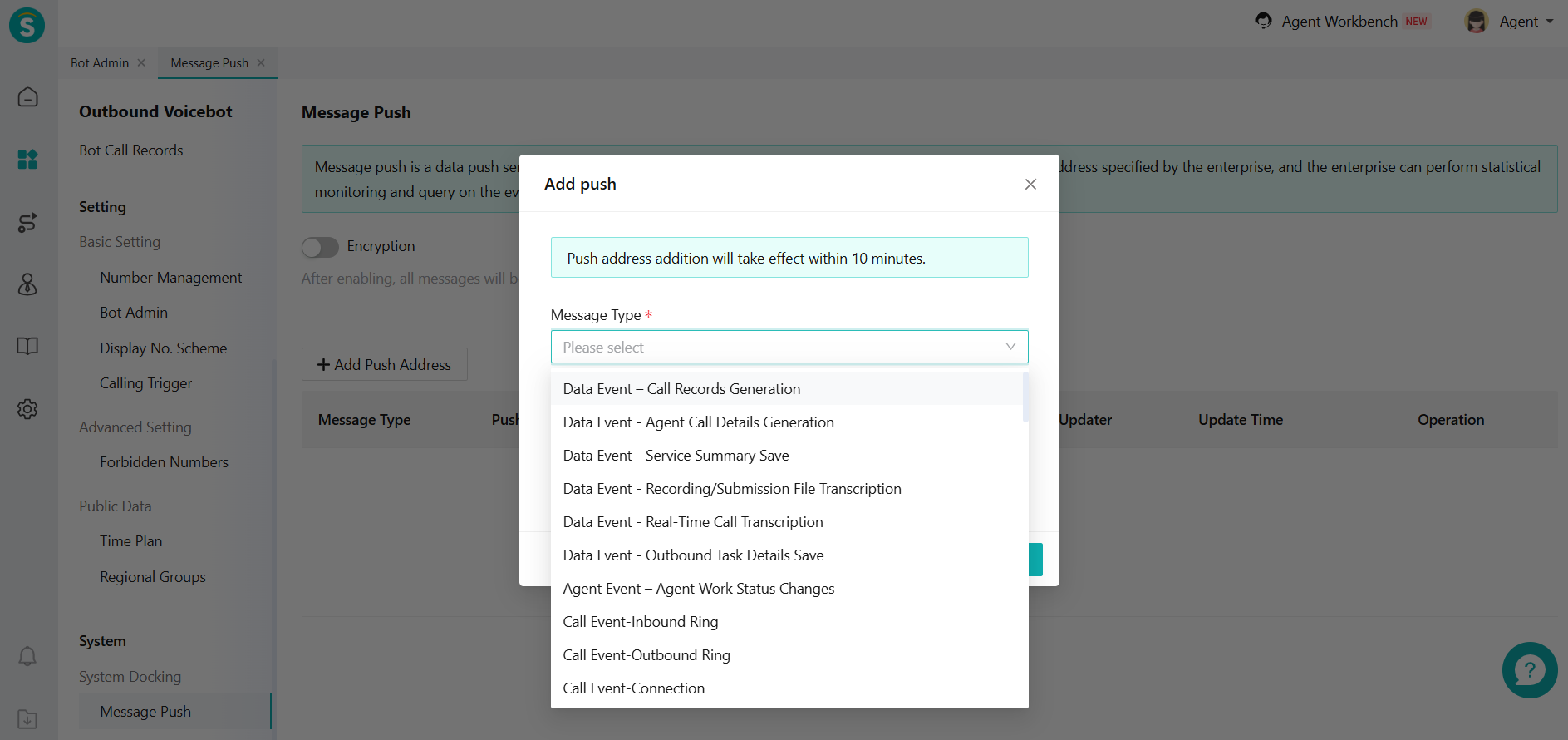
Bot Admin Adds Canvas Preview
Function Background
When multiple agents with different roles in the enterprise need to view script configurations and freely create tasks for dialing based on these configurations, it is essential to ensure the stability and security of the script templates to prevent them from being modified or deleted arbitrarily.
Feature Description
Support disabling the role's operation permission for "script configuration", while retaining only the "preview" permission. This ensures that non-script related enterprise personnel can view scripts without affecting their work, while effectively protecting script templates from being modified. This guarantees the smooth flow of the entire business process and the standardization of the script system.
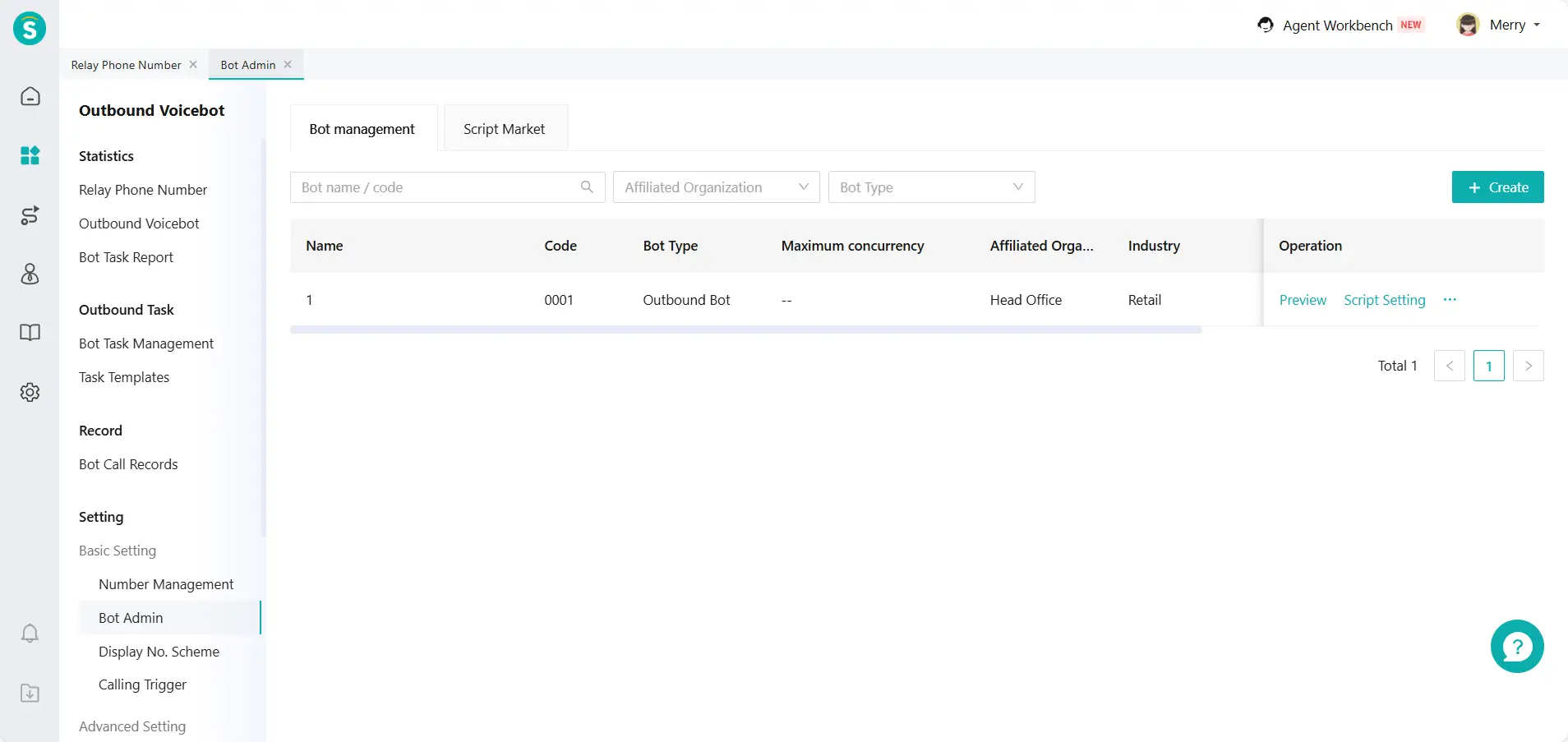
Task Data Import Supports Multiple Deduplication Rules
Function Background
When enterprises import task data, the sources of call data are numerous and complex, and different business scenarios have different requirements for deduplication. To meet diverse needs and improve the quality and efficiency of data import, this feature has been added.
Feature Description
When performing the operation of importing call data, the system provides rich and flexible deduplication options. Enterprise personnel can independently choose rules such as no deduplication, deduplication within a batch, and deduplication within a task based on actual business needs, to meet precise control requirements for data import in different scenarios.
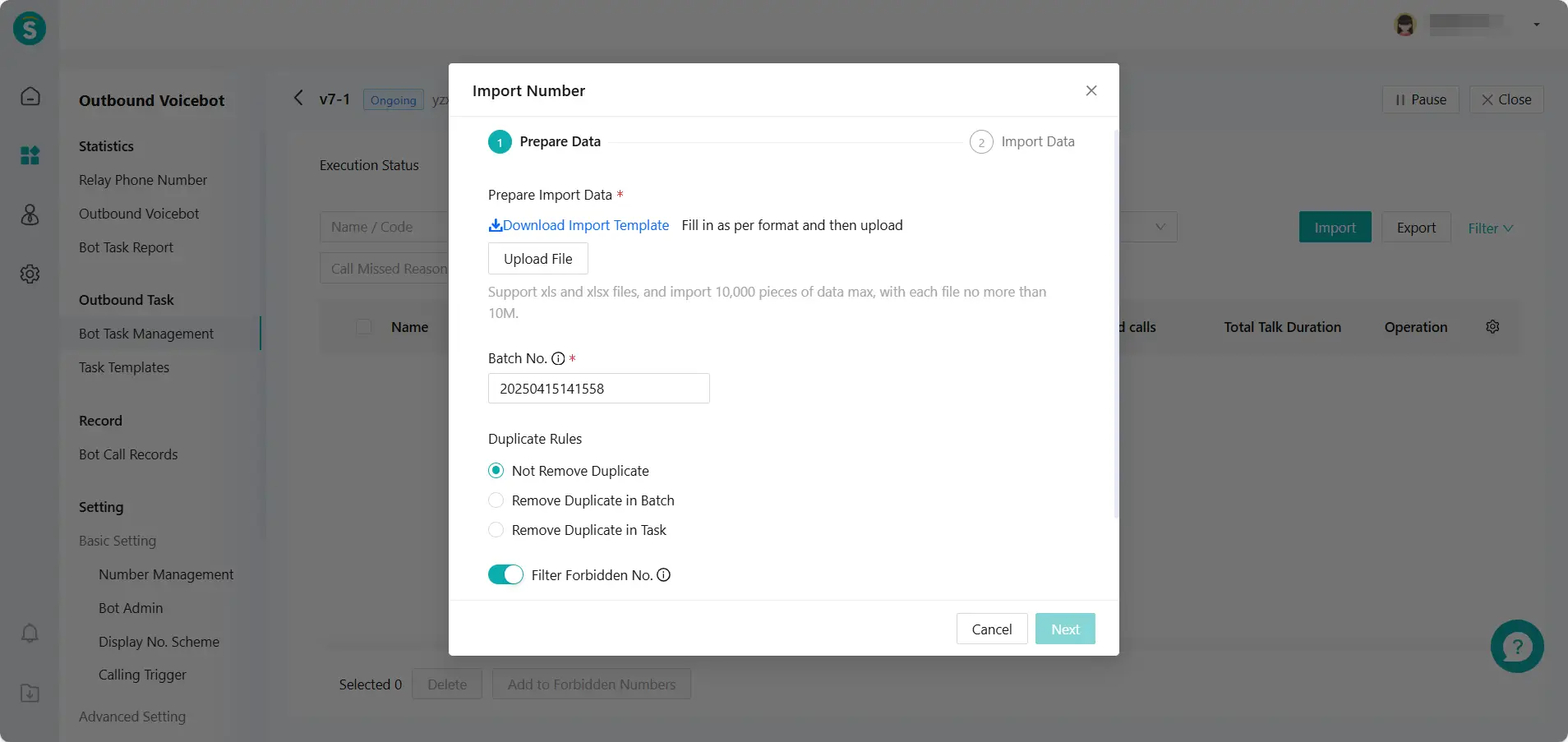
Call Center
Call Records Support the Export Operation of "Call Record + Recording URL+ Chat Record"
Function Background
The original call center\record\call records does not support exporting " chat record," making it difficult to meet the enterprise's needs for a comprehensive review and in-depth analysis of call information.
Feature Description
Call Center\Record\Call Records, added support for exporting "Call Record + Recording URL+ chat record ", making it easier for companies to fully obtain call-related information and assist in business analysis and optimization.
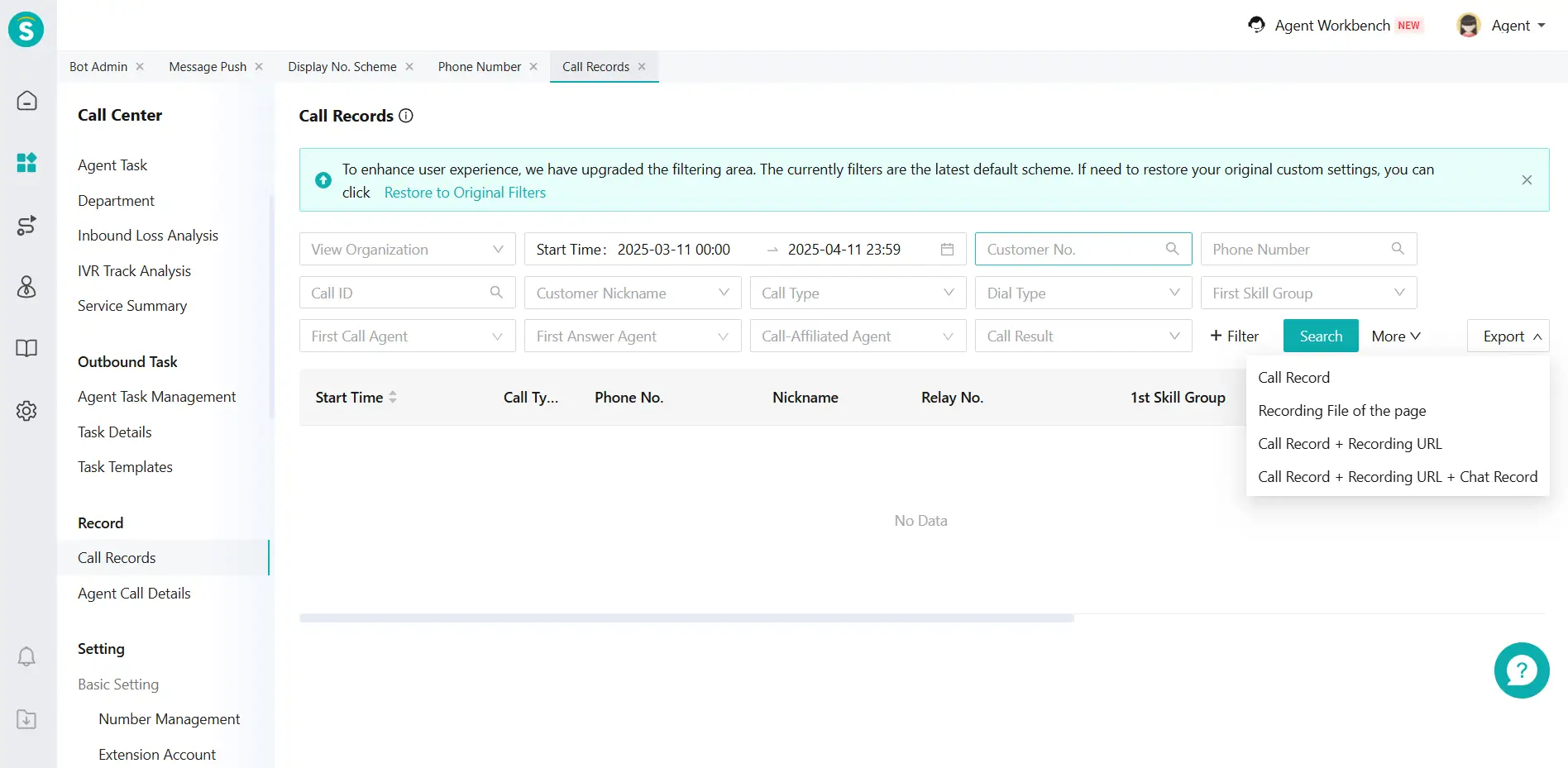
Call Records & Agent Call Details & Robot Call Records, Export Support Increased to 200,000 Entries
Add Prompt Text for Voice Style Related Settings
Function Background
When configuring the voice style, if the selected language does not match the language of the audition script, playback issues may occur, affecting the customer experience.
Feature Description
Prompt the customer to enter text in the same language as the set style language. Otherwise, blank audio will play. Guide the customer to correctly complete the voice style configuration. Involved module:
- IVR Process - Voice Style Configuration
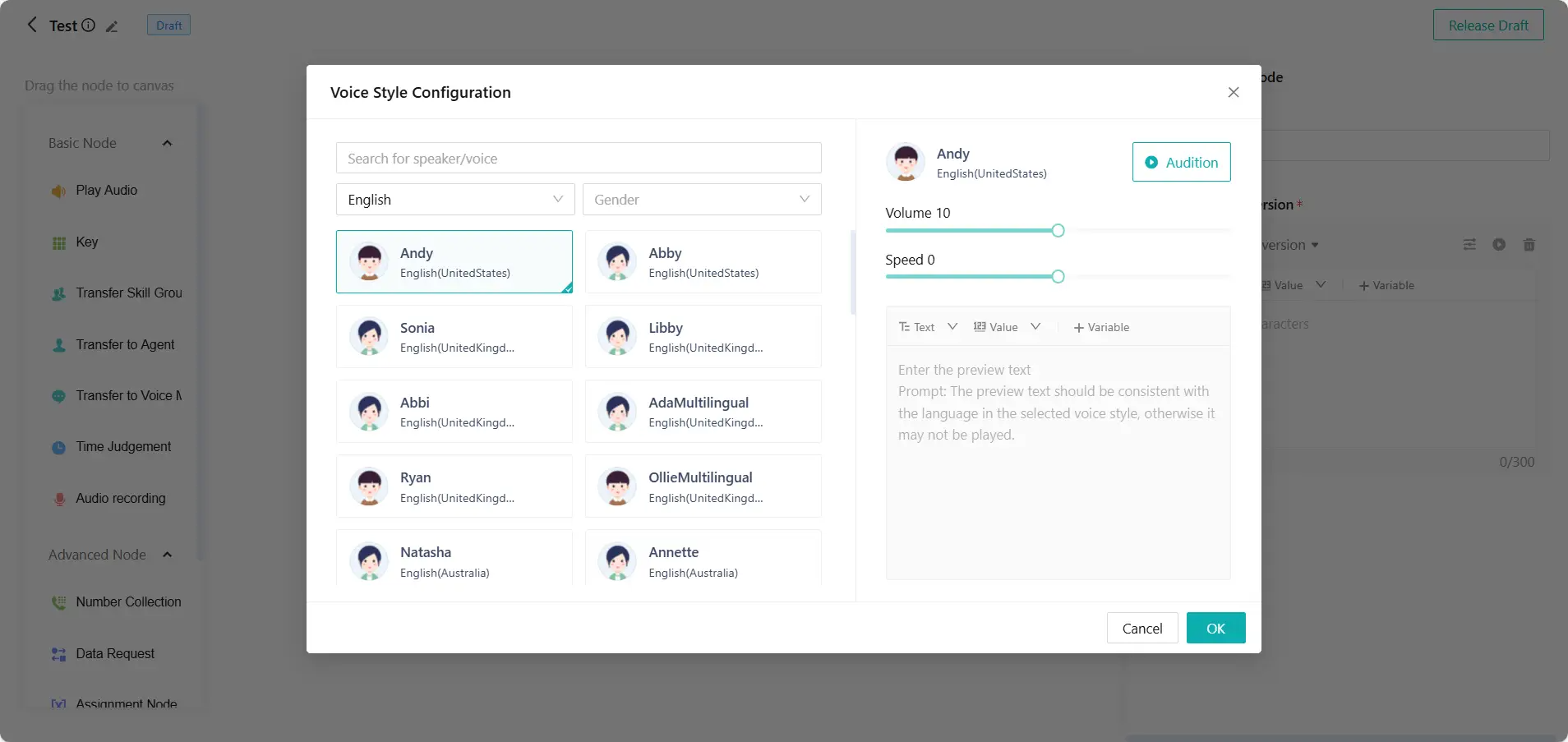
- Call Skill Group - Skill Group Voice Style
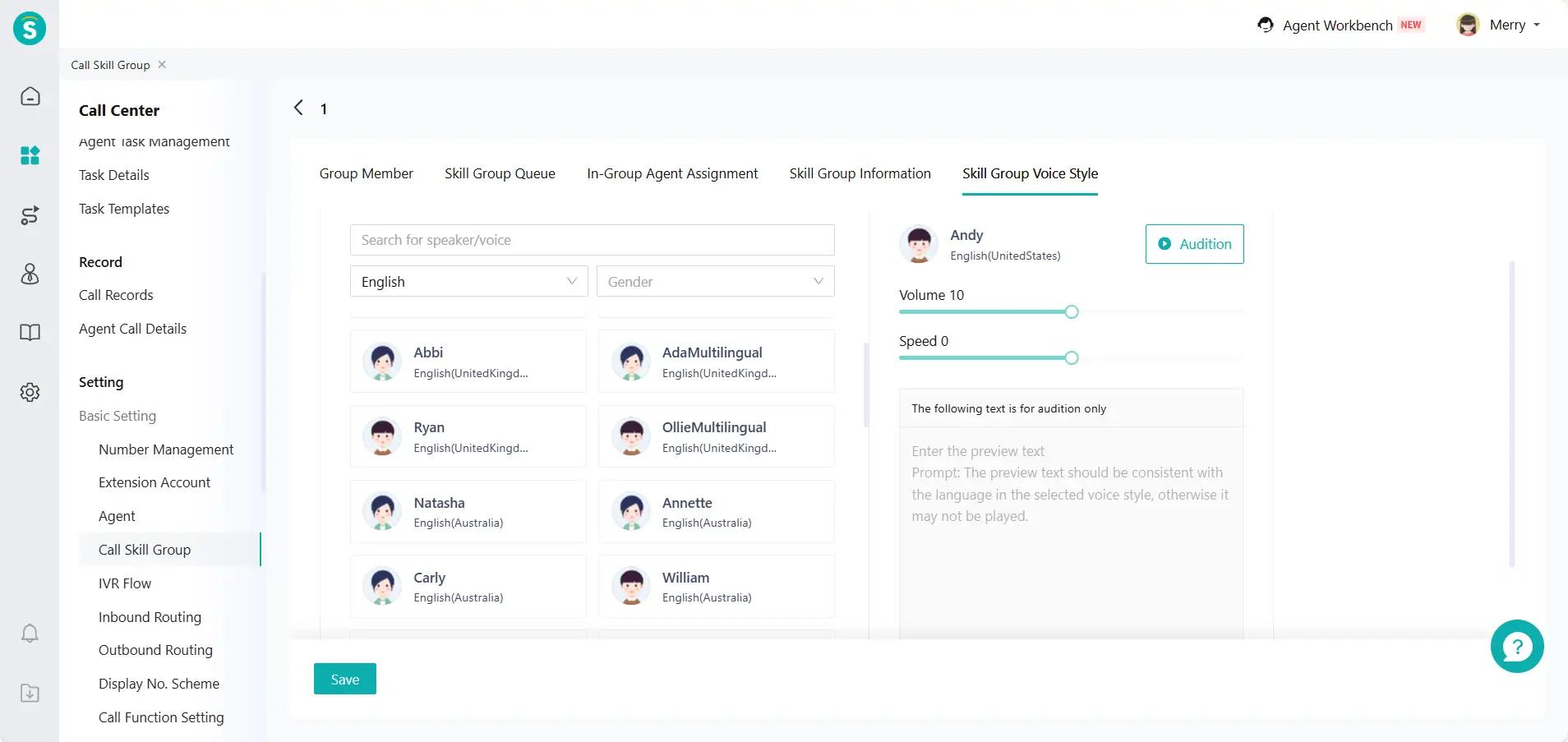
- Call Function Setting - Voice Style Settings
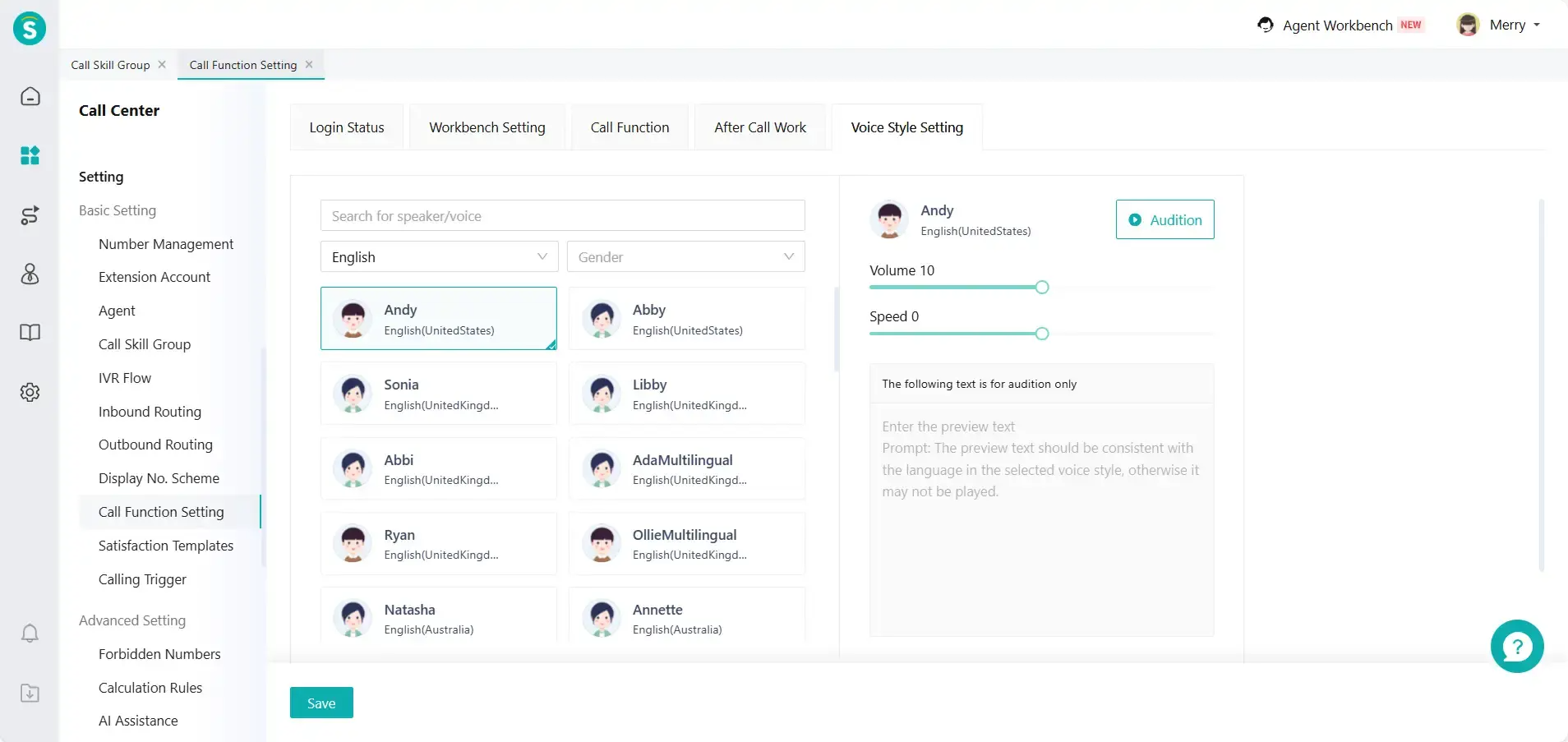
- Satisfaction Evaluation Template - Voice Style Configuration
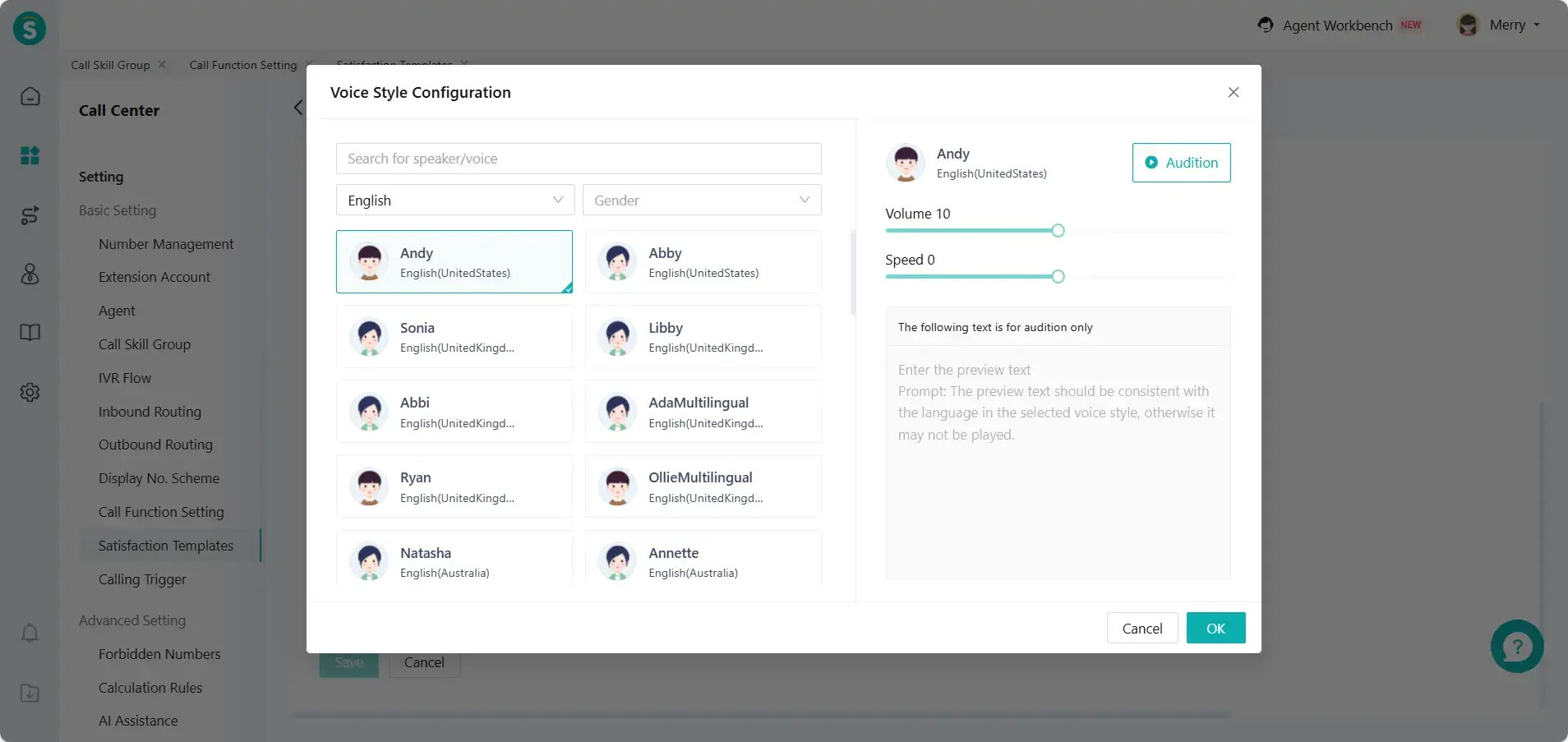
Call Center (Including Inbound Robots) Message Push, New Real-Time Transcription and Offline Transcription Data Push
Function Background
Message push is a data push service provided by the system. It can generate call records from the call center as events and push detailed agent call events to a specified enterprise address. The enterprise can statistically monitor and query the event data based on its own business needs, thereby assisting in business decision-making and optimization.
Feature Description
Enterprises can subscribe to message push notifications, allowing their own systems to receive message data pushed by the platform (such as call records, phone event messages, etc.). The push of this data will greatly enhance the downstream business system's ability to intelligently process and analyze call content, providing strong support for enterprise decision-making.
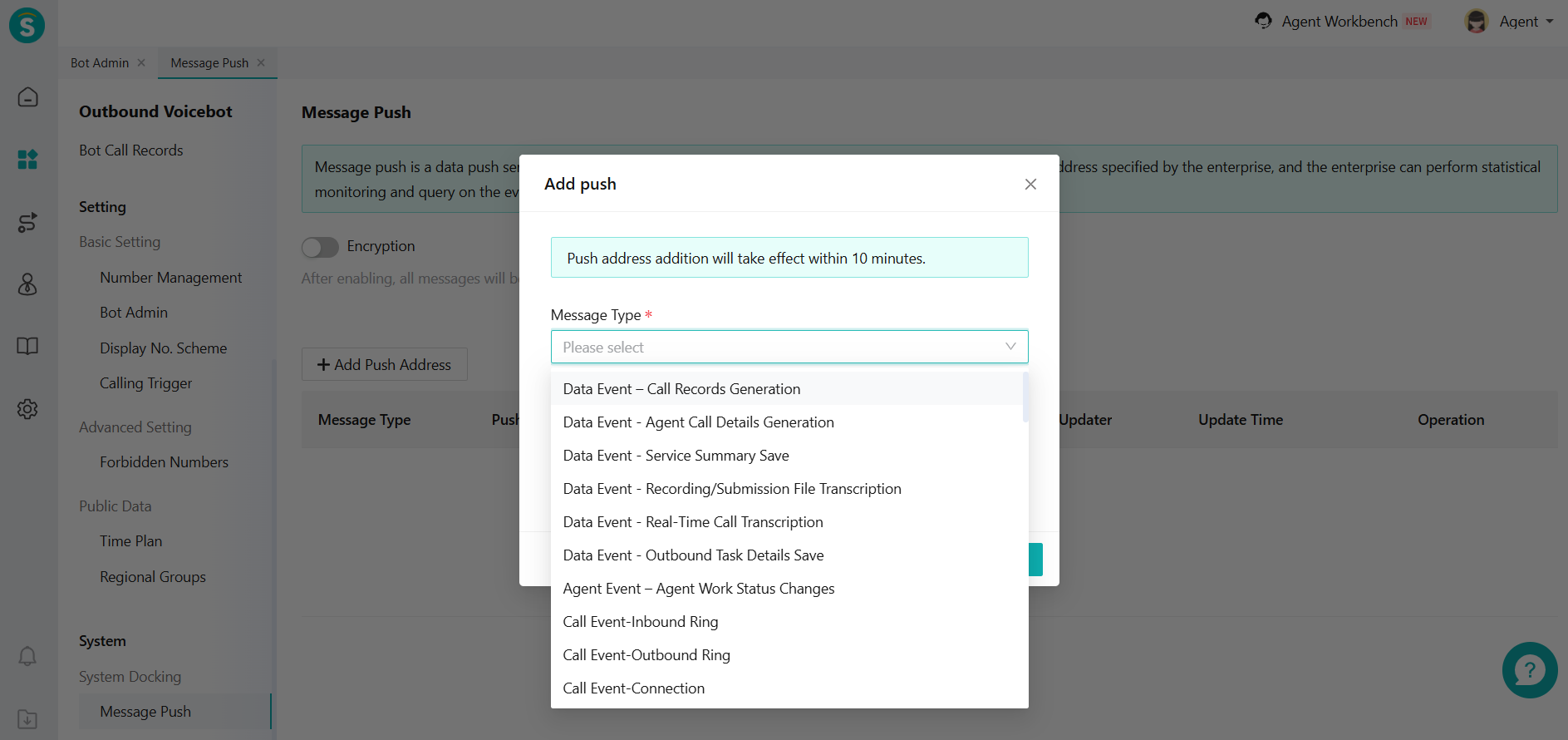
Trans-to-Agent Node Supports Transfers Via Variables
Function Background
In the use of voice robots, it is often necessary to transfer customers to agent. However, traditional transfer methods are not flexible enough to accurately transfer based on dynamic information such as the content of customer inquiries, emotions, etc., during the call, leading to low efficiency and poor experience.
Feature Description
When a company sets up a one-to-one customer relationship maintenance mechanism for clients and customer service, it can import the employee ID responsible for maintaining that client into the corresponding variable through a specific interface. This way, when a client needs human assistance, the system can ensure they are served by a designated person. This improves the targeting of customer service and enhances the effectiveness of customer relationship management.
Setting \ Bot Admin, trans-to-agent node supports transfers via variables.
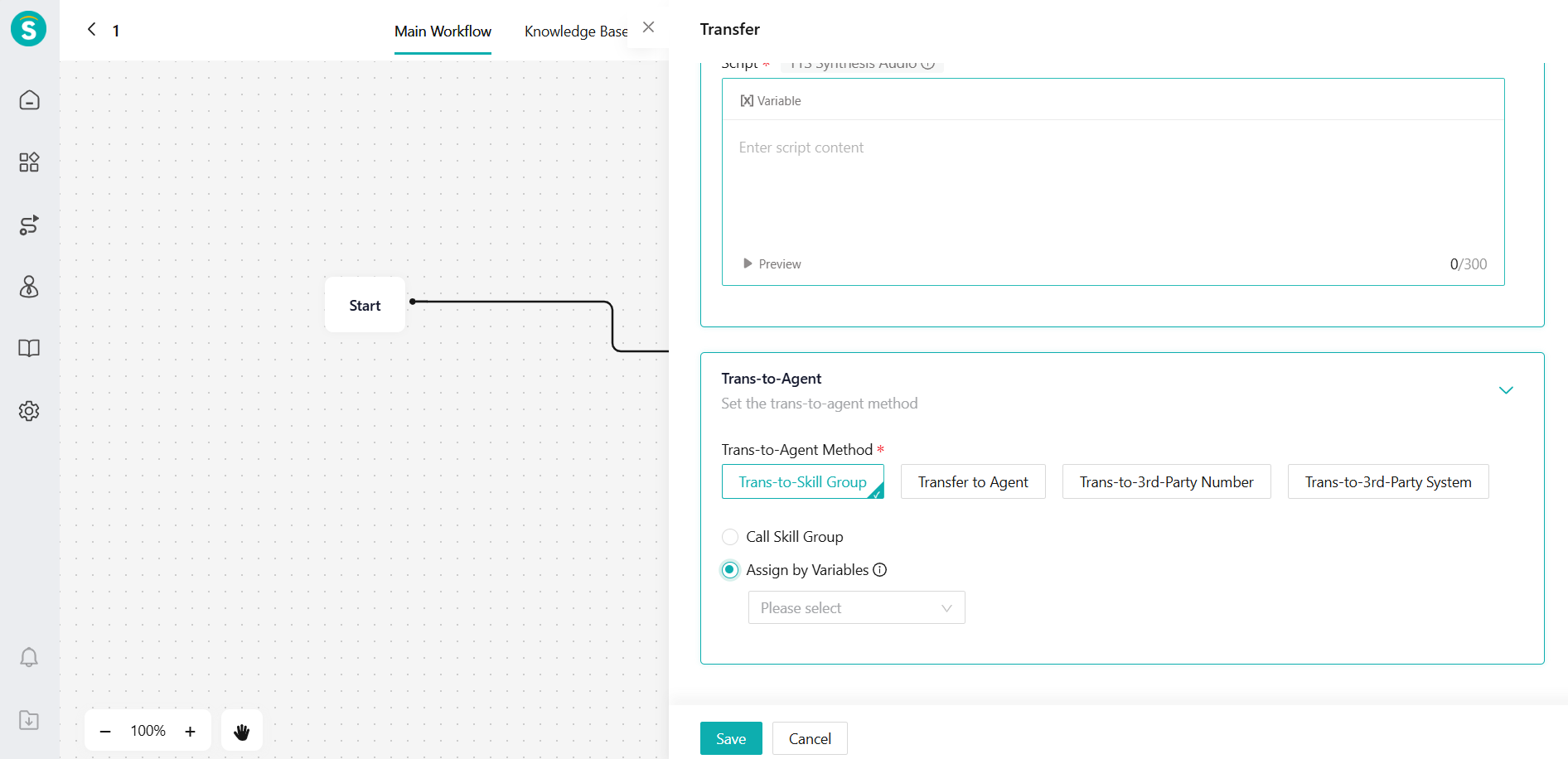
Allows Administrators to Set Agent-Slide Call Pop-Up
Function Background
In the scenario where agents handle online consultations and phone calls simultaneously, if a call comes in during an online conversation, the system will automatically switch to the call pop-up page. This causes the current online communication to be interrupted, affecting service continuity and customer experience.
Feature Description
Call Center – Setting - Call Function Setting - Workbench Setting, add a new "Agent-side call Pop-up" switch. When the agent-side call Pop-up is enabled, if the current operation page of the agent is not the call pop-up page, the system will automatically redirect to the call pop-up page when entering the incoming (answer) operation. (For monitoring calls on the agent side, call pop-ups are prohibited.)
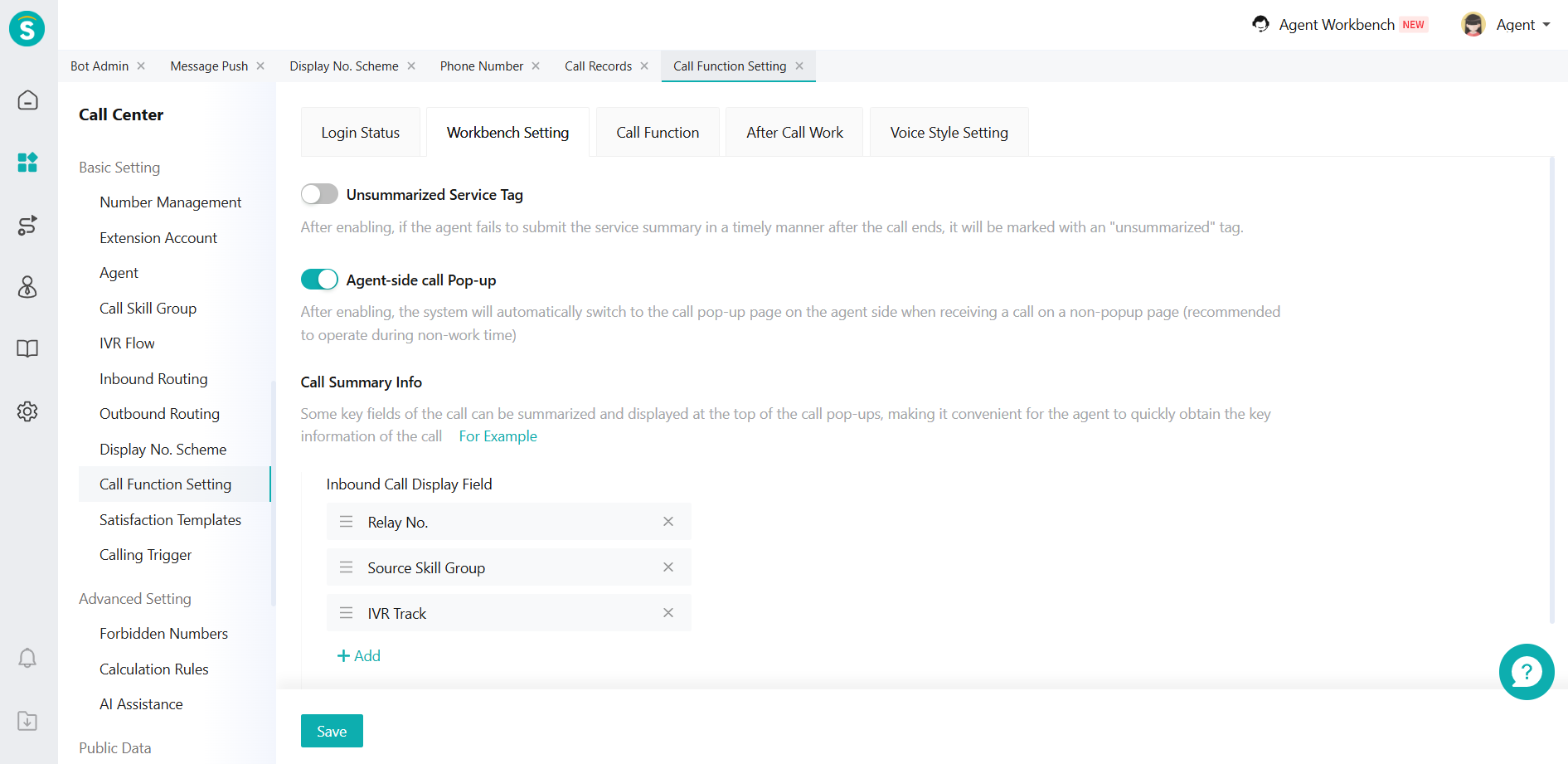
Call Records Add User-Defined Filtering Options
Function Background
The current query interface has many filter conditions. Customers need to manually select multiple filters frequently during daily use. The operation is cumbersome, which makes it inconvenient for quick viewing and reuse in high-frequency scenarios such as "daily reports" and "weekly reports," reducing the efficiency of viewing.
Feature Description
- Simplify the display of filter options, support custom filter options, streamline the operation path, and better align with common customer search scenarios.
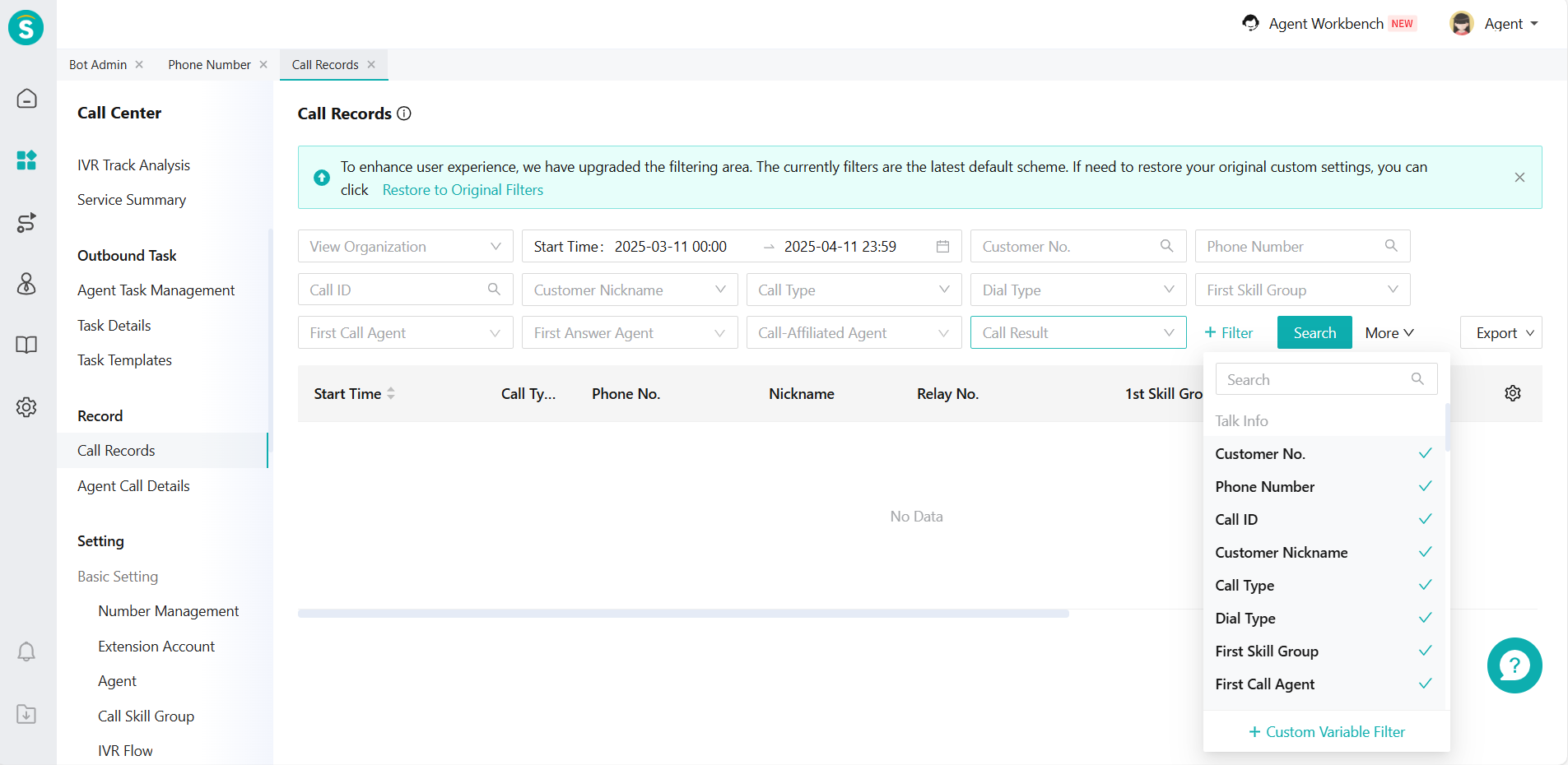
- Support saving commonly used filter criteria as quick query schemes. After saving, you can simply click on the scheme next time to query relevant content with one click, significantly improving viewing efficiency.
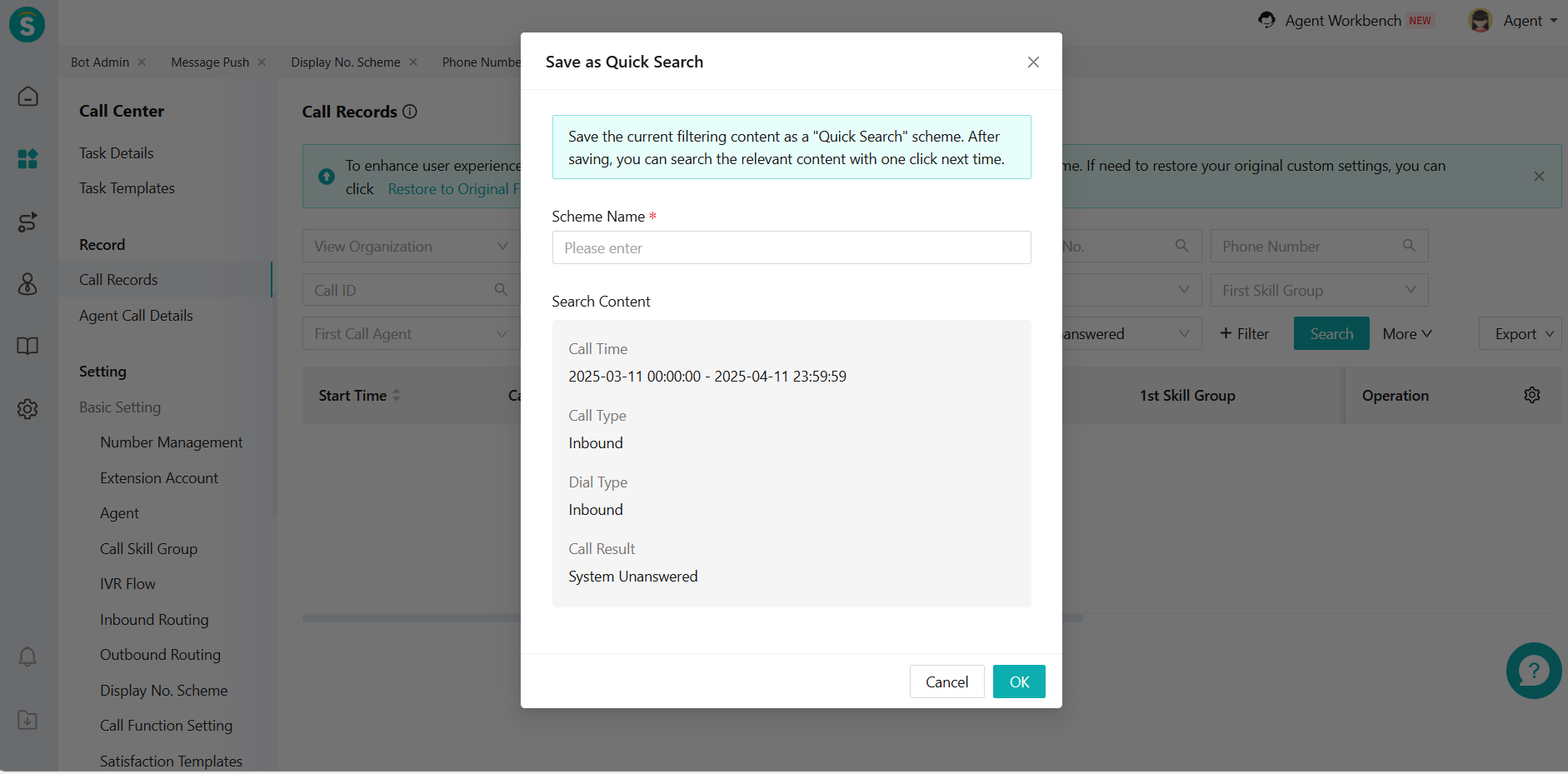
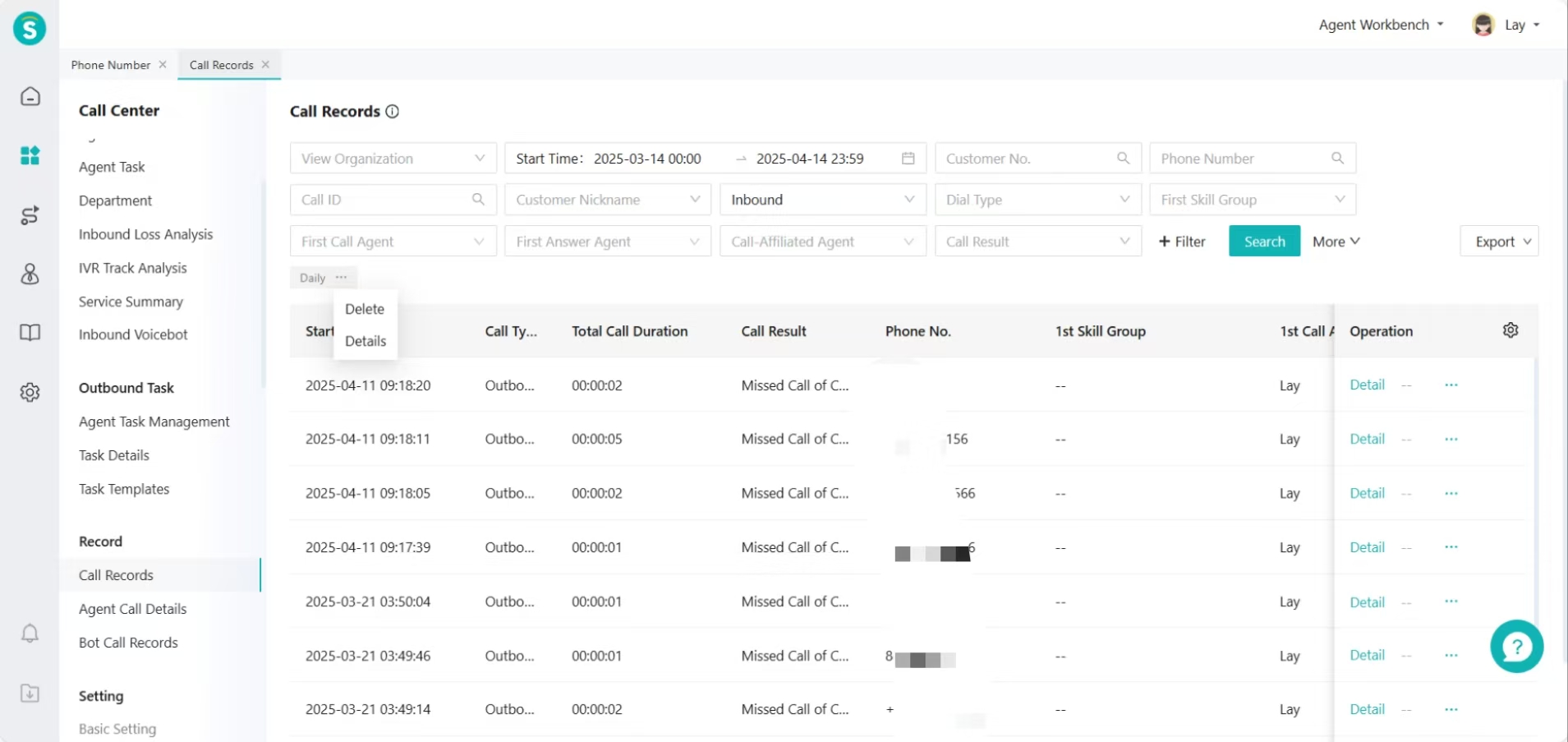
Phone Bar Adds Voice Access Method
Function Background
In the communication scenarios of enterprises and institutions, some customers with strict requirements for communication quality, security, and real-time performance are facing the issue of slow current telephone access network speed. This situation causes high communication latency, seriously affecting system response speed and failing to meet the business needs of such customers. To effectively improve this situation, we have upgraded the telephone bar function.
Feature Description
The system provides enterprises with a variety of voice connection options. Enterprises can independently choose the access method based on their actual needs, including automatic access, trunk access, and direct access. Through diversified access methods, enterprises can flexibly handle different business scenarios, effectively reduce communication delays, significantly improve system response speed, and thereby ensure communication quality and real-time performance.
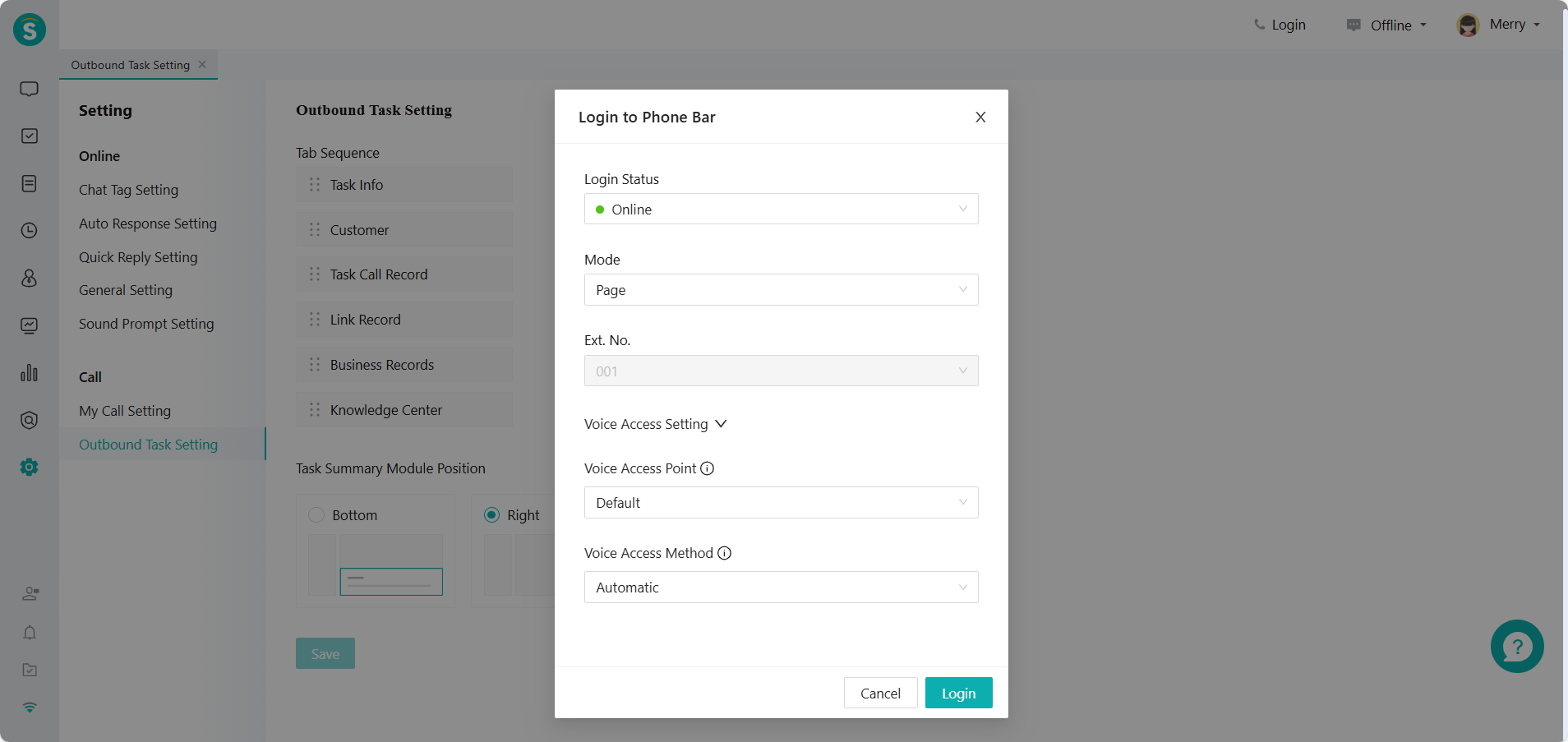
Bot Admin Adds Canvas Preview
Function Background
When multiple agents with different roles in an enterprise need to view the script configuration and create tasks freely based on these configurations for dialing operations, it is necessary to ensure the stability and security of the script templates to prevent them from being modified or deleted arbitrarily.
Feature Description
Support disabling the role's operation permission for "script configuration", while only retaining the "preview" permission. This ensures that non-script related enterprise personnel can view the script without affecting their work, while effectively protecting the script template from being modified. This guarantees the smooth flow of the entire business process and the standardization of the script system.
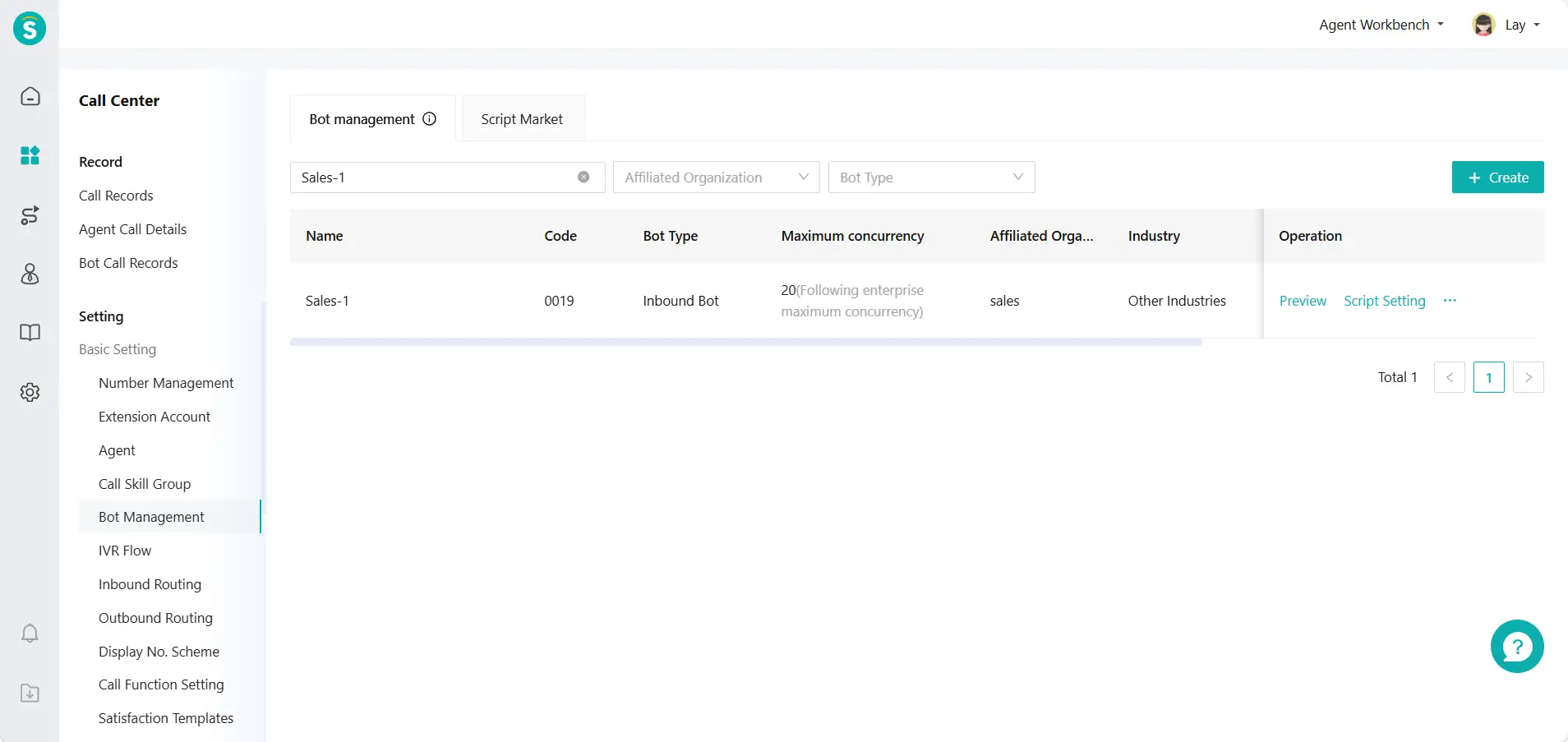
Ticketing
Ticket Flow Settings - Automation Task Settings Trigger Conditions Support Ticket Status Categories
Feature Description
Enable work orders to automatically flow based on their status categories, reduce manual intervention, improve work order processing efficiency, and support the smooth operation of enterprise business processes.
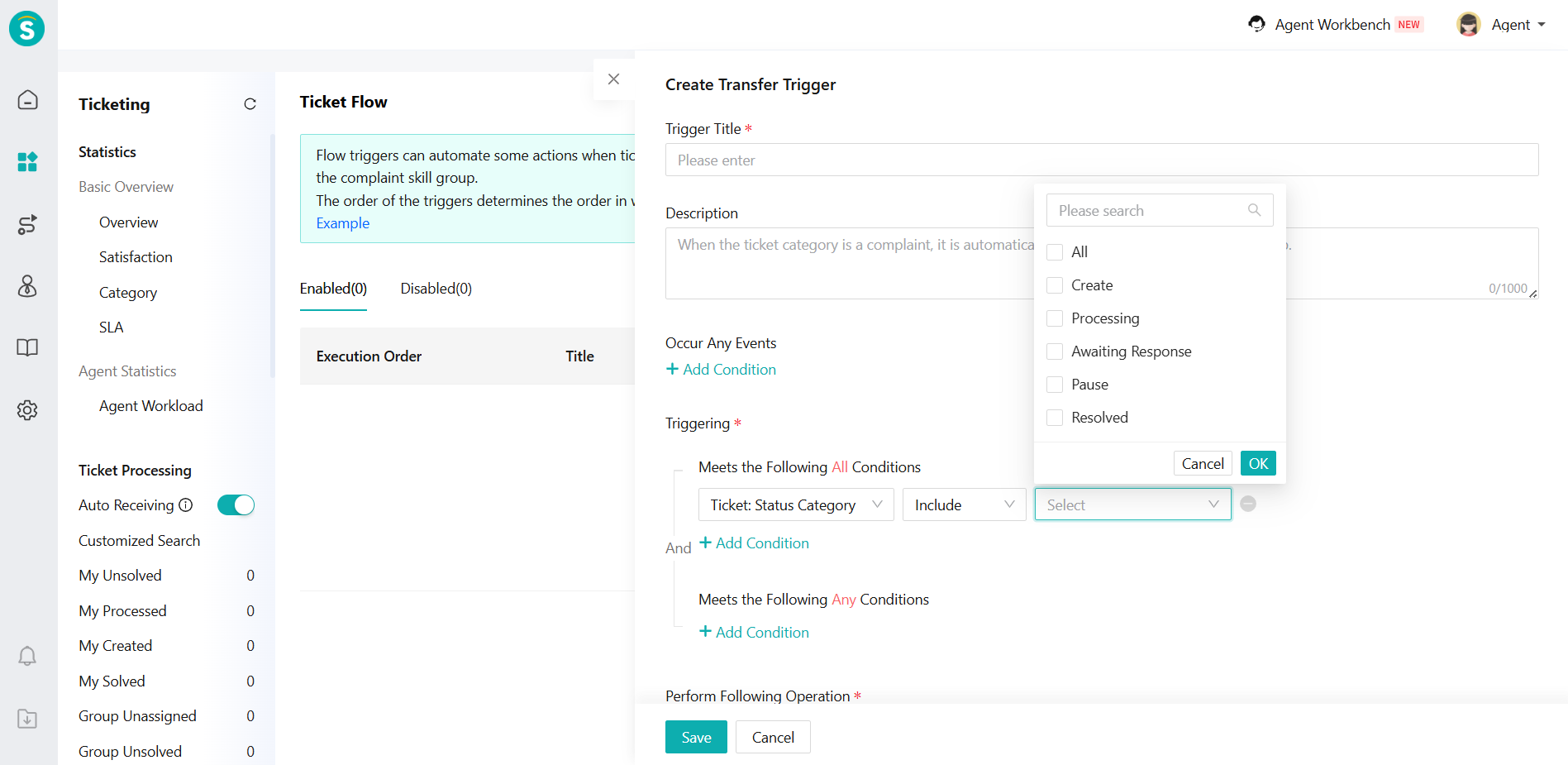
Added Fields and Filter Options for Ticket Processing
Feature Description
- Custom query adds new query conditions: process skill group, process agent, process time, whether the order has been urged, first reminder time. The original "whether the order has been urged" is changed to "urging not resolved".
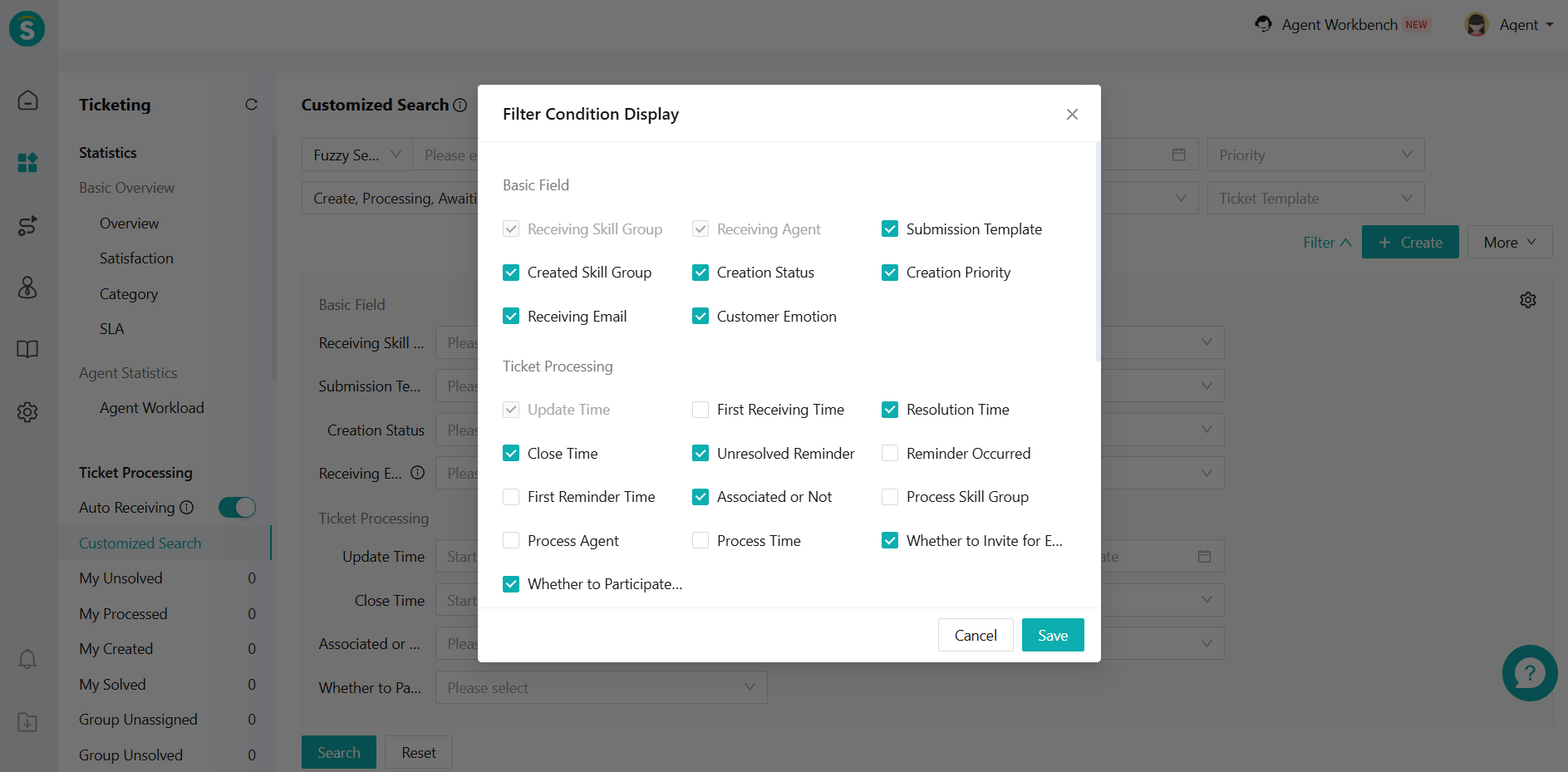
- The ticket list adds fields for the reminder counts and the time of the first reminder time.
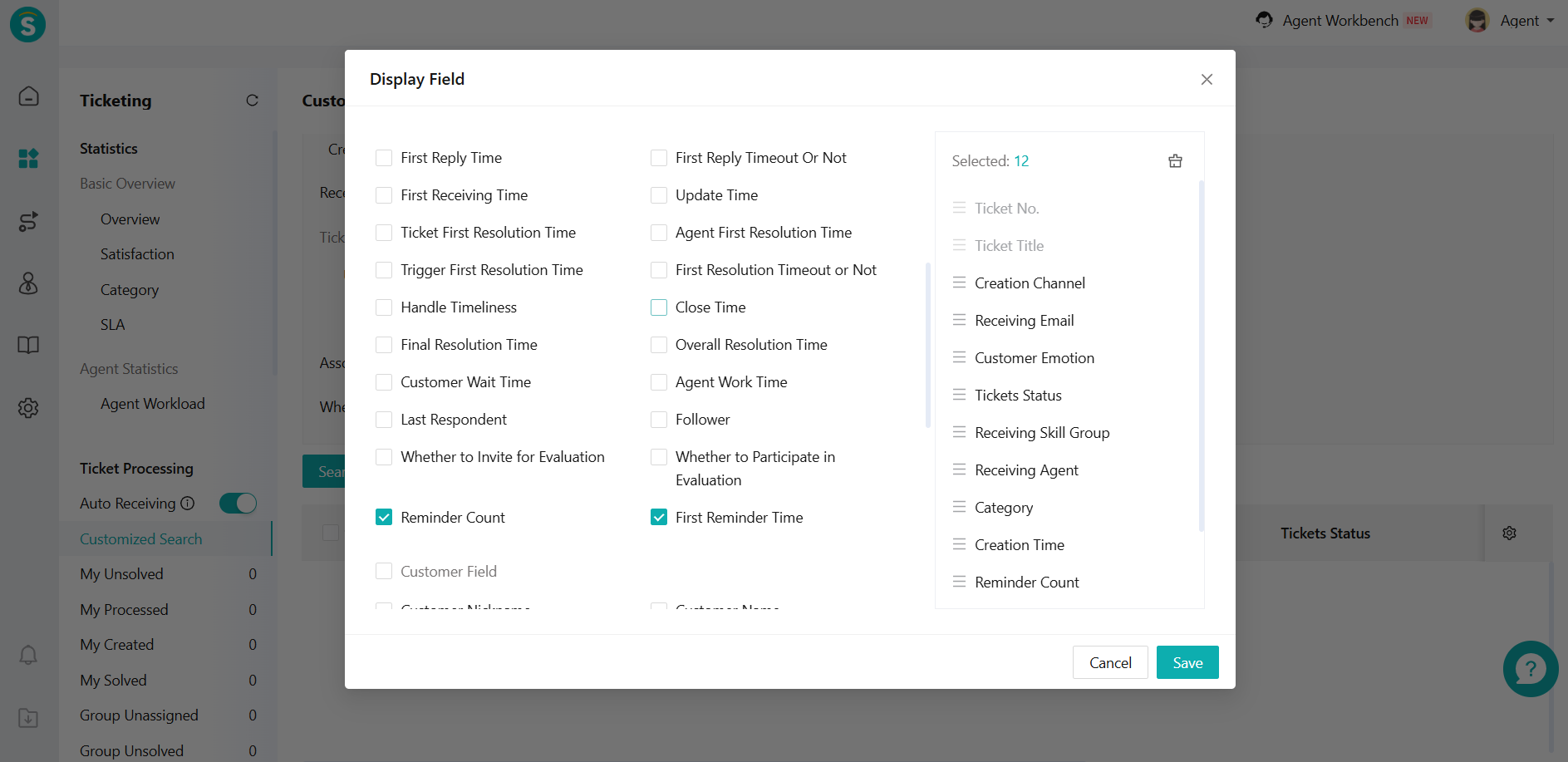
- The filter adds a process time condition, allowing enterprise staff to quickly filter out the required tickets based on the processing time range, improving ticket handling efficiency.
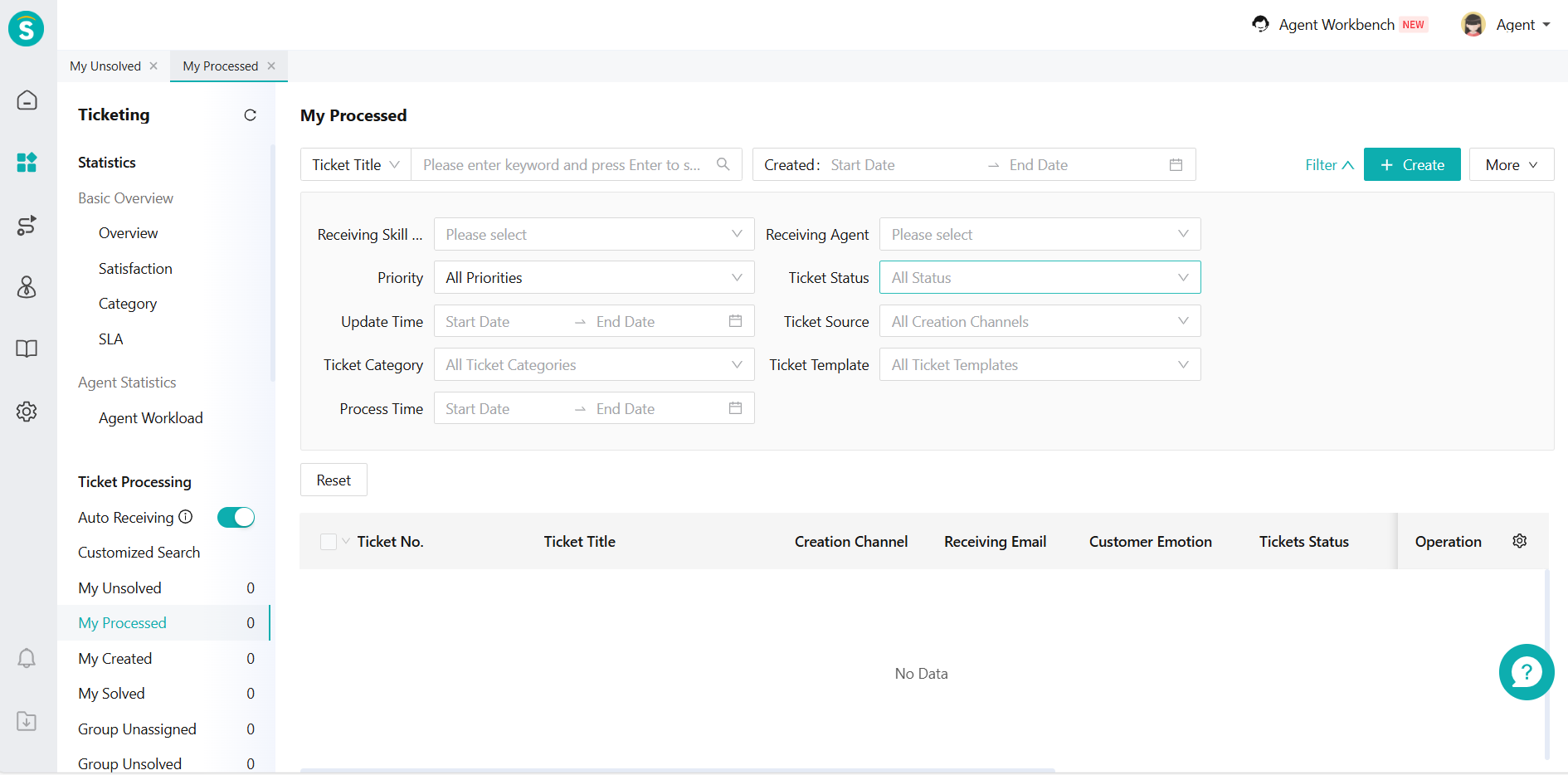
SMS Replies for Tickets Support Manual Input
Function Background
Ticket SMS replies can only be sent to the mobile number in the customer's profile. Manual input is not allowed, which limits the flexibility of SMS replies and affects ticket processing efficiency.
Feature Description
Ticket SMS replies support manually entering phone numbers not already in the customer information, improving communication efficiency during the ticket process.
Ticket Excel Import Editing Supports Single-Choice/Numeric Type Fields
Feature Description
Ticket Excel import and edit now support single-choice/numeric type fields. This improves the flexibility and accuracy of ticket data import and editing, meeting diverse ticket data processing needs.
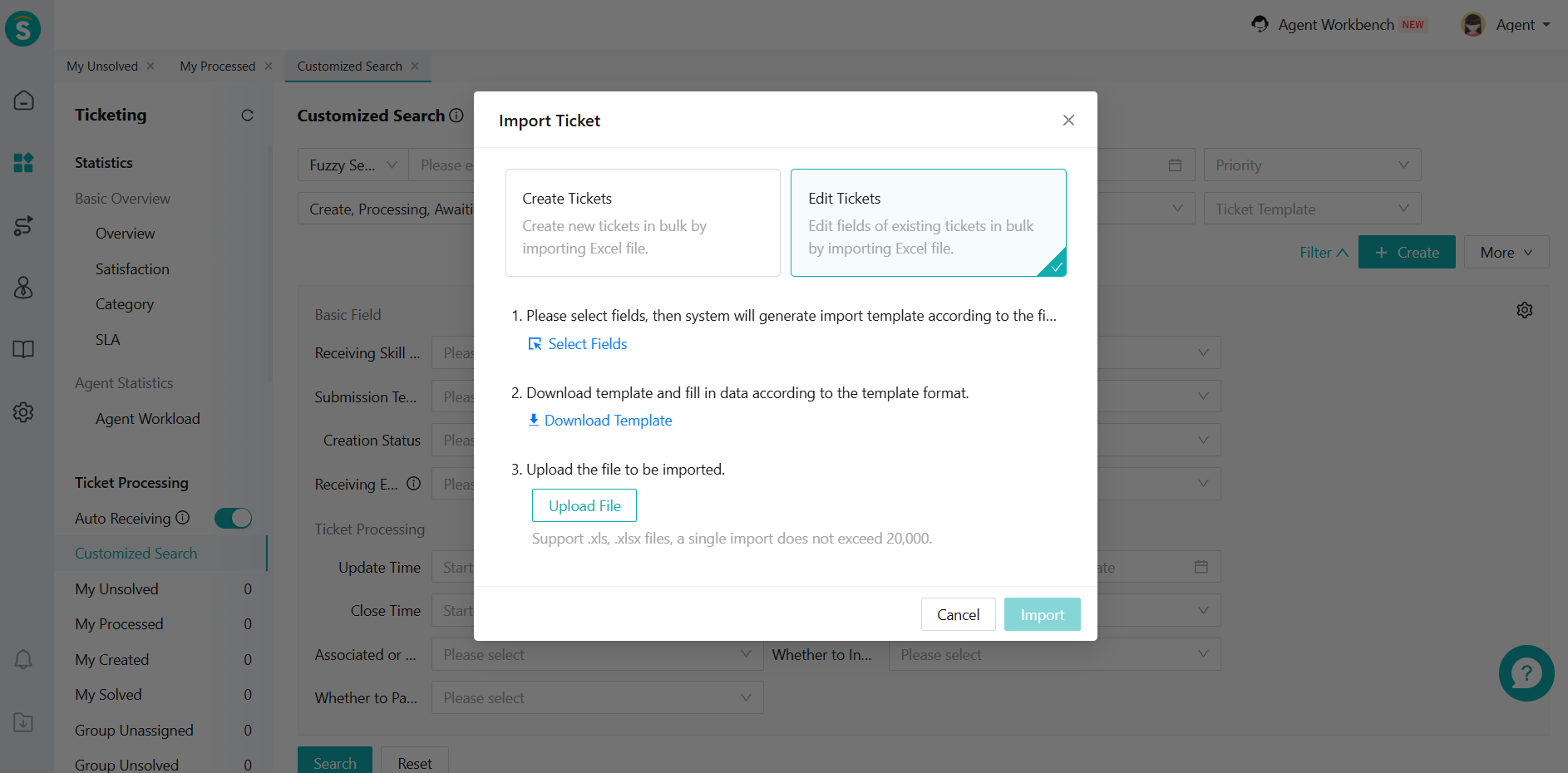
Ticket Adaptation for Multilingual Management
Function Background
Previously, the ticket system did not support multiple languages. The text input box could only display a single language, making it difficult for customers with different language backgrounds to understand the ticket information smoothly.
Feature Description
The text input box supports multi-language placeholders. Based on the language of the customer/agent, the corresponding language text will be displayed. This ensures that customers with different language backgrounds can clearly understand the work order status information. Adaptation scope:
Status Settings - Status name seen by agents / Status name seen by customers
Manual View Settings - View Name
Ticket Channel Setting - Email - Email Template Settings - Email Subject Setting / Title Name / Body / Email Footer
Ticket Flow Settings - Action: Send Email to Customer - Email Subject/Email Content
Add Data Statistics for Closure Rate in the Ticket Overview
Feature Description
The statistical overview adds data statistics for the closure rate. It shows the percentage of tickets where the last resolution time (tickets in Resolved/Closed categories) - creation time is within 24/48/72/168 hours (natural days) under specified filter conditions. This allows enterprises to identify issues, optimize processes, and improve overall service quality.
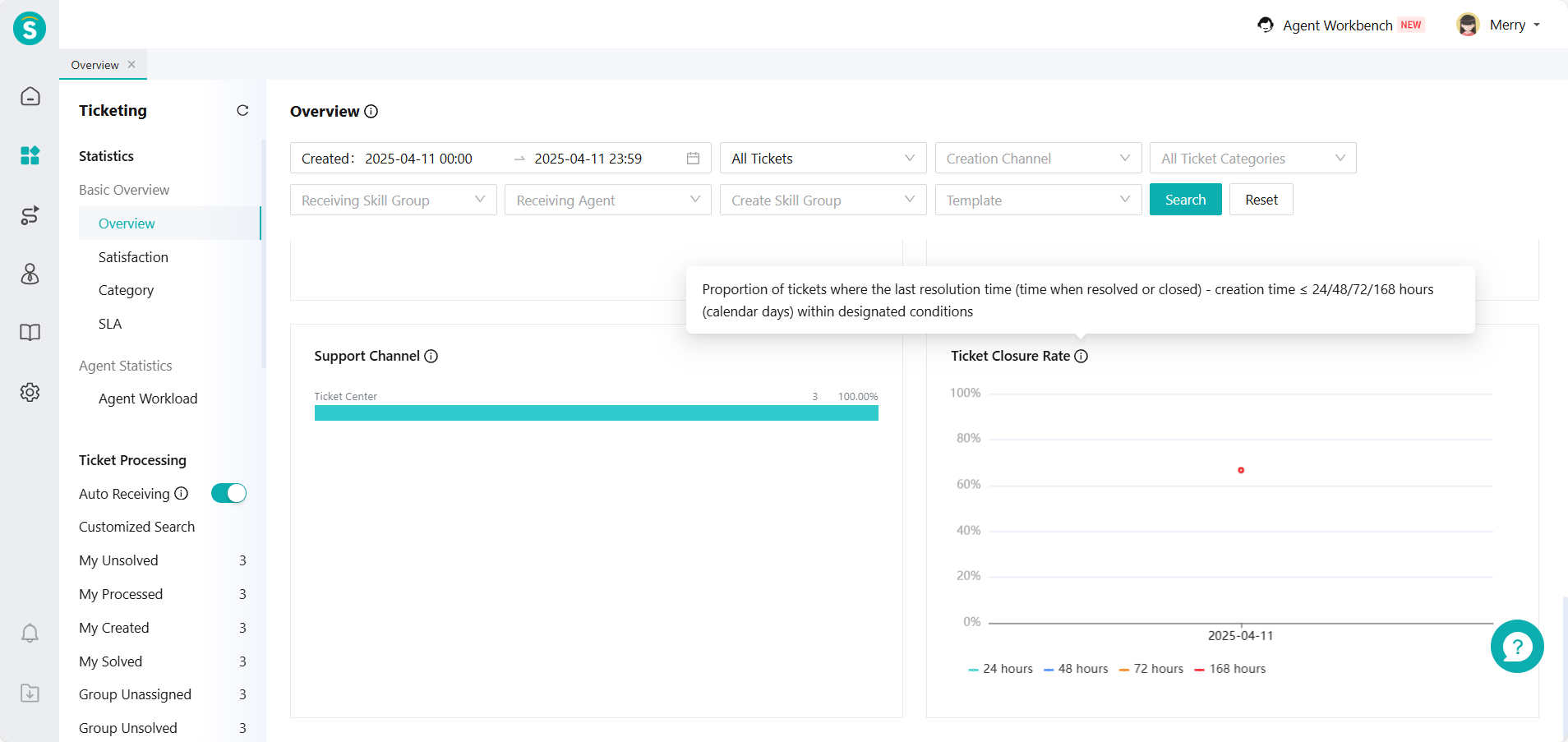
Public Services
Business Record Add Time Query Conditions
Feature Description
The query condition for the business record now includes a time range. By default, it shows data from the recent six months, including the query day. The maximum query time span is 186 days. Customers can flexibly choose a time period within this range to precisely filter the required business records, improving the efficiency and accuracy of data queries.
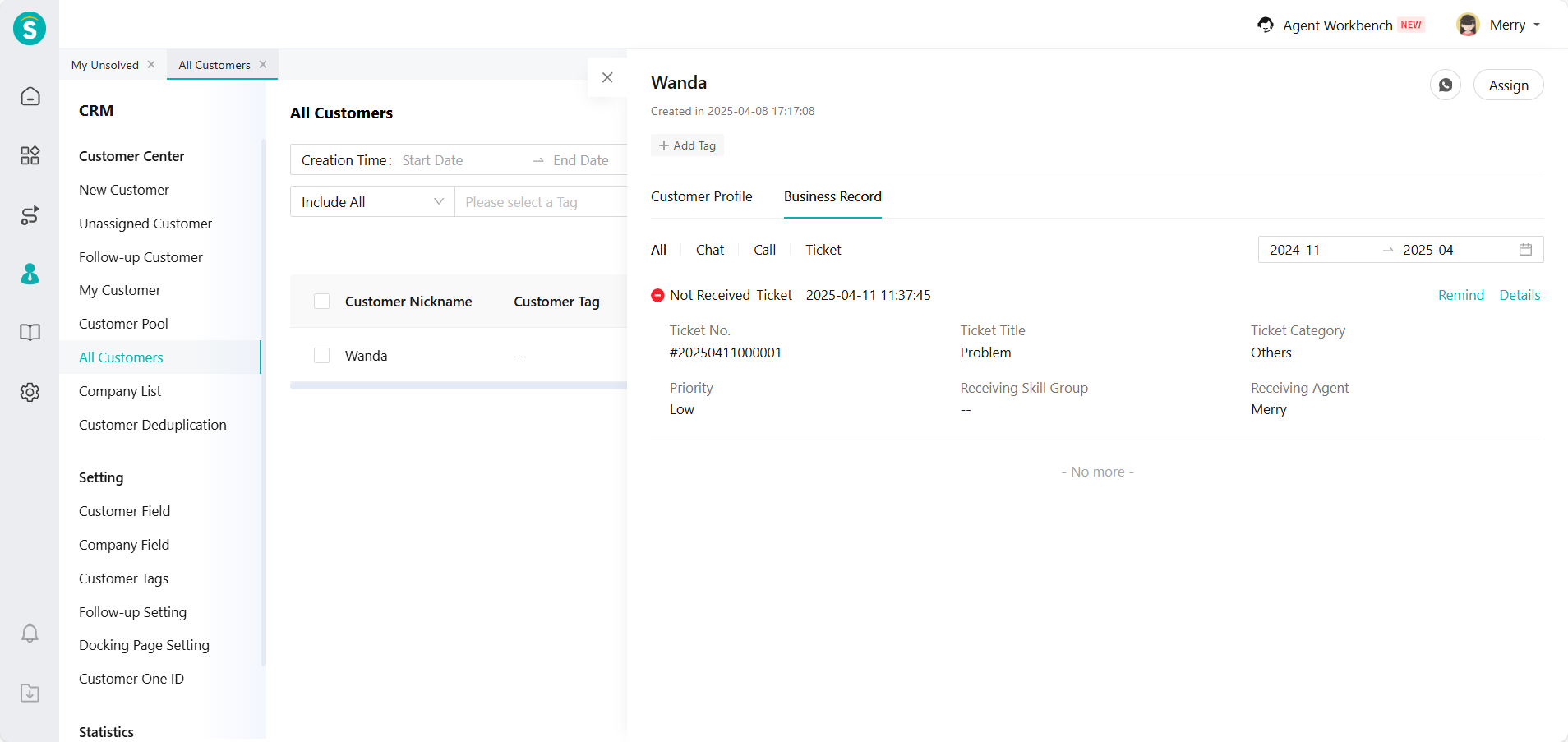
Admin Center
Add Docking Field to Agent List
Feature Description
The Agent PartnerID field has been added to the agent list to store a unique identifier. This enables precise matching between agents in the agent system and personnel in the enterprise's own system, improving the accuracy and efficiency of cross-system data exchange and business collaboration.
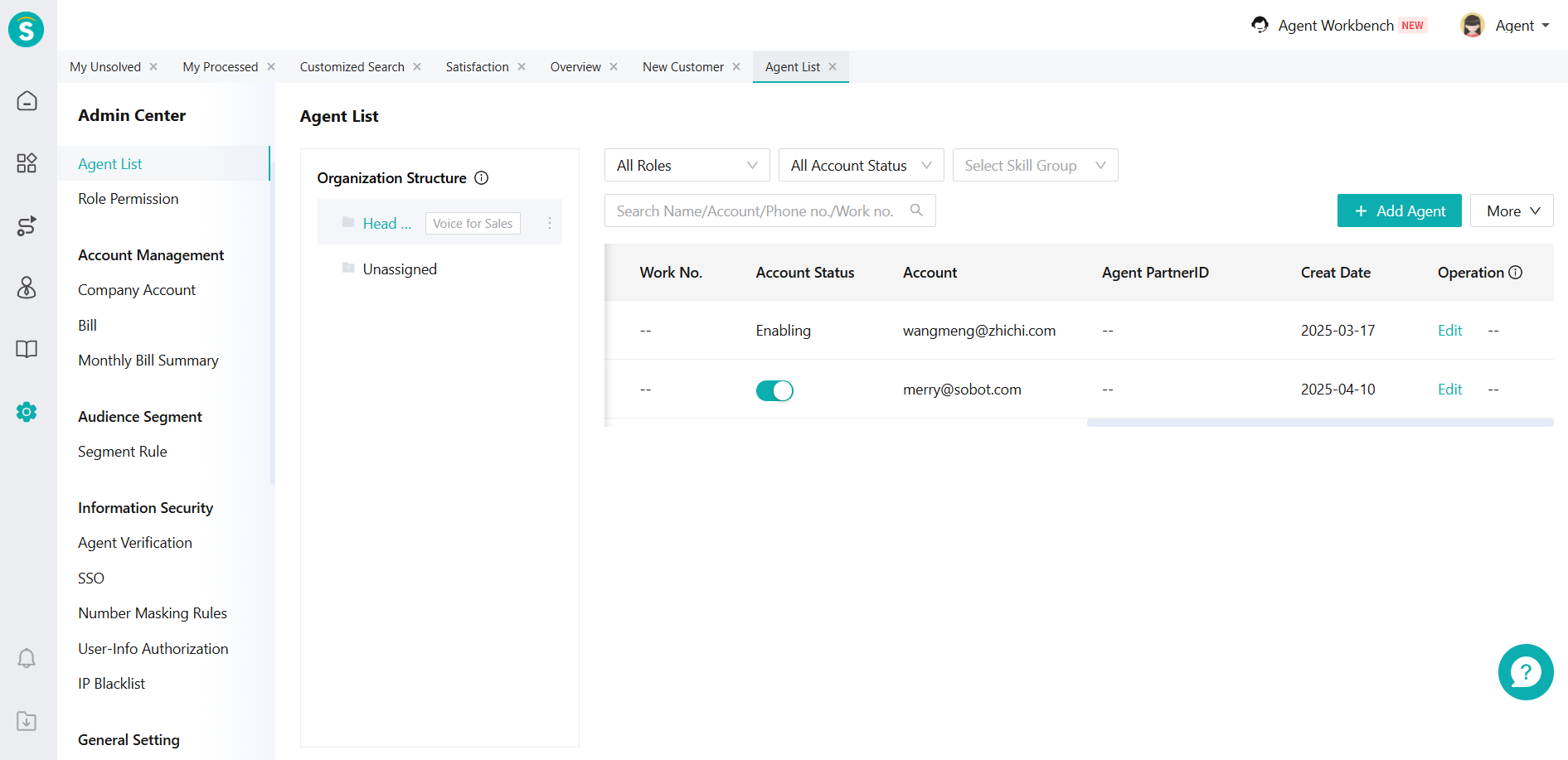
Service Categories Support Data Viewing Isolation by Skill Group
Function Background
The service category boundaries of different skill groups in the original system are unclear, which reduces business efficiency. Because the business scope and service types of each skill group vary greatly, enterprises urgently need to set up service categories by skill group to achieve detailed management, meet unique business needs, and improve operational efficiency.
Feature Description
Service classification supports permission configuration and data viewing isolation based on "Live/Call Skill Groups," enhancing data security and business accuracy, and enabling efficient service management.
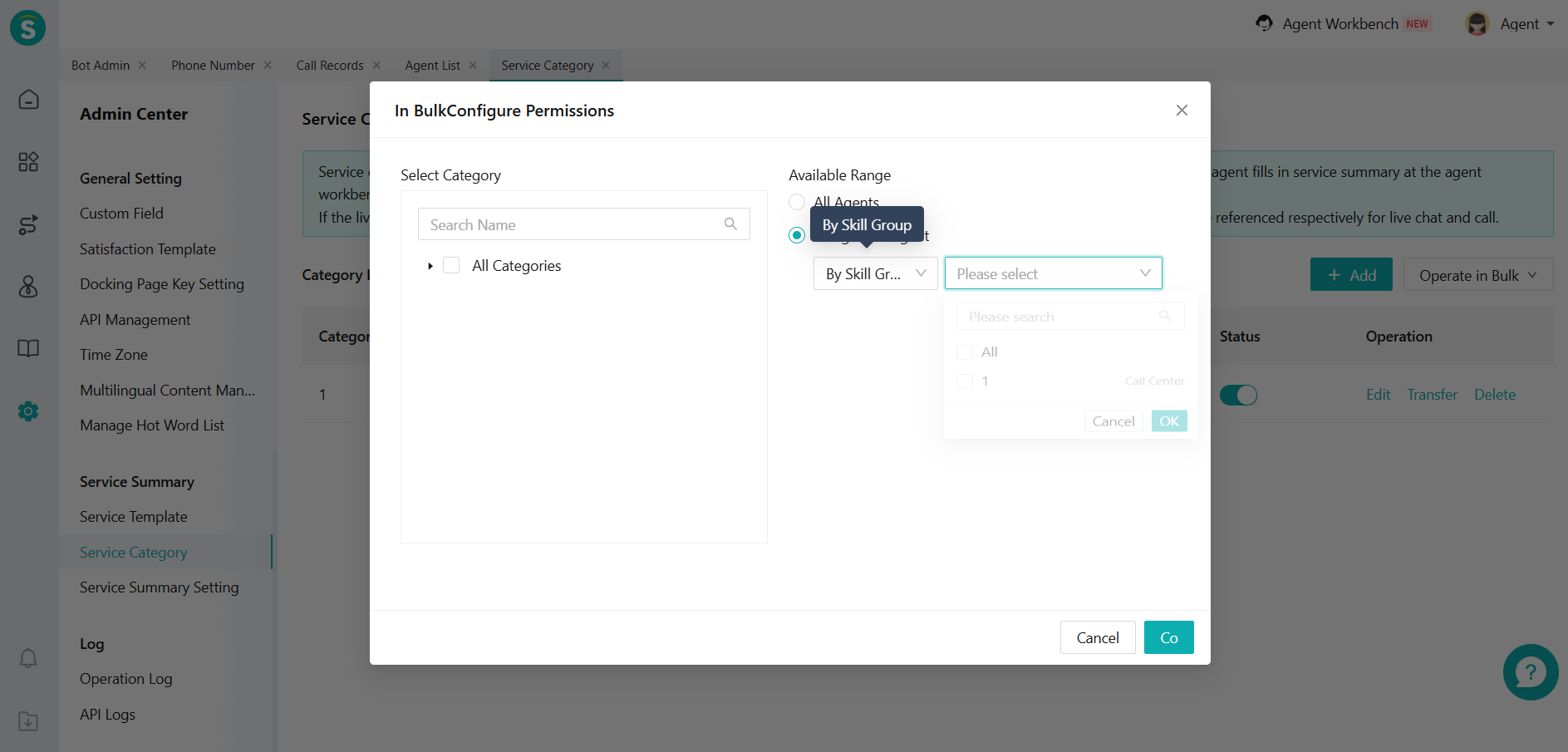
Application Scenarios:
- Can be used to record the content of calls in call center scenarios.
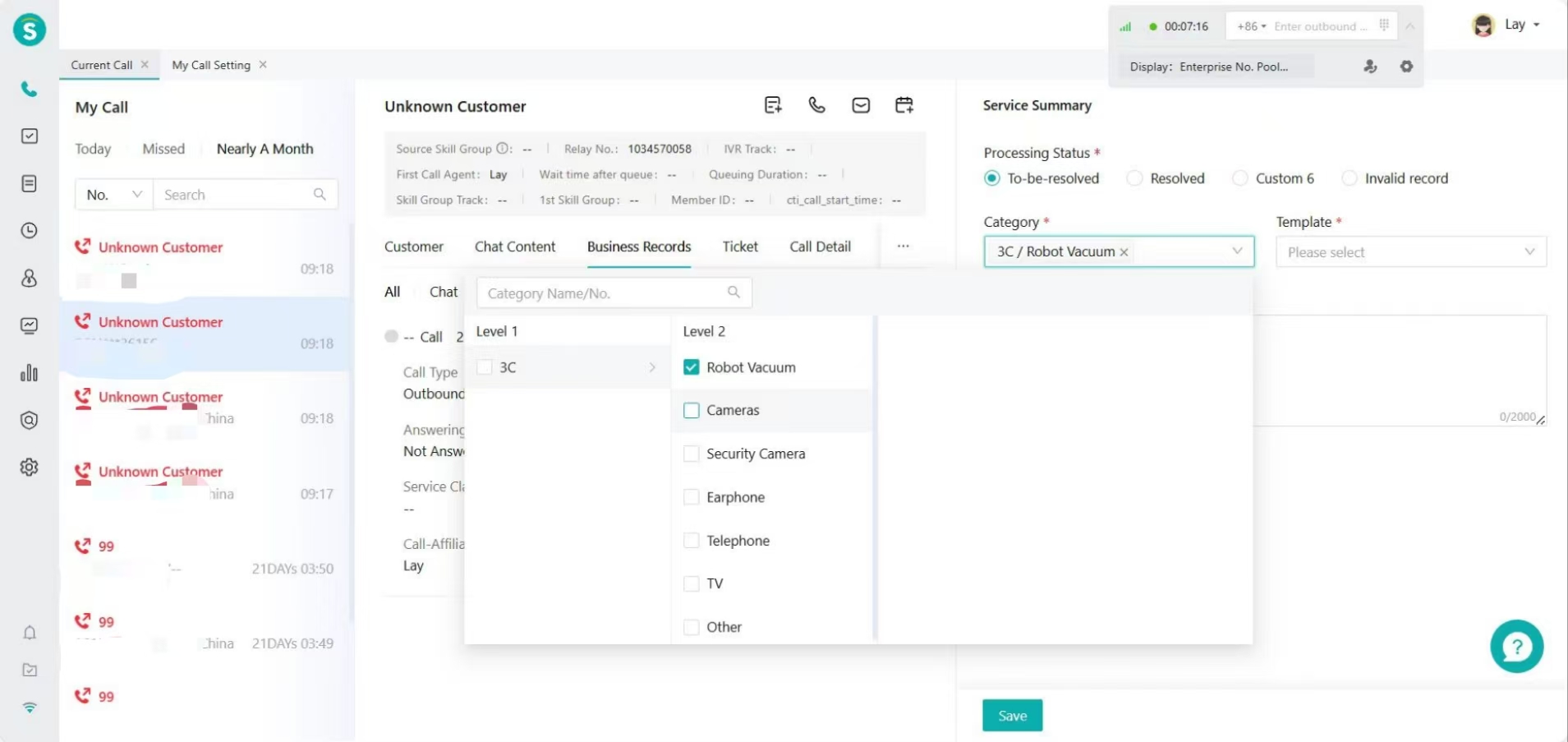
- Can be used for call center - call records to view and update service summary information.
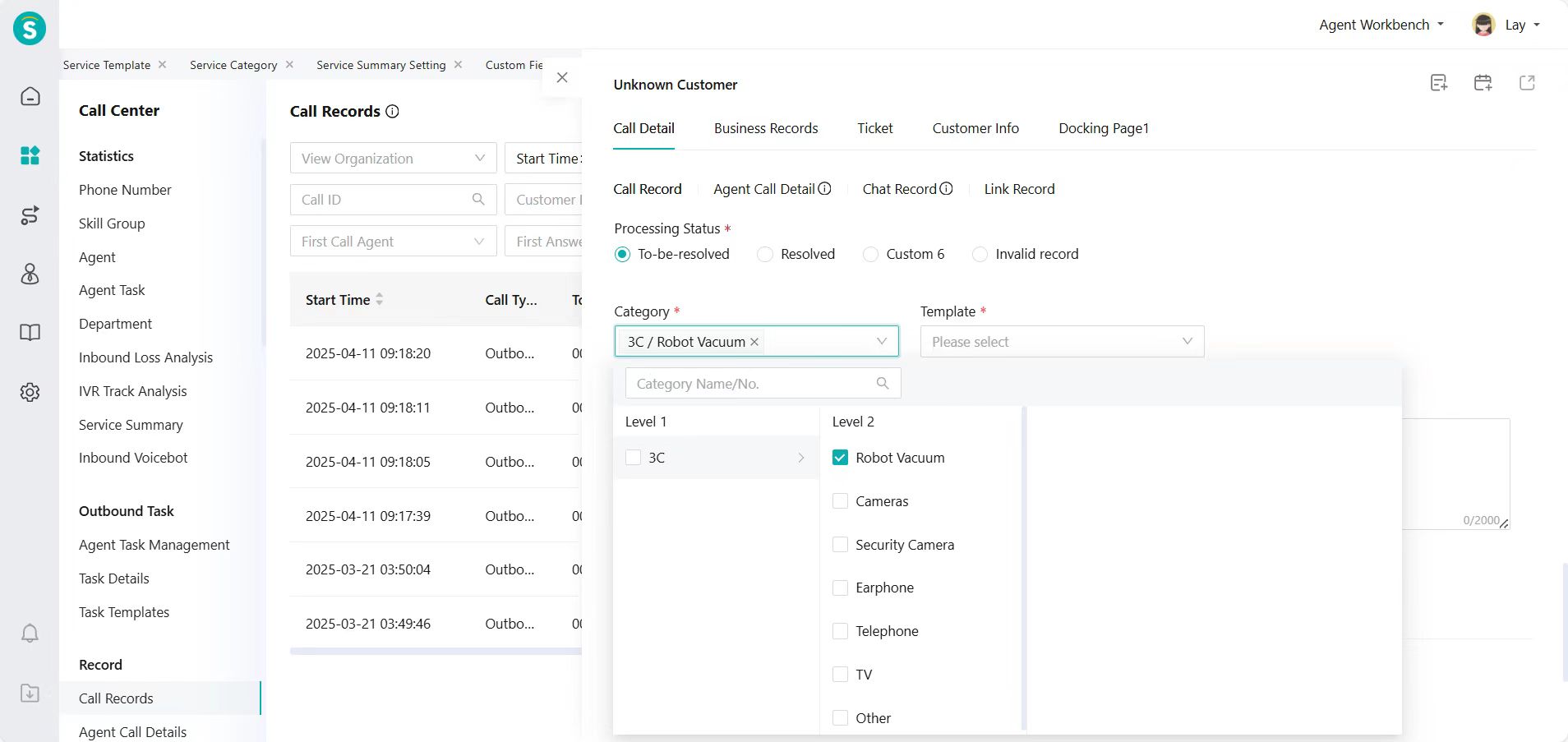
Multilingual Management Input Supports Emojis and Rich Text
Feature Description
When customers enter content, rich text editing is supported, and inserting emojis is also supported.
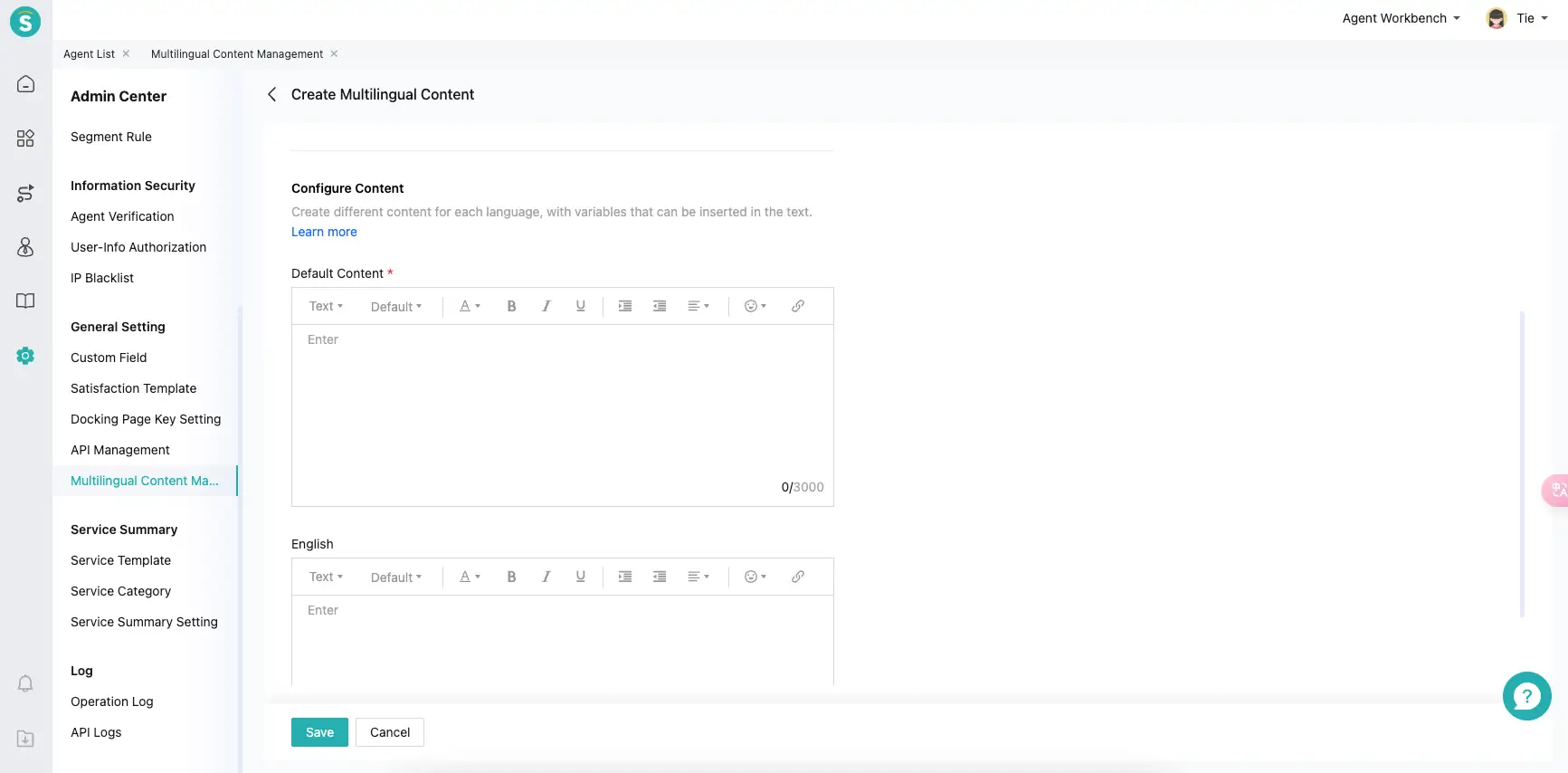
Satisfaction Rating Adaptation for Multilingual Management
Function Background
For content directed at C-end users or agents with different languages, display the satisfaction evaluation content in the corresponding language based on the customer/agent's language.
Feature Description
The text input boxes in the satisfaction evaluation template, such as "Star Label" and "Star Description," support placeholder input. Based on the language obtained from the customer/agent, the corresponding language text is displayed, improving the usability and effectiveness of the satisfaction evaluation.
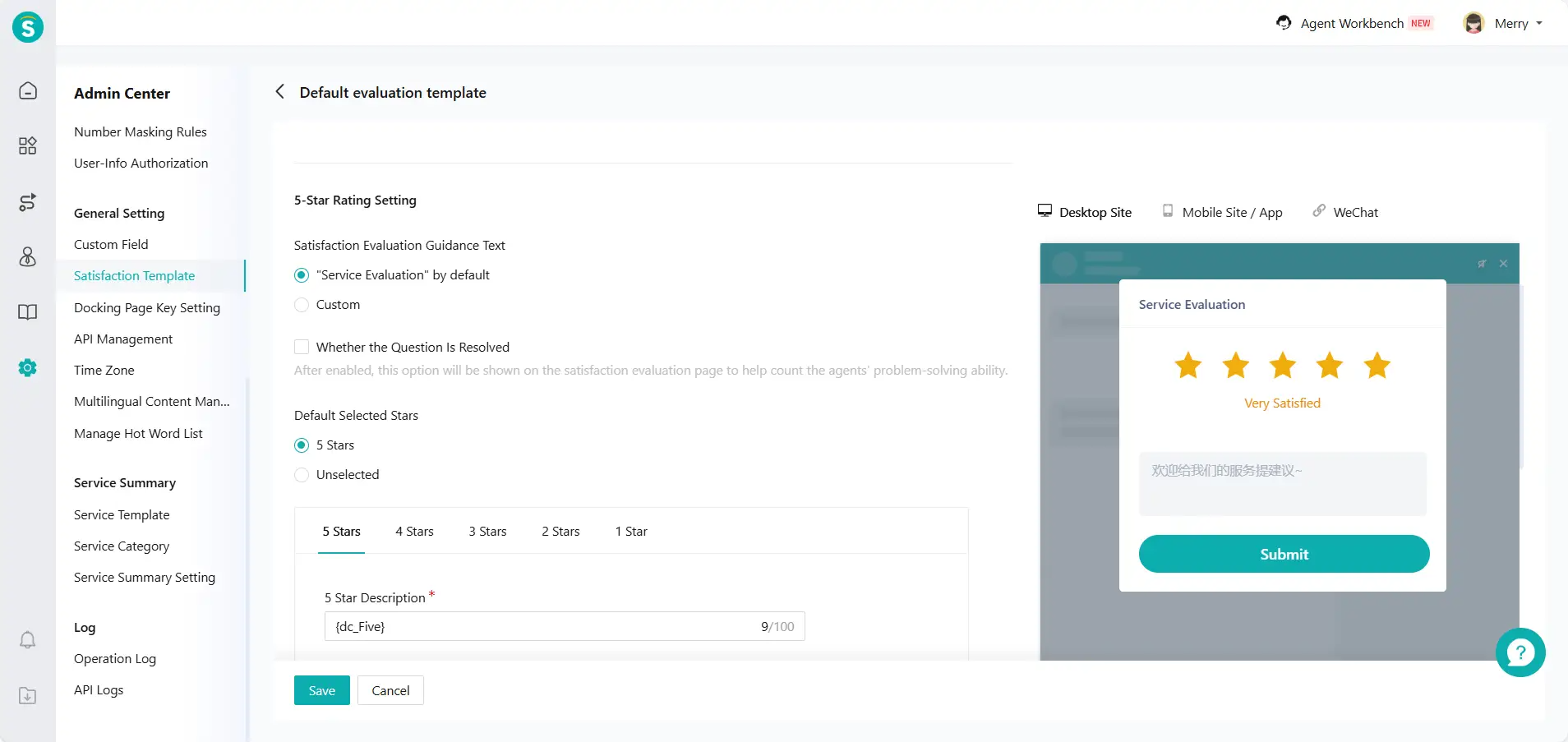
Channel Center (Launch Planned for May 13th)
Background of the Channel Center Launch
Customers interact with overseas e-commerce through various channels, including communication windows within platforms like Amazon and Walmart, brand standalone site support, and private messages or comment sections on social media such as Facebook and Instagram.
Different e-commerce platforms have different characteristics, which brings challenges to agents' work. The operation and data formats of each platform are different, making it easy for agents to make mistakes and work inefficiently when switching between platforms. Cross-platform data integration is also difficult.
The Channel Center aims to solve the pain points for businesses in multi-channel communication scenarios. By integrating with channels like Amazon and Walmart, it brings together customer messages, orders, and other information from multi-channel pre-sales and after-sales into the agent workbench. This allows businesses to manage customer messages from different channels in one place, respond accurately, and ensure customers receive professional and timely replies across all channels. It improves service quality and operational efficiency, helping businesses grow in overseas e-commerce markets.
Channel Center Connects with Amazon, Walmart
Feature Description
- Channel Management
This issue of the channel center supports channel integration with Amazon and Walmart. You can click "View Integration Instructions" in the system for specific integration methods.
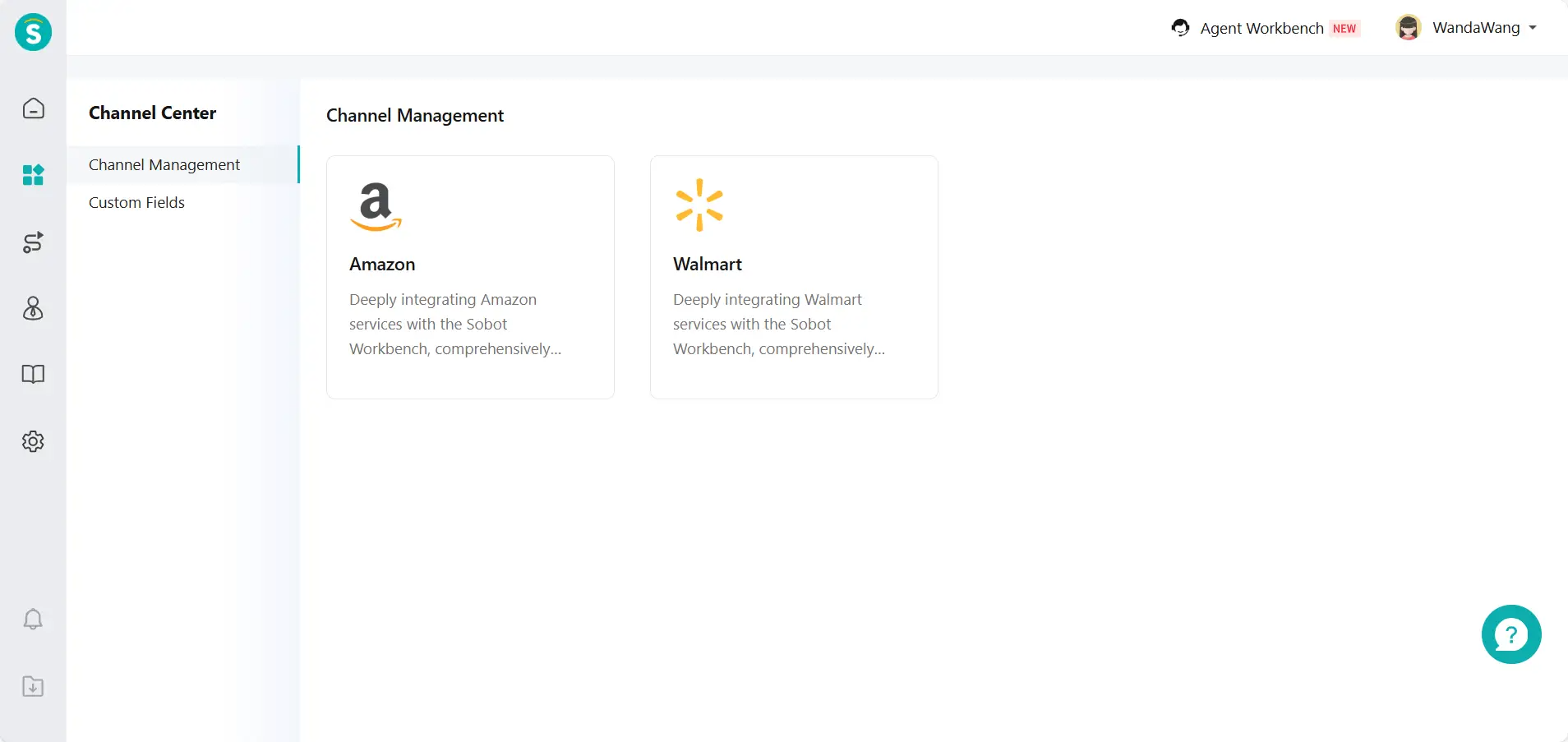
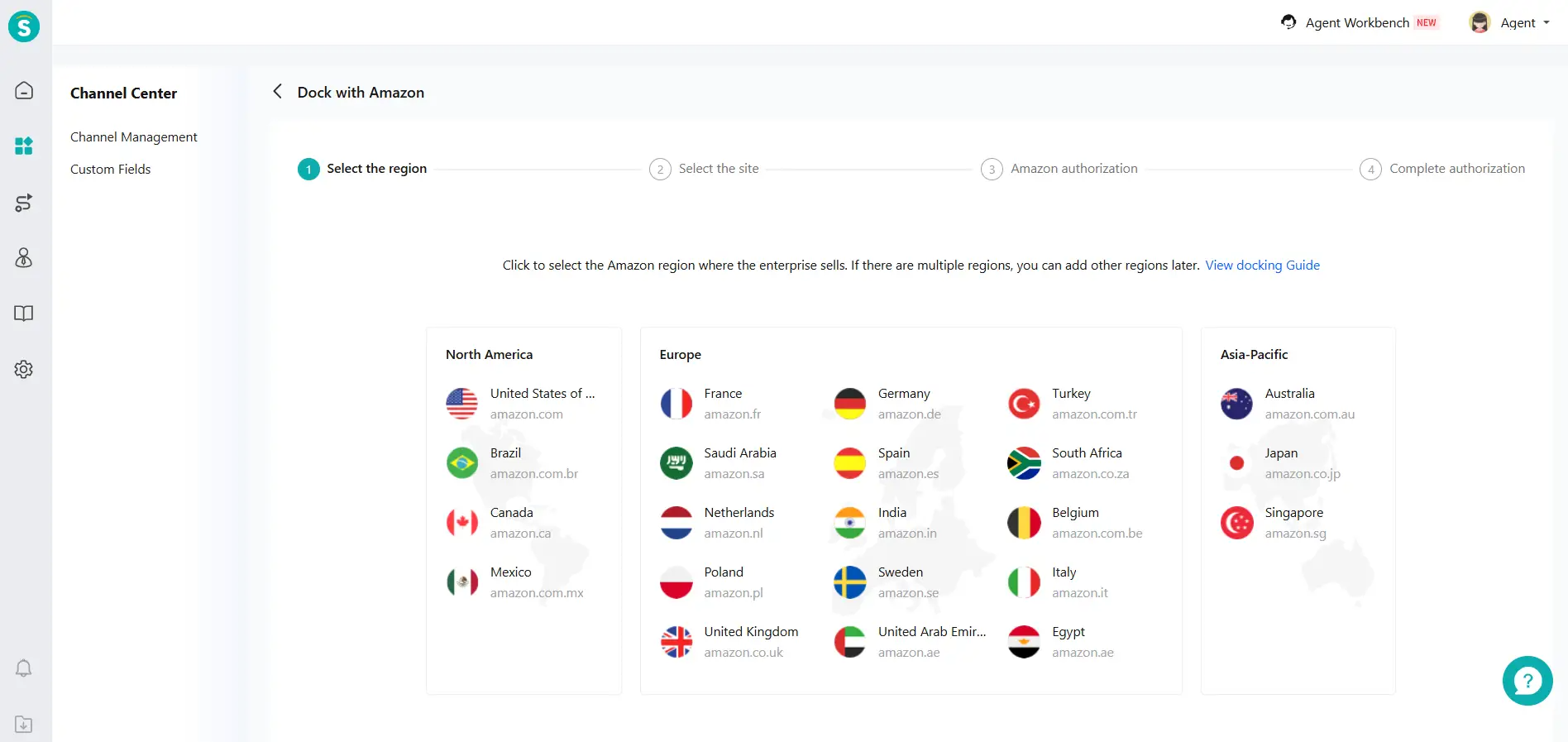
After the integration is completed, it supports application within the following scope:
Agent Workbench: Supports handling buyer messages from Amazon and Walmart. Whether it is pre-sales inquiries about product details or post-sales feedback on various issues, responses can be provided in a timely manner.
Sidebar Component: View buyer order information from Amazon and Walmart accurately in the workspace sidebar. All information is clear at a glance, from product specifications, quantities to order times.
- Custom Fields
Map the channel fields to the Sobot fields one by one. After mapping, the system will sync the channel field data to the Sobot fields.
When setting up business rules later, you can configure them based on channel information. For example: Assign customers to the appropriate skill group according to channel information to improve service efficiency.
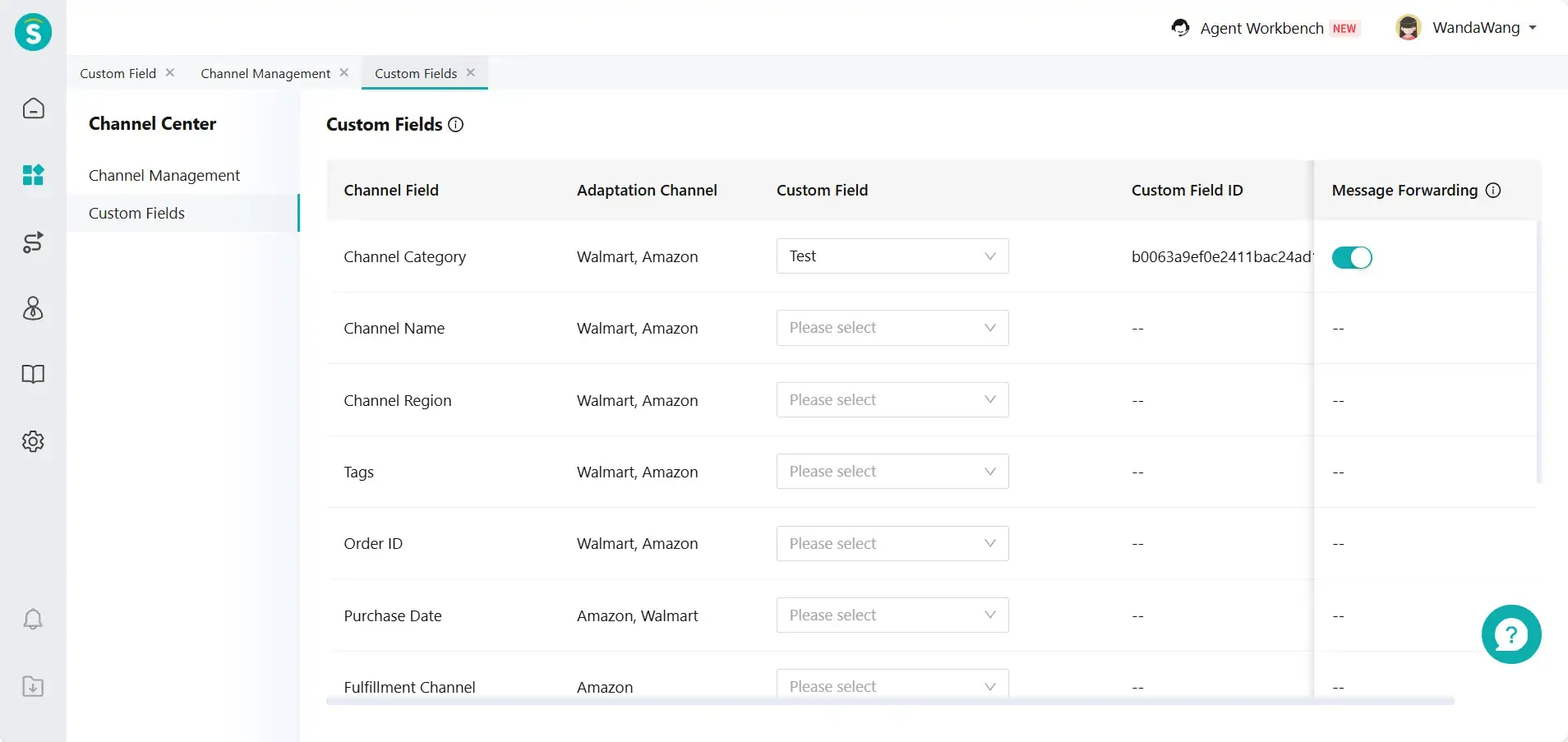
Broadcast
Marketing Theme
Function Background
Thematic management of marketing tasks allows for quickly obtaining statistical data on the overall marketing performance, facilitating efficient analysis and strategy optimization. For example, each game will have various tasks sent through multiple channels. Enterprises need to track the results by game dimensions. For Black Friday themed marketing, companies take different marketing actions 7 days before, 3 days before, on the day, and 2 days after the event, requiring statistics on the overall performance of the "Black Friday" campaign.
Feature Description
Enterprises can create and manage marketing theme in Broadcast – Marketing Theme.
Bulk Task - When creating tasks in WhatsApp, Facebook Message, and Line, you can associate them with marketing theme.
The execution actions of the rule engine for WhatsApp and Line also support linking marketing theme.
Open API's WhatsApp and Facebook support passing parameters for marketing themes.
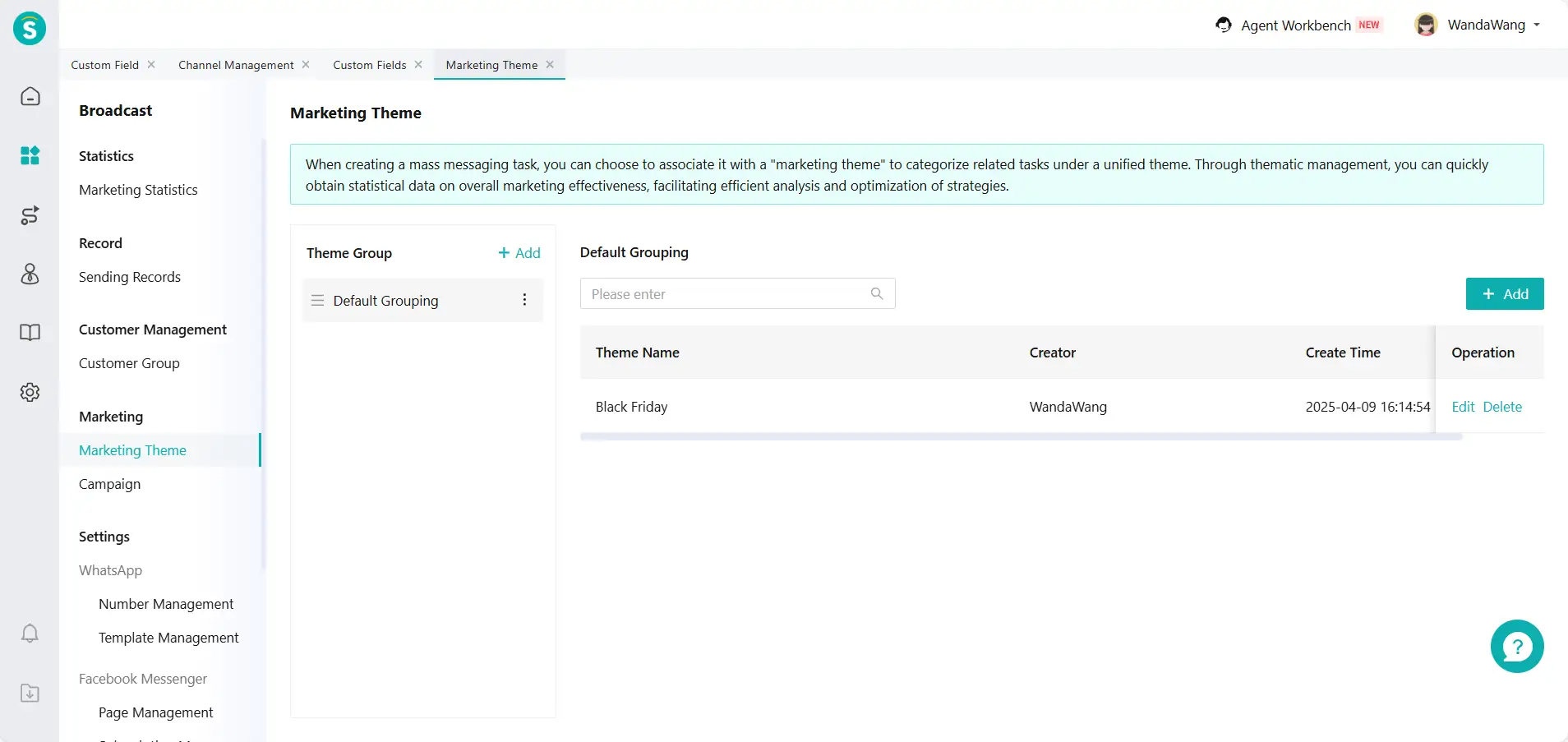
Customer Group
Function Background
Provide more refined user filtering rules. For example, a company wants to push tasks to VIP customers while excluding blacklisted customers.
Feature Description
Support businesses in flexibly creating and maintaining customer groups based on multi-dimensional conditions (such as customer attributes, channel attributes, etc.), helping companies quickly identify target audiences, achieve precise marketing and personalized operations, and improve work efficiency.
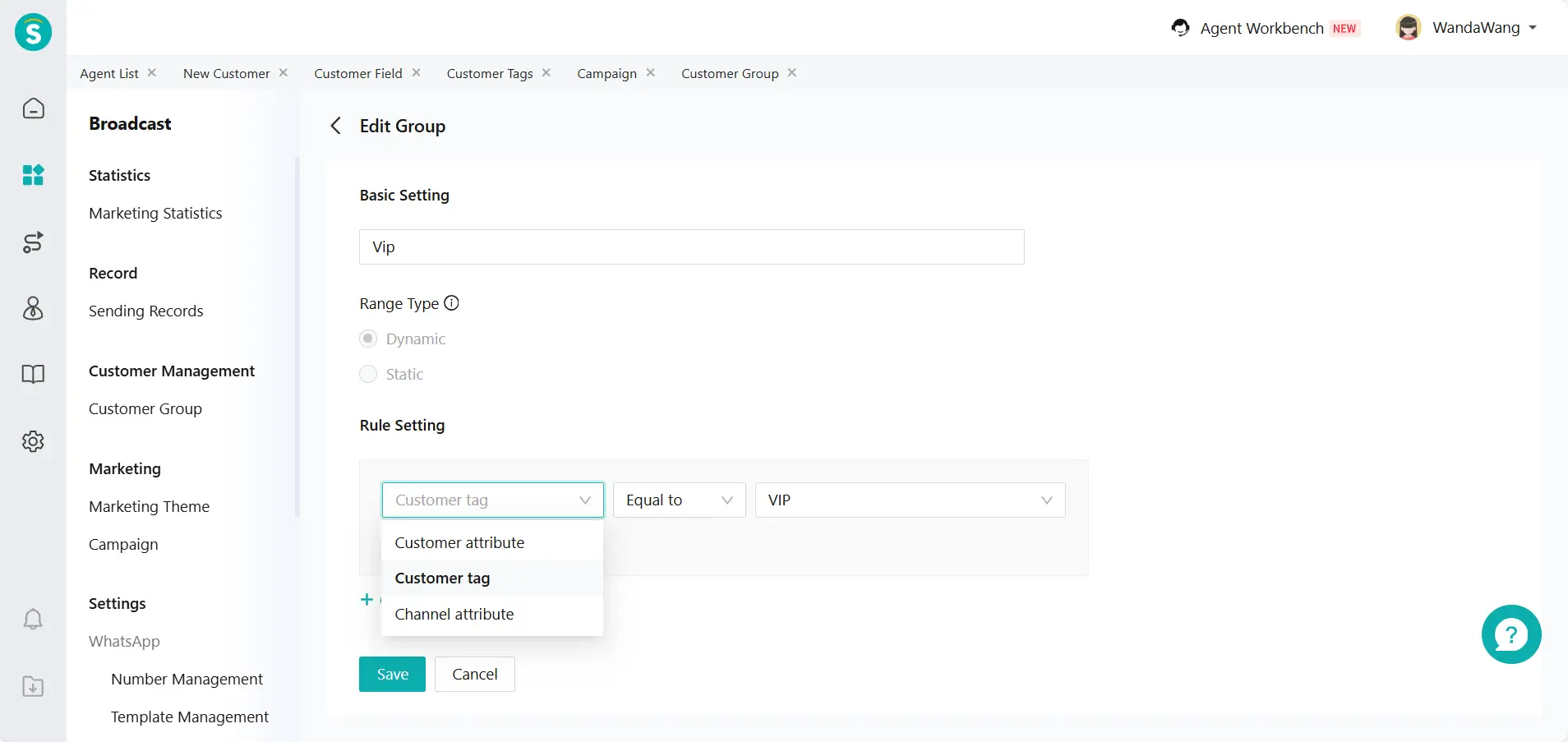
Marketing Reach Statistics
Function Background
Solve statistical issues in global marketing.
Feature Description
Support viewing task data by time, marketing theme, marketing channel, and task name dimensions, including reach rate, engagement rate, detailed information, etc. Gain comprehensive insights into marketing effectiveness and provide strong support for optimizing marketing strategies.
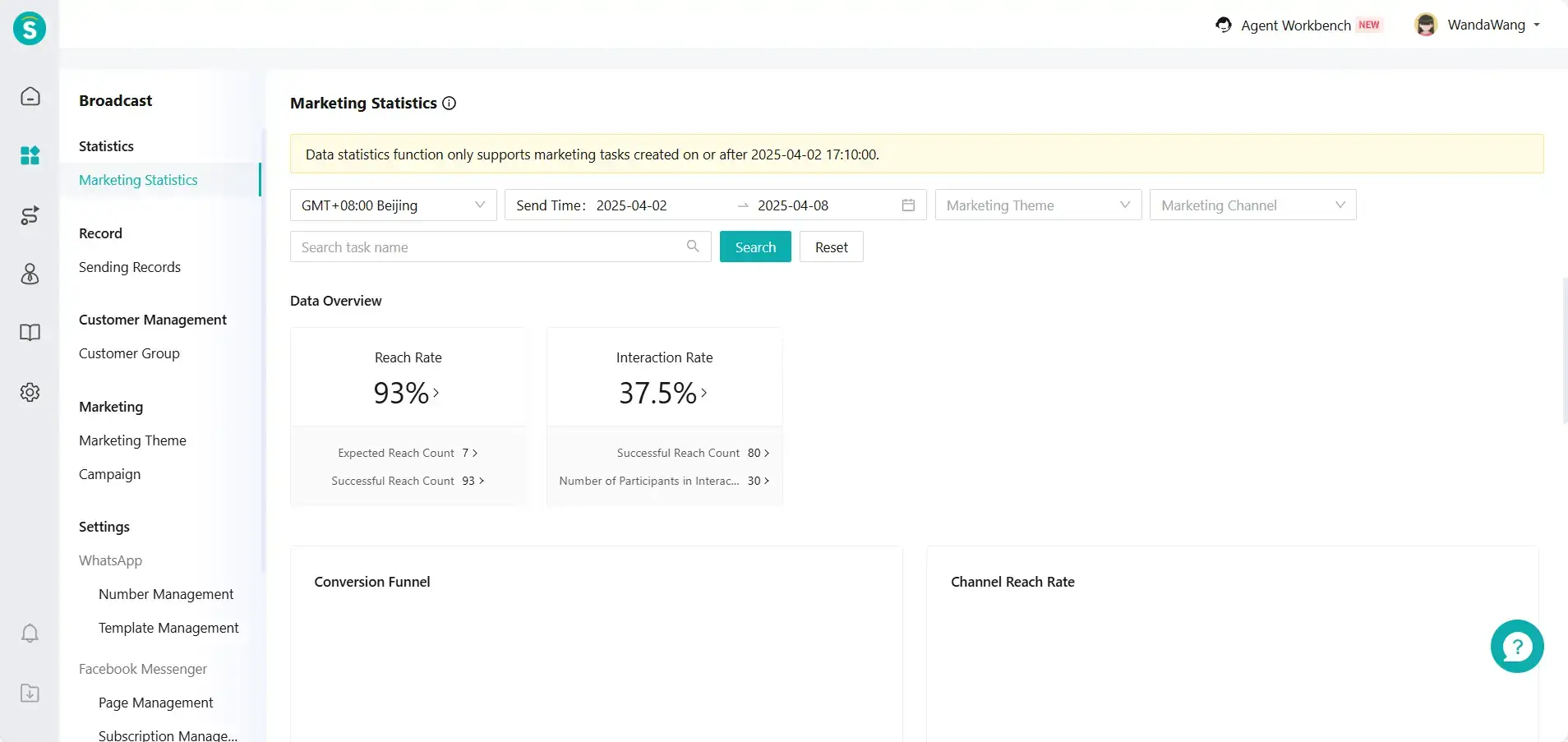
CRM
Add Query Interface for Customer Field VIP Field
Inspection
The Number of Commonly Used Sampling Plans Has Increased to 30
Feature Description
We have optimized the sampling plan feature, increased the number of commonly used sampling plans to 30, and added search support.
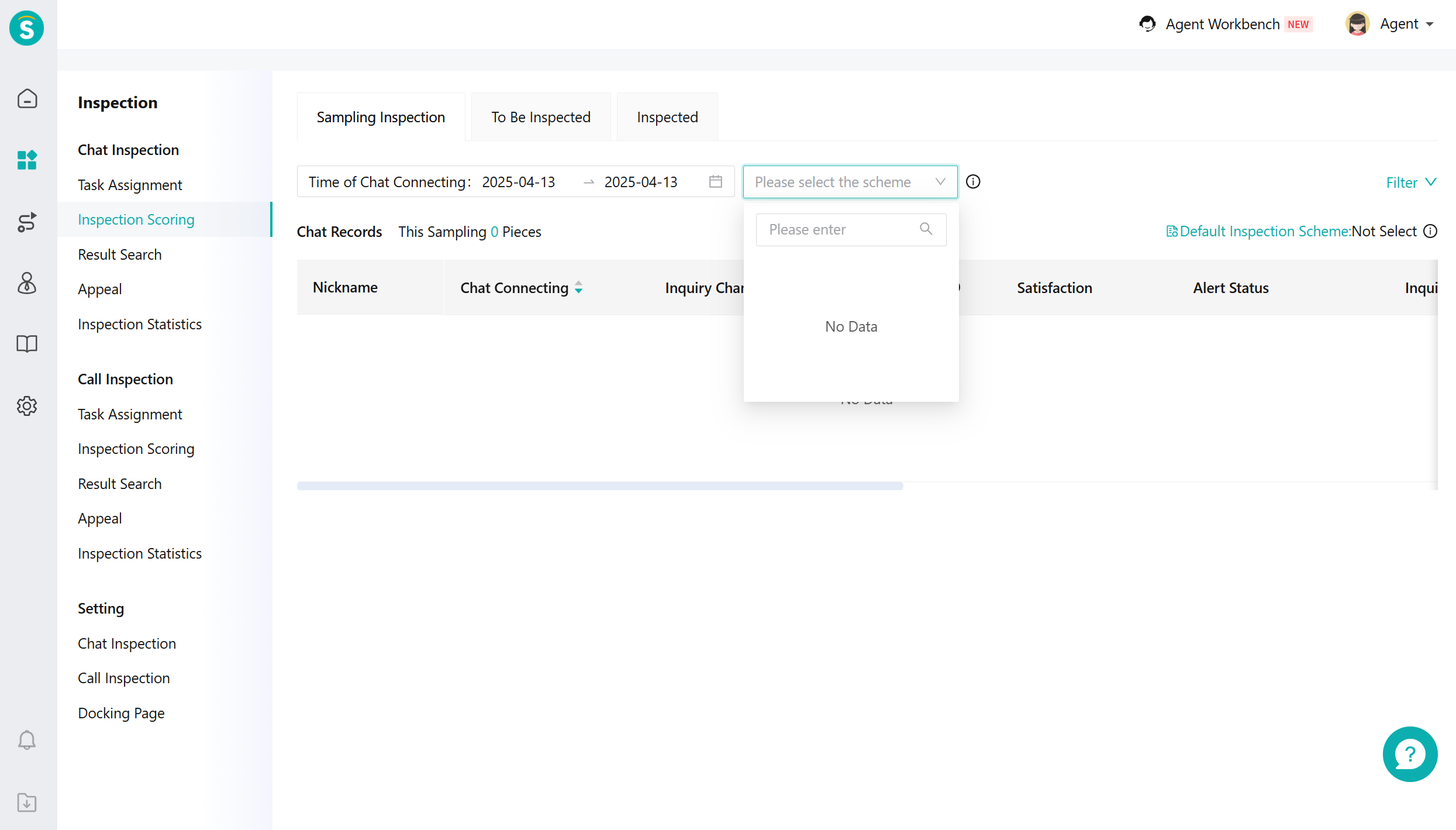
Monitor
Call Big Screen Adds Enterprise-Level Index Grouping
Function Background
The metric grouping of the monitor lacks enterprise-level metrics. This makes it difficult for enterprise management to quickly grasp the overall call service situation of the company through the large screen, and hard to precisely control the overall situation.
Feature Description
The original "Call Metrics" group name has been renamed to: "Call Metrics (Skill Group)" group name.
A new group called "Call Metrics (Enterprise)" has been added to the metric grouping. It includes the data metrics "Inbound(Enterprise)" and "Inbound Skill Groups (Enterprise)." The name of the original call metrics group has been adjusted.