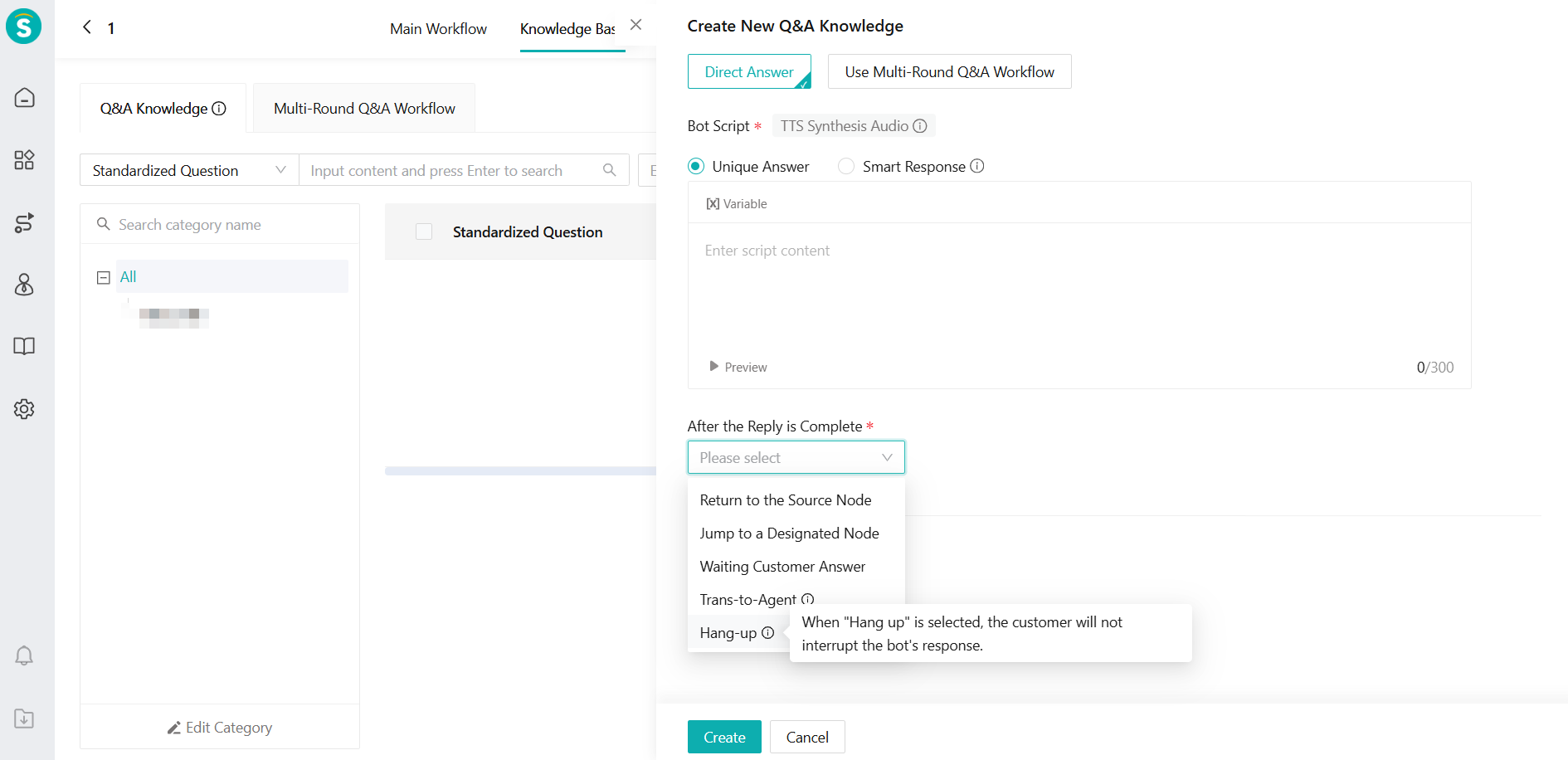Appearance
Product Updates: July 3, 2025
Overview
This upgrade focuses on the product concept of "smarter, more efficient, and more globalized" introducing a series of innovative features and optimization improvements. It covers core modules such as the AI Agent, Knowledge Management, Live Chat, Ticketing, Voice, and Channel Integration, helping enterprises achieve a comprehensive improvement in service experience and operational efficiency.
The AI Agent Has Been Fully Upgraded to Create a Smarter Chat Experience
Industry-specific configuration: Add a new business introduction module. Support enterprises in customizing robot interaction systems by industry, making responses more professional.
Personalized interaction: Set reply styles (tone, length, emojis, etc.) and chat guidance to make communication more human-like; provide knowledge support with responses tailored to different customer groups (e.g., exclusive benefits for VIP customers).
Image recognition capability: Customers can send images when asking questions, improving customer service experience and efficiency.
Operational Efficiency Soars, Knowledge Management Enters the "Intelligent Era"
Batch Testing: One-click verification of hundreds of question answers, quickly locate knowledge gaps, and improve testing efficiency.
Seamless migration: One-click migration of the chatbot knowledge base to the large model, with zero loss of historical data value.
Knowledge Tags: Add new knowledge tags, increase the matching score of correct answers, and improve the accuracy of knowledge recall.
Global Ecosystem Expansion, Empowering Overseas Business
Multi-platform integration: Zalo, Kakao integrated into the customer service workbench, supporting localized communication and marketing.
E-commerce integration deepens: The Walmart/Amazon order component adds operations such as cancellation, refund, and return. It supports agents to directly handle orders in the chat window, improving efficiency and shortening the operation process.
Compliance Adaptation: Optimize message rules and billing models for overseas channels like WhatsApp and Facebook to meet the needs of global operation.
Sobot continues to empower global enterprises with technological innovation, creating a smarter and more efficient customer service experience!
Note: =additions
=additions =Optimization
=Optimization
 =additions
=additions =Optimization
=OptimizationAI Agent
Bot Setting: Chat Ability Adds Business Introduction
Function Background
Different enterprises are in different industries and have different businesses. A business introduction module has been added to help the robot provide better responses based on the business introduction.
Feature Description
[In Chat] Add a new [Business Introduction] page. You can define the basic information of the robot service business here (for example, specifying the industry as "gaming", the robot will refer to more gaming industry information when answering). We provide templates for smart manufacturing, gaming, and enterprise services for your reference.
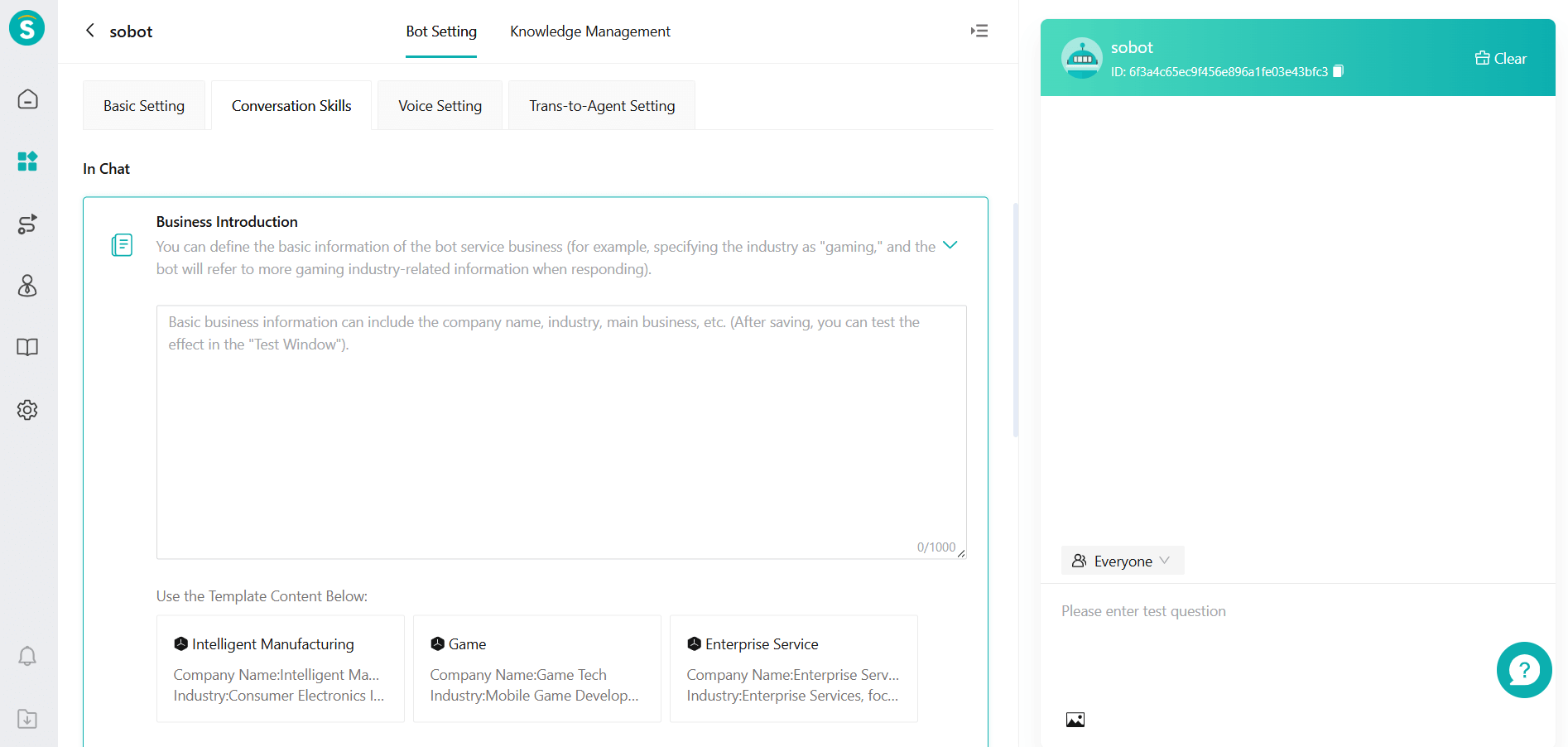
Bot Setting: Robot Chat Ability Adds Reply Style
Function Background
Different companies have different reply styles when solving customer problems. A reply style module has been added to meet companies' needs for reply styles.
Feature Description
[In chat]Add a new [Answer Style]page. You can set the tone and length of the bot's responses. If you have special communication style requirements, you can fill in additional information based on the "Response Tone, Response Length" options. For example: Please use emoji when replying to questions and address the customer as "Xiao Zhi Fan".
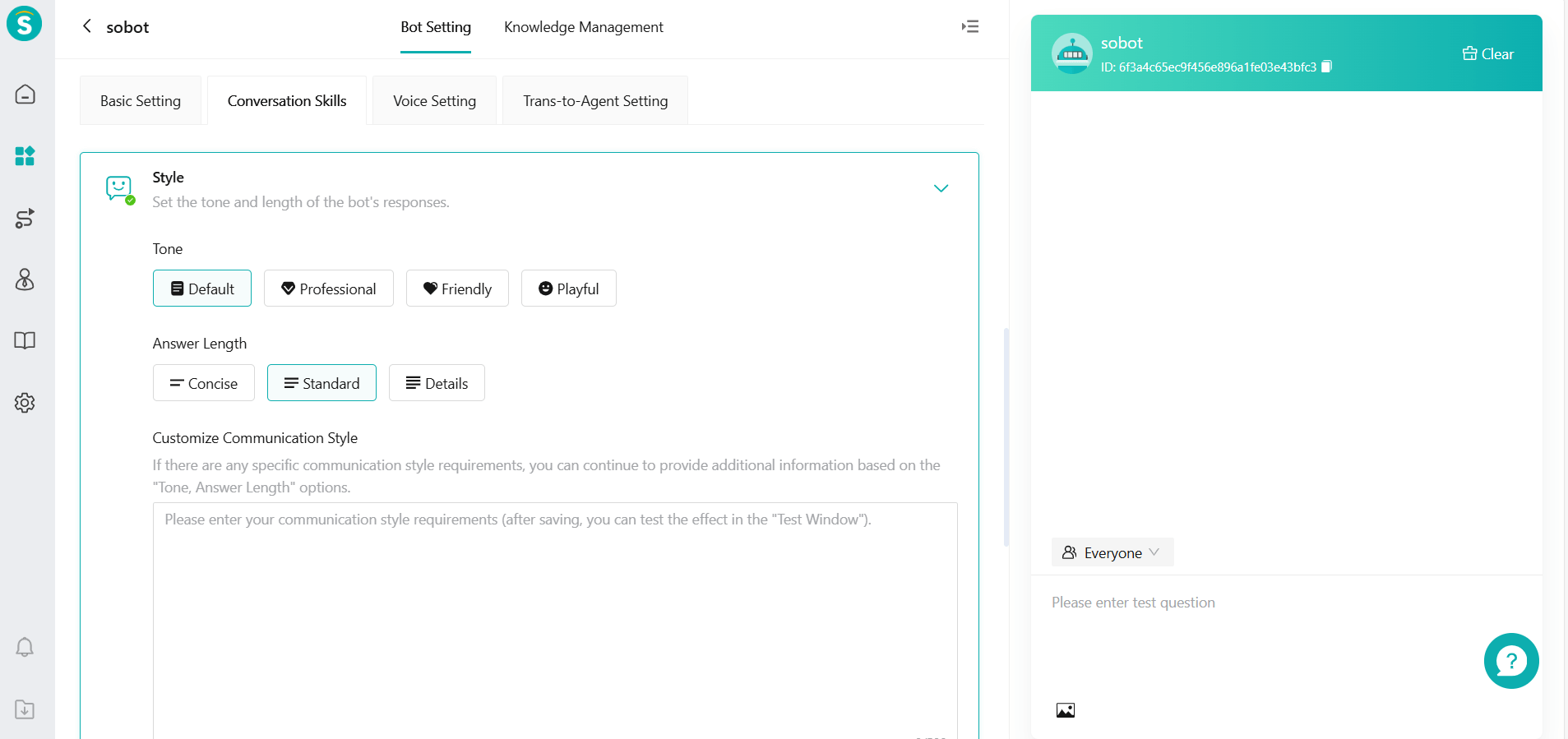
Bot Setting: Chat Ability Adds Chat Guidance
Feature Description
- [In chat] Add a new [Guidance] page. You can define what the robot should say in different scenarios. We provide you with templates for scenarios such as unclear platform, unclear product model, and overly brief information.
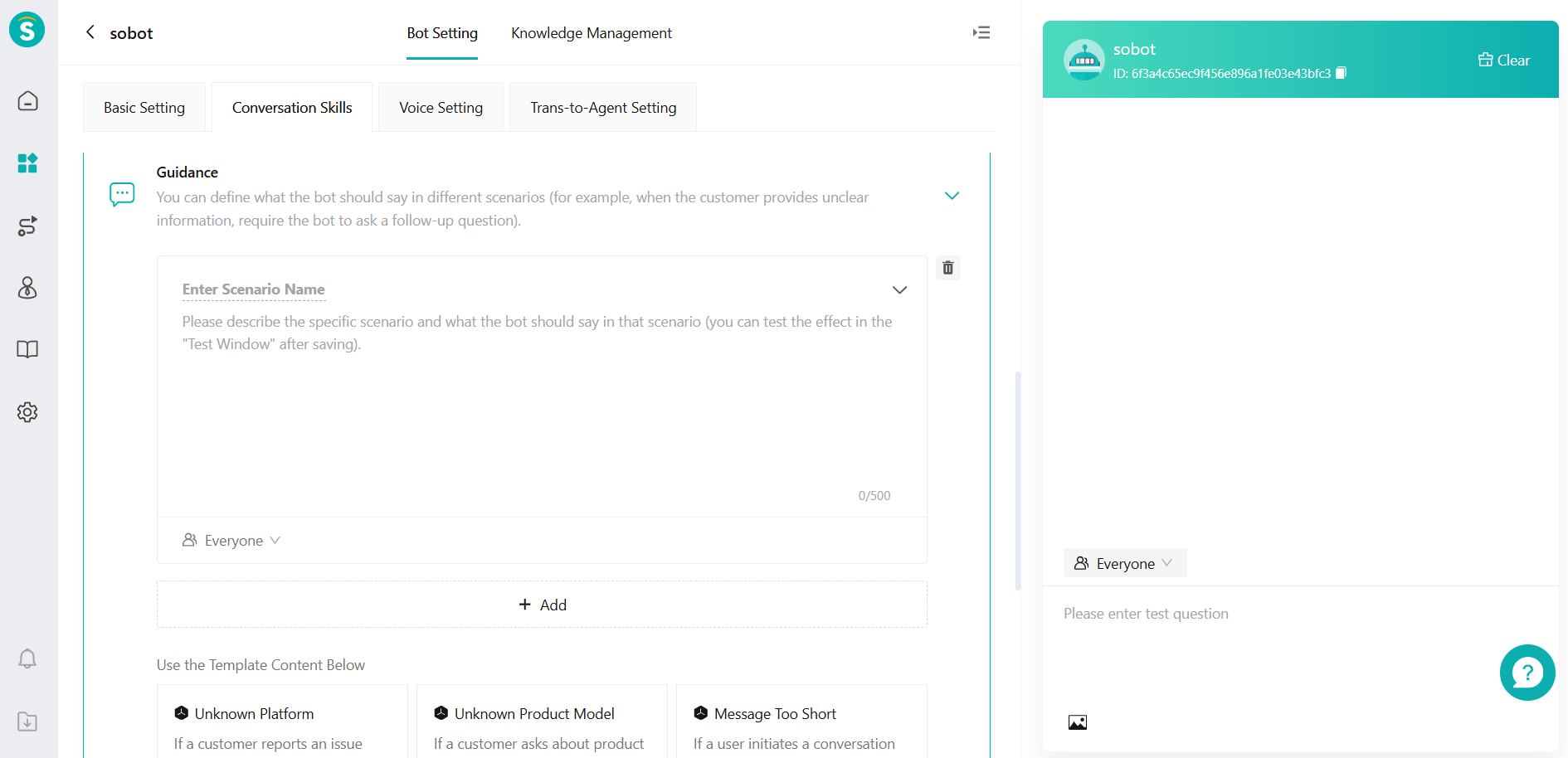
- When viewing the Q&A algorithm information in the reception records, a new module called [Conversation Skills Optimization] is added. You can view which chat guidance the robot's response hits and further optimize the robot's replies by editing the guidance.
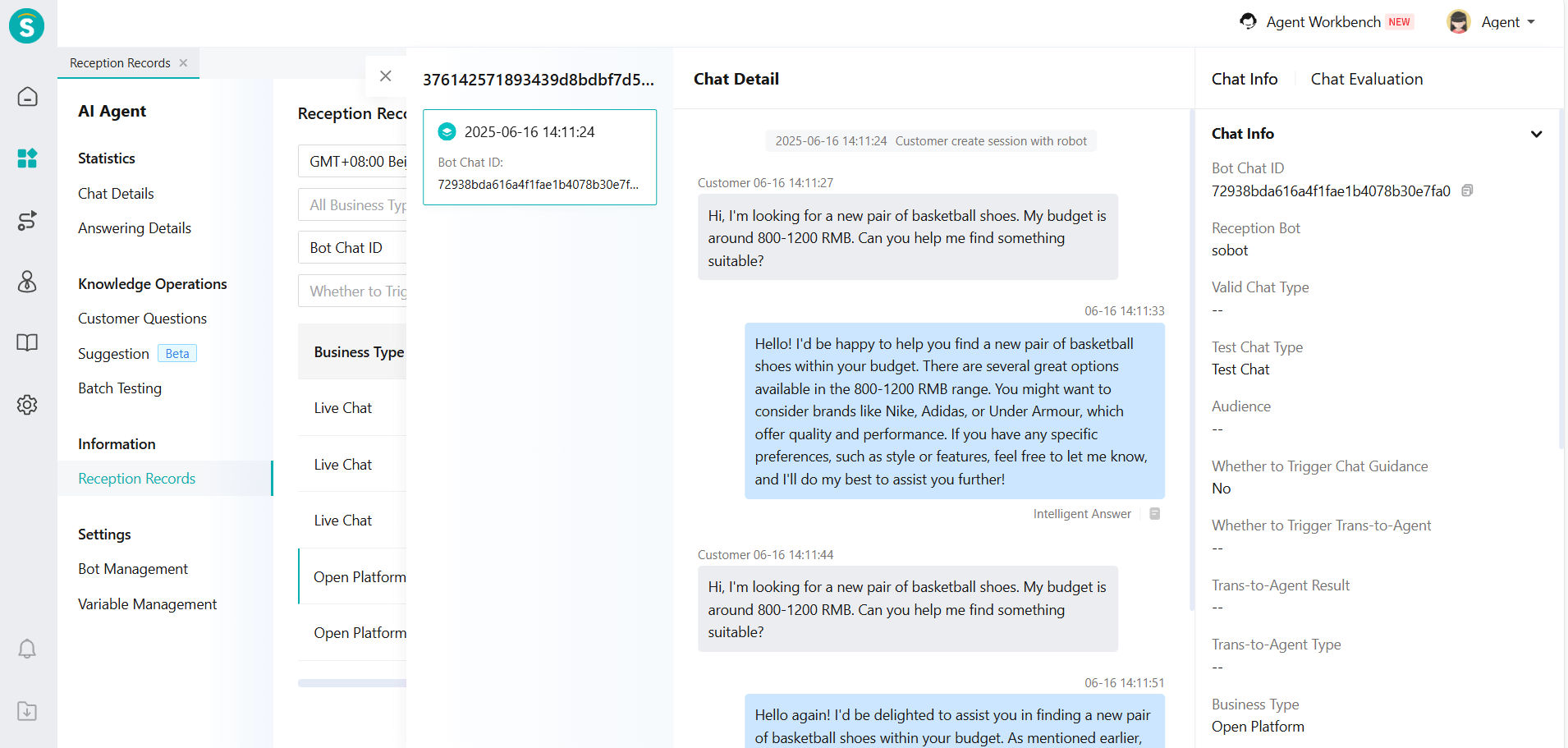
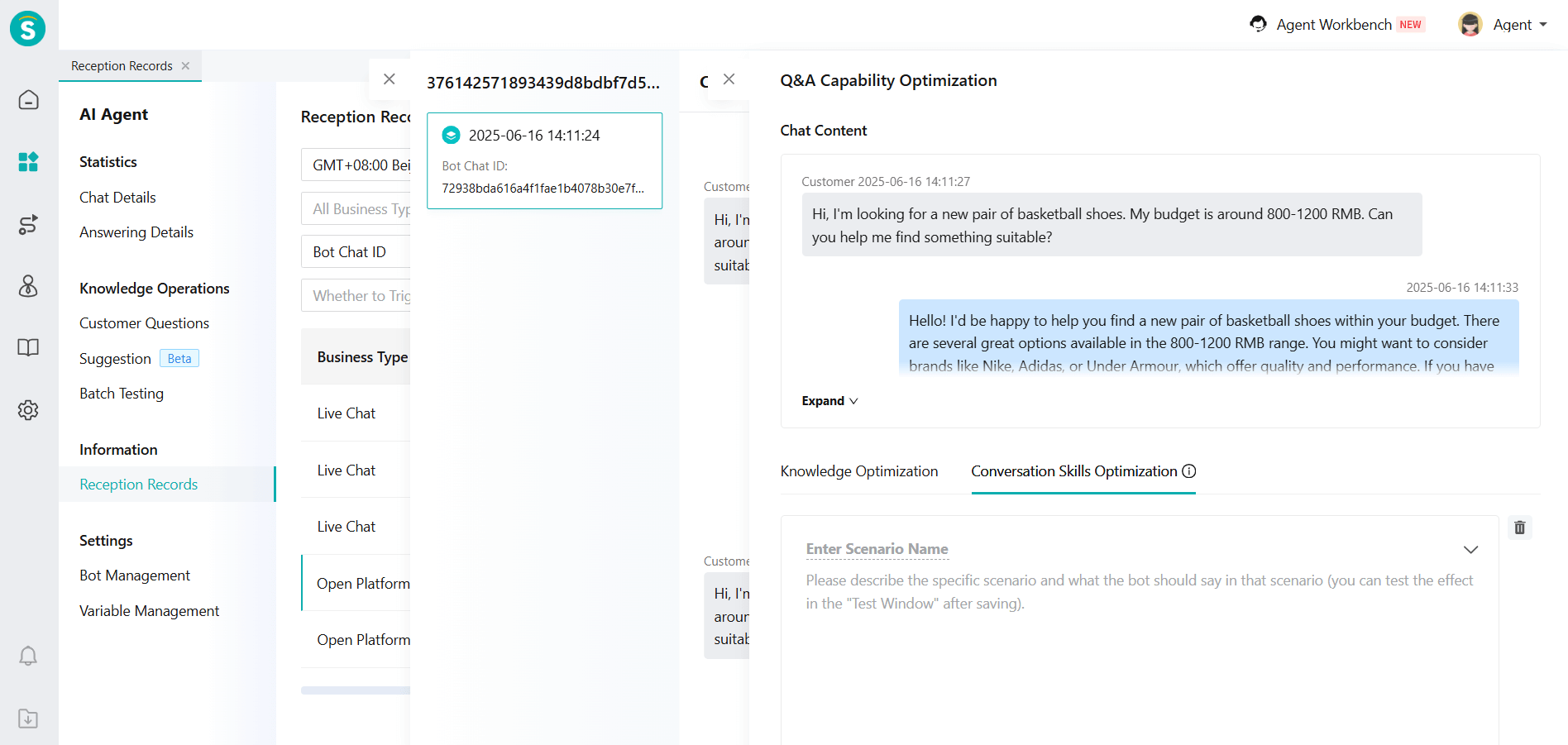
Bot Setting: Add Custom Trans-to-Agent
Function Background
During the robot Q&A process, different companies have different requirements for transferring to human agents. For example, when a customer mentions issues involving money, such as refunds, the issue needs to be transferred to a human agent for resolution. This function mainly allows companies to design their own rules for transferring to human agents based on their specific situations.
Feature Description
[Trans-to-Agent Setting] Add [Customize Trans-to-Agent Scenario]
a. You can define the scenarios in which the robot needs to trigger a transfer to a human agent.
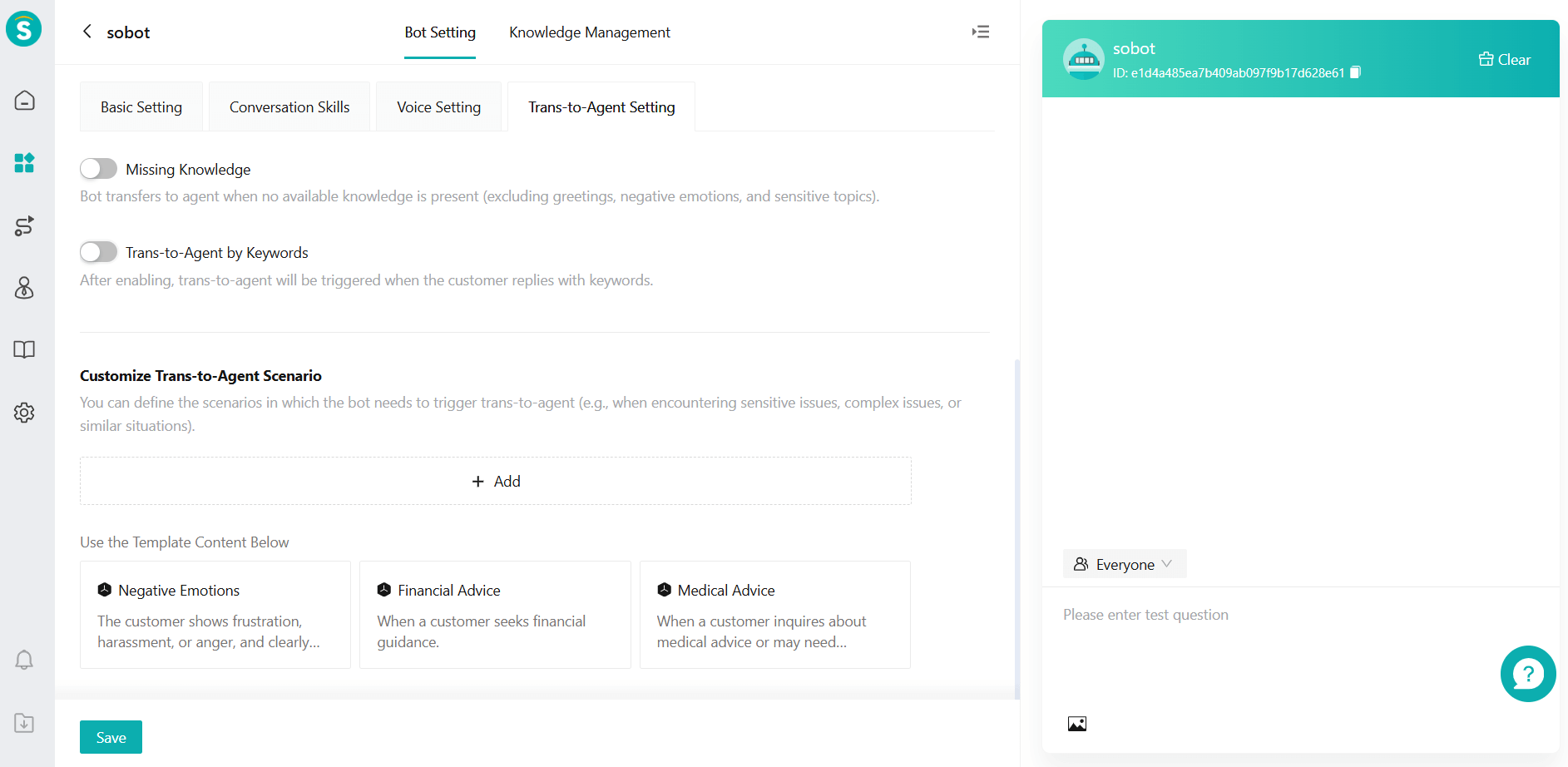
[Trans-to-Agent Setting] Add [Trans-to-Agent Prompt] Page
a. When the Trans-to-Agent is triggered, you can set up the bot's script.
b. When the transfer to a human agent succeeds or fails (no human agents available), you can customize the robot's responses separately.
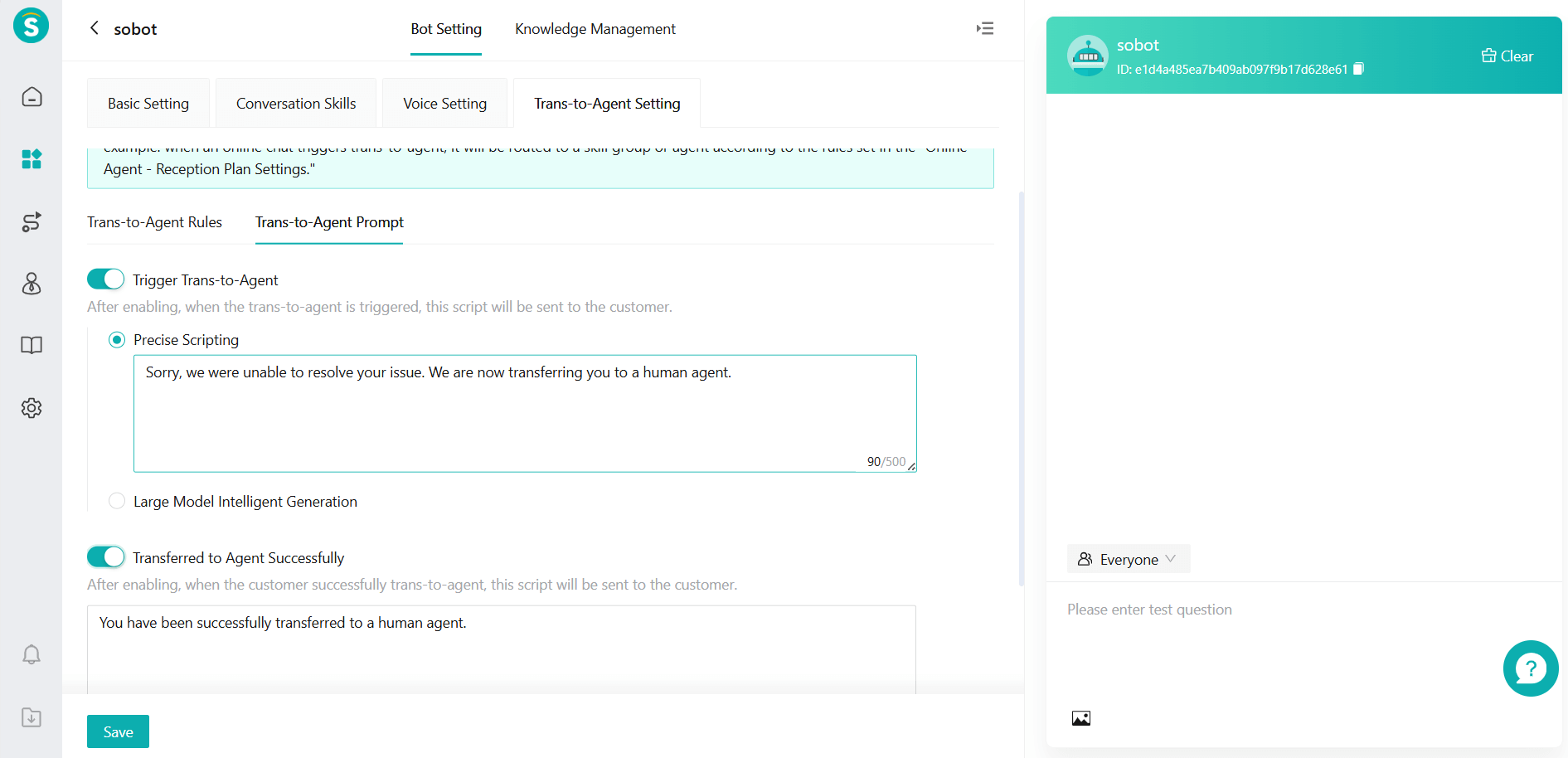
Robot Cold Start: Batch Testing
Function Background
After creating and maintaining the robot (in knowledge iteration scenarios), enterprises need an effective way to verify the reception effect of the robot to ensure that the quality of online reception is not affected. Currently, operators can only input questions one by one and generate answers for verification through the [Robot Management - Test Window], which results in relatively low verification efficiency.
Feature Description
In the AI Agent module, a new feature called [Batch Testing] has been added. This feature aims to support businesses in completing batch verification on their own. Through this function, companies can fully understand the real response effects of the robot to customer questions. customers can easily mark problem answers that need optimization, thereby improving the knowledge base and robot settings to ensure consistent reception quality of the robot.
Please note that testing each question's answer will consume 1 AI resource pack.
- Create a batch test task. When creating, you need to select the robot to be tested.
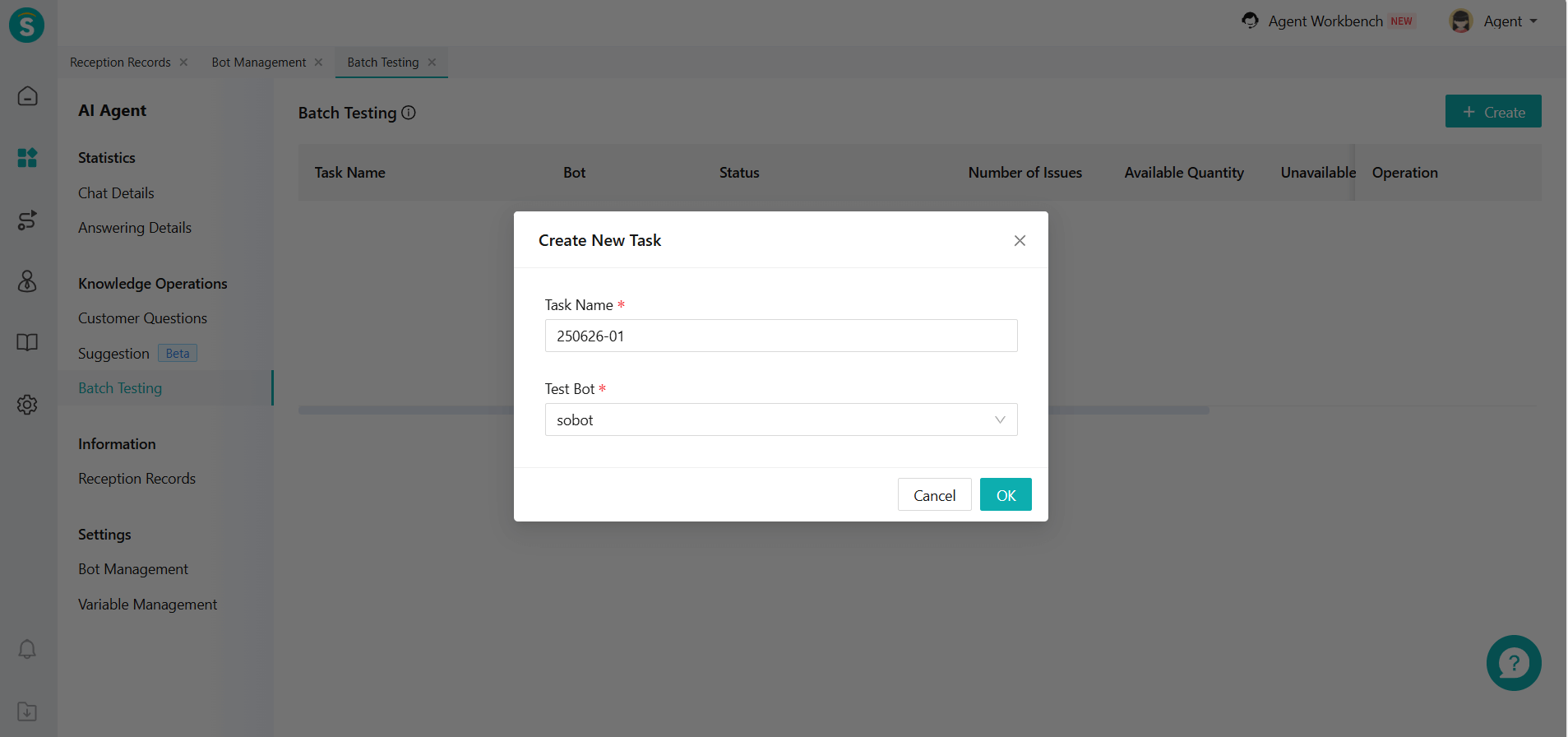
- Add test questions: Support three methods - extracting questions from past chats, bulk importing questions, and manually adding questions.
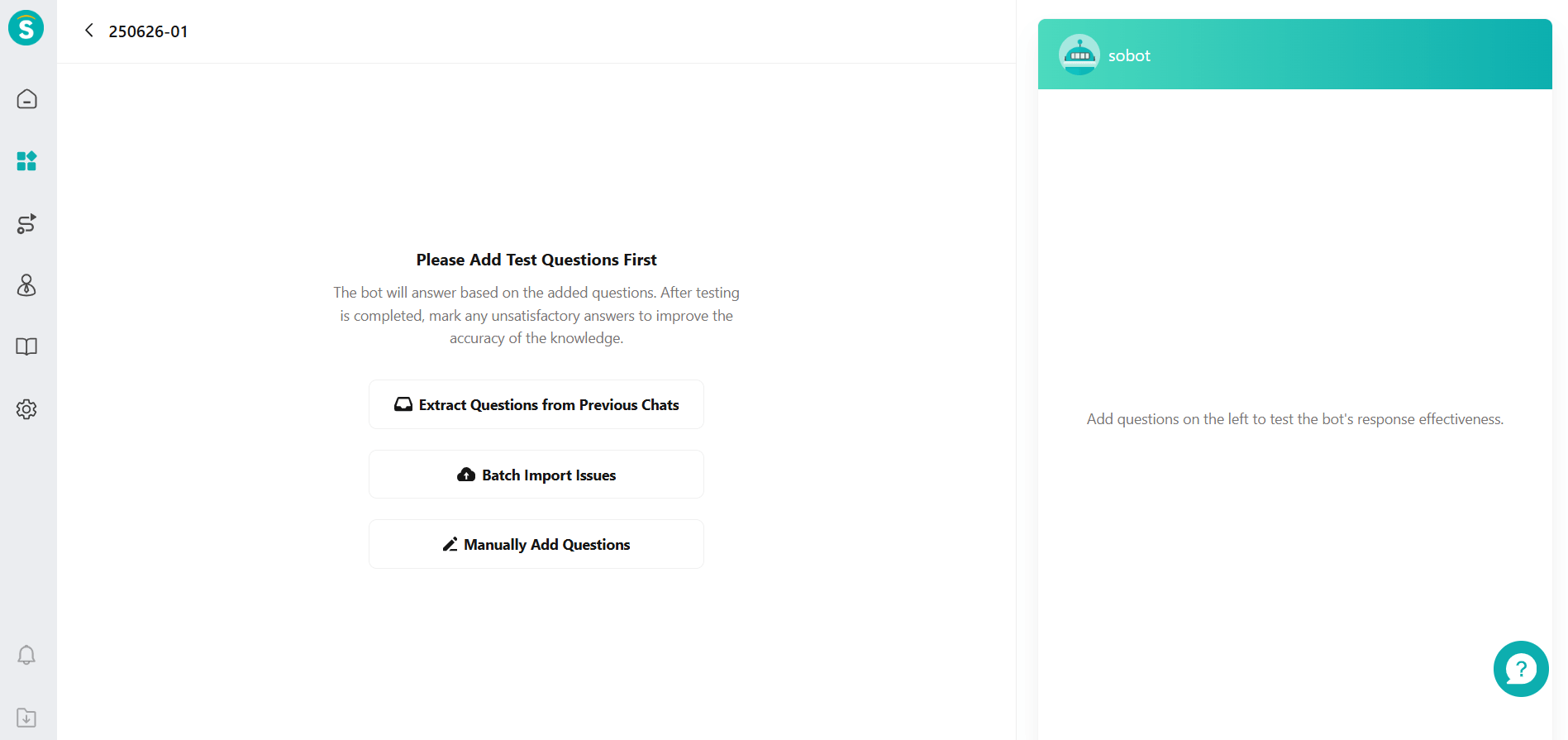
- After the automatic reply, the company can click on the question to view the specific reply content and make annotations on the test results. Once the annotation is completed, the Q&A effect can be viewed immediately from the page.
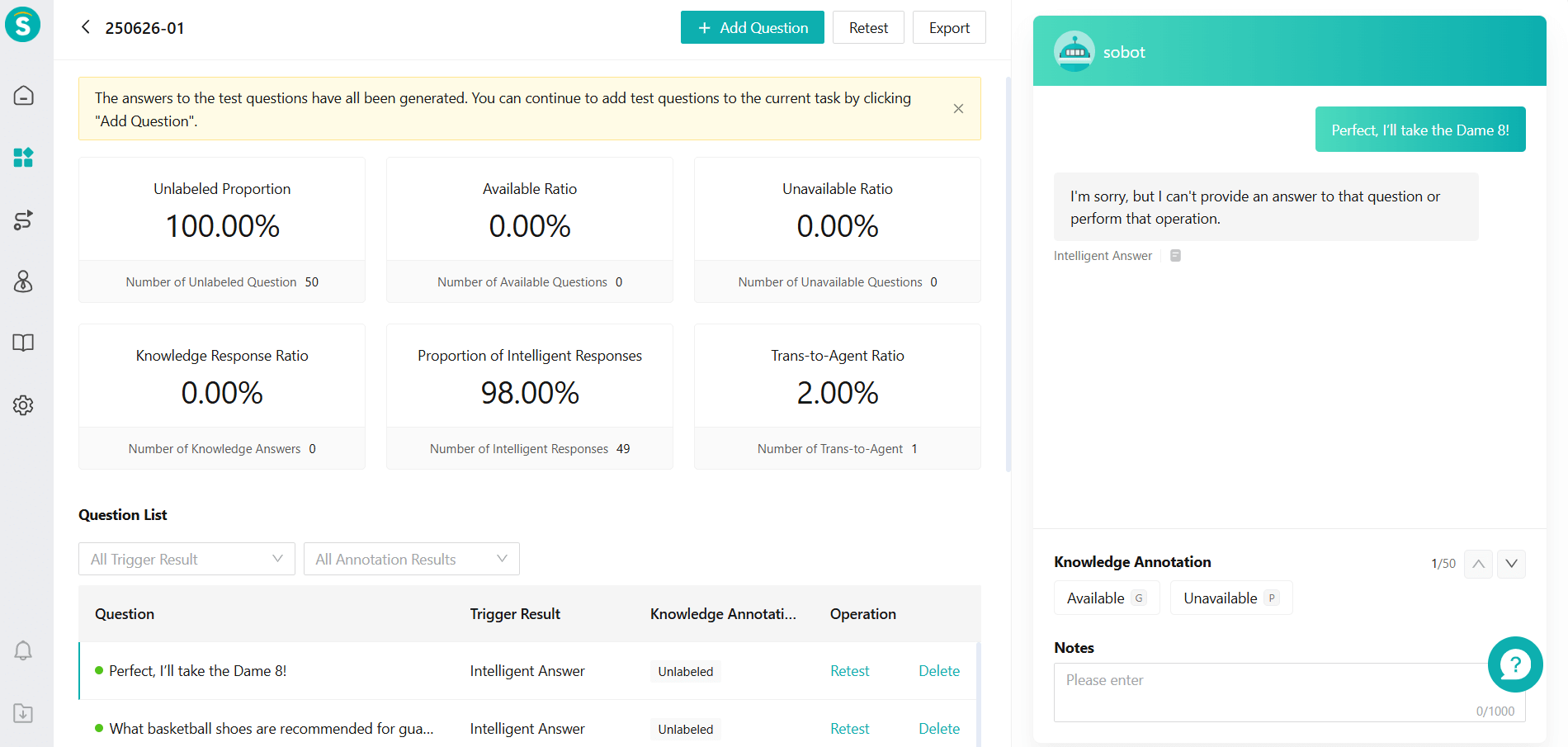
Robot Q&A: customers Can Send Images When Asking Questions
Function Background
In enterprise service scenarios, plain text communication often fails to meet the diverse needs of customers. Especially when dealing with complex issues, unclear information descriptions may lead to low communication efficiency between customers and agents. For example: customers send order numbers through images, or send payment numbers.
Feature Description
To improve service experience and efficiency, we support customers sending images in both the debugging window and online Q&A. The model will understand the meaning of the images and respond accordingly.
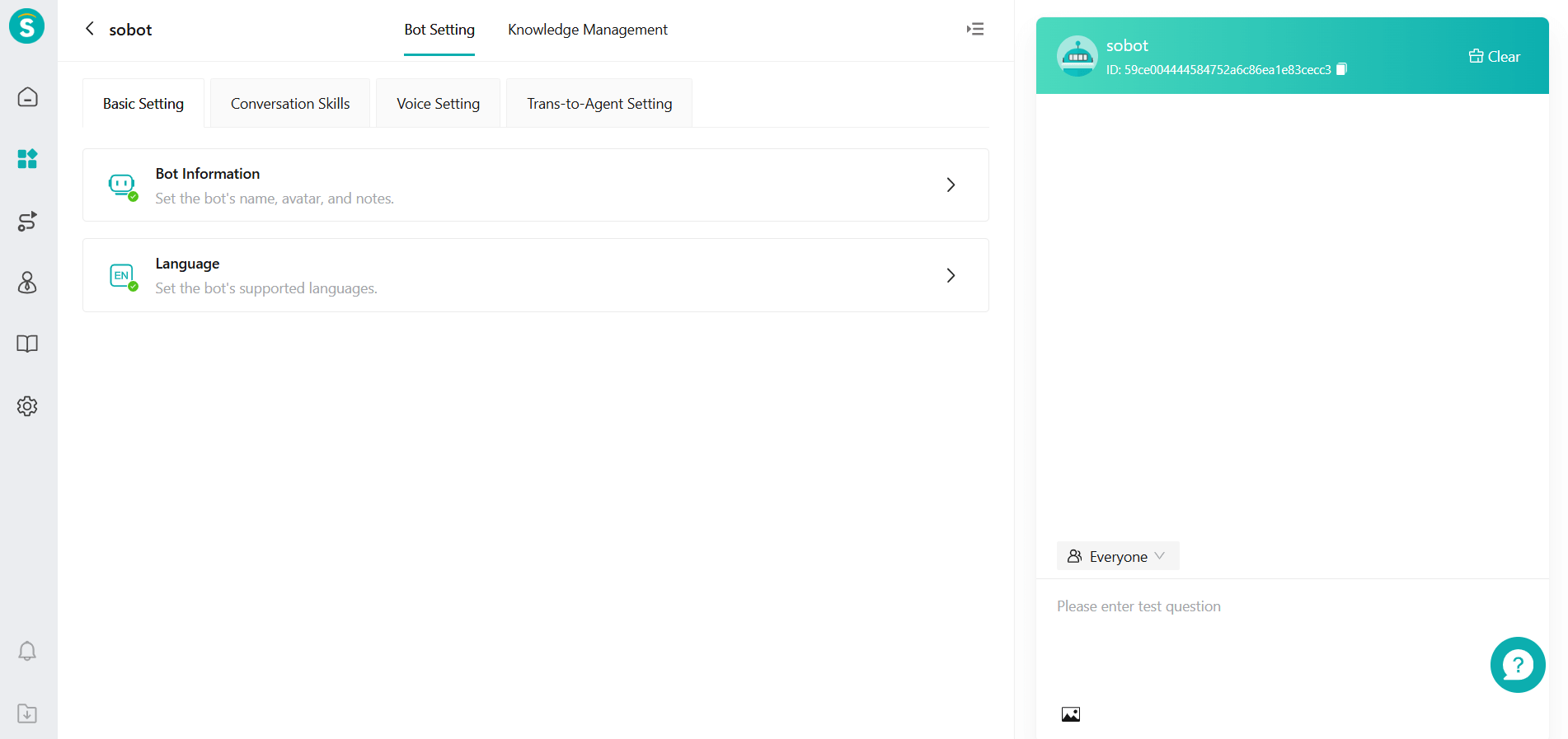
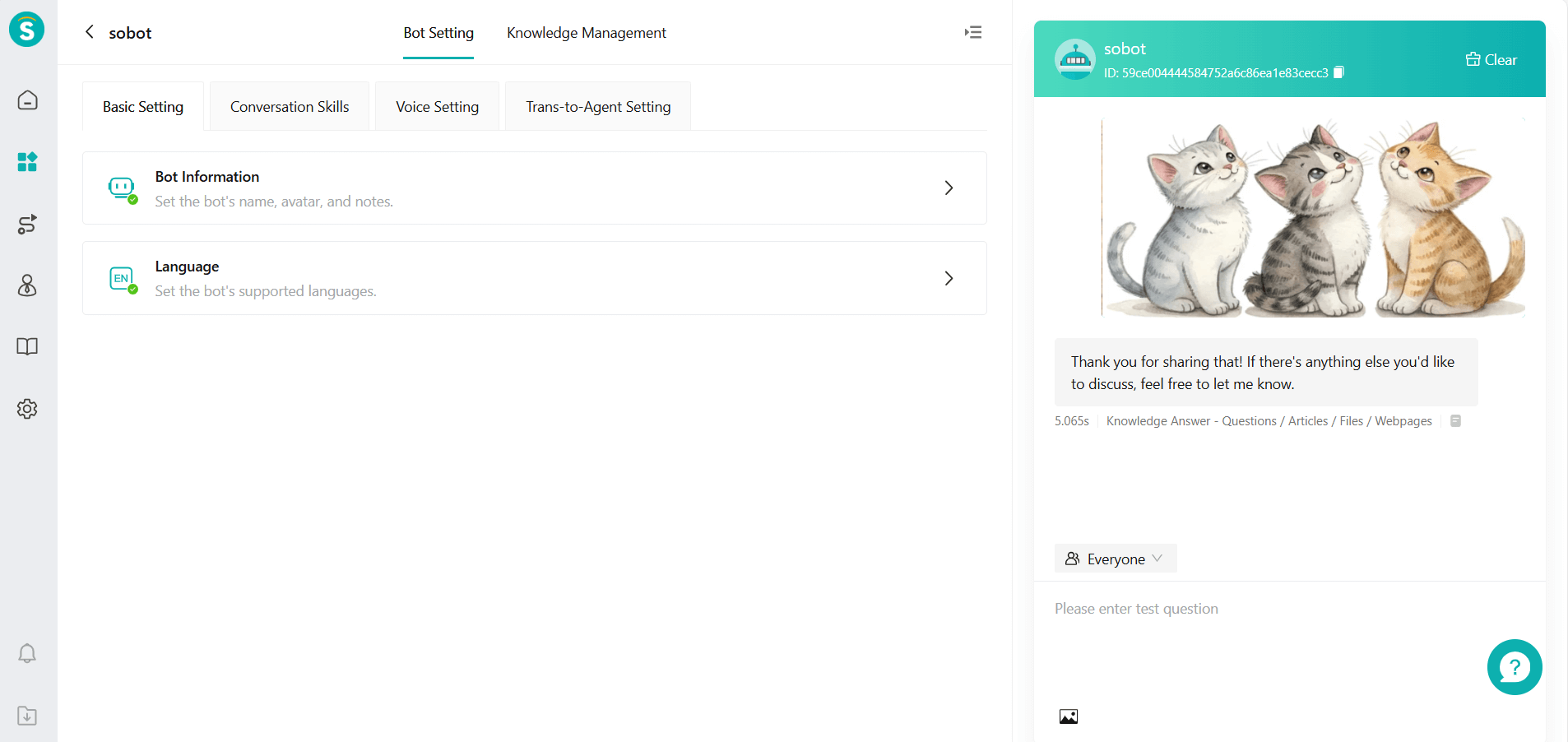
Robot Q&A: Support Responses Based on Customer Groups
Function Background
Currently, the AI Agent cannot match the knowledge base and task Workflow according to the customer's identity to provide a response. For example, the rights of Gold and Silver VIP customers are different, and the robot needs to provide different responses when replying.
Feature Description
Knowledge Center Configuration:
a. Add the [Audiences] field to the [Task Workflow];
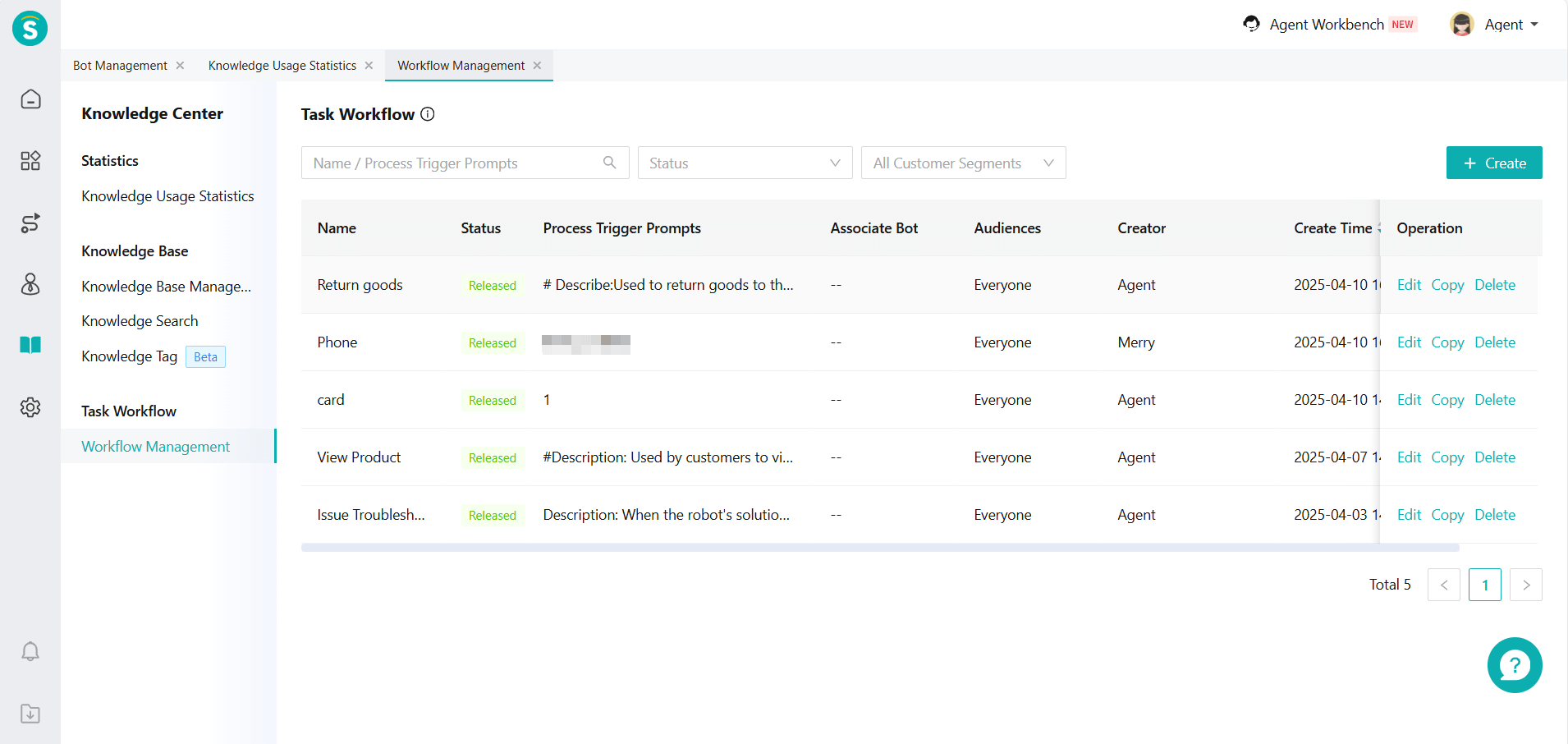
b. When adding knowledge in the editing knowledge base (visible only internally/externally), add the [Audiences] field;
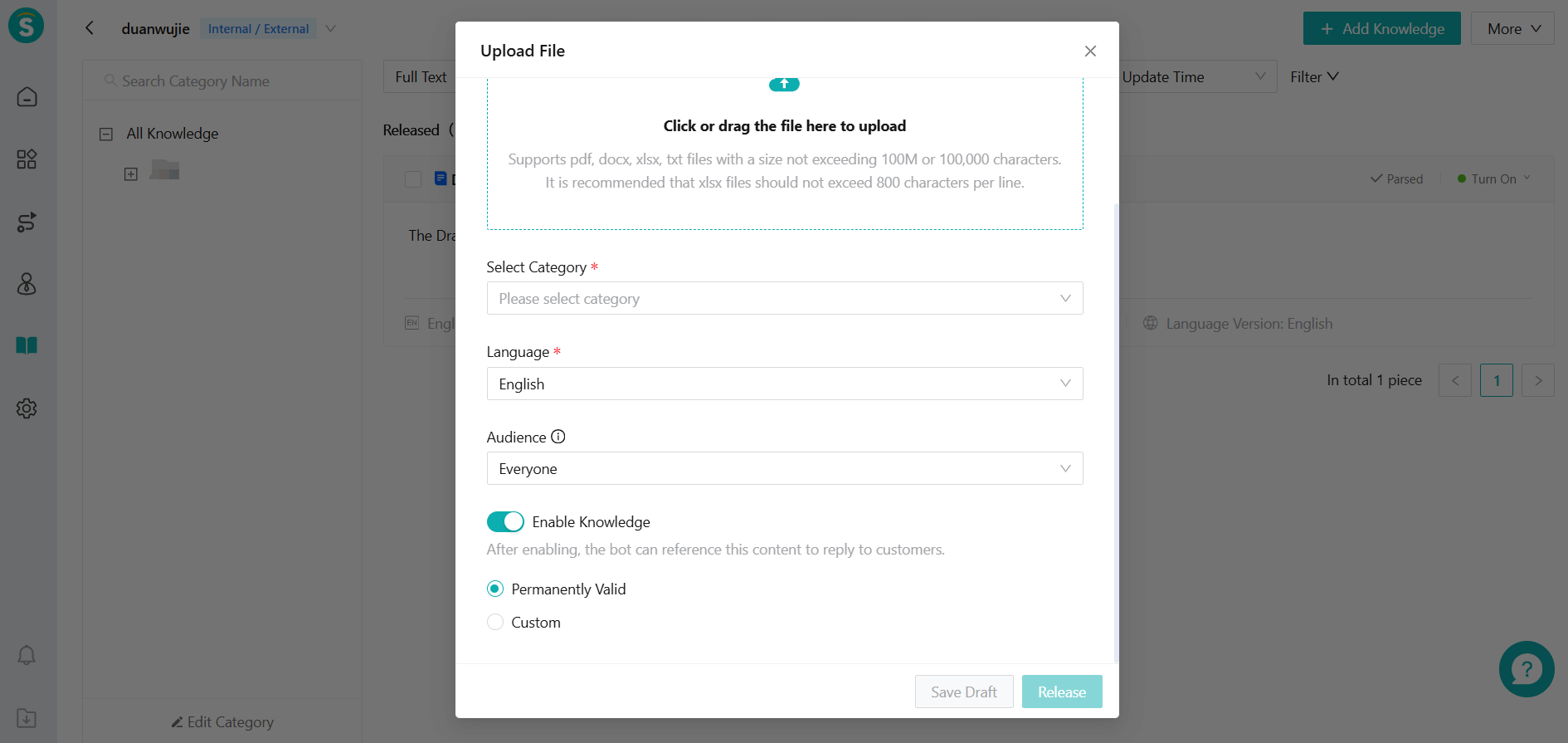
c. The knowledge base list adds customer group information and supports modifying the customer group;
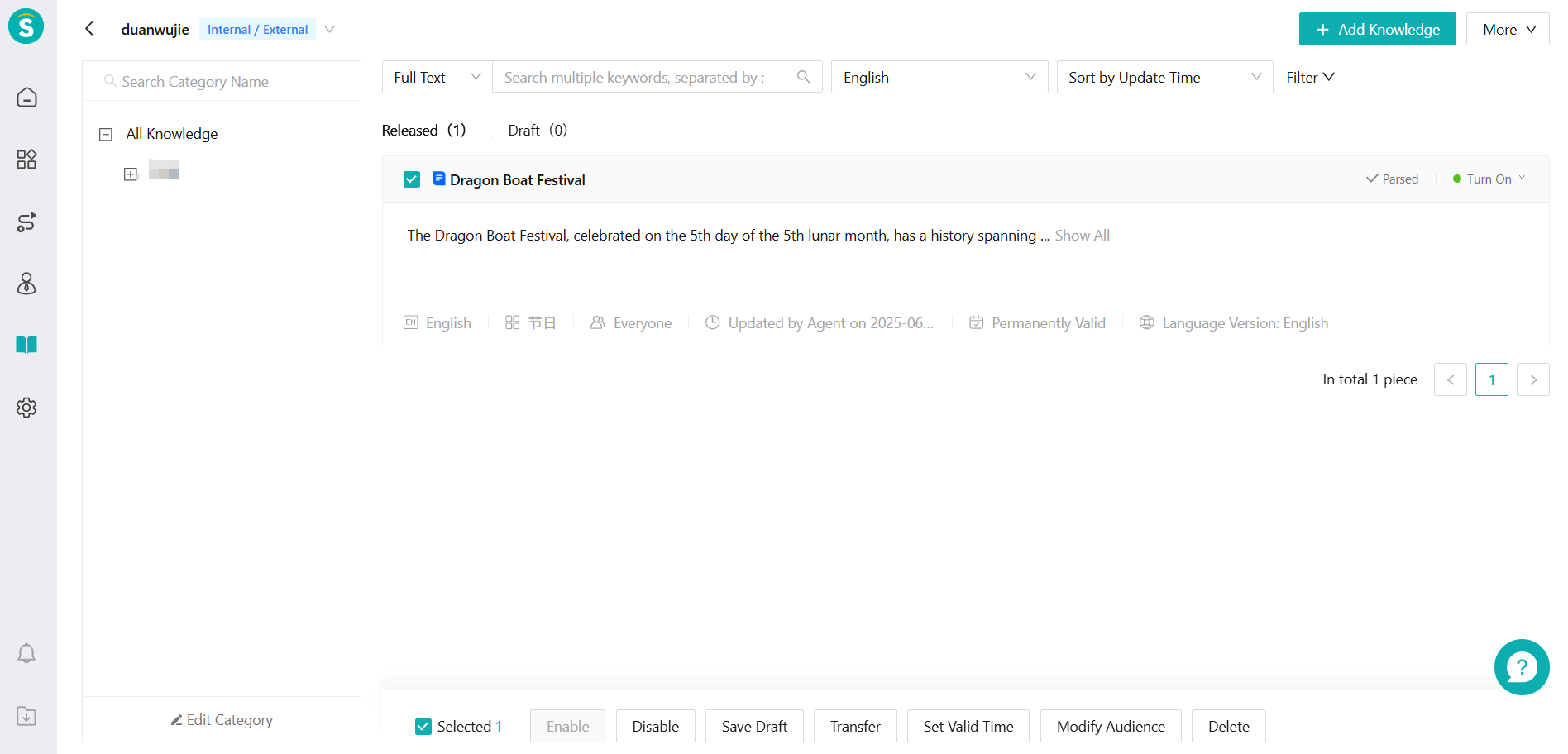
Bot Setting:
a. During debugging, it supports setting different customer groups for Q&A.
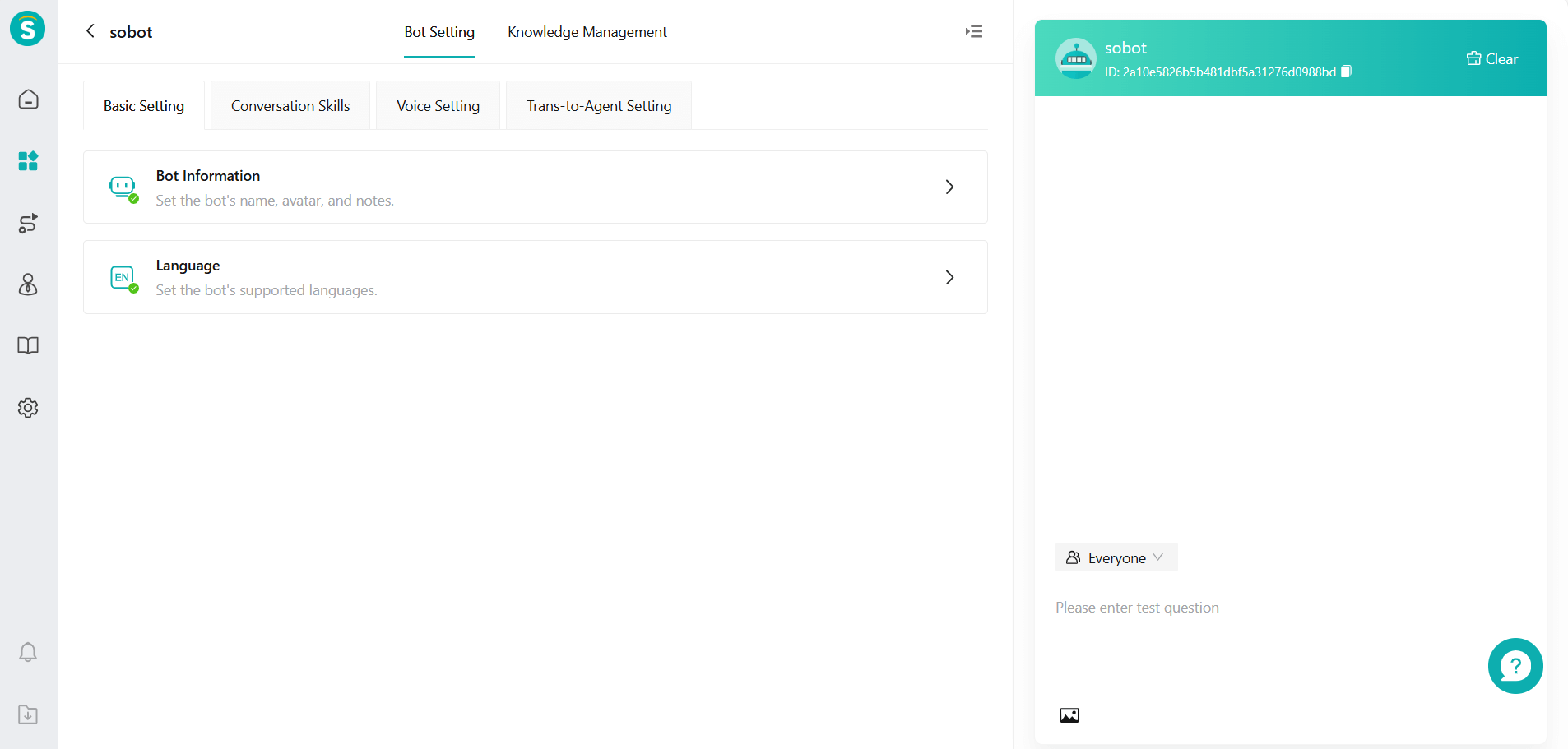
Robot Q&A
a. After serving the customer, record the customer's corresponding customer group information in the reception record.
b. Note: Currently, only online products can provide different responses based on customer groups.
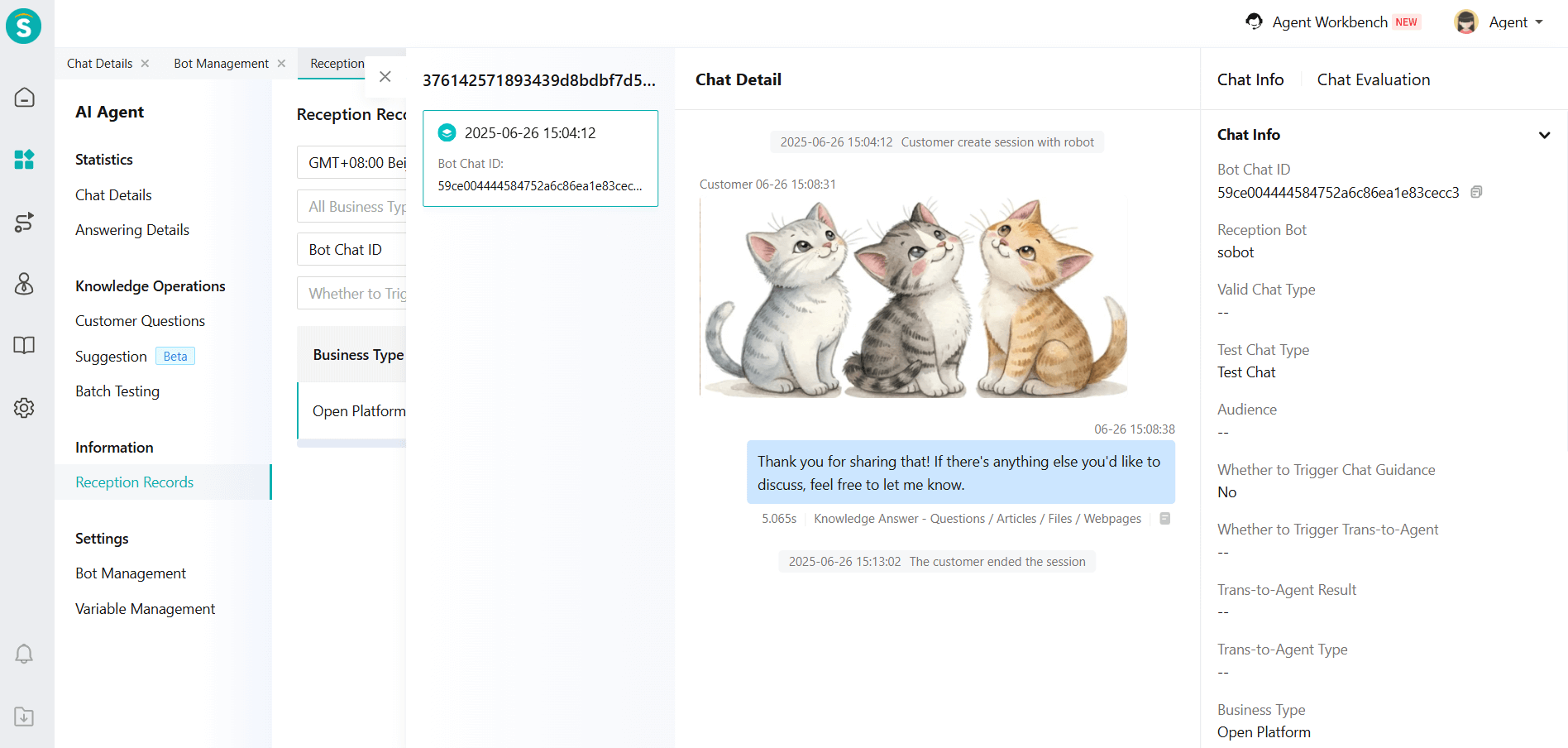
The agent using the [Intelligent Reply - Knowledge Center] on the customer service workbench only displays knowledge corresponding to the customer group.
Function Background
Enterprises usually support Inquirys through multiple channels. For example, in China, there may be several WeChat Official Accounts. In such cases, using only the WeChat Official Account cannot distinguish the specific source. Therefore, it is necessary to identify the specific sub-channel of the customer's inquiry for further analysis. Thus, recognizing the specific sub-channel of customer inquiries is crucial for subsequent analysis.
Feature Description
The AI Agent has added a sub-channel field on pages such as statistics and reception records to facilitate further operation and statistics for enterprises.
- The AI Agent chat data adds a sub-channel field;
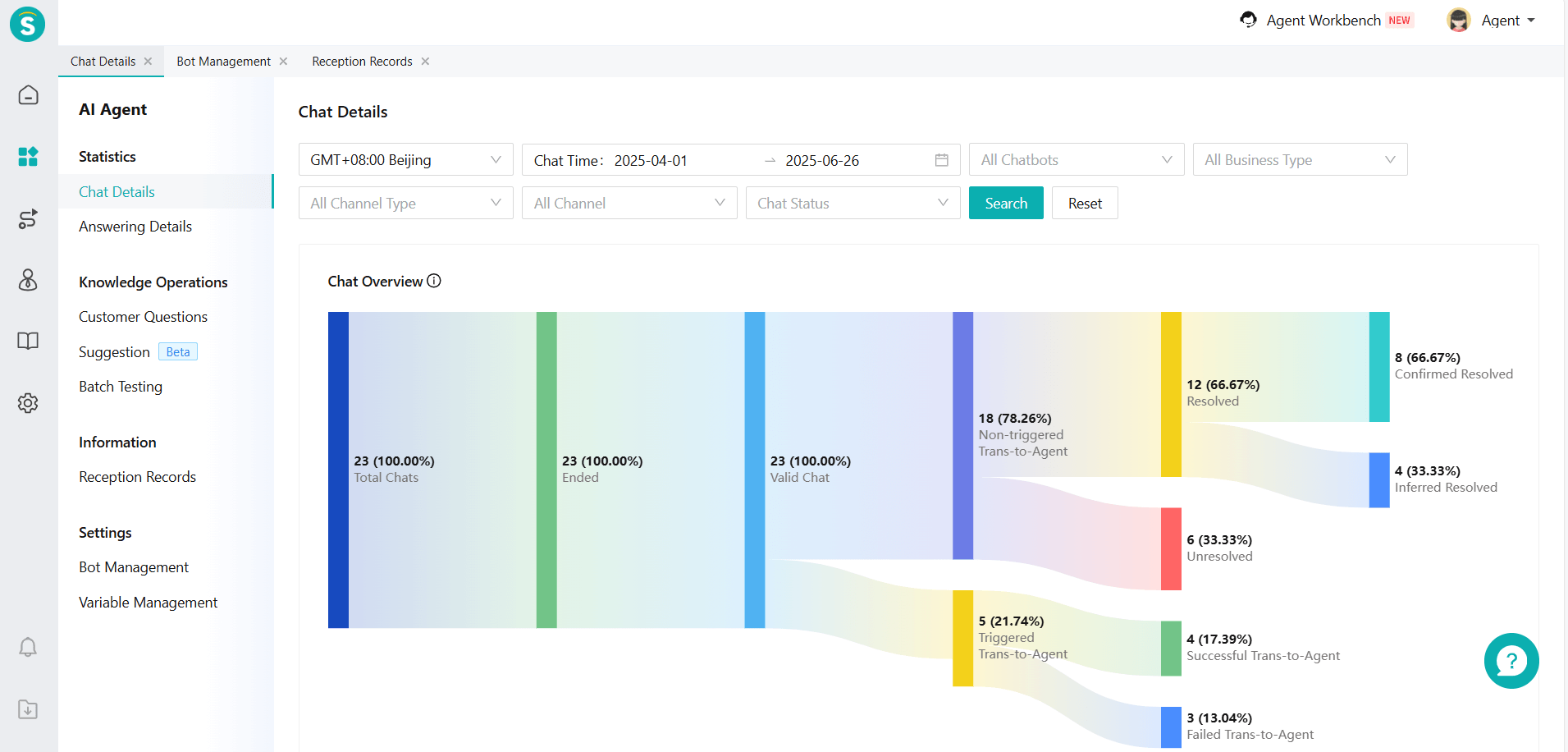
- The AI Agent response data adds sub-channel field;
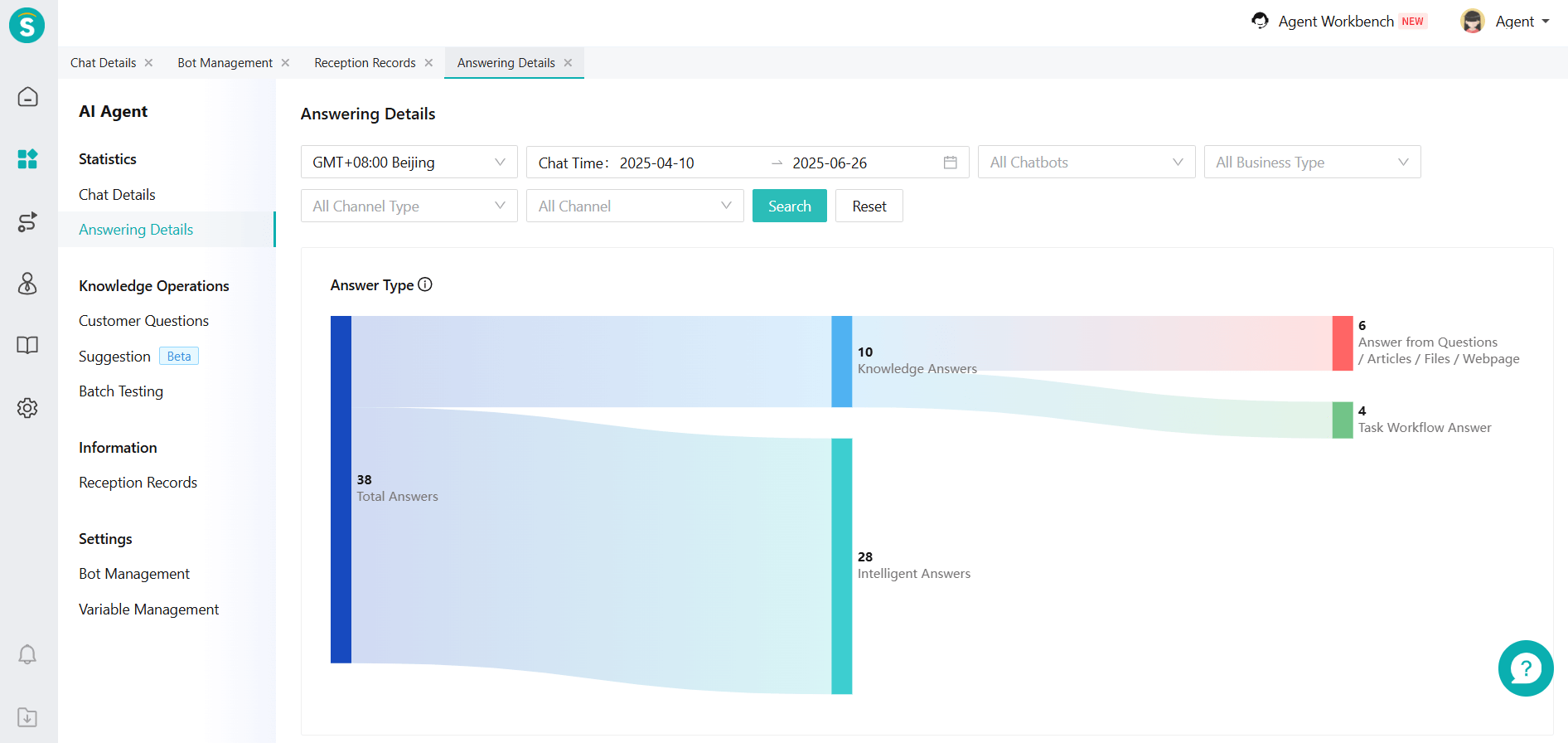
- The AI Agent customer question learning adds sub-channel field;
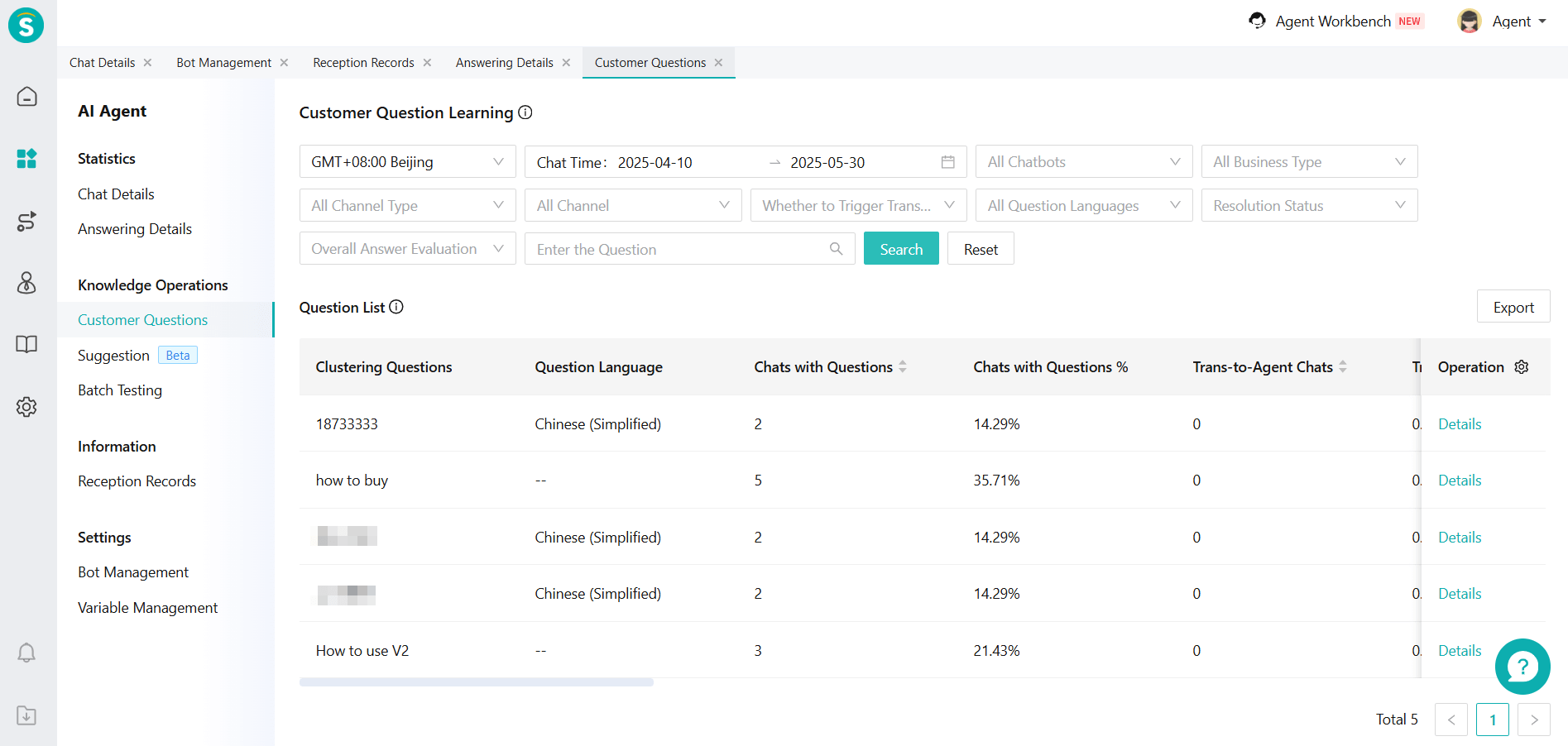
- Add a sub-channel field to the AI Agent reception record;
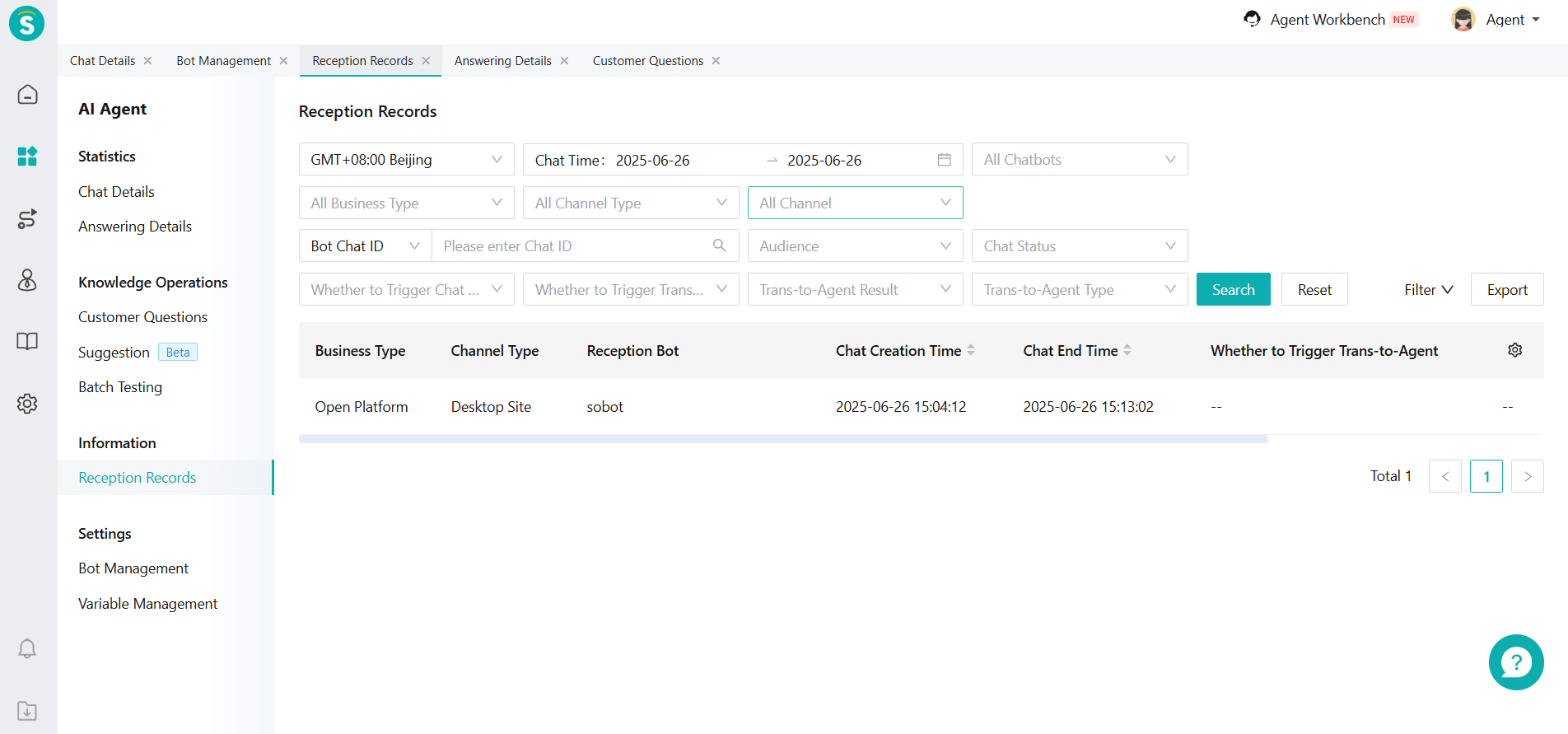
Note: The sub-channel information is the specific sub-channel data when the customer creates a session. Historical data does not support filtering by sub-channel.
Operation Tool: Session Generation Knowledge
Note: This feature is currently in the beta testing phase. If you want to experience it, please contact your business manager to enable the beta test.
Function Background
This feature efficiently expands knowledge coverage and improves the robot's independent reception rate by extracting knowledge missing from your database during chats.
Cold start phase. If your robot's knowledge base is not well maintained, you can use this function to learn from historical human agent chats, quickly complete the cold start, and improve the knowledge coverage of the knowledge base.
Continuous operation phase. If your robot has a low independent reception rate, you can use this function to learn from the agent chats after the robot transfers to a human. This allows the robot to learn how human agents solve similar problems, thereby improving its independent reception rate.
Feature Description
After the live chat session ends, the large model can automatically generate missing knowledge for the knowledge base based on the session content (the learning ability for voice and ticketing sessions will be available soon).
- [AI Agent - Knowledge Operation] Added [Suggestion];
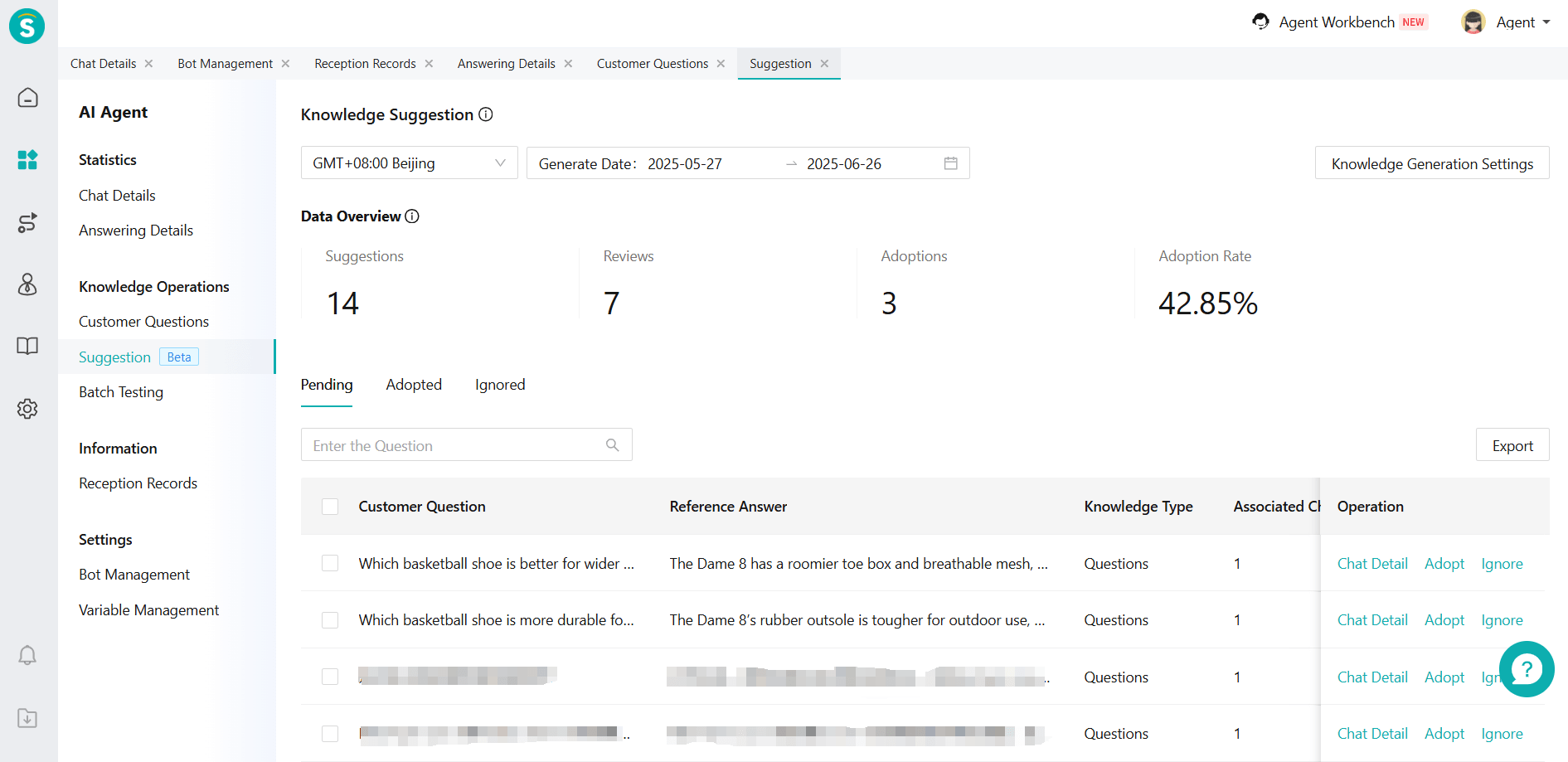
- Configure the session in [Knowledge Generation Settings];
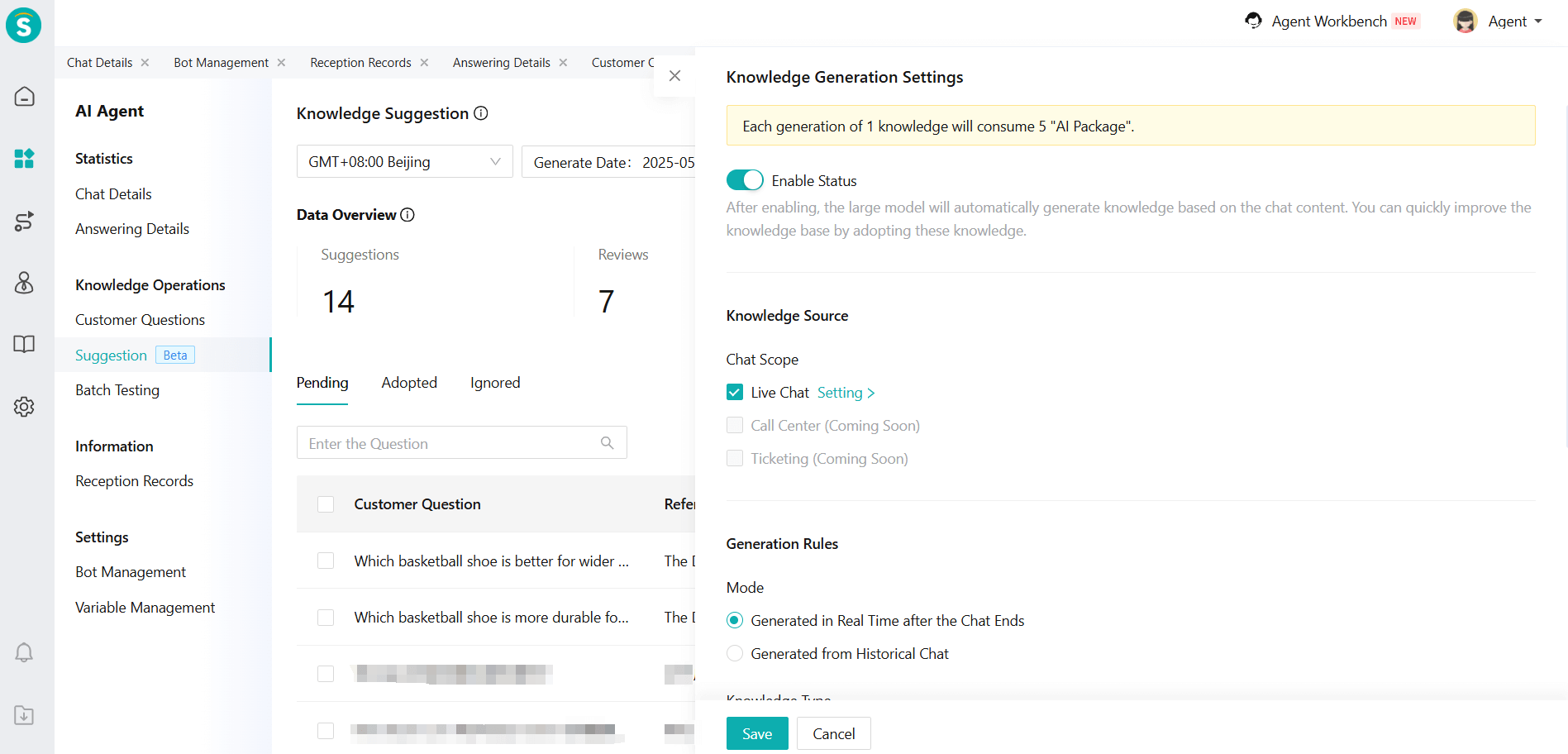
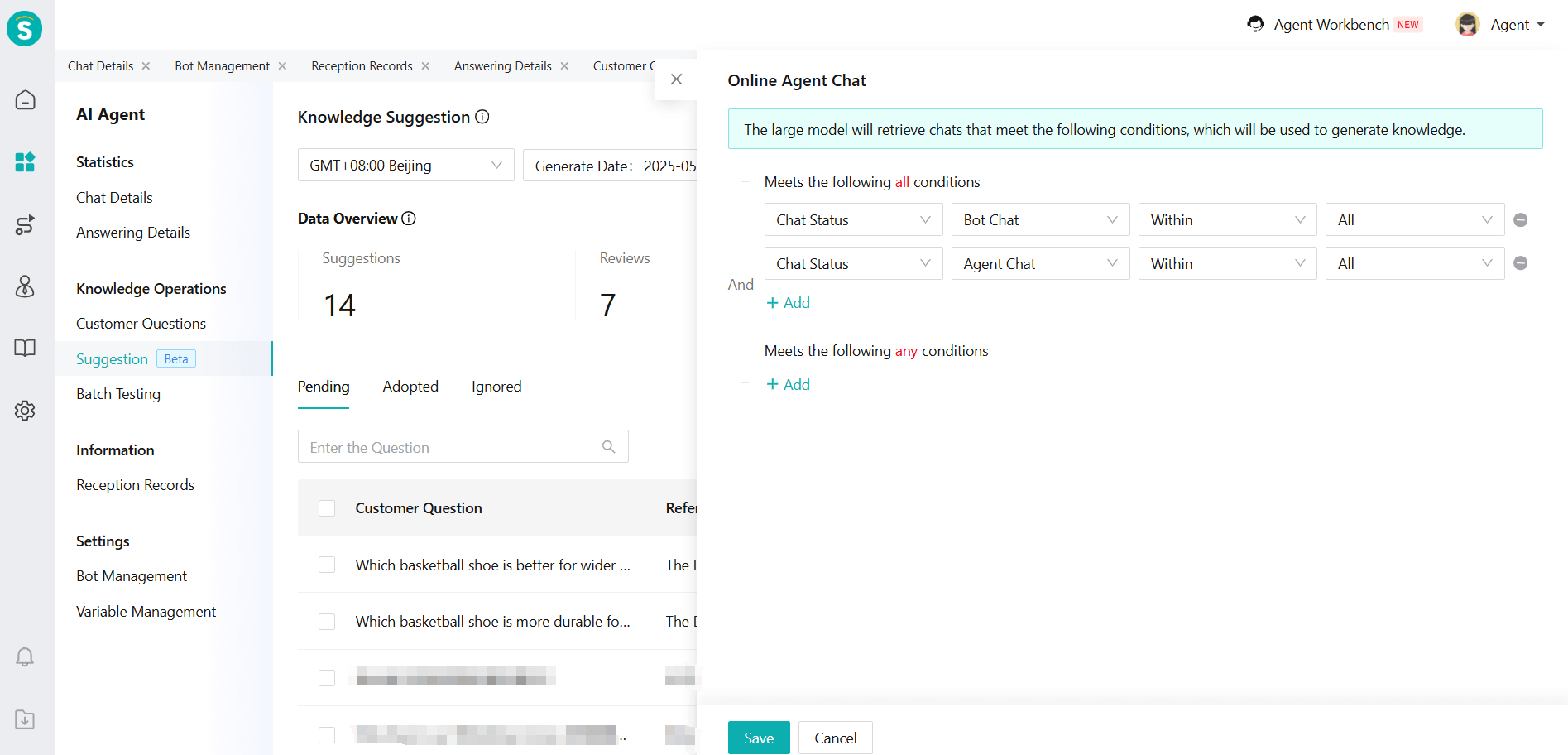
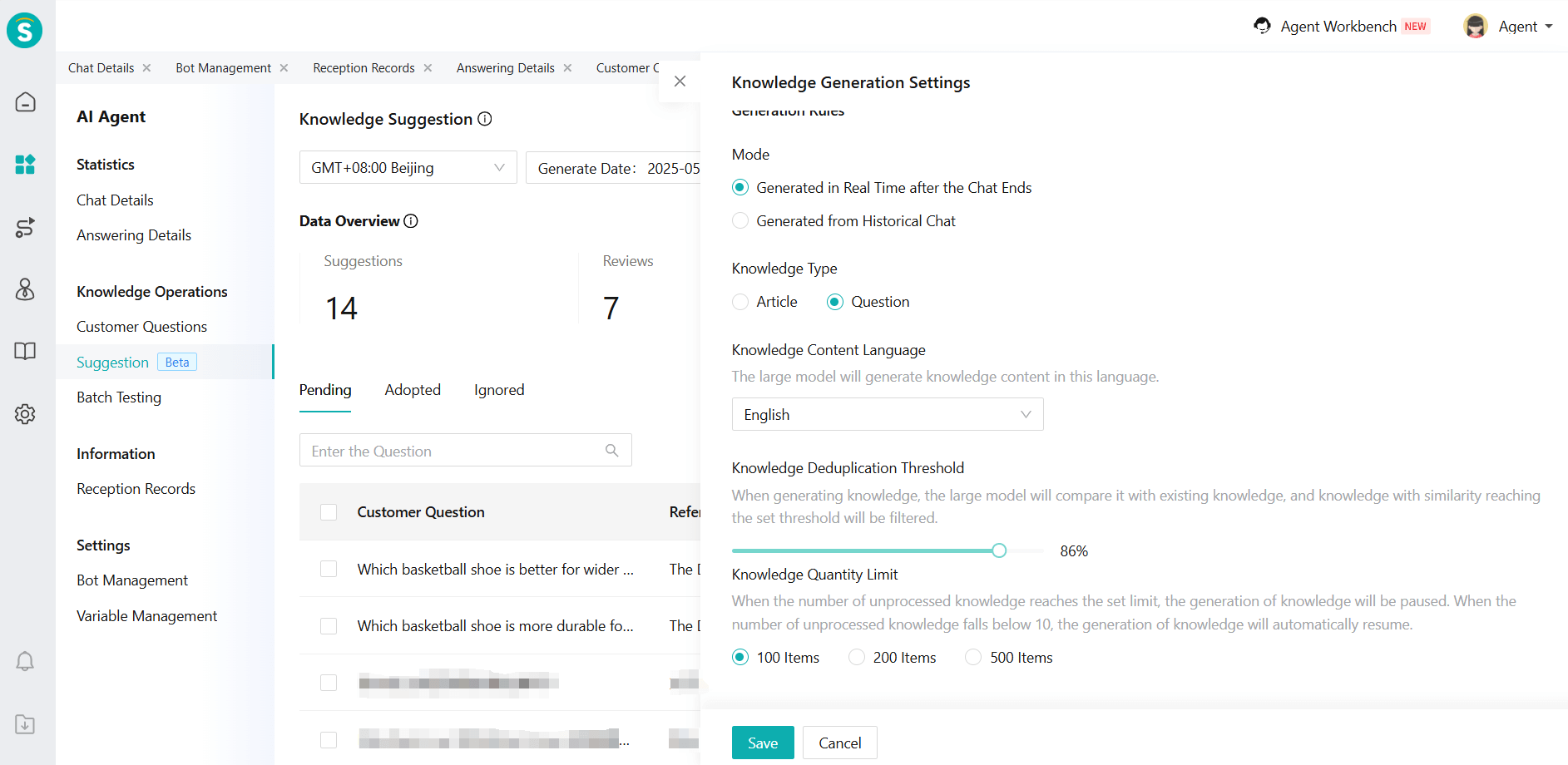
- After generating the knowledge, click [Adopt] to recommend the generated knowledge for entry into the knowledge base.
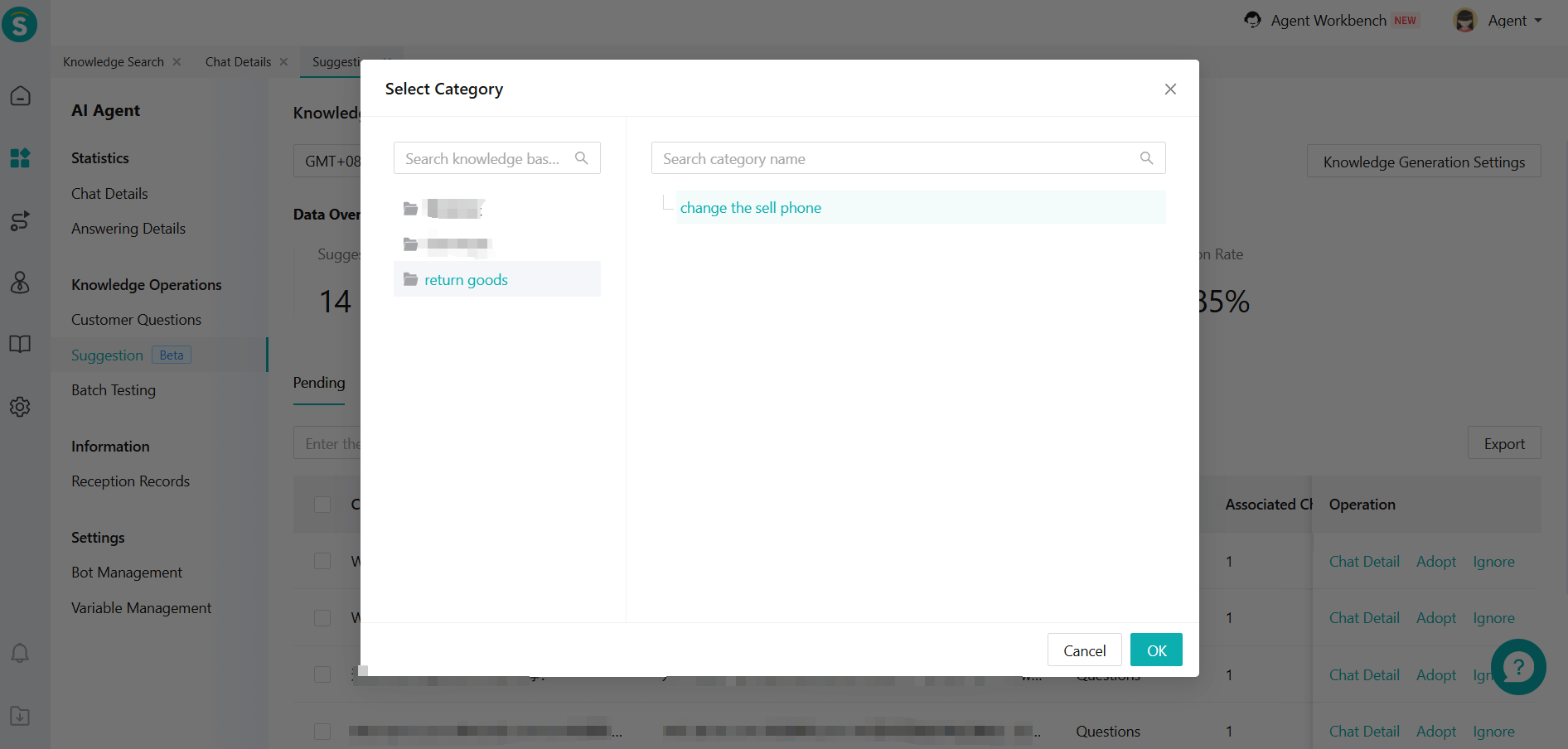
- For unprocessed customer issues in [Customer Issue Learning - Issue List - Clustered Issues], the large model will recommend similar knowledge to you based on the clustered issues;
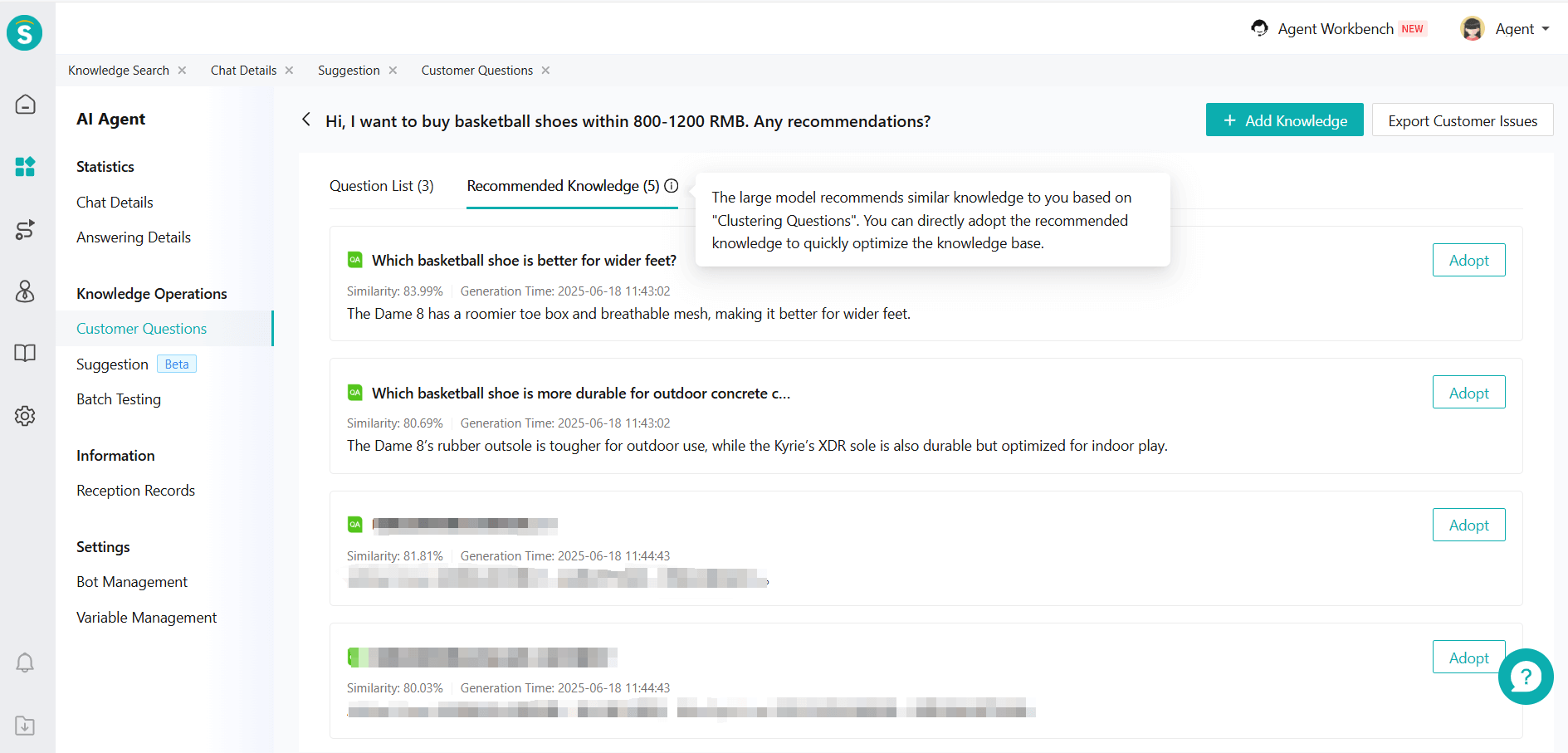
In [Customer Issue Learning - Q&A Capability Tuning], you can add recommended knowledge and use recommended knowledge to quickly optimize the knowledge base.
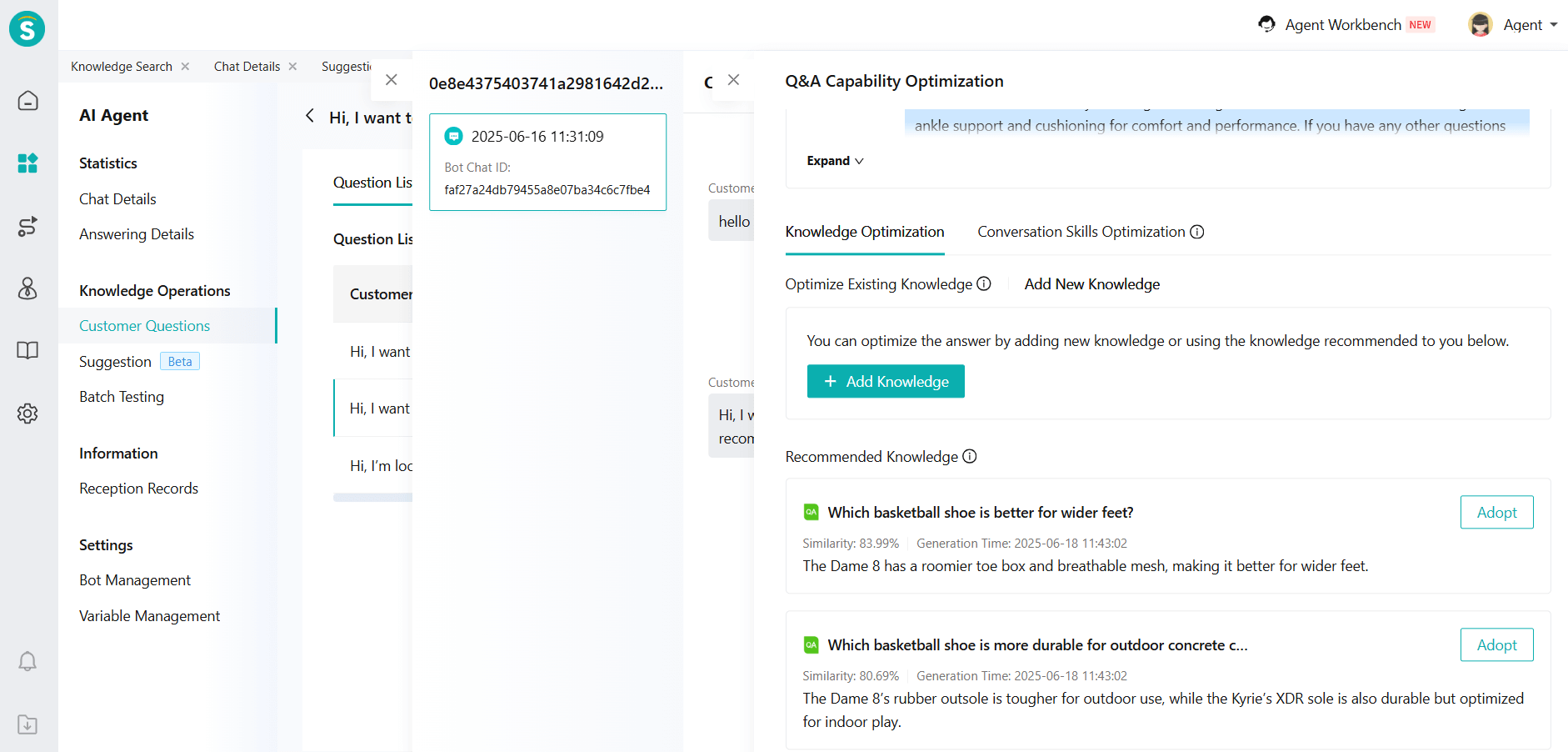
API Documentation: Additional example introduction and other information for large model interfaces
Knowledge Center
Knowledge Recall Optimization: Knowledge Tags
Function Background
In the RAG knowledge question-answering scenario, there are cases where the semantic similarity of knowledge fragments is relatively close, leading to inaccuracies in knowledge recall, which in turn causes imprecise responses from large models. The main situations are as follows:
After-sales troubleshooting scenarios for manufacturing enterprises: Manufacturing enterprises have a wide variety of product models and complex types of failures. The semantic similarity between different product models and failure types is high. During the knowledge-based Q&A process, the system easily confuses similar product models and incorrectly recalls documents for product models that do not match the actual failure.
Internal SSC Q&A scenario in enterprises: Employees at different levels and departments within a company have varying compensation and benefits plans. However, during knowledge-based Q&A, due to the close semantic similarity, the system may fail to accurately distinguish documents corresponding to different employees, easily retrieving incorrect employee documents.
Game knowledge quiz scenario: The roles and items in the game are diverse, each with unique gameplay strategies and explanations. However, due to potential semantic similarities in the documentation of different roles and items, the system may mistakenly retrieve documents related to other roles or items during knowledge quizzes, causing the large model to provide inaccurate answers.
Feature Description
To address the recall errors caused by the above issue of similar semantic relevance, you can optimize RAG using the knowledge tagging feature. When a visitor's question matches the tags of a knowledge snippet, the similarity score of the matched snippet will be weighted by the tags to achieve a higher overall score, making the correct slice easier to recall and improving the accuracy of the Q&A. Additionally, if some snippets that need to be recalled are not recalled, you can manually tag them to increase the matching score, making them easier to recall.
For more details, please refer to the help documentation: Knowledge Tag | Product Documentation
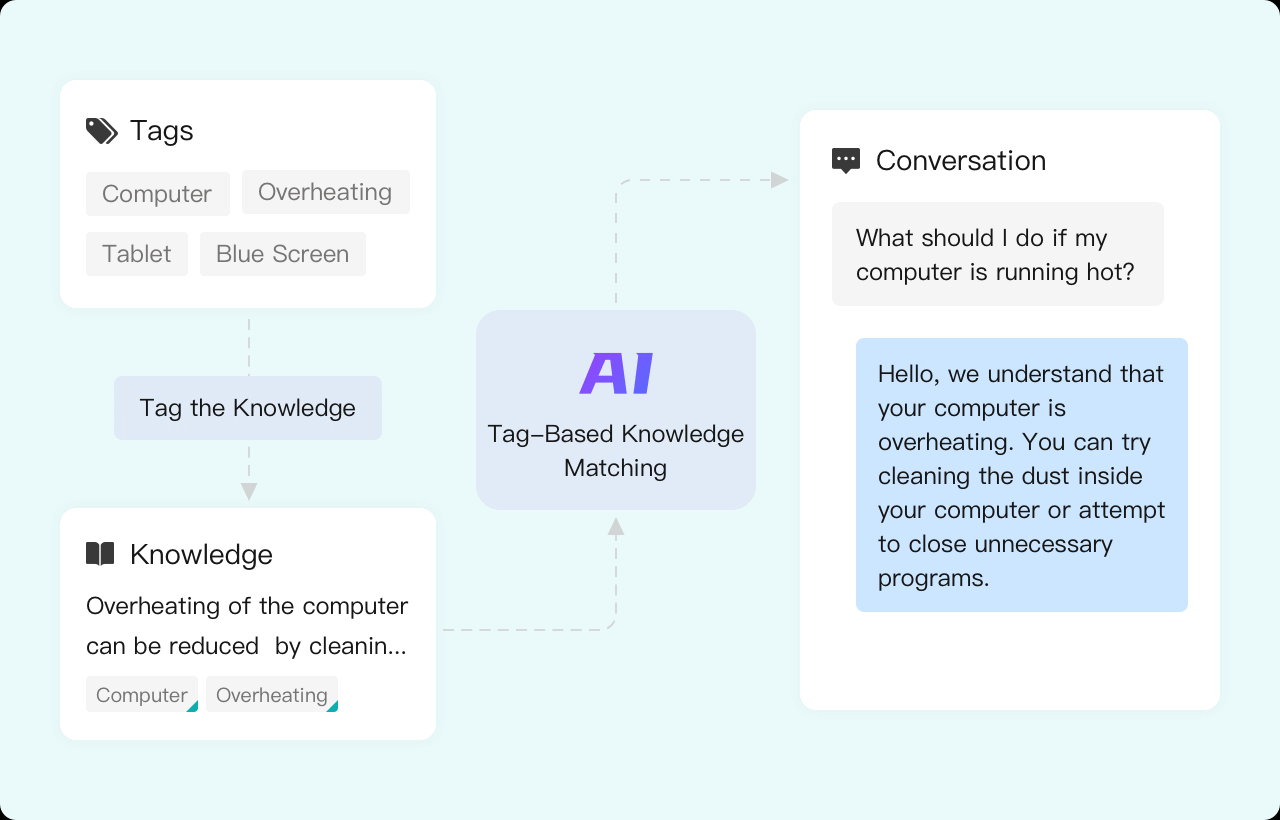
- In [Knowledge Center - Knowledge Base], add [Knowledge Tags];
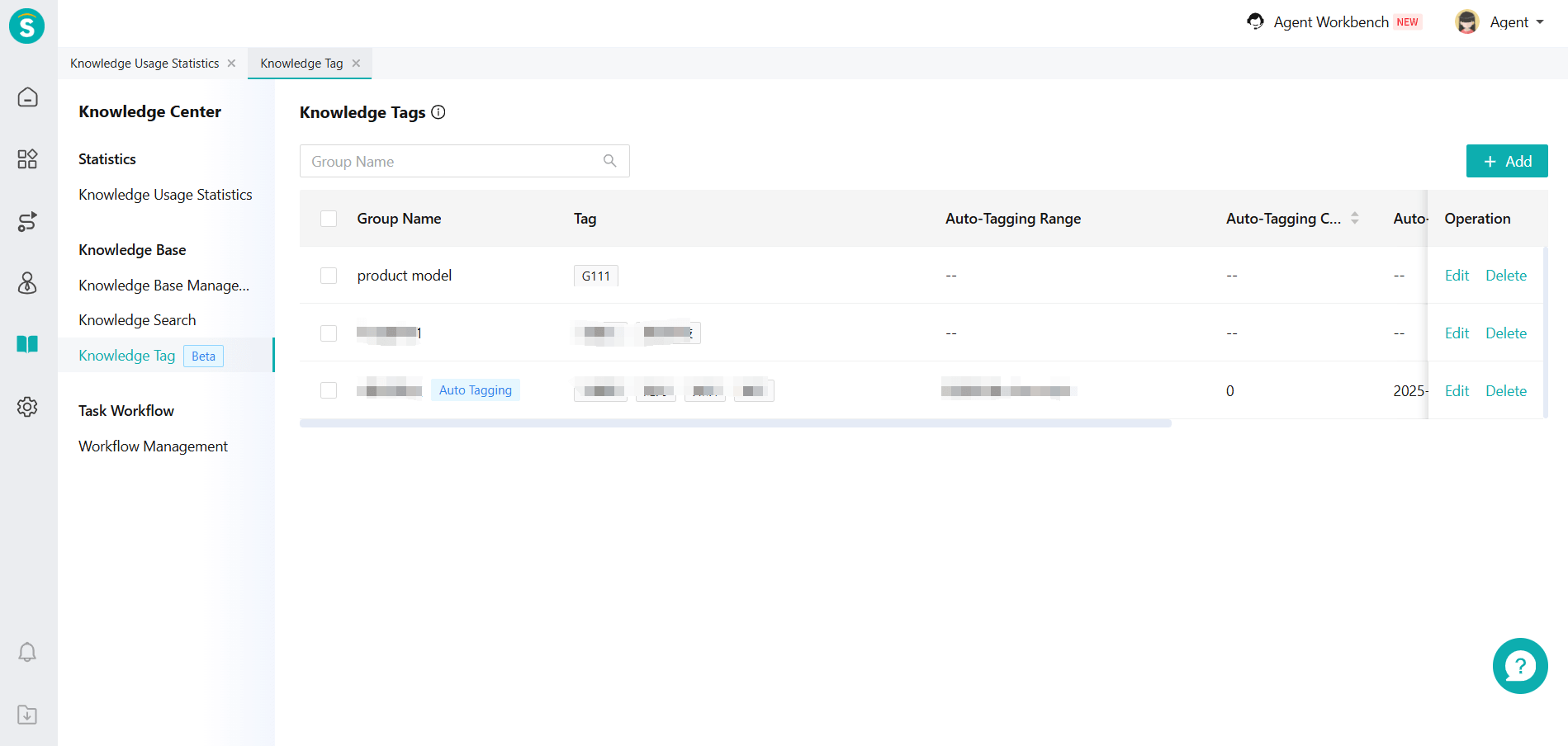
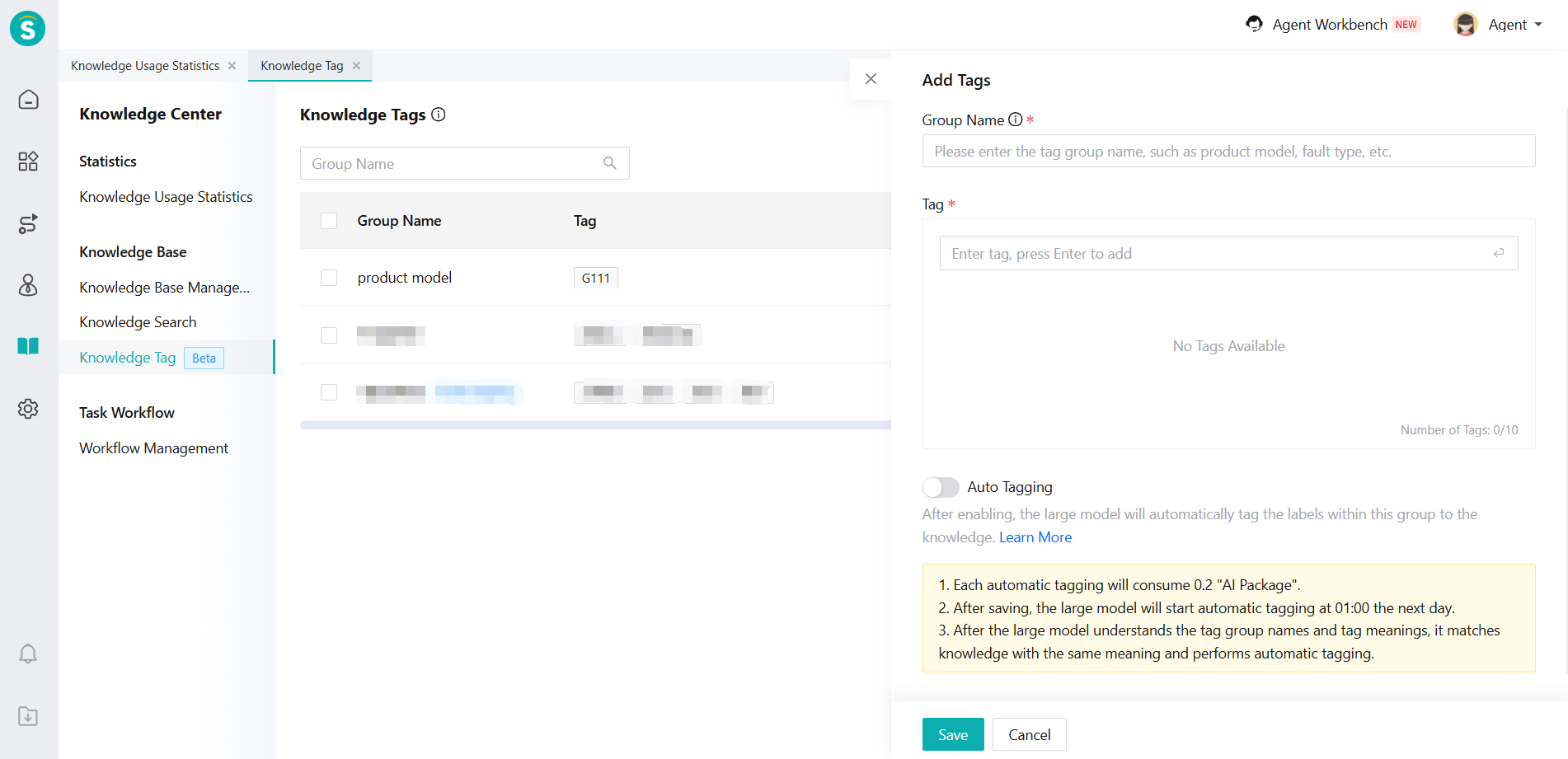
- Support manually adding tags in parsed segments;
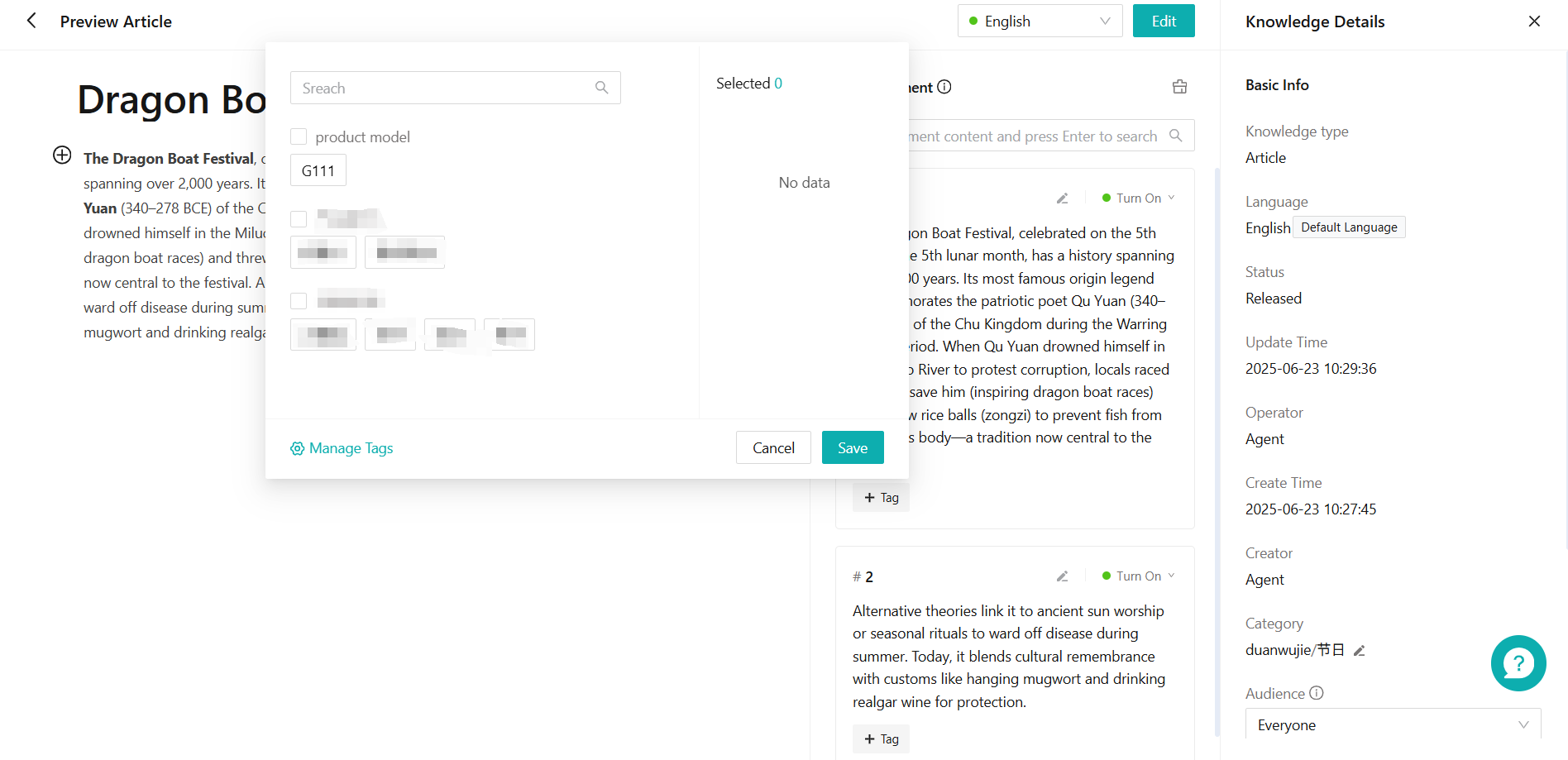
- In [Robot Settings - Q&A Effect Parameters], a new knowledge tag weight has been added. The robot will apply tag weighting to the "similarity score" based on the matching of knowledge tags. The final comprehensive score will be used for knowledge recall. The higher the knowledge tag weight, the higher the comprehensive score after tag weighting.
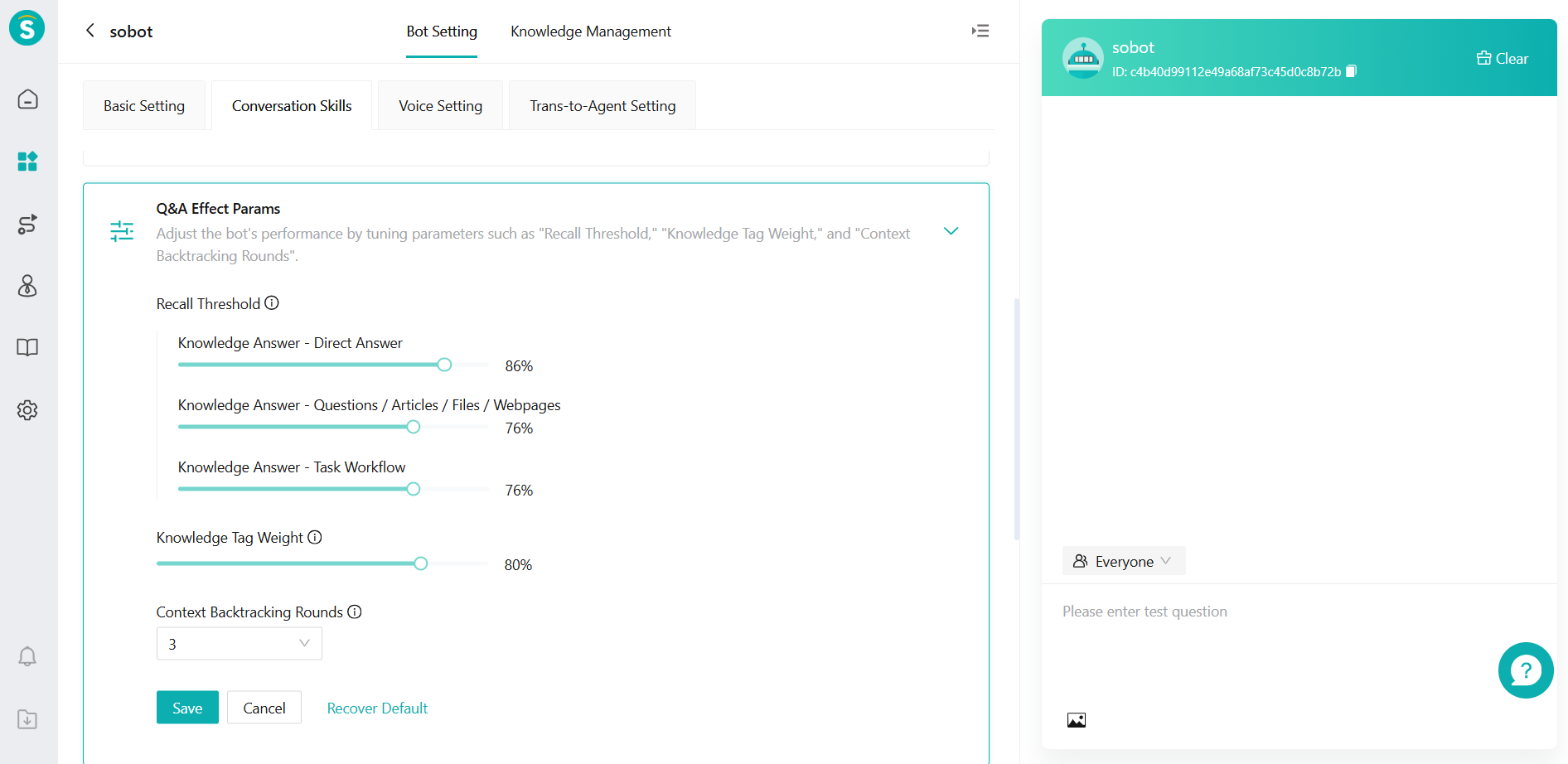
Knowledge Migration Tool: Migrate Chatbot knowledge to AI Agents
Function Background
Enterprises that have purchased chatbots need to migrate the knowledge base when upgrading to AI Agents. Previously, the migration mainly relied on importing and exporting methods, but the cost of Agentmigration was too high for enterprises. Therefore, a knowledge migration tool has been added to the page.
Feature Description
Enterprises using the chatbot V6 knowledge base can use this feature to migrate their knowledge base to the Knowledge Center with one click. For more details, refer to the help documentation:Migrate Knowledge Base | Product Documentation
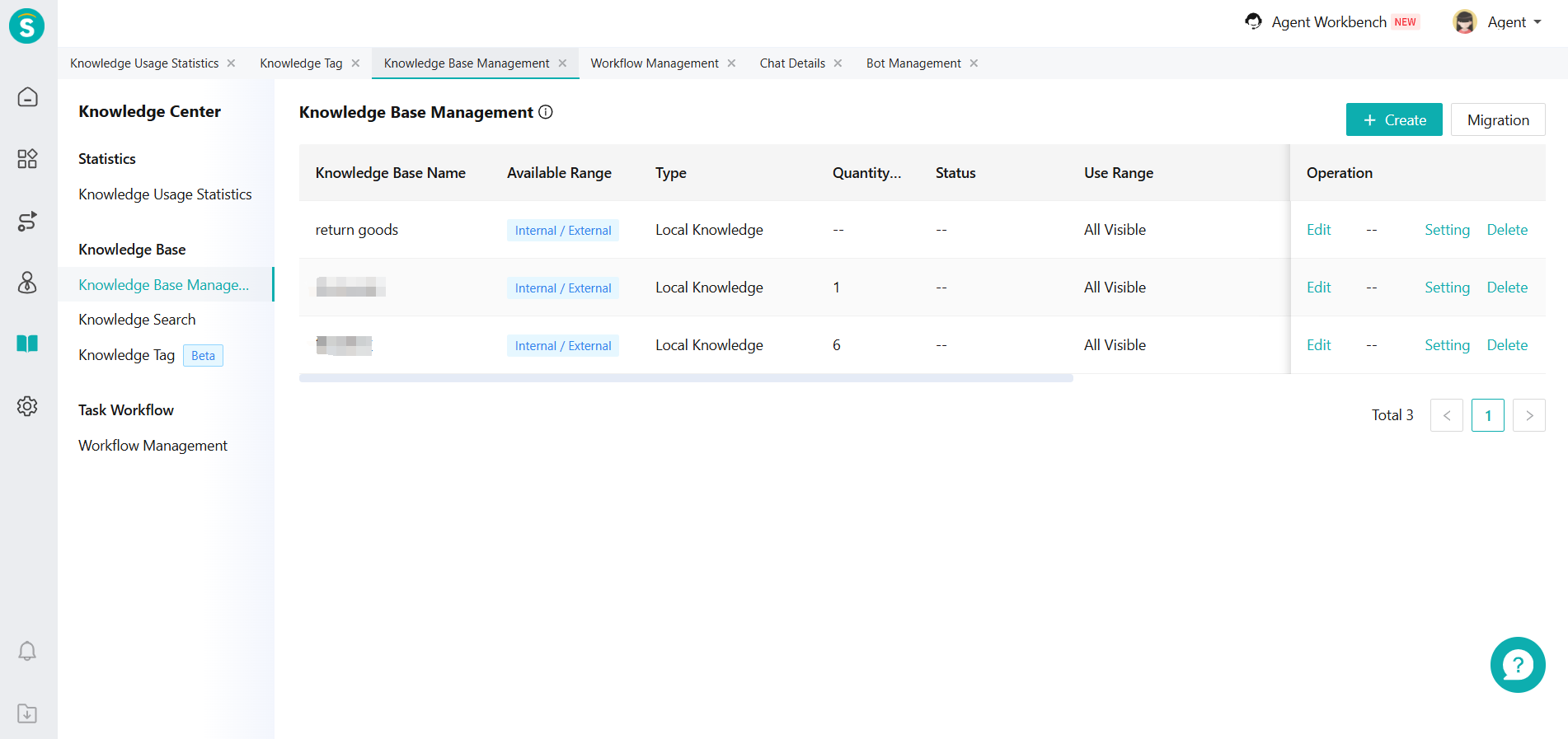
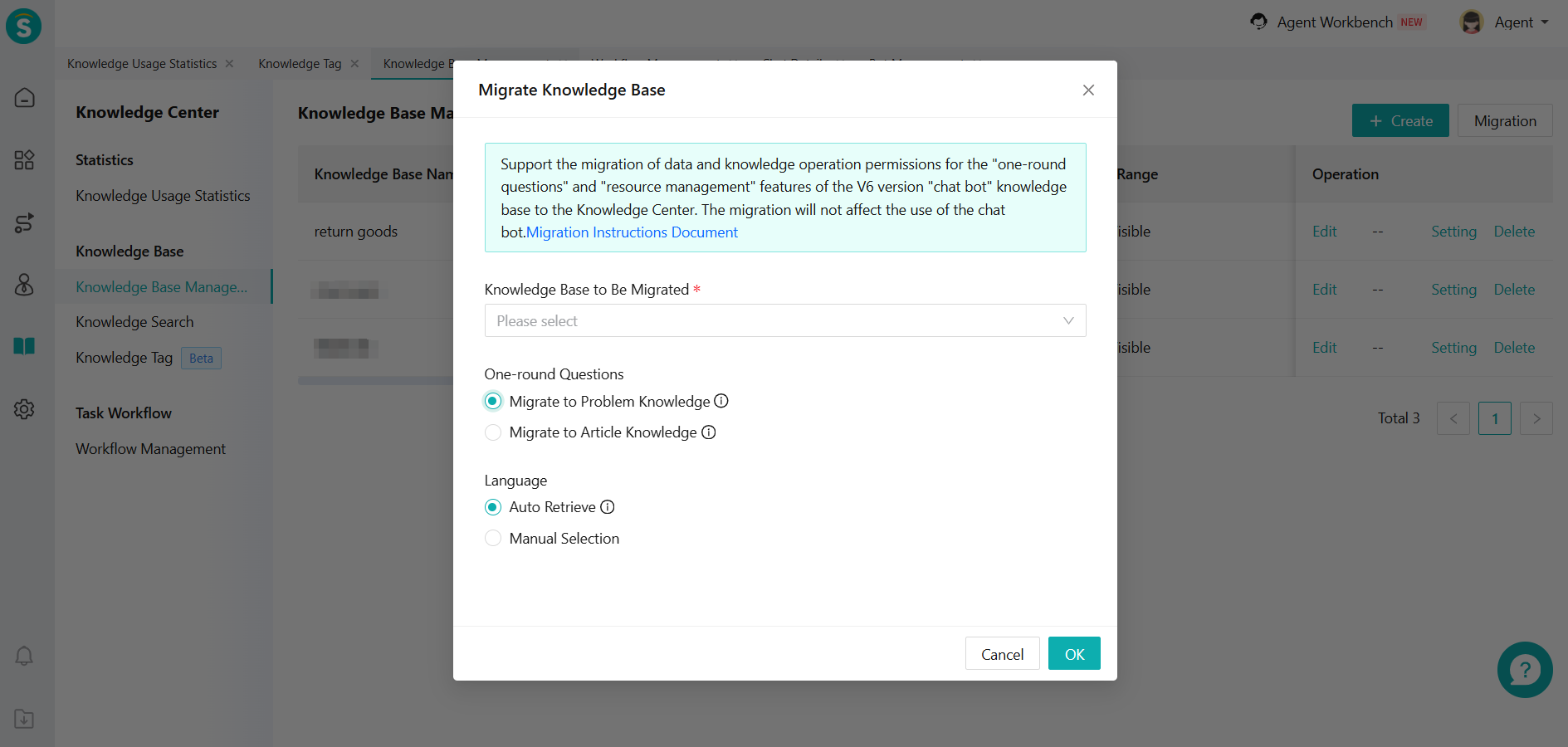
Web Knowledge: Add Layer-by-Layer Acquisition Mode
Function Background
The online webpage synchronization knowledge crawling uses the Sitemap mode. However, due to incomplete maintenance of sitemaps on some websites, some webpages cannot be obtained properly. Therefore, this release adds a layer-by-layer fetching mode that works for most webpages.
Feature Description
- Sitemap Acquisition & Layer-by-Layer Comparison
| According to Sitemap acquisition | Layer by layer acquisition | |
|---|---|---|
| Instructions | Crawl the webpage according to the sitemap provided on the website. | After getting all URLs from the first-level webpage, the crawler drills down. On the second level, it continues to get all URLs and drills down further. The crawler keeps moving down level by level. |
| Advantages | You can limit the scope of web page access. | Works for most web pages |
| Disadvantages | The sitemap is not fully maintained, and the number of web pages obtained is incomplete. | Unable to limit the scope of web page acquisition, some web pages that may not be important for enterprise customers could be synchronized. |
When creating a web knowledge base, if the selected knowledge scope is synchronized across the entire site, you also need to choose an acquisition mode: either layer-by-layer retrieval or retrieval based on the Sitemap.
To synchronize only the current webpage, you do not need to select the webpage acquisition mode.
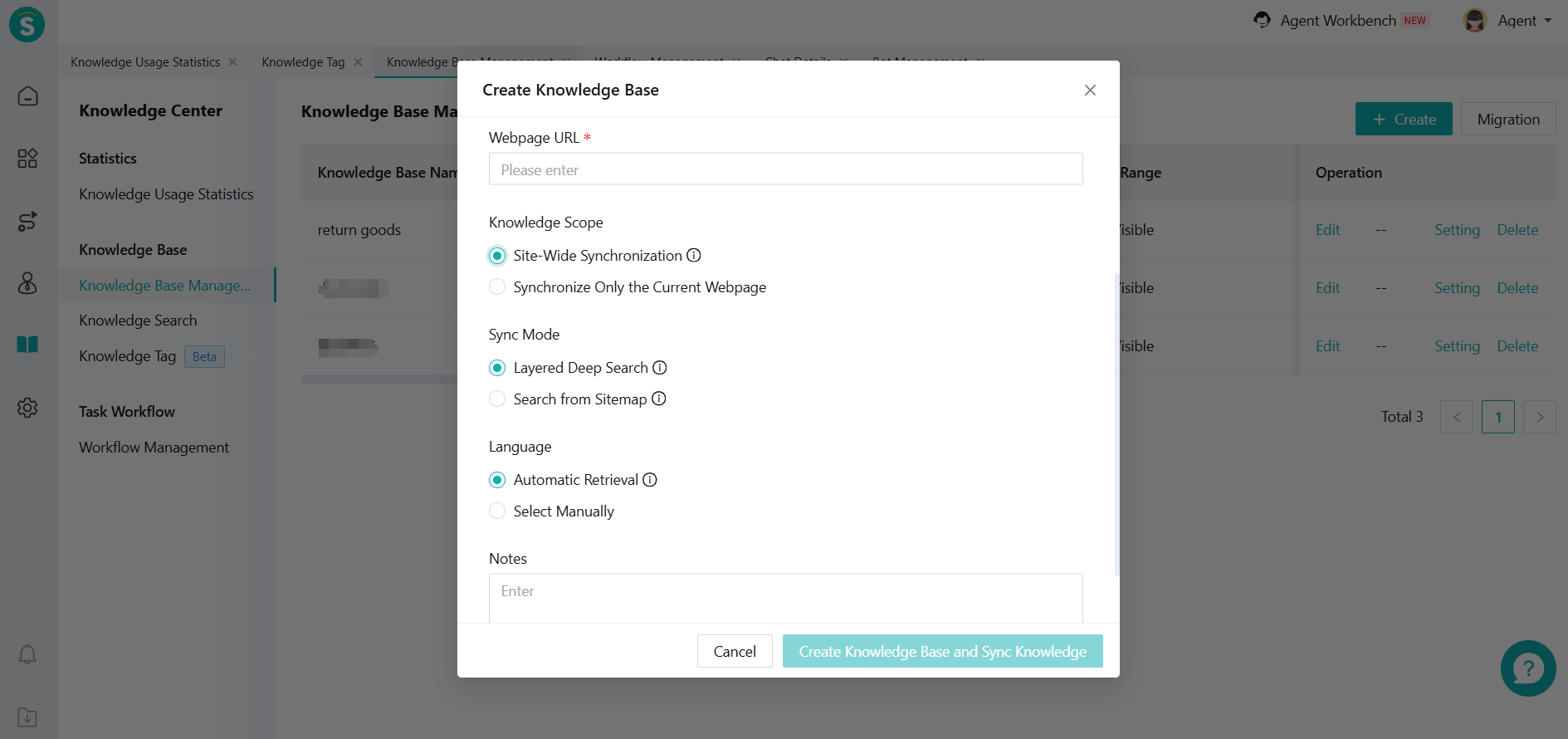
Knowledge Search: Support for Querying File Content
Function Background
When enterprises operate knowledge, they need to search for knowledge in the knowledge base. However, the key information in the files cannot be searched and needs to be supported.
Feature Description
When a company activates the AI Agent and AI resource package, the company can search for keywords in the following sections: [AI Agent - Knowledge Management], [Knowledge Center - Knowledge Base Management], [Knowledge Center - Knowledge Query], [Customer Service Workbench - Intelligent Reply - Knowledge Center], [App - Intelligent Reply - Knowledge Center]. The search supports querying text extracted from files.
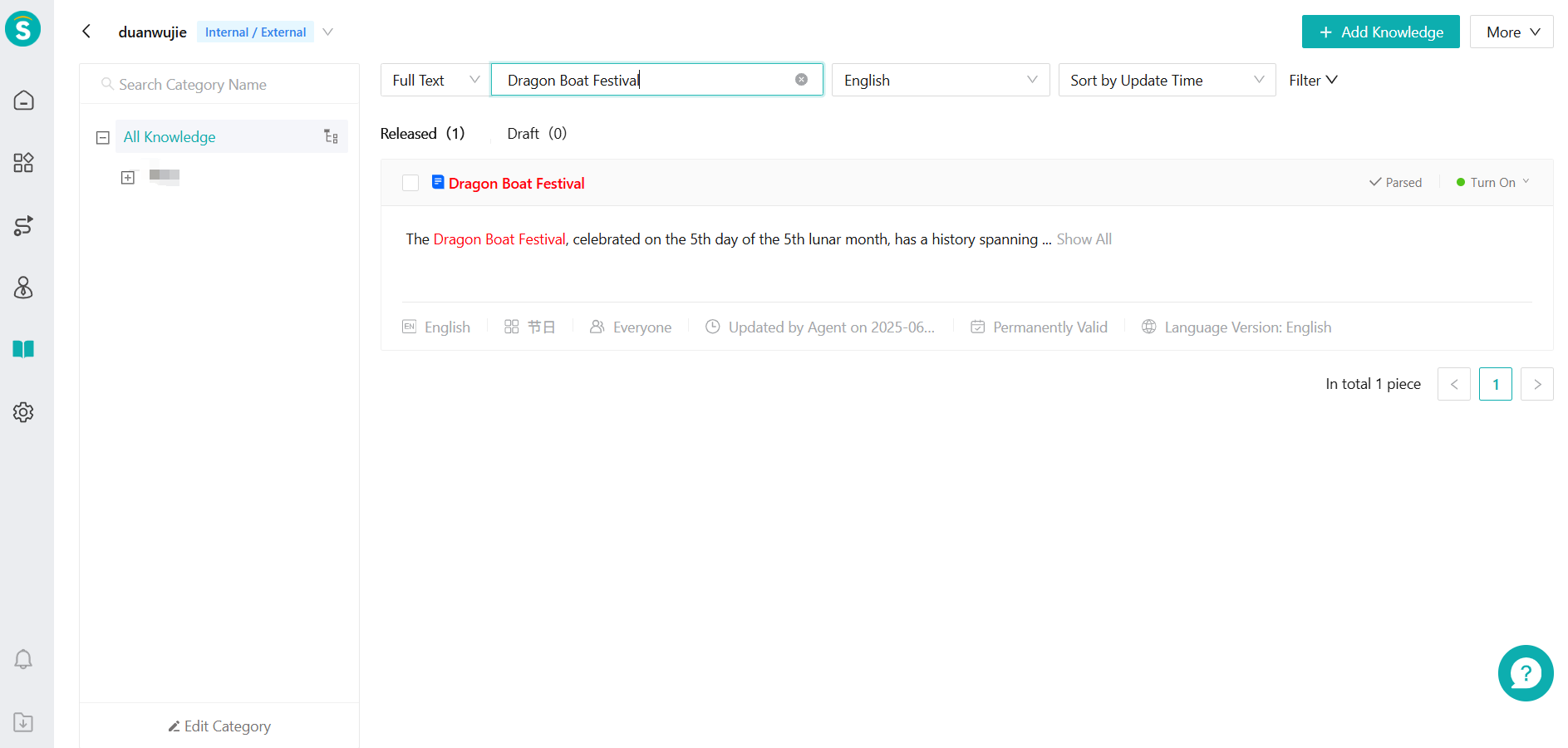
Add a Prompt for Edited but Unpublished Knowledge
Function Background
When knowledge has been edited (content changed) but not published, clicking back will not show a confirmation, causing the company's edited content to be lost.
Feature Description
A save prompt will appear when clicking "Back" for entries that have been modified but not published.
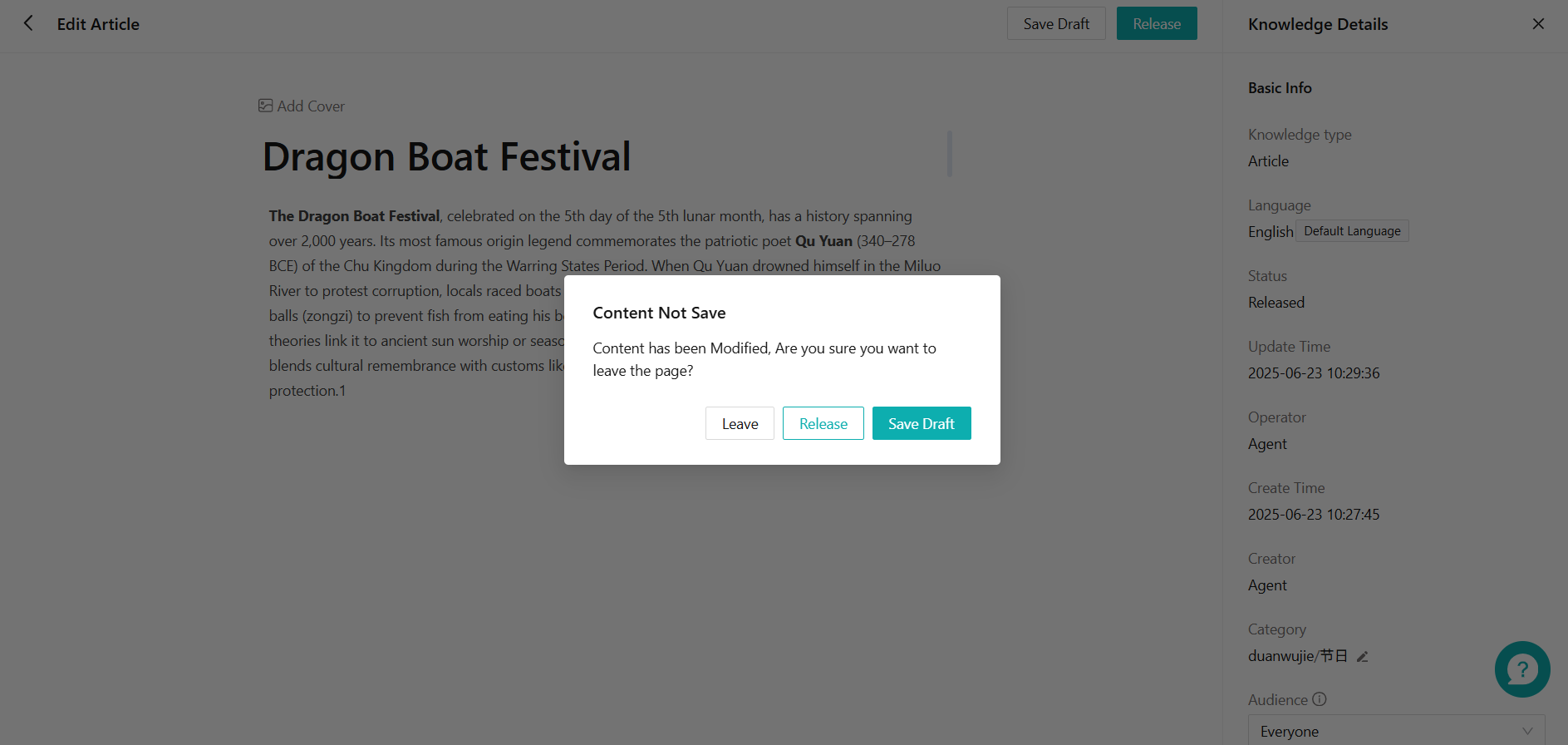
Live Chat
Webpage JavaScript Component TicketMessages Support Displaying Red Dot Notifications
Function Background
After starting a chat, the chat entry is hidden. It supports displaying message content (according to reception rules), and supports message counting;
Ticketmessages (message forwarding to ticketupdates) do not support message notifications.
Feature Description
Optimize message notifications for visitors
If there are online messages, show the count and content of the online messages.
If there are ticketmessages, show a red dot reminder indicator.
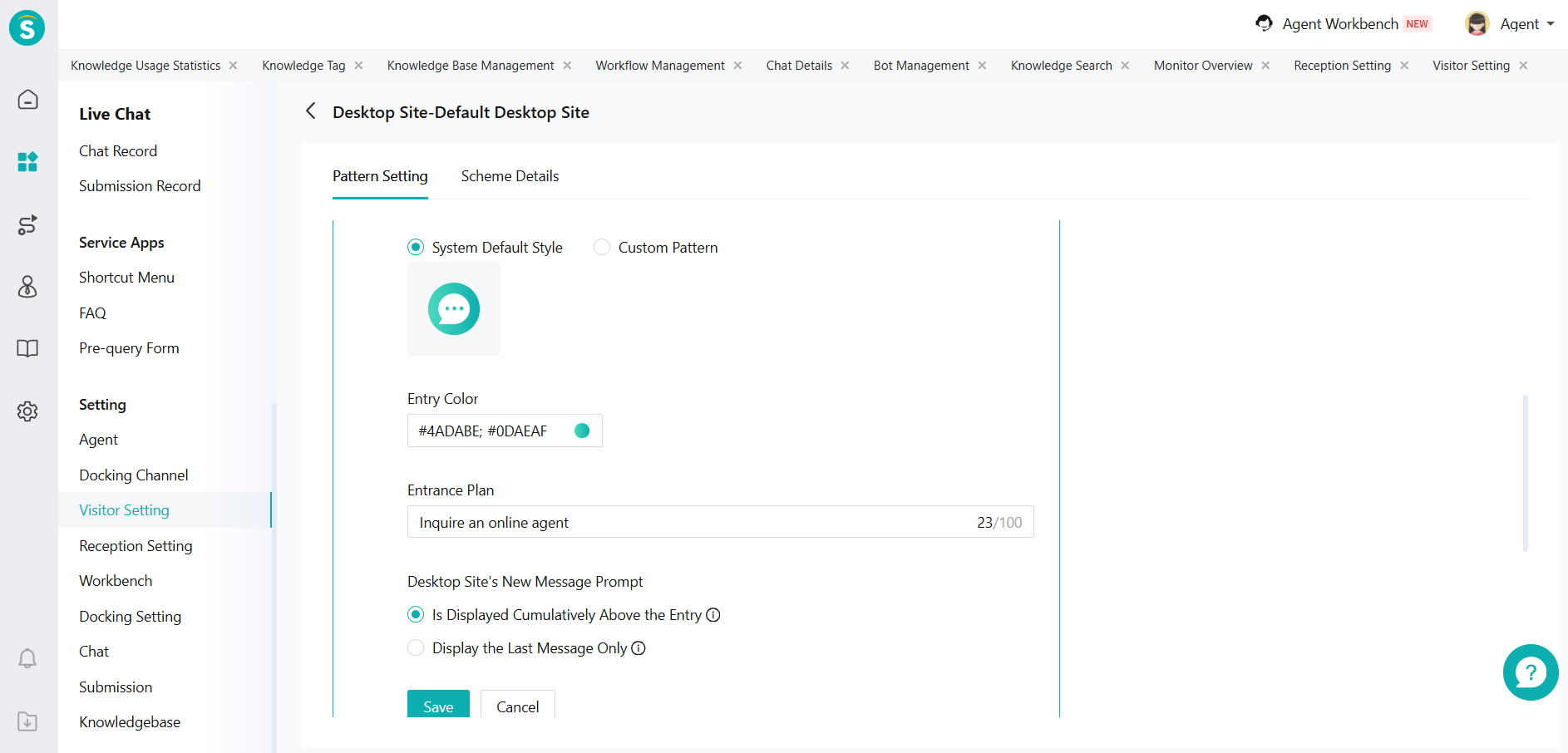
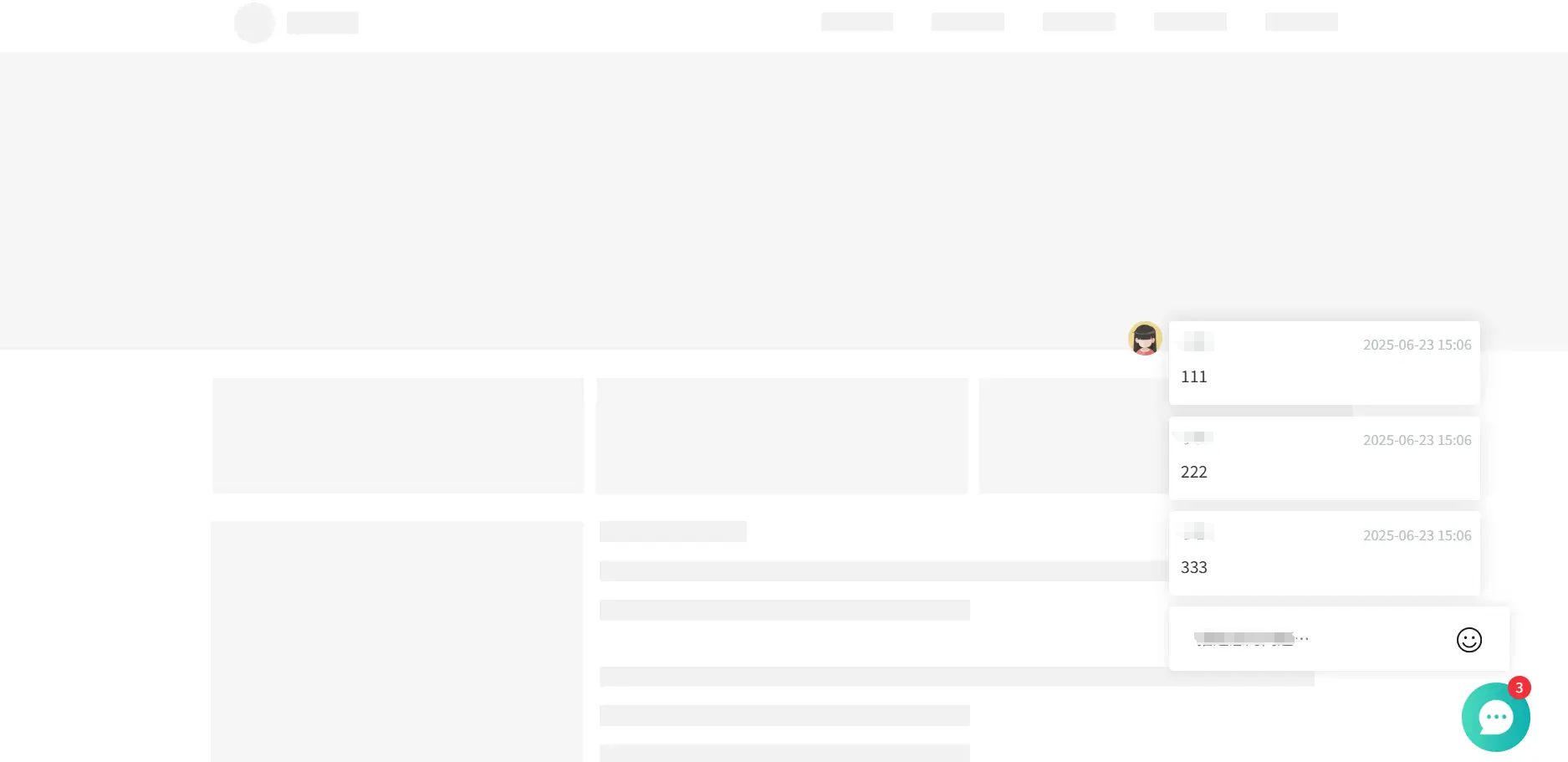
FAQ, Quick Menu Support Trigger Task Process
Function Background
Common issues and quick menu service applications can trigger frequently asked questions or common operations by customers. Both single-turn and multi-turn interactions in chatbots support configuration and reference in common issues and quick menus. When using a AI Agent, task Workflows do not support configuration.
Feature Description
FAQ
a. After purchasing the AI Agent, the task Workflow can be selected in the common problem library.
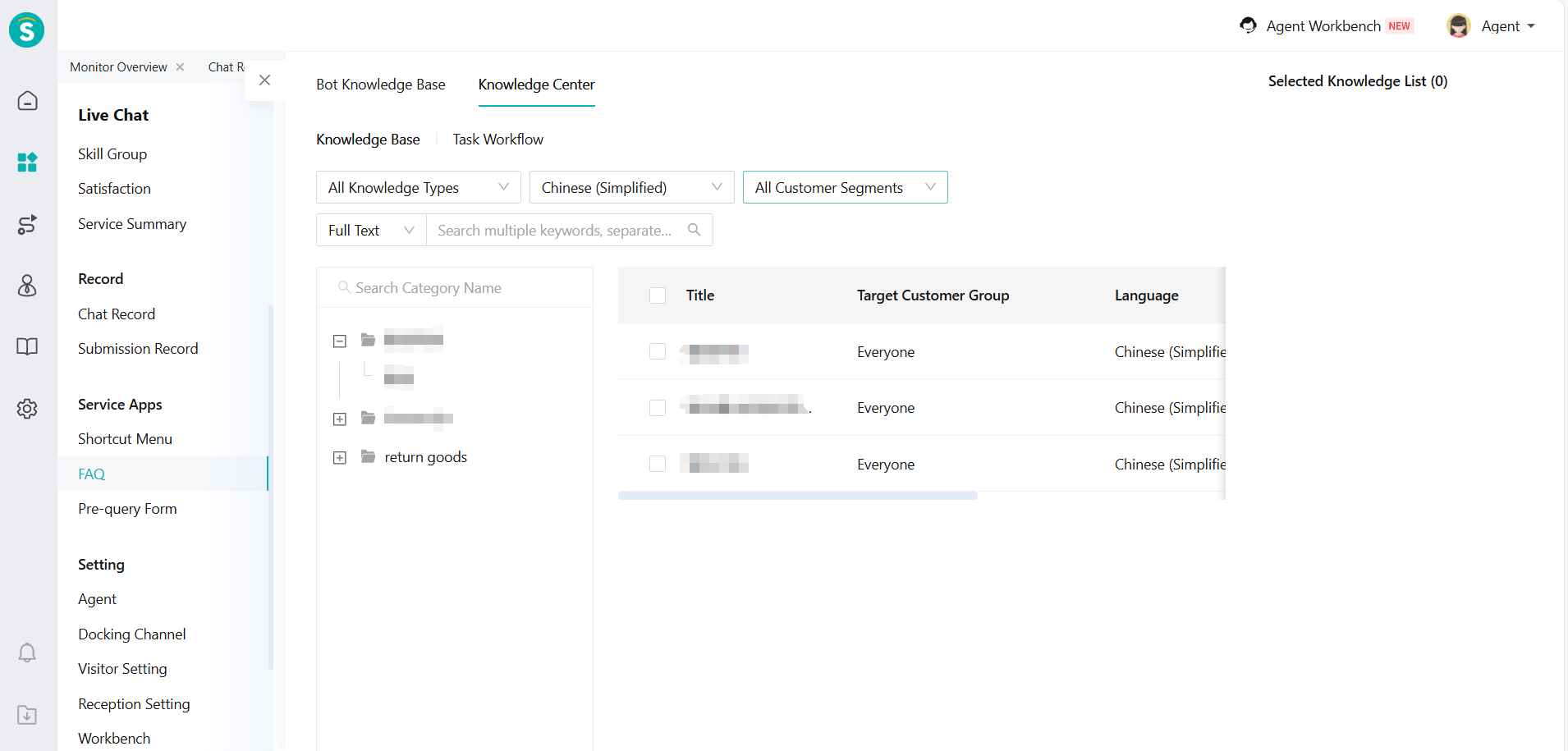
b. When configuring frequently asked questions, you can select knowledge from the question bank.
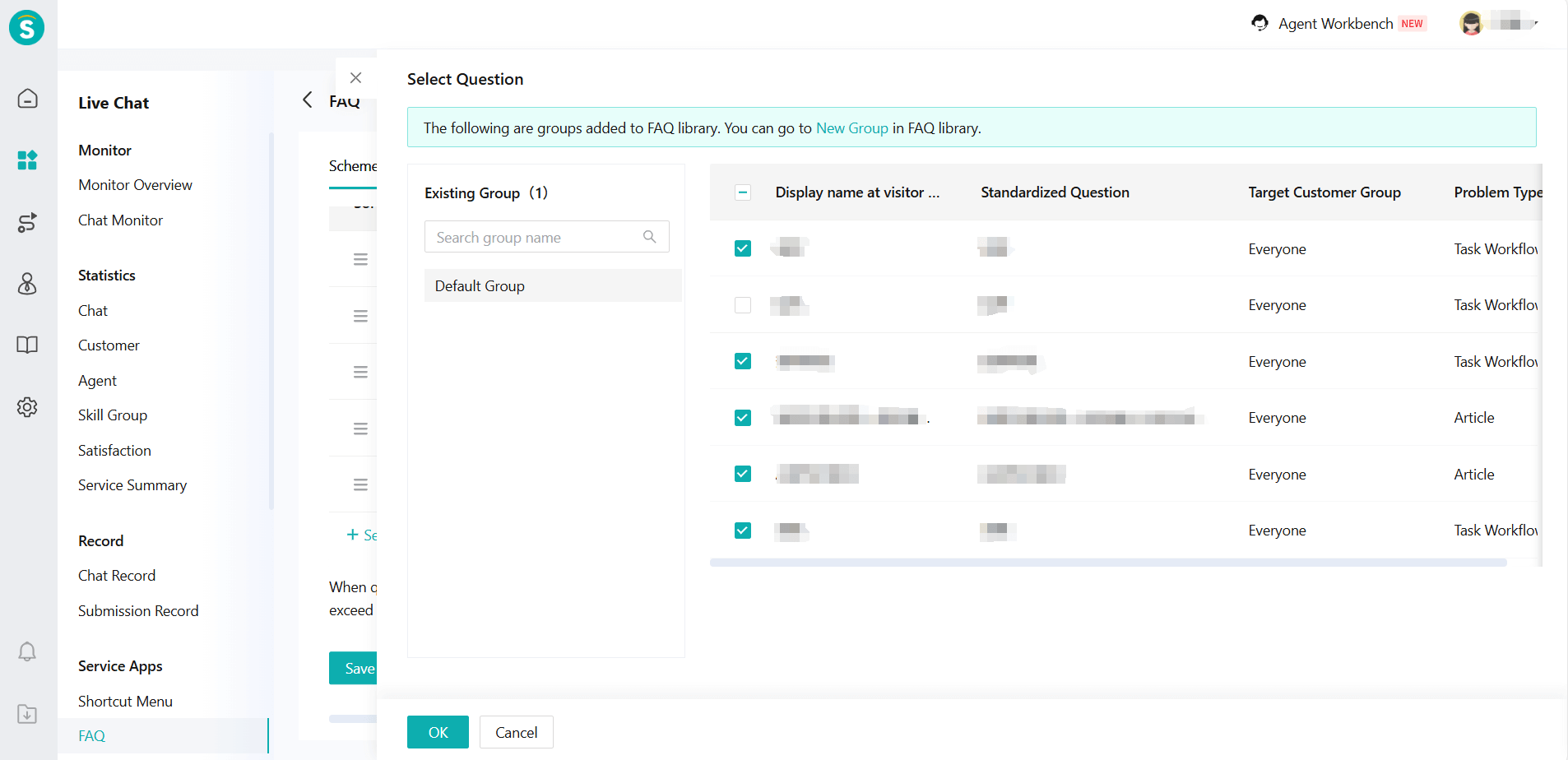
c. Precautions:
i. The AI Agent for reception needs to be bound to the task Workflow displayed in the common questions, otherwise it may fail to answer.
Quick Menu
a. After purchasing the AI Agent, when the shortcut menu triggers the knowledge base, it supports selecting task processes.
b. Precautions:
The AI Agent for reception needs to bind the task process displayed in the quick menu, otherwise it may not be able to answer questions.
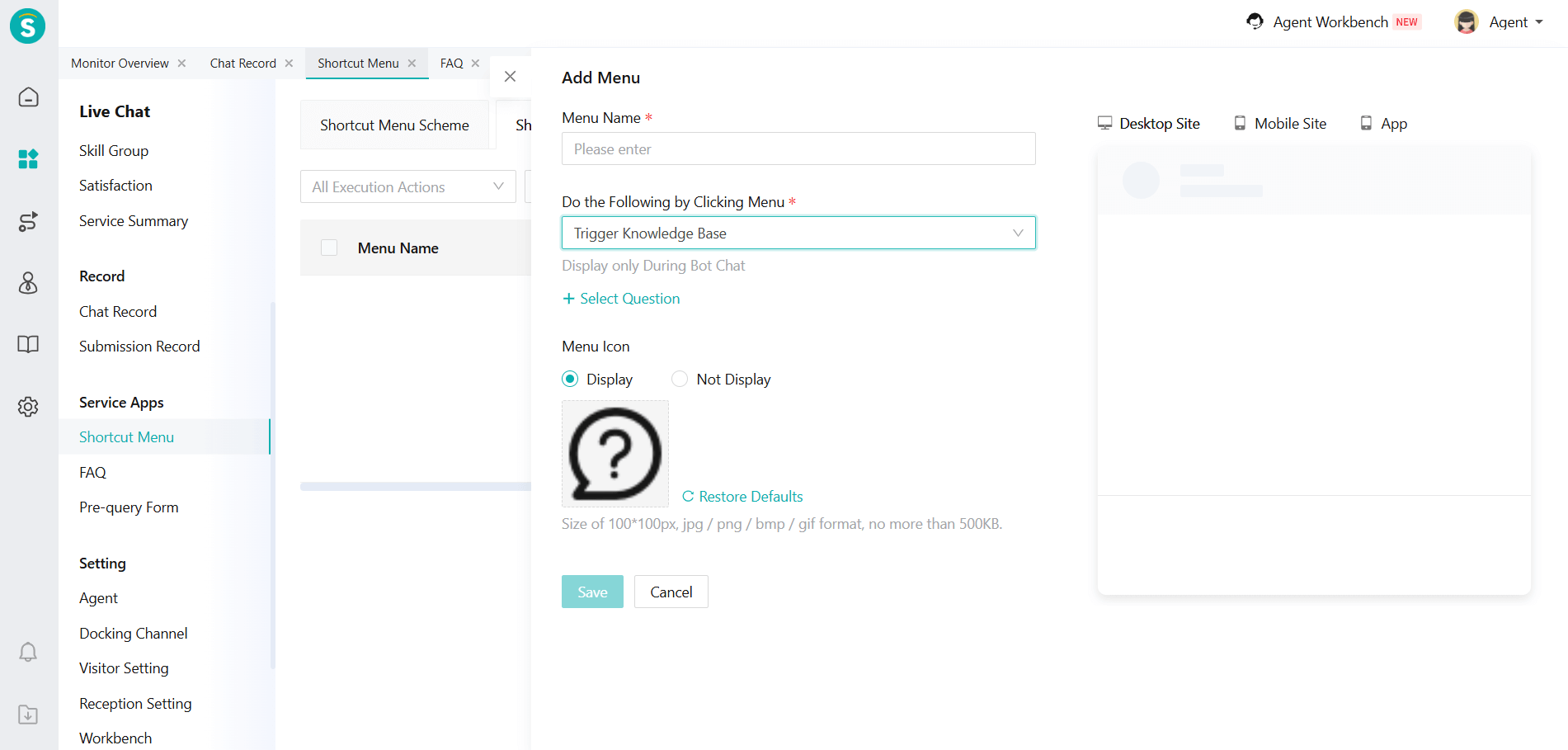
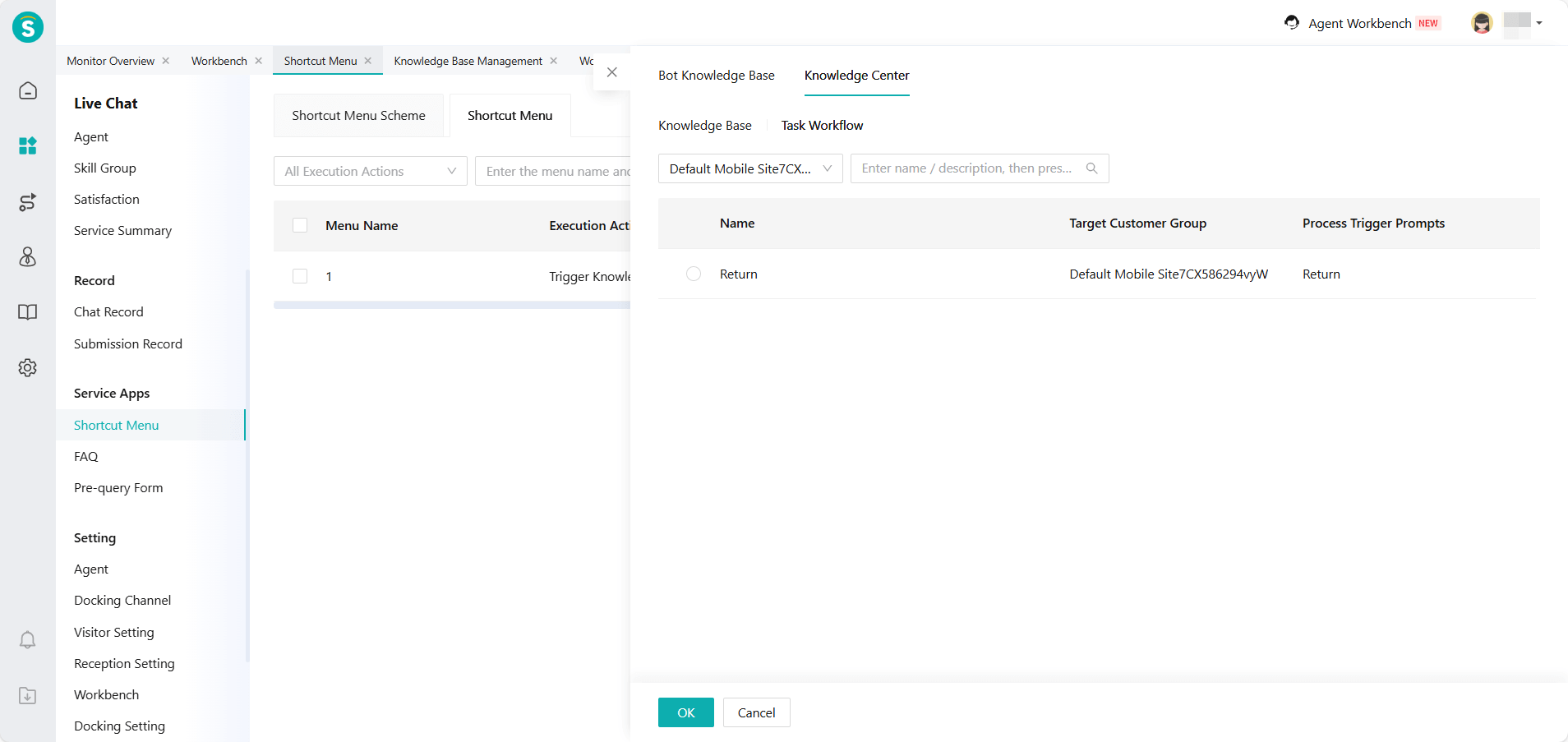
Session Alerts Add Email Notifications
Function Background
The corporate network security department requires the implementation of sensitive word alert reporting and alert handling procedures. Currently, only session alarm rule settings are supported. After setting the alarm rules, the monitoring statistics will only display real-time and same-day alarm data, and historical data cannot be traced.
Feature Description
Add a sensitive word switch and alarm notification settings. Triggered sensitive word content will be summarized and sent once every 24 hours. It supports sending to administrators via email.
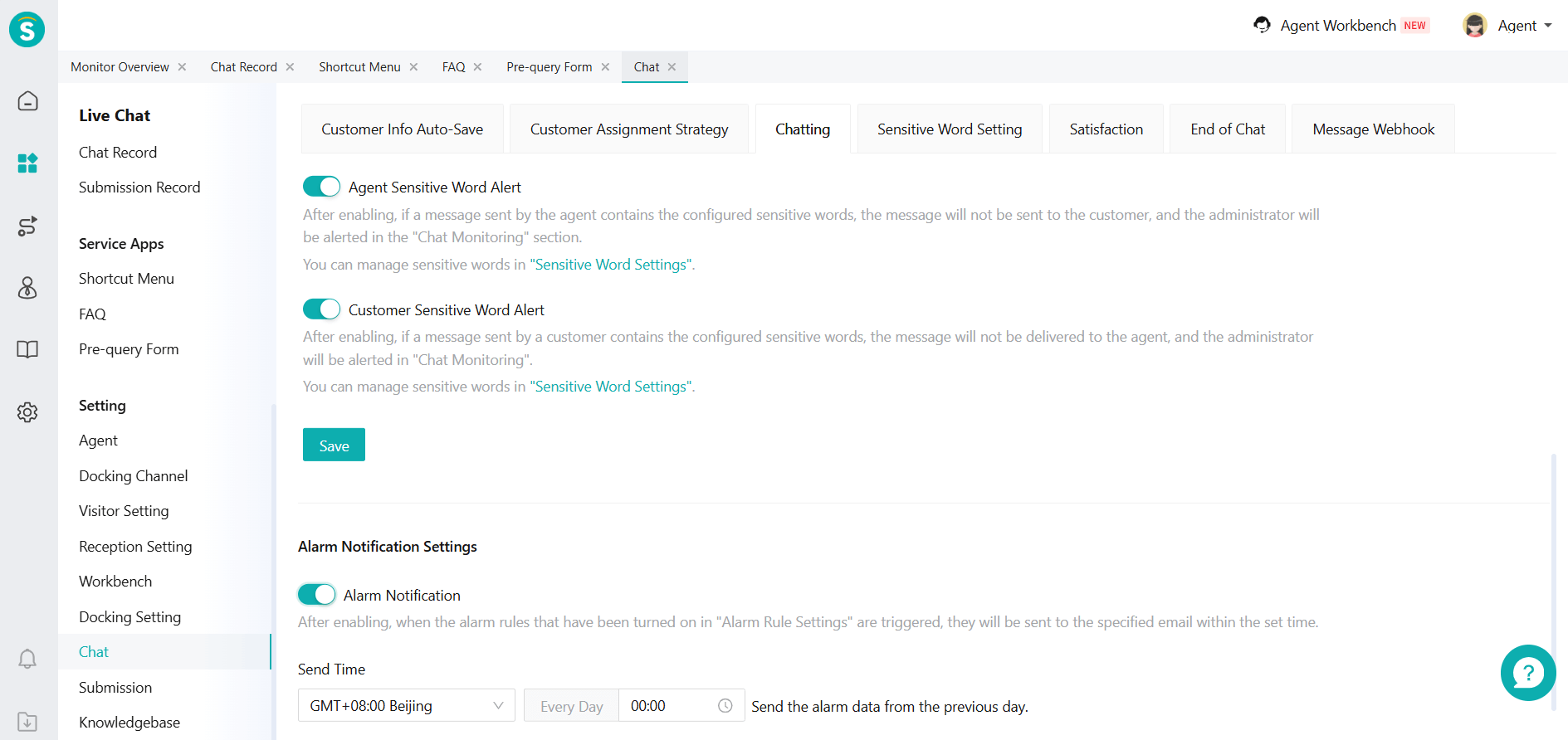
WhatsApp, Instagram, Facebook Message Optimization
Function Background
WA, Ins, and Facebook have a window period limit. Within 24 hours, any message can be sent. If it exceeds 24 hours but is less than 7 days, sending template messages/tag messages is supported. The Sobot live chat product distinguishes between online sessions and offline sessions. After an online session ends, sending offline messages is supported. For online sessions, any message can be sent within 24 hours. If it exceeds 24 hours but is less than 7 days, the page still supports sending messages, but the sending will fail. For offline messages, any message can be sent within 24 hours. If it exceeds 24 hours but is less than 7 days, sending template messages/tag messages is supported.
In the live chat scenarios of WA, Ins, and Facebook, sending messages does not incur charges. However, if the message package is not purchased or there is an overdue payment, sending messages is not supported.
Feature Description
Online session. If it exceeds 24 hours but is less than 7 days, sending template messages/tag messages is supported.
When sending WA, Ins, and Facebook messages online, there is no need to purchase a message package, and sending is not affected by an overdue package. Messages can be sent normally.
Postmessage Adds IP Information
Function Background
There is no IP information in the postmessage, so the company cannot display it through IP information.
Feature Description
IP information is added to Postmessage in V6 version.
Official website link:
iFrame Docking | Developer Documentation
Add Pre-Chat Form Filter Option to Chat Records
Function Background
Some companies use pre-chat forms to collect customer request information before transferring to a human agent. However, it is not possible to search for chats in the chat records based on the form information.
Feature Description
Add pre-chat form templates and form field filters to chat records to help businesses quickly locate chats.
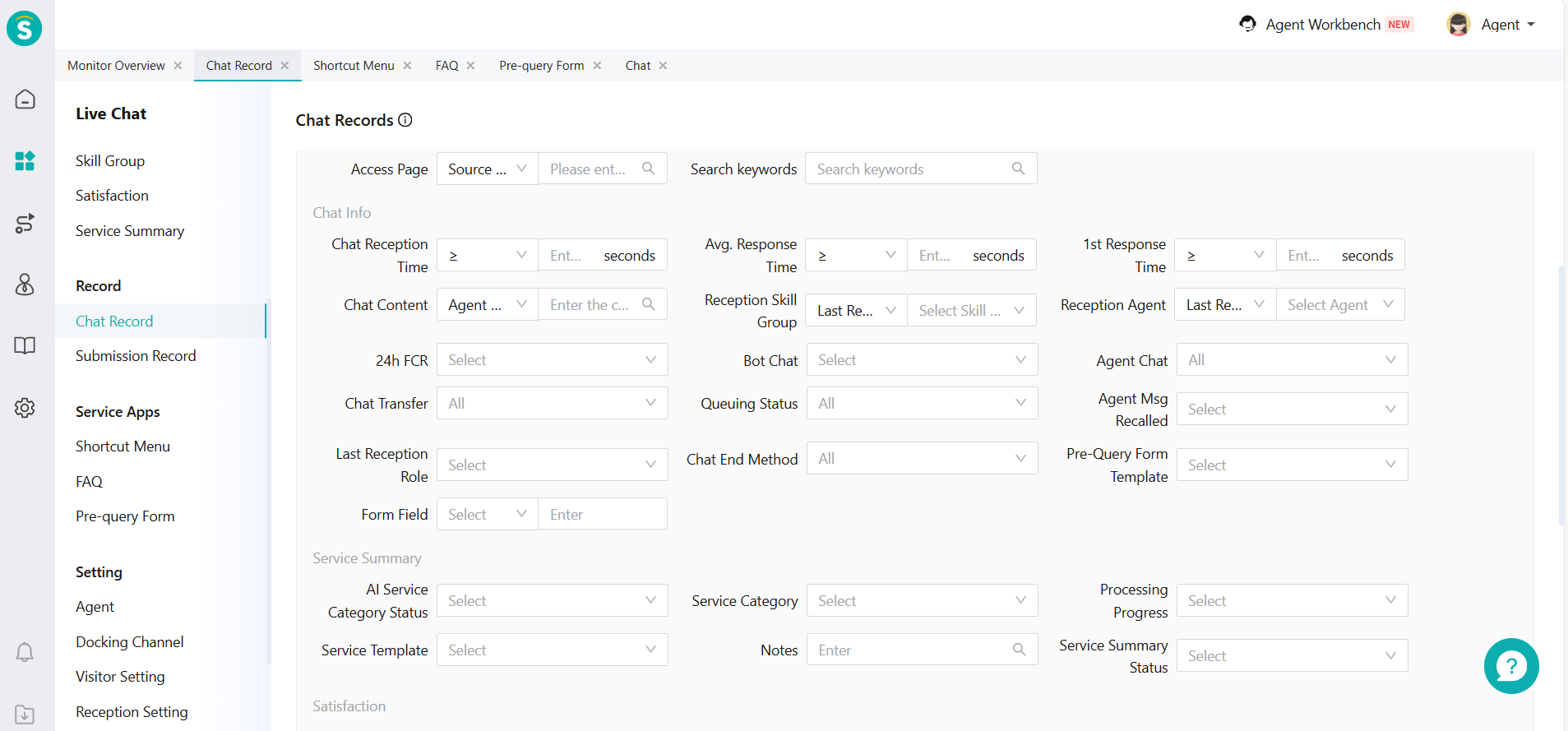
V6 Version Supports the Customer Service Workload Statistics Interface
Function Background
Currently, the V6 version interface is incomplete, causing some enterprises to be unable to obtain customer service dimension workload data through the interface.
Feature Description
The V6 version supports the agent workload statistics interface.
Broadcast
Messenger Supports Sending Optin Messages to Customers
Feature Description
After a customer contacts us, you can find the consulting customer at the public homepage management (Due to Messenger rule restrictions, only the list of customers who have consulted in the past 24 hours is displayed).
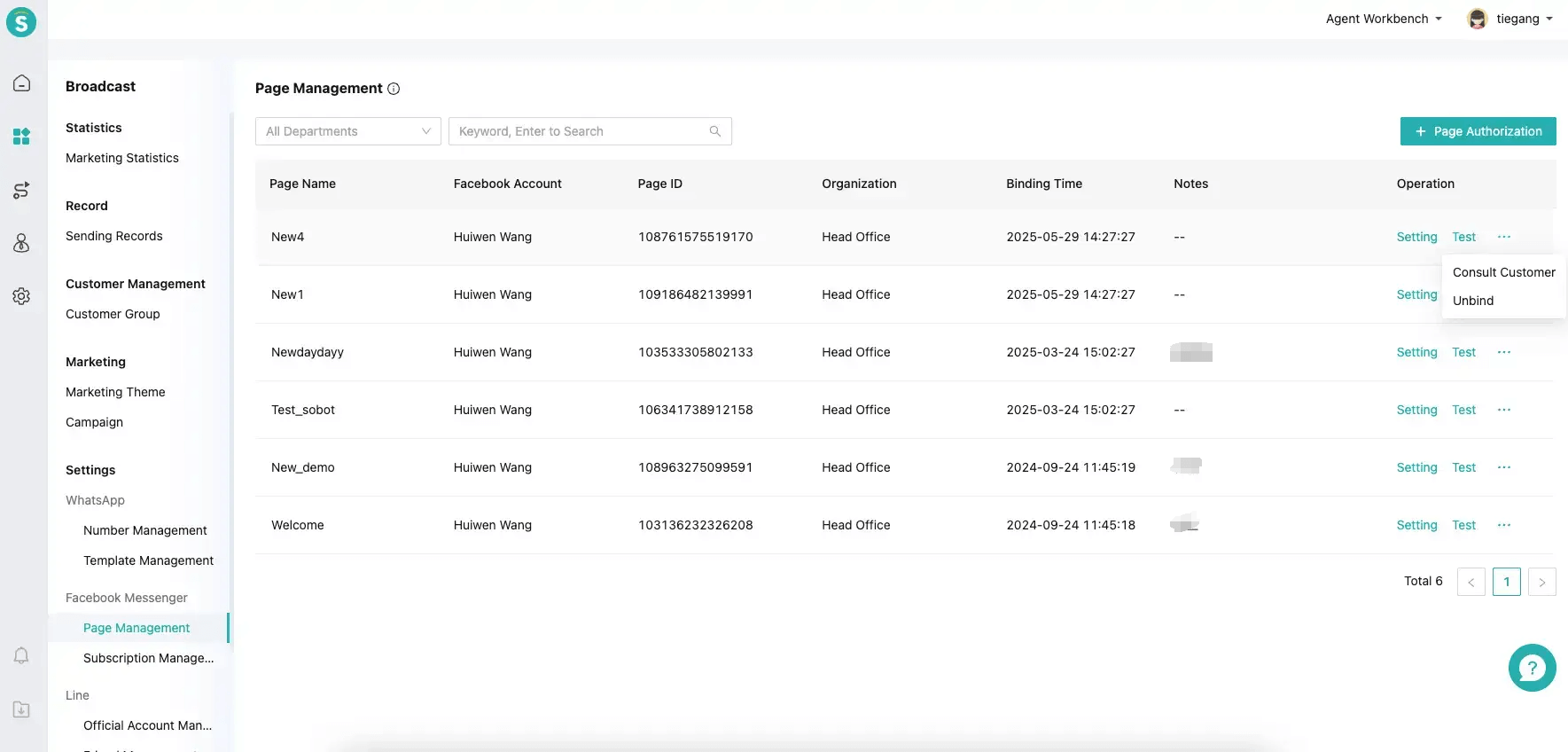
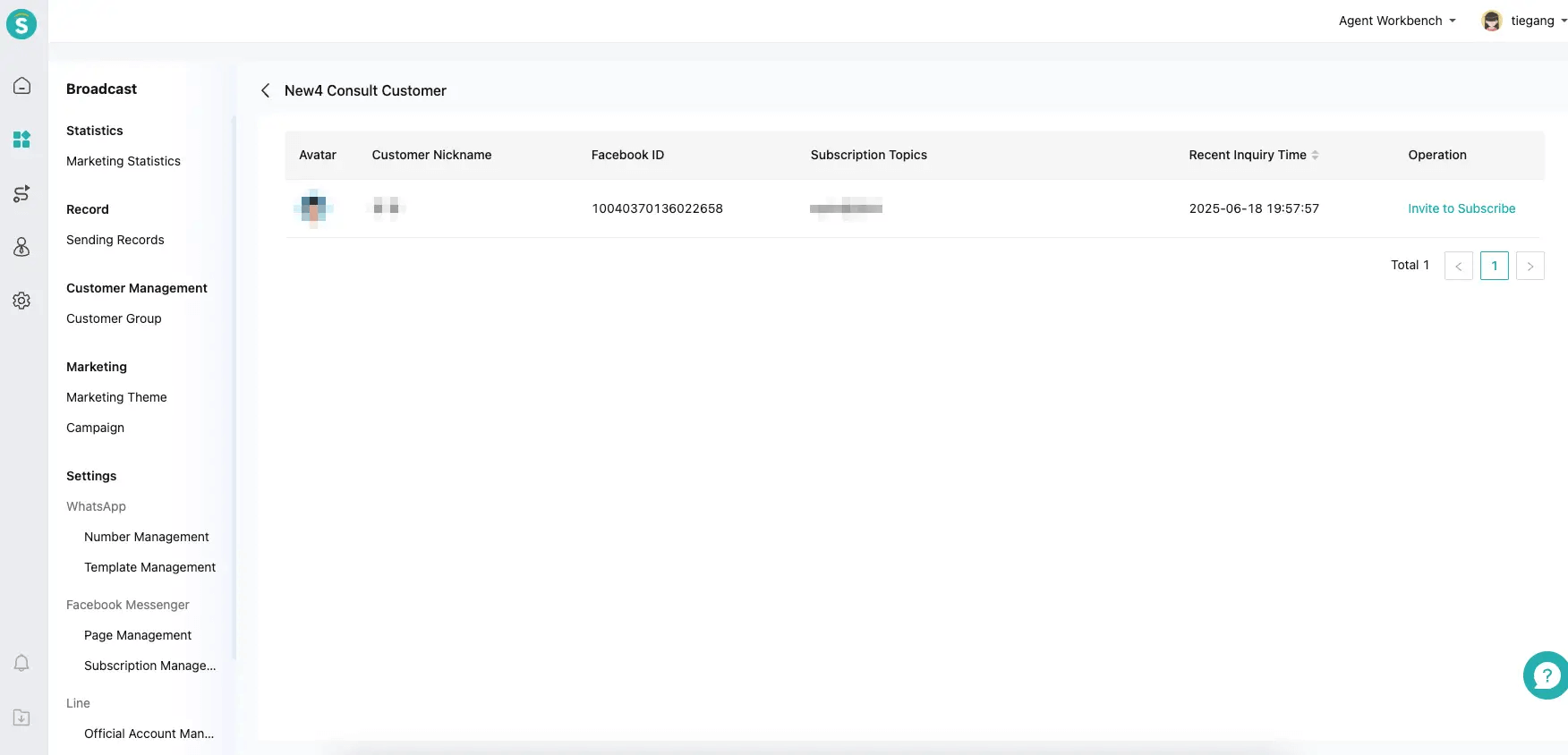
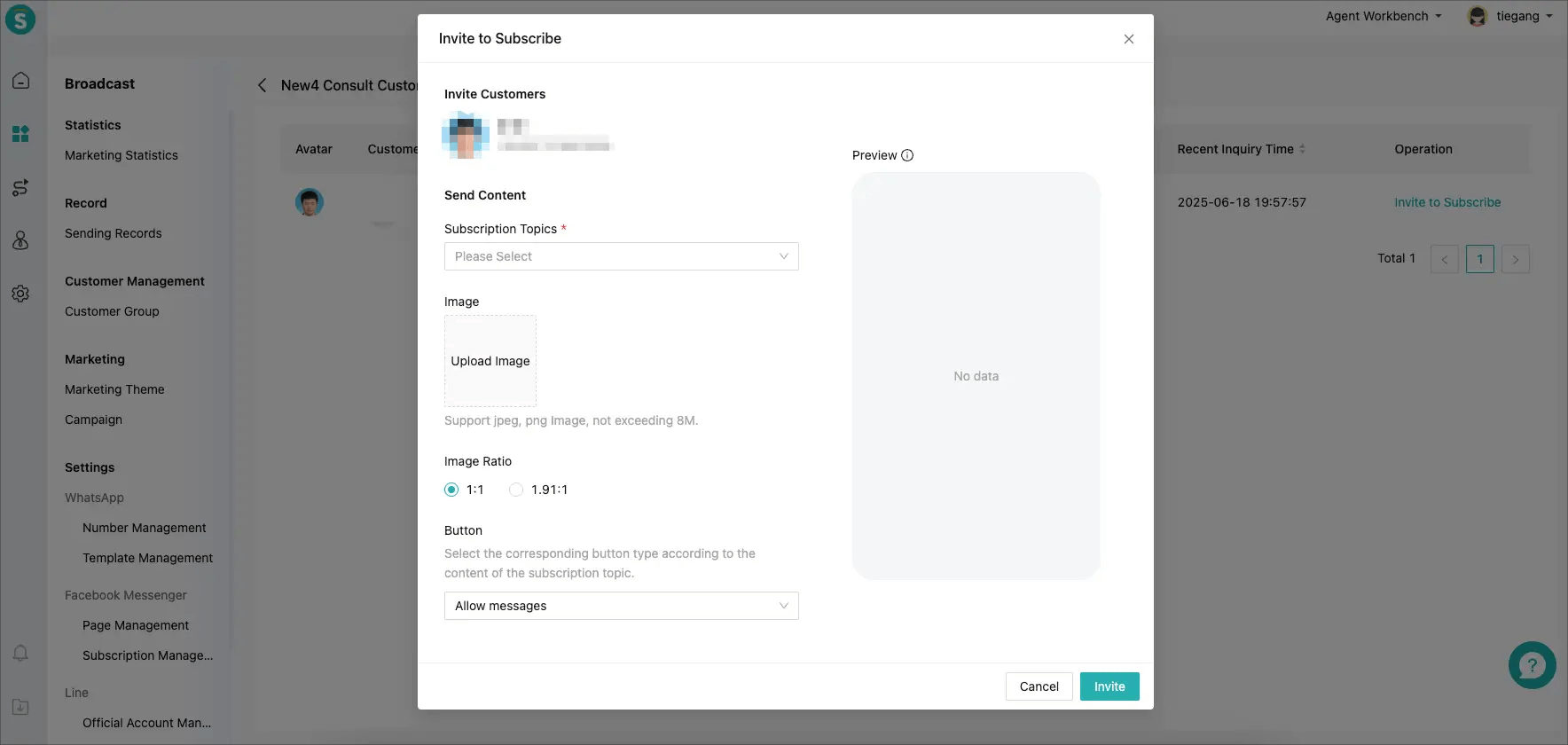
Mass Task Optimization
Feature Description
The format and size of materials are strictly limited according to official standards.
WhatsApp:
Image: Supports PNG, JPG formats, up to 5M in size
Video: Supports M4A, 3GP, maximum 16M
Audio: AAC, AMR, MP3, OGG, up to 16M
Facebook:
Image: PNG, JPEG, maximum 8M
Video: Supports MP4 files, up to 25M
Line:
Image: JPEG or PNG, maximum 10 MB
Remove the function of online images/videos.
Reason 1: In mass distribution tasks, third-party channels (such as WhatsApp, Facebook, Line, etc.) have requirements for the size and format of materials. Since online materials are dynamic, it is difficult for us to determine the size and format of these materials, which can easily lead to task sending failures and impact business operations.
Reason 2: Since online materials are constantly changing, companies may alter the content of the materials at any time. It is difficult for us to ensure whether the materials contain inappropriate content or not;
Related functions:
All places for uploading images, videos, and files in Marketing Bulk Send - Marketing - Bulk Send Tasks;
CRM, live chat, when sending WhatsApp messages;
Marketing Bulk Send - Settings - Facebook Messenger - Page Management;
History has uploaded tasks that were not executed, and we will still support sending them.
- Batch Task Metrics Optimization
The original mass sending metrics are: total number sent, number of successful sends, number of delivered, number of failed sends;
This optimization adjusts the following: estimated reach count, successful reach count, failed reach count;
The number of reads and replies remains unchanged;
In actual business scenarios, the audience range package selected by customers when creating tasks represents the group of people they subjectively want to reach. Therefore, we call this audience package the "Estimated Reach".
In the customer's expected results, there are only two outcomes: successful delivery or failed delivery. So, we have adjusted the results to these two metrics. For the previous "number of successful sends," this metric refers to the quantity of successful calls we make to third-party channels (such as WhatsApp, Facebook, Line, etc.). This value is strongly related to the channel. Even if we display this number, customers cannot influence it at all, and it holds no practical significance for the business.
Theoretically, the estimated reach count = successful reach count + failed reach count. However, in actual use, whether the reach is successful or not is informed by third-party channels (such as WhatsApp, Facebook, Line, etc.). Before they inform us, we cannot confirm the success, so there might be cases where:
**Estimated reach count > Successful reach count + Failed reach count.**However, as time goes on, the probability of this situation will become lower and lower.
Related functions:
Marketing Mass-send - Marketing - Mass-send Task: All data details and statistics after mass-sending;
Marketing Bulk Send - Records - Send Records: Task Status in the filter conditions;
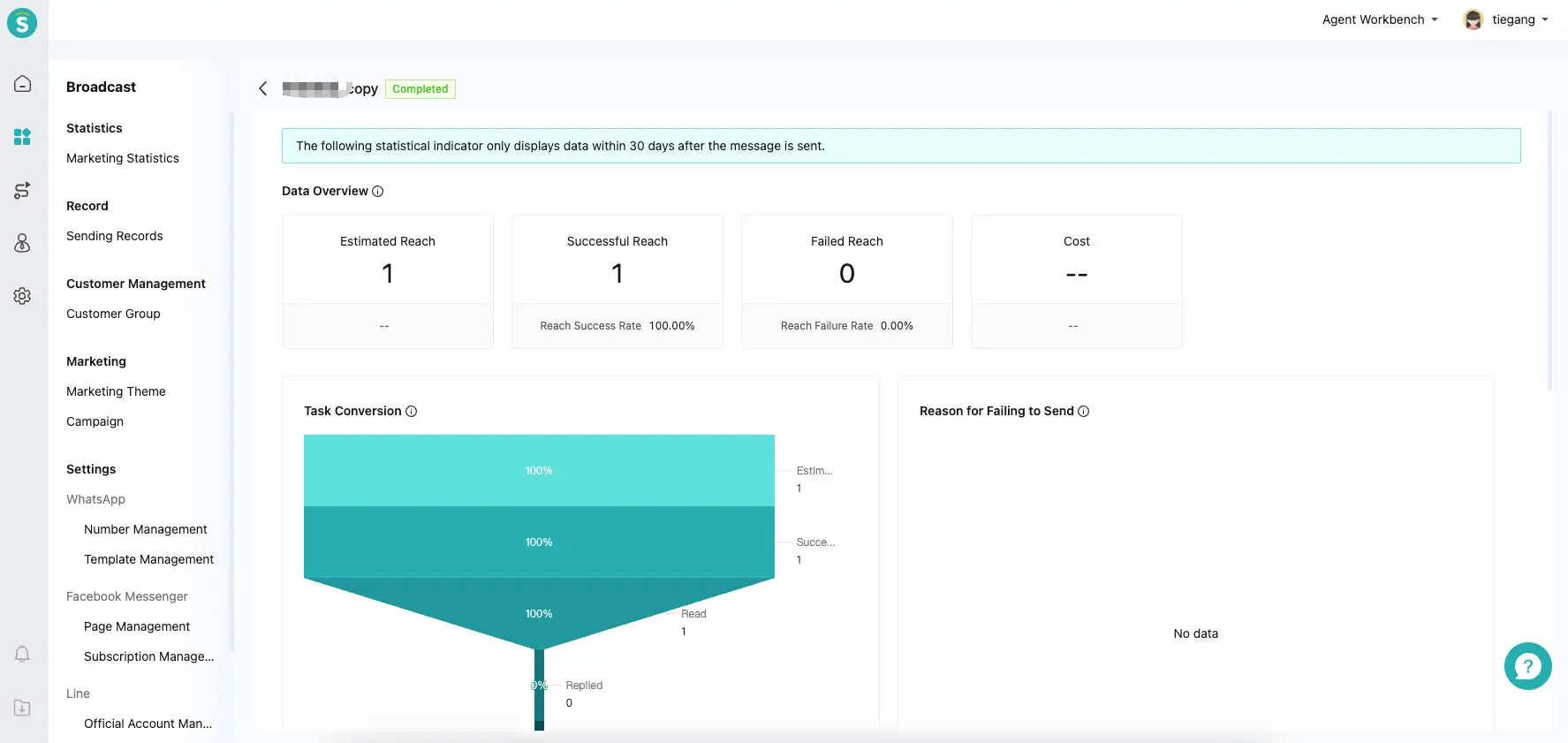
- Mass tasks support editing
You can edit the task 30 minutes before it starts.
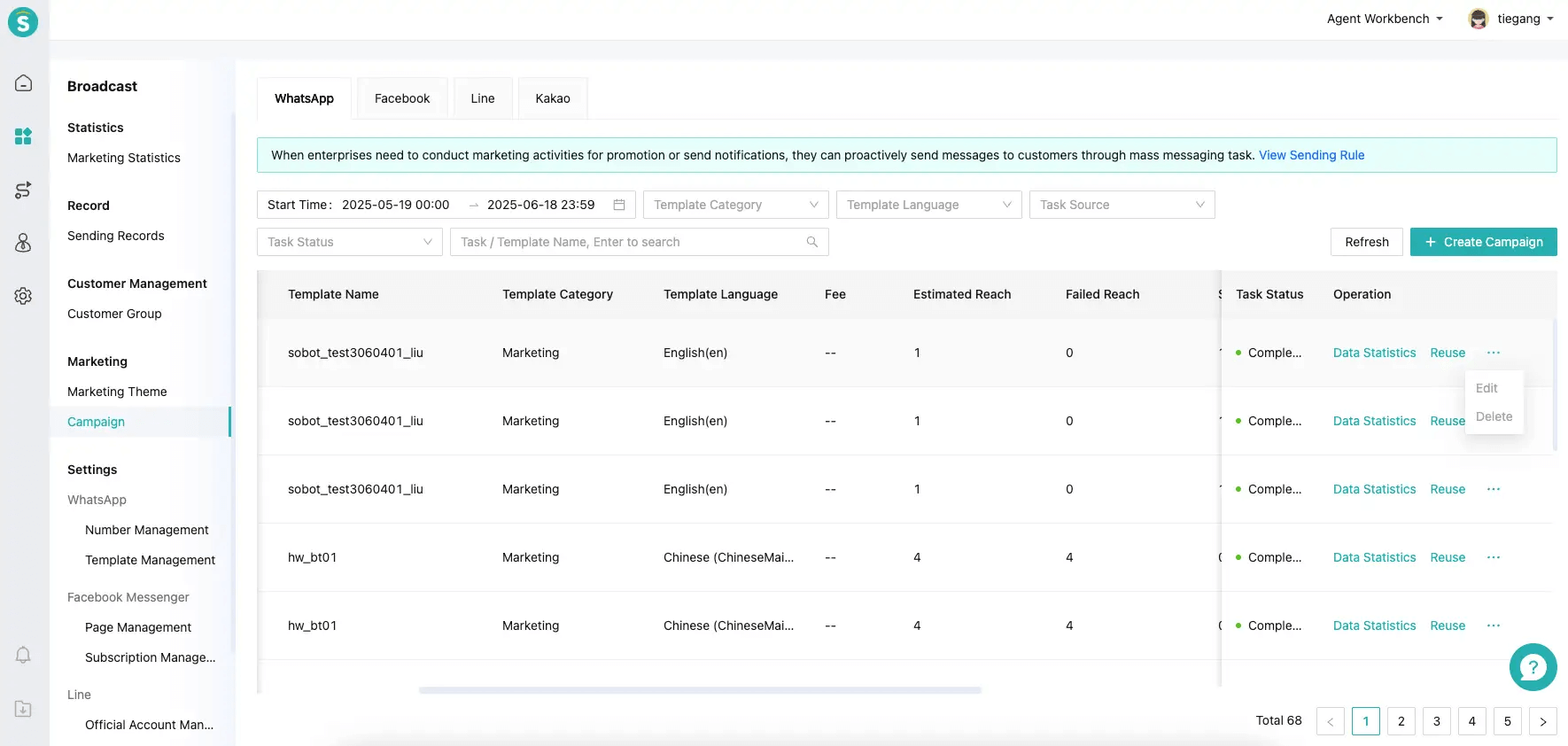
WhatsApp Bulk Sending Supports Copying Discount Codes and Name Variables
Feature Description
Integrated WhatsApp's new capabilities, supporting the copying of discount codes and name variables.At the same time, Sobot's Open API also supports this capability.
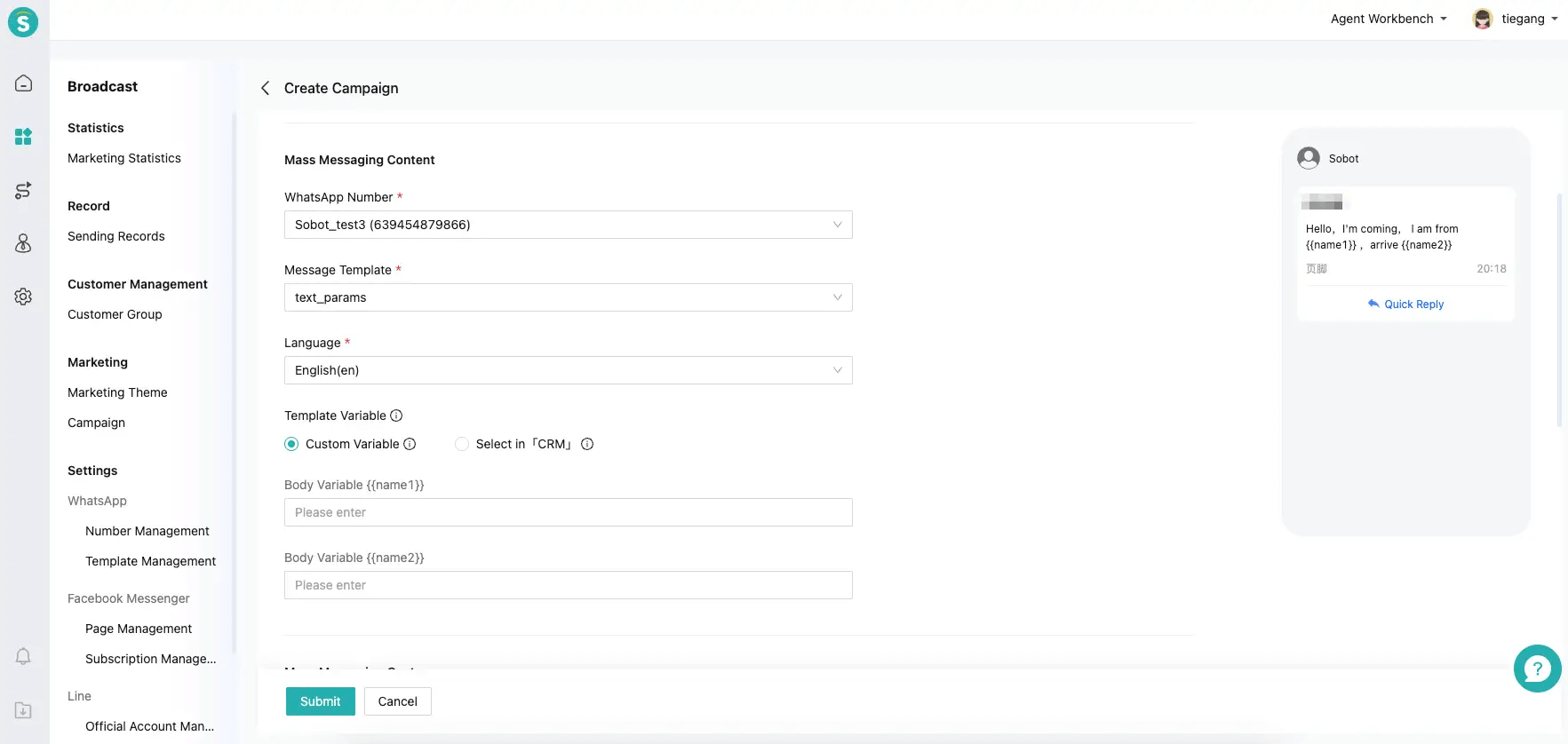
Adapt to WhatsApp's Latest Pricing Model
Feature Description
Starting from July 1, WhatsApp will change its billing model from per chat to per message. Our billing rules for WhatsApp will also align with the official policy.
Original Admin center - Account Management - Enterprise Account - WhatsApp Billing will no longer display billing data afterJuly 1, 2025 (inclusive).
New billing data can be viewed in Admin center - Account Management - Billing.
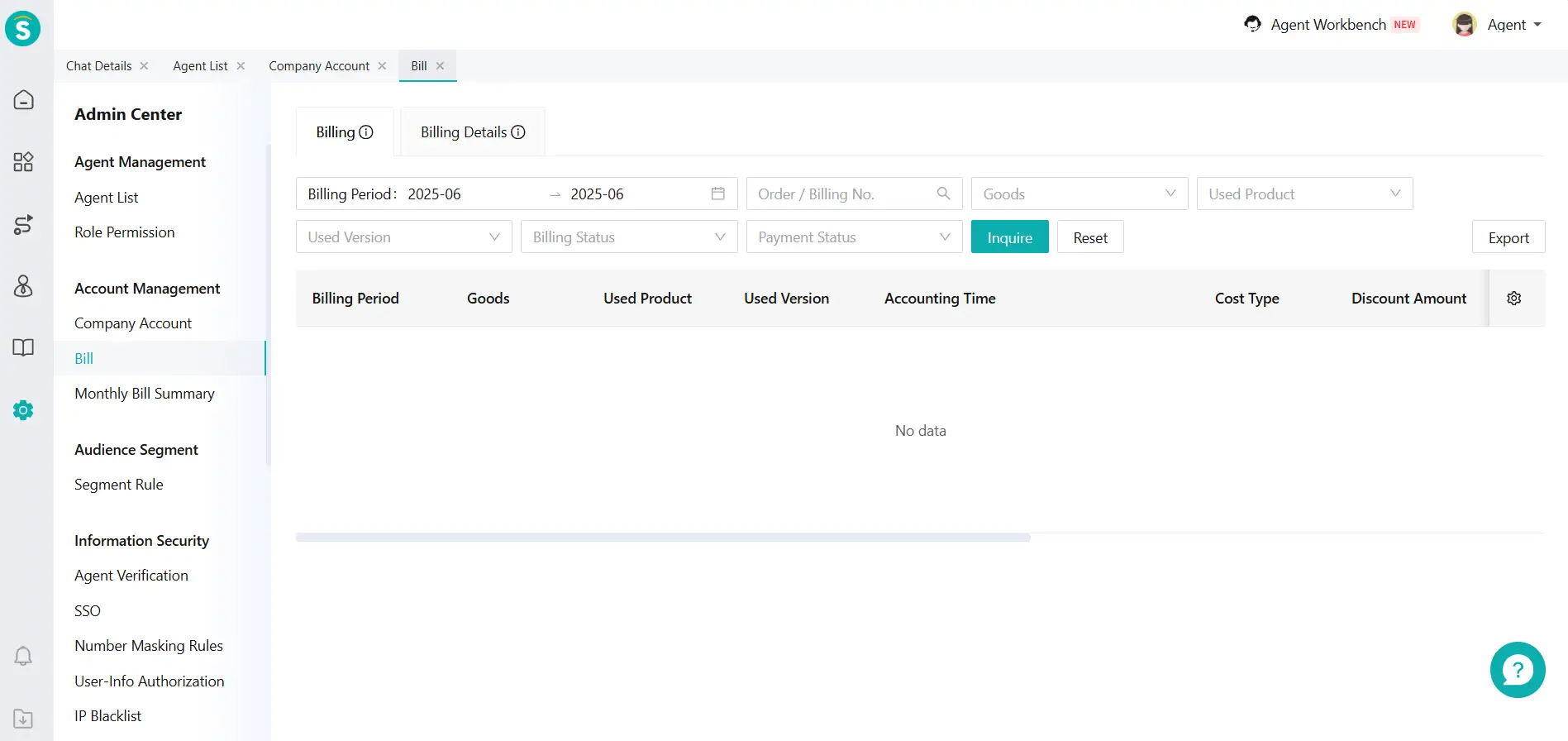
App Center
Zalo Supports Integration into the Customer Service Workbench
Function Background
Zalo is the most popular instant messaging app in Vietnam. After integrating Zalo, you can reply to customer messages without leaving the system dashboard.
Feature Description
- Docking
In the App Center - Social Media - Social Apps, find Zalo and complete the integration according to the instructions.
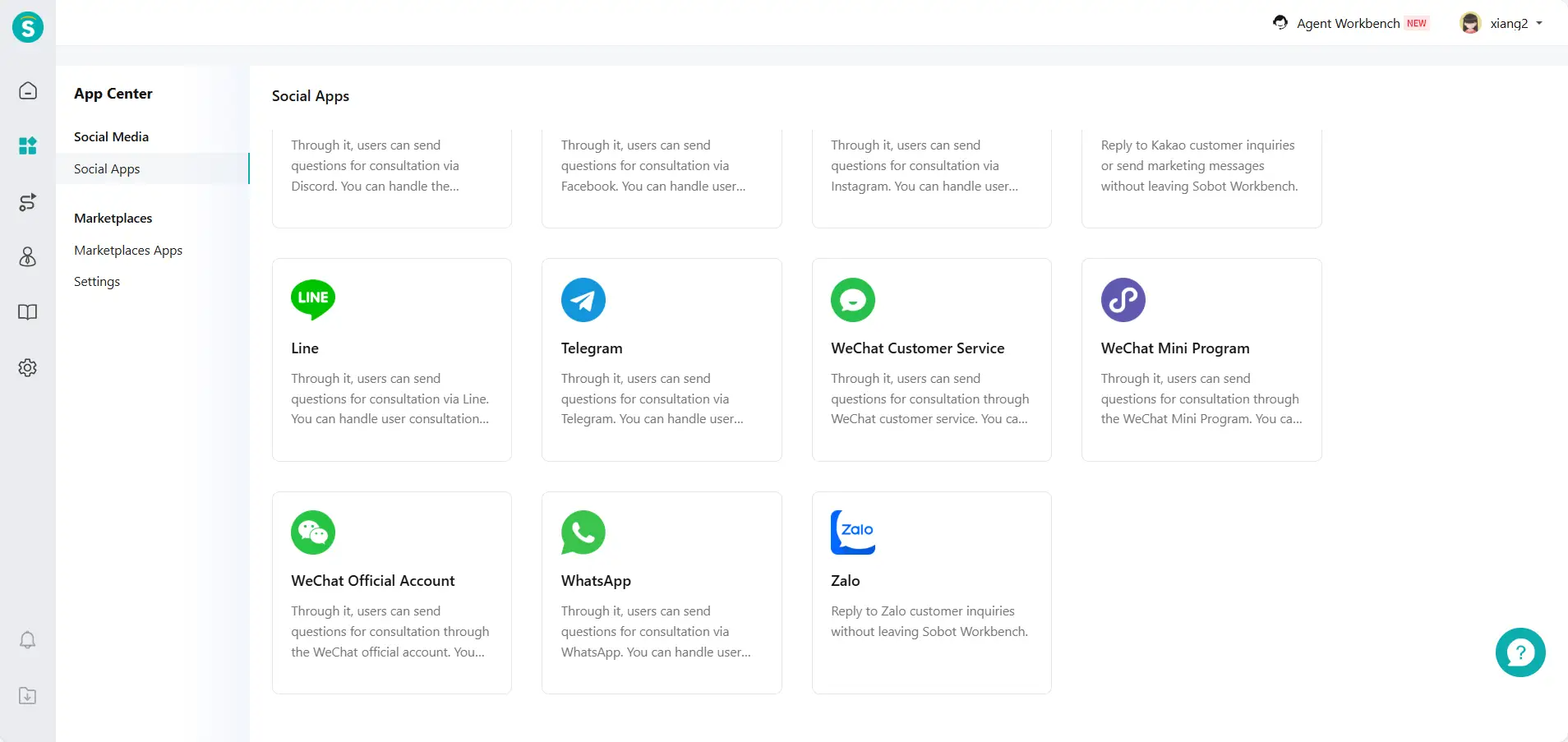
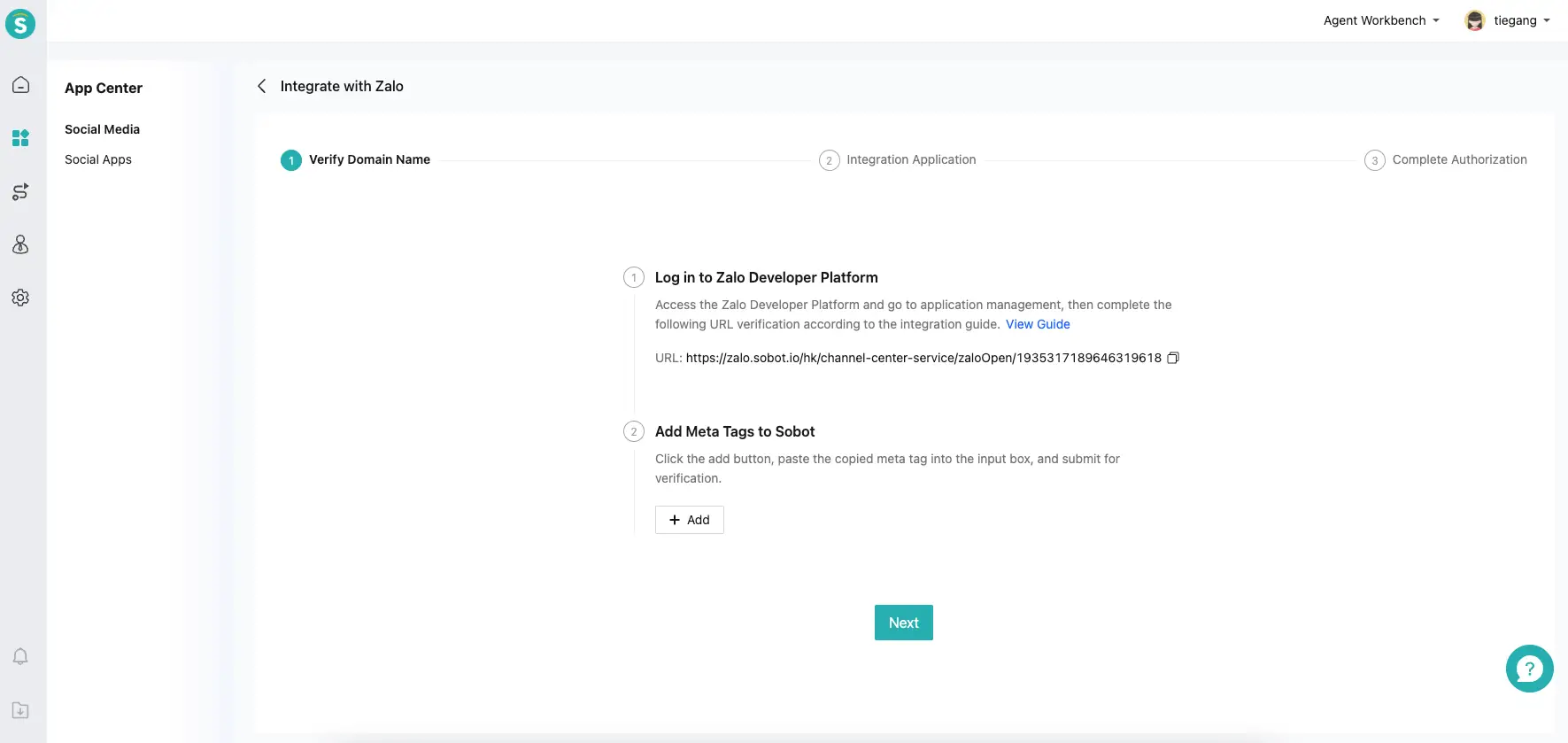
- Route customers based on Zalo tags for transfer
Scenario: Zalo has a set of tags. You can complete customer routing based on the tags in Zalo.For example, assign customers tagged with "VIP" to senior agents.First, map the Zalo tag to the CRM tag;
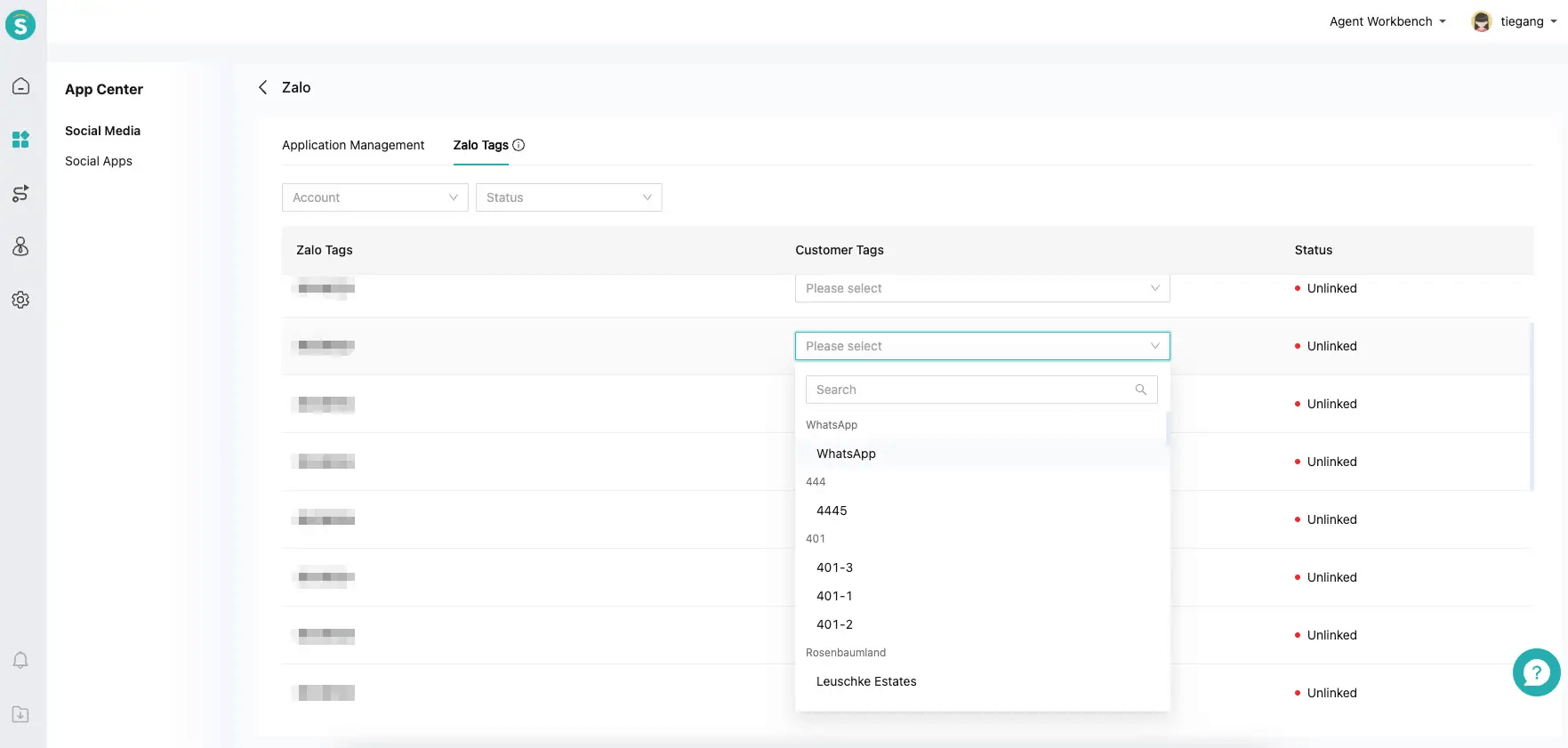
In Live chat - Session Settings - Online Assignment Strategy, you can set different CRM tags to be assigned to different agents.
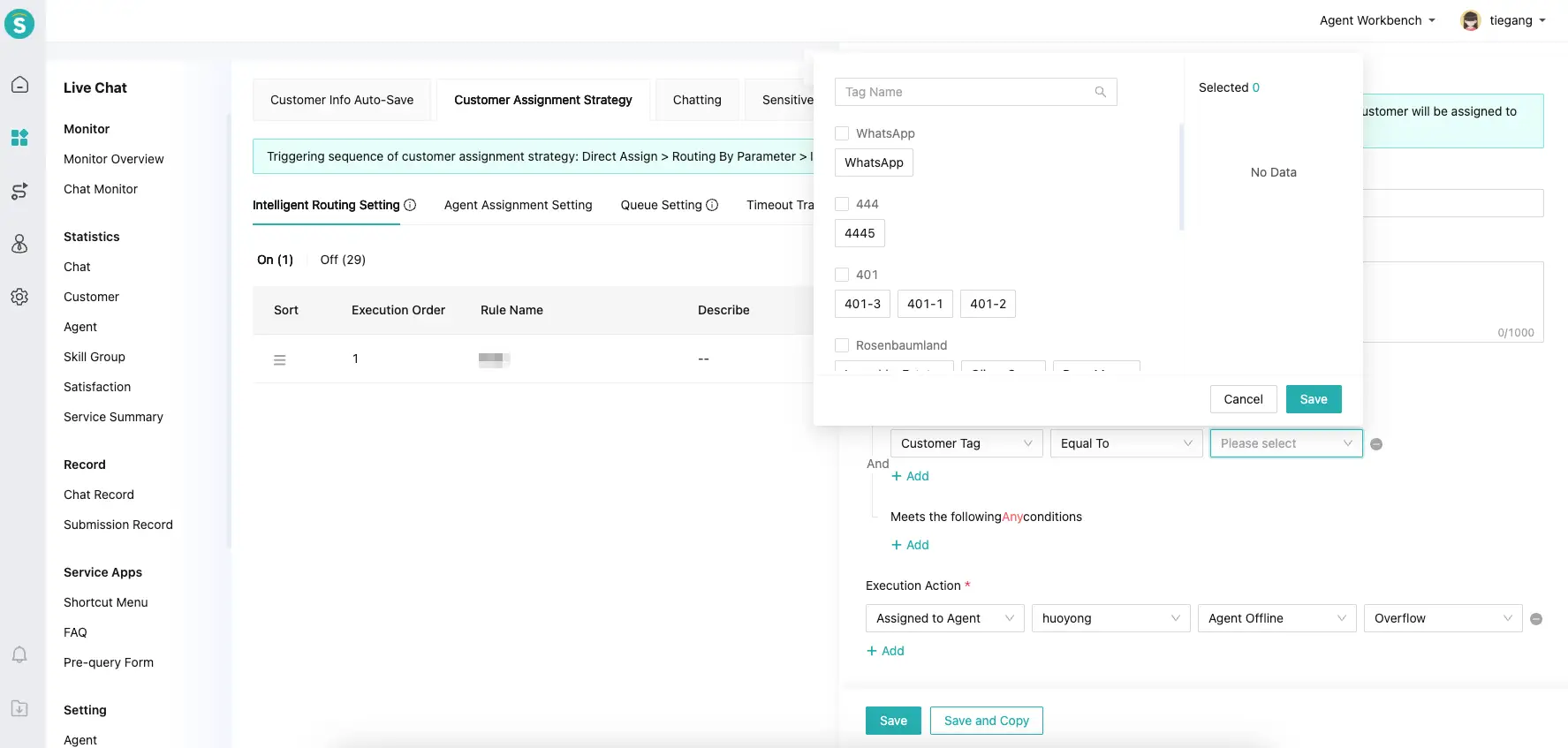
- Example of Inbox reception effect
After the customer comes online, you can see some basic information about the customer on the right (not all customers have this information. If it is an anonymous customer, the customer information cannot be obtained).
If the customer service workbench sends a message that Zalo does not recognize or is incompatible with, we will handle it in some special ways. For example, if the image or file is too large, we will convert it into a link and send it to the customer. Rich text messages will be split into individual plain text, images, and files before sending to the customer. There are also some incompatible message types that cannot be sent without any prompt.
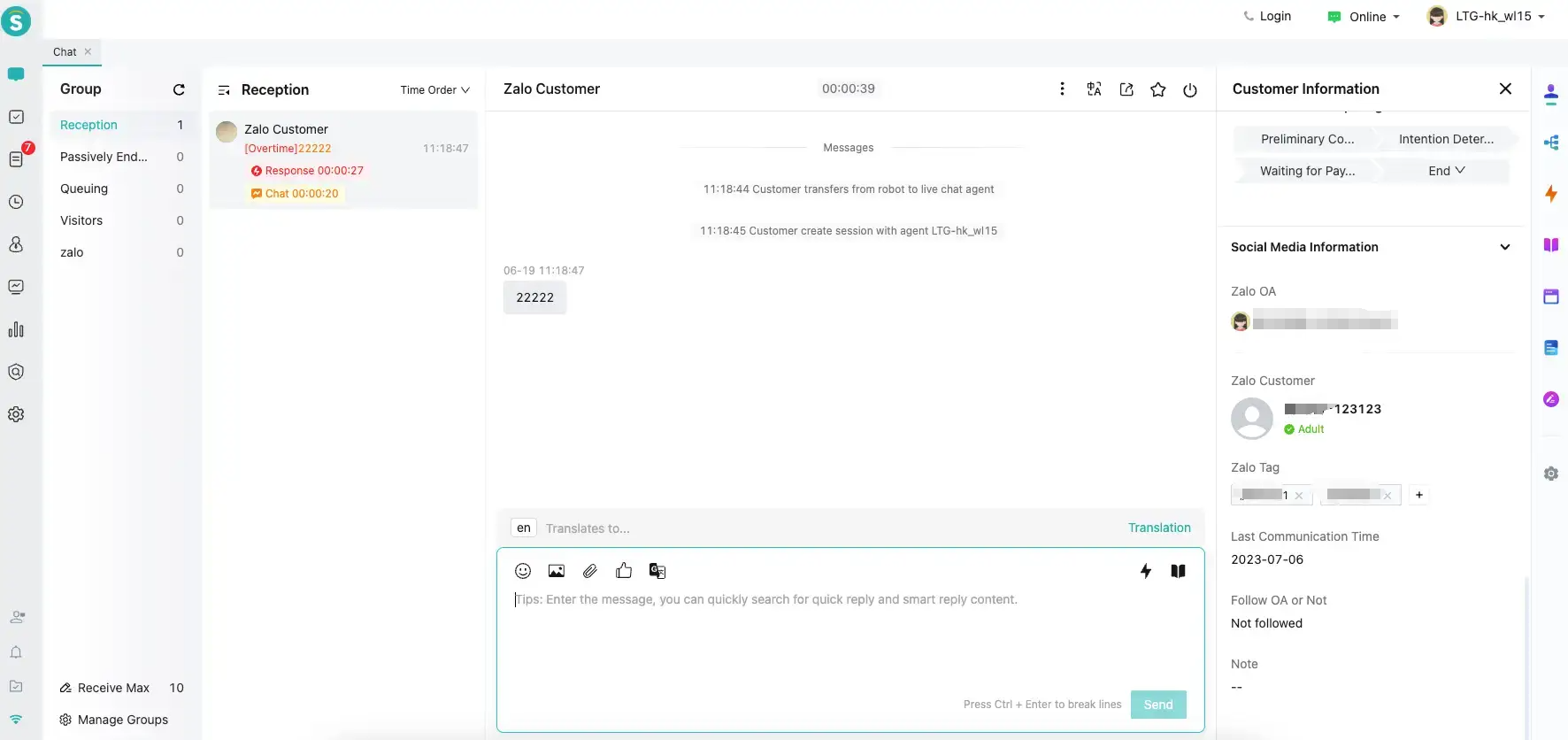
Kakao Supports Integration with the Customer Service Workbench
Function Background
Kakao is the most popular instant messaging app in South Korea. After integrating Kakao, you can reply to Kakao customer messages without leaving the system workspace.
Feature Description
- Docking
In the App Center - Social Media - Social Apps, find Kakao. Submit your Kakao Channel ID, name, business license, and other required information. We will notify you by email once the setup is successful.
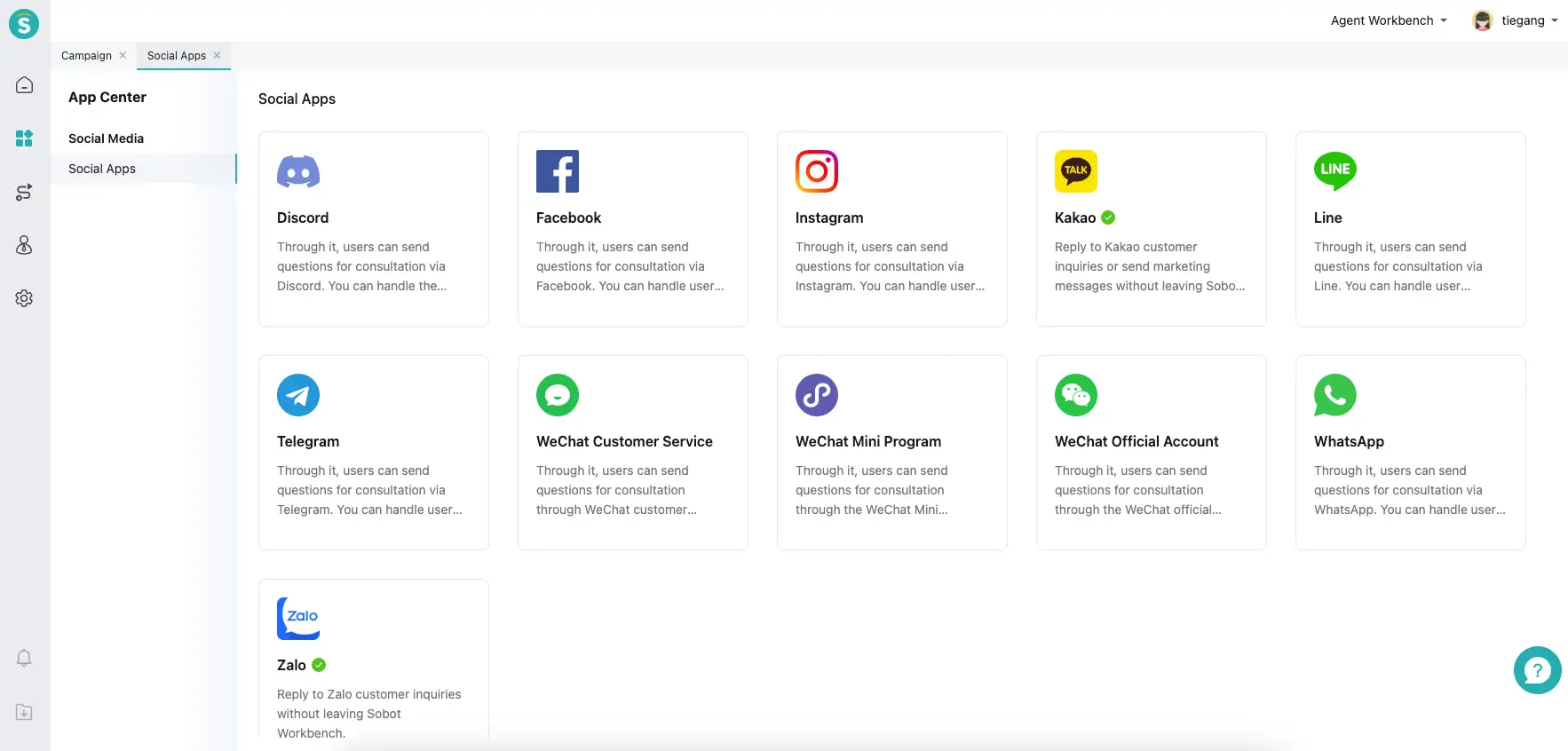
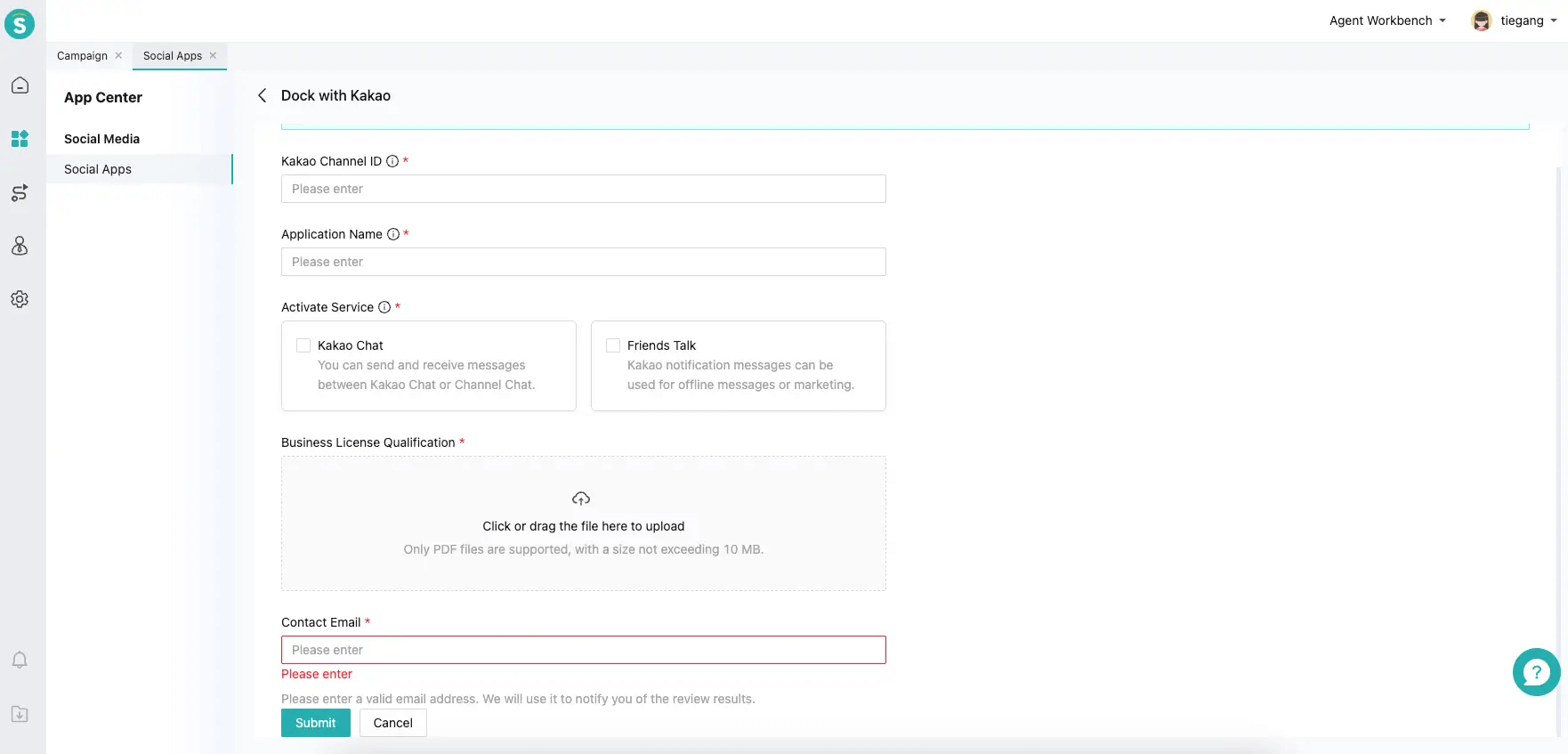
- Notes on some Inbox integration scenarios
Due to current API limitations, only session data can be retrieved. It is not possible to obtain any customer information such as the Kakao customer's avatar, nickname, etc. Therefore, the customer's nickname will display as a string of letters;
If the customer service workbench sends a message that Kakao does not recognize or is incompatible with, we will handle it in a special way. For example, if images or files are too large, we will convert them into links and send them to customers. Rich text messages will be split into individual plain text, images, and files before being sent to customers. There are also some incompatible message types that cannot be sent without any prompts.
- Kakao group marketing messages
Currently, Kakao's mass messaging is implemented using phone numbers. However, due to API limitations, we cannot obtain the customer's phone number. This means the customer needs to acquire the phone number themselves and then import it into our system before mass messaging can be performed.
To obtain the phone number, please connect Kakao Sync
a. Create a mass sending task
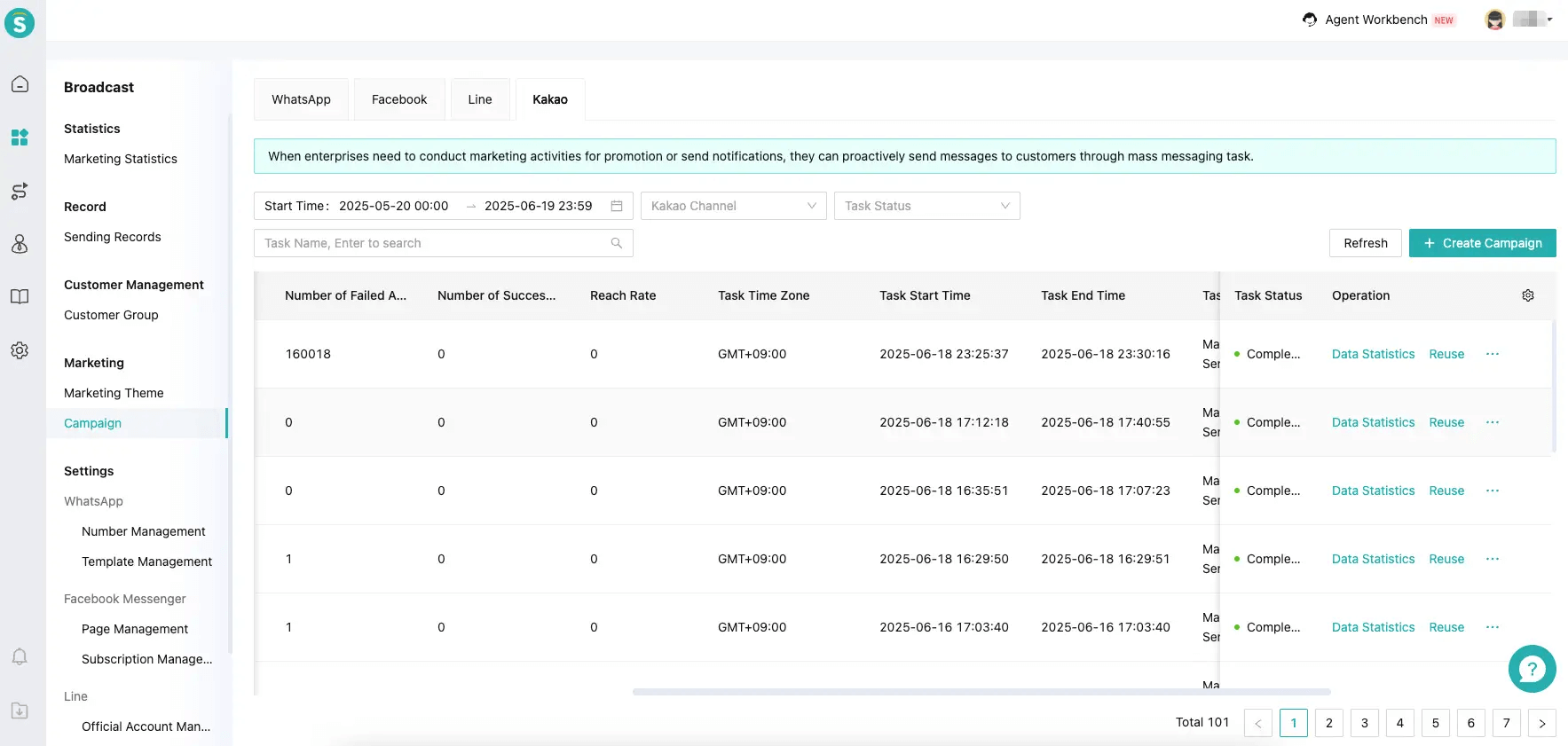
b. Fill in the mass sending task
Content is divided into text messages and image messages. You can only send one message at a time, and the pricing for the two types is different. Due to API limitations, messages cannot be sent between 20:50 and 08:00 Korean time.
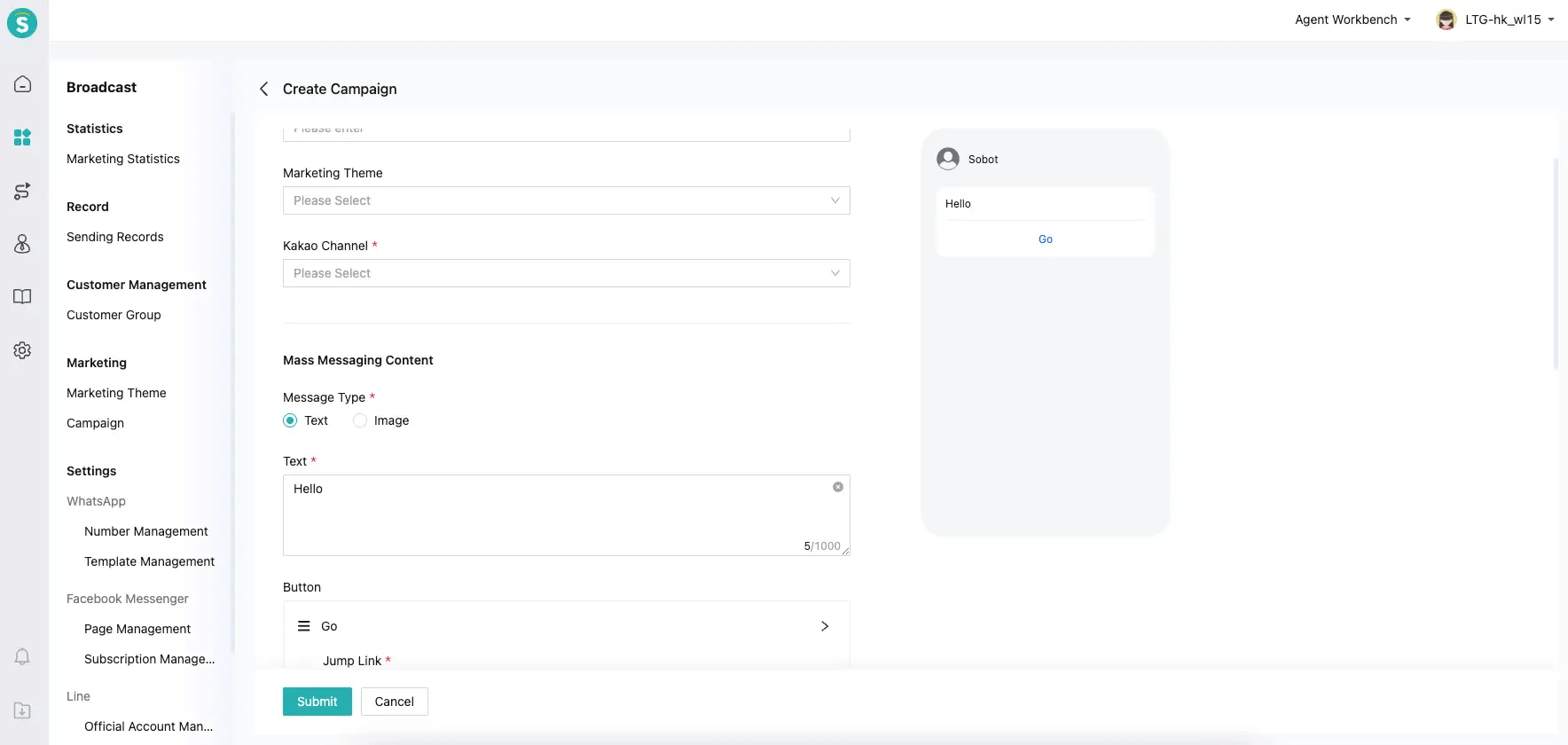
c. Statistics
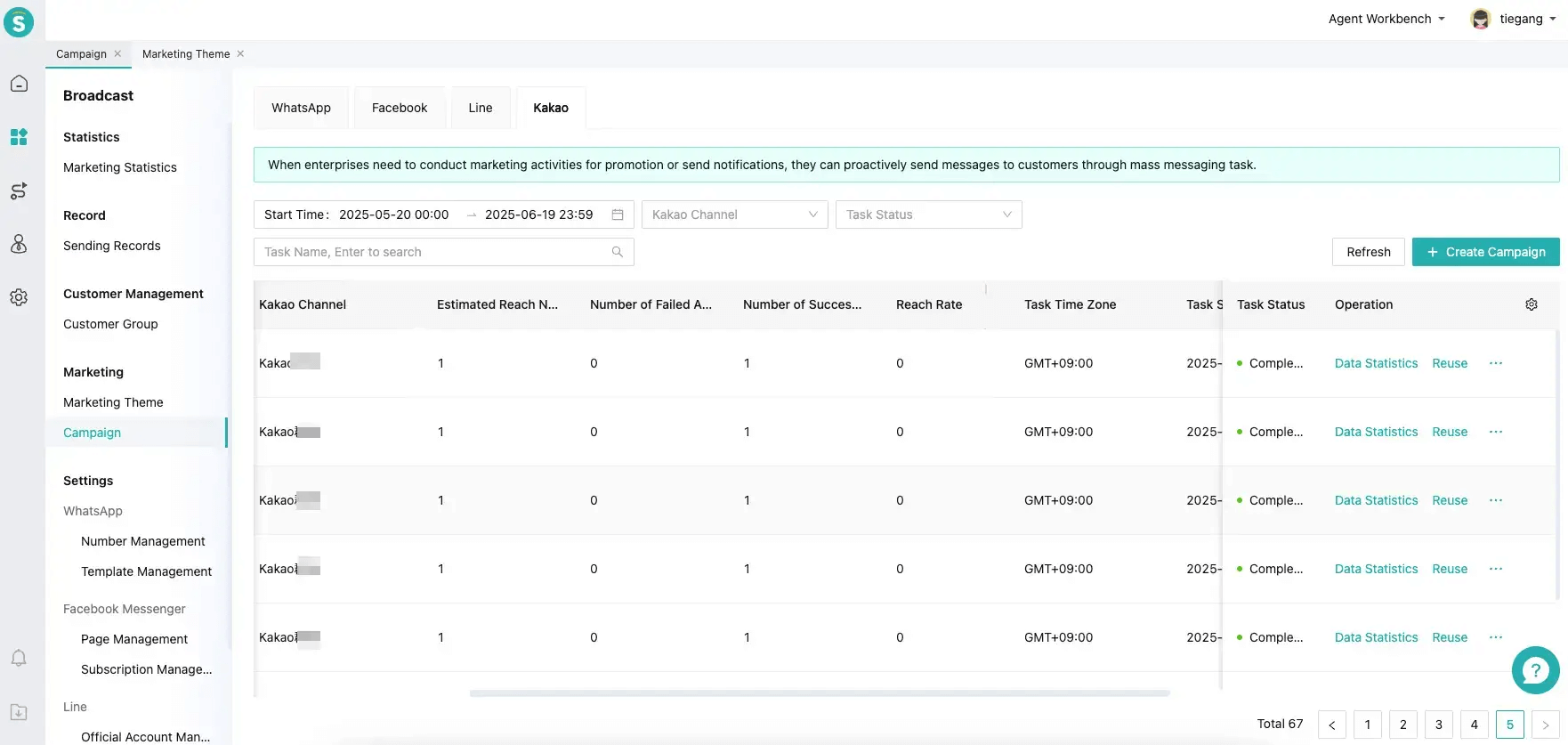
Customer Service Workbench - Online Chat Window - Walmart Order Component, Add Cancel Order Operation
Feature Description
The agent cancels the order through the Walmart order component on the side of the customer service workbench. The system supports canceling orders.
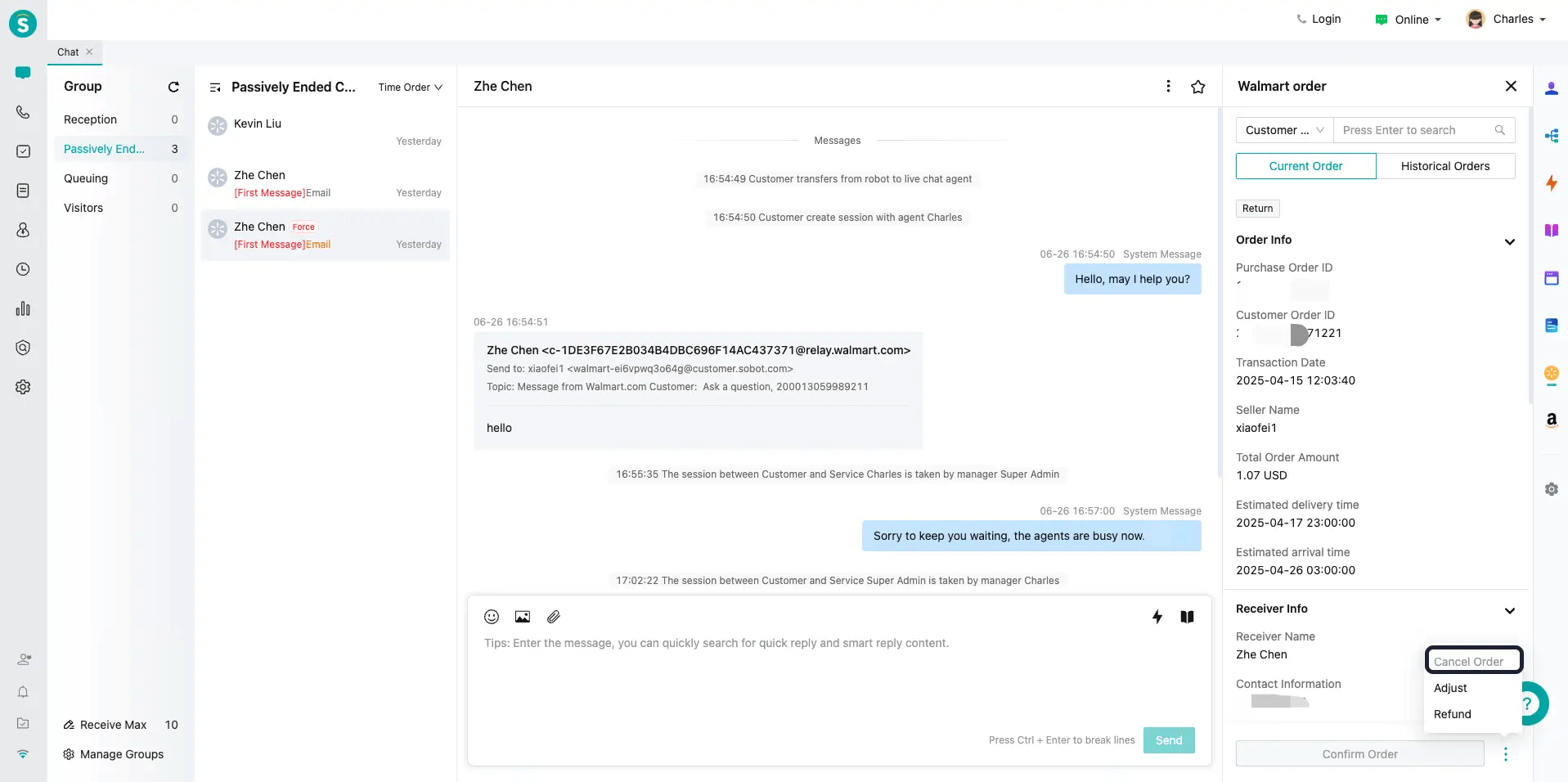
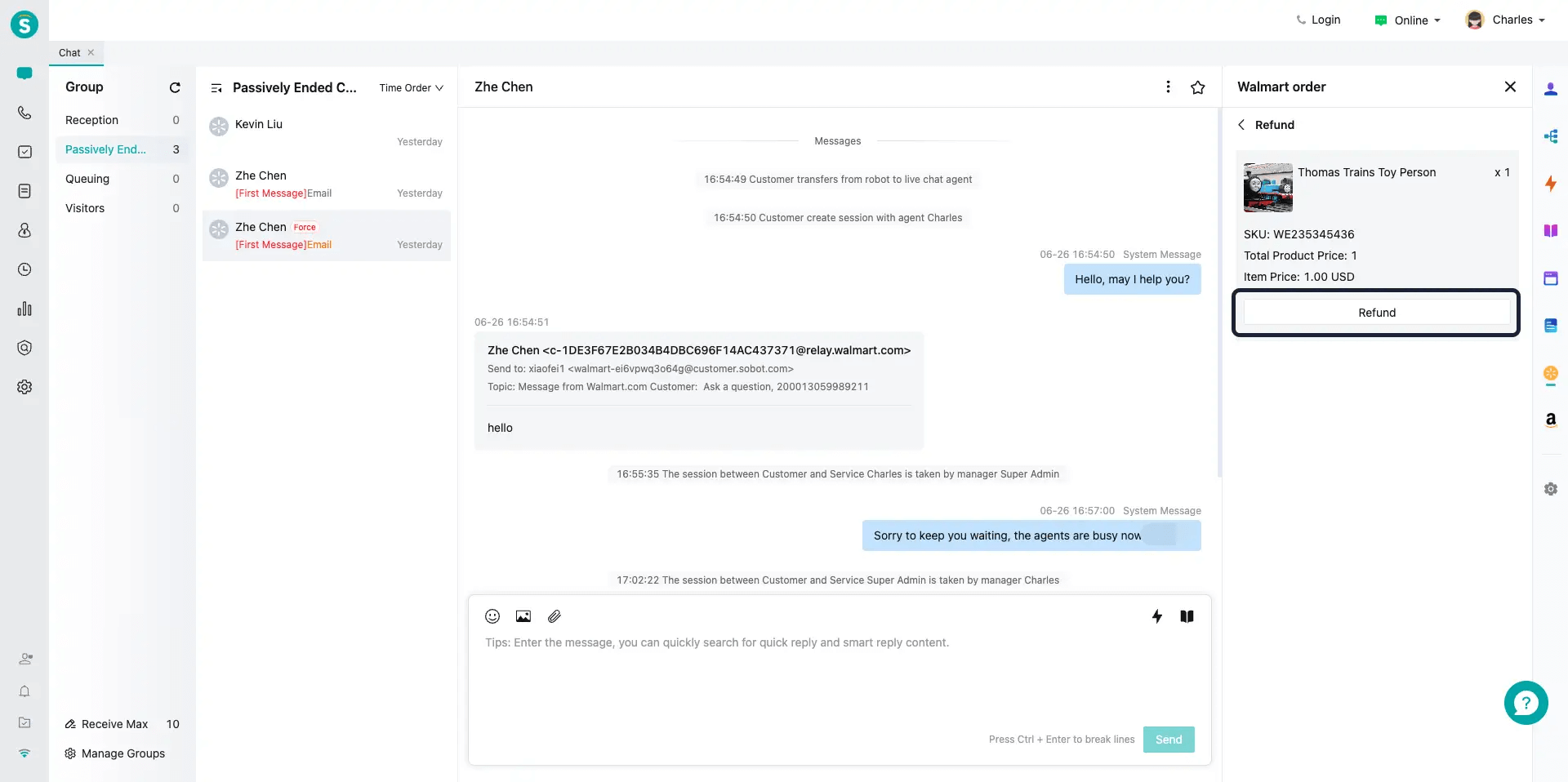
Customer Service Workbench - Online Chat Window - Walmart Order Component, New Order Adjustment & Refund Operations
Feature Description
The agent can adjust and refund orders through the Walmart order component on the side of the customer service workbench. The system supports adjusting and refunding specific quantities of items within the order lines.
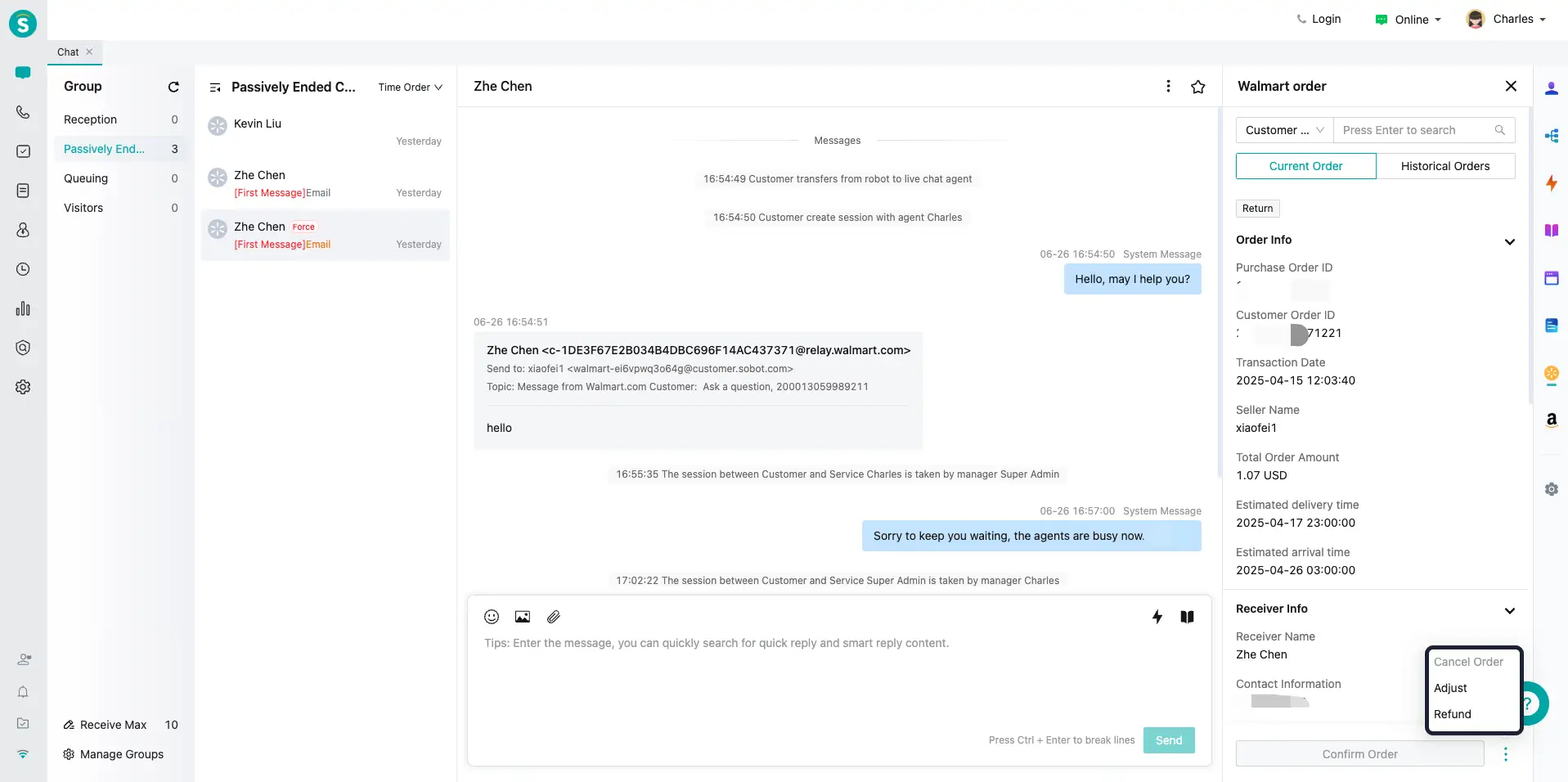
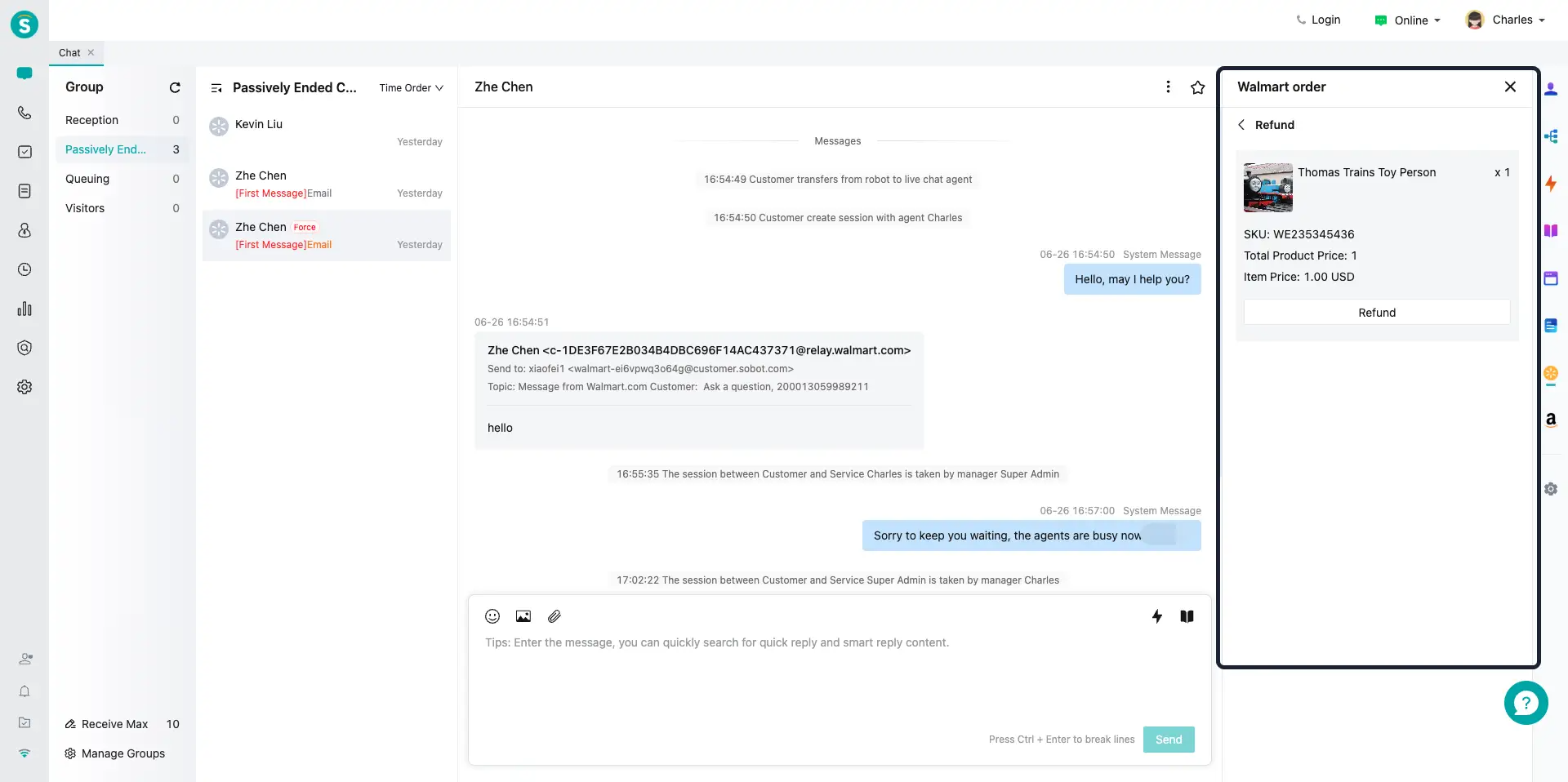
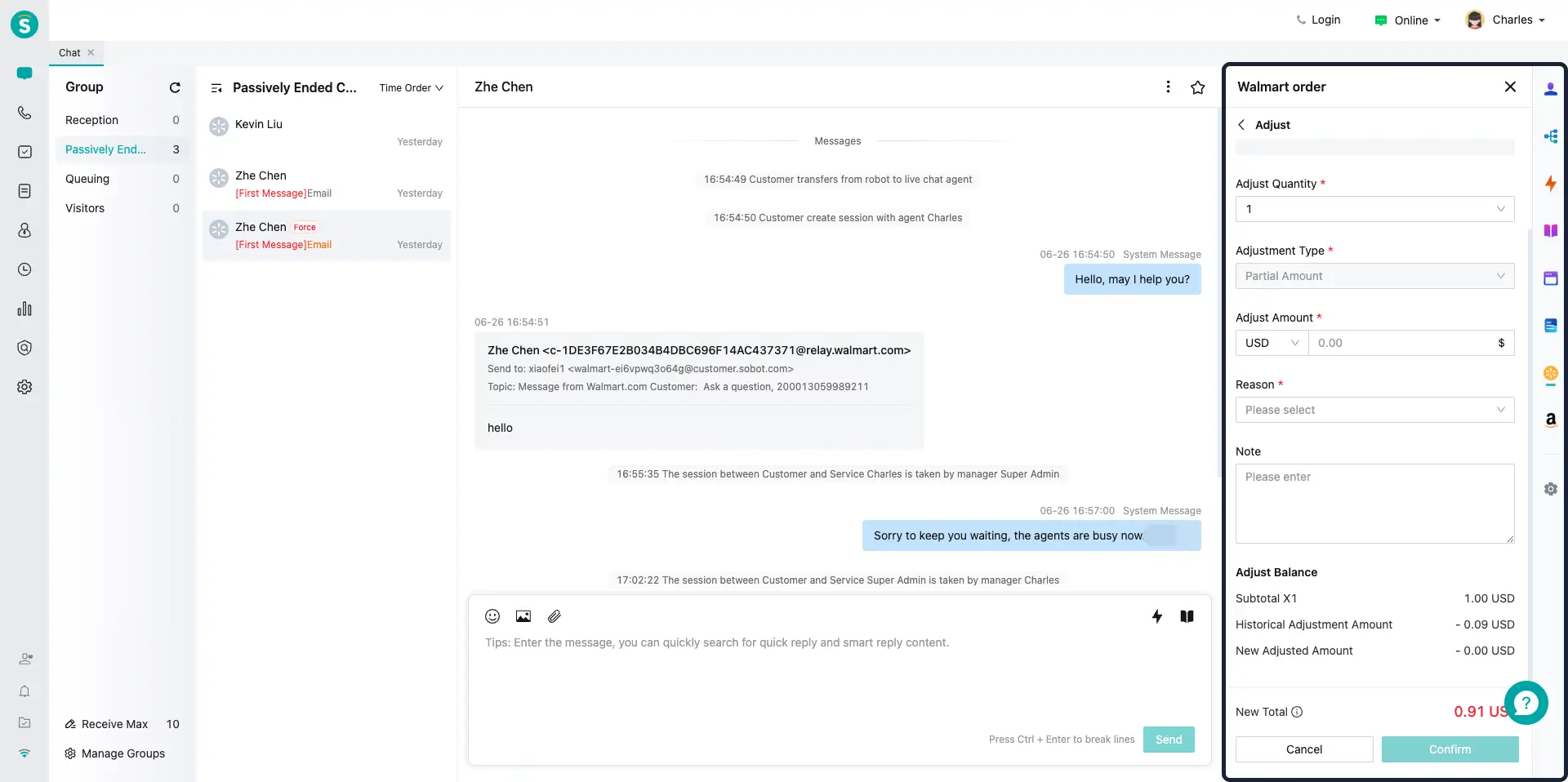
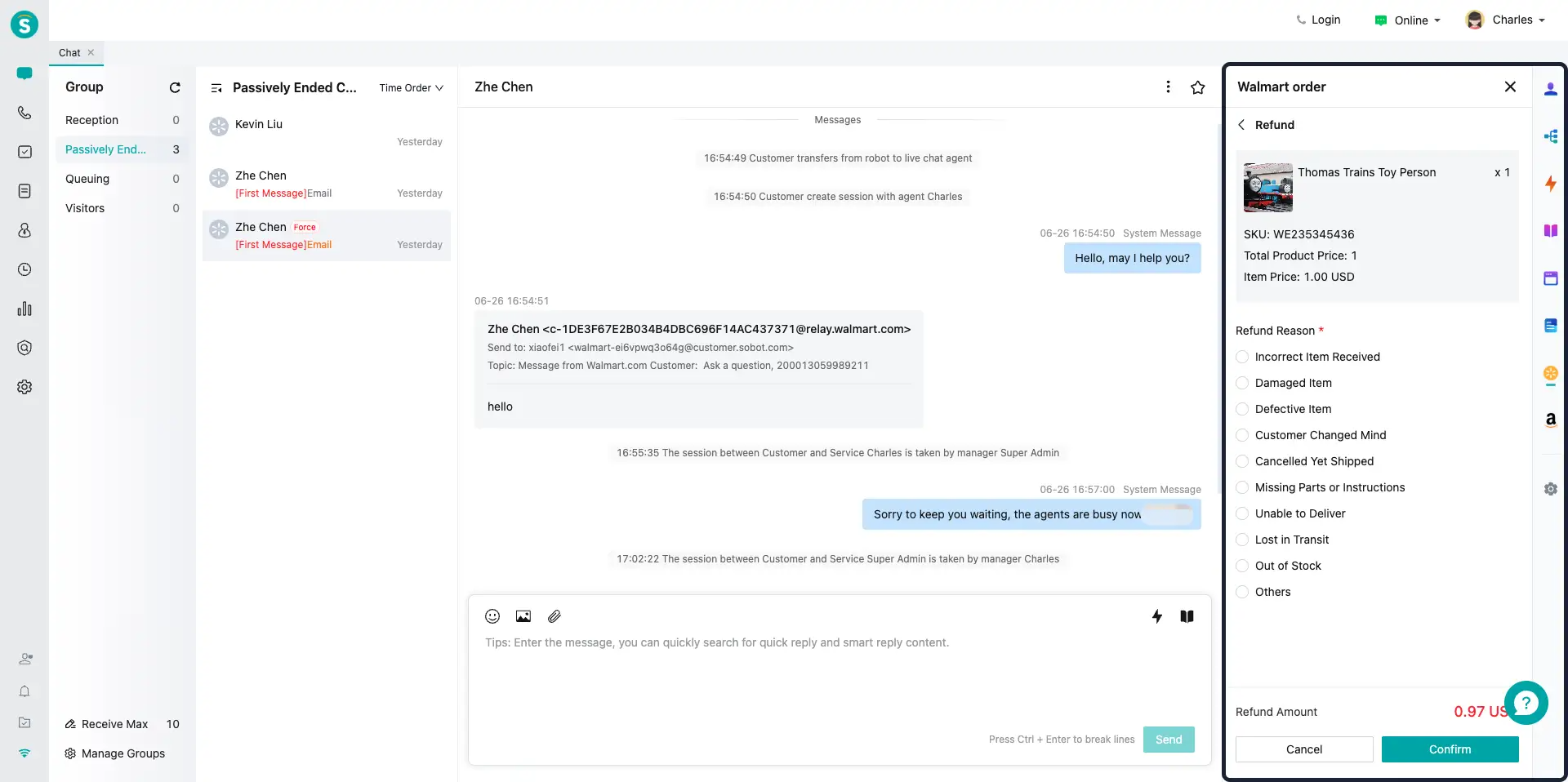
Customer Service Workbench - Online Chat Window - Walmart Order Component, New Confirm Order Operation
Feature Description
Agents can confirm orders through the Walmart order component on the side of the customer service workbench.
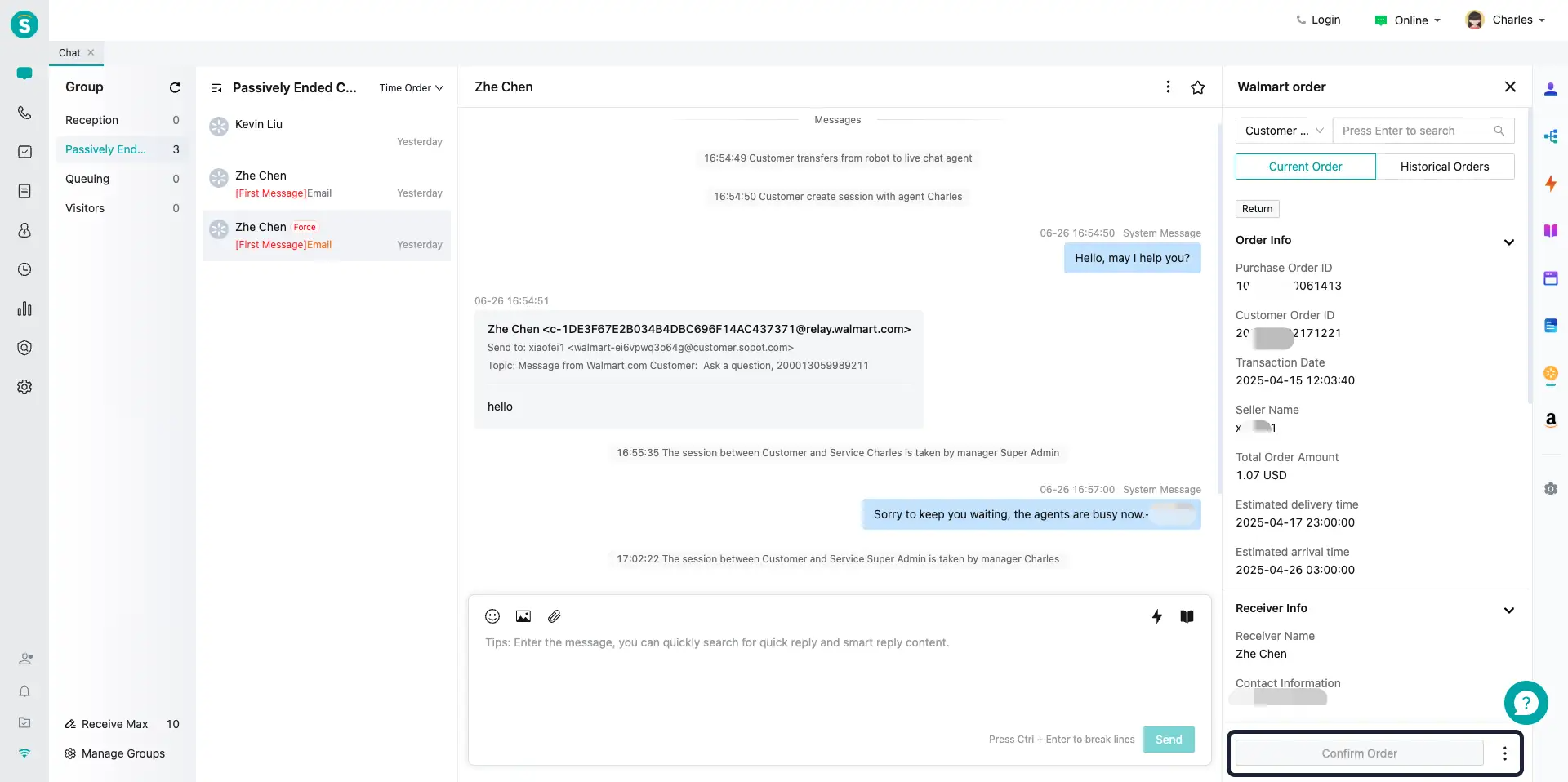
Customer Service Workbench - Online Chat Window - Walmart Order Component, Supports Agents Querying the Customer's Recent Order List.
Feature Description
Agents can view the current customer's historical order data through the Walmart order component on the side of the customer service workbench.
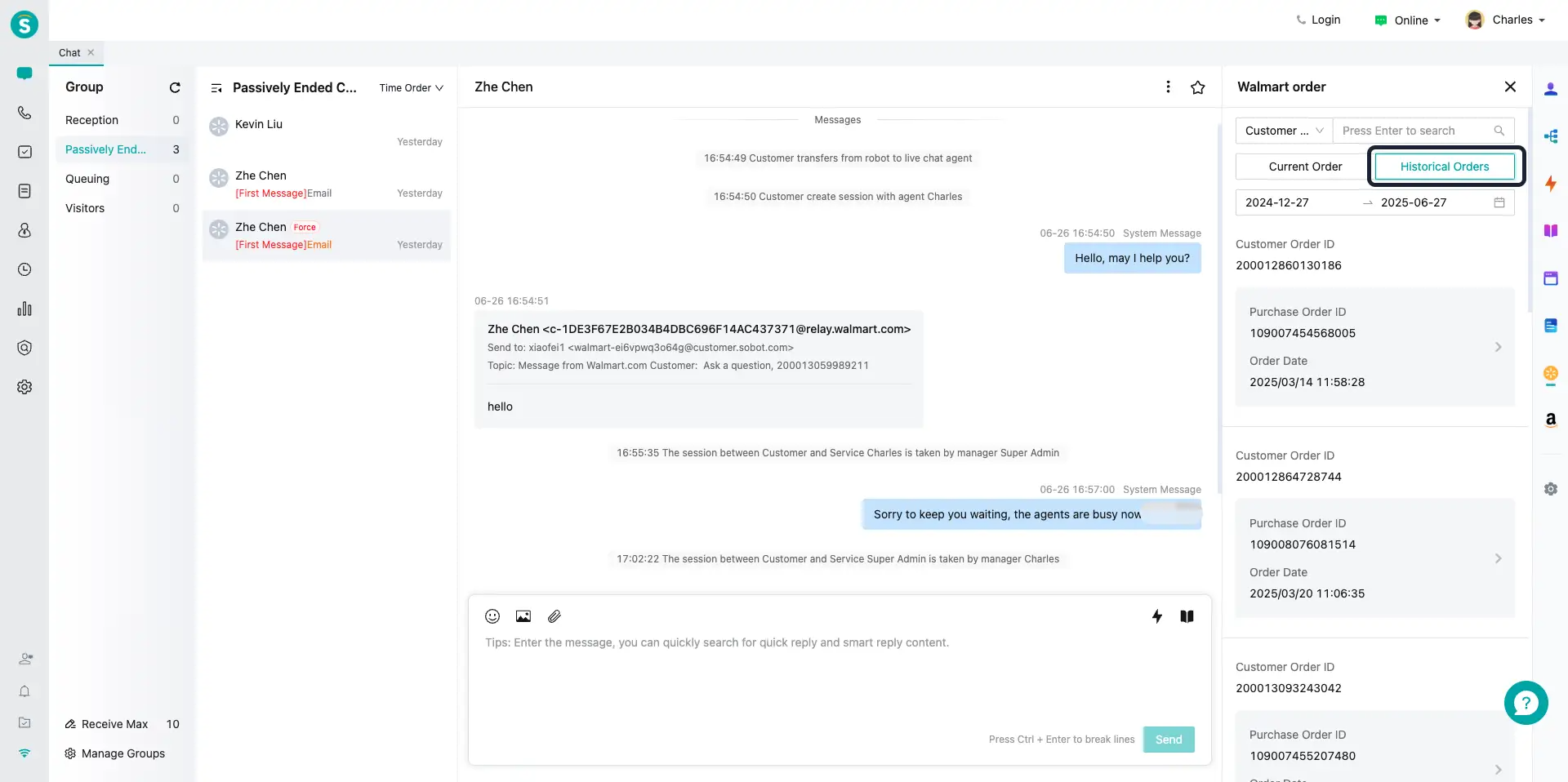
Customer Service Workbench - Online Chat Window - Walmart Order Component, Supports Agents Manually Entering Order ID to Query Order Data
Feature Description
The agent can manually search for order data in the current store through the Walmart order component on the side of the customer service workbench, using the purchase order ID and customer order ID.
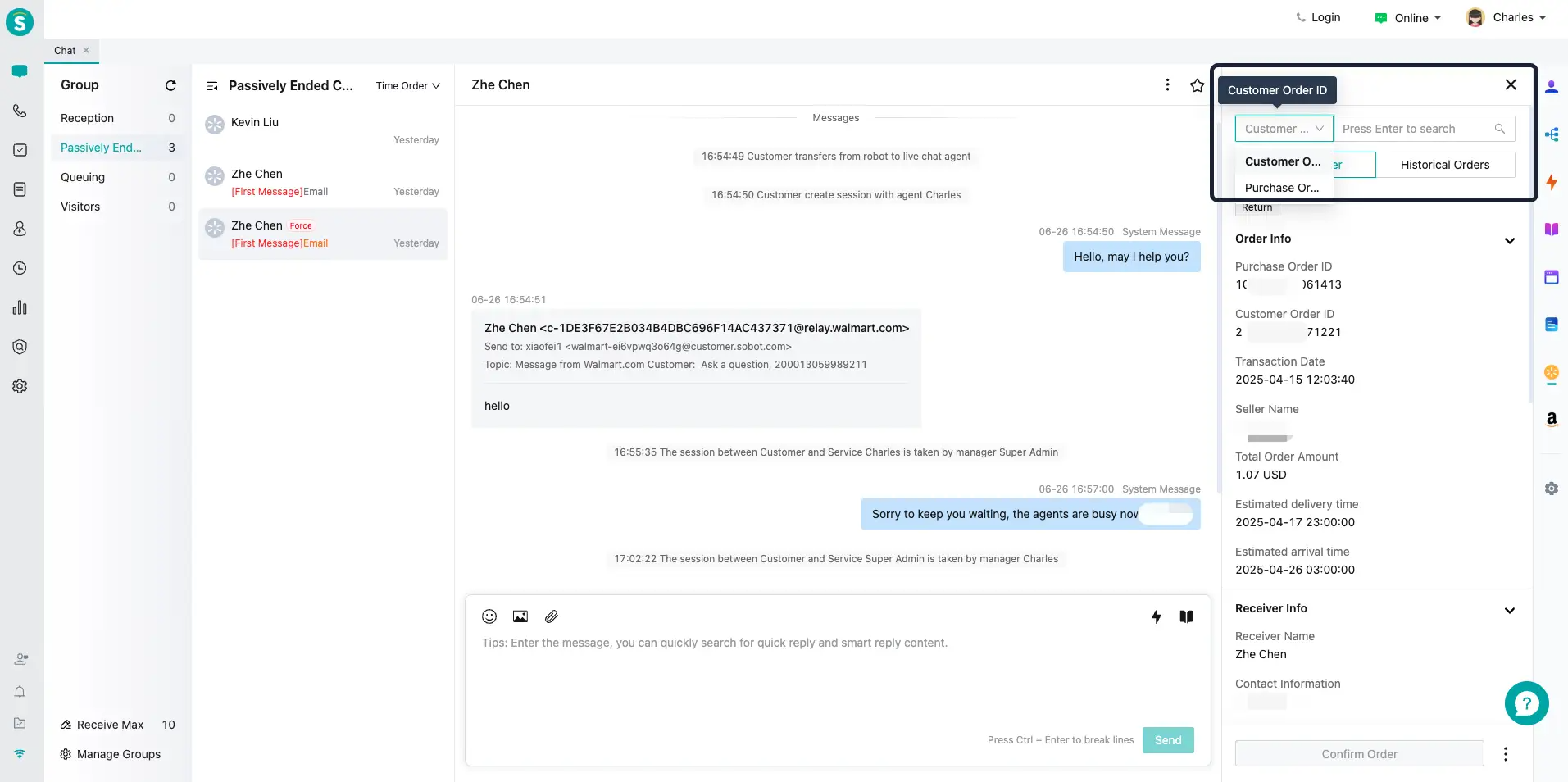
Customer Service Workbench - Online Chat Window - Walmart Channel, Supports Replying to Buyers Directly Based on Notification Messages
Function Background
When Walmart customers request a refund/return and there is a certain dispute, we hope to contact the customer for communication.
Feature Description
Agents can reply to Walmart order-related notification messages through the customer service workbench to communicate with the customers of that order.
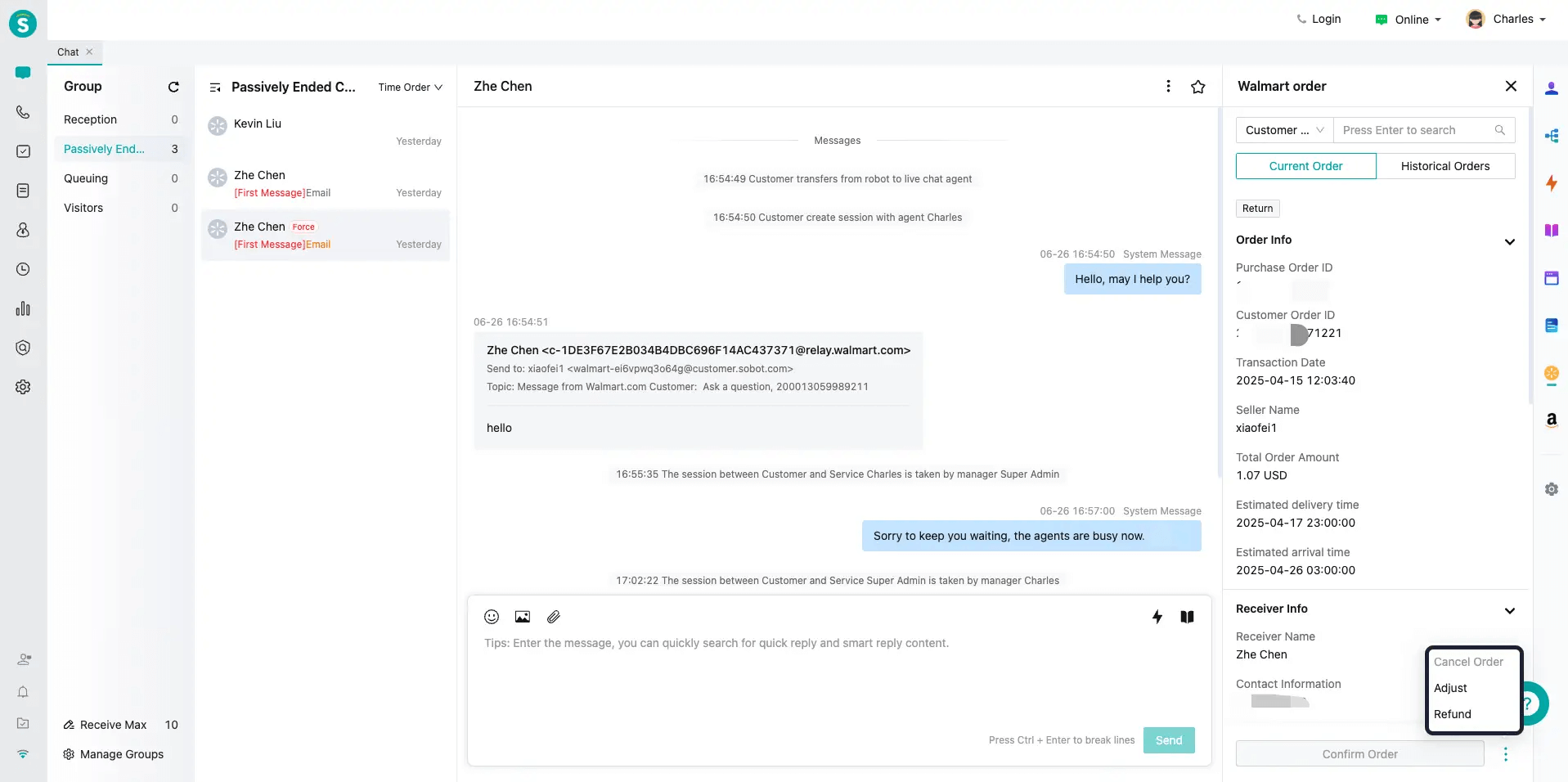
Customer Service Workbench - Workline Chat Window - Walmart Order Component, New Order Related Tag Component
Feature Description
Walmart order component, add a new order-related tag component. When the order is canceled, refunded, or returned, it supports displaying tags such as "CancelOrder", "NewOrder", "Refund", and "Return".
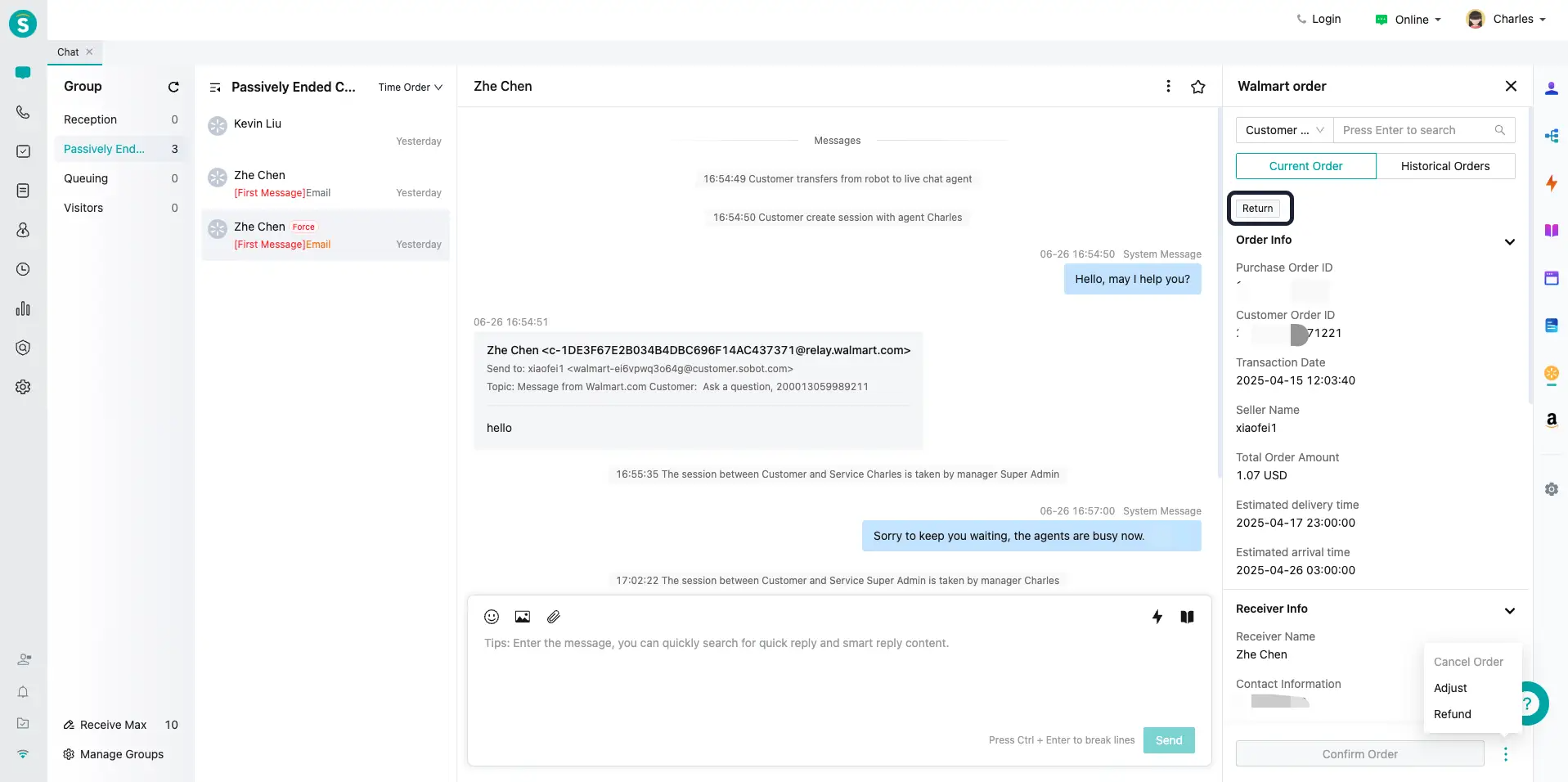
App Center - E-commerce Platform - Walmart Channel - Message Settings, New Preference Settings Added
Function Background
When Walmart customers perform order operations (such as placing an order, refunding, or returning goods), Walmart will send email notifications to sellers for follow-up. To ensure the consistency of the messaging platform used by sellers, Walmart order notification messages will be integrated into the Sobot platform.
Feature Description
- Add Walmart Order Notifications - Walmart order email notification settings. After enabling, when new orders, refunds, returns, and other order-related notifications are generated in the seller's backend, the notifications will be sent to agents through the Sobot customer service workbench's online chat window. (Note: This setting is mutually exclusive with the new order & return switch settings and does not support simultaneous activation.)
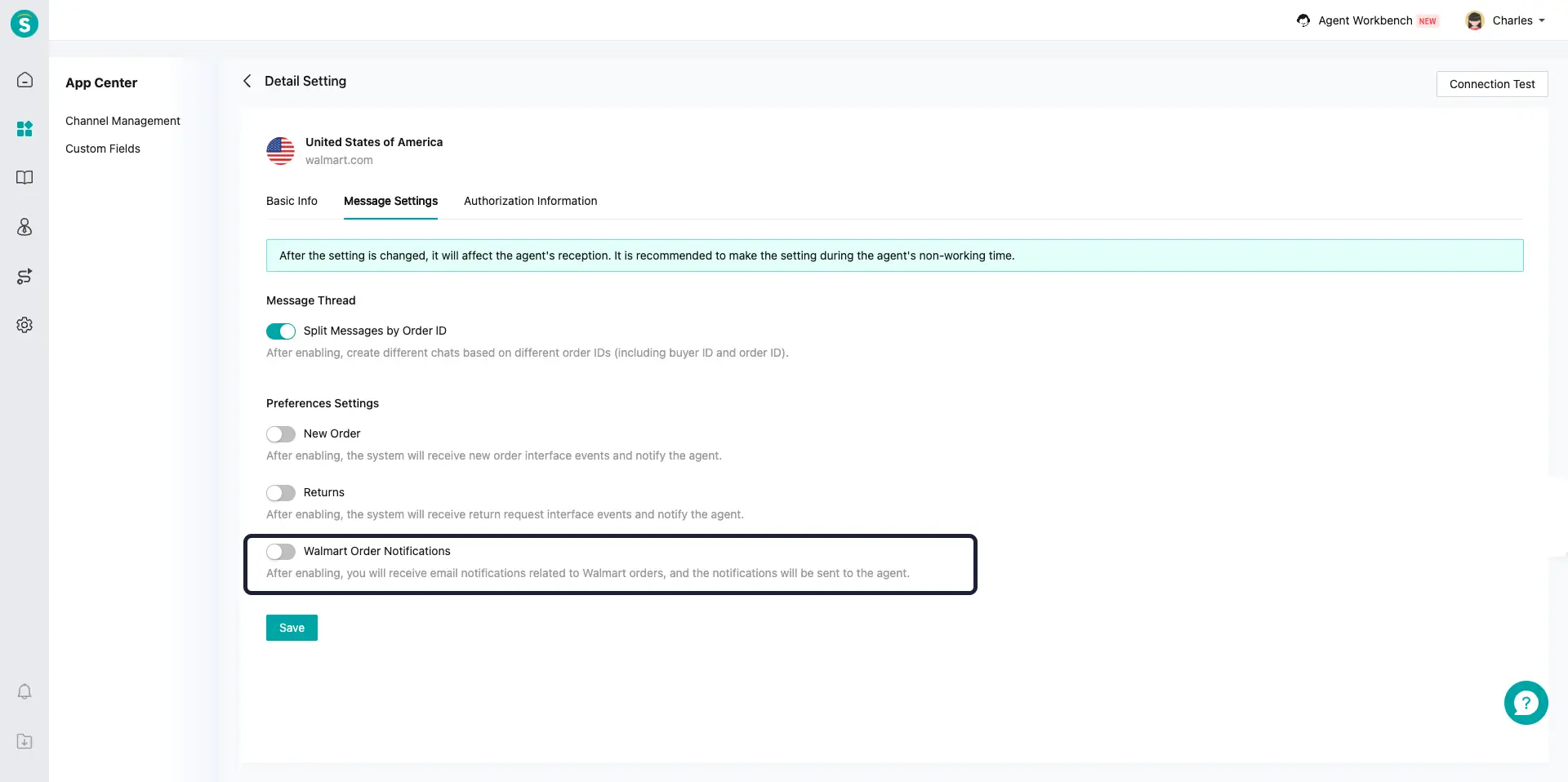
- Add new order & return interface notification settings; Once enabled, when new order or return request interface events are generated in the seller's backend, the Sobot customer service workbench's online chat window will display new order and return notifications to the agent. (This setting is mutually exclusive with the Walmart order email notification switch setting and does not support being enabled simultaneously.)
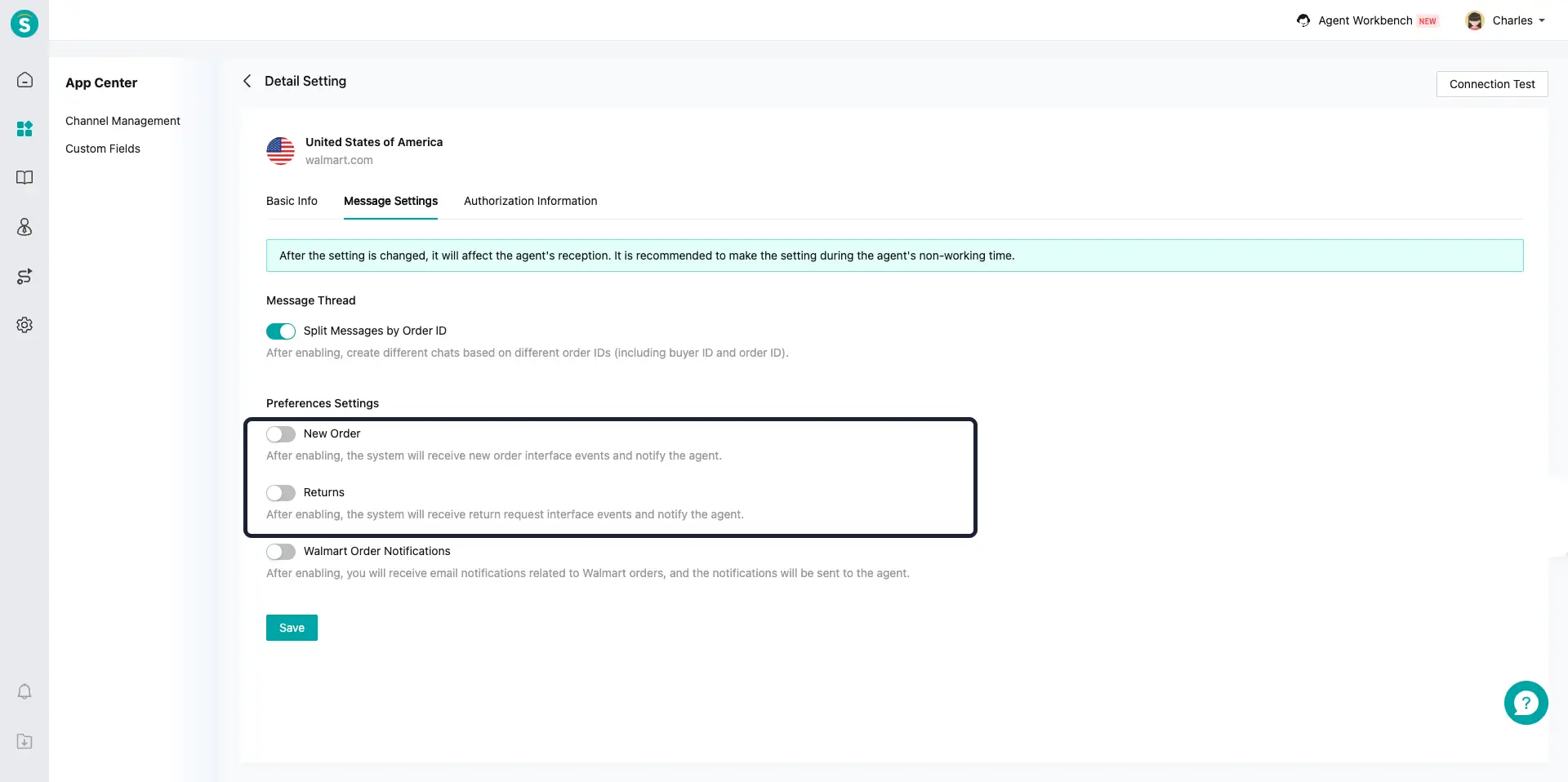
Application Center - E-commerce Platform - Walmart Channel - Message Settings, New Message Thread Settings Added
Function Background
When a Walmart customer initiates a Inquiry, any inquiry about orders from the same customer will be directed to the same session window. The merchant cannot split sessions based on different orders.
Feature Description
Add a new message thread setting. When enabled, it supports splitting customer inquiries about orders into different chat messages based on the order number.
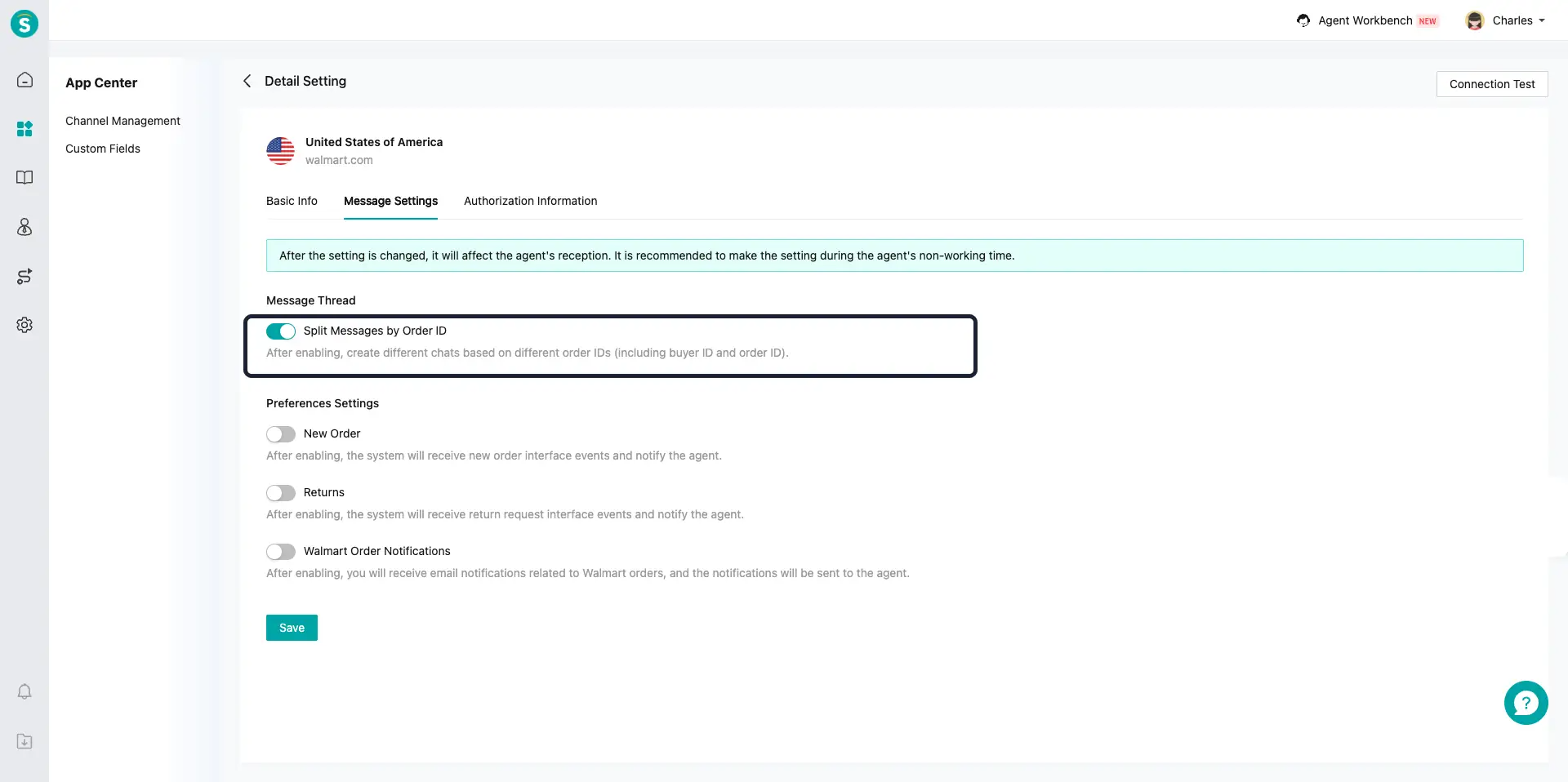
Customer Service Workbench - Online Chat Window - Amazon Order Component, Supports Querying Amazon Order Details by Entering the Order ID
Function Background
In e-commerce scenarios, customers often initiate inquiries from the entry point of Order A but actually ask questions related to Order B.
Feature Description
The agent can manually search for the order details in the sidebar based on the B order number provided by the customer, and then complete operations such as refunds
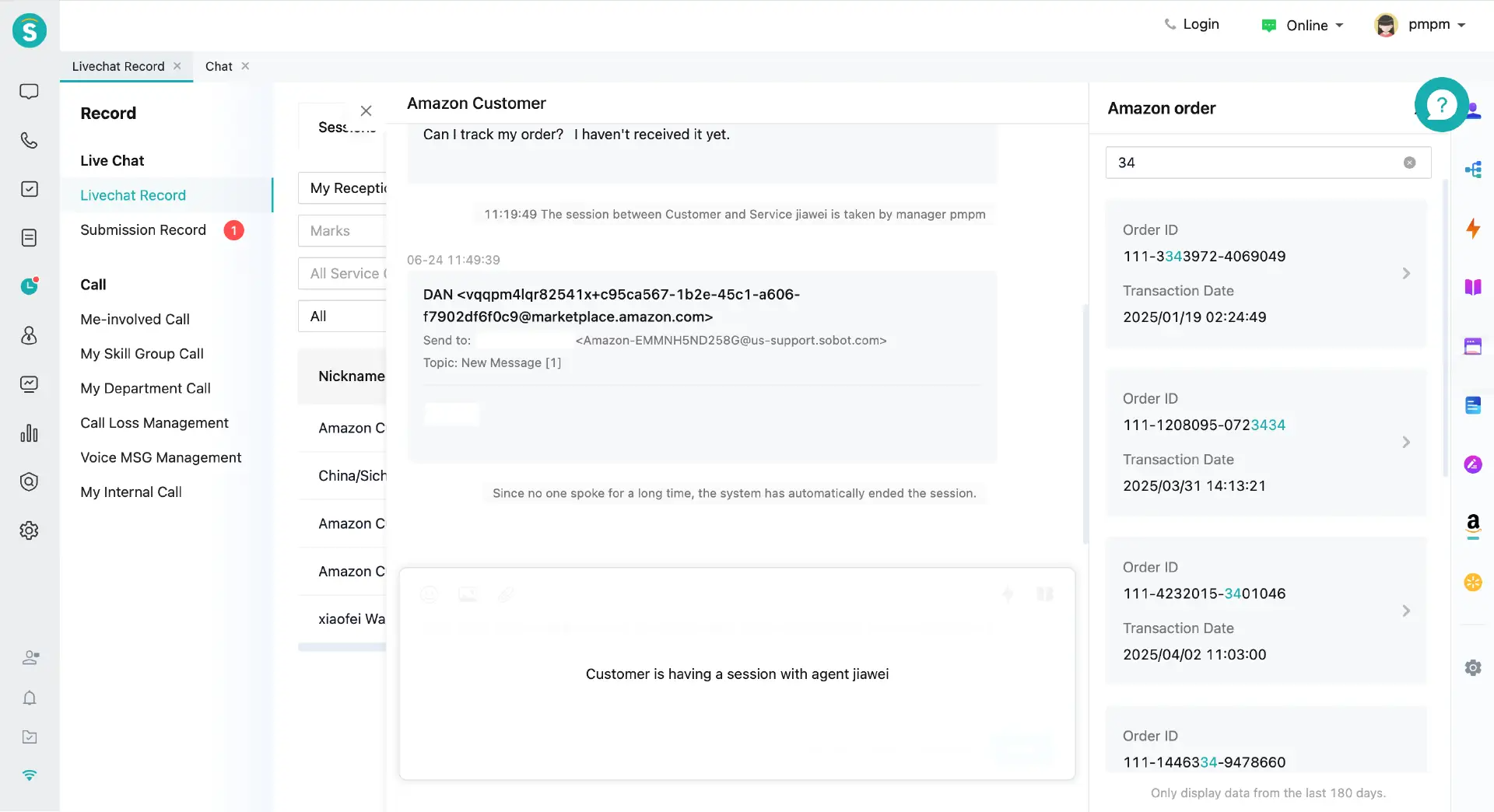
Customer Service Workbench - Online Chat Window - Amazon Order Component, Allows Customer Service to Check the Current Customer's Amazon Order History
Function Background
Pre-sales scenario: The agent can use the historical order function to understand the customer's past purchases, preferences, and other information. This helps to accurately address questions about product comparisons, repurchase concerns, and more, reducing unnecessary inquiries and improving the relevance of recommendations and communication efficiency.
After-sales scenario: To quickly locate the order that the customer inquires about, clarify the after-sales time limit, product information, and other rights and responsibilities, and ensure the accuracy and consistency of problem handling.
Feature Description
Support filtering by time and display the latest 10 orders of the current customer.
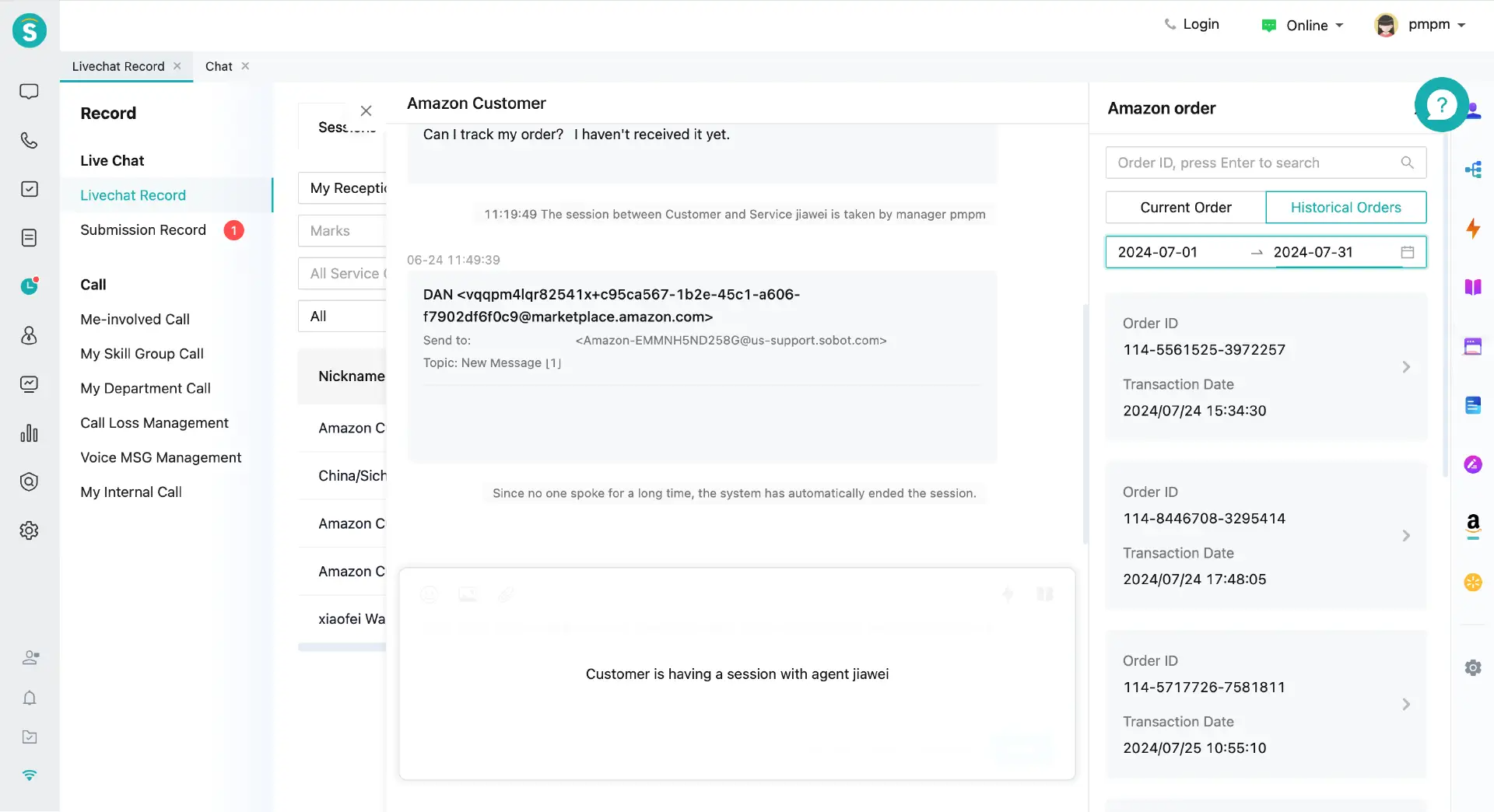
Customer Service Workbench - Online Chat Window - Amazon Order Component, Supports Customer Service to Refund the Current Order.
Function Background
In online communication, customers often request refunds in real time. This feature allows agents to process refunds for the current order directly in the chat window without switching system pages. It enables quick response to customer needs, reduces waiting time, and lowers the risk of disputes.
Feature Description
Support agents to process refunds for items in the current order.
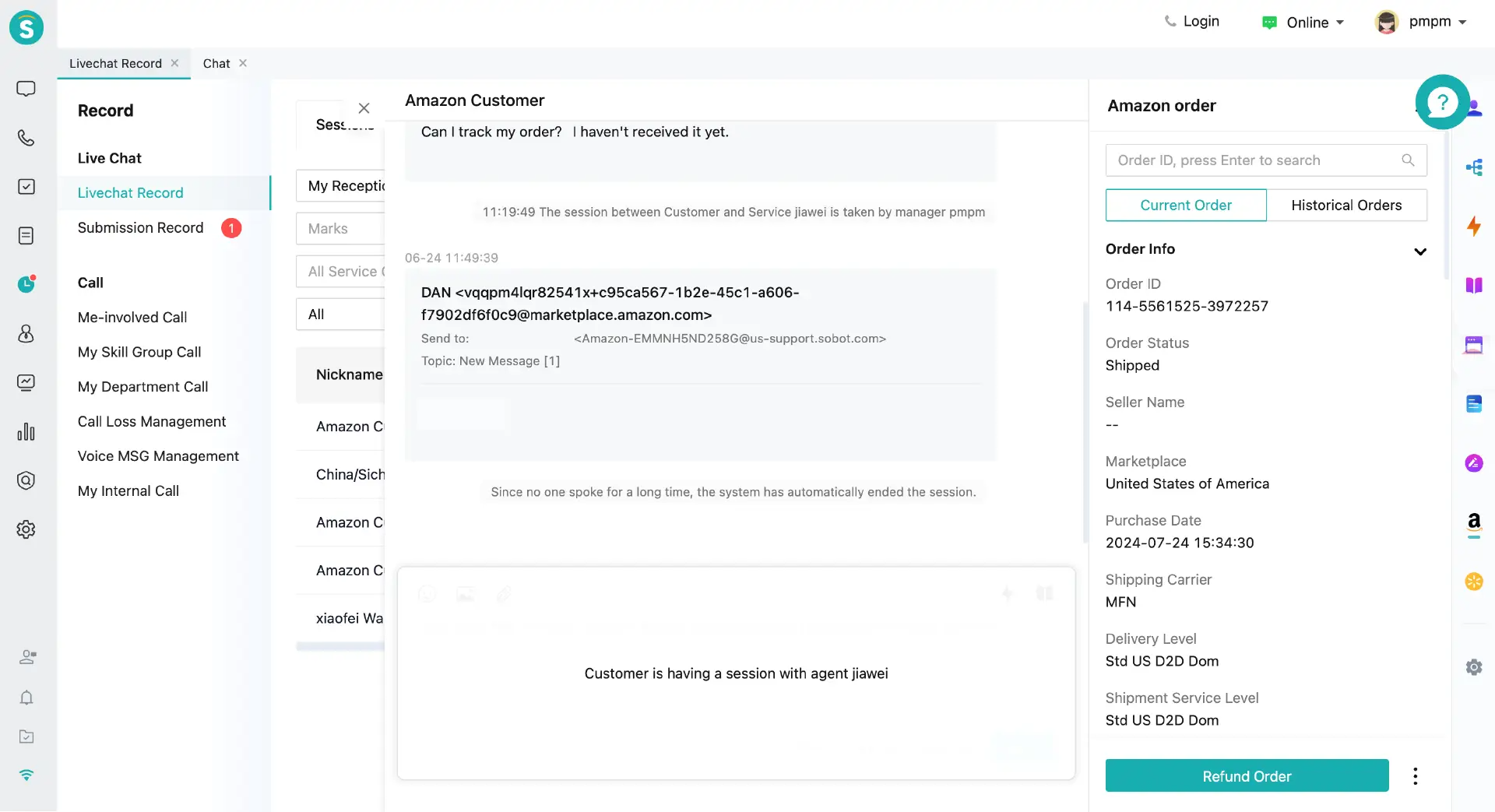
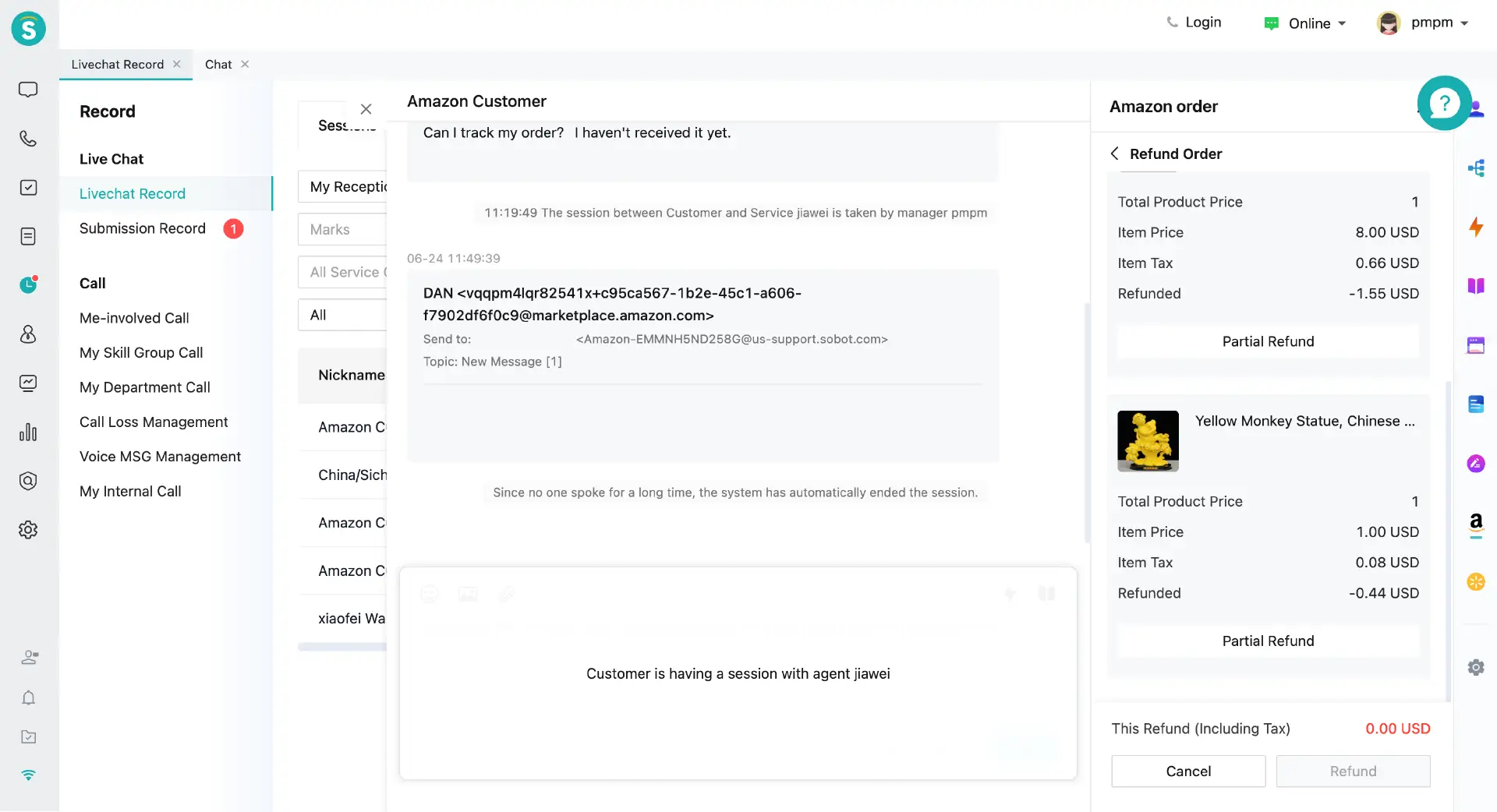
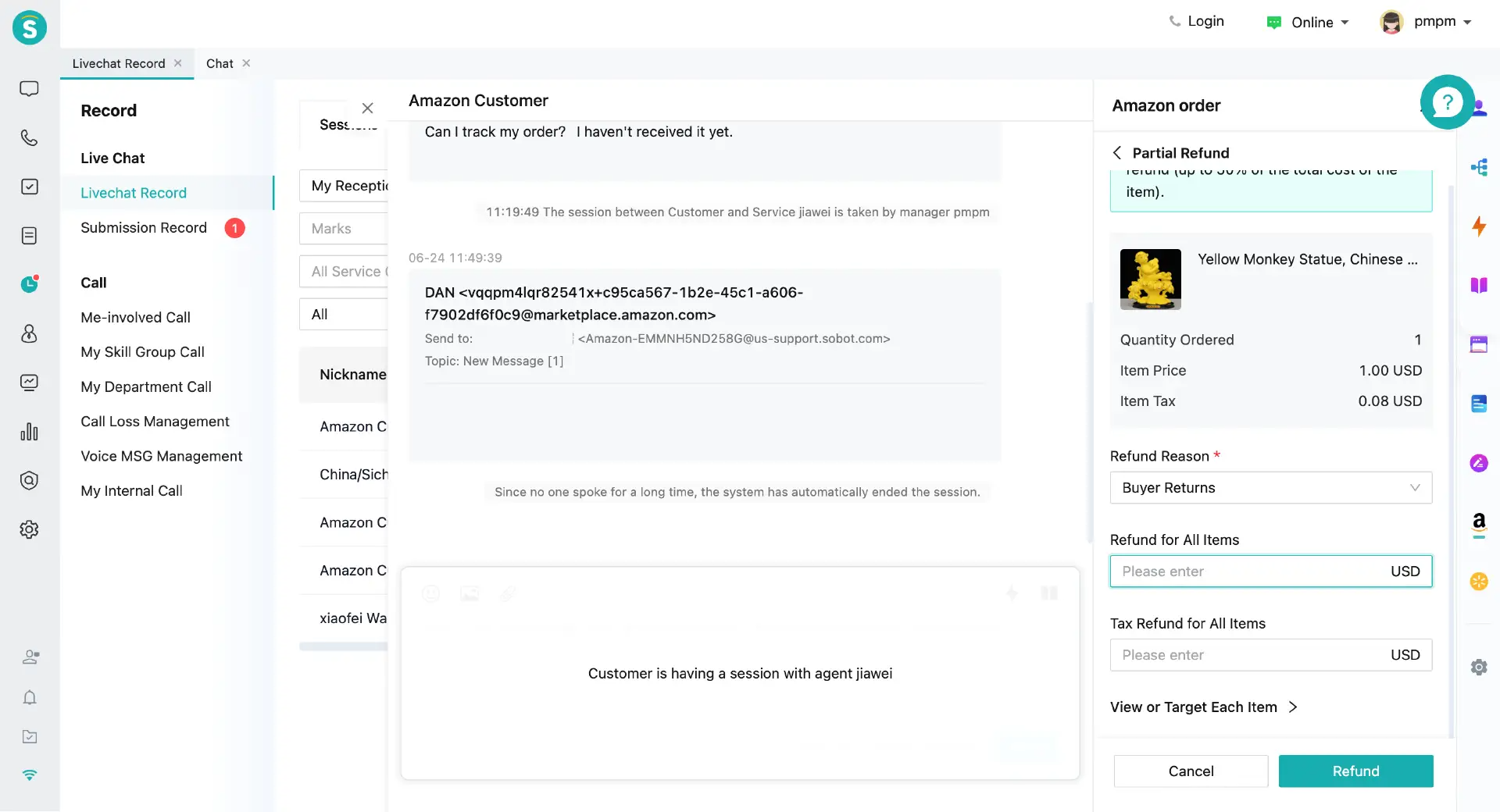
Customer Service Workbench - Online Chat Window - Amazon Order Component, Supports Customer Service to Cancel Current Unshipped Orders
Function Background
When customers request to cancel an unshipped order online, a quick response is required to avoid shipping losses. This feature allows agents to operate directly in the chat window, eliminating the need to switch processes. It prevents mis-shipments, ensures a good customer experience, and reduces the risk of order disputes.
Feature Description
Support agents to directly cancel unshipped orders on the Sobot workbench.
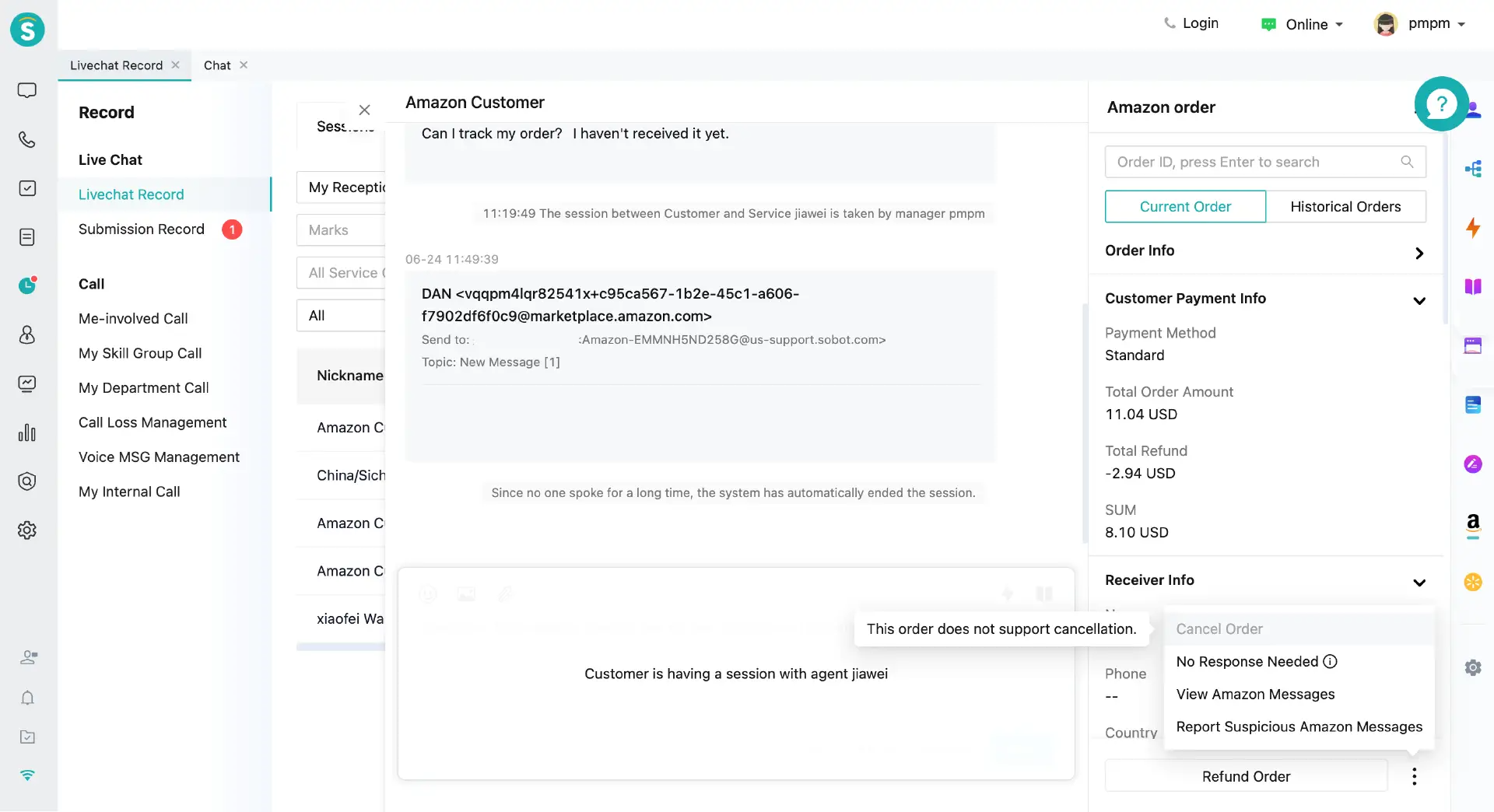
Customer Service Workbench - Online Chat Window - Amazon Order Component, Added Two Buttons: "Open Amazon Backend Inbox Page" and "Report Suspicious Amazon Messages"
Feature Description
Support agents to quickly open the Inbox page, report suspicious messages, improve processing efficiency, and ensure transaction security.
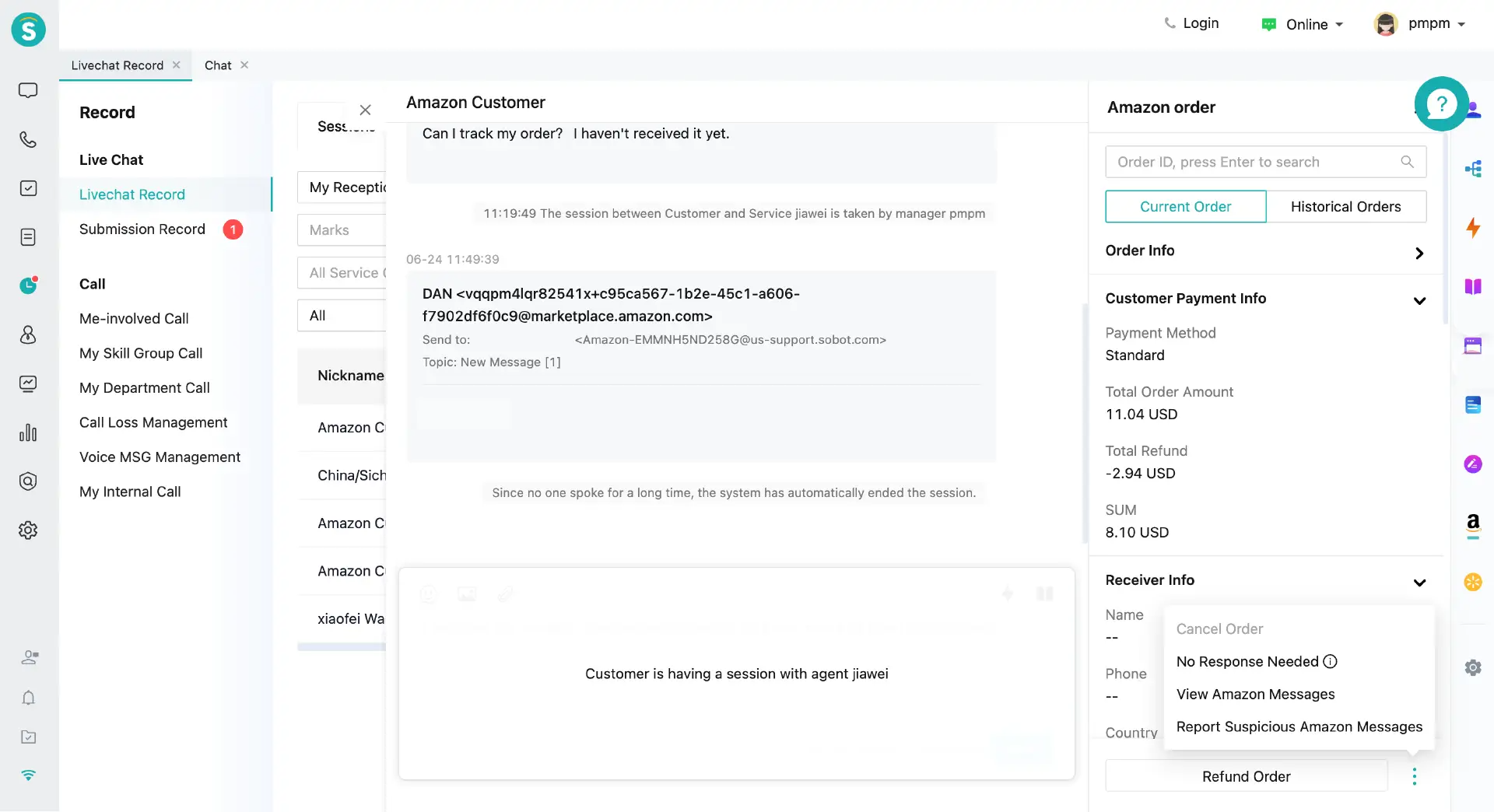
Application Center - E-commerce Platform - Amazon Channel - Message Settings, New Preference Settings
Feature Description
When there is an ASIN in the message, the corresponding ASIN and ASIN link of the product will be automatically attached in the chat.
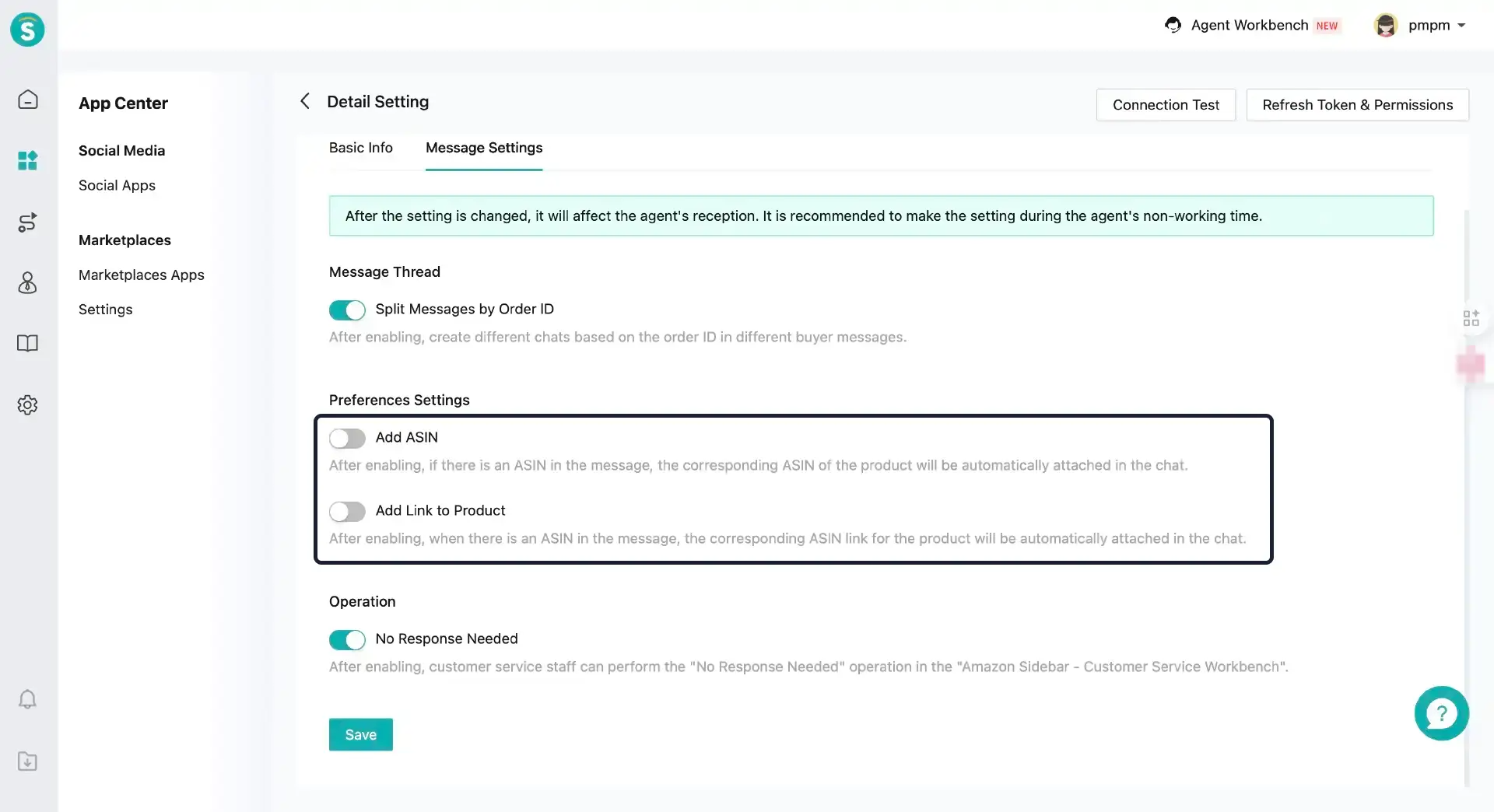
Application Center - E-commerce Platform - Amazon Channel - Message Settings, New Message Thread Settings Added
Function Background
When an Amazon customer initiates a Inquiry, any inquiry about orders from the same customer will be directed to the same session window. Sellers cannot split sessions based on different orders.
Feature Description
After enabling, chats will be split based on the order ID in customer messages. Messages with the same order ID will be in one chat.
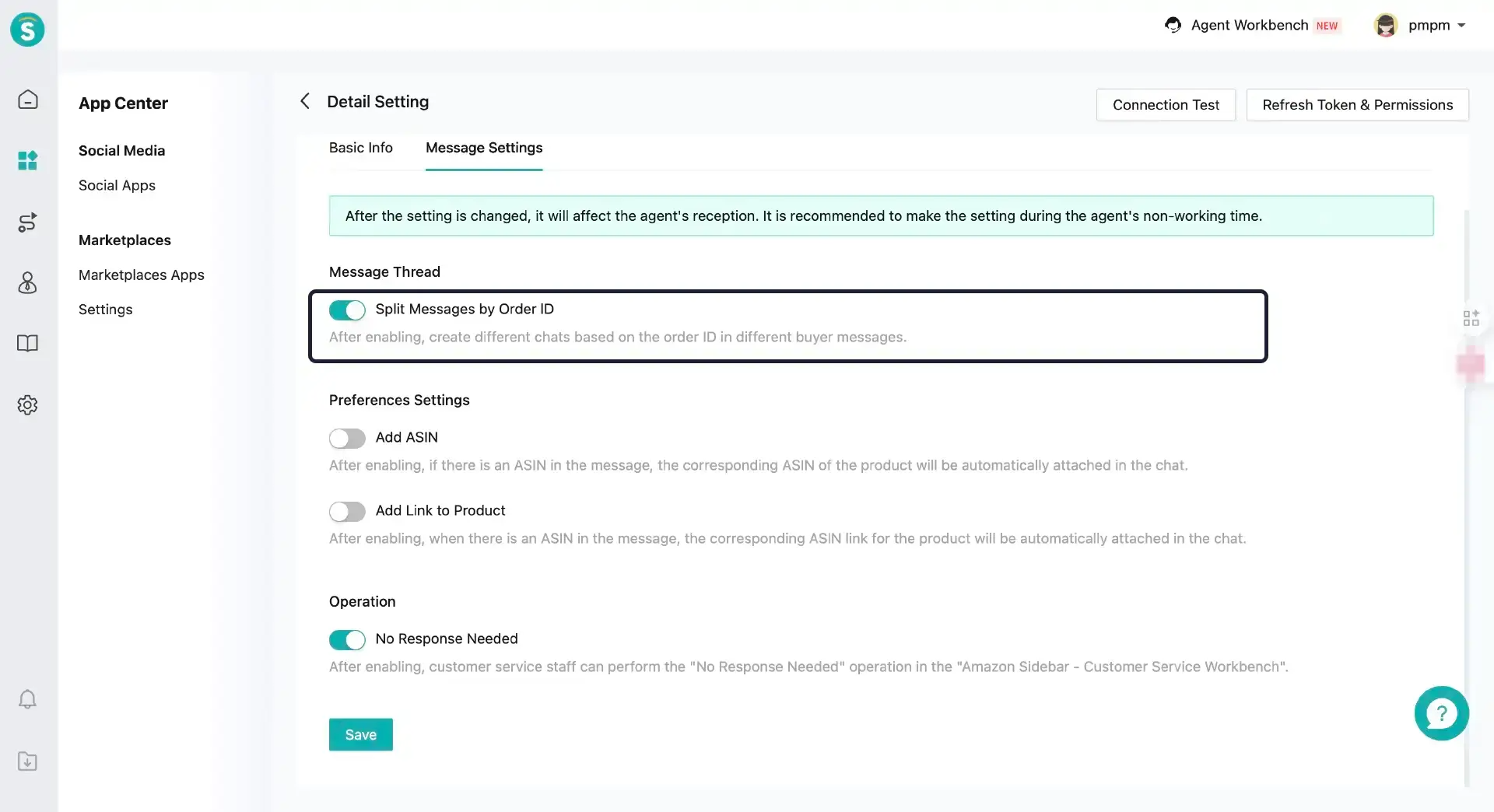
Application Center - E-commerce Platform - Amazon Channel - Notification Preferences Setting, New Setting: No Response Needed
Function Background
Amazon has a 24-hour SLA response mechanism for buyer messages. If not handled within this time, it may bring potential risks to the seller's store.
Feature Description
After enabling, the feature allows agents to mark the latest Amazon customer message in the current chat as "No Reply Needed" in the Sobot Customer Service Workbench - Amazon Order Component.
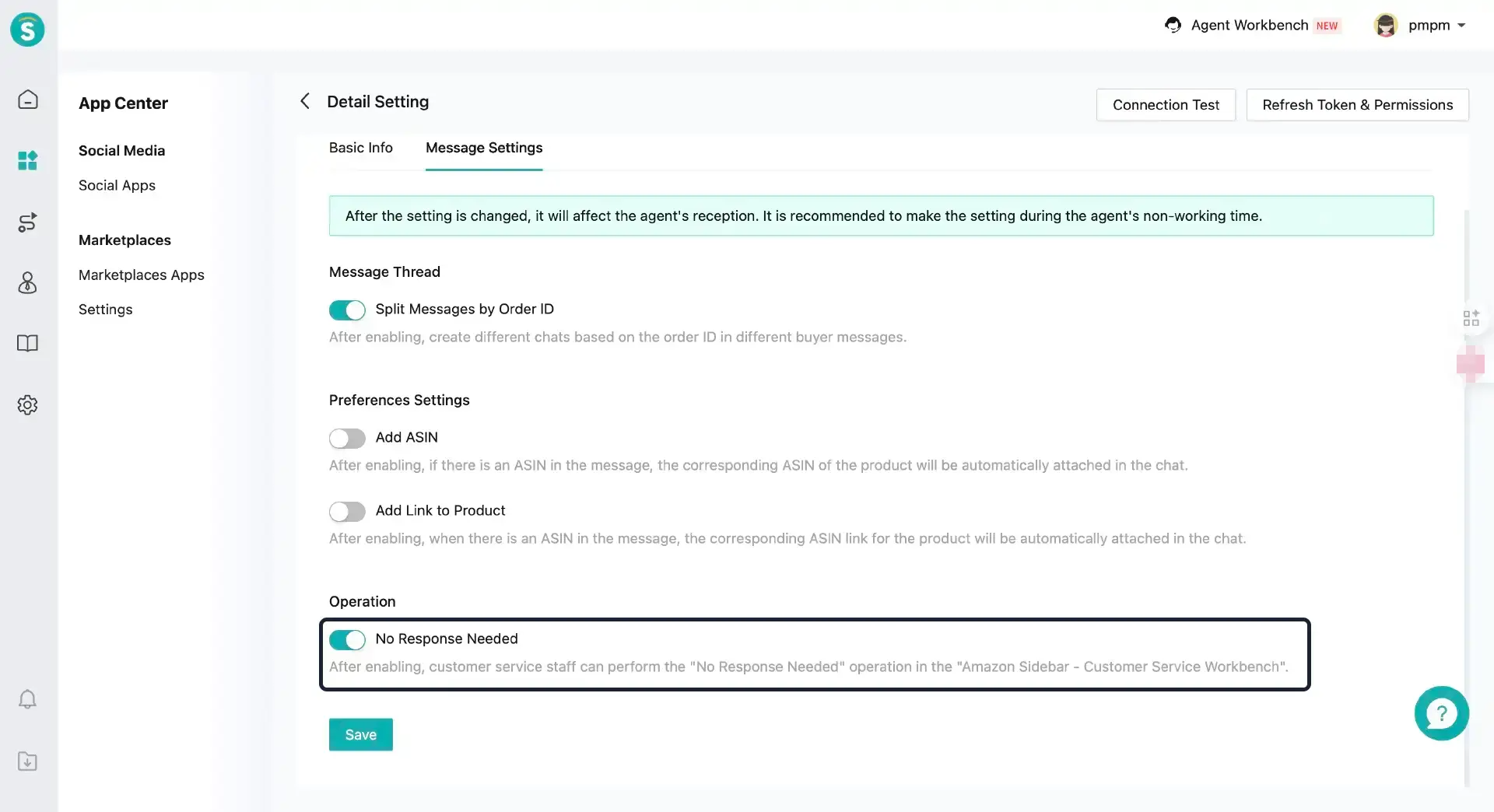
Ticketing
Add Customer Tags to SLA Conditions
Function Background
Each time it is triggered, it is necessary to check the label attributes of the customer in real time, which reduces work efficiency.
Feature Description
The definition of each condition is consistent with the customer tag in the tickettrigger.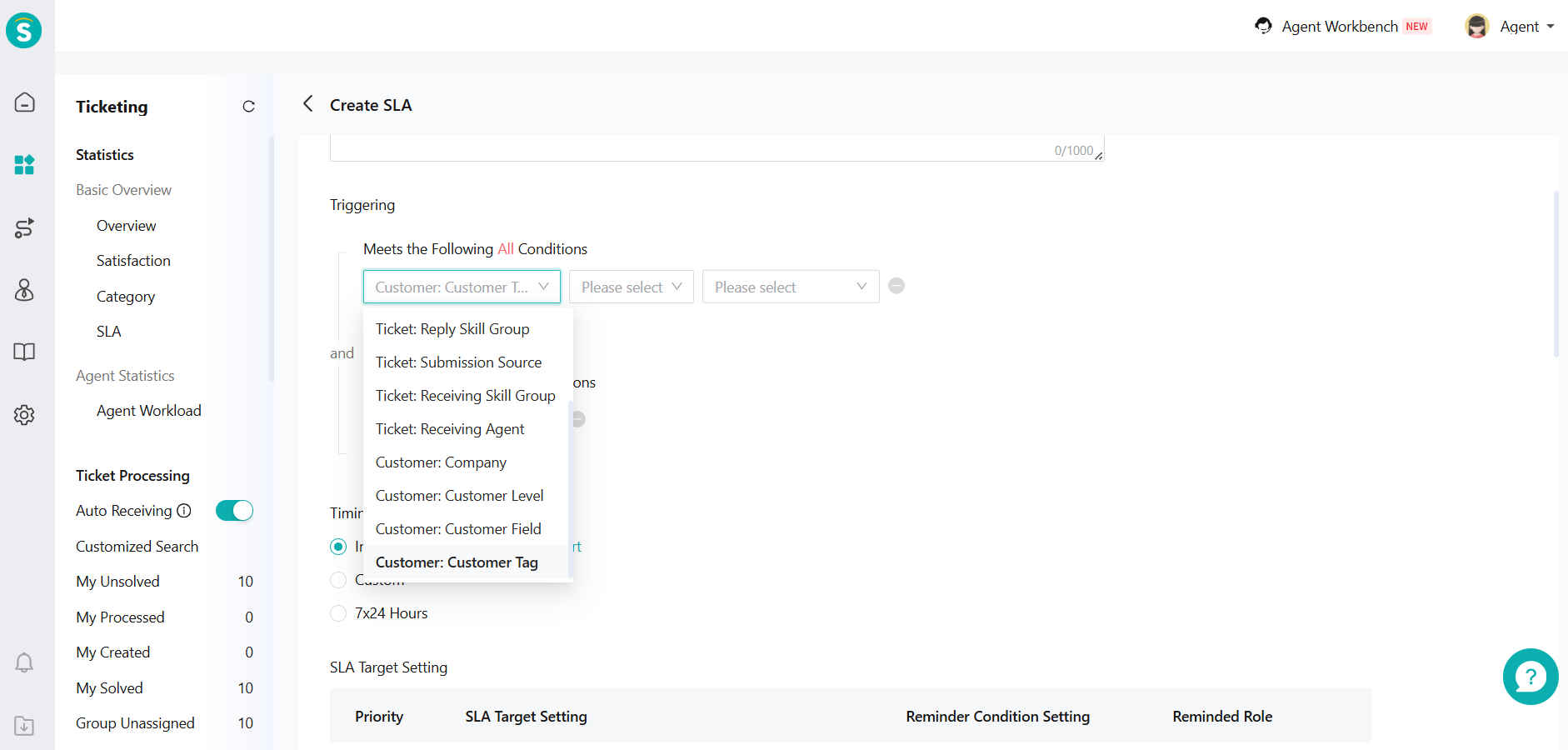
Open API Customer Service Workload Interface Adds Ticket Reply Count
Ticket API | Developer Documentation
Open API Ticket Statistics Overview Interface Adds Average First Response Time, Average First Resolution Time
Ticket API | Developer Documentation
Open API Adds Ticket Template Parameters to the Ticket Reply and Query Interfaces
Ticket API | Developer Documentation
Ticket API | Developer Documentation
Ticket Adapts Satisfaction Evaluation
Feature Description
The satisfaction rating prompt supports custom text. The default text for [Problem resolved] is "Was your problem solved?".
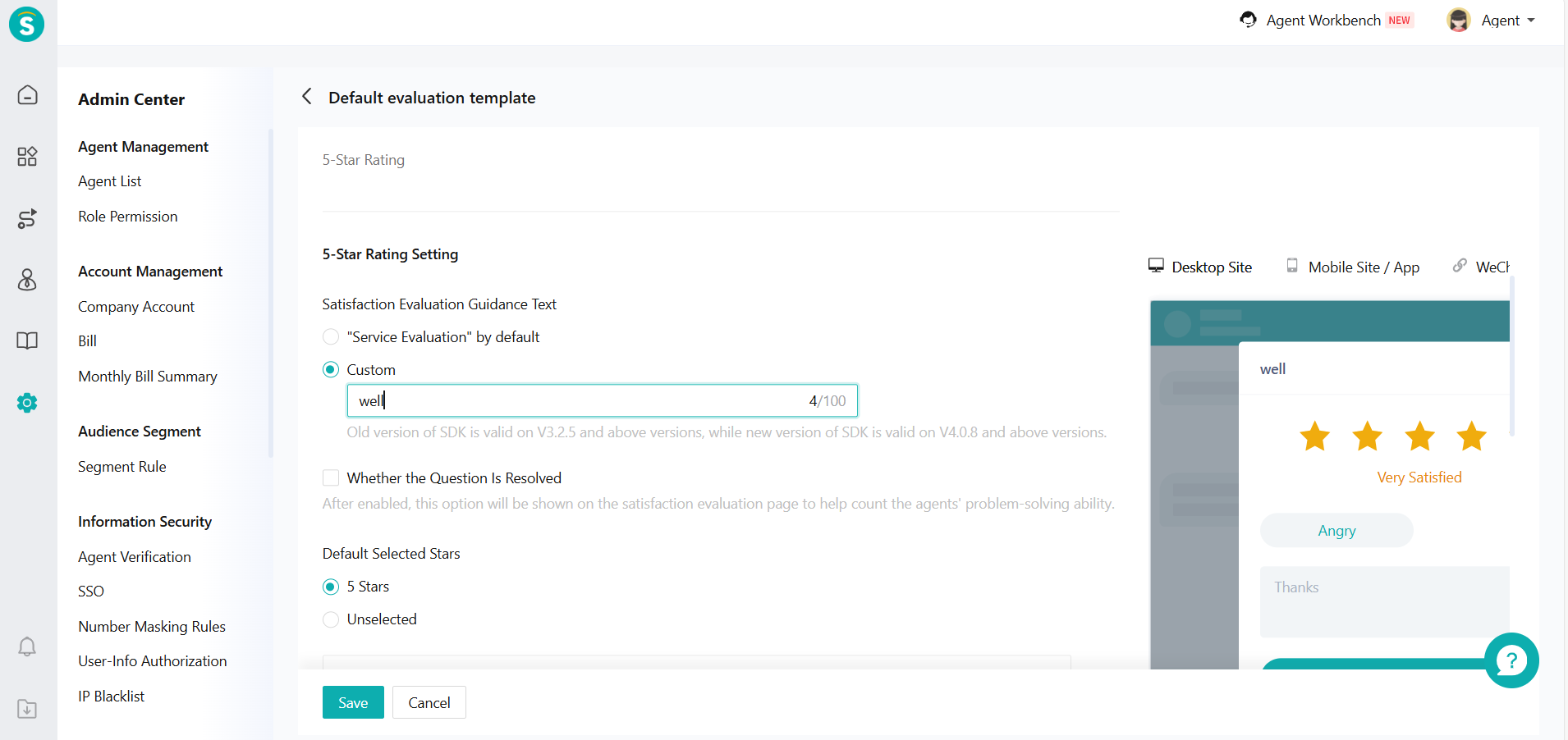
Admin Center
Interface Management Adds a New Request Parameter Type
Feature Description
Interface management adds raw-JSON and x-www-form-urlencoded request parameter types.
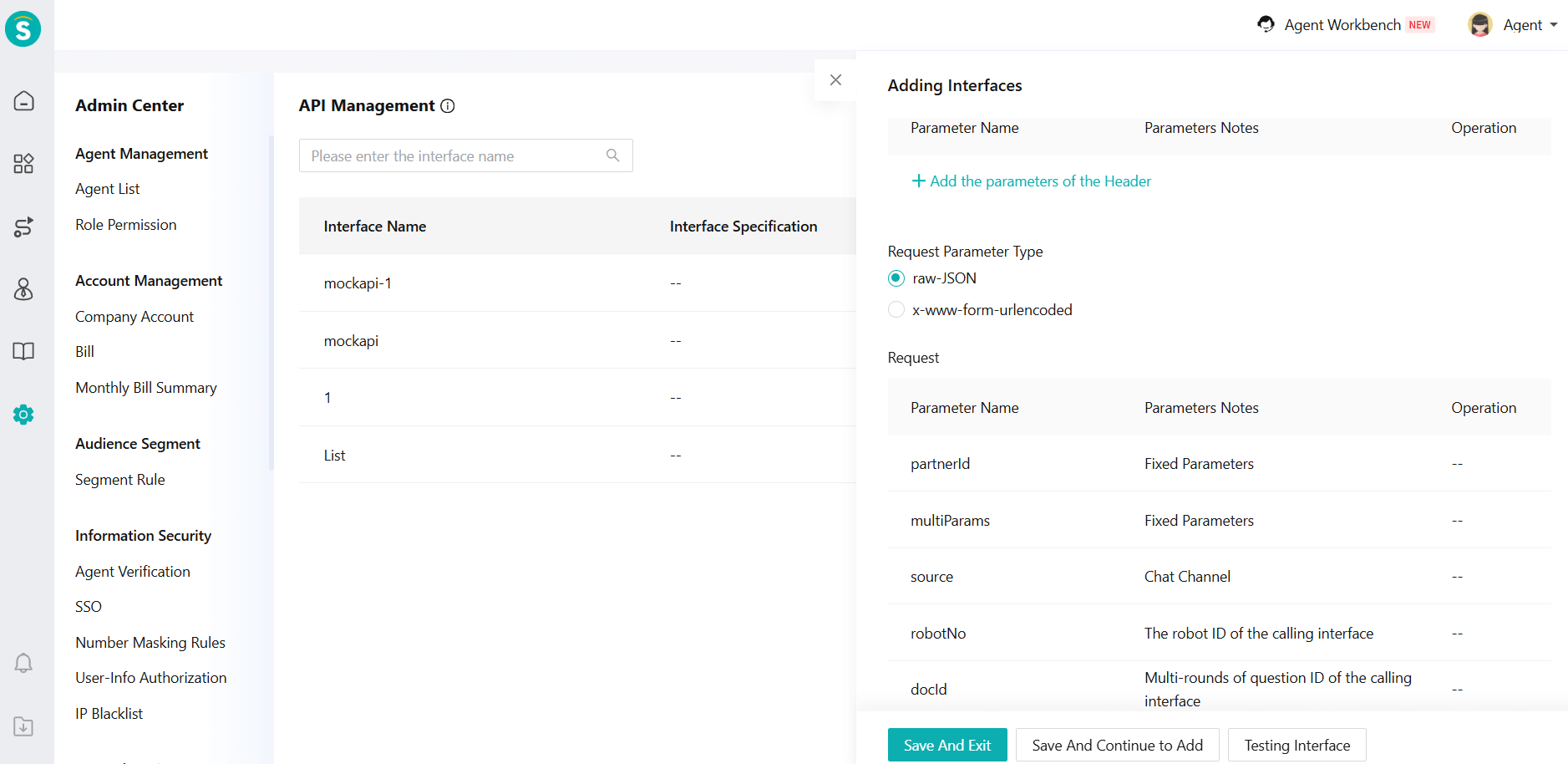
CRM
Removed the WhatsApp Mass Messaging Feature in CRM
Feature Description
Remove the WhatsApp bulk message button from the CRM customer list. The marketing bulk messaging - marketing - bulk task - WhatsApp provides more functions, and businesses can complete bulk messaging there.
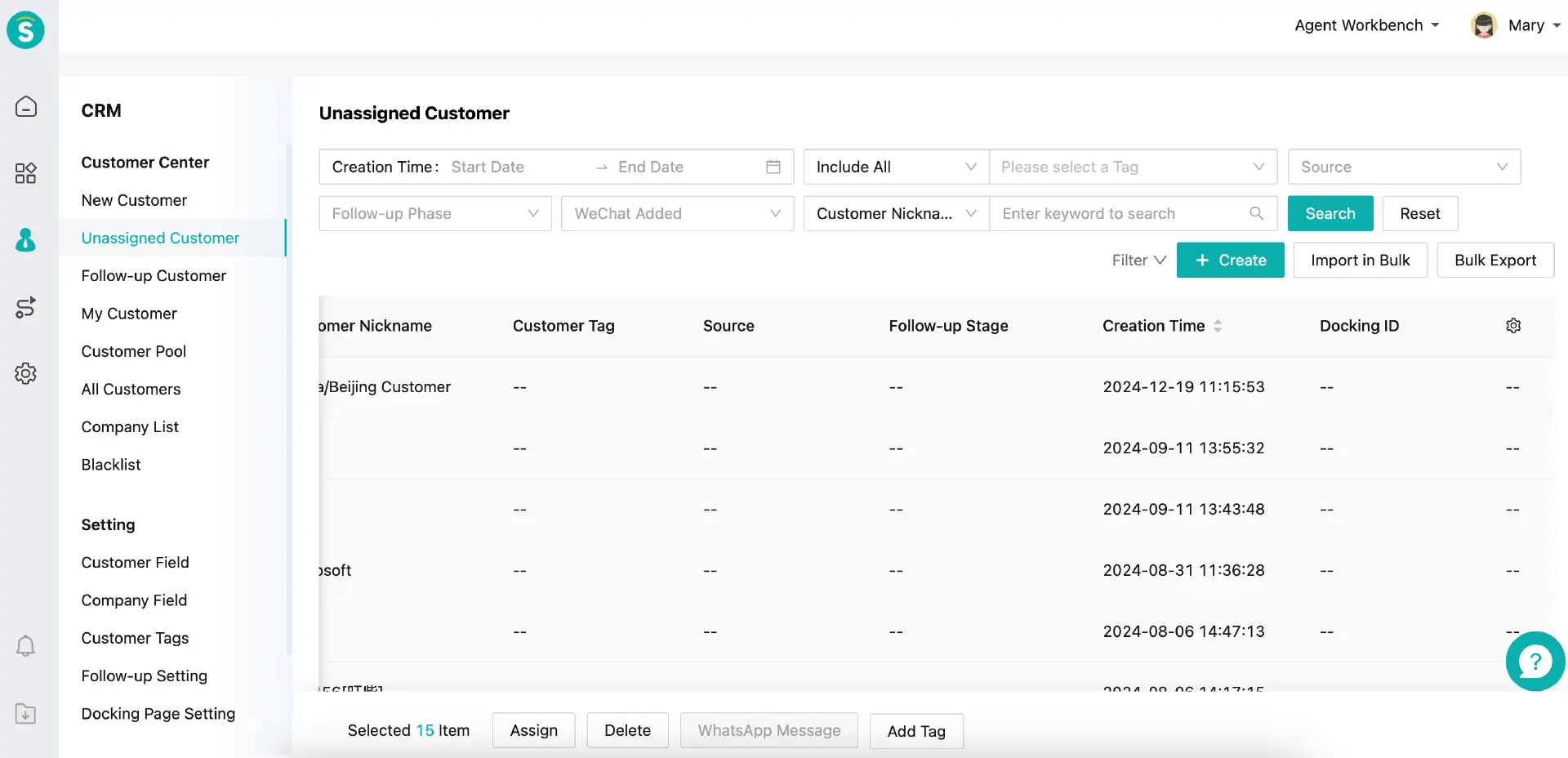
Inspection
Inspection Shows Agent Inquiry Duration
Function Background
[Agent Inquiry Duration] shows the reception time of the inquiry. Currently, there is no AgentInquiry time available.
Feature Description
The original [Agent Inquiry Duration] is changed to [Chat Reception Duration], and a new [Agent Inquiry Duration] is added as the duration of AgentInquiry. Application scope: filtering conditions and lists of [Chat Inspection - Task Assignment - Sampling Assignment], filtering conditions and lists of [Chat Inspection - Inspection Scoring - Sampling Inspection], and the list of [Chat Inspection - Inspection Scoring - Pending Inspection].
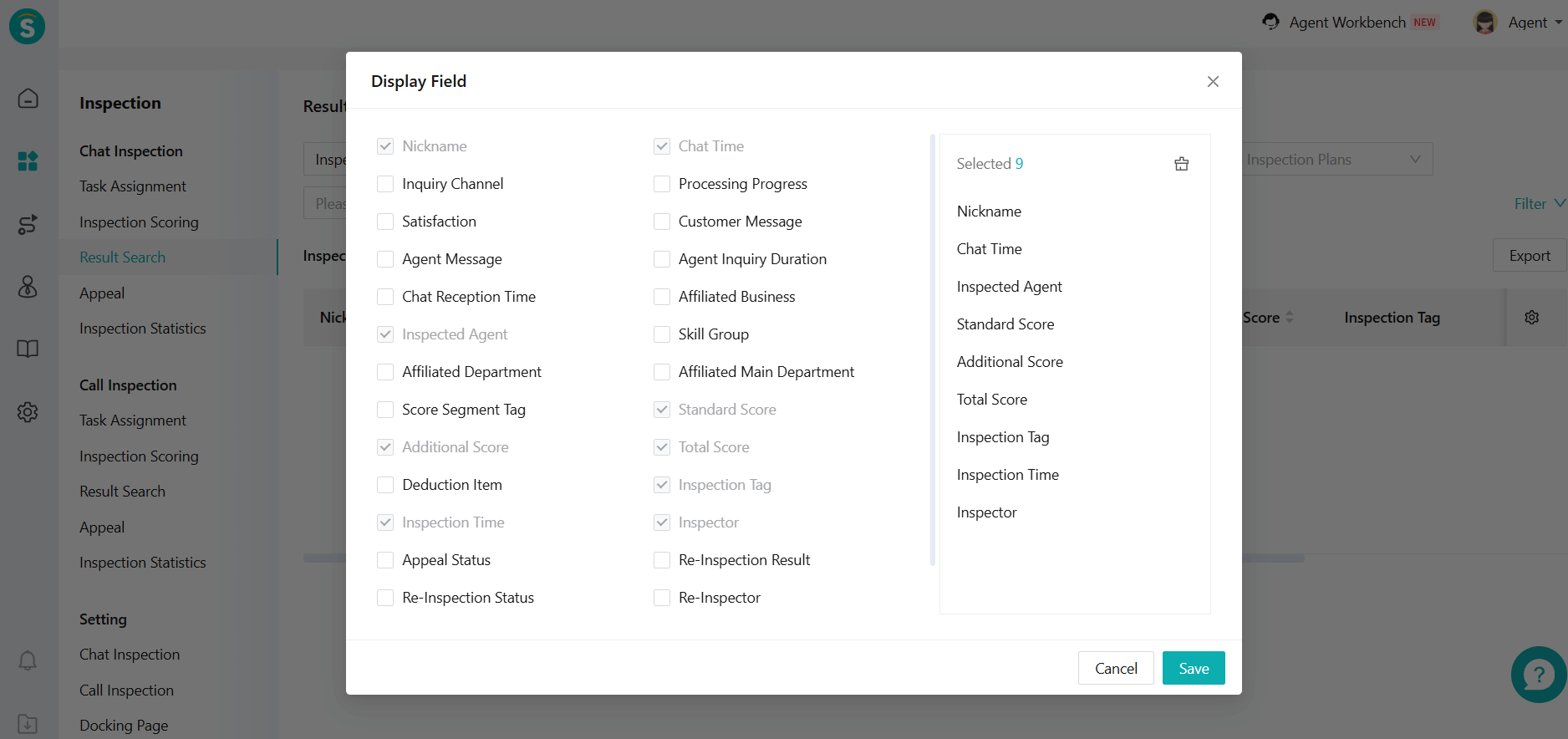
Voice
Customer Service Workbench - Records - Call - Call Loss Management, the "Unanswered Count" Field Supports Ascending and Descending Sorting.
Feature Description
As shown in the figure, it supports sorting by the "Number of Unanswered Calls" field in ascending or descending order.
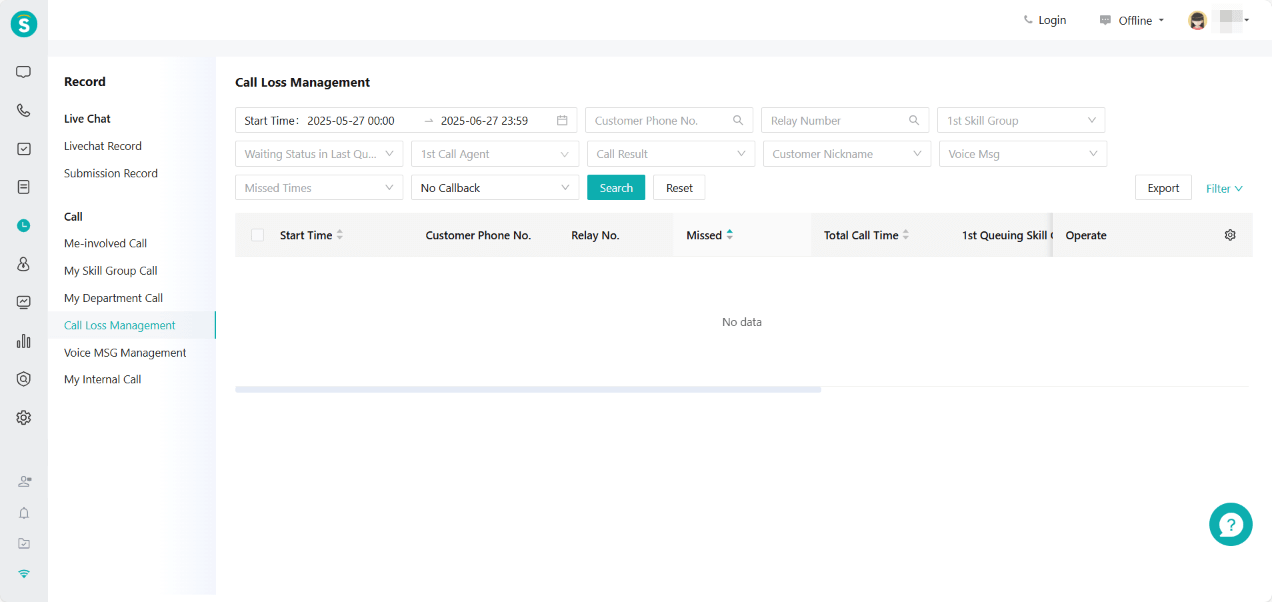
Service Summary - Service Template, Custom Fields Support Single-Choice and Multi-Choice Field Types
Function Background
The field types in the current service summary template do not meet the enterprise's requirements. The enterprise hopes to add single-choice and multiple-choice type fields.
Feature Description
In the Admin center - Service Summary - Service Template, add radio button and checkbox field types to support the use of radio and checkbox type fields in service summaries; In the Voice - Records - Call Records - Custom List Filter Conditions - Service Summary Field Types, add radio and checkbox type fields to support list filtering based on radio and checkbox content.
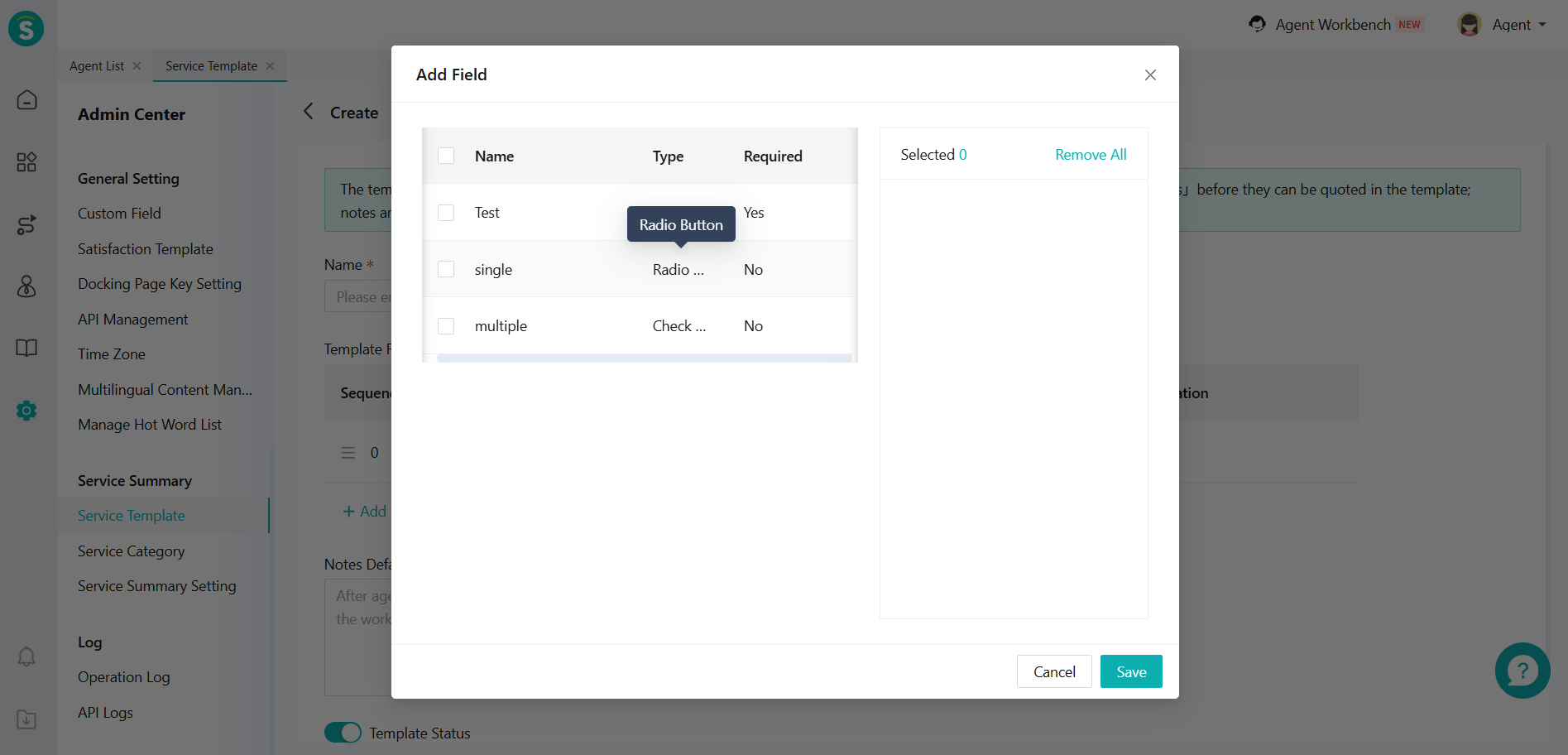
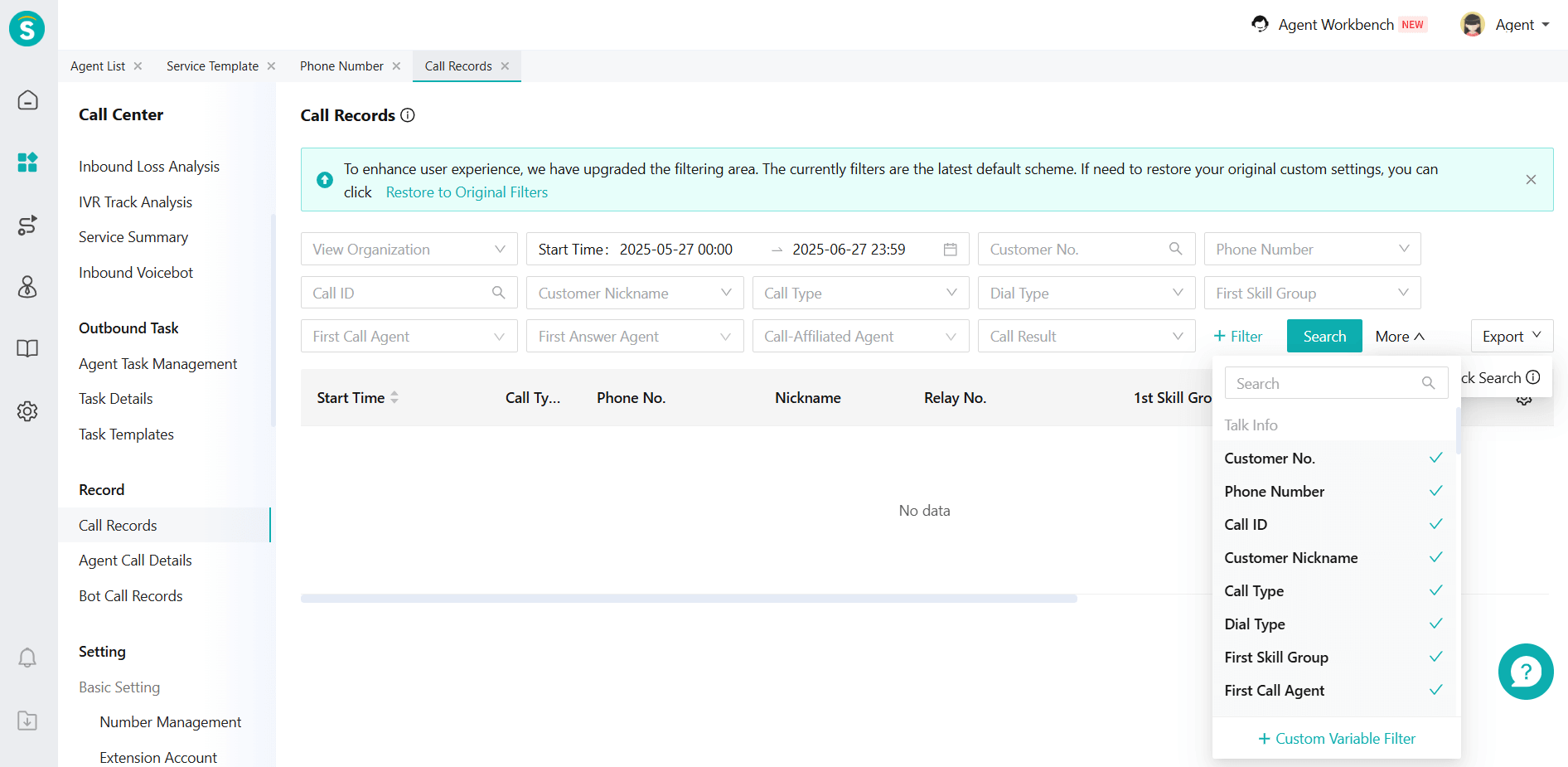
Added Prompt Tone for Agents When Customers Answer the Call
Function Background
After the customer answers the phone, the agent is not aware. The company hopes to remind the agent that the customer has answered the call.
Feature Description
Voice - Settings - Call Function Settings - Call Function, add a "beep" prompt button on the agent side when the customer answers.
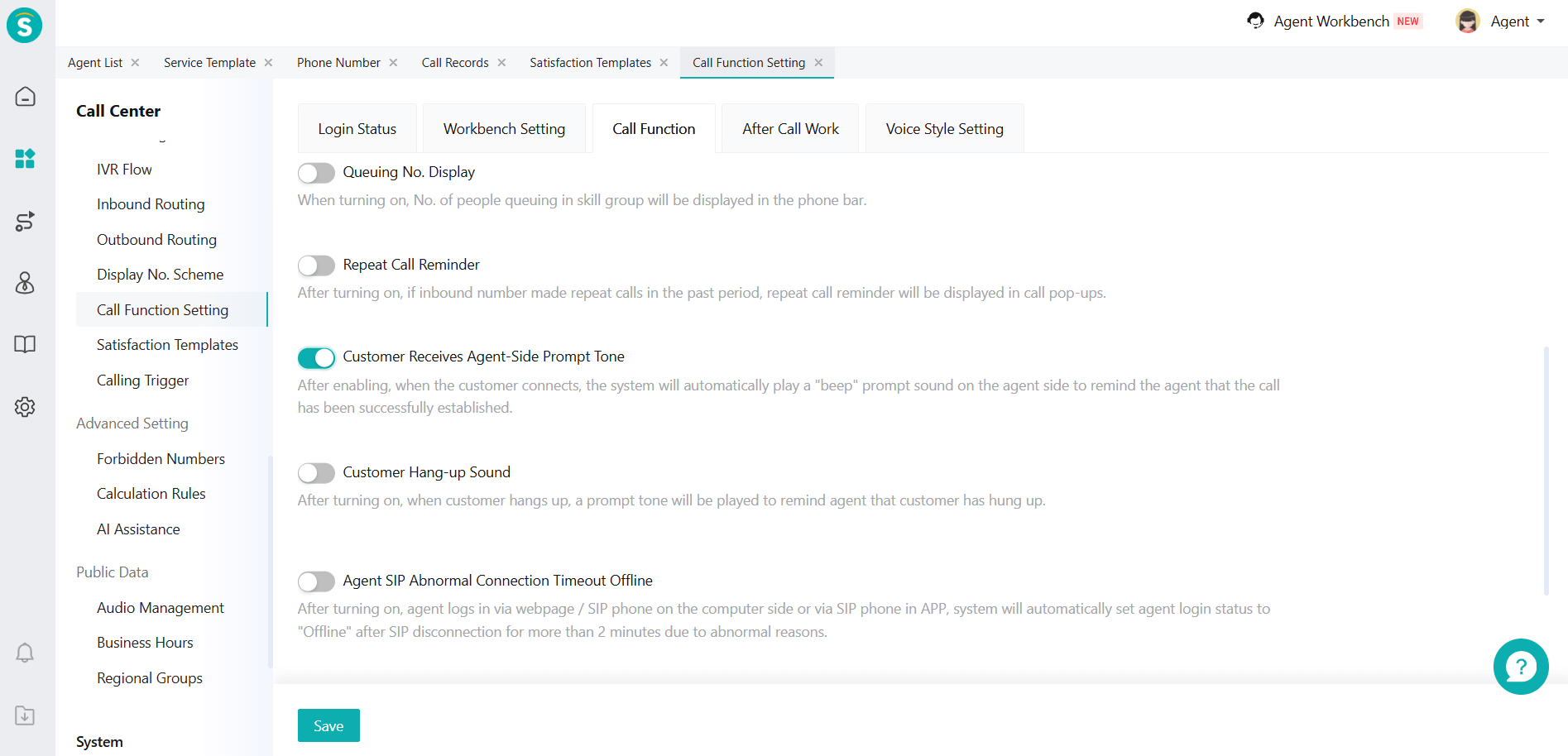
Outbound Route Memory Unanswered New Prompt Added
Function Background
When a customer calls an agent and the routing mode is set to outbound agent memory, if the agent is offline, the current prompt does not support enterprise customization.
Feature Description
Voice - Settings - Inbound Routing - Rule Settings, supports custom enterprise outbound routing and remembers missed call prompts.
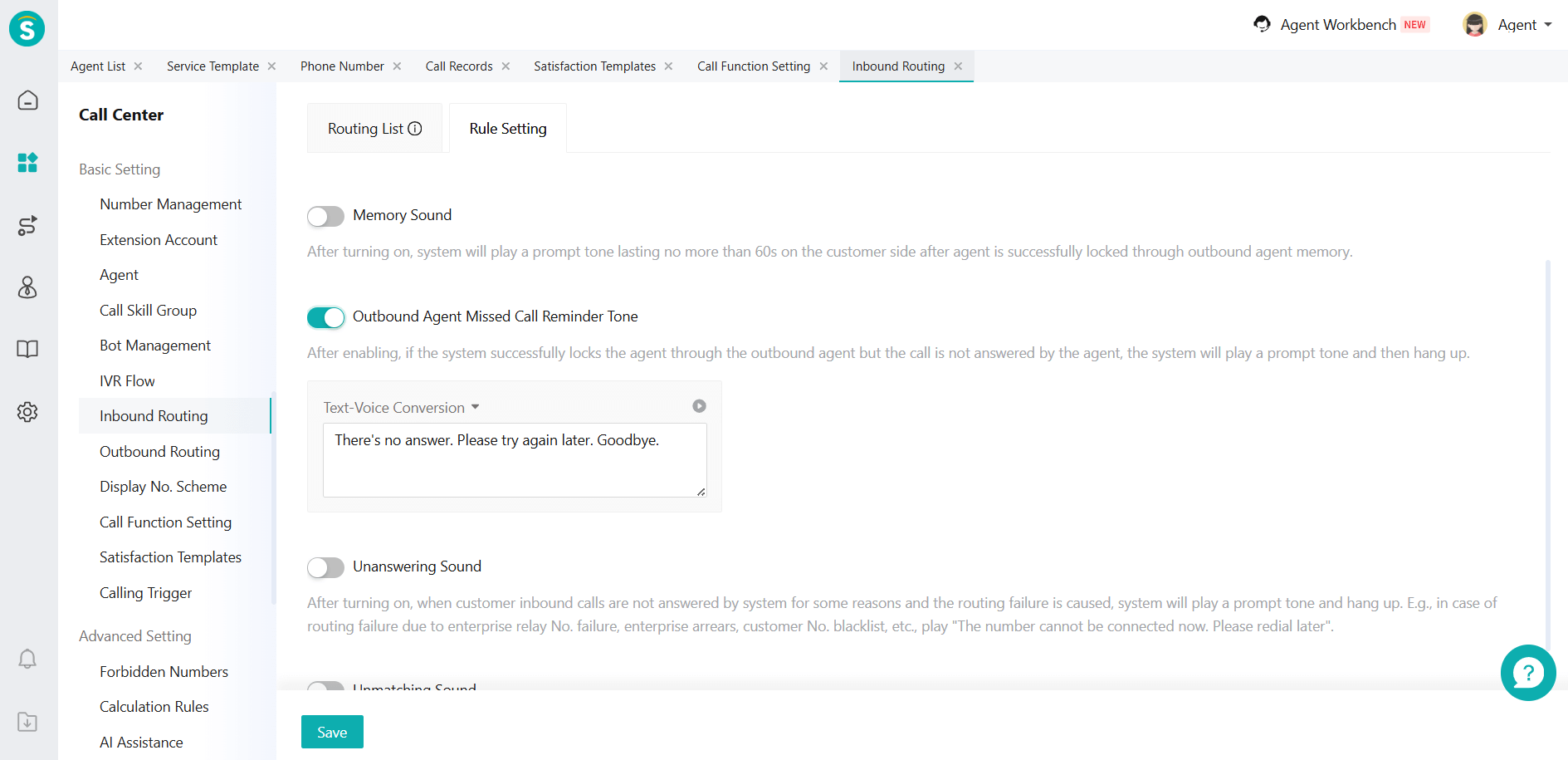
Add Postmessage Parameter Passing to the Docking Page
Feature Description
Add postmessage parameter transmission on the Voice - System Docking - Docking Page.
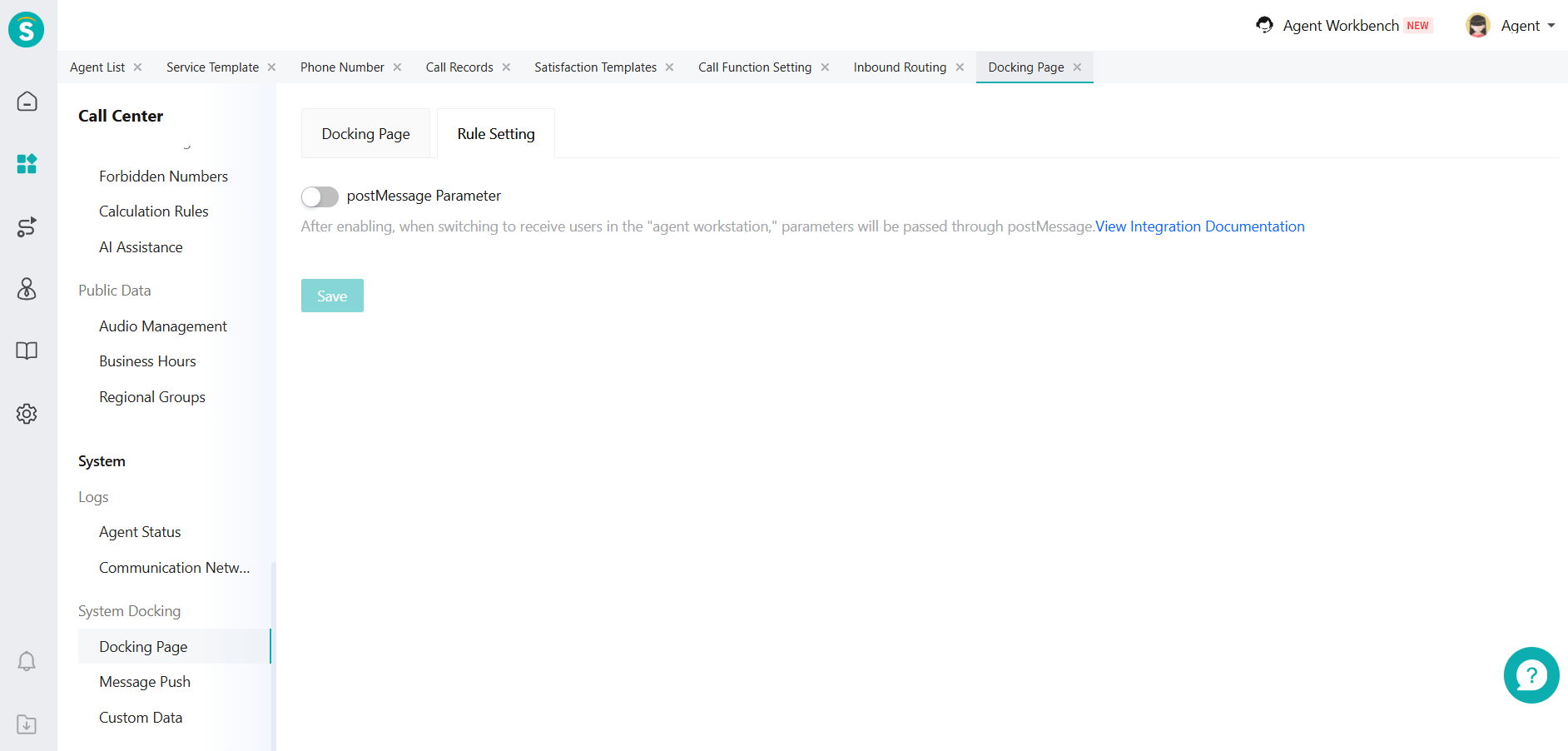
Call Records Support Exporting IVR Tracks
Feature Description
Voice - Records - Call Records, supports exporting IVR trajectories.
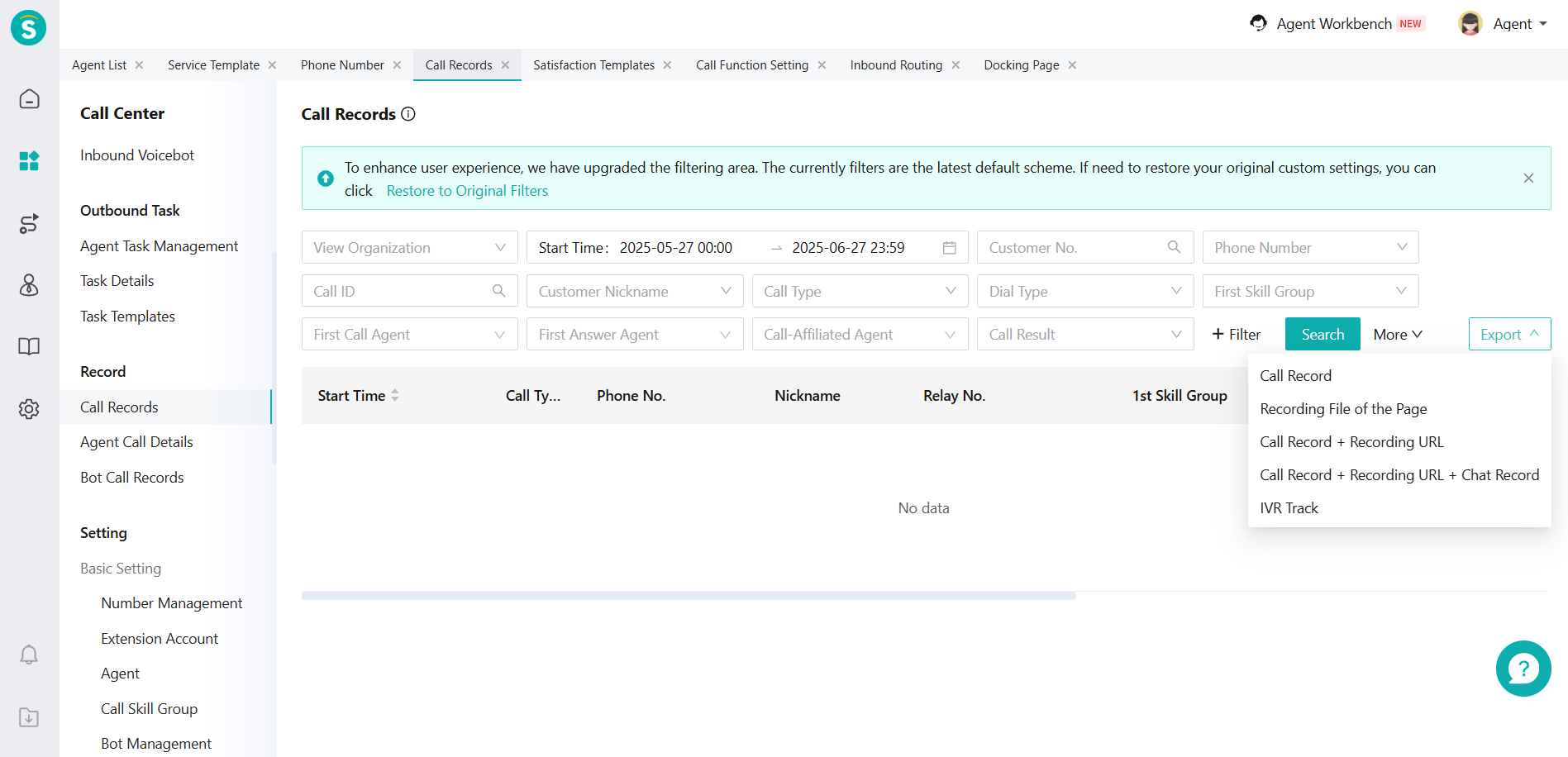
Relay Number Screening Supports Batch Selection
Feature Description
Voice - Records - Call Records, trunk number filtering supports batch selection.
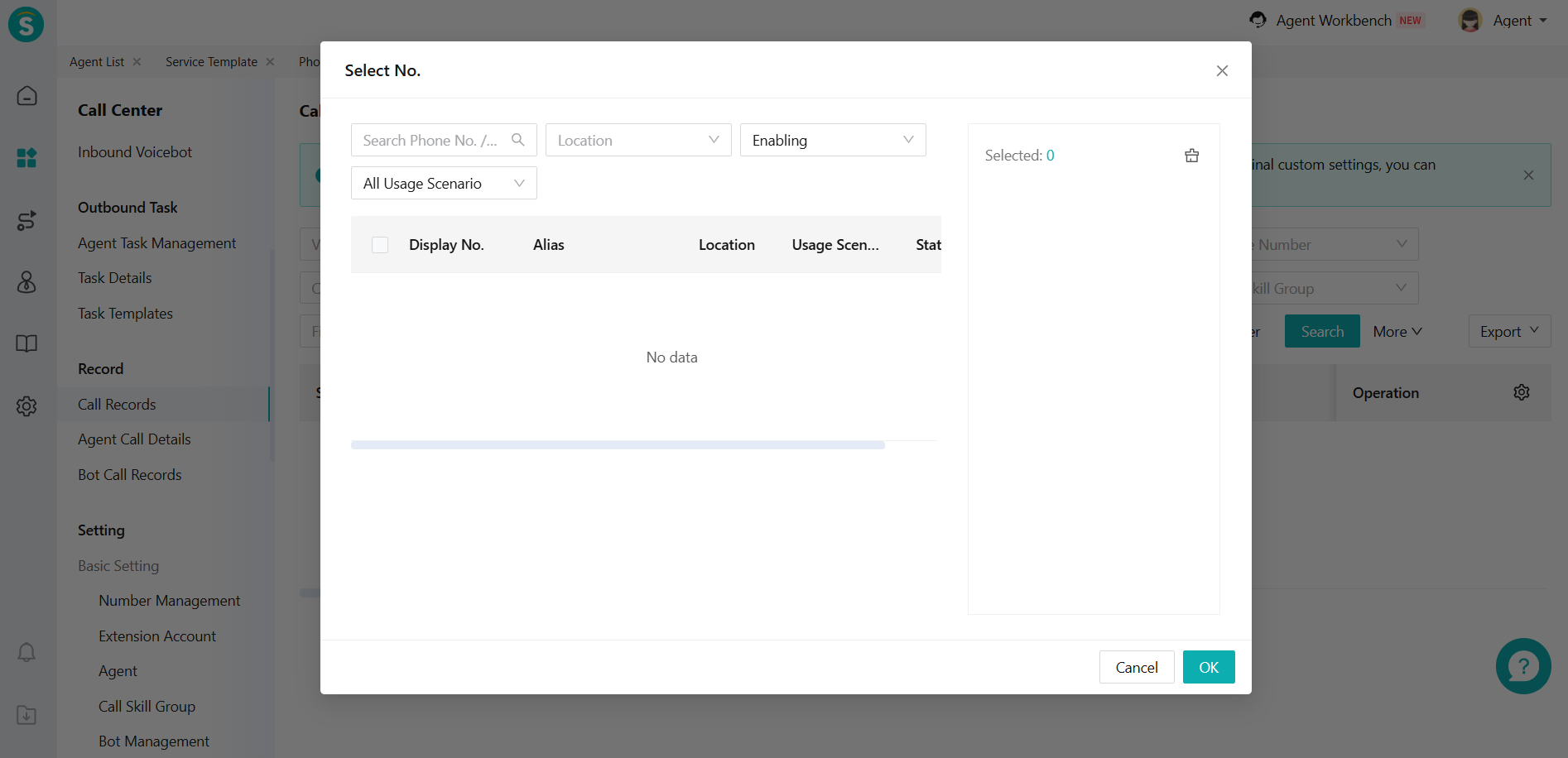
Agent Login Status Supports Multilingual Adaptation
Feature Description
Voice - Settings - Call Function Settings - Agent login status supports referencing multilingual placeholders from the Admin center. Match the corresponding language names based on the multilingual placeholder settings. The application side displays according to the effective multilingual settings.
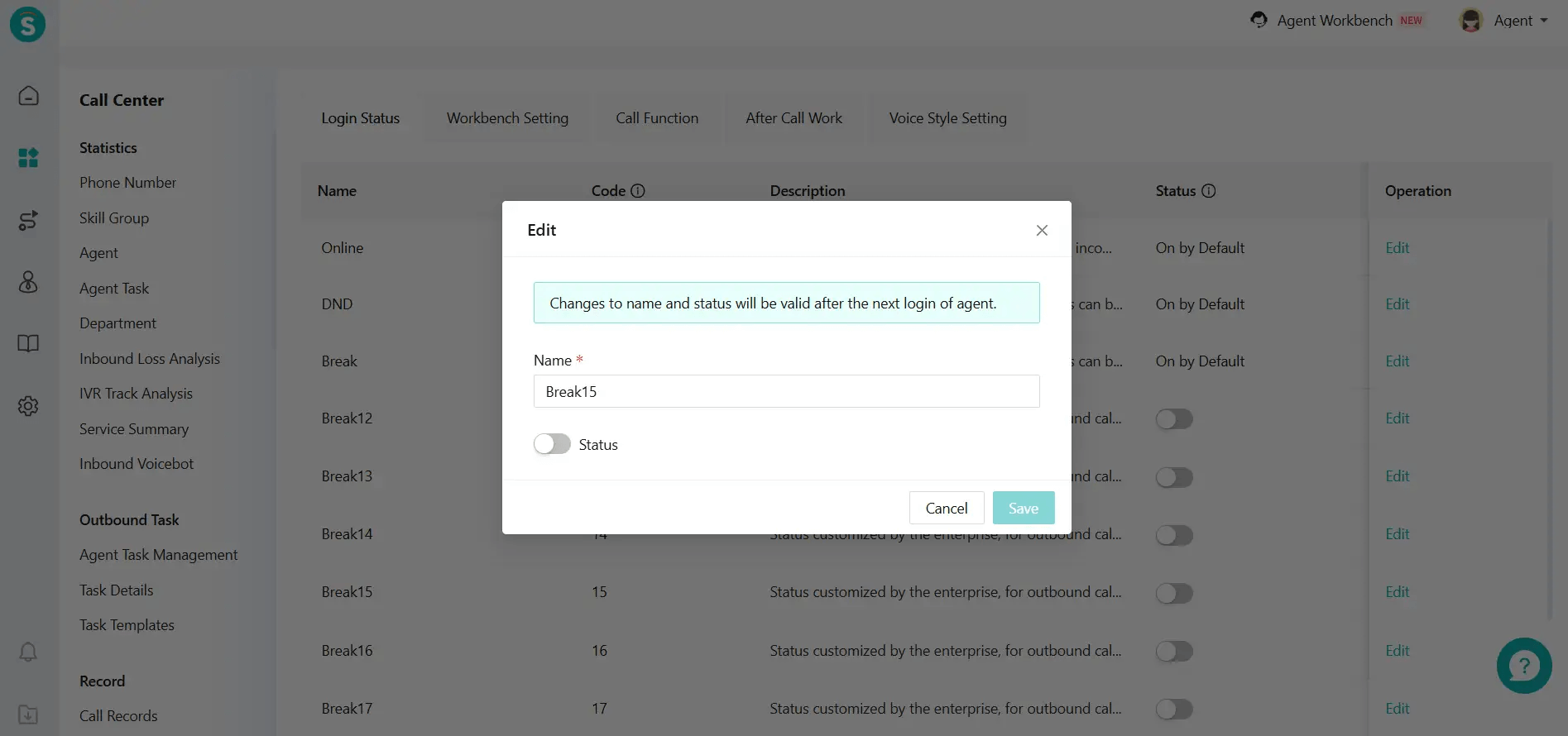
Outbound Voicebot
Support Transferring to Human Agent Via Variable
Feature Description
Outbound Voicebot (General Version V7) and Inbound Robot have added a new "Trans-to-Agent" operation in [Robot Management - Script Templates - Knowledge Base - Single-turn Questions - Robot Response Scripts - After Reply Completion - Trans-to-Agent]. This operation supports transferring to a human agent through variables.
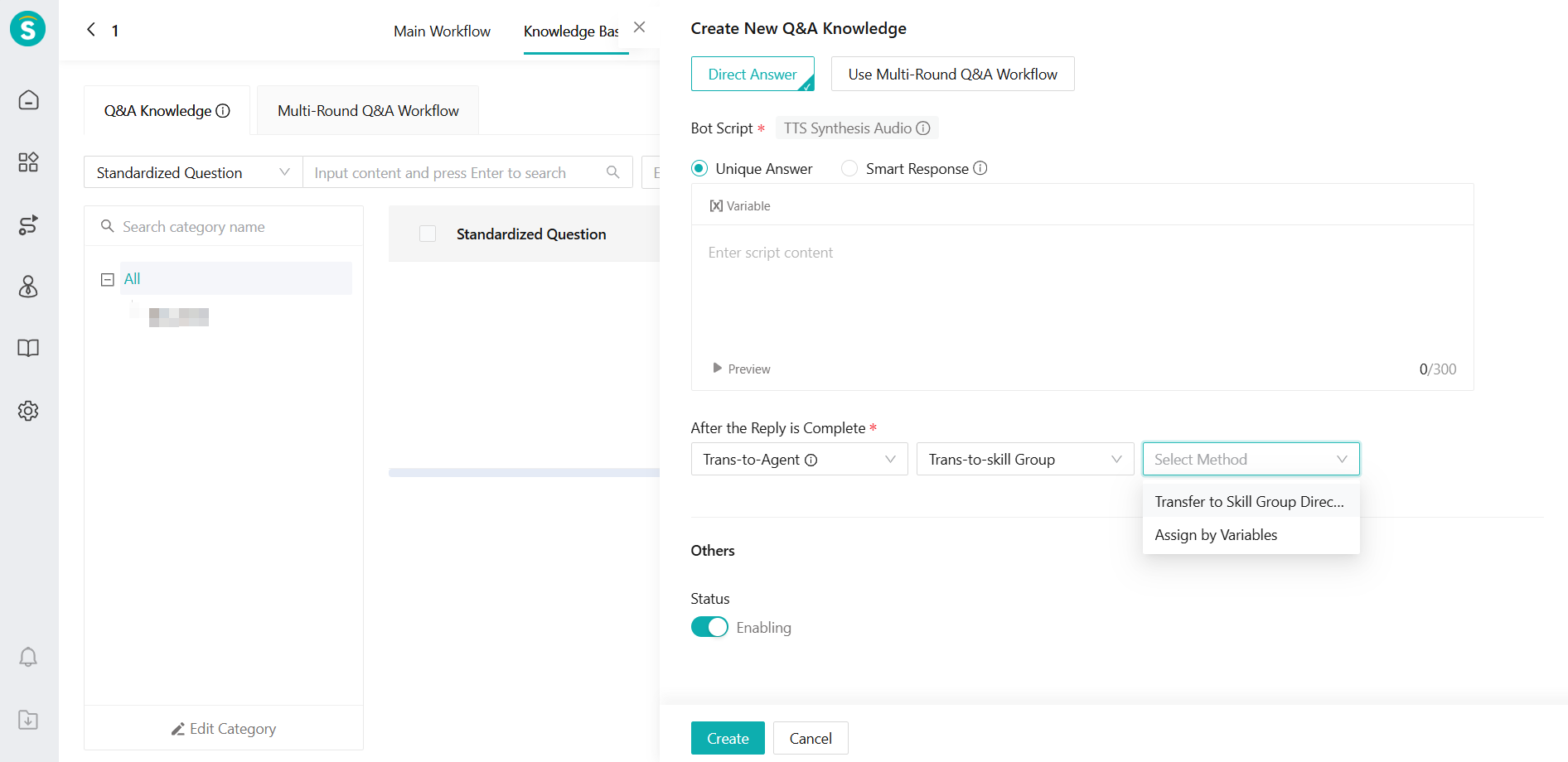
Intention Judgment Rule Adds Scenarios Where the Customer Has Answered or Not Answered the Call
Feature Description
In [Outbound Voicebot (General Version) - Robot Chat Intent], split the scenarios where the customer did not answer and where the customer has answered.
Customer did not answer: The judgment rule is triggered after the entire call ends. The triggering conditions include the reason for not answering.
Customer has answered: The judgment rule is triggered immediately after the current robot chat ends. The judgment rule adds call results, hang-up party, etc.
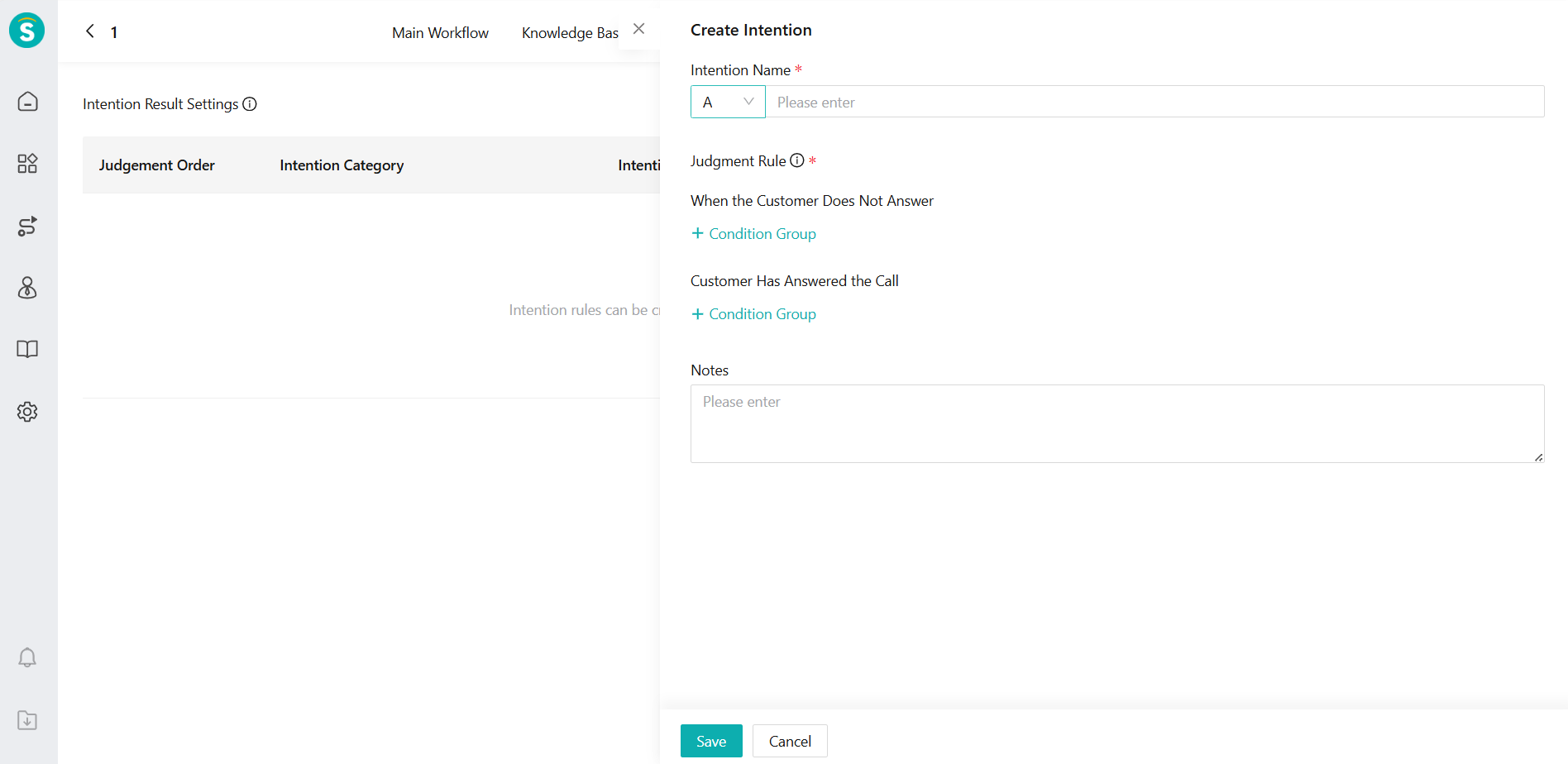
After the Knowledge Base Finishes Answering, Only Hang up is Supported, Interruption is not Allowed
Function Background
In the robot script process, when a customer triggers the knowledge base and the knowledge base response's next action is to hang up, if the customer repeats their statement and triggers the interruption mechanism, it will cause the robot's hang-up mechanism to pause.
Feature Description
In the optional actions after the knowledge base reply is completed, transferring to a human agent or hanging up does not trigger an interruption.