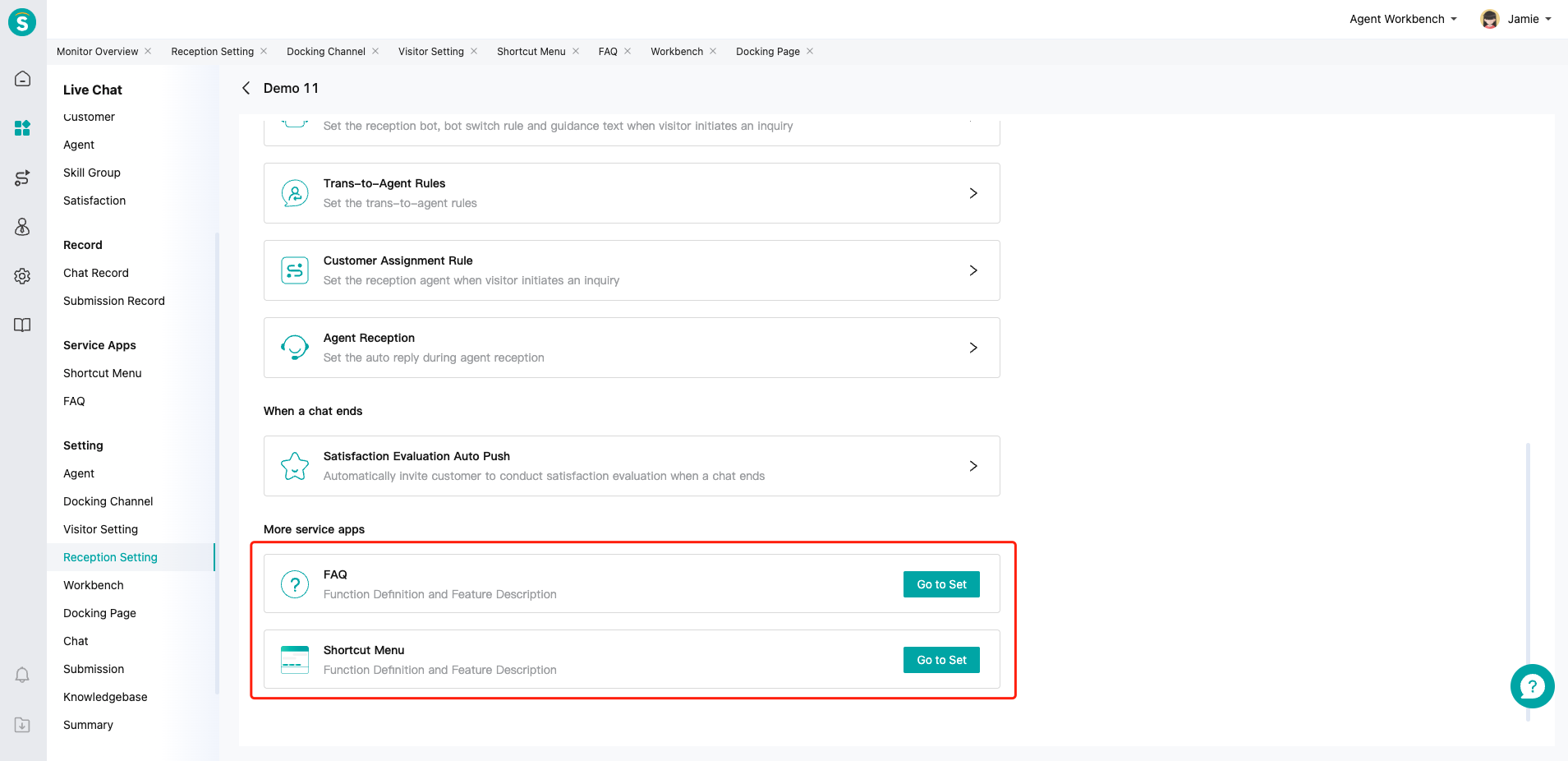Reception Scheme Setting Guide
# Reception Scheme Setting Guide
——Define the backbone workflows of agent service bots, agent links and other links through the reception scheme
# Role of Reception Scheme
# ● Provide diversified reception mode
Differentiate customer identities and provide exclusive bot and agent reception service workflows based on customer grouping rules, including: trigger conditions, quoted visitor pattern, agent reception mode, bot/agent settings and chat end settings;
# ● Improve service inquiry efficiency
Quickly match backbone service workflows such as agent-bot collaboration relationships for different customer groups by defining reception schemes, and improve customer service efficiency;
# ● Reception scheme + service application
Provide an experience test entry to help enterprise admins debug the full feature display effect.
# Main Functions of Reception Scheme
# ● Operation Path
Admin Console > Live Chat Agent > Setting > Visitor Setting
# ● Manage existing reception schemes through the management list of Reception Scheme Setting
You can view the trigger conditions of the reception scheme, the quoted visitor pattern, the triggered times, and whether the reception scheme management is enabled
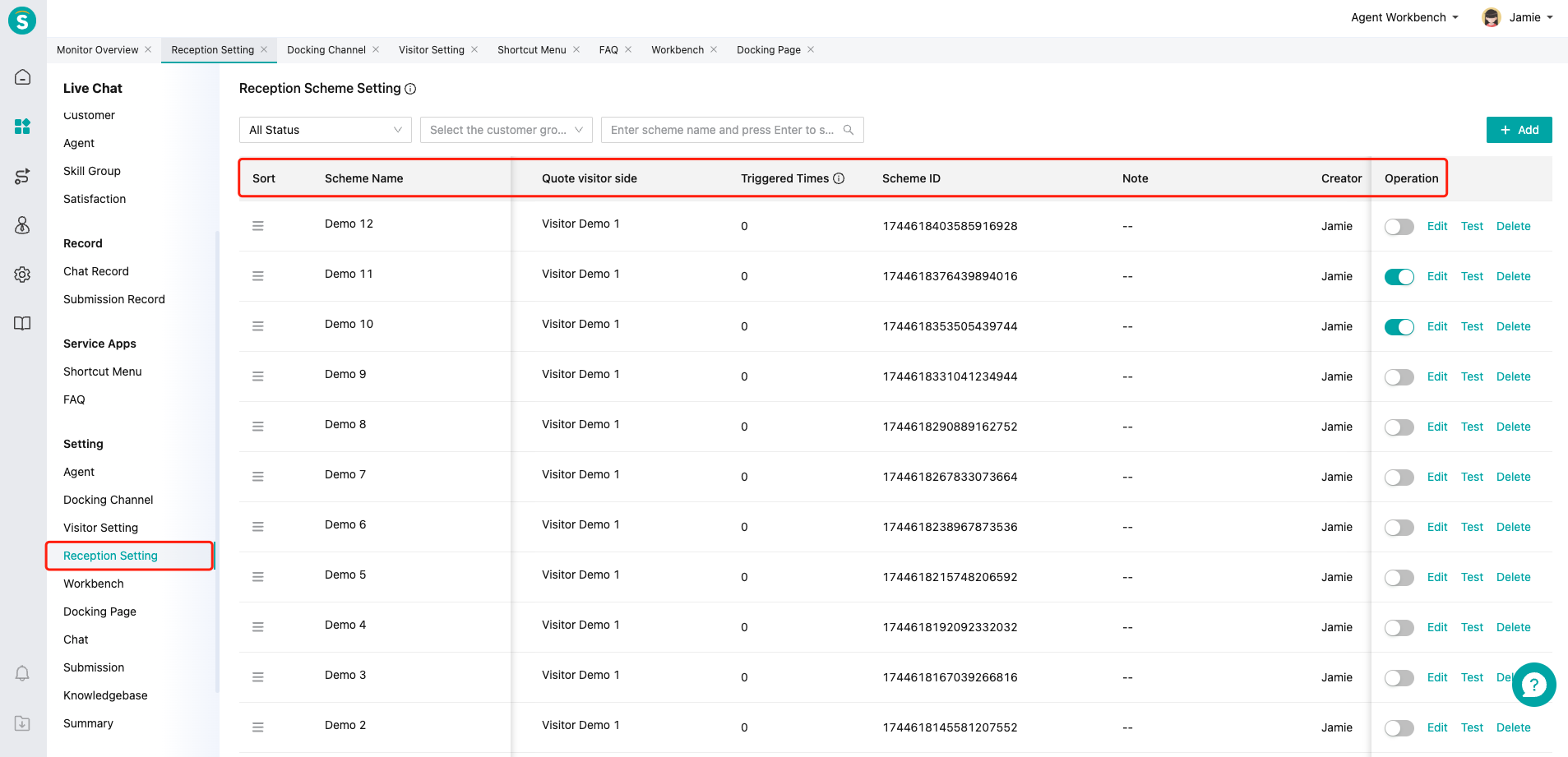
# ● Preview the reception scheme display effect in advance through the「Test」button
This「Test」function enables test and preview based on the entire workflow of bots and agents. It enables the test to be completed in conjunction with the「Visitor Setting」function and the service applications「FAQ」and「Shortcut Menu」to clarify the expected effect of functions in the agent reception workflow
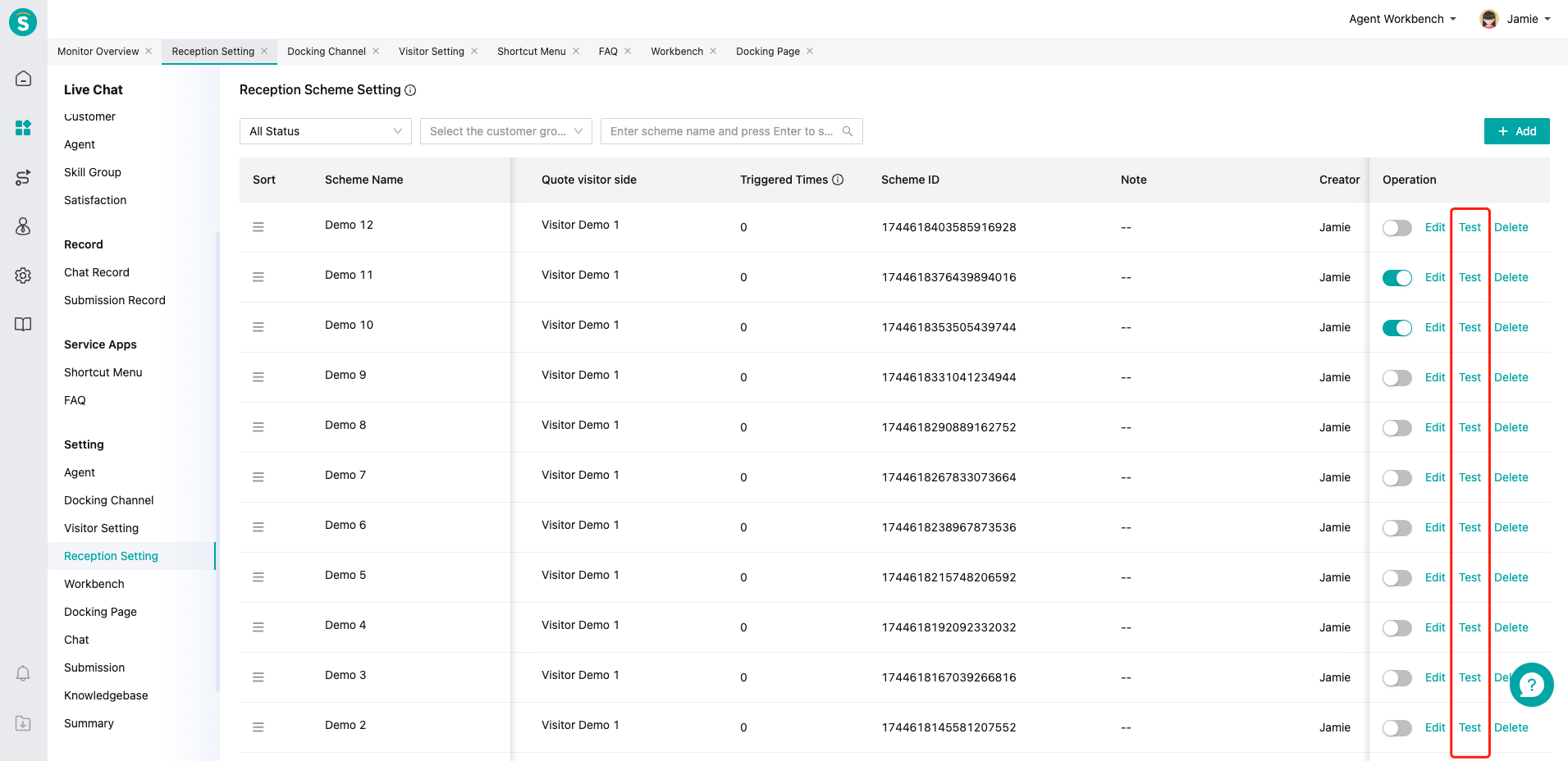
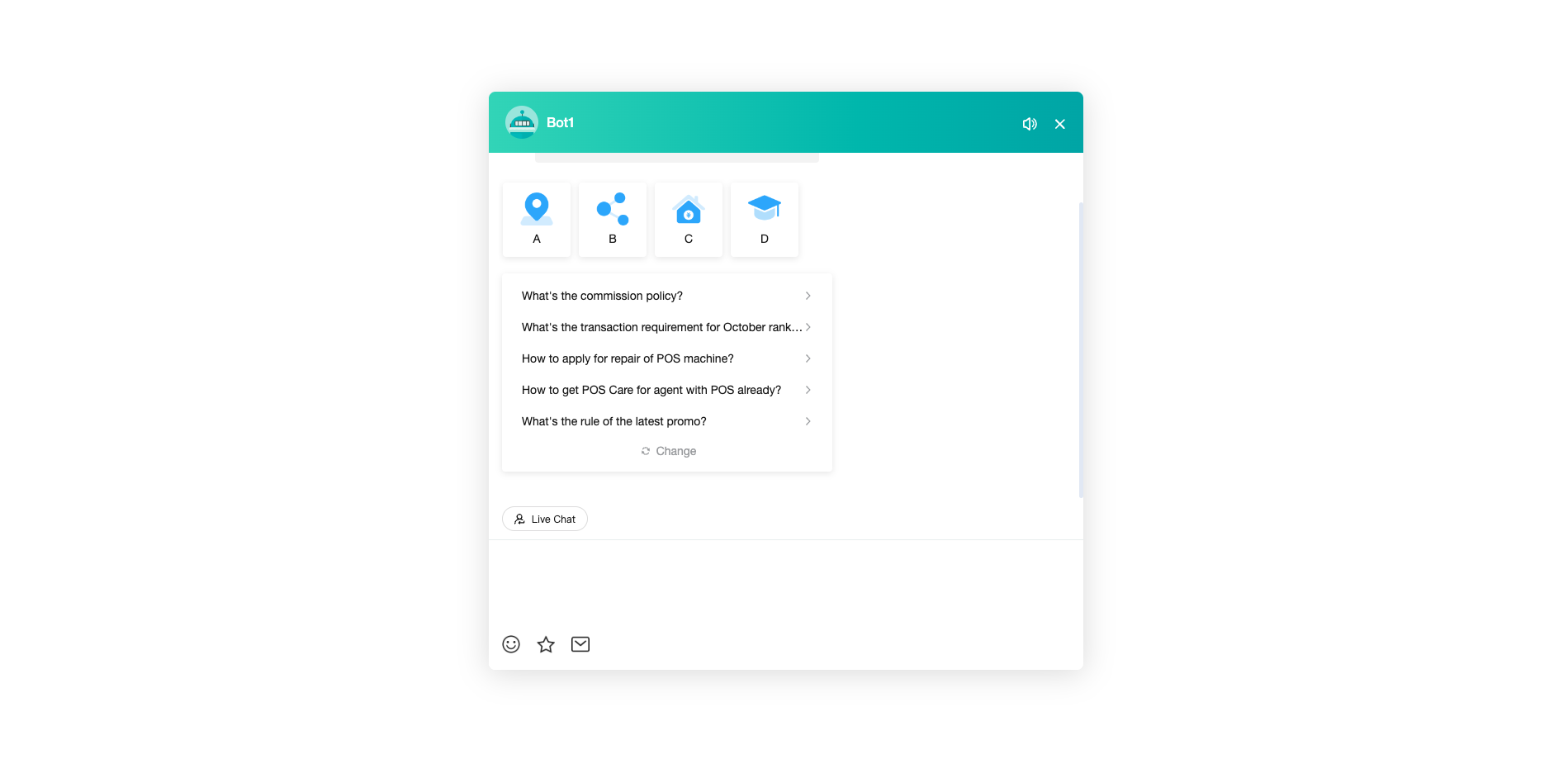
# ● Enter the reception scheme edit page
The system provides a unified reception scheme setting item for all channels. On the right side of the page, you can preview visitor patterns for desktop sites, mobile sites and APP channels
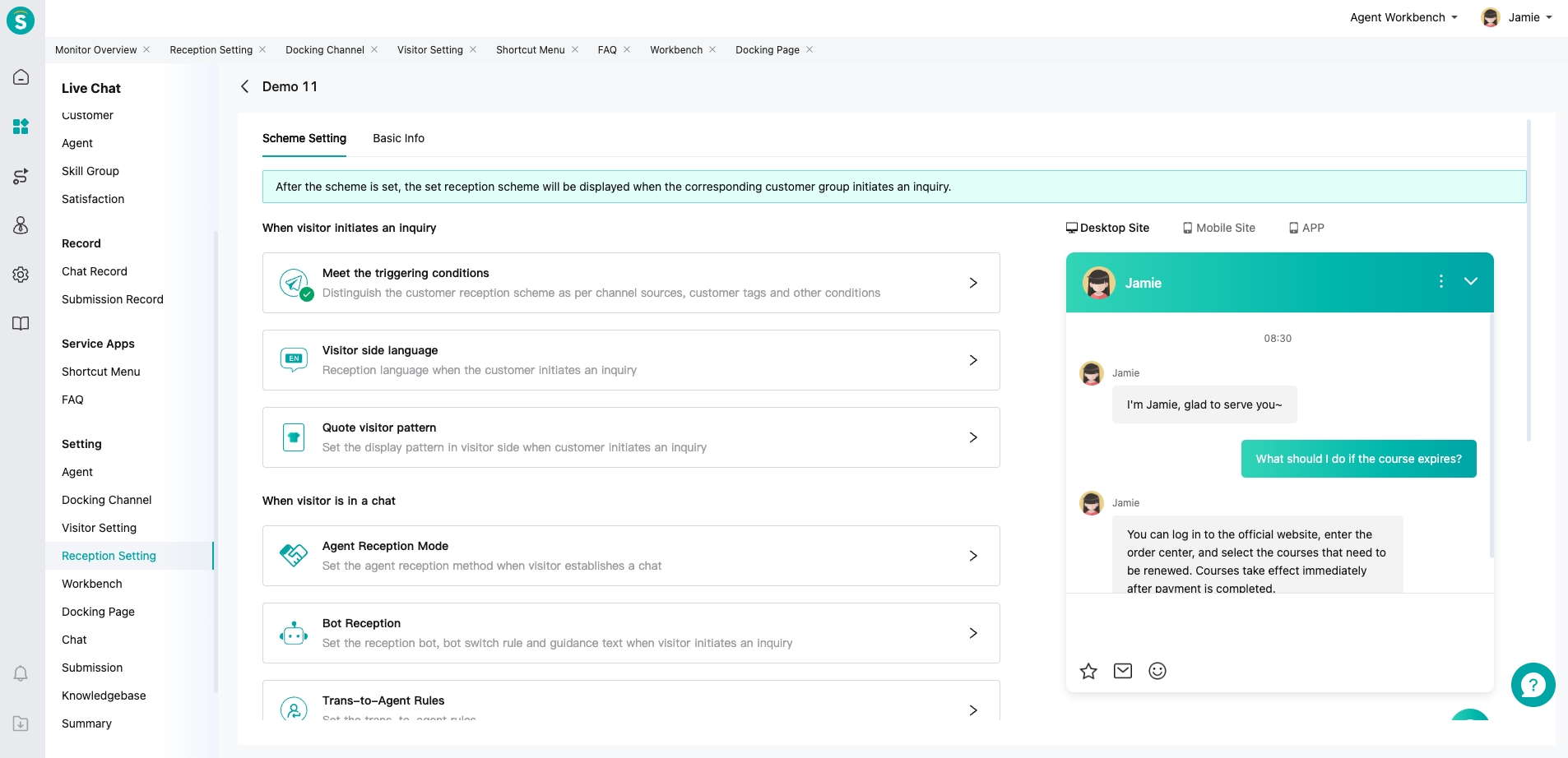
# ● Configure the reception scheme parameters in sequence according to the left workflow guide
Complete the reception scheme configuration for four different stages: When visitor initiates an inquiry, when visitor is in a chat, when a chat ends, and more service applications
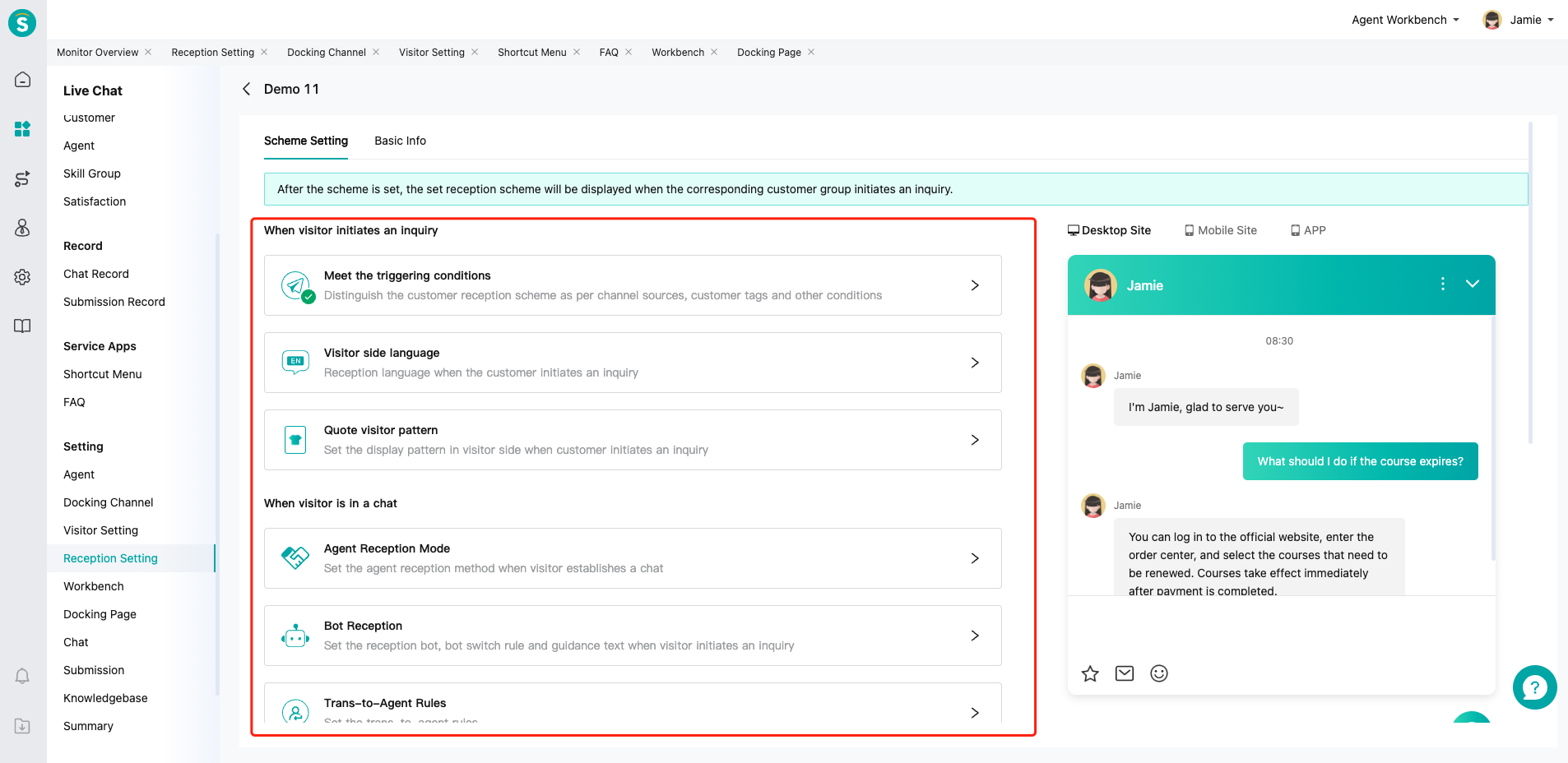
# ● Designate customer groups served by the reception scheme
By quoting the trigger conditions in「 Admin Center - Customer Group - Grouping Rule Management」, different reception schemes can be provided for customers from different source channels and tags through trigger condition configuration
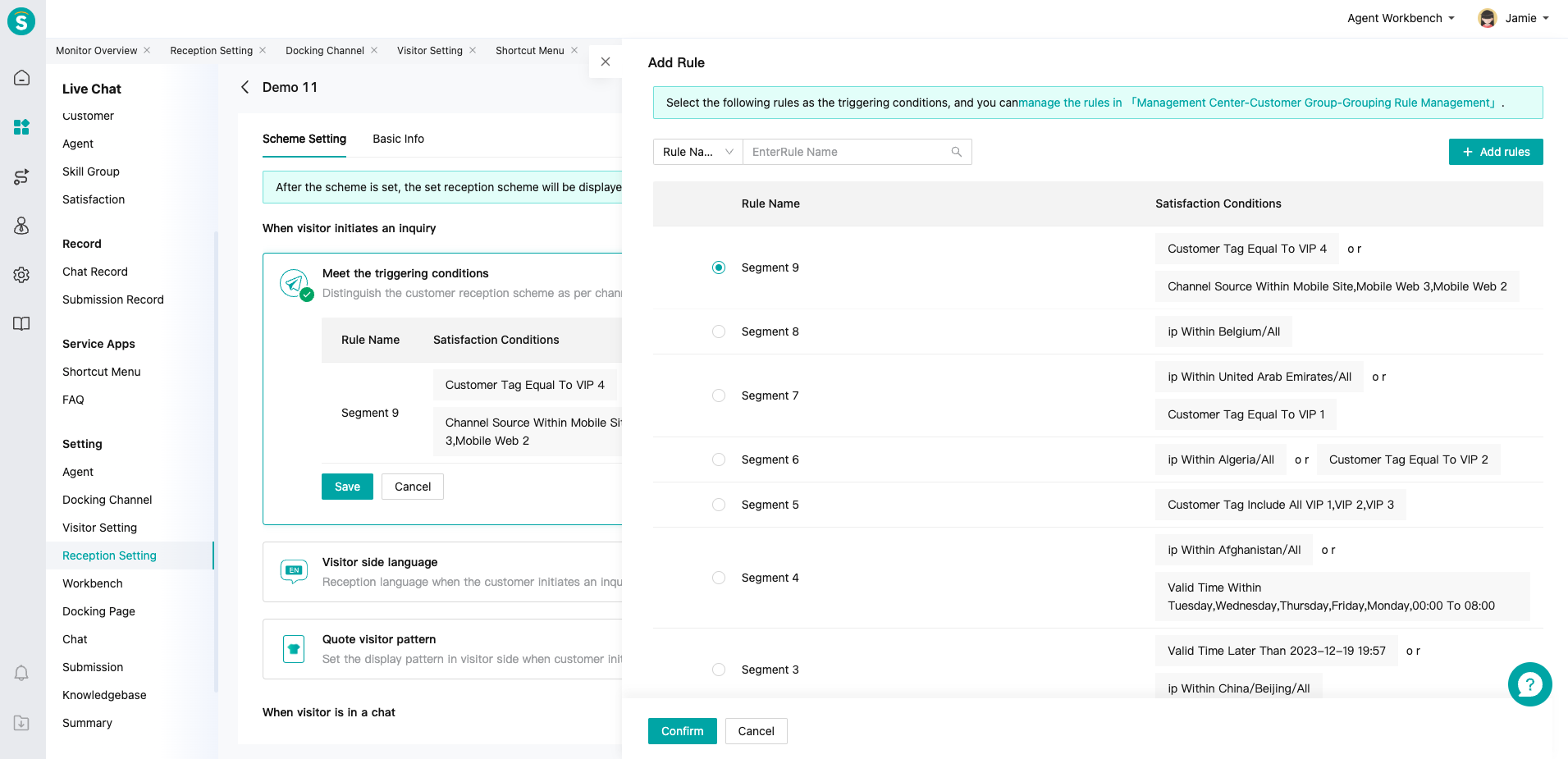
# ● Associate the visitor pattern defined in the「Visitor Setting」
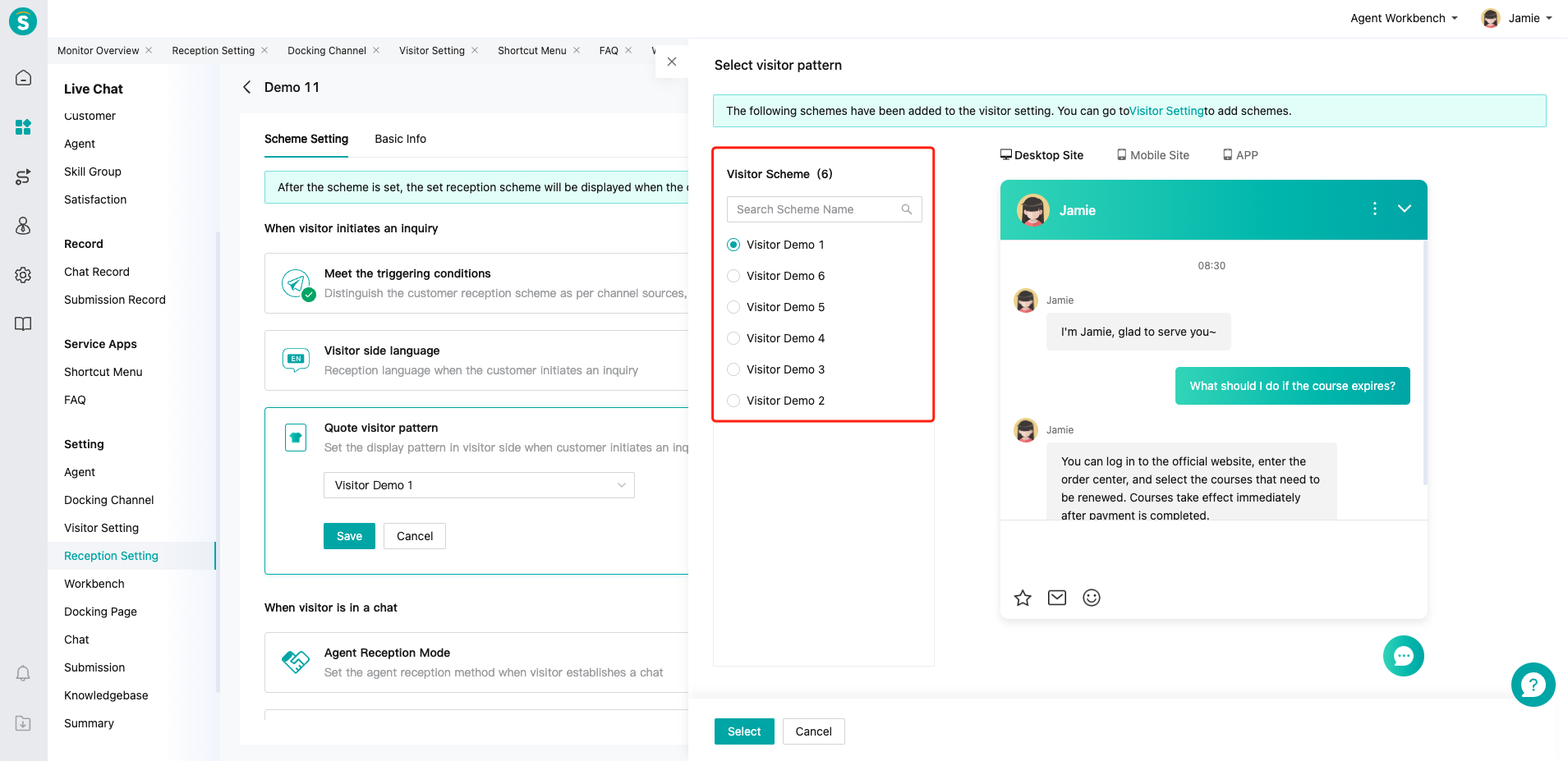
# ● Define agent reception mode
The agent reception mode supports four reception modes: bot reception preferred, agent reception preferred, agent reception only, bot reception only. After selecting the reception mode, specific rules for bot reception, trans-to-agent, customer assignment, and agent reception, etc. can be further set
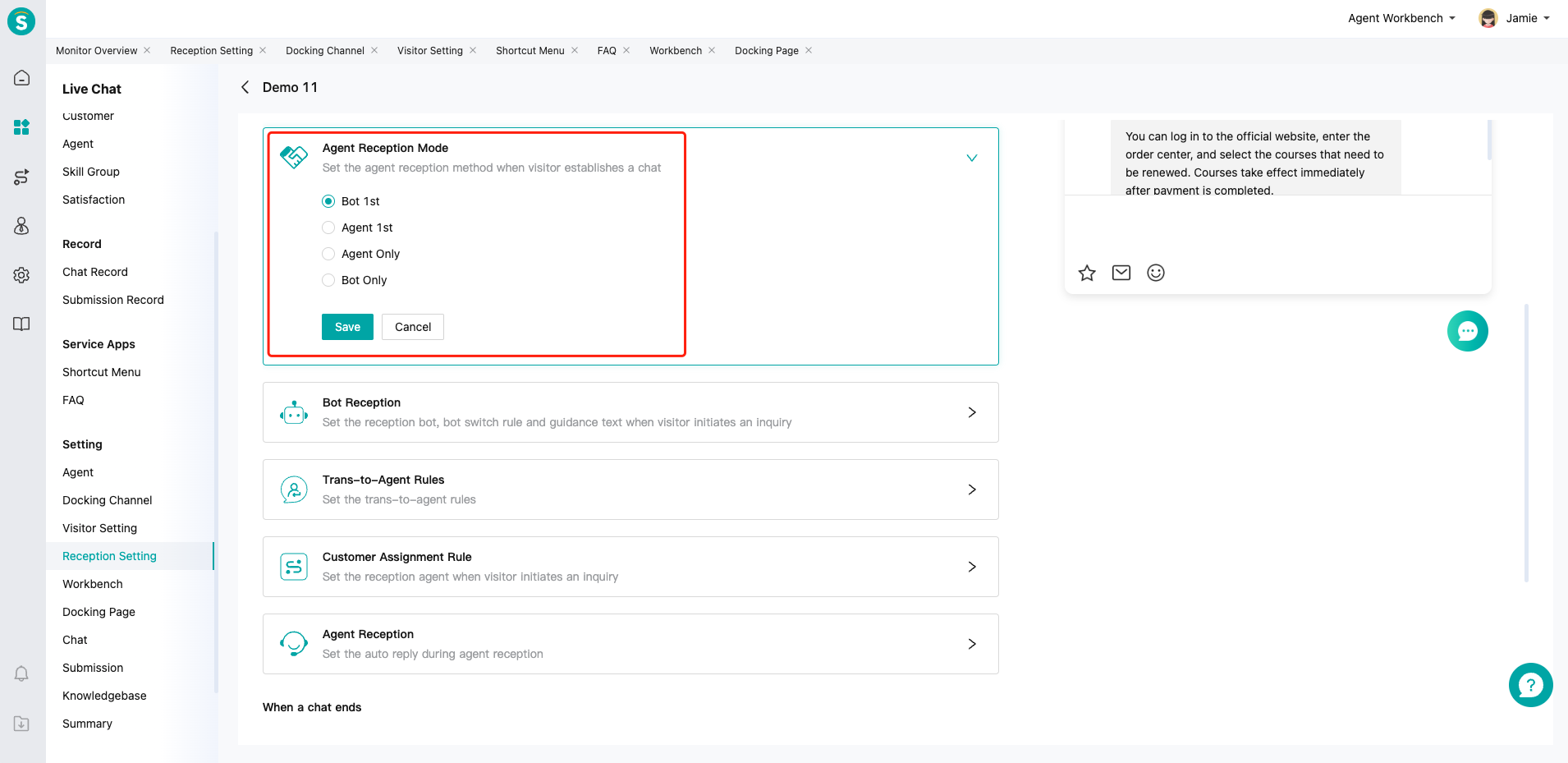
# ● According to the requirements of the reception scheme, it supports redirecting to the「FAQ」and「Shortcut Menu」service applications to further improve the reception methods