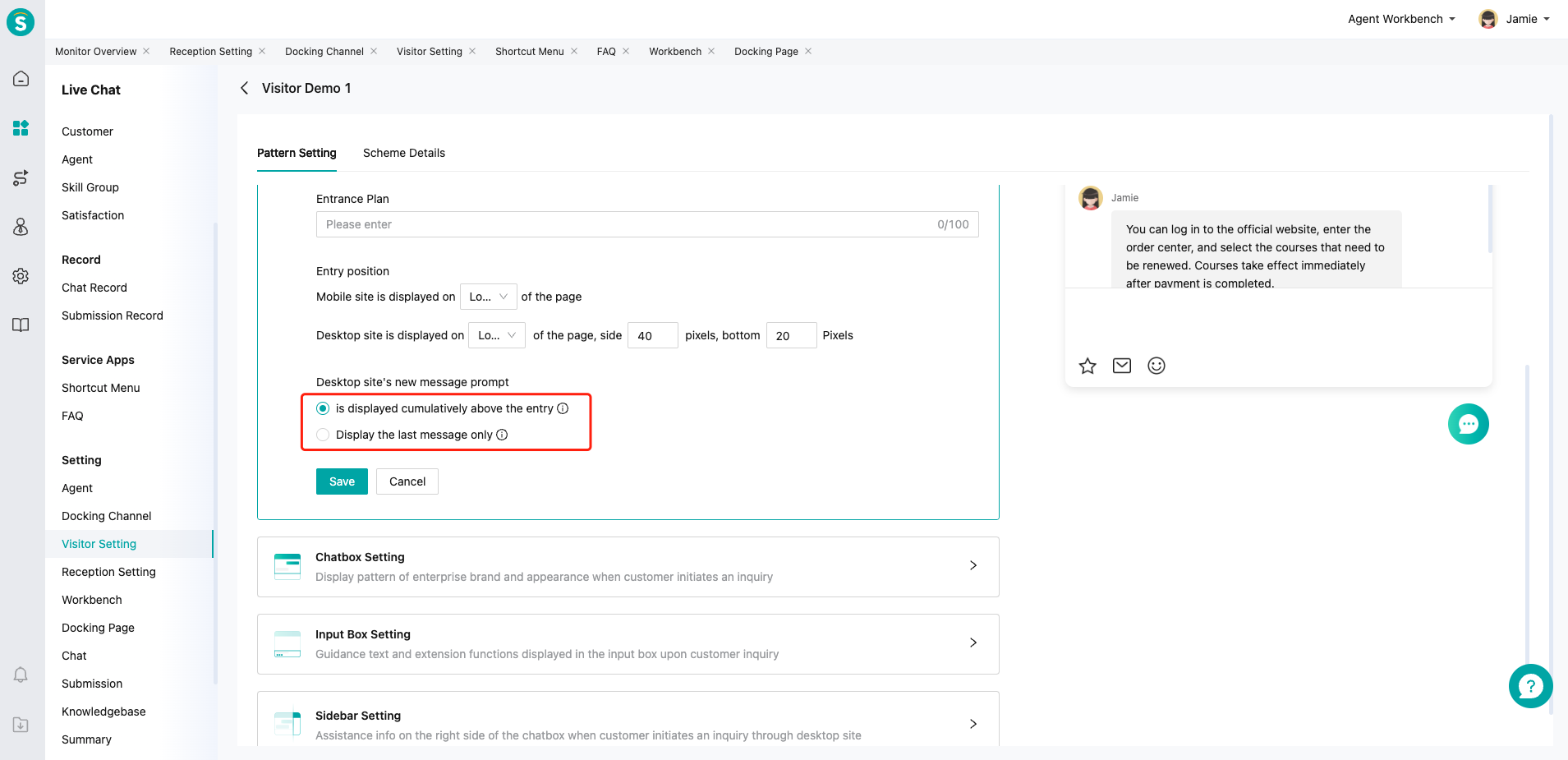Visitor Setting Guide
# Visitor Setting Guide
——Reach customers through the visitor end and showcase the enterprise's brand image, and promote the customer inquiry experience
# Role of Visitor Setting
# ● Provide diversified visitor patterns
By associating with the「Reception Scheme Setting」function, the visitor can distinguish customer identities based on customer grouping rules and provide different visitor patterns
# ● Enhance brand information display
Set the gradient theme color according to enterprise style, and customize the display of enterprise logo, agent avatar, message text, link color, etc.
# ● Integrate various channel patterns
Support automatic adaptation of display effect and style for visitors of desktop sites, mobile sites and APP channels through the same set of configurations
# Main Functions of Visitor Setting
# ● Operation Path
Admin Console > Live Chat Agent > Setting > Visitor Setting
# ● View the visitor scheme through visitor setting management list
You can view the quotation and editing time of the reception scheme on the scheme side, and enable or disable the visitor scheme
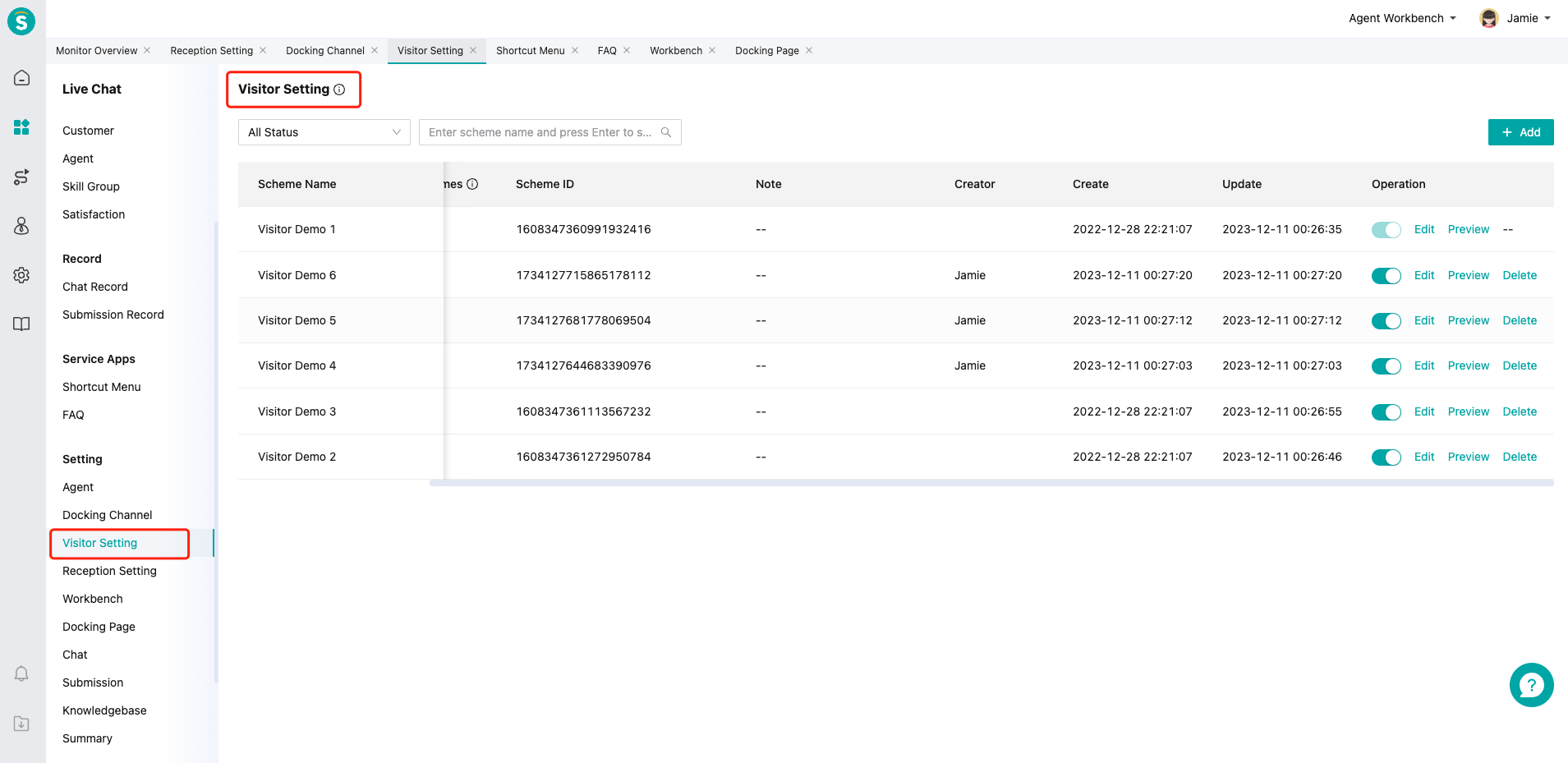
# ● Enter the visitor setting edit page
Provide unified visitor setting items to automatically adapt to the display effect of desktop sites, mobile sites and APP channels. After saving, you can preview the visitor pattern on the right side of the page
Complete Inquiry Entry Setting, Chatbox Setting, Chat Message Setting, Sidebar Setting and Assistance Function Setting
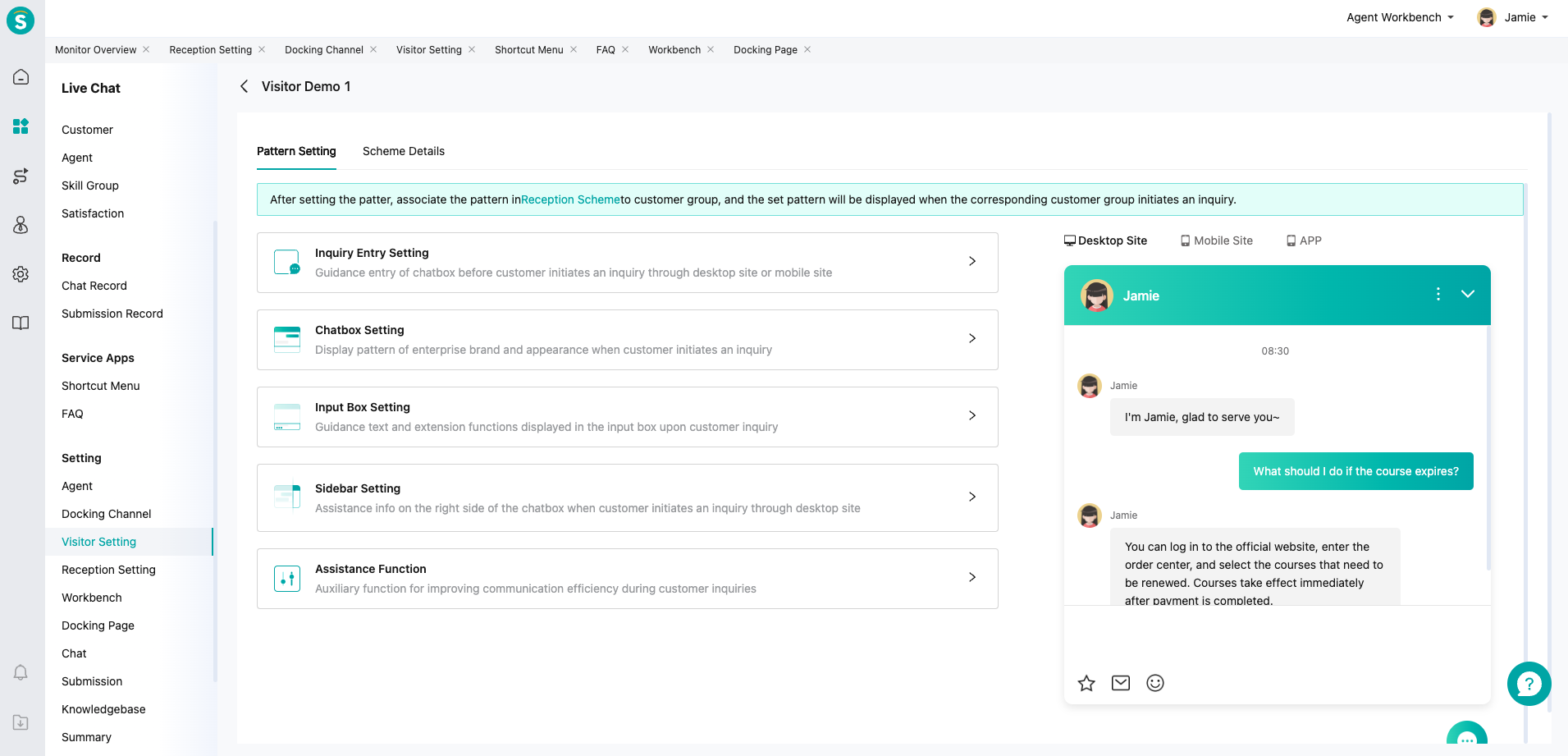
# ● Support Custom Inquiry Entry
「Inquiry Entry Setting」supports custom desktop/mobile site and WhatsApp entry
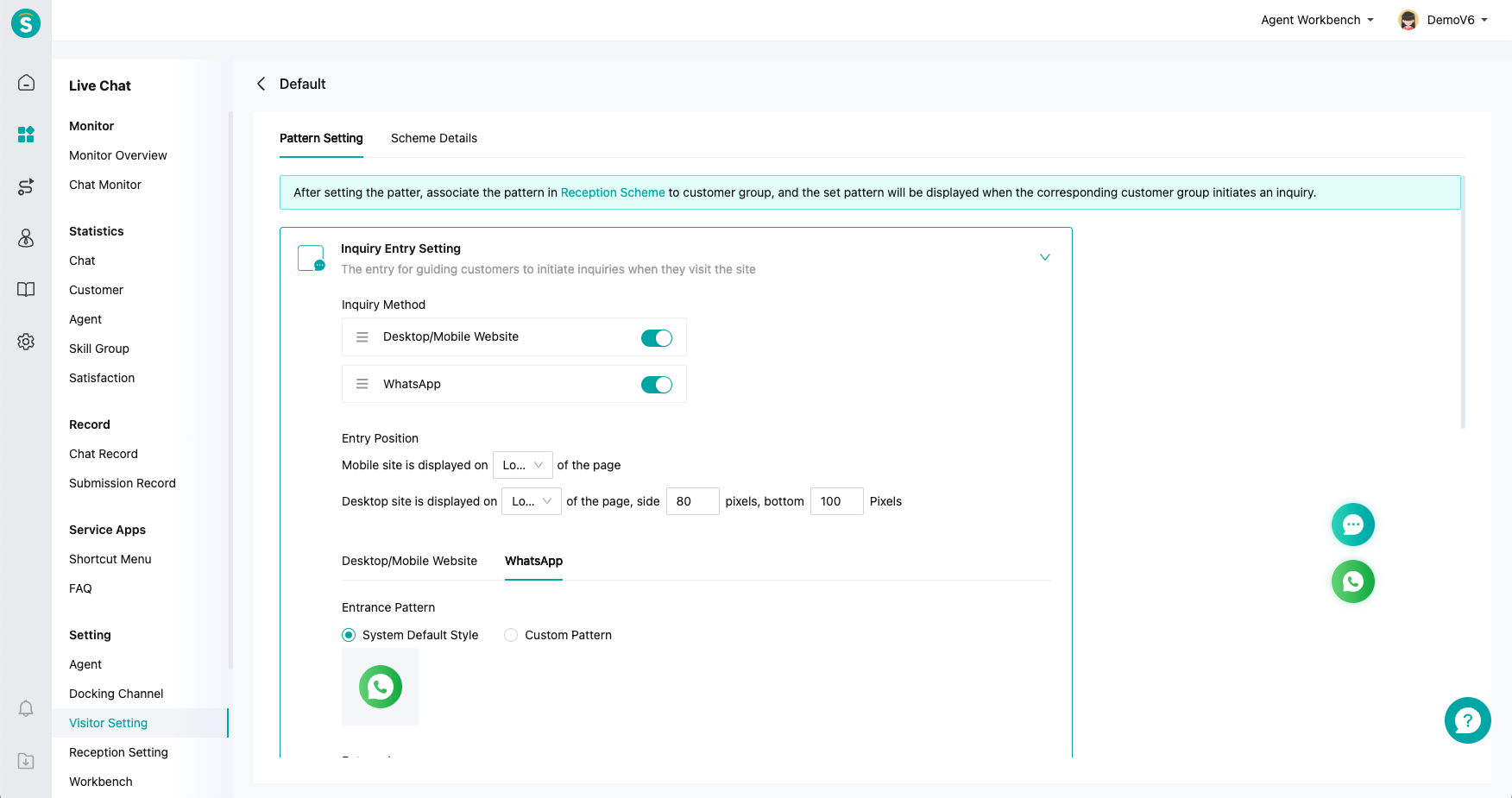
# ● Support defining different navigation bar patterns for the visitor
The navigation bar pattern supports displaying custom enterprise logos or names
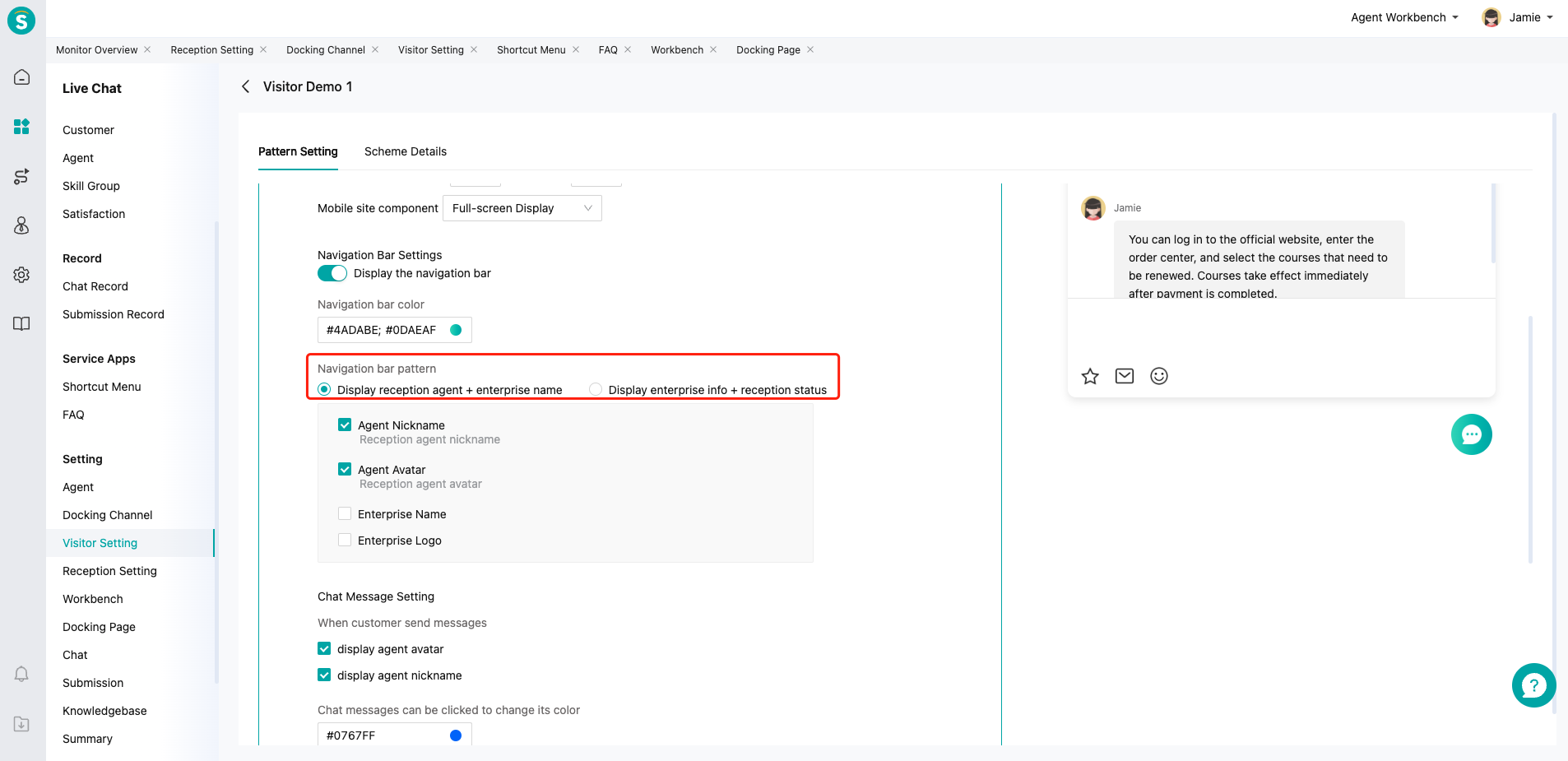
# ● Support enterprises to set desktop new message reminder patterns
Two message reminder patterns: display cumulatively or only display the last two message reminders