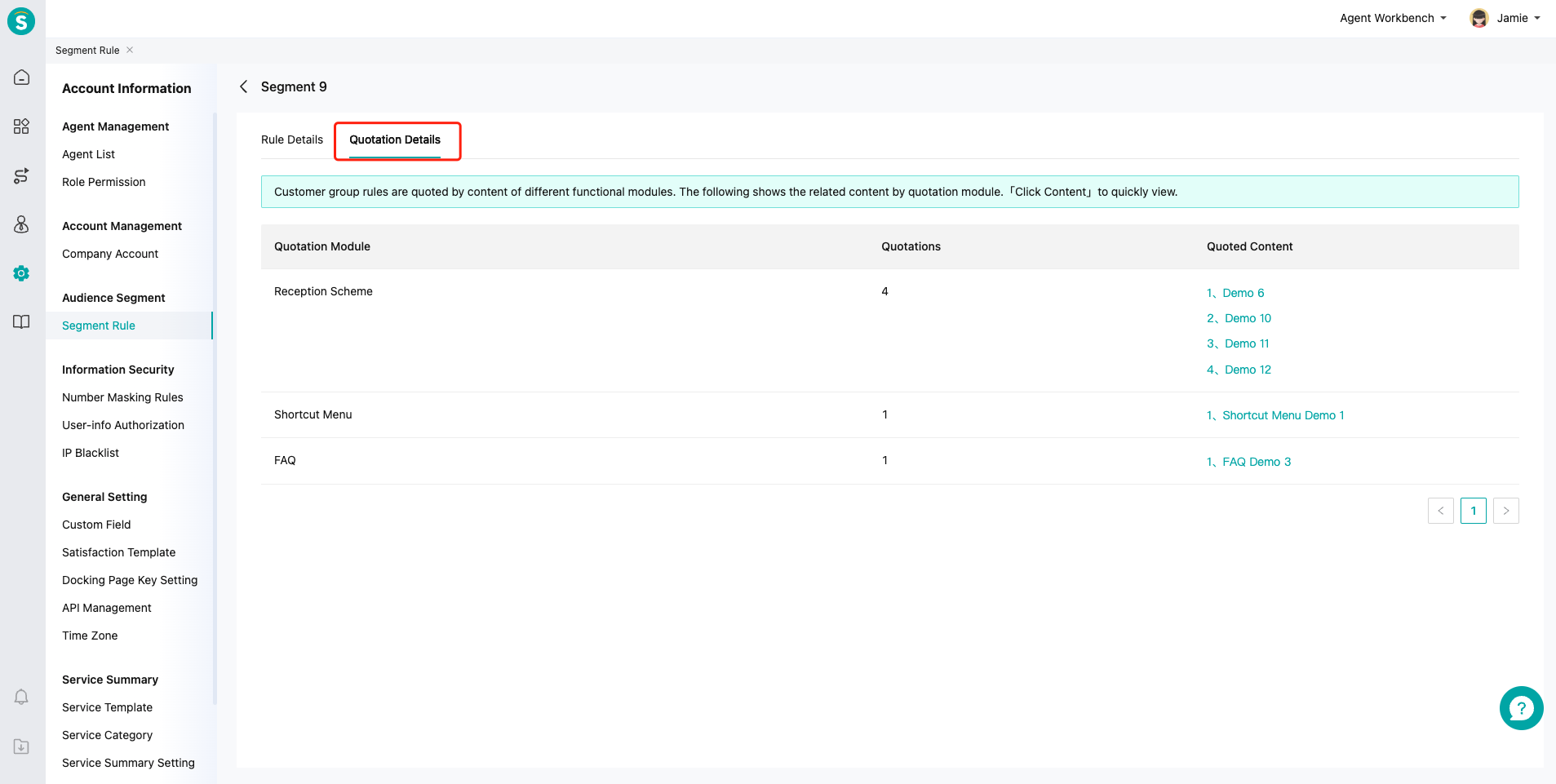Customer Group Grouping Rule Management Guide
# Customer Group: Grouping Rule Management Guide
——Define and manage customer groups in groups based on different service businesses
# Role of Customer Group: Grouping Rule Management Guide
● Create reusable customer grouping rules based on customer channel sources, customer tags, valid time, personalized param passing and other conditions to distinguish customer identities and trigger different functions or schemes for different customer groups;
● At present, the Customer Group: Grouping Rule Management has become a trigger condition for Bot One-round Question, Visitor Setting, Reception Scheme Setting, FAQ and Shortcut Menu.
# Main Functions of Customer Group: Grouping Rule Management Guide
# ● Operation Path
Admin Console > Admin Center > Customer Group > Grouping Rule Management
# ● Customer Grouping Rule Management List
Manage the customer grouping rules for the entire company, view quoted times, and set whether the grouping rules are enabled
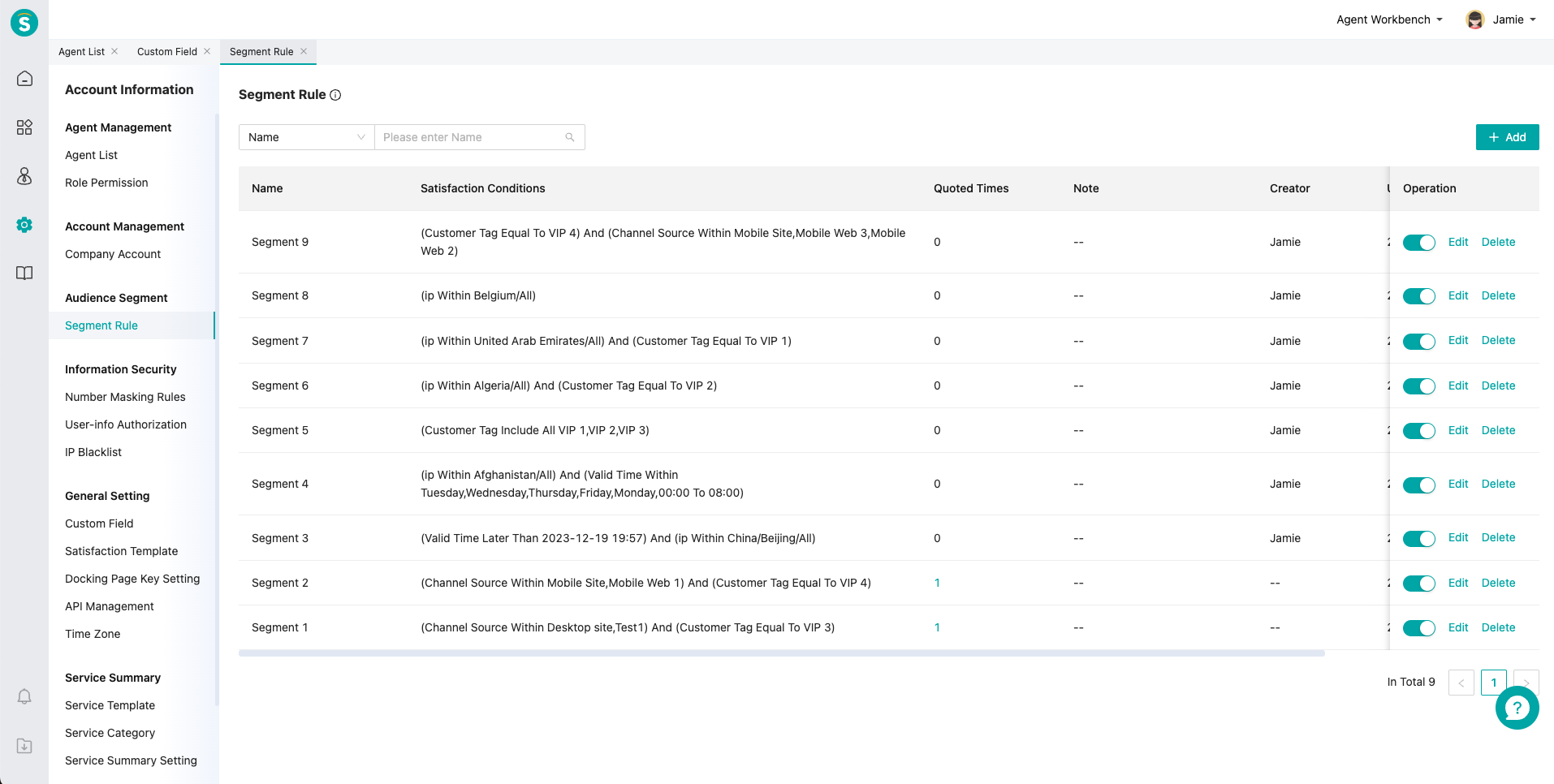
# ● Add customer grouping rules
Support creating different customer grouping rules based on channel sources, customer tags, valid time and API param passing
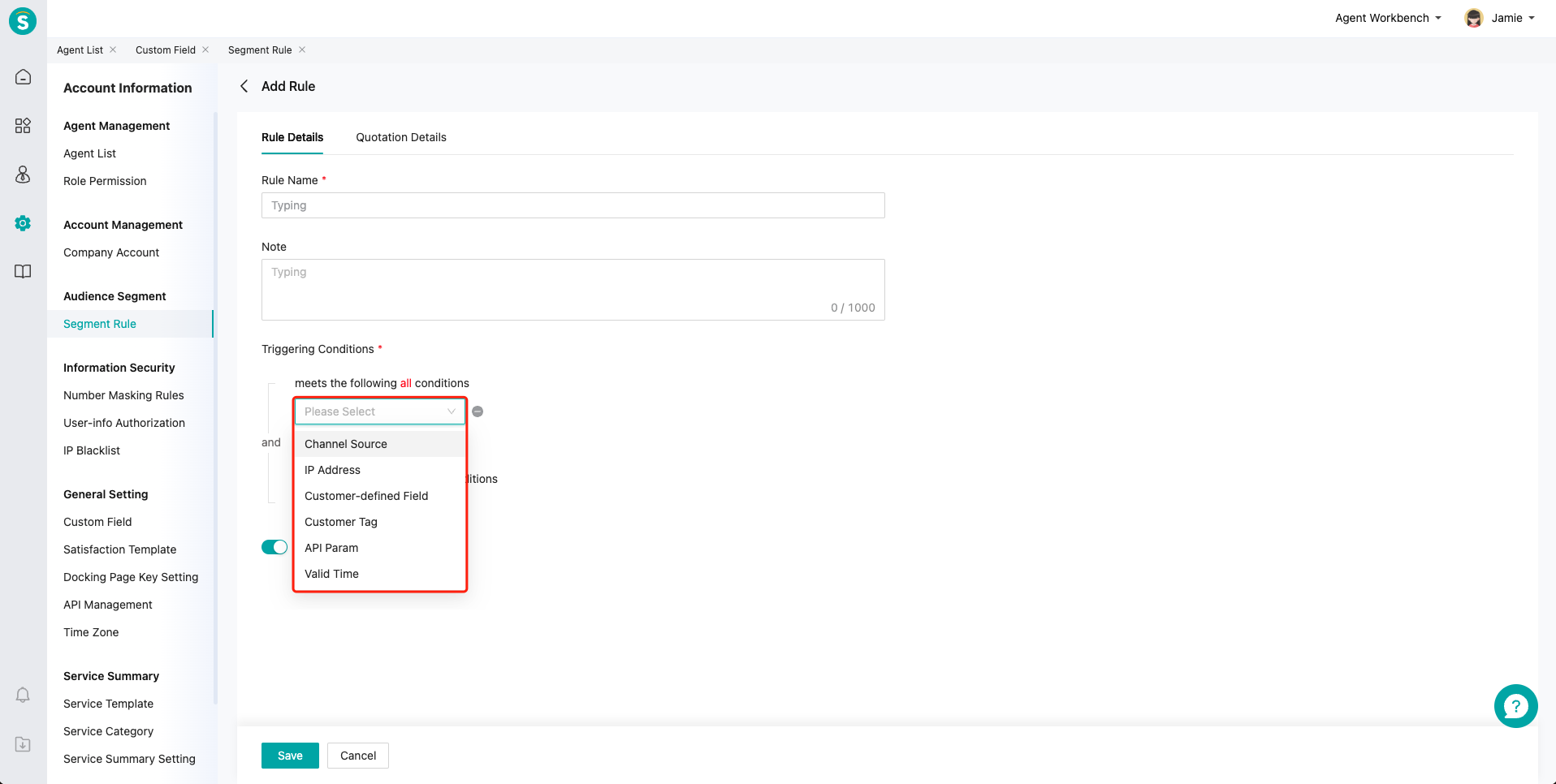
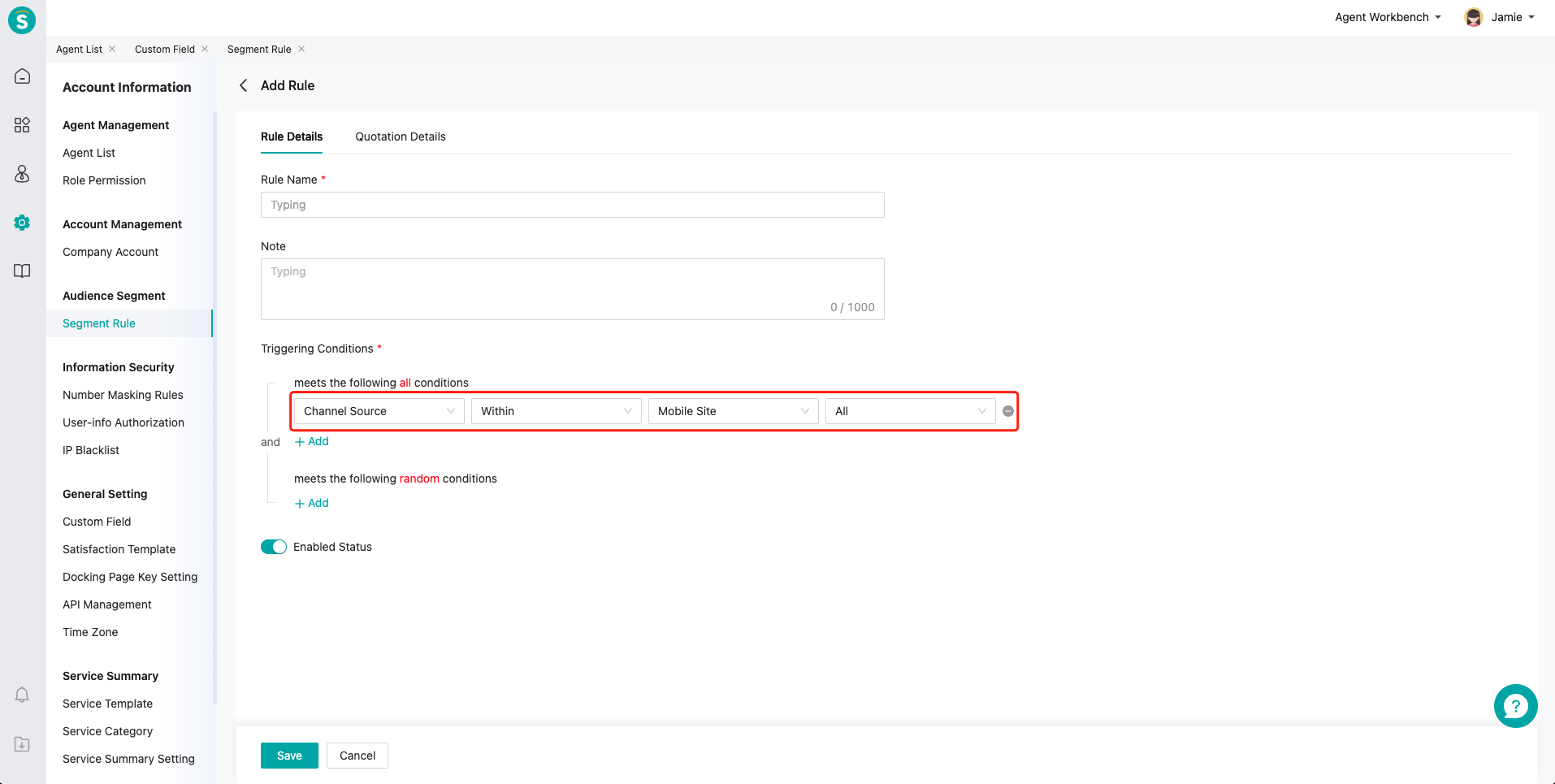
# ● View and manage quotation relationship of customer grouping rules
If the customer grouping rule is quoted by functions such as Smart Response, Visitor Setting, Reception Scheme Setting, FAQ and Shortcut Menu, deleting or disabling the customer group will cause the association functions to be unavailable. View and manage it through the "Quotation Details" tab. Click on the specific「Quoted Content」copy to jump to the function edit status and directly adjust the grouping rule quotation.