Overall Introduction to Online Submission Management
# Overall Introduction to Online Submission Management
——Provide enterprises with integrated submission processing methods throughout the entire process of visitor submissions, submission management and agent replies
# What can submission management do
Visitor submission is of vital importance to comprehensively collect feedback in the process of communication between enterprises and visitors. You can use the online submission module for submission collection and processing in the following scenarios:
● Submission function can be introduced to ease the reception pressure and effectively collect visitor opinions when massive visitors are queuing up.
● Agents collect visitor information through submission in non-work time to respond to customer requests in work time.
● Time difference often exists between agent team and visitors in the overseas scenario, and the submission function is required foe the regular response to visitor questions.
# How to use submission management
Management Workbench: Online submission module consists of submission mode, submission pool, submission assignment, and submission rule configuration, covering the overall business workflow of visitors leaving submissions through different channels, agent directors performing unified management and assigning submission processing tasks, and front-line agents replying to and processing submissions.
# ● Visitors leave submissions
The system currently supports submission-offline message transfer mode and submission-ticket transfer mode, which can be configured by enterprises through Live Chat > Settings > Chat Setting > Submission Setting > Submission Content Setting. The supported submission modes for different channels are as follows.
| Serial No. | Channel | Supported Submission Mode | Setting Dimension |
|---|---|---|---|
| 1 | Desktop Site | Submission-Offline Message Transfer/Submission-Ticket Transfer | Set by Channel/Set by Skill Group |
| 2 | Mobile Site | Submission-Offline Message Transfer/Submission-Ticket Transfer | Set by Channel/Set by Skill Group |
| 3 | APP - SDK | Submission-Offline Message Transfer/Submission-Ticket Transfer | Set by Channel/Set by Skill Group |
| 4 | WeChat Official Account | Submission-Ticket Transfer | Set by Channel/Set by Skill Group |
| 5 | WeChat Mini-Program | Submission-Ticket Transfer | Set by Channel/Set by Skill Group |
| 6 | WeCom | Submission-Ticket Transfer | Set by Channel/Set by Skill Group |
| 7 | WeChat Agent | Submission-Ticket Transfer | Set by Channel/Set by Skill Group |
| 8 | / | / | |
| 9 | Submission-Ticket Transfer | Set by Channel/Set by Skill Group | |
| 10 | Baidu Ad | Submission-Ticket Transfer | Set by Channel/Set by Skill Group |
# ● Agent directors manage the submission pool
Visitor submissions collected through submission-offline message transfer mode can be viewed and assigned in a unified way through the 「Submission Records」 function.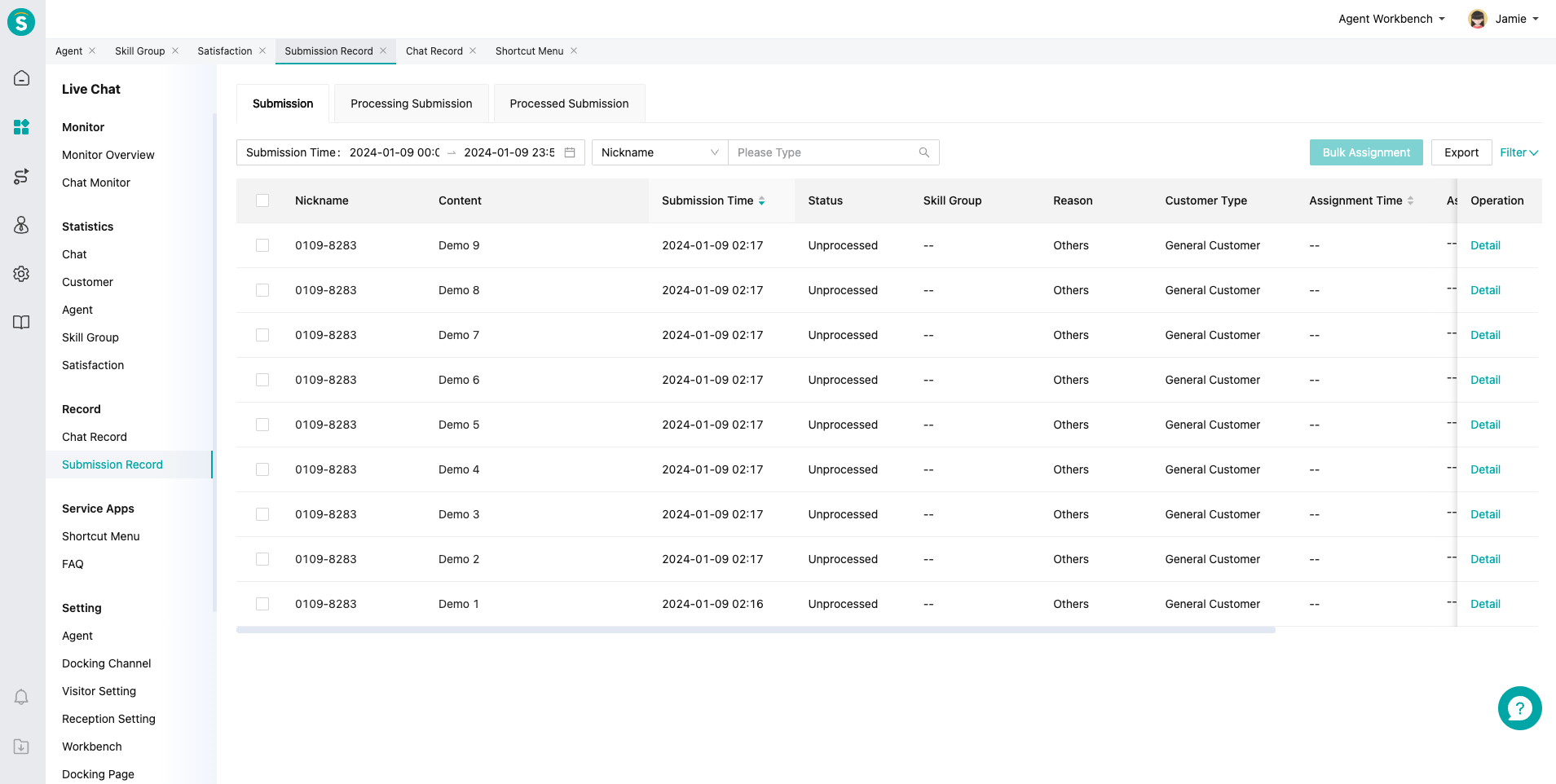
Management Workbench allows agent directors to make polling assignments based on skill group and agent dimensions through the 【Assign in Bulk】 button, and also supports the assignment mode of 「Frequent Customers First」.
# ● Front-line agents process submissions
Front-line agents assigned with submission records can check and reply to submissions through Live Chat Workbench > Submission Records, and the system supports viewing and filtering submissions by time, assignee and other dimensions.
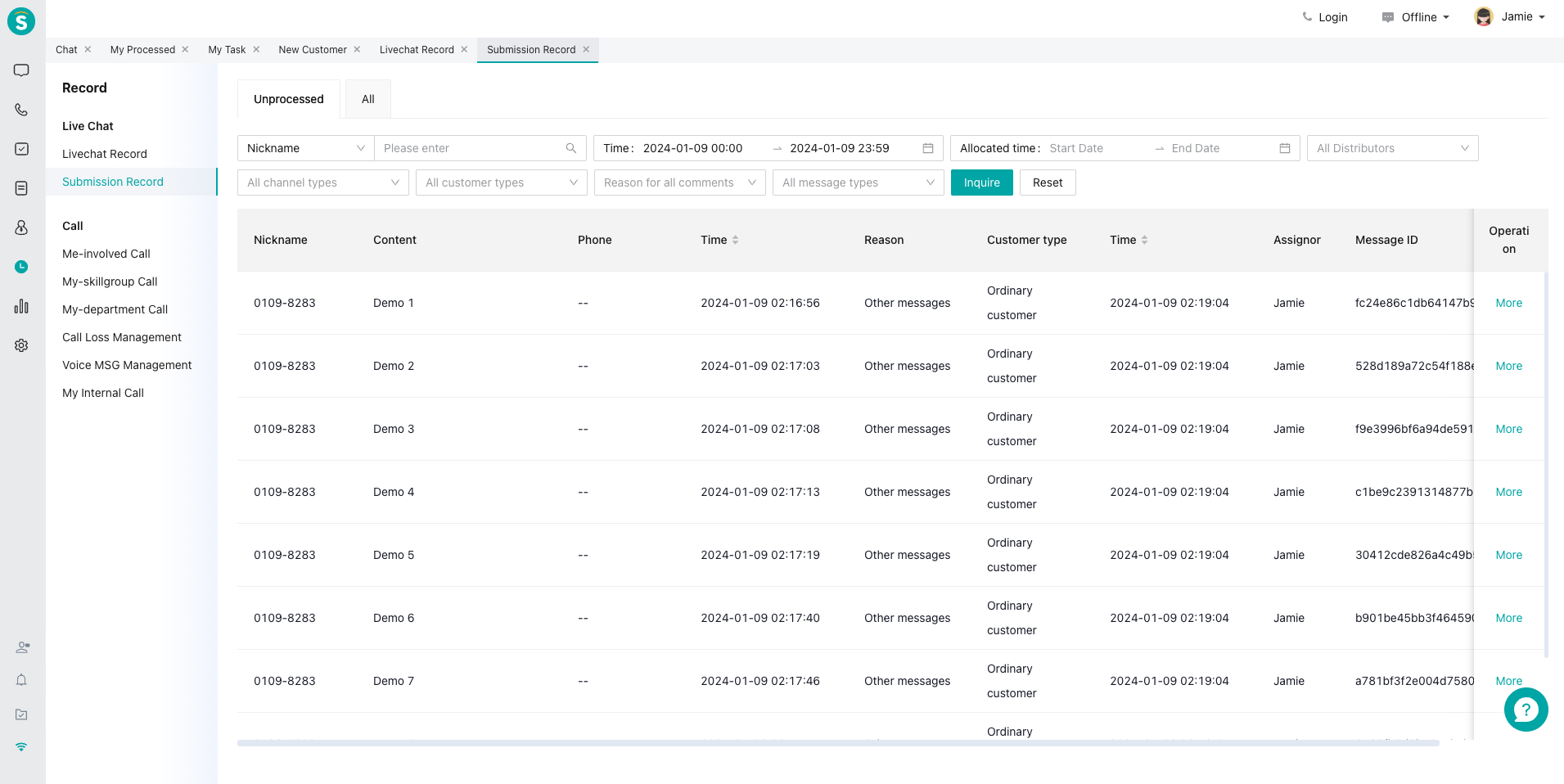
# Note Before using the Online Submission Management module, you should first pay attention to the following matters:
● It is recommended that you first complete the 「Agent Workbench Settings」 and then set up the submission function
● Only SDK 3.0.3 and above versions can support the 「Set by Skill Group」 function
● Messages replied by agents through ticket system can only be replied through desktop site, mobile site, APP, WeChat official account, WeCom, and WeChat mini programs. Among these channels, WeChat official account: after sending the submission, customers will only be prompted with submission update when agents reply within 48 hours. WeChat mini program: After sending the submission, customers will not be prompted with submission update if agents reply more than 5 offline messages.
