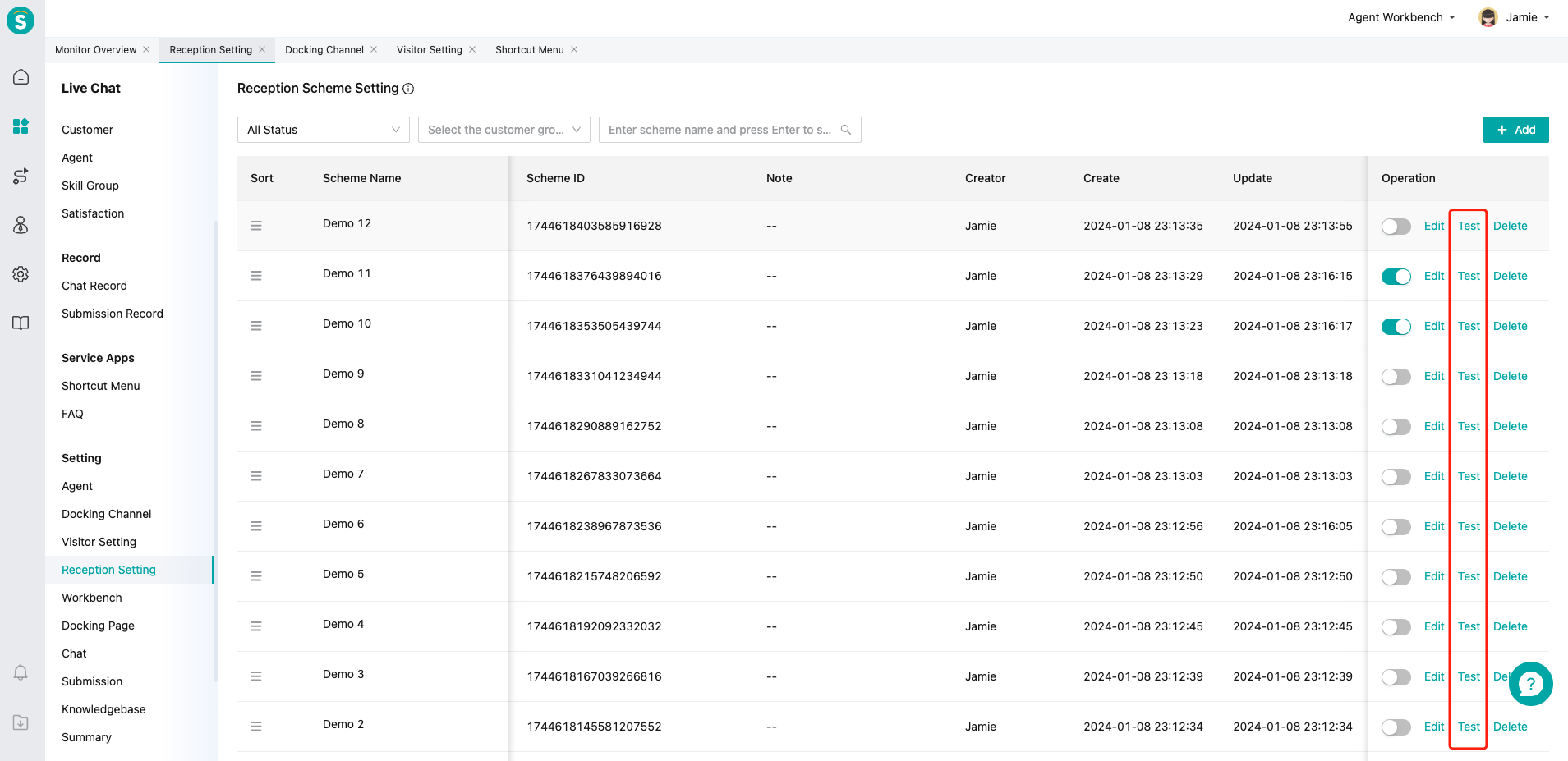Service Application Shortcut Menu Guide
# Service Application: Shortcut Menu Guide
——By displaying a shortcut menu above the visitor input box, guide customers to get self-service and improve service efficiency.
# Role of Shortcut Menu
# ● Provide diversified shortcut menus
Differentiate customer identities based on customer grouping rules, while distinguishing between bot and agent service links. Desktop sites, mobile sites and APP channels provide suspended bubbles above the visitor input box
# ● Customer self-service question inquiry and business processing
As an entry for customer question inquiry and business processing, it supports customers to get answers by themselves in the bot service link
# ● Improve customer evaluation ratio and service efficiency
Serve as a quick function entry for customers to make satisfaction evaluation, trans-to-agent, end the chat and perform other operations
# Main Functions of Shortcut Menu
# ● Operation Path
Admin Console > Live Chat Agent > Service Application > Shortcut Menu
# ● Manage different shortcut menu schemes through the management list
You can view the triggered times of different schemes for shortcut menus and whether the management scheme is enabled
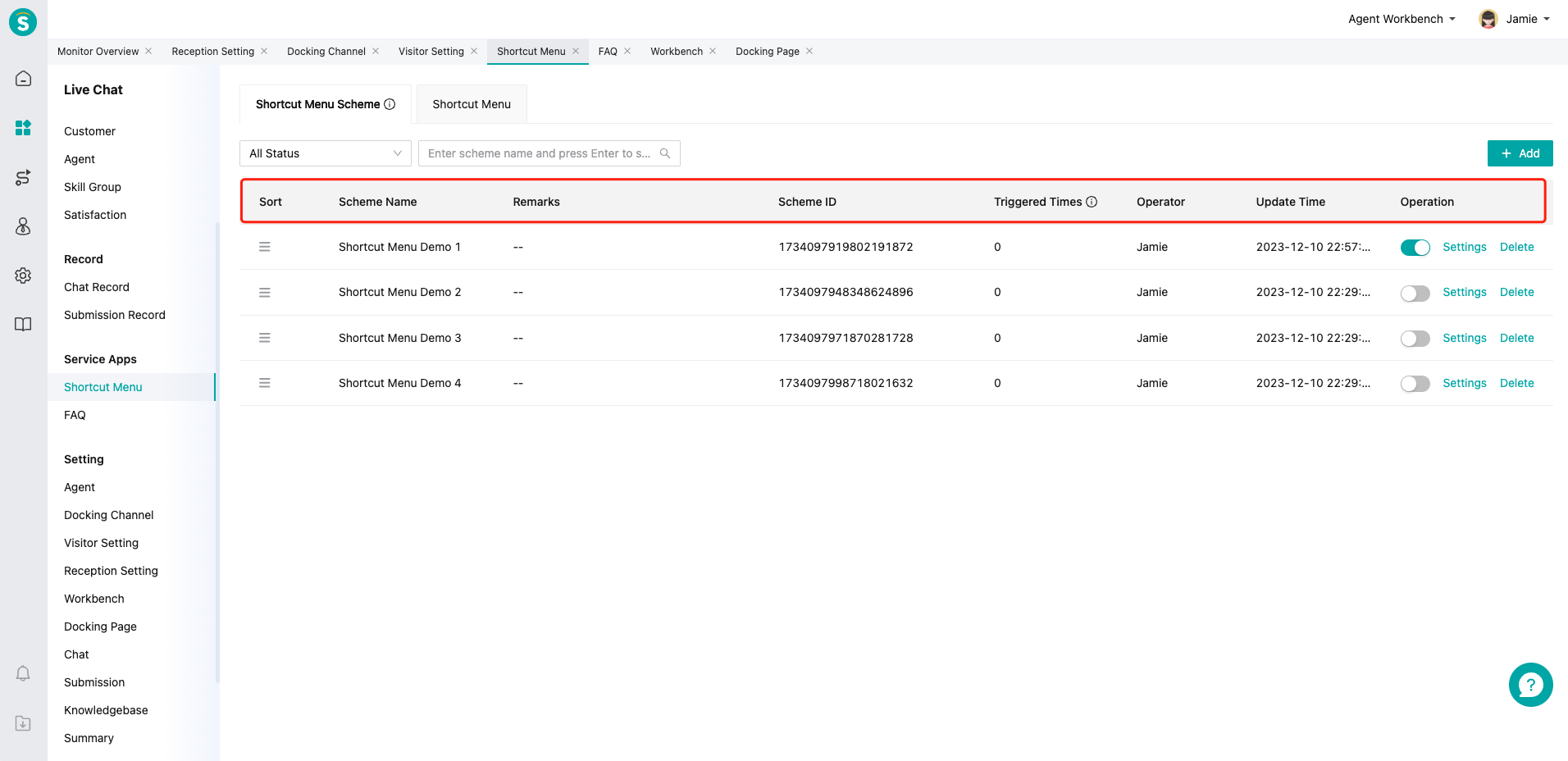
# ● Unified management of public shortcut menus through shortcut menu tabs
Support viewing the quotation, clicked times and update time of each shortcut menu
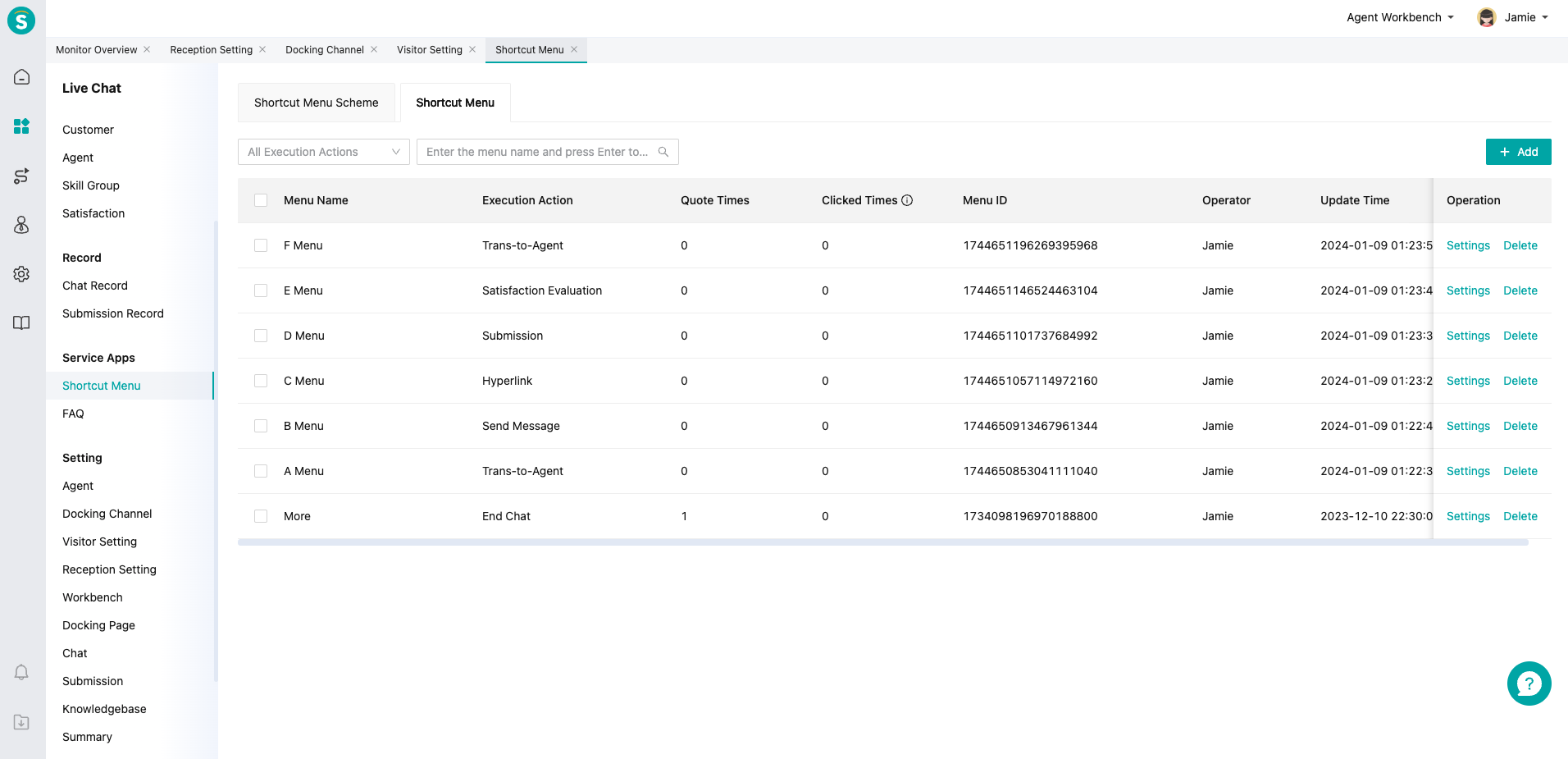
# ● Create a new shortcut menu scheme
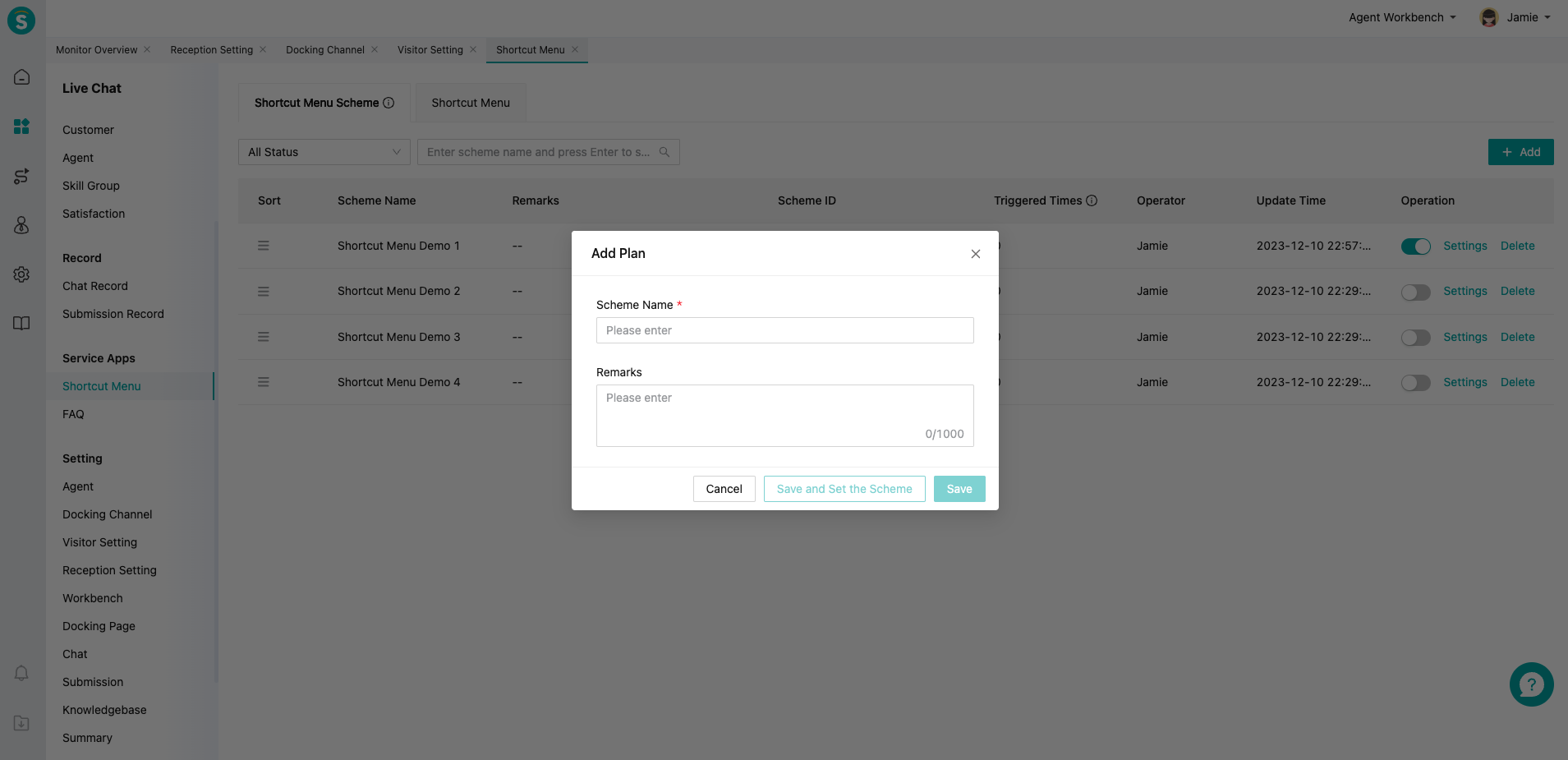
# ● Enter the shortcut menu edit page
The system provides unified short menu settings, automatically adapts to the display effect of desktop sites, mobile sites and APP channels. On the right side of the page, you can see the preview patterns of the corresponding shortcut menu combination on the visitor
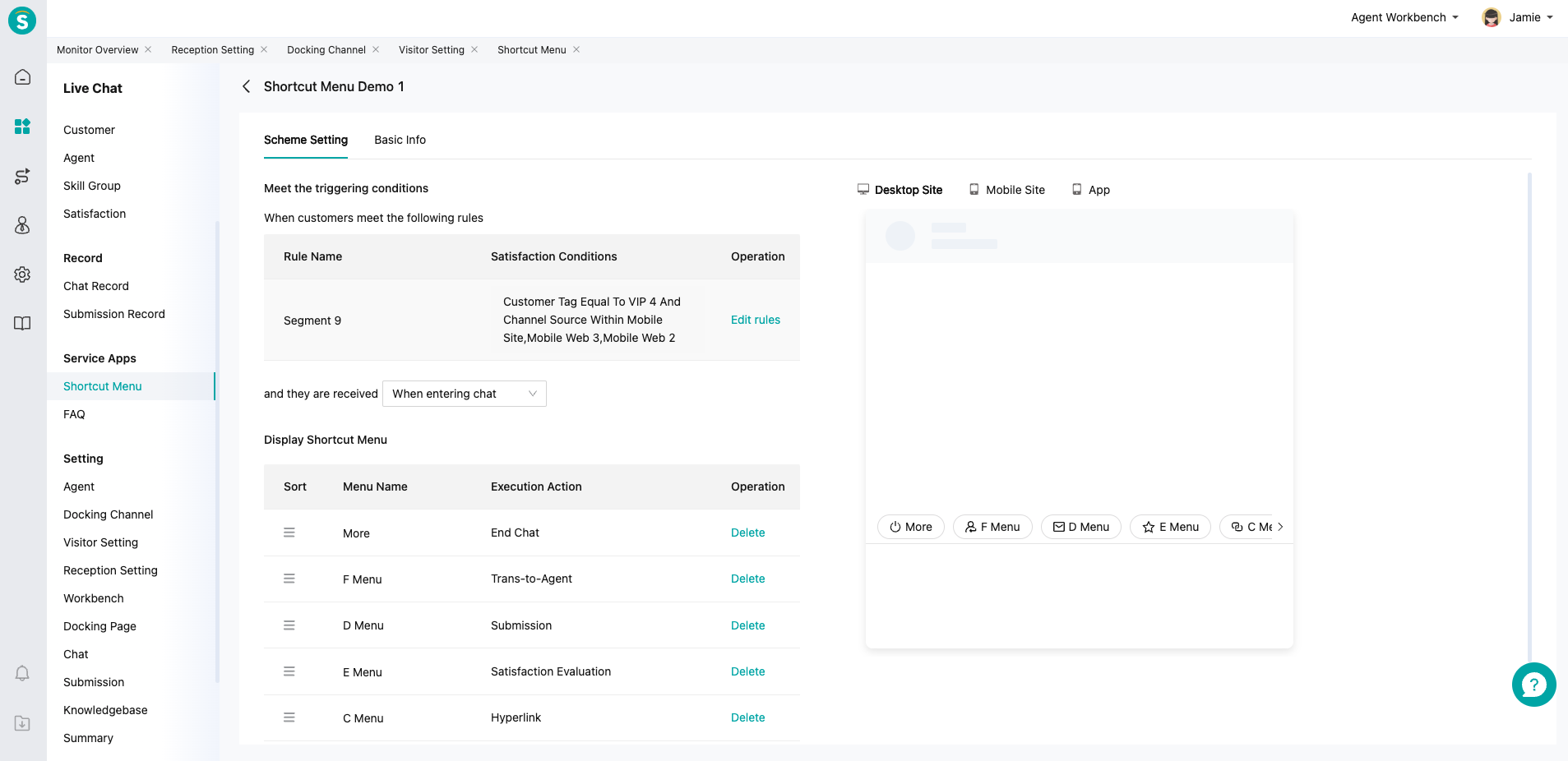
# ● Define the customer groups and trigger conditions displayed by shortcut menu
Define the display timing of the shortcut menu by quoting the trigger conditions in「 Admin Center - Customer Group - Grouping Rule Management」
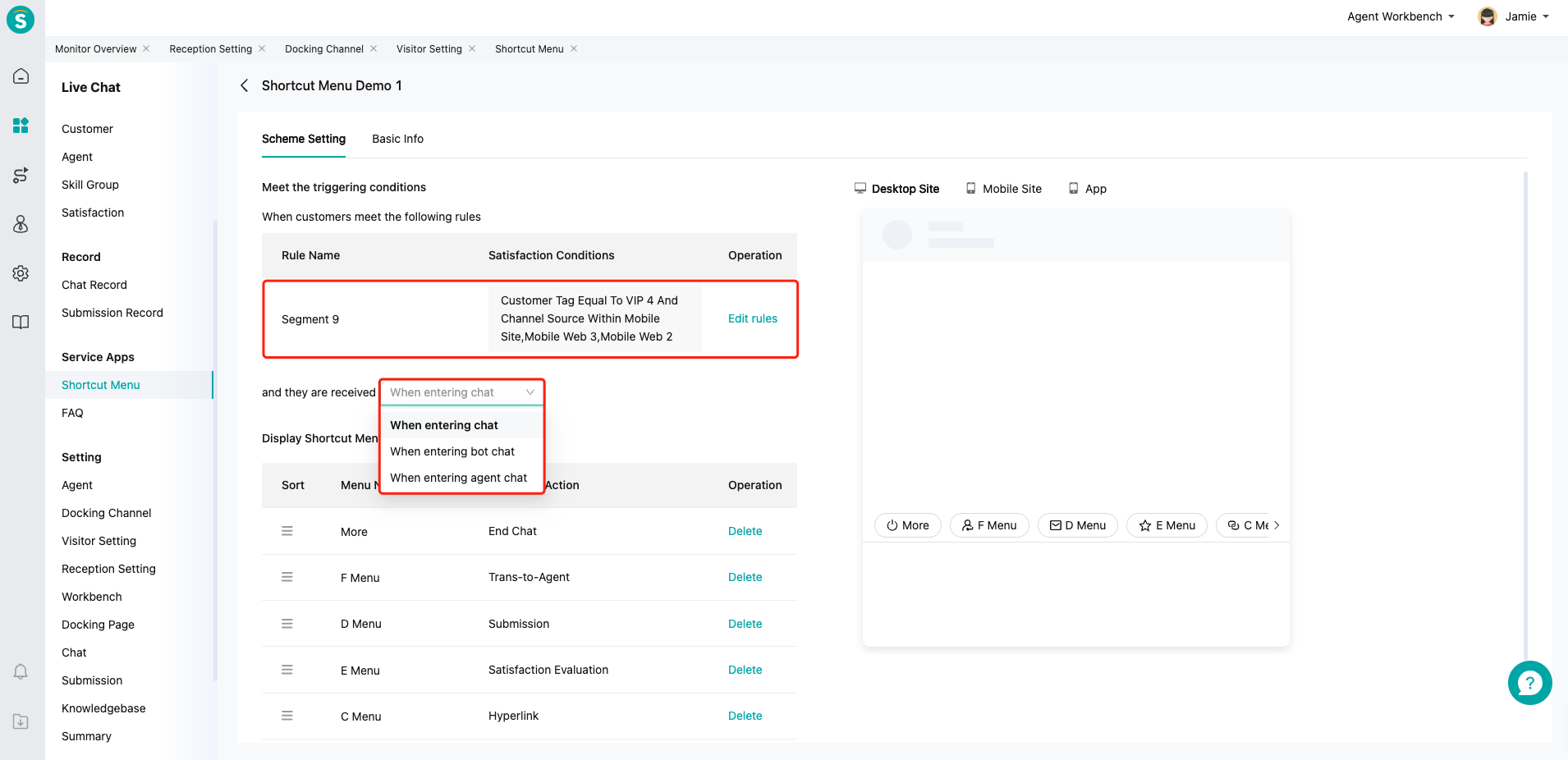
# ● Add shortcut menu combinations under different schemes
By quoting the shortcut menu defined in the shortcut menu library, you can edit the display order of the shortcut menu
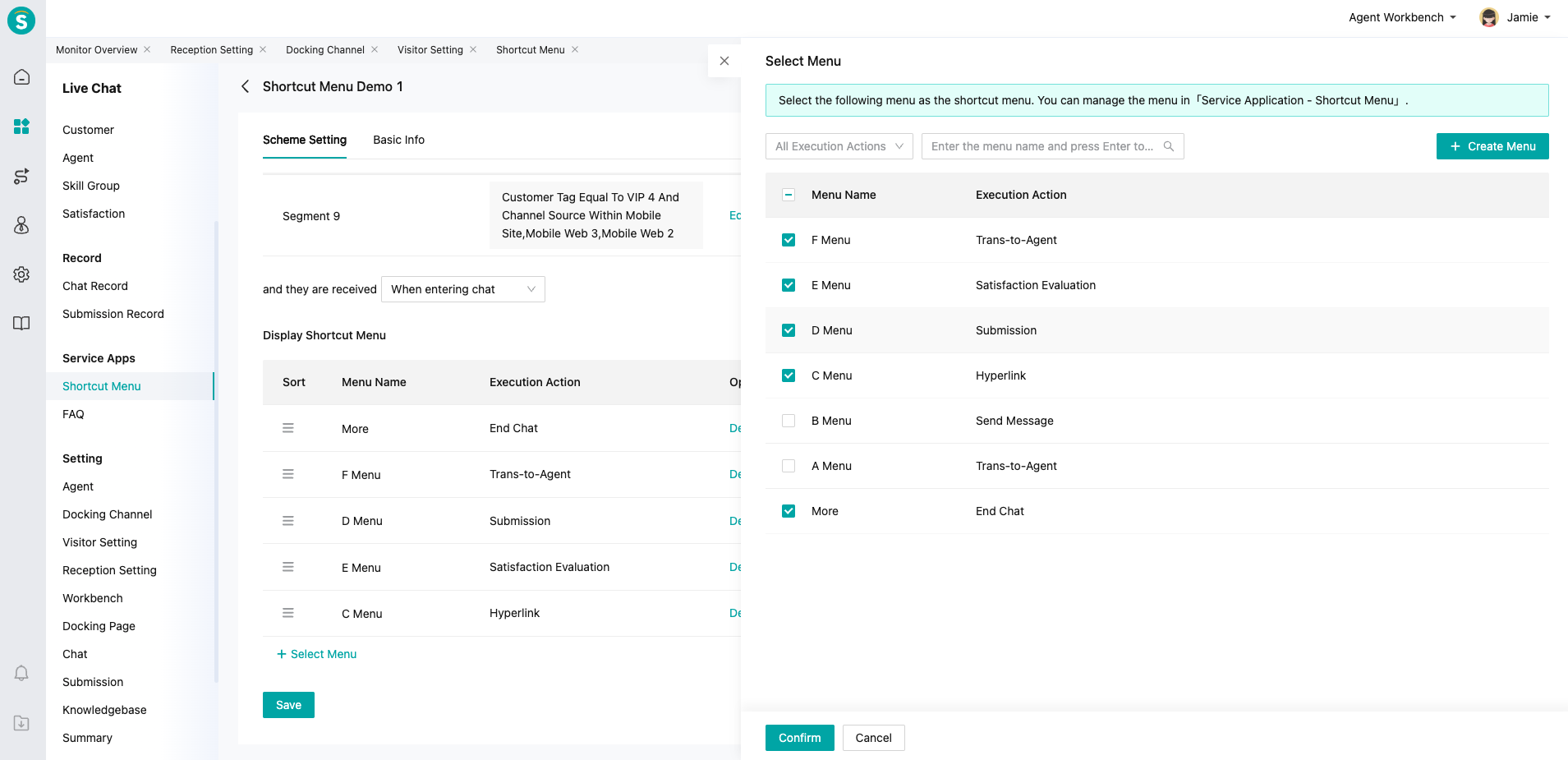
# ● Create a new single shortcut menu
If the existing shortcut menus cannot meet the requirements, a single shortcut menu can be directly added through the shortcut menu scheme. It supports actions such as triggering of the knowledge base, ending of the chat, satisfaction evaluation, trans-to-agent, submission, hyperlinks and message sending
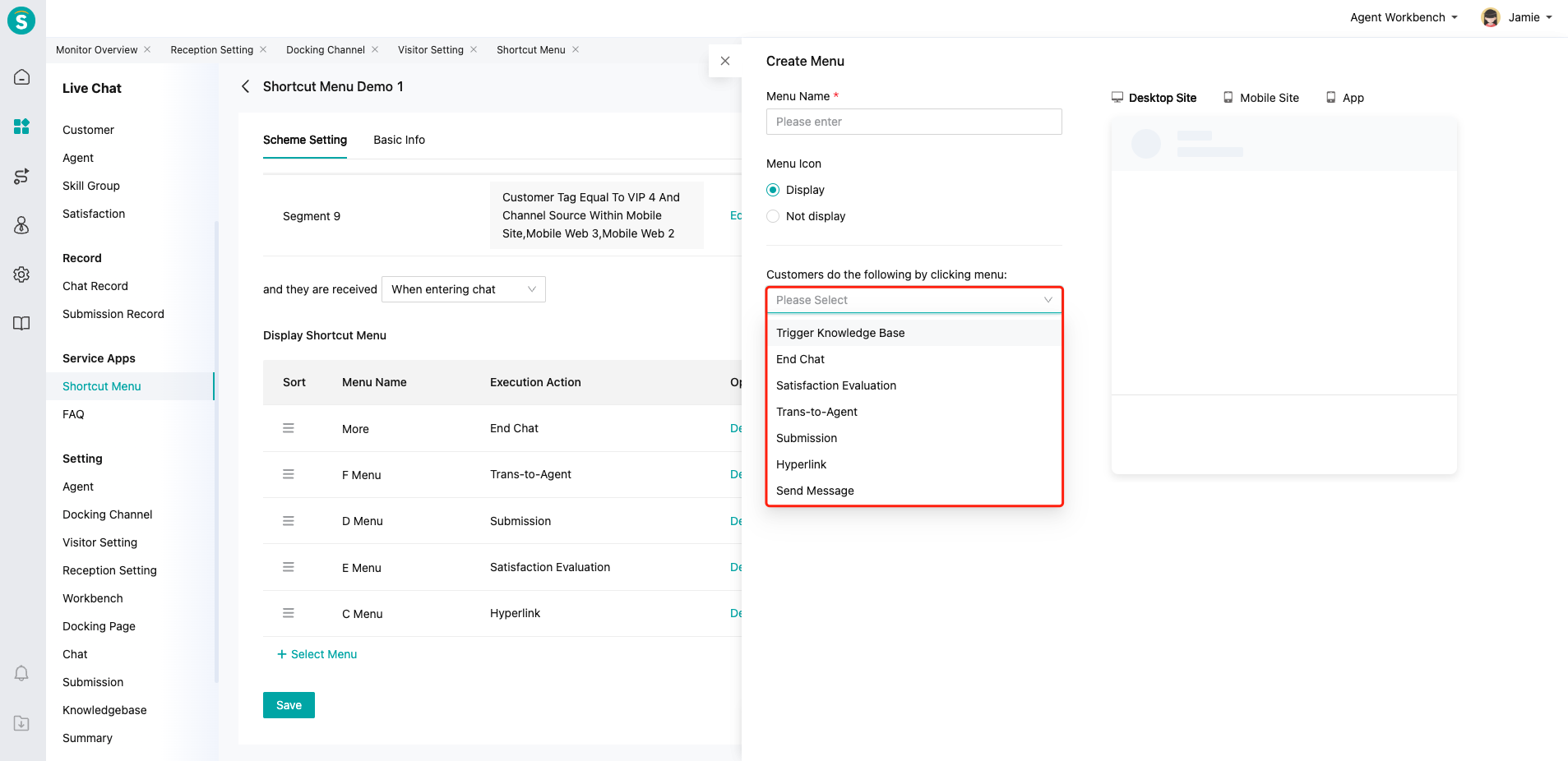
# ● Conduct a unified preview test of the final display effect through the「Reception Scheme Setting」function