Description of Customer Assignment Rules
# Description of Customer Assignment Rules
——Make full use of system rules to assign appropriate agent for your customers and improve service quality and marketing conversion
# Role of Customer Assignment Rules
The applicable scenarios of Customer Assignment Rules are as follows:
● Assign agent efficiently for your customers when receiving inbound calls through the configuration of agent assignment setting.
● When agent response times out, it will automatically transfer through system rules to improve customer service quality and ensure customer satisfaction.
# How to Use Customer Assignment Rules
Agent Assignment Rules can be set through system functions in: Live Chat > Settings > Chat Setting > Customer Assignment Rules 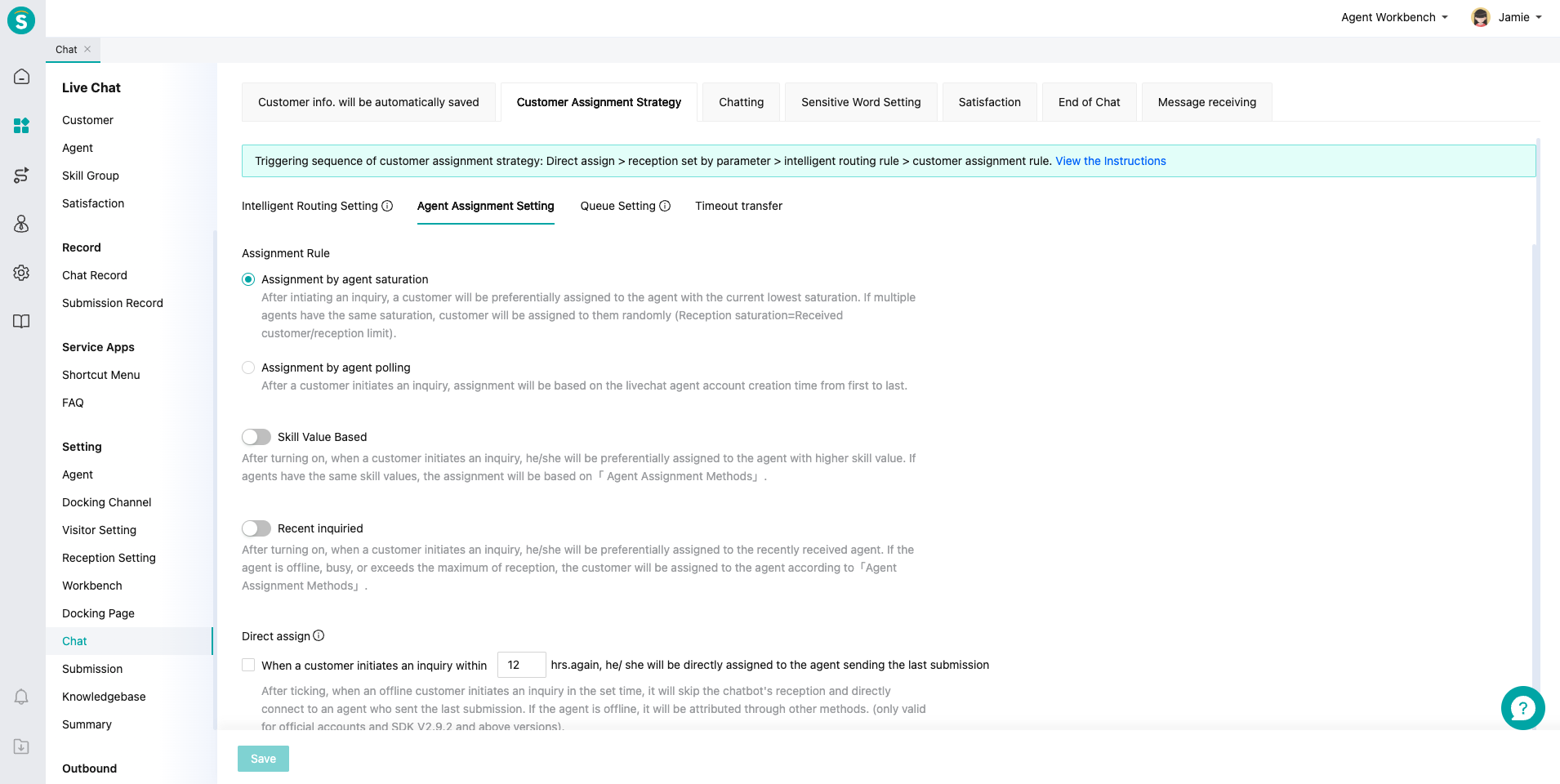
# Rule Description
# ● Description of rules supported by admin console:
| Serial No. | Rule | Description | Configuration Path |
|---|---|---|---|
| 1 | Assignment by Code Designated Agent/Skill Group | Sobot channel supports enterprises to designate reception skill groups or agents through parameter passing, and supports overflow rules. | Refer to: Development Document |
| 2 | Direct Customer Assignment: Direct Assignment by Agent Sending Offline Messages | Official account and SDK channels support directly assigning customer to agent when the customer inquires again within the set time after the agent has sent offline messages. | Chat Setting > Customer Assignment Setting > Agent Assignment Setting > Direct Customer Assignment |
| 3 | Direct Customer Assignment: Direct Assignment by Agent Closing Chat | H5 channel supports directly assigning customer to agent when the customer inquires again within the set time after the agent has closed the chat. | Chat Setting > Customer Assignment Setting > Agent Assignment Setting > Direct Customer Assignment |
| 4 | Intelligent Routing Assignment | Support assigning inquiry chats that meet the set conditions like customer channel, identity and IP to the designated agent or skill group. | Chat Setting > Customer Assignment Setting > Intelligent Routing Setting |
| 5 | Assignment by Agent Occupancy | After initiating an inquiry, a customer will be first assigned to the agent with the lowest occupancy. If multiple agents have the same occupancy, customer will be assigned to them randomly (Reception occupancy = Received customers / Reception limit). | Chat Setting > Customer Assignment Setting > Agent Assignment Setting > Agent Assignment Methods |
| 6 | Assignment by Agent Polling | Assign the inquiry customer to agent in order of creation time of livechat agent account after the customer initiates an inquiry. | Chat Setting > Customer Assignment Setting > Agent Assignment Setting > Agent Assignment Methods |
| 7 | Assignment by Skill Value | When a customer initiates an inquiry, he/she will be first assigned to the agent with the highest skill value, followed by agents with lower skill value. When the skill value is same, they will be assigned according to the occupancy or polling rule in「Agent Assignment Methods」. | Chat Setting > Customer Assignment Setting > Agent Assignment Setting > Skill Value Assignment |
| 8 | Designated Assignment of Frequent Customer | When a customer initiates an inquiry, he/she will be first assigned to the recent reception agent. If the agent is offline, occupied, or exceeds the maximum of reception, the customer will be assigned according to the occupancy or polling rule in「Agent Assignment Methods」. Note: After enabling「Designated Assignment of Frequent Customer」rule, this rule is still valid when「Skill Value Assignment」and「Intelligent Routing Assignment」 rules are enabled, and its priority is higher than the above two assignment rules. | Chat Setting > Customer Assignment Setting > Agent Assignment Setting > Designated Assignment of Frequent Customer |
| 9 | VIP Customer Queue Priority | When a customer initiates an inquiry, the system will manage customer queue priority based on customer's VIP tag. | Chat Setting > Customer Assignment Setting > Queue Setting > Queue Rule Setting > VIP Customer Queue Priority |
| 10 | Designated Customer Queue Priority | When a customer initiates an inquiry, enterprise developers can pass the priority field. The system will decide the customer as the designated customer, and the customer will be first received by agent. | Chat Setting > Customer Assignment Setting > Queue Setting > Queue Rule Setting > Designated Customer Queue Priority |
| 11 | Timeout Transfer | If the response time of the selected skill group exceeds the set time, the chat will be automatically transferred to the set agent or skill group. | Chat Setting > Customer Assignment Setting > Timeout Transfer |
| 12 | Queue Auto Interruption | After enabling, when customer queue time exceeds the set time, the system will automatically interrupt the queue (after disabling, queue in desktop site and mobile site channels will be automatically interrupted after customer has queued for 5 mins; SDK below v3.1.3 does not support senidng prompt and reply of queue auto interruption.) | Chat Setting > Customer Assignment Setting > Queue Setting > Queue Rule Setting > Queue Auto Interruption |
Note: No queue in asynchronous reception mode.
# ● Main Assignment Rule Relation and Priority Description:
Assignment by Code Designated Agent/Skill Group > Direct Customer Assignment > Intelligent Routing Assignment > Priority Assignment of Frequent Customer > Assignment by Agent Skill Value > Assignment by Agent Occupancy/Polling
