API Management
# API Management
— This article mainly explains how to call internal and external APIs to retrieve data.
# Preparations
You need to obtain the corresponding API documentation from your R&D personnel, or have your technical personnel configure this feature.
# Configure external API
# ● API Configuration
You can customize the Header param, request param, and output param.
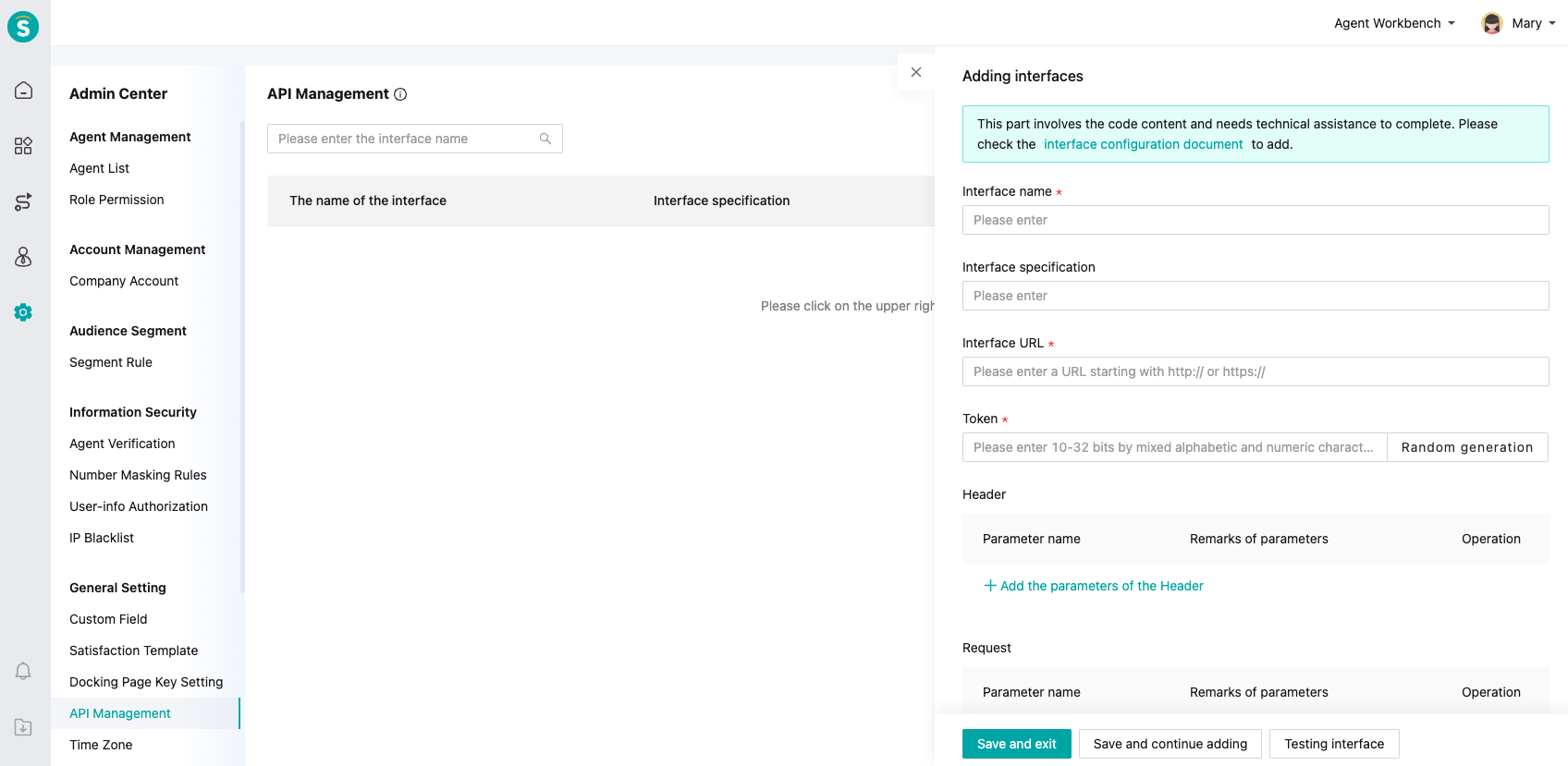
# ● API Test
You can test if your API can be accessed.
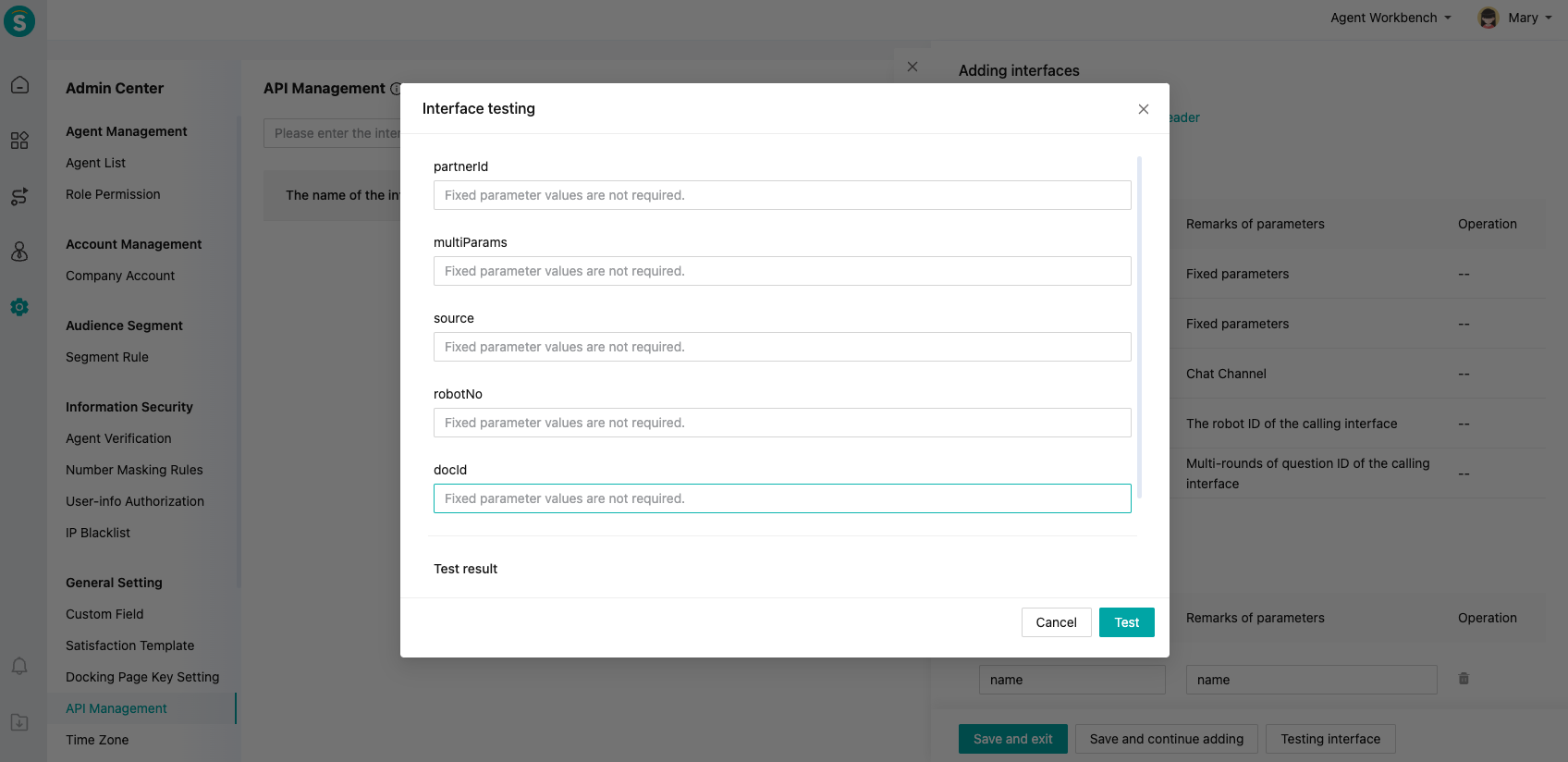
# ● Application scenarios for external APIs
Currently, the API is used for data requests in "Call Center - Settings - Basic Settings - IVR Flow".
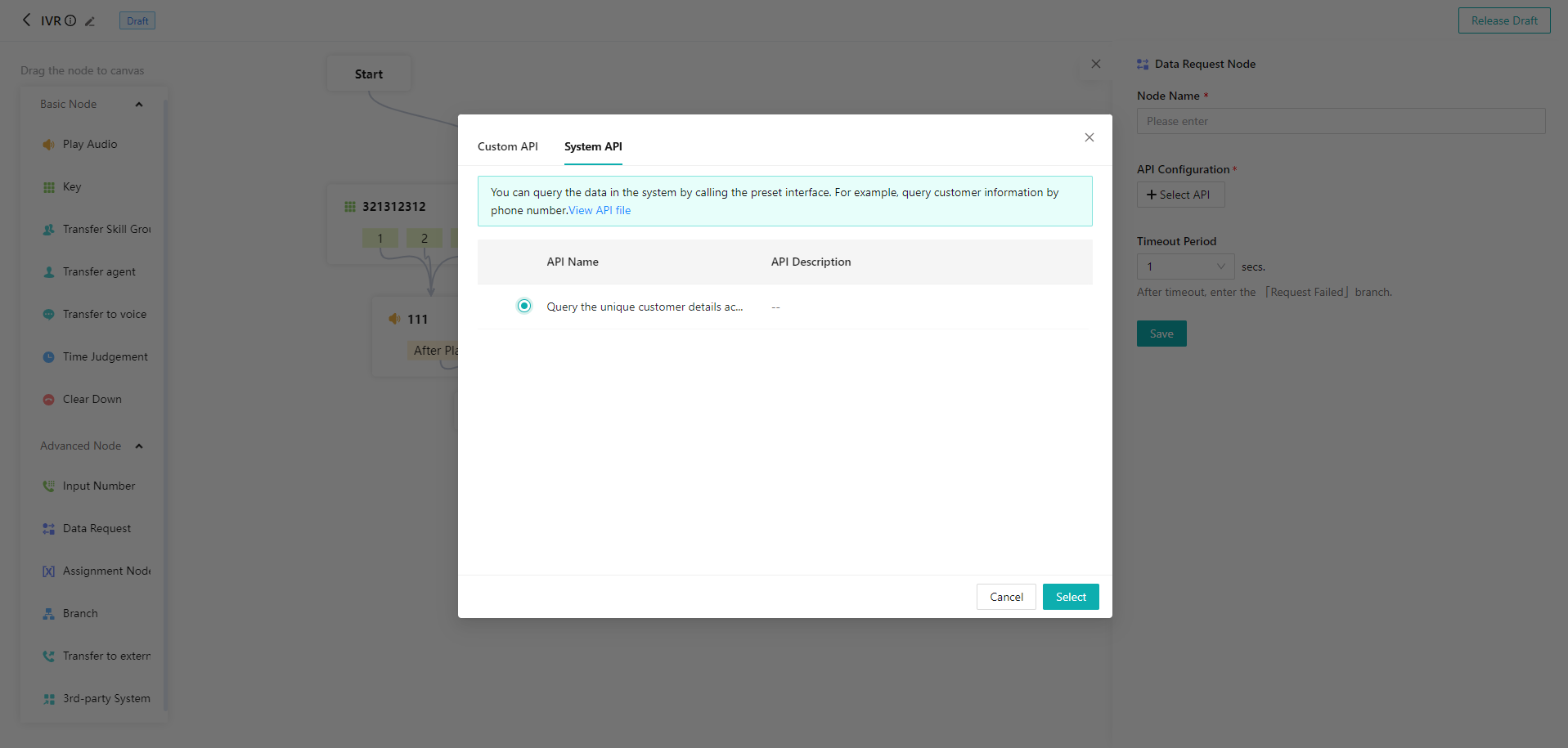
# Instructions for using internal APIs
To facilitate use, our system provides a query API to retrieve customer information within the system.
Request params: at least one, otherwise return null
| Param name | Type | Required or not | Note |
|---|---|---|---|
| id | String | No | Customer ID |
| tel | String | No | Mobile no. |
| String | No | ||
| thirdAccountId | String | No | (Third-party account ID (partnerId, wxUnionId, wxOpenId, wxExternalUserId, whatsappId, faceBookId, instagramId, lineId, telegramId, discordId)) |
Return param:
| Param name | Type | Required or not | Note |
|---|---|---|---|
| id | String | Yes | Customer ID |
| tel | String | No | Mobile no. |
| String | No | ||
| partner_id | String | No | Docking ID |
| wx_unionid | String | No | WeChat UnionID |
| wx_external_userid | String | No | External contact ID of WeCom |
| wx_openid | String | No | WeChat OpenID |
| faceBookid | String | No | |
| instagramid | String | No | |
| whatsappid | String | No | |
| lineid | String | No | Line |
| telegramid | String | No | Telegram |
| discordid | String | No | Discord |
| visitorids | String | No | Visitor ID |
| nick | String | Yes | Customer nickname |
| uname | String | No | Real name |
| sexName | String | Yes | Gender, Male, Female |
| countryName | String | No | Country name |
| provice_name | String | No | Province name |
| city_name | String | No | City name |
| remark | String | No | Note |
| userStatusName | String | Yes | Customer status, blacklist, normal |
| isVip | String | No | VIP or not 1. Yes; 2. No |
| vipLevel | String | No | VIP level (a fixed field, which can be defined by user through drop-down list) |
| vipLeveName | String | No | VIP name |
| isblack | String | Yes | Blacklisted or not 1: Yes, 0: No |
| enterprise_name | String | No | Enterprise name |
| sourceName | String | No | Channel name |
| liableServiceName | String | No | Agent name |
| userLabel | String | No | Tag ID, separated by commas |
| userLableName | String | No | "Tag group": "Tag 1", "Tag 2" |
| Customer custom field 1 (ID) | String | No | Customer custom field 1 value |
| Customer custom field 2 (ID) | String | No | Customer custom field 2 value |
Customer custom field ID can be viewed at "CRM - Settings - Customer Fields"
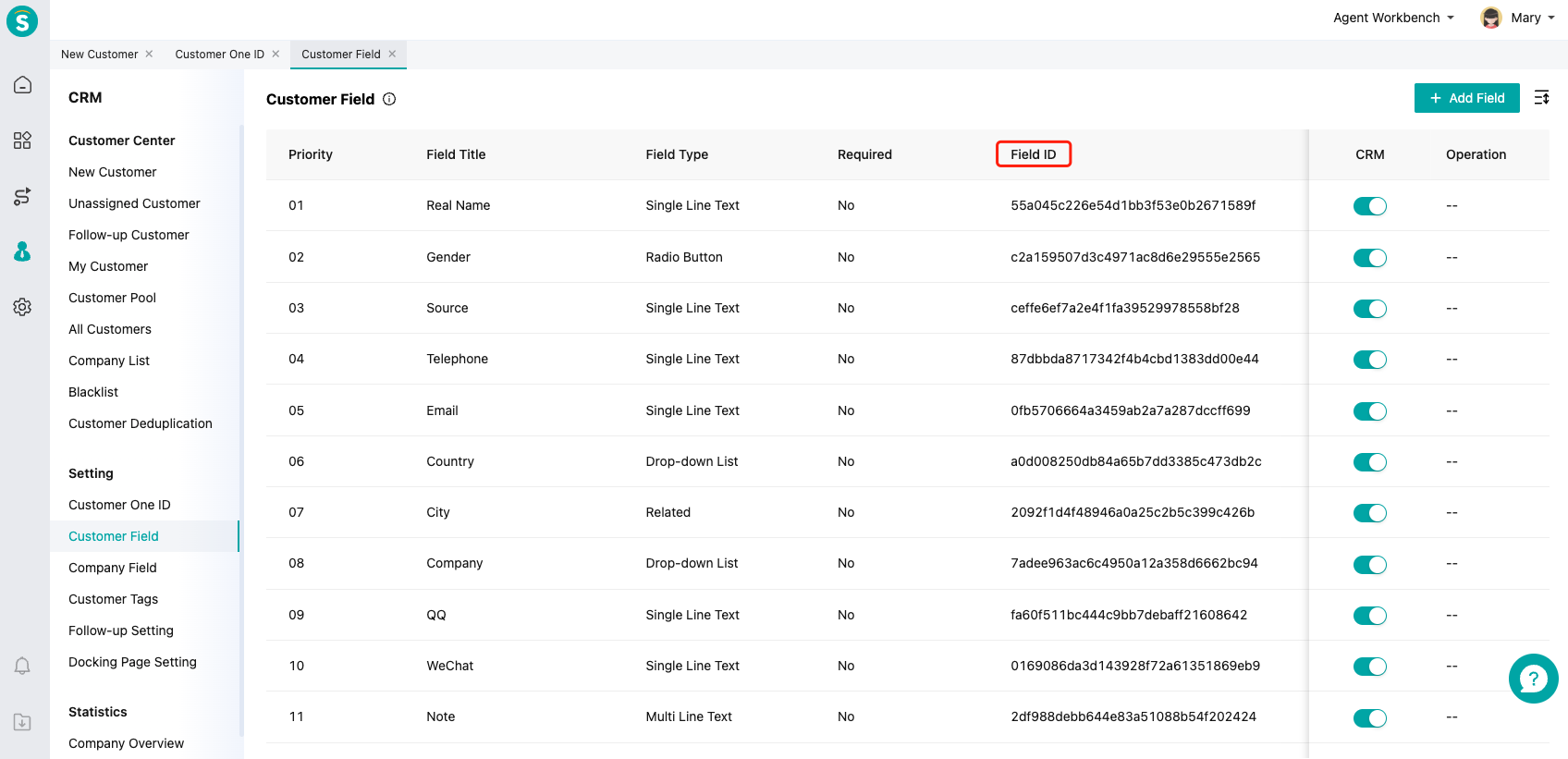
Last Updated: 11/18/2024, 7:17:07 PM
