Overall Introduction to Live Chat Settings
# Overall Introduction to Live Chat Management
——To manage your agent team
# Role of Agent Settings
After you have created the agent account of the management workbench through the Management Center > Agent List, you need to set up and manage your live chat team. The agent management module supports the following scenarios:
● Divide different agent skill groups according to enterprise service business to better support your customers
● Define the reception status of the agent team and conduct status switch audit
● Control agent work time according to different skill group dimensions
# Main Functions of Agent Settings
The agent settings module focuses on the enterprise agents, and supports all-round refined management from agent business grouping, reception status, work time and other dimensions.
# ● Skill group management
Under the operation path of Live Chat > Settings > Agent Settings > Skill Group Management, support to customize skill groups and associate them with the organization at the same time to achieve data isolation and separate management of skill groups based on different departments.
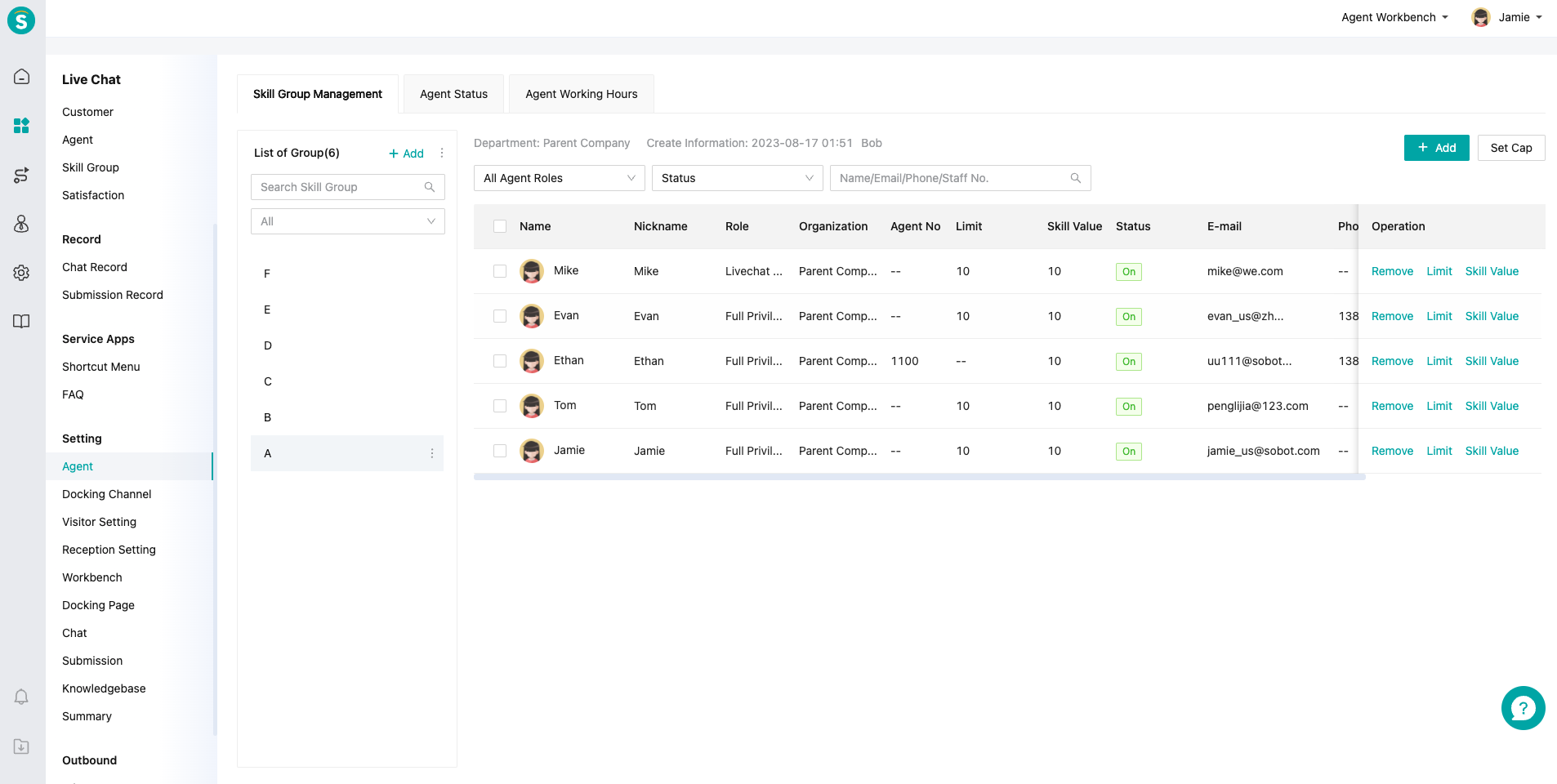
# ● Agent reception status
Under the operation path of Live Chat > Settings > Agent Settings > Agent Reception Status, support to customize agent reception status and customize agent status switch audit function based on time range.
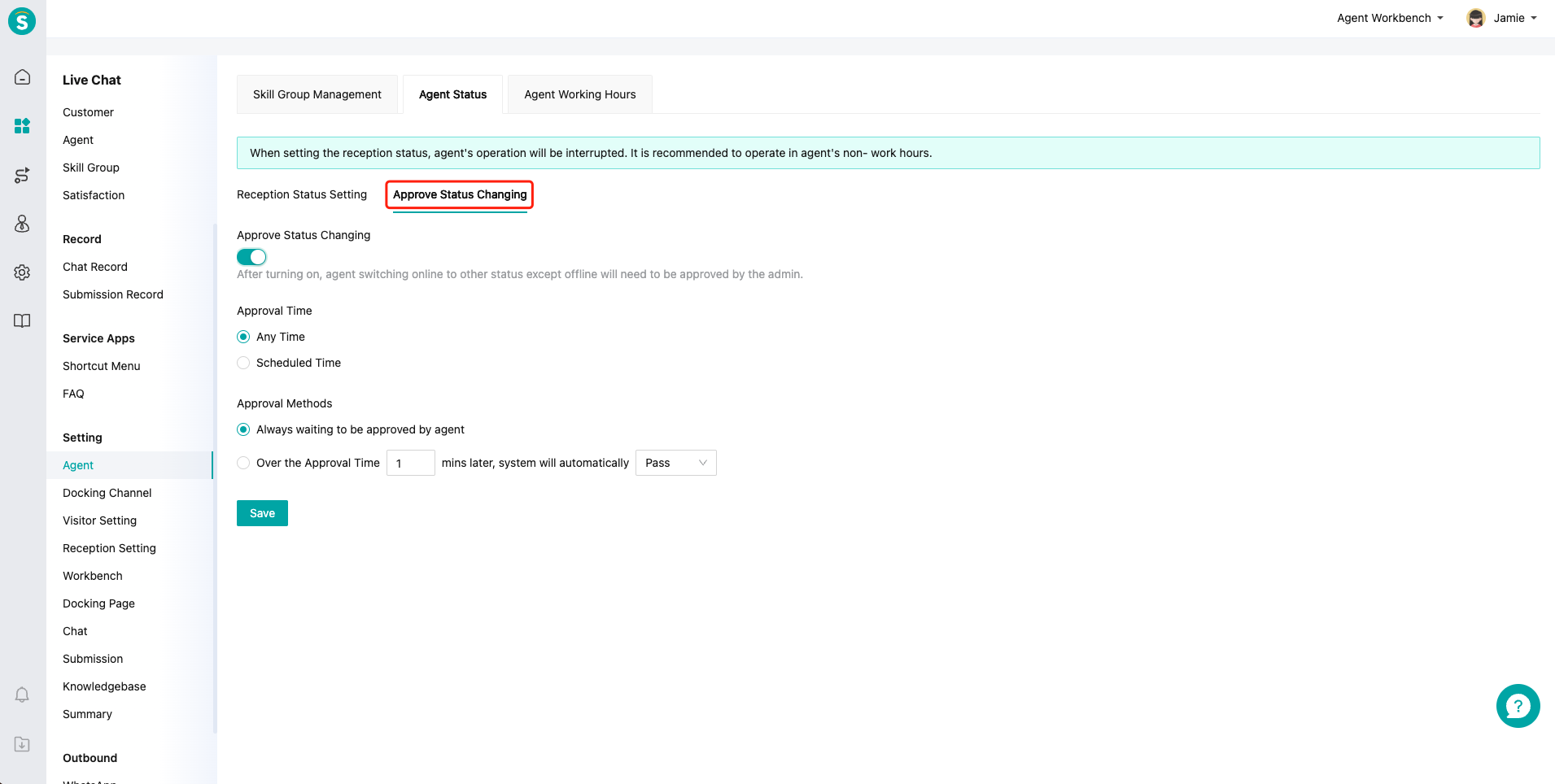
# ● Agent work time
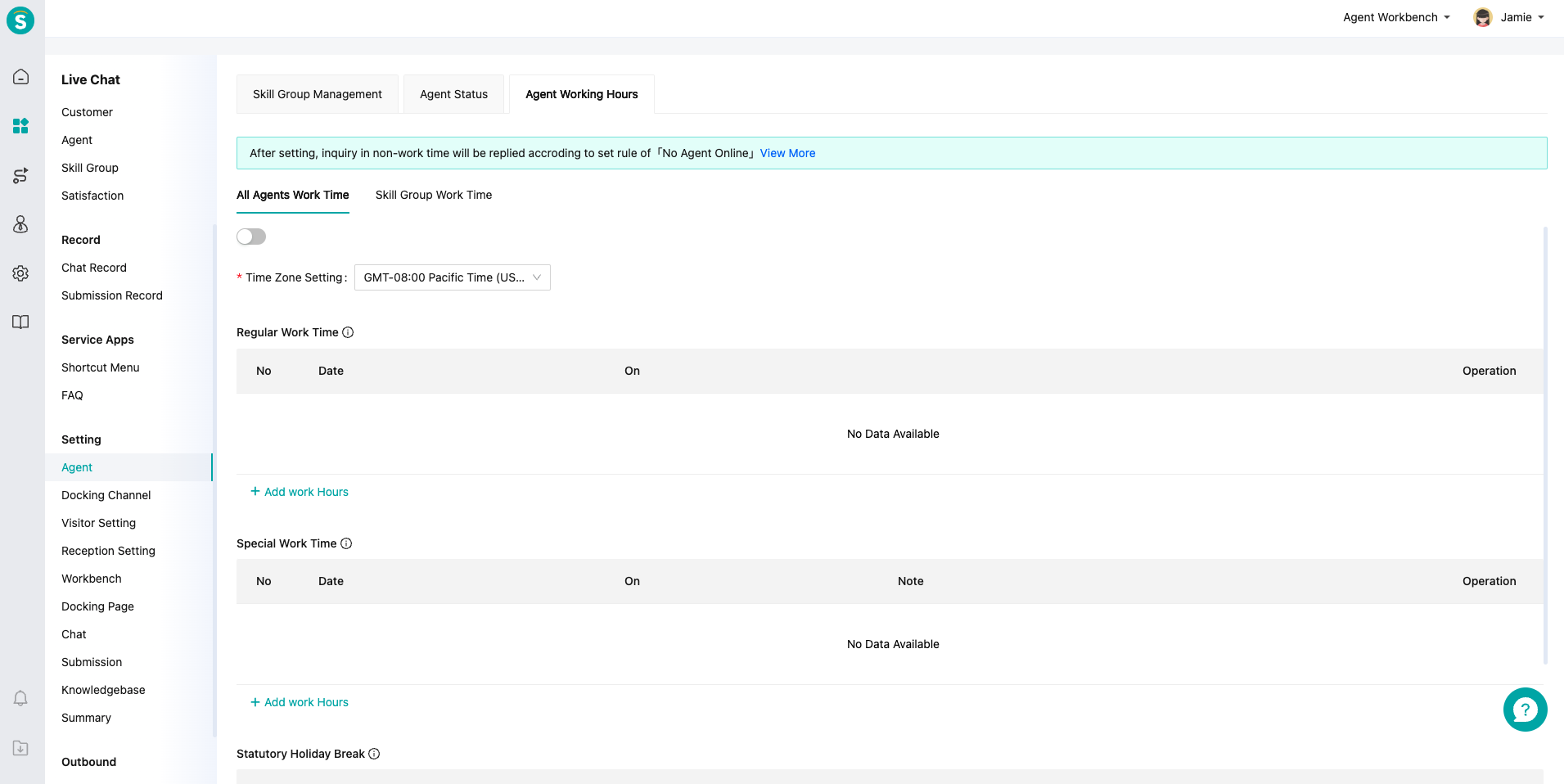 Under the operation path of Live Chat > Settings > Agent Settings > Agent Work Time, support to configure agent work time according to the overall dimension or the skill group dimension and to configure special work time and holiday break time.
Under the operation path of Live Chat > Settings > Agent Settings > Agent Work Time, support to configure agent work time according to the overall dimension or the skill group dimension and to configure special work time and holiday break time.
