WeChat Mini Program Docking Guide
# WeChat Mini Program Docking Guide
——Learn how to dock WeChat Mini Program and how to manage the chat in WeChat Mini Program in the admin console through this article
# Role of WeChat Mini Program Channel
We would like you to know about the scenarios and roles of accessing the WeChat Mini Program Channel before you learn how to dock it:
● After the customer closes the Mini Program, the agent can still send messages.
● Submission-Ticket Transfer function can meet the non-timely communication scenarios of agent.
# Preparation
Before starting the docking, you need to make some preparations and understand the restrictions of WeChat Mini Program Channel:
# ● Preconditions
WeChat Mini Program should be available
# ● Restrictions
After the customer closes the Mini Program, agent can send 5 messages to the user within 48 hours.
It supports sending text, pictures, files, audio, video, emoji, Mini Program cards and bot messages via WeChat Mini Program Channel
Bot messages do not support triggering multi-round questions
# How to perform channel docking
After understanding the preparations, we need to complete the docking in practice:
# ● Docking Methods
There are two ways to dock WeChat Mini Program Channel: Access by Scanning Code and Manual Access.
Recommend Access by Scanning Code: It is simple and less error-prone. If customers using Manual Access dock other systems at the same time, it will cause access token conflicts, resulting in message failure
# ● Access by Scanning Code
- Log in to Sobot admin console and click【Add Channel】in Docking Channel Settings menu to locate WeChat Mini Program.
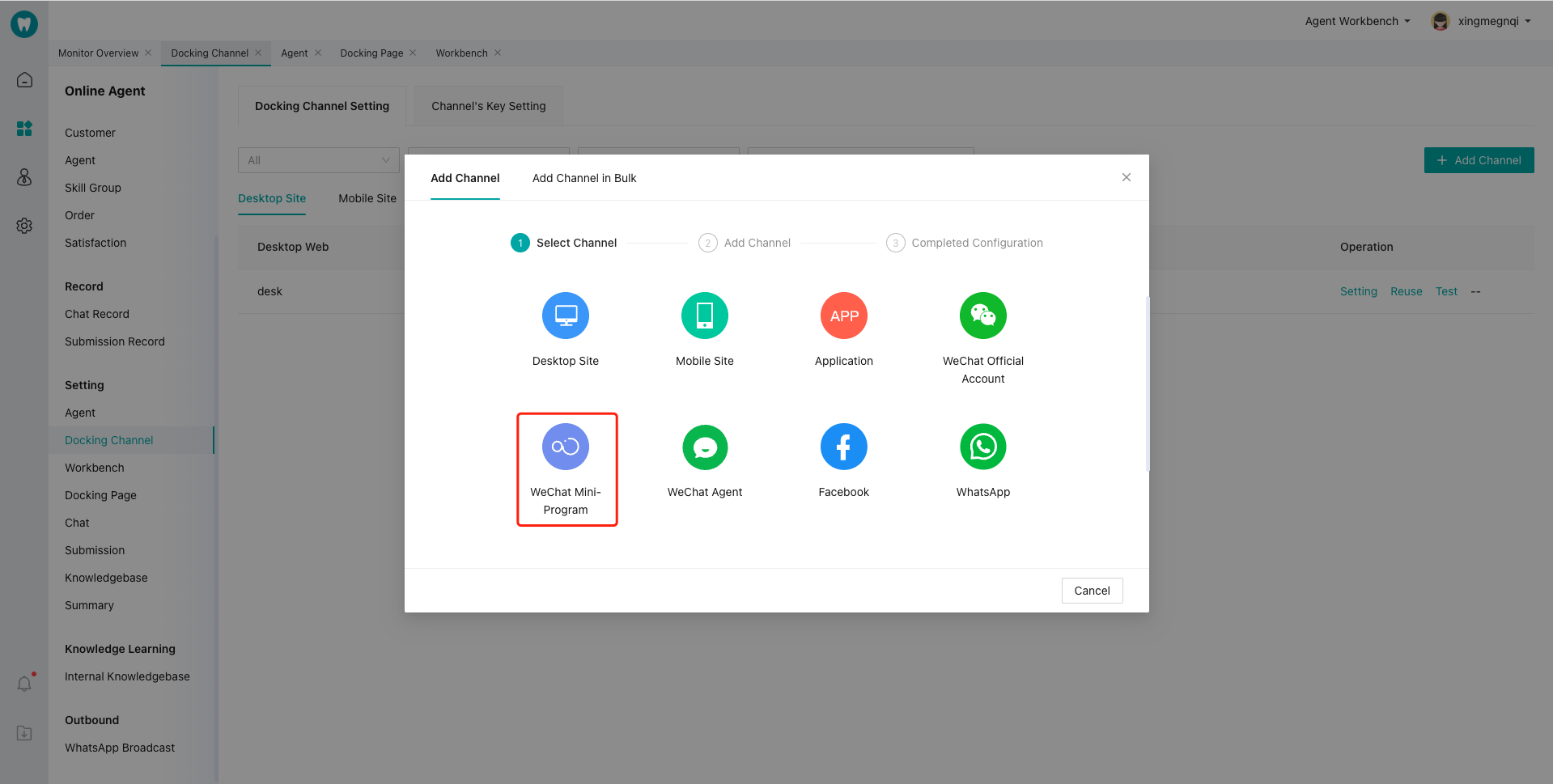
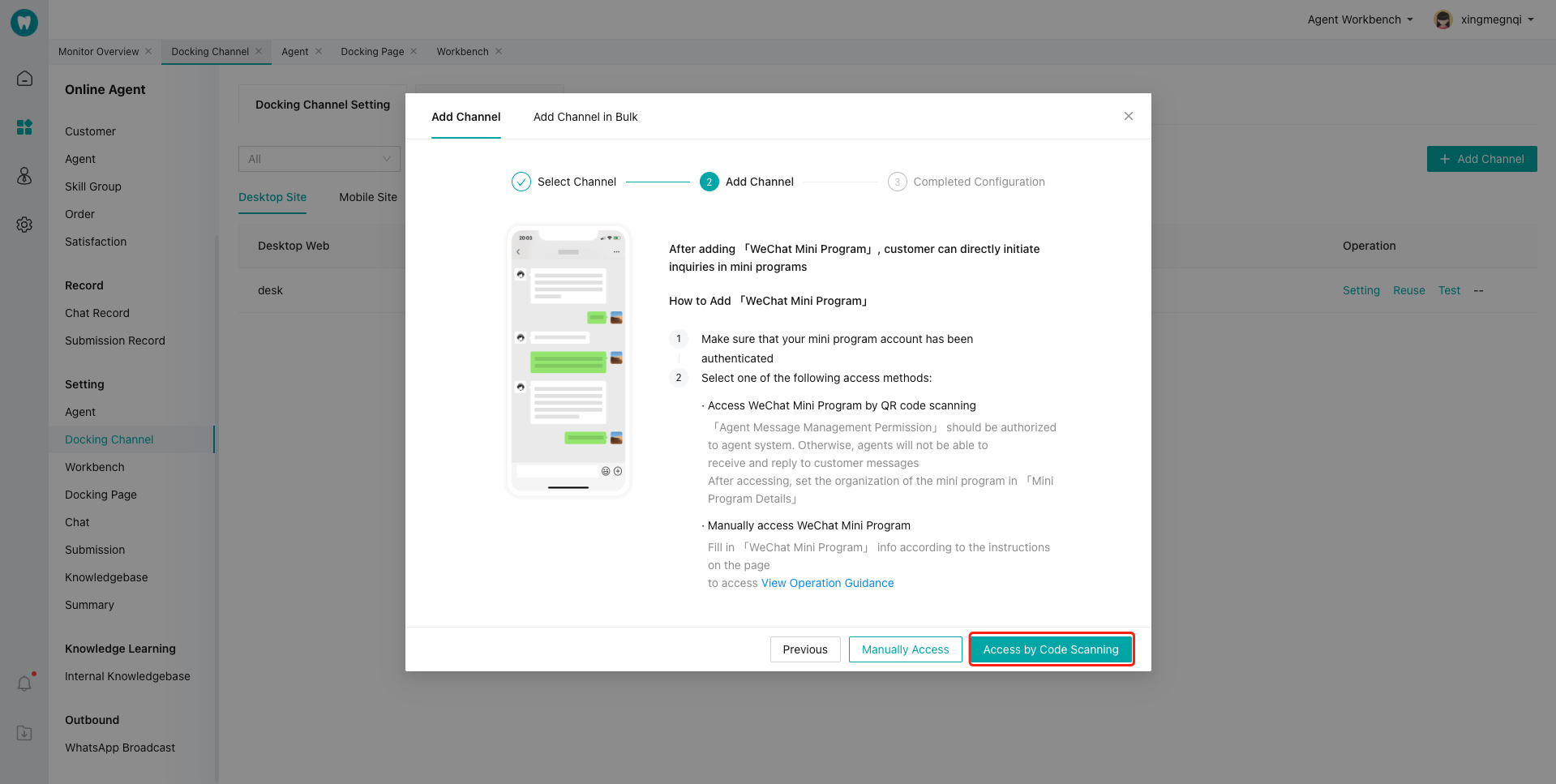
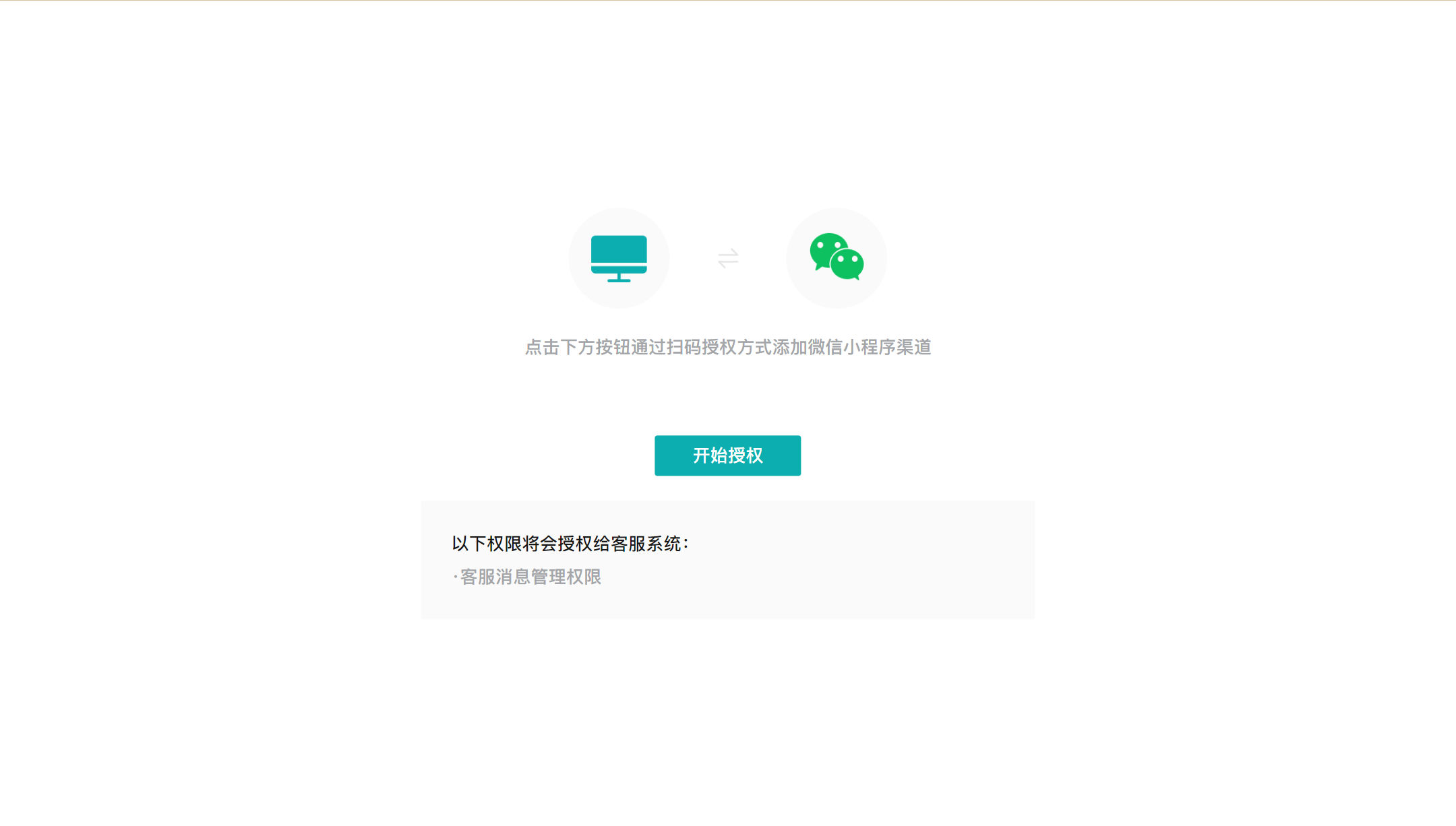
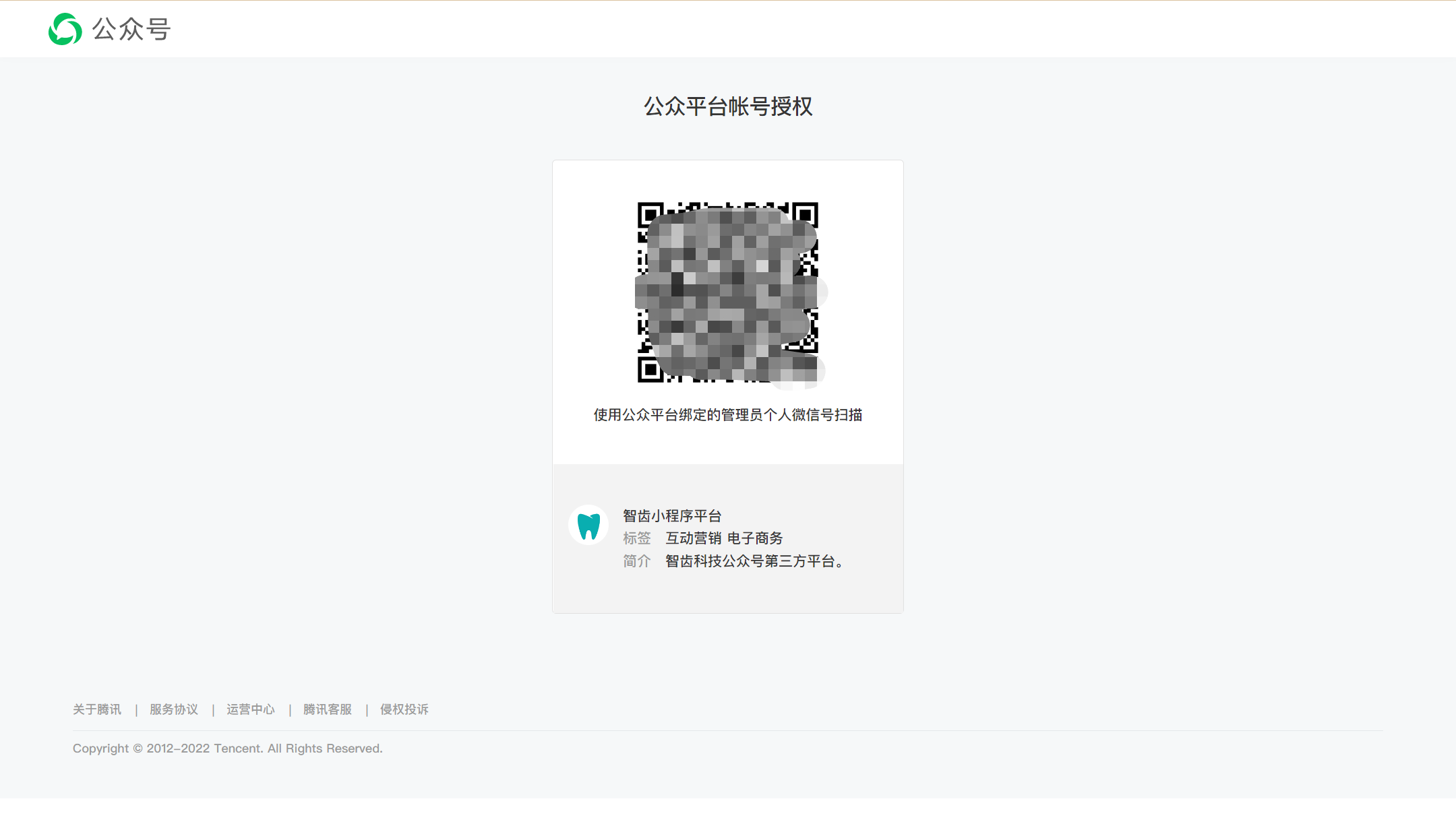
# ● Manual Access
- Click【WeChat Mini Program】and select【Manual Access】.

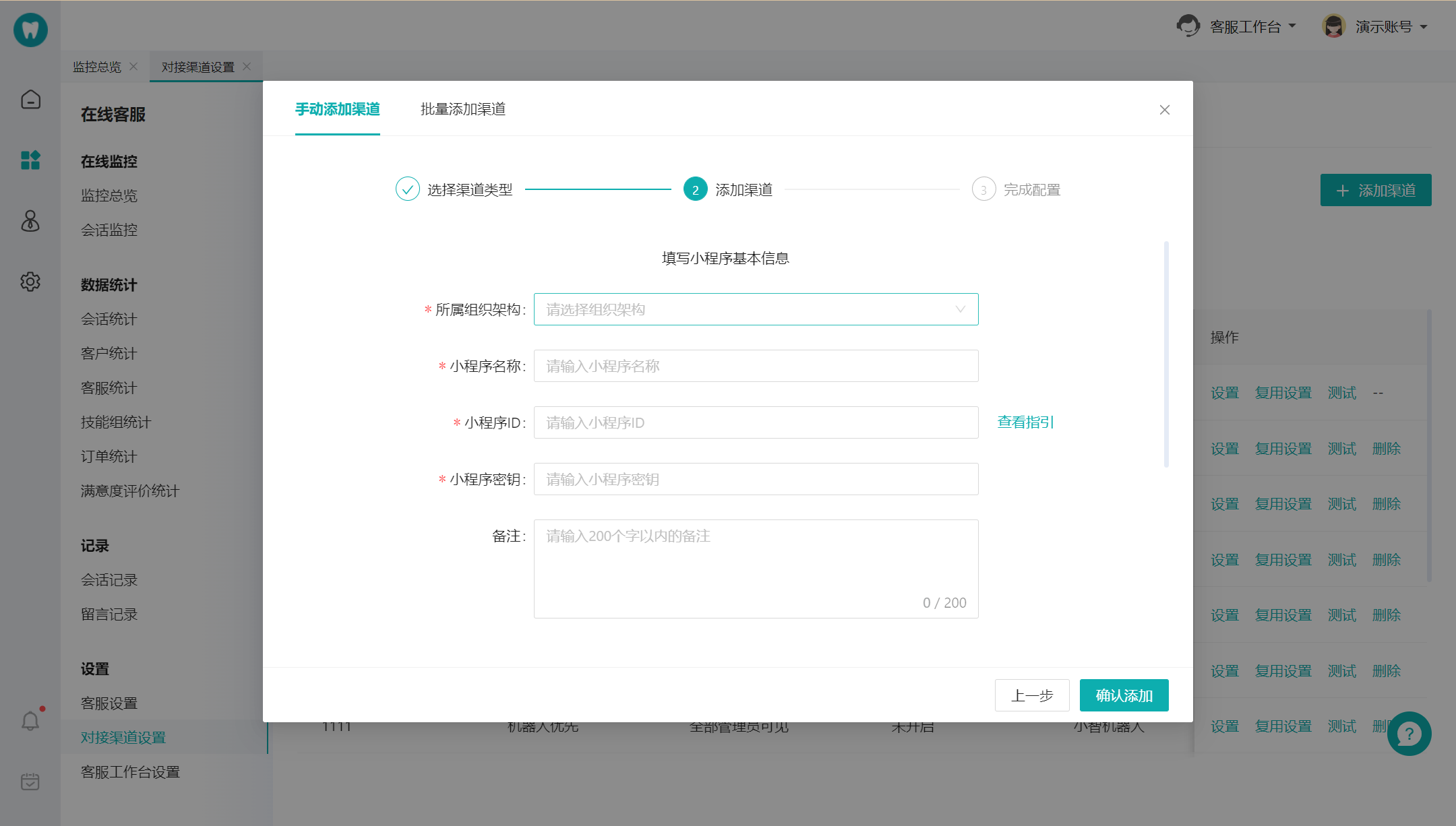



Copy URL in【API Receiving Address】in Sobot Admin Console - WeChat Mini Program Configuration Page to WeChat Public Platform Message Push Page.
Token is set by admin. EncodingAESKey is generated at random. Select【Safe Mode】as message adding method and select【XML】as data format

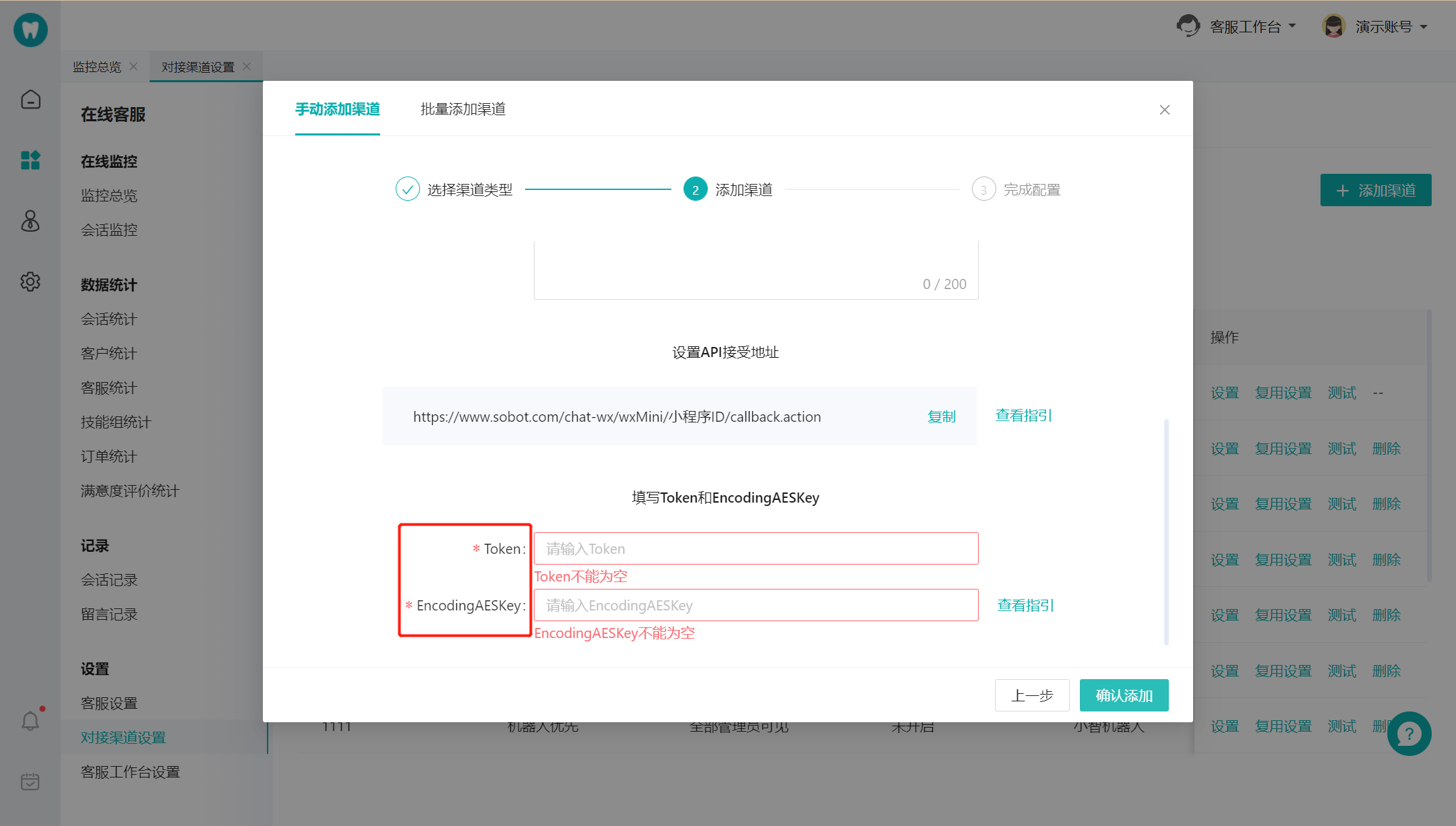
# Other Settings of WeChat Mini Program Channel
After the above steps, you will complete the channel docking. Other available settings for channel are described below:
| Serial No. | Function | Capability |
|---|---|---|
| 1 | Docking Channel Settings > Agent Reception Mode | Support Intelligent Agent (Agent-AI cooperation mode), Agent Only, and Bot Only. |
| 2 | Docking Channel Settings > Bot Setting | Bot Setting Support switching bots, reply of unknown answers, and reply of unrecognized files for channel reception. |
| 3 | Docking Channel Settings > Trans-to-Agent Setting | Support Trans-to-Agent by Bot Understanding Answer, Guided Answer and Unknown Answer and Trans-to-Agent by Keyword. |
| 4 | Docking Channel Settings > Live Chat Setting | Support Group Reception, Agent Greeting, Reply of Agent Offline, and Agent Nickname Display Control. |
| 5 | Docking Channel Settings > Satisfaction Evaluation | Support 5-Star and 10-Point Evaluation Template, Proactive Agent Evaluation Invitation, and Proactive Customer Evaluation. |
| 6 | Submission Setting > Submission-Ticket Transfer | Submission-ticket transfer mode supports configuring submission template by the channel; triggered submission scenarios include message prompt submission for no online agents, direct message prompt submission for queuing customer overrun, message prompt submission for queuing, and message prompt submission for agent off-duty time in trans-to-agent scenarios. |
| 7 | Statistics Monitoring > Channel Filter | Bot statistics and agent statistics support filtering by WeChat Mini Program Channel. |
| 8 | Open API | Support customers or agents to send Mini Program card APIs, get mini program user's nickname and avatar and designate reception docking code. |
# FAQ
● Q: How does the agent workbench obtain the customer's nickname and avatar?
A: You need to dock it by code embedding. Refer to the development document: Get User's Nickname and Avatar in Mini Program (opens new window)
● Q: How to use WeChat Mini Program cards?
A: We support sending Mini Program cards in the way of API docking. Refer to the development document: Mini Program Card Docking Document (opens new window)
● Q: What is the difference between the two docking methods?
A: It is recommended to use Access by Scanning Code for two reasons. First, Access by Scanning Code is simple and less error-prone; second, for customers using Manual Access, if they dock other systems at the same time, access_token conflicts will occur, resulting in message failure.
