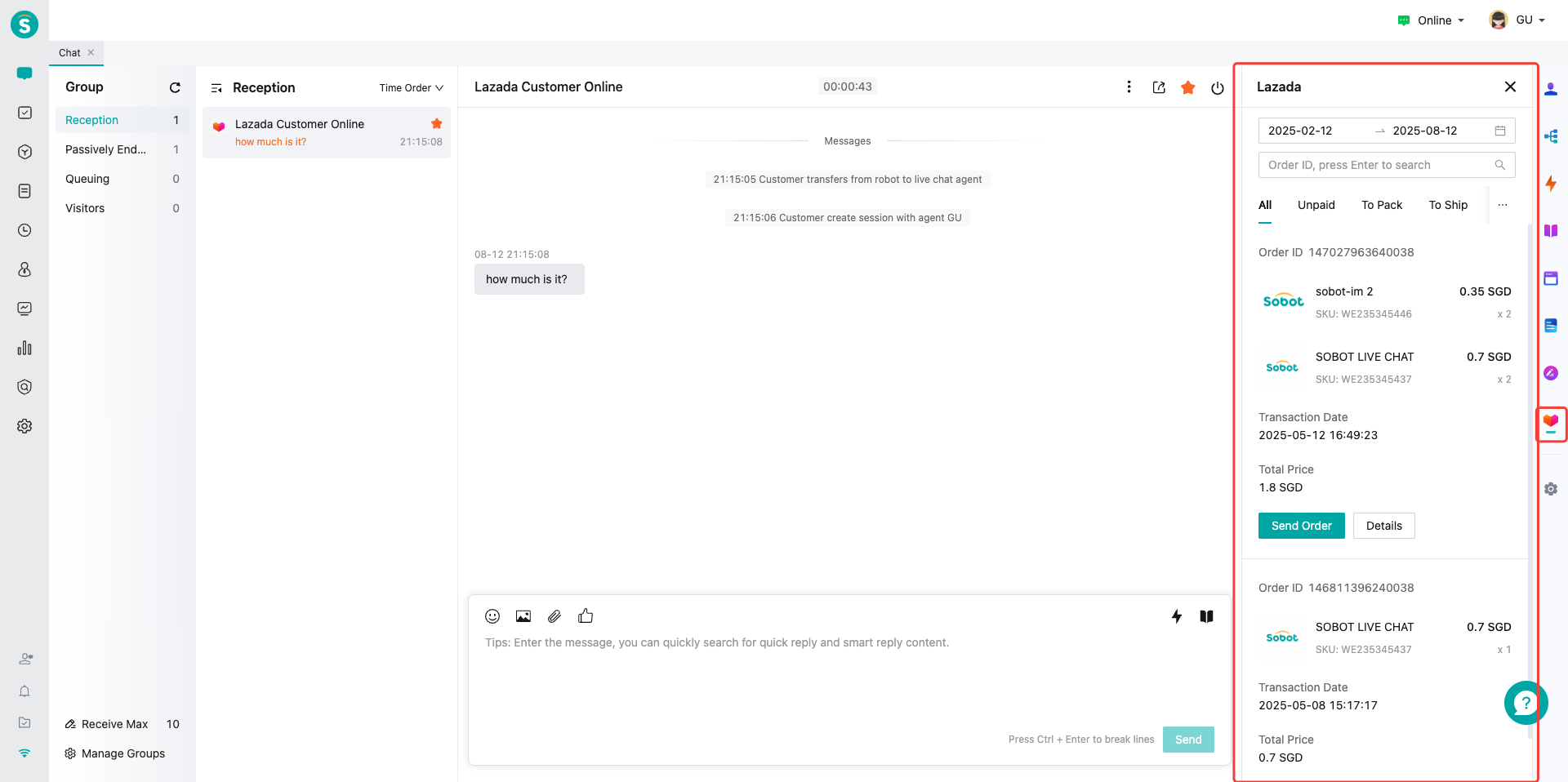Lazada Integration Guide
# Walmart Integration Guide
——Learn the specific steps to integrate Walmart services with Sobot Agent Workbench through this article;
# Preparation
● A Sobot system administrator account.
● A Lazada account owner credentials.
# Authorize Lazada Application
# ● Start Integration
Find the Lazada application in Channel Center——Channel Management, then click "Start Integration".
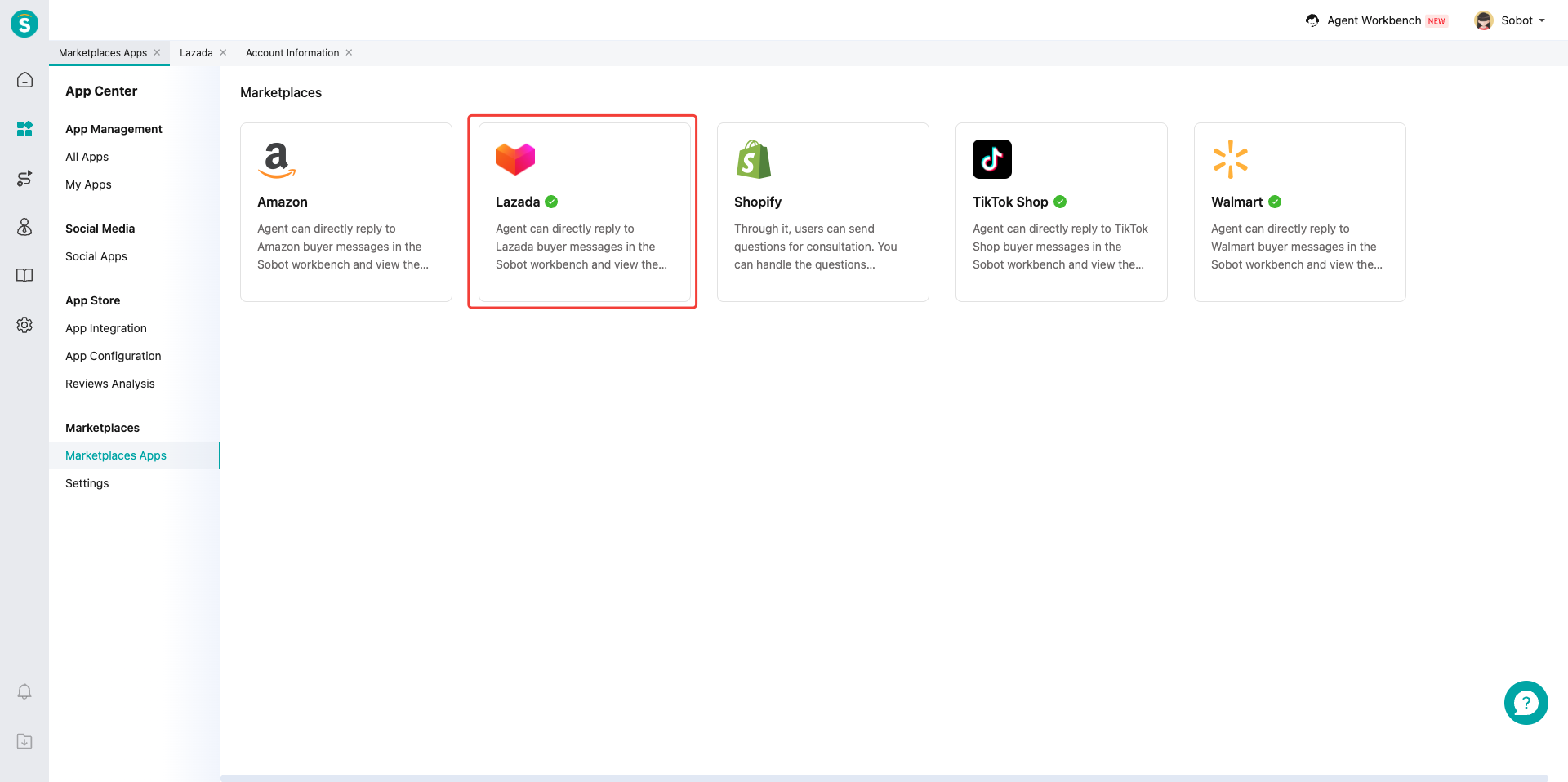
# ● Select Region
Choose the Lazada sales region: Singapore,Thailand,Malaysia,Philippines,Vietnam,indonesia.
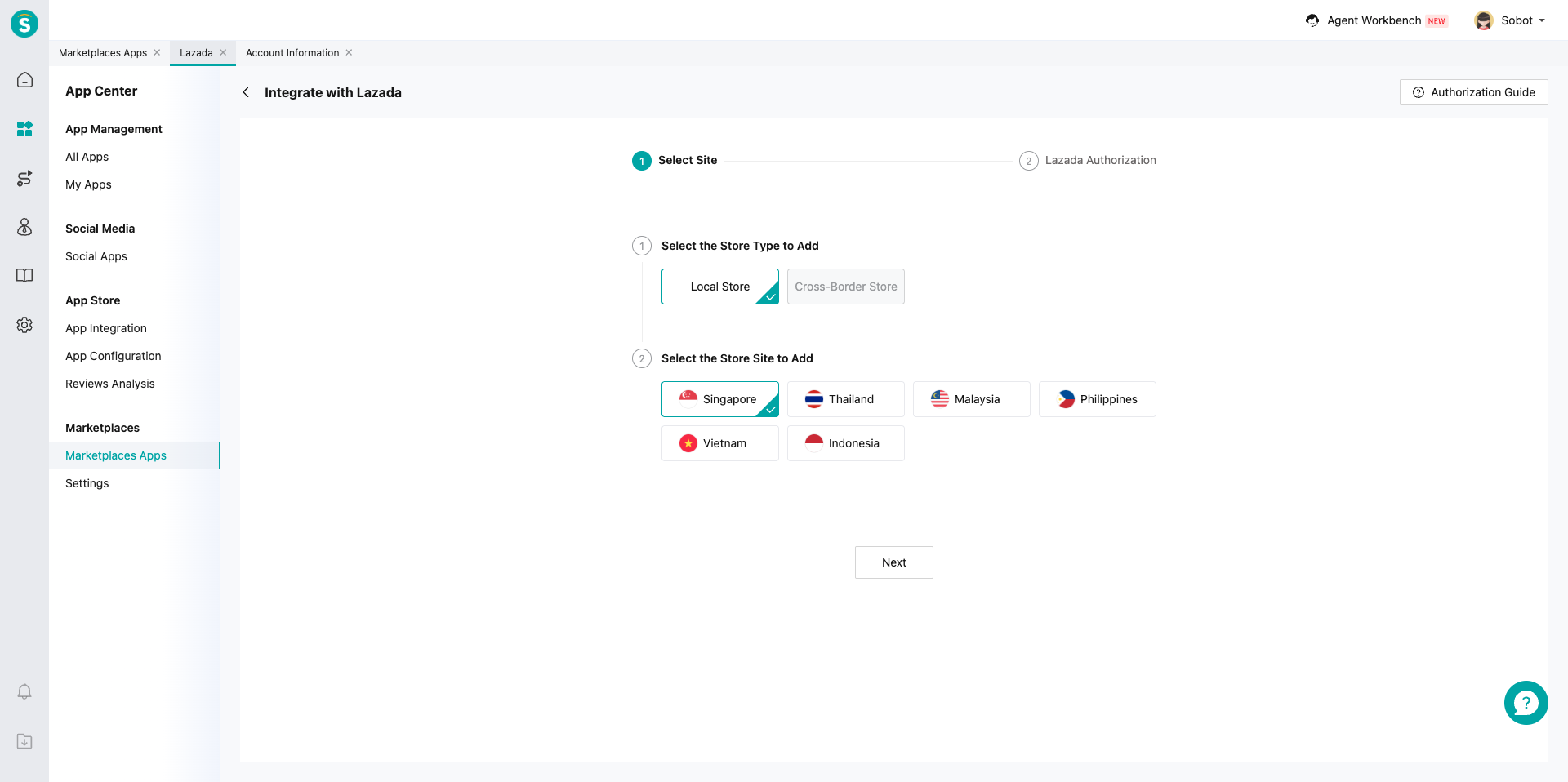
# ● Authorization
# ● Authorized application
Go to the Lazada Service Market to purchase services.
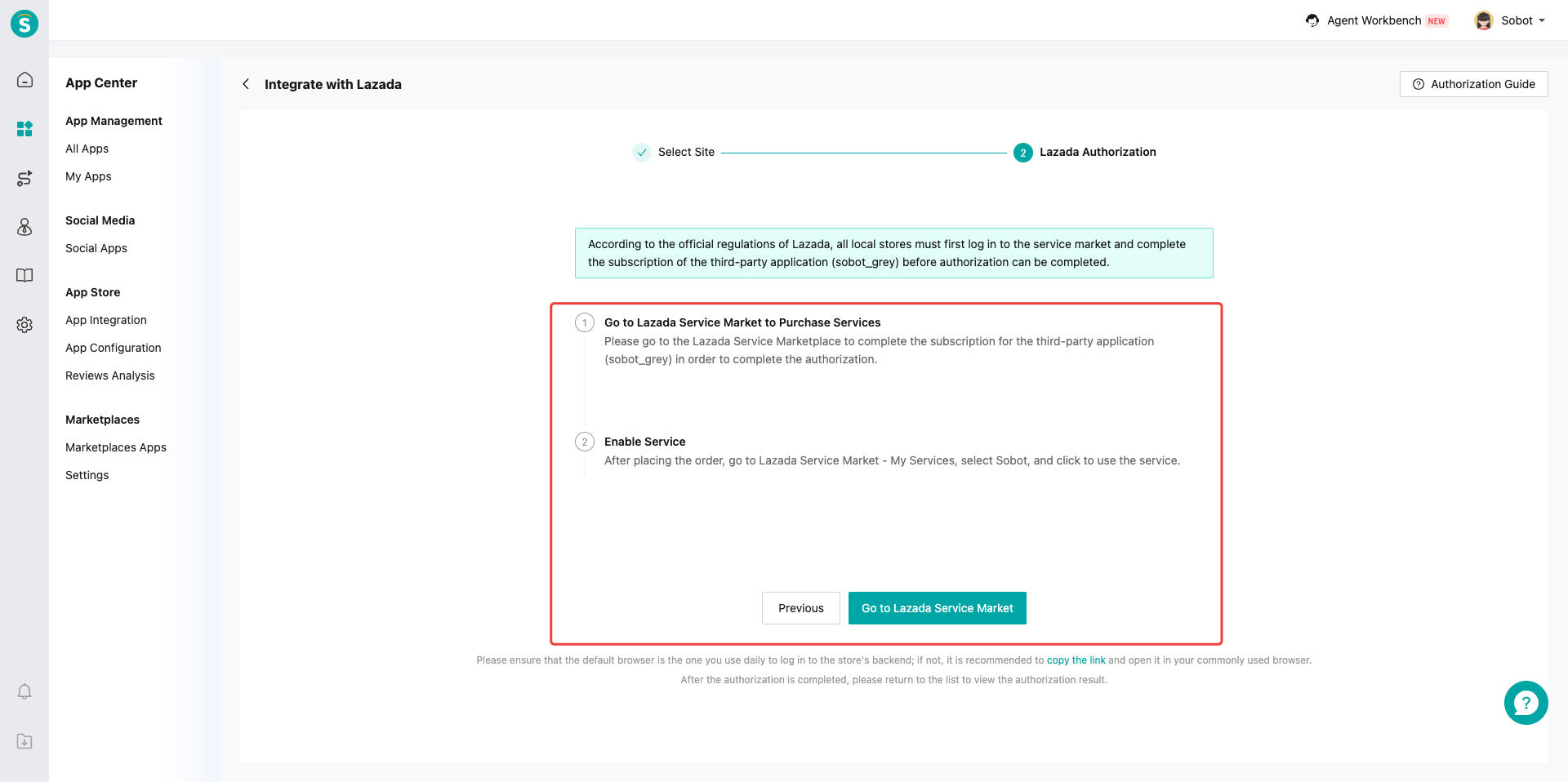
Select store location, log in and authorize
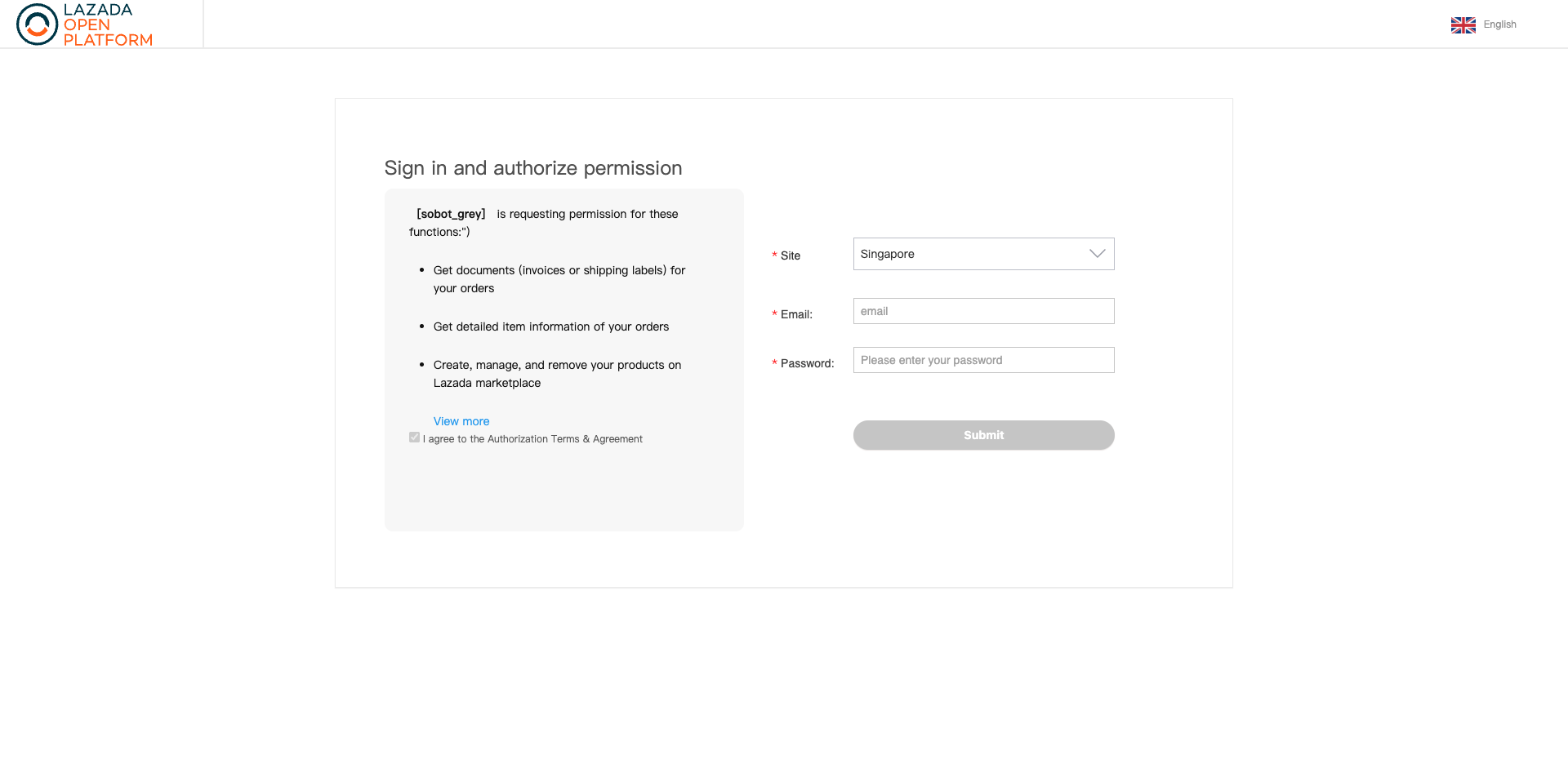
Log in to your Sobot super administrator account to authorize. Note: When logging in with a super administrator account for authorization, the original super administrator account will be logged out.
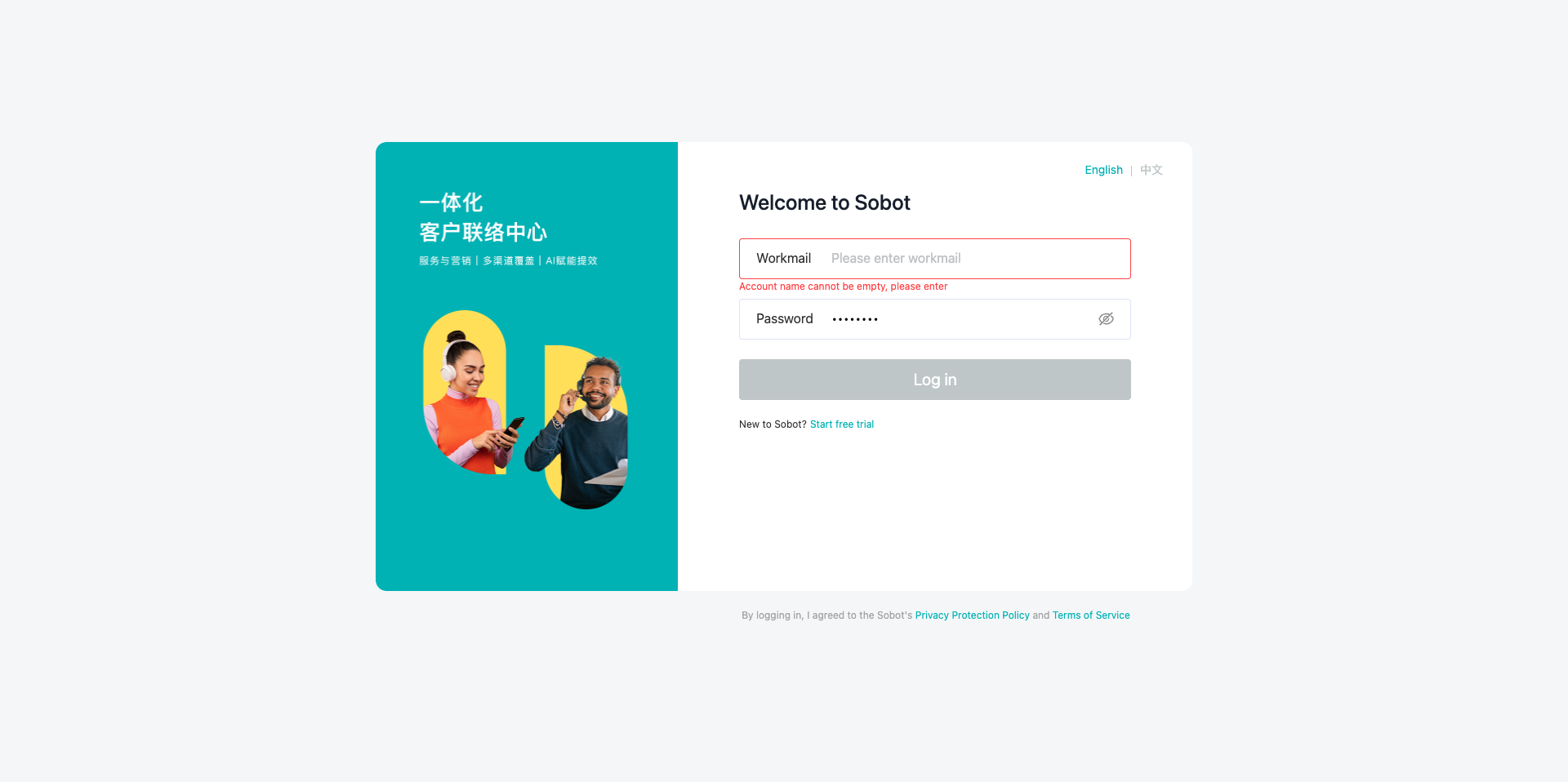
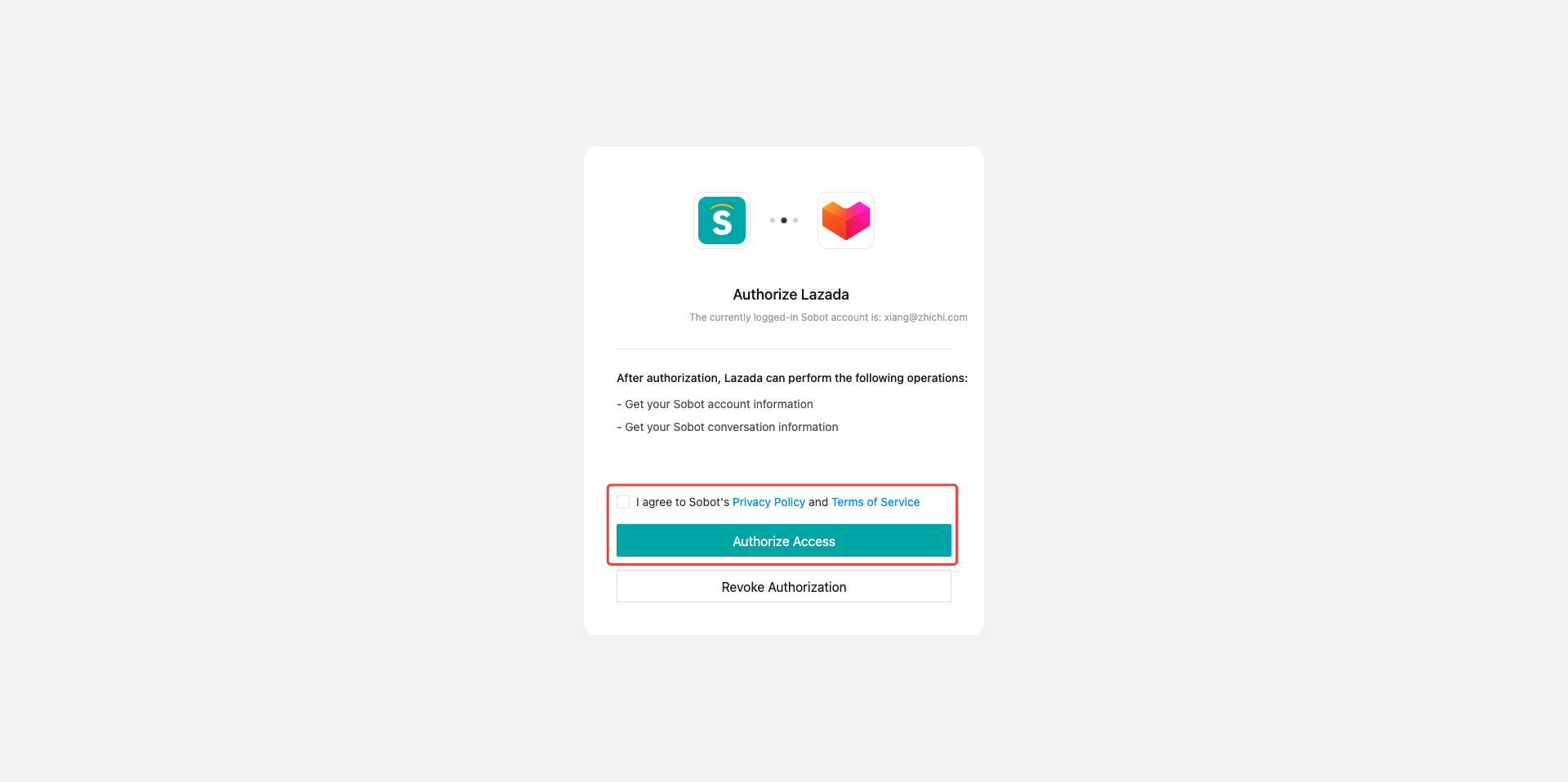
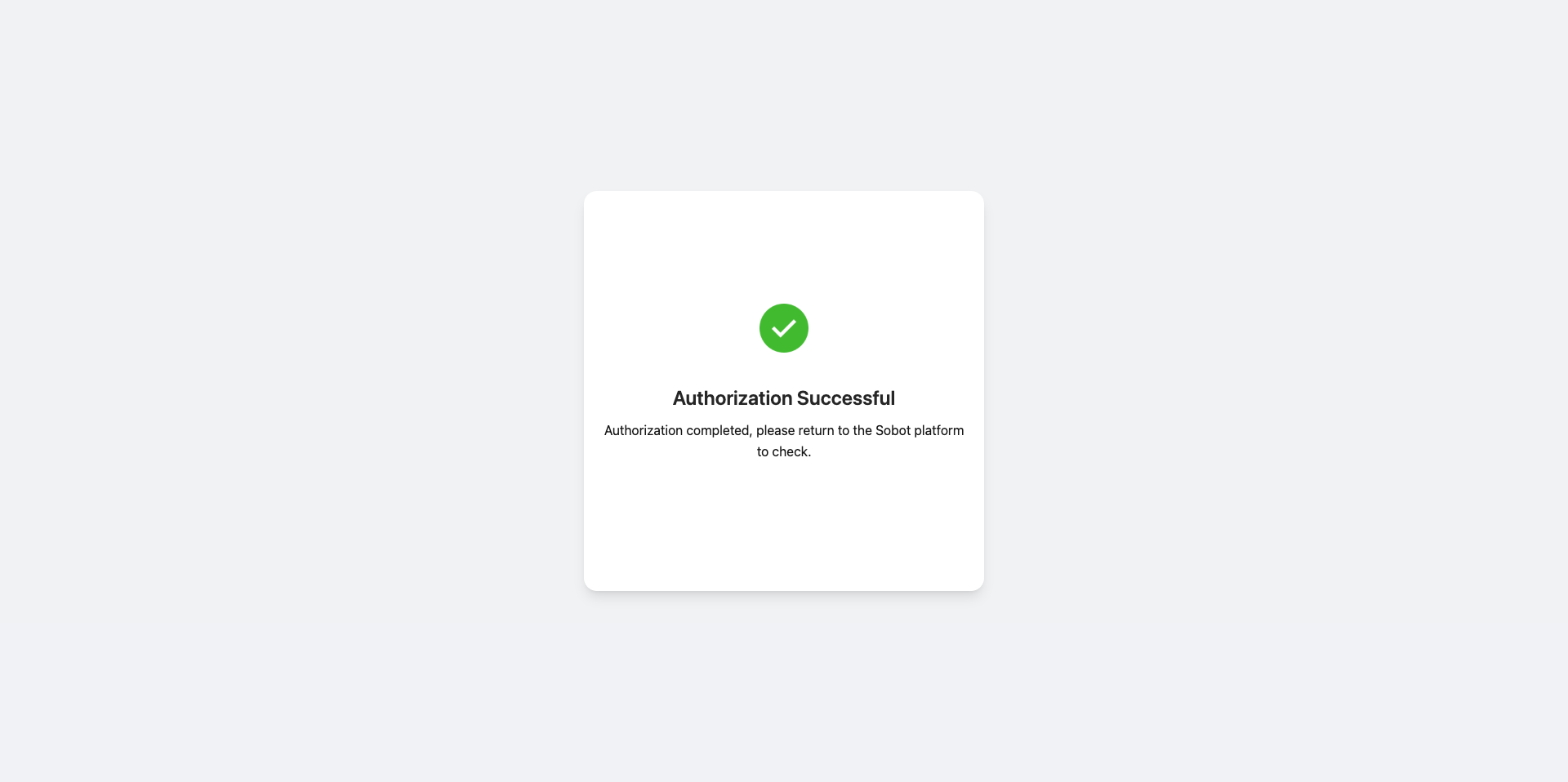
# ● Authorization Successful
After completing the authorization, return to the Sobot system, and the Lazada application list will display the authorized data.
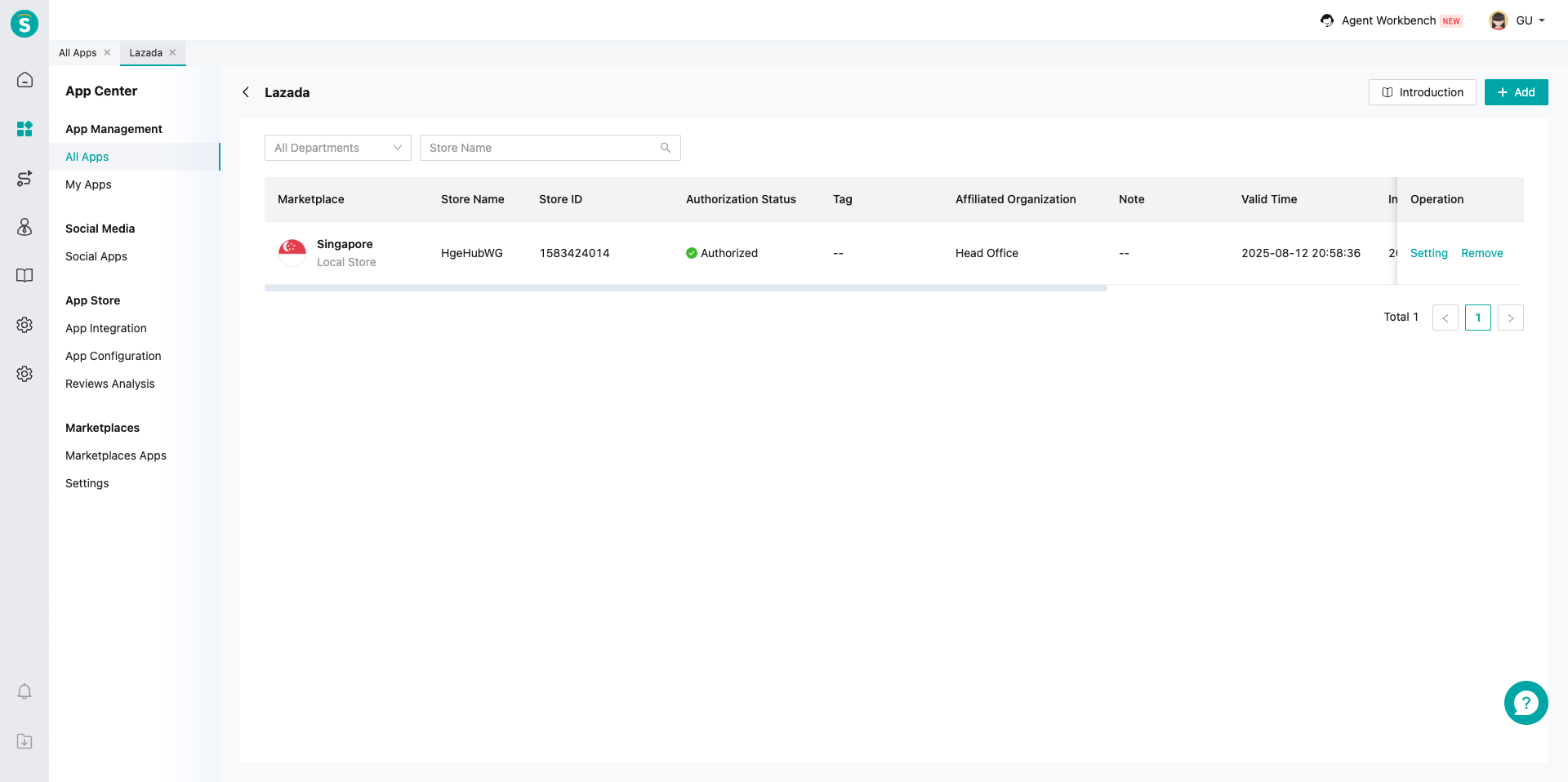
# Channel Configuration
# ● Remove Site
Removal will deactivate configurations and stop new message reception.
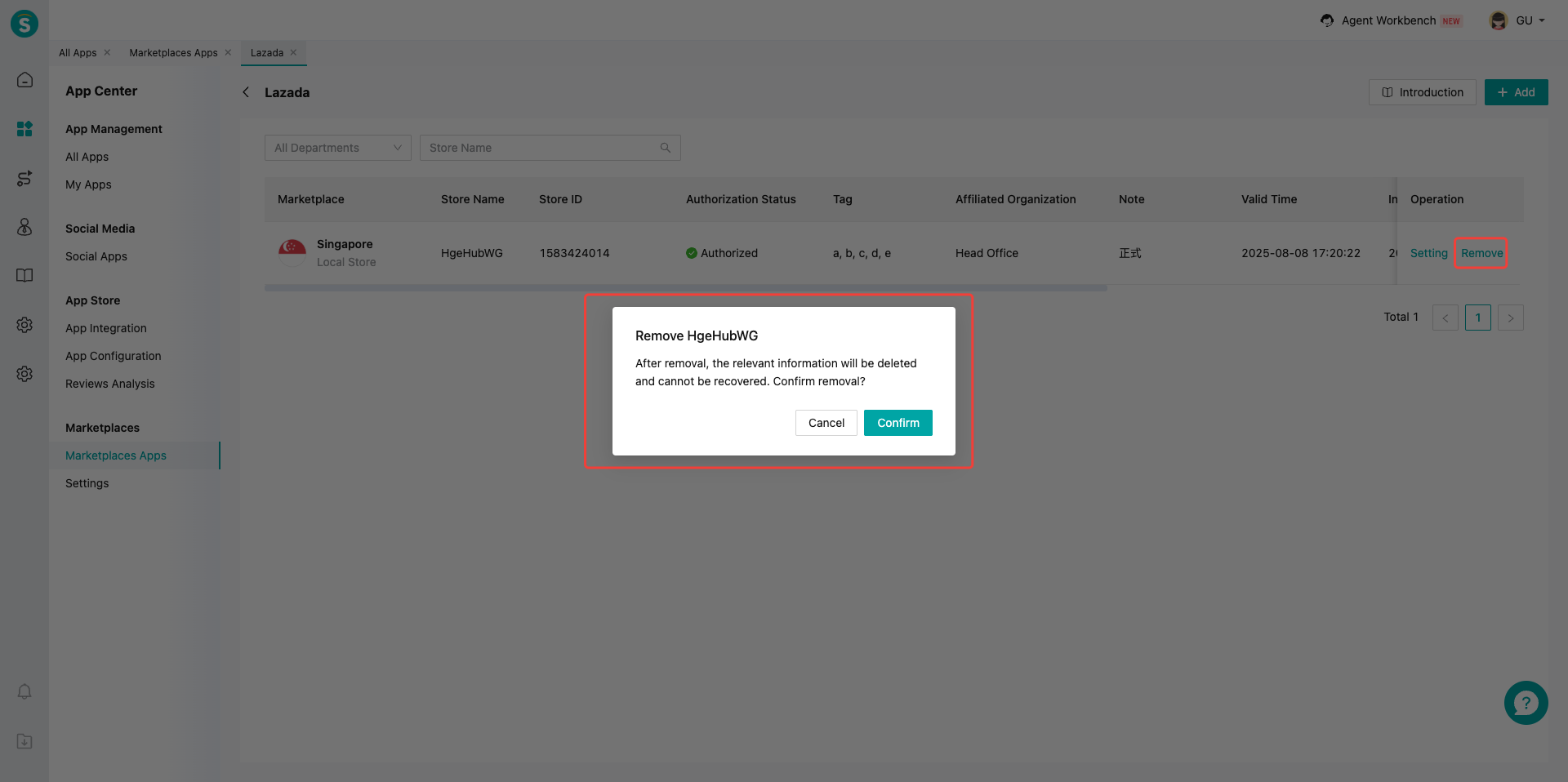
# Adapting Online Sessions for Lazada
# ● Custom Fields
Map channel fields to Custom Fields in Channel Center\Custom Fields. This enables data synchronization for business rules, e.g., routing customers to appropriate skill groups based on channel info.
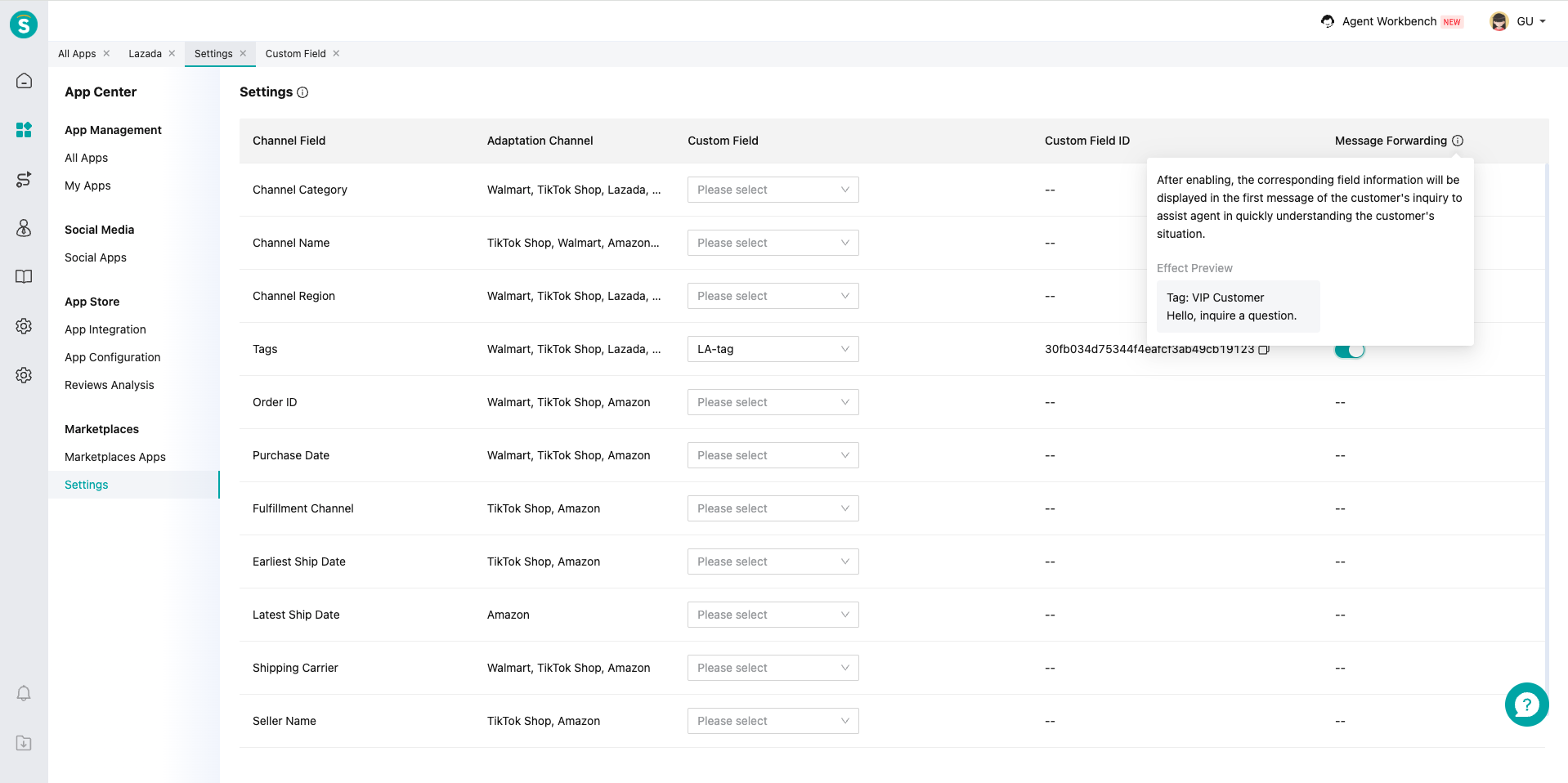
# ● Order Component
When opening a Lazada-originated ticket in Agent Workbench, the sidebar automatically displays order details: total amount, items, etc.