Telegram Integration Guide
# Telegram Integration Guide
# Create Telegram Bot
Search【BotFather】on top left of Telegram client, click START button at bottom of the chat page and send /newbot command
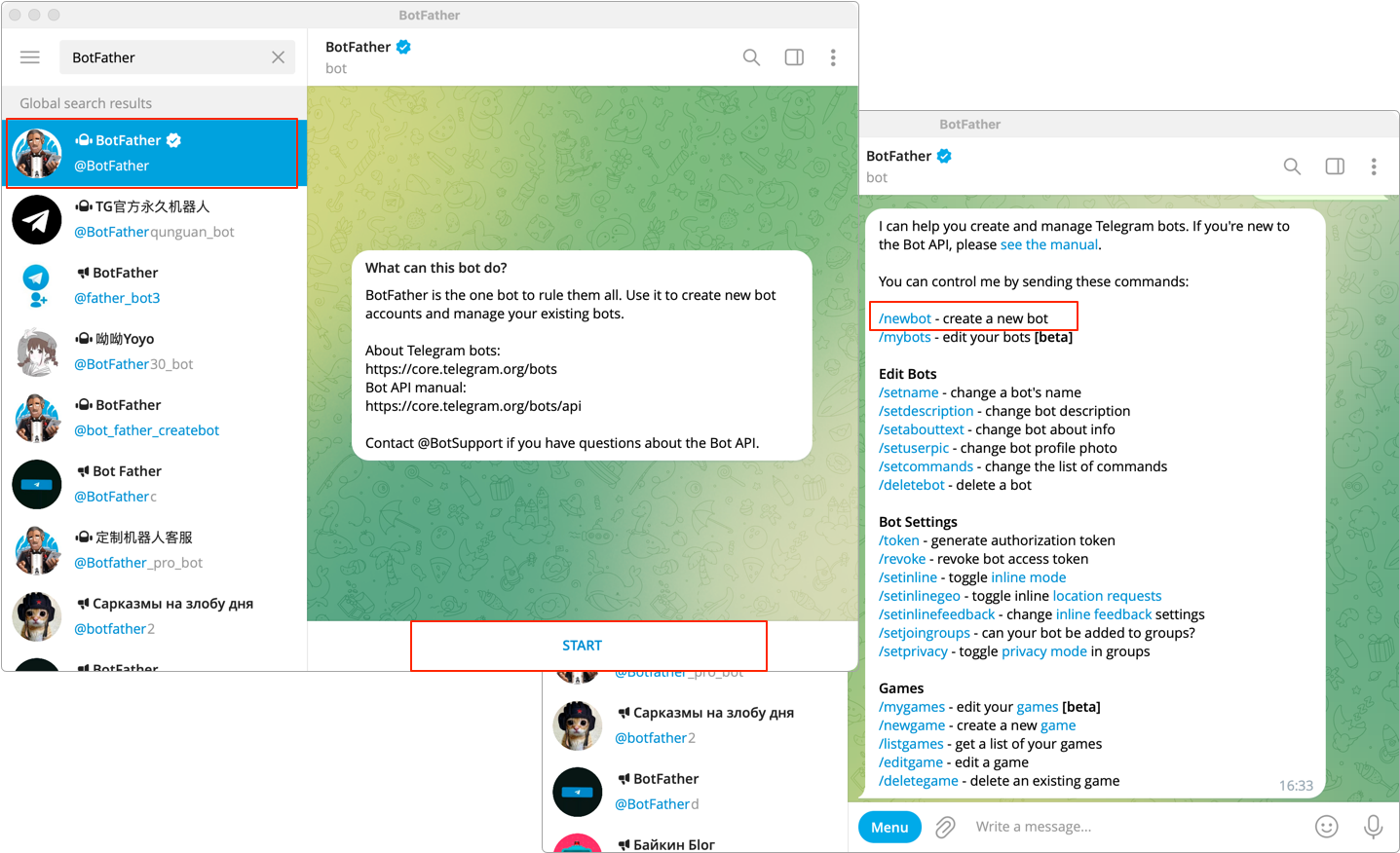
Enter Bot name and username in sequence to create bot
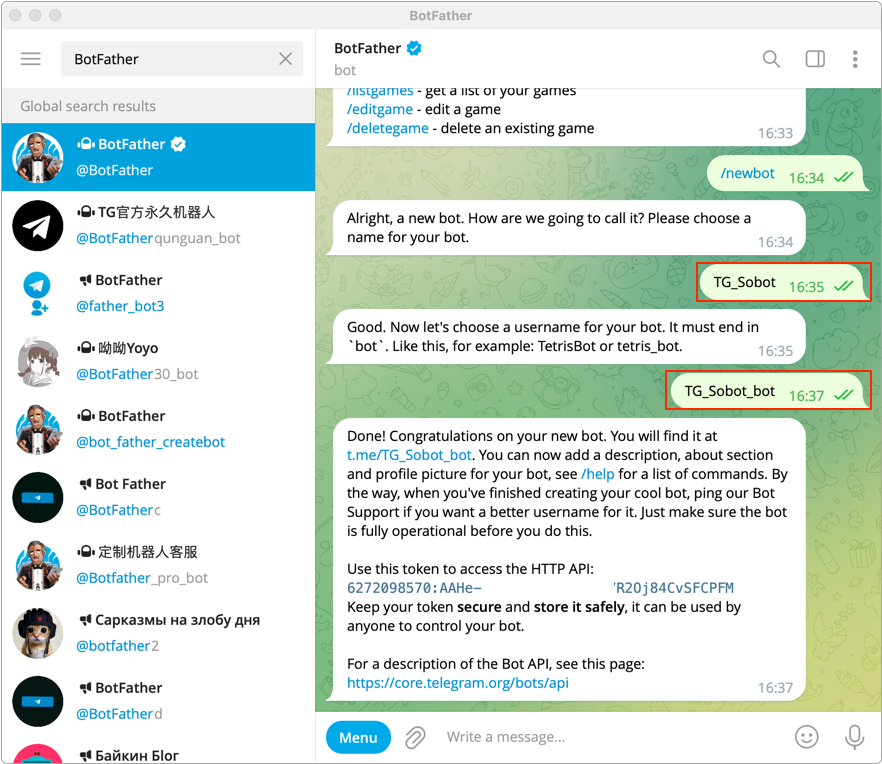
# Access Steps
# ● Add Telegram Channel
Log in to the sobot backend, open Live Chat -> Docking Channel Settings module, and click【Add Channel】
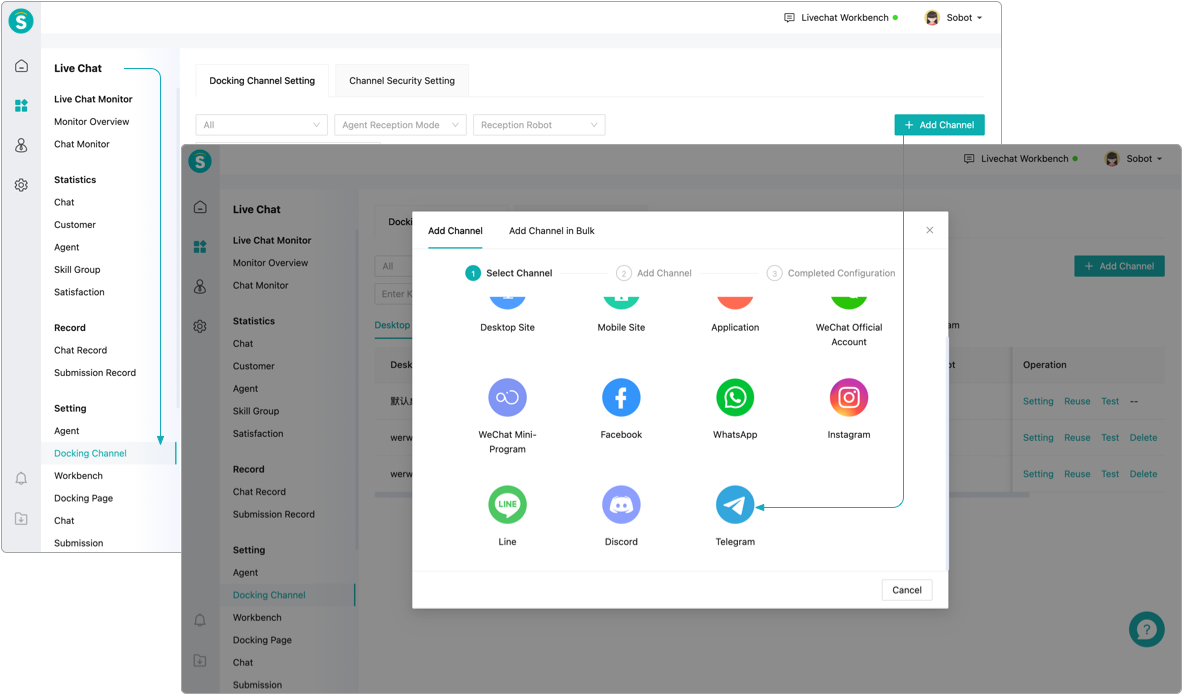
# ● Fill in Bot Token
Copy Telegram Bot Token
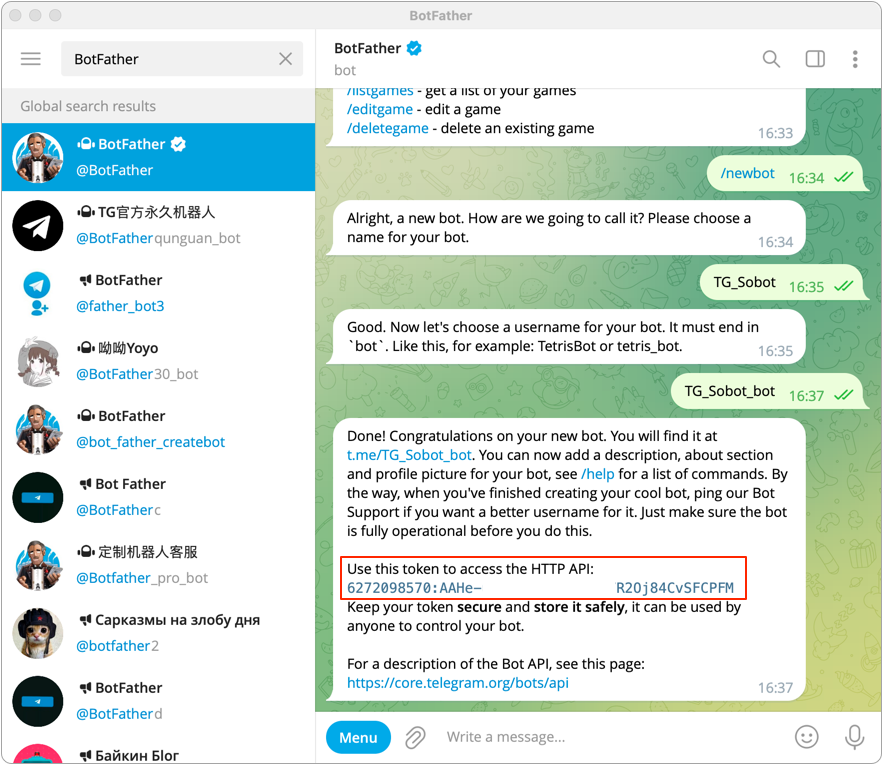
Enter Bot Token to bind sub-channel
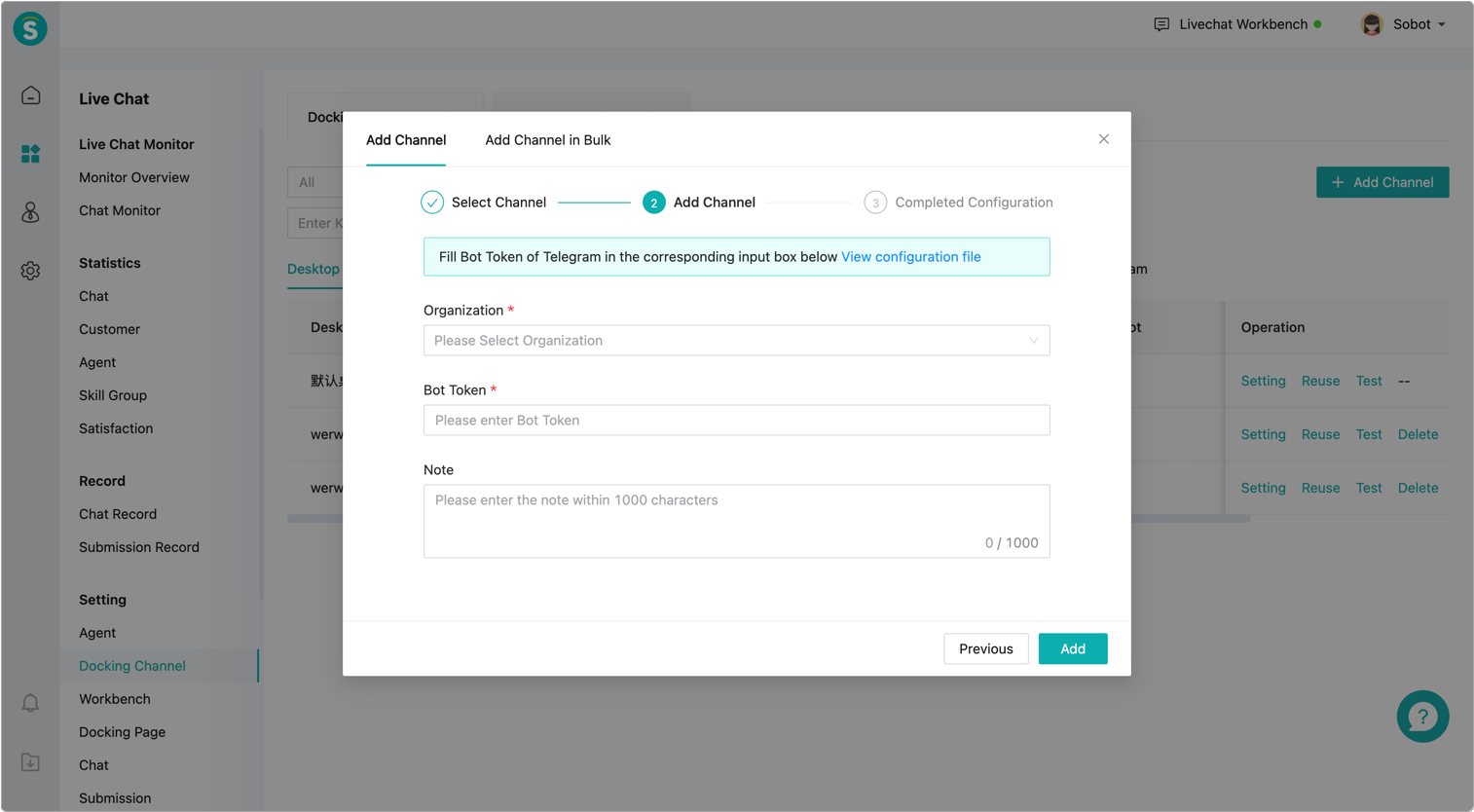
# Function Verification
# ● Send Bot Private Messages
Search Bot on top left of Telegram client
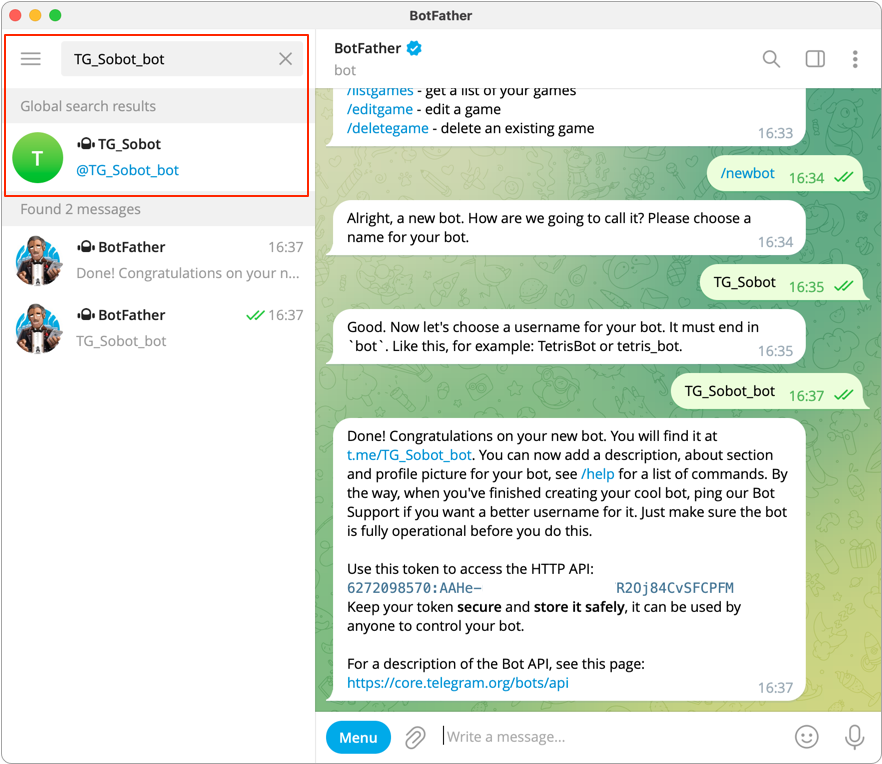
Click SEND MESSAGE button to enter the chat page and send messages
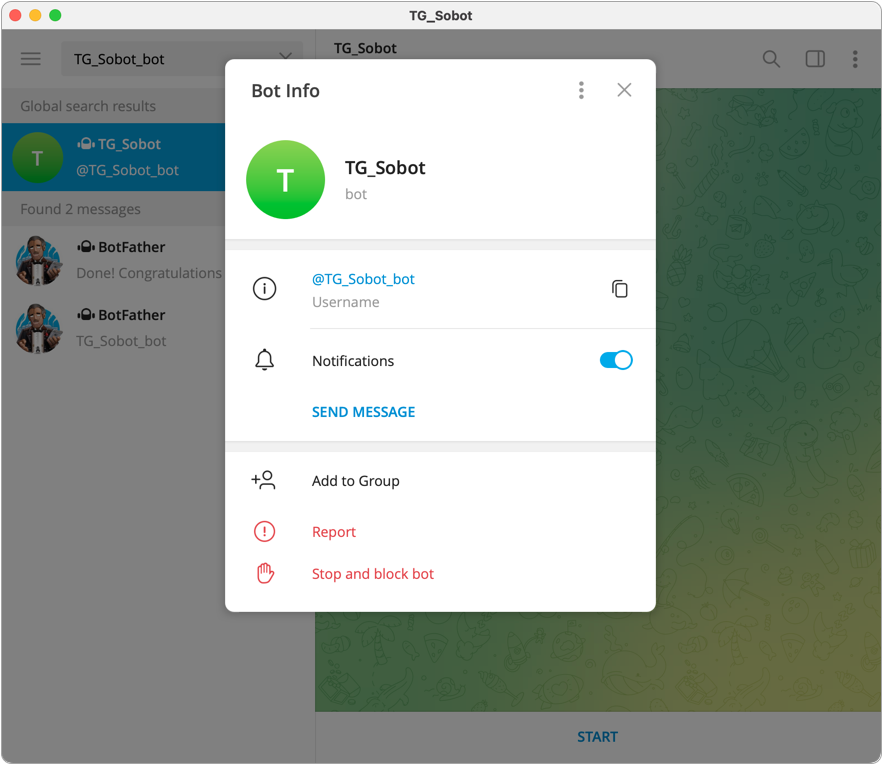
Send messages to Bot
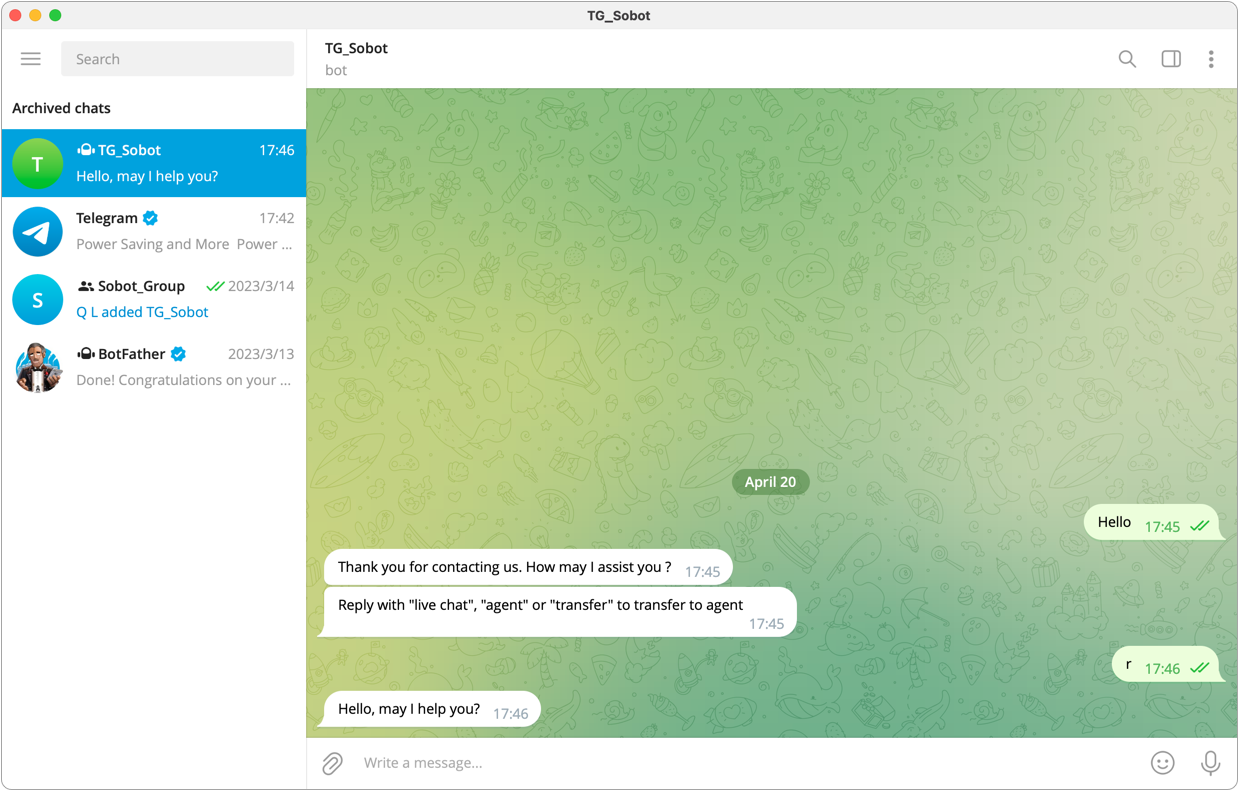
# ● Reply to Discord Private Messages
Open Sobot livechat agent workbench to check and reply to Bot private messages
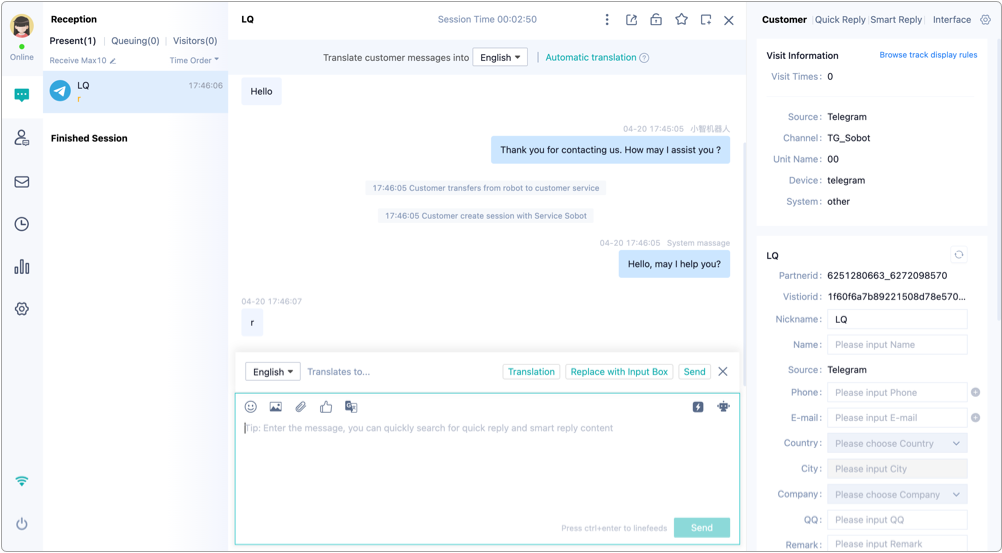
Last Updated: 11/18/2024, 7:17:07 PM
