Information Security Management Guide
# Information Security Management Guide
Personalize the masking format of enterprise customer information and achieve information security within the enterprise with the role permissions of agent account
# Role of Information Security Management
A large amount of customer information will be collected when using the system to serve customers. With information security management, you can acquire the authorization of customer personal information and mask the customer's sensitive personal information to ensure information security.
# Preparation
In order to protect the security of the personal private information of the enterprise's customers, the system can support the function of setting customer number masking for agent according to different roles. Please check this permission in the role permission management for the agent account that needs to hide the customer number. After the permission is enabled, the corresponding digits of the customer number displayed on the page will be hidden according to the number masking rules.
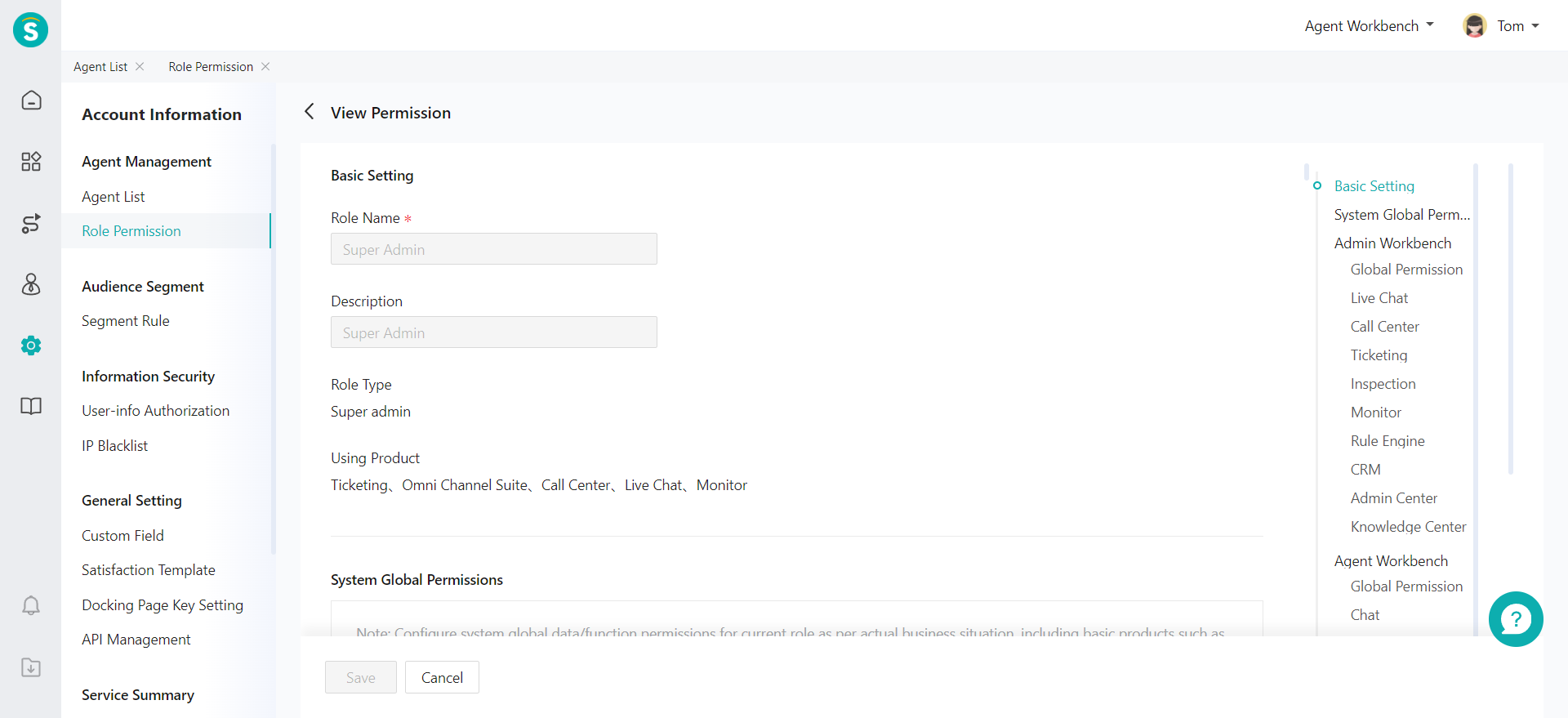
# Number Masking Rules
You can customize hidden digits of the number when performing the number masking for the agent who has enabled the number masking permission through the Admin Center > Info Security Management > Customer information > Number Masking Rules. For example, you can hide the designated digits of the customer number from left to right or from right to left, or hide the entire number.
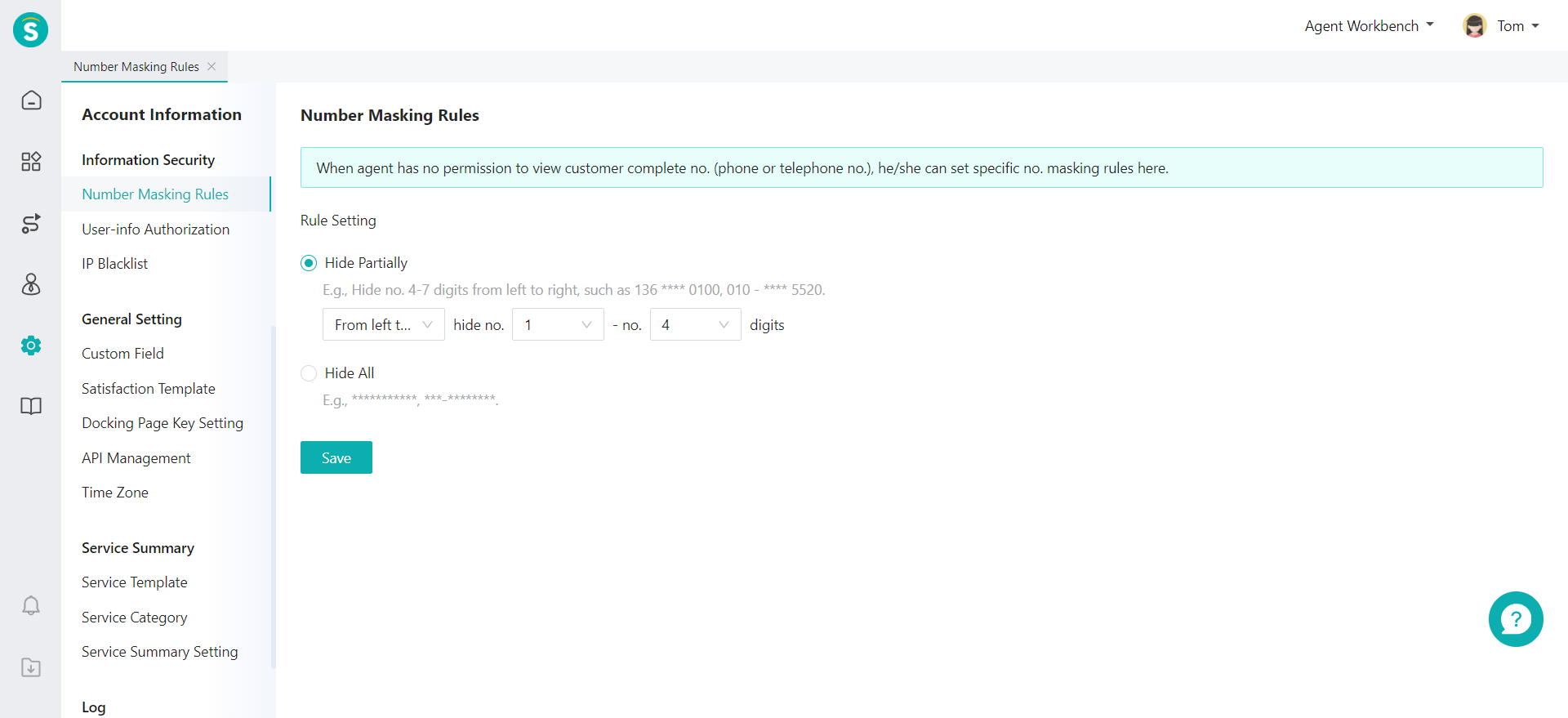
# FAQ
When the number to be masked does not meet the set hidden digit rule, how to deal with it?
Please follow the actual situation. For example, if the rule is to hide the 6th-8th digits from left to right, and the customer number is 12345, this number will not be hidden; if the rule to hide the 1st-8th digits from left to right, and the customer number is 12345, this number will be hidden completely.
