Category Statistics Guide
# Category Statistics Guide
——Make statistics on the number and current status of tickets in terms of ticket category dimension and reflect the ticket resolution rate under different categories.
# Role of Category Statistics
Make statistics on the number of enterprise tickets created, number of tickets in the processing status, and the resolution rate through category, and support viewing the data by creation periods. Through the category statistical report, you can view the category statistics of these tickets at the current time according to the creation time of the tickets, view the number of status, resolution rate and closing rate of the tickets under a certain category, and eliminate the impact of the currently deleted ticket categories by hiding the deleted categories.
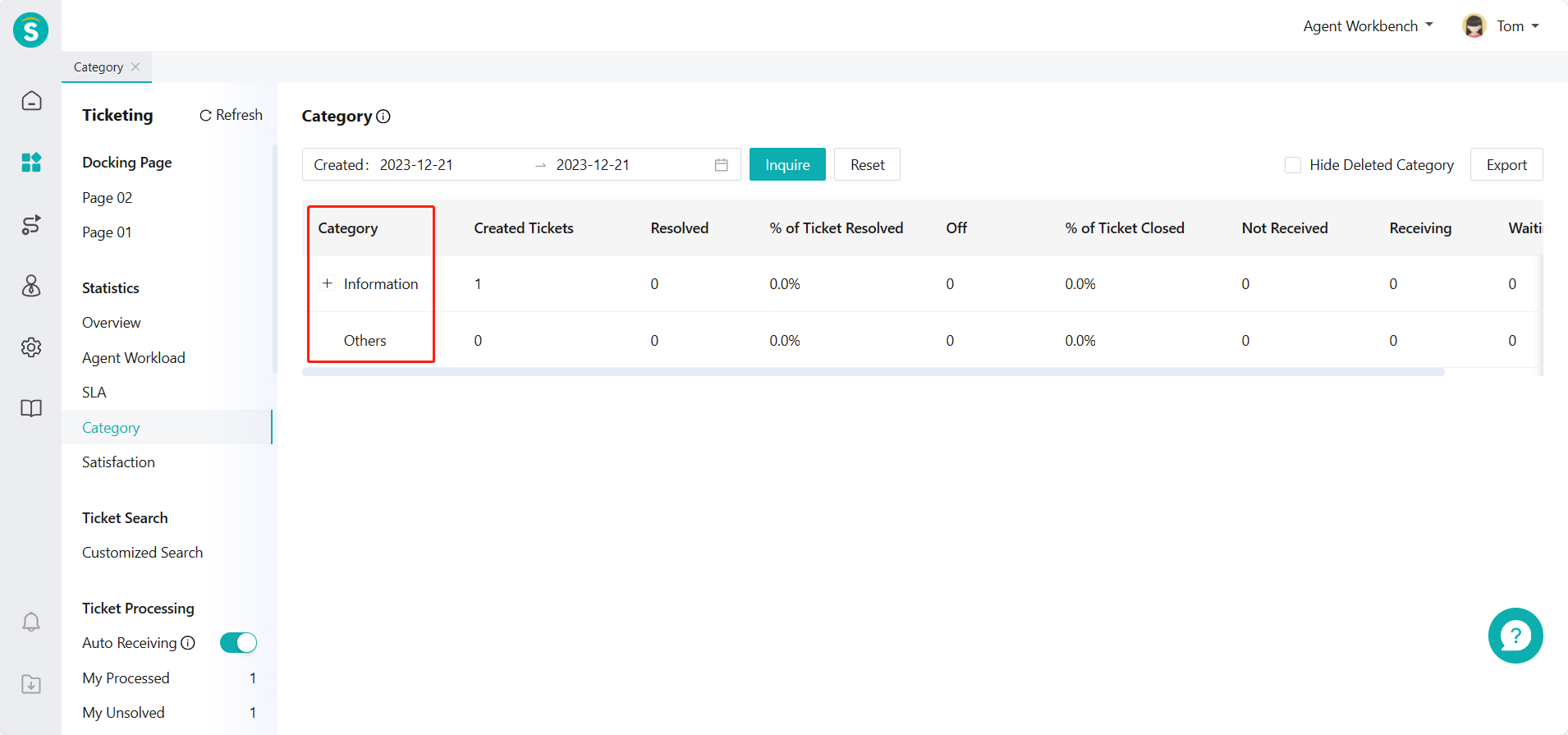
# Main Functions of Category Statistics
# ● Data Filter Rules and Conditions
- Category statistics allows you to view the current status distribution of tickets under all categories of the enterprise. 2. Select 【Hide Deleted Category】 to hide the deleted ticket category and its data. 3. The indicator statistics number of the parent node of category statistics is the sum of the statistics number of all sub-level category indicators. 4. The agent who can view this page can also view all data of category statistics.
# ● Indicator Description
| Indicator Name | Indicator Definition |
|---|---|
| Created Tickets | Tickets of this category created in the selected range |
| Resolved | Resolved tickets of this category created in the selected range. |
| Ticket Resolution % | Resolved/created tickets of this category created in the selected range. |
| Closed | Closed tickets of this category created in the selected range. |
| Ticket Closing % | Closed/created tickets of this category created in the selected range. |
| Not Received | Not received tickets of this category created in the selected range. |
| Processing | Processing tickets of this category created in the selected range. |
| Waiting for Reply | Tickets waiting for reply of this category created in the selected range. |
Last Updated: 11/18/2024, 7:17:07 PM
