My Task Guide
# My Task Guide
——Learn how agents perform outbound call tasks at the agent workbench through this article.
# Role of My Task
「My Task」is a module for agents to perform outbound call tasks at the agent workbench. After the task is assigned to the agent, the agent can make calls with the task data in this module and record the task summary.
# Main Functions of My Task
# ● View Task Data
- Support viewing task information in Task Detail List, including custom fields for importing data.
- Support viewing business records in Task Detail List.
- Support viewing historical talk records in current task of Task Detail List.
- Support viewing association records in Task Detail List.
# ● Execute Task
- Support directly initiating an outbound call in Task Detail List.
- Support filling in task summary.
- Support quickly initiating the next outbound call after filling in task summary.
- Support more operations. For example: create a contact plan, etc.
# How to Use My Task
# ● View Task Details
- Click the "Execute" button on the right side of the task list (Figure 1) to enter the task details page.
- On the left side of the task details page is the Task Detail List, in the middle is the task related information display, and on the right is the task summary area (Figure 2).
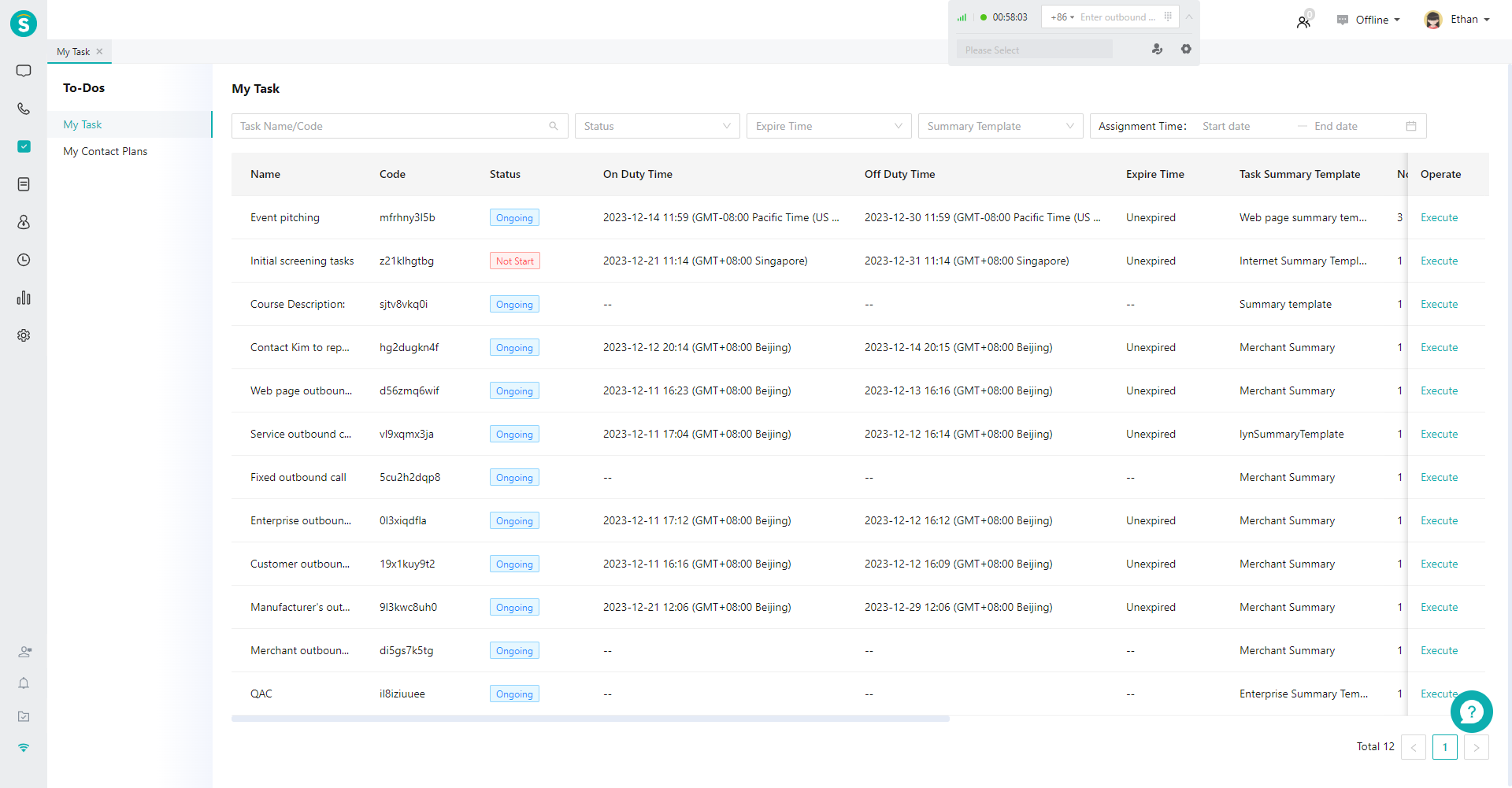
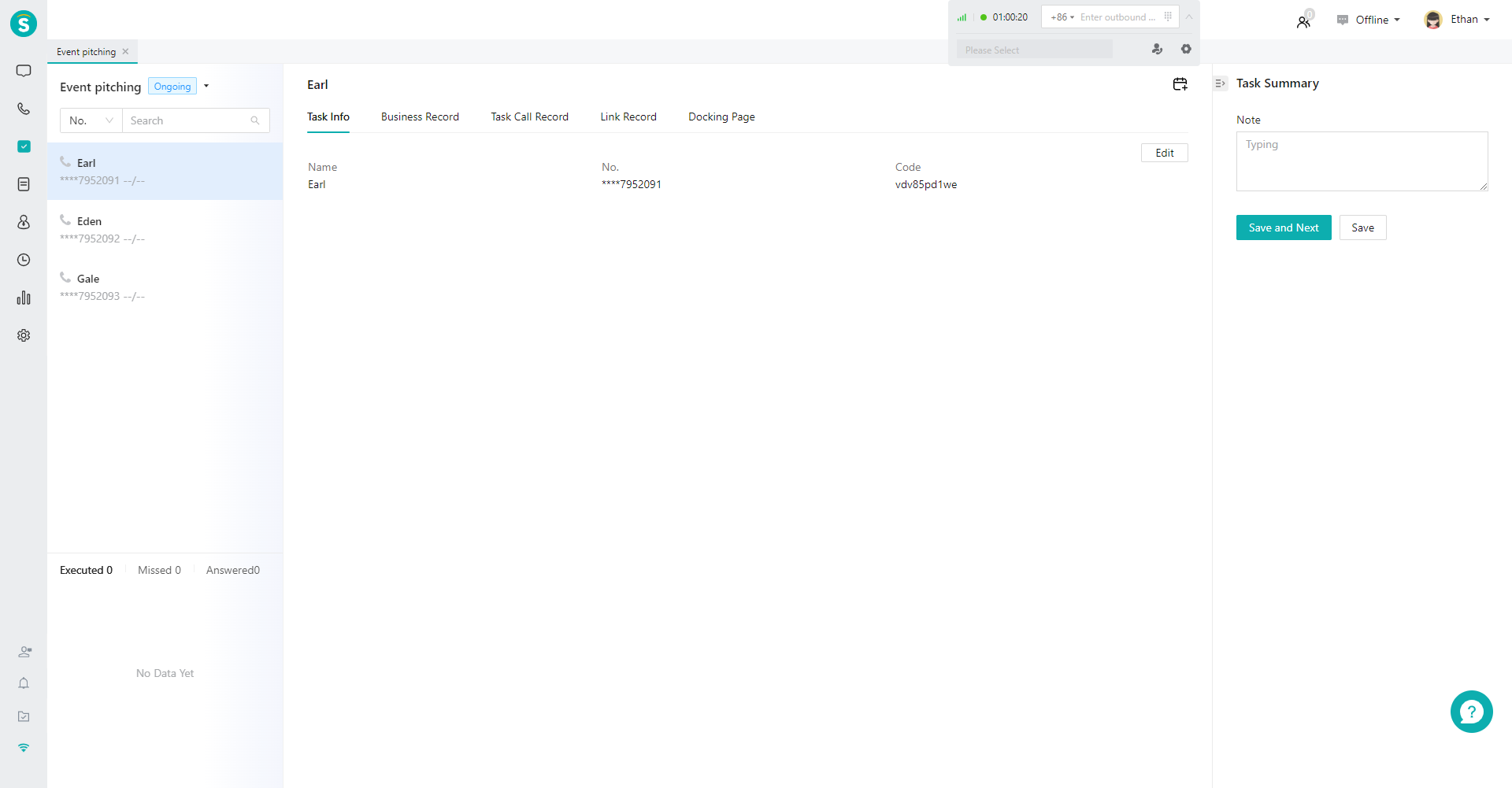
# ● Execute Task
- When the task status is "ongoing", the agent can click the call button in the Task Detail List on the left to initiate an outbound call (Figure 3).
- After dialing, the agent can click the【Save and Dial Next】button in the task summary module on the right to quickly make the next call (Figure 4).
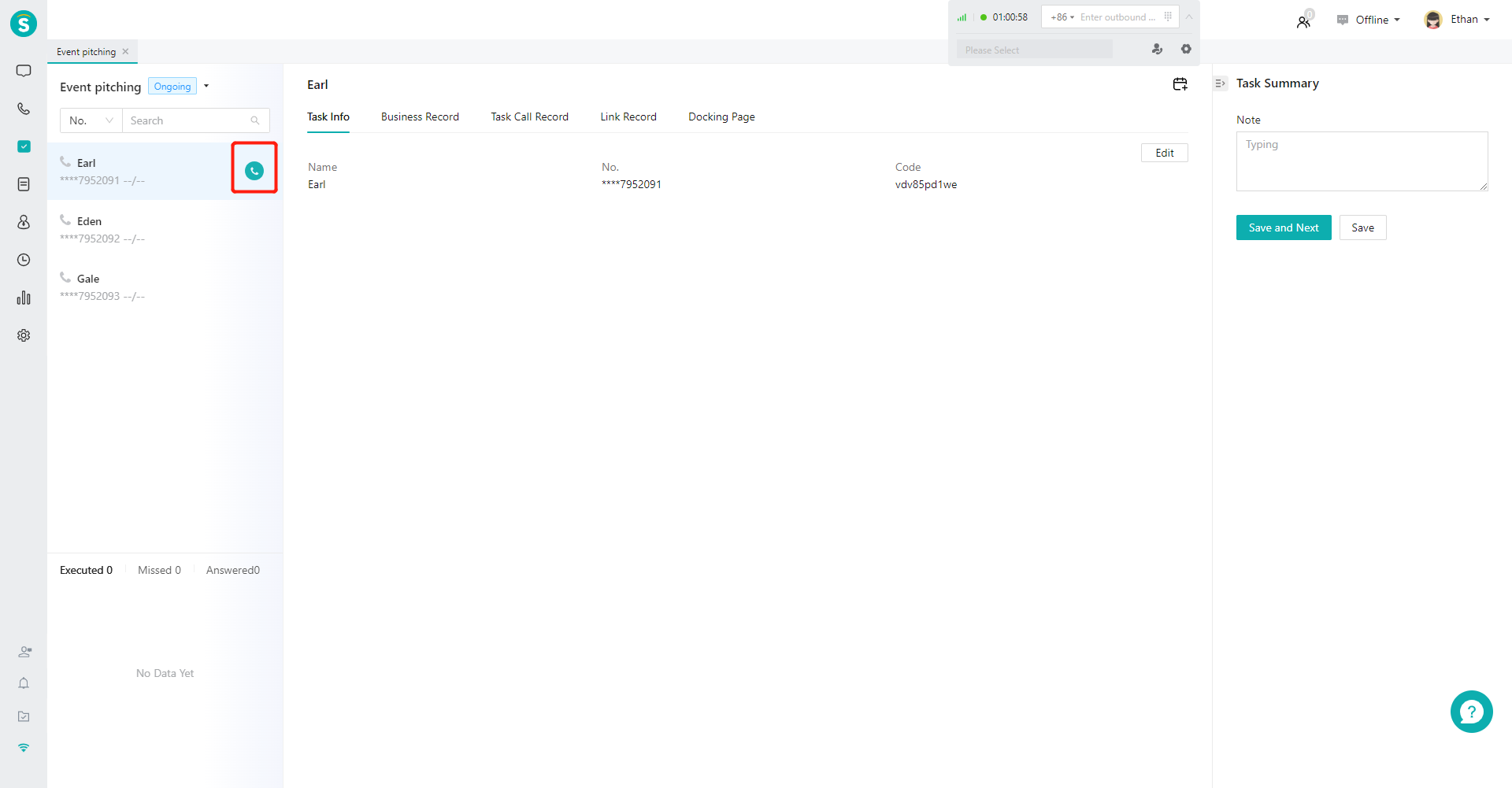
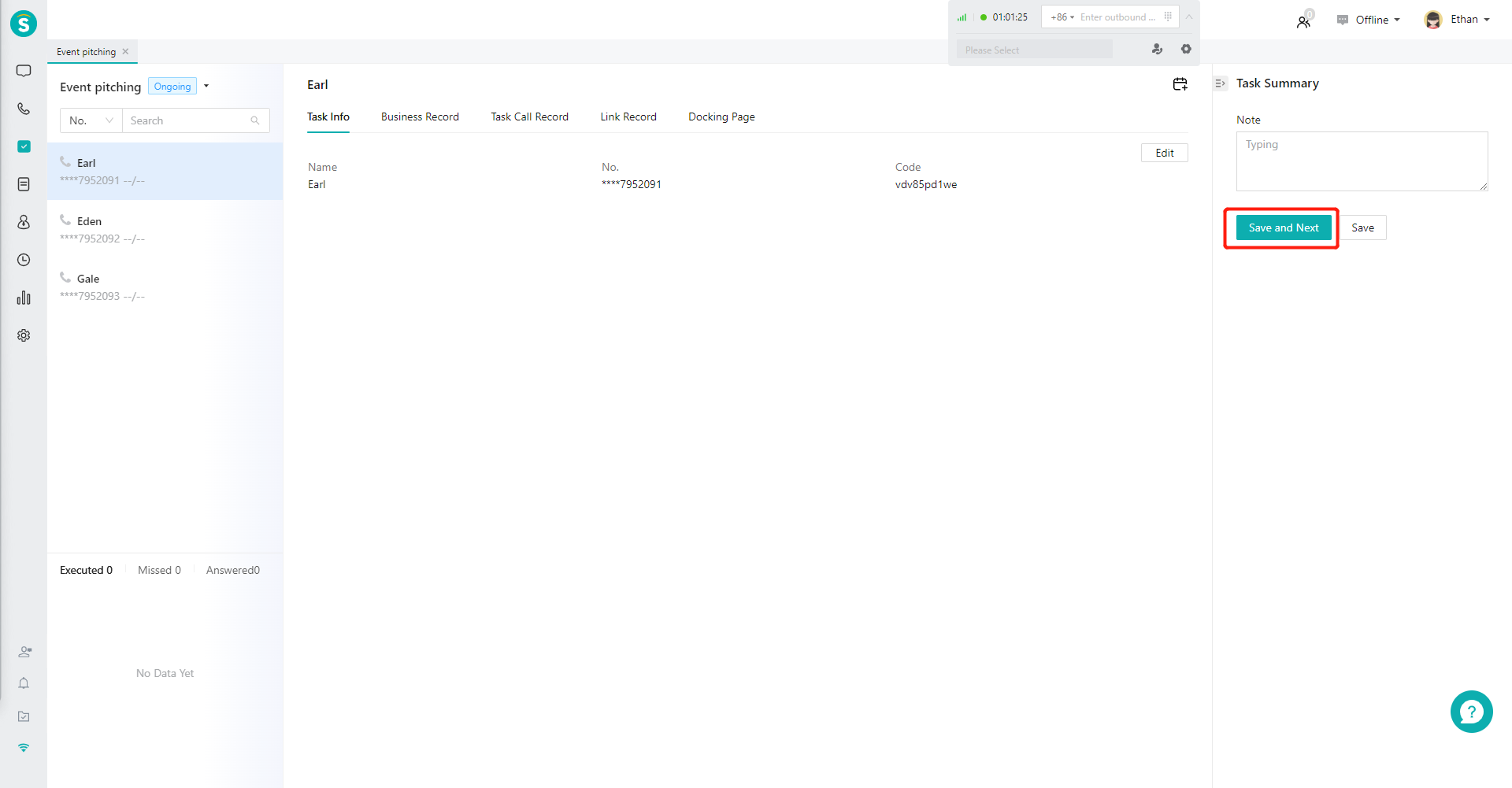
Last Updated: 11/18/2024, 7:17:07 PM
