WhatsApp Business Phone Number Quality Score Introduction
# WhatsApp Business Phone Number Quality Score Introduction
# What is quality score
Quality score is based on the latest messages received by your customers in the last 7 days. The score is determined according to your customer feedback, such as the times of your phone number being blocked and reported recently.
You can view quality score in the phone number tab in Meta WhatsApp management tool. Quality score column displays the following quality status:
Green: high quality
Yellow: medium quality
Red: low quality
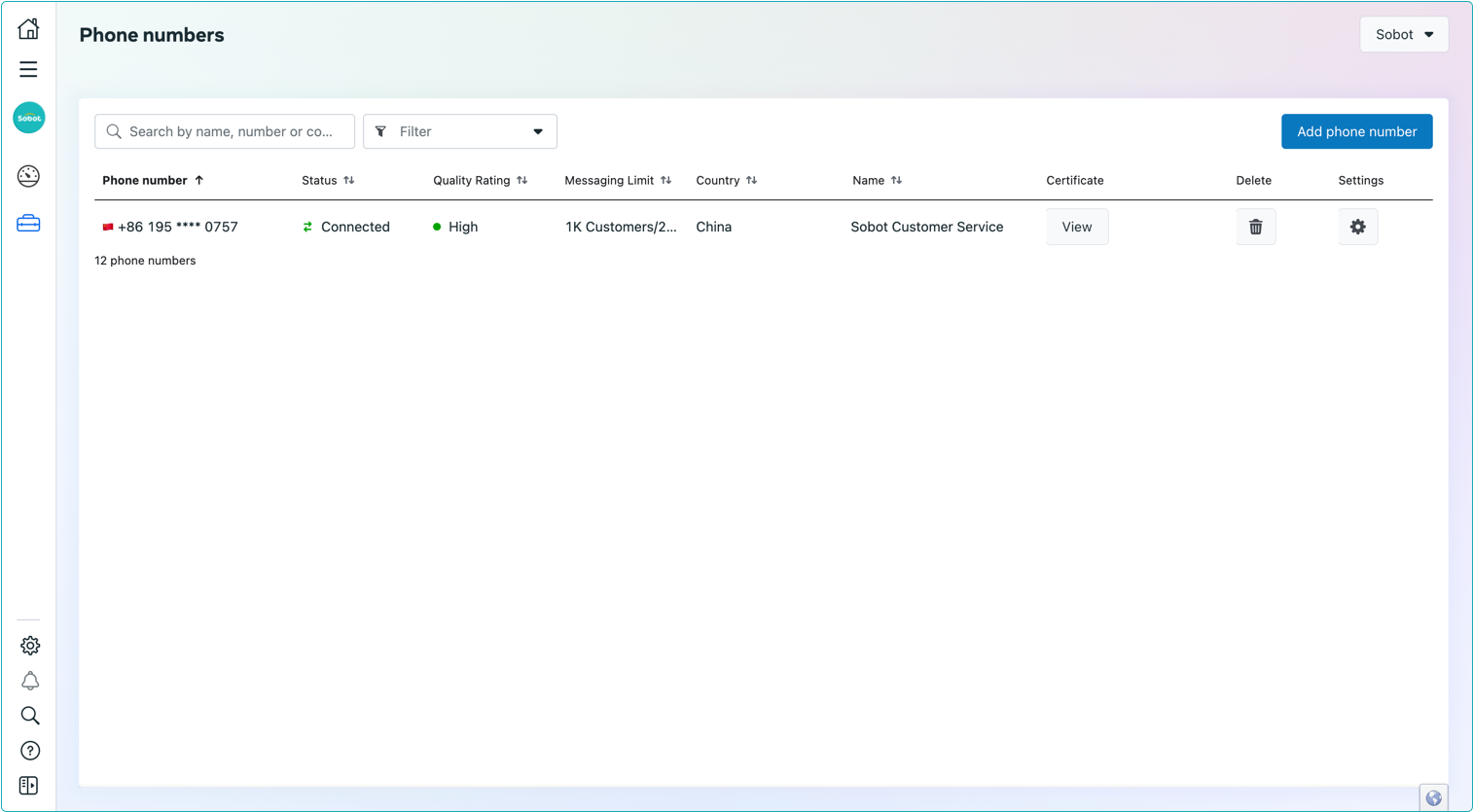
If the quality score is low or your phone number status changes, the system will send you an e-mail and a notification on the business management platform as a warning. Your status (opens new window) will change to tagged or limited.
Tagged: when quality score is low, the system will display such status. At the tagged stage, businesses cannot upgrade message limit level. If message quality is improved to "high" or "medium" status on the 7th day after your status changes to tagged, your status will recover to connected. If quality score is not improved, your status will still recover to connected, but the system will give you a low message limit level (opens new window).
Limited: when your number of messages reaches the limit, it displays such status. At the limited stage, you cannot send any message until the 24h time window reset. You still can reply to any message sent by customers.
# How to increase quality score
Steps of increasing quality score:
Check if you or any employee of your company added templates in the last 7 days, which may help find out the problematic template.
Ensure that your notification complies with the official policy (opens new window).
Evaluate if your recent template theme ever required users to select for use. For example, if you just require users to select for use to obtain purchase receipt but API is used for account update, customers may give negative response, because they did not choose to receive such specific message.
Check notification according to the official best practice guideline (opens new window).
