Communication Network Log User's Guide
# Communication Network Log User's Guide
——Learn how to view communications weblogs with this article
# What Communication Network Log does
「Communication Network Log」is a module that records logs of changes in the communication network, and this module provides you with these capabilities:
- Query the log of network status changes during agent calls on a specified date and at a specified time. (Logs are generated when the network status changes to Poor/Extremely Poor/Disconnected.)
- Supports departmental data isolation so that administrators can only view the logs of their own departments and subdepartments.
- Supports querying the Communication Network Log of a specified call, which is convenient for management to analyze the cause of call problems.
# Main functions of Communication Network Log
- Supports querying of communication network status change logs. For example, you can analyze the reason for the current poor communication quality is the fluctuation of the communication network during the current call.
- Supports department-level data isolation. administrators can view only the logs of the department and sub-departments to which they belong.
# How to use Communication Network Log
# ● Querying Logs
Use “Date”, “Time period”, “Seat”, “Network status”, “Call ID”, and “Caller ID” to query logs. “Call ID” to query the log (Fig. 1).
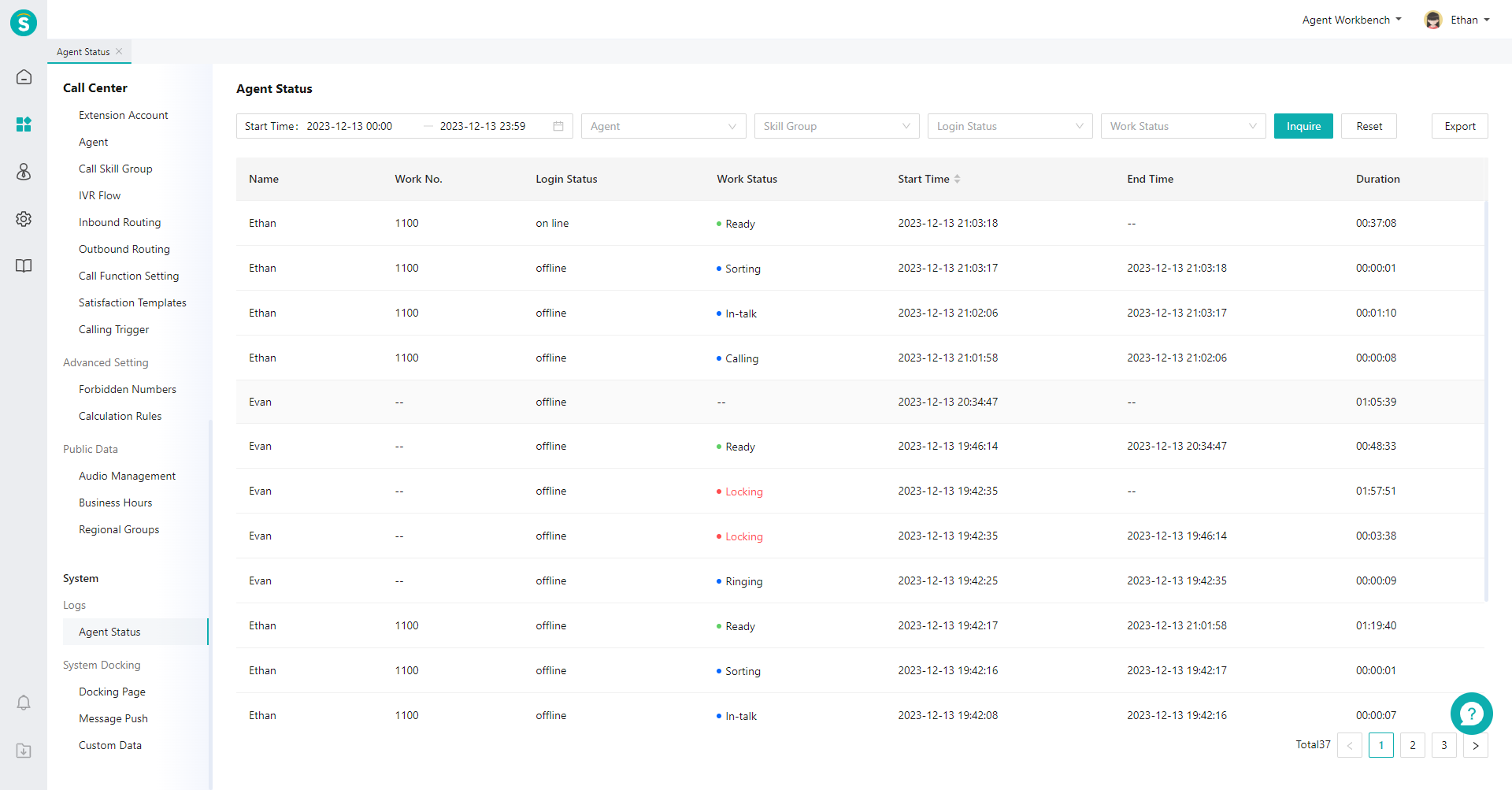
Last Updated: 3/6/2025, 10:43:57 AM
