Service Category Guide
# Service Category Guide
——Learn how to configure the service category in the service summary through this article
# Role of Service Category
「Service Category」is the category of the customer's questions according to the business. It is used by agents to select the corresponding category of this call service when filling in the service summary at the workbench.
# Main Functions of Service Category
- Support 6 levels of category
- Support category code. It is used by agents to quickly retrieve service category when filling in service summary.
- Support associating category with service templates. It is used by agents to select category when filling in the service summary, and the template will be automatically displayed.
- Support importing\exporting service categories.
# How to Use Service Category
# ● Create Service Category
- In Admin Center\Service Summary\Service Category, click【Add/Edit】(Figure 1) in the top right corner of the list to open the Edit Category page.
- You can create, edit and delete category on the Edit page and associate templates in bulk, disable, enable and delete them (Figure 2 and Figure 3).
- Usage scenario example: select category when filling in the service summary in the talk pop-up of「Agent Workbench > Current Talk」(Figure 4).
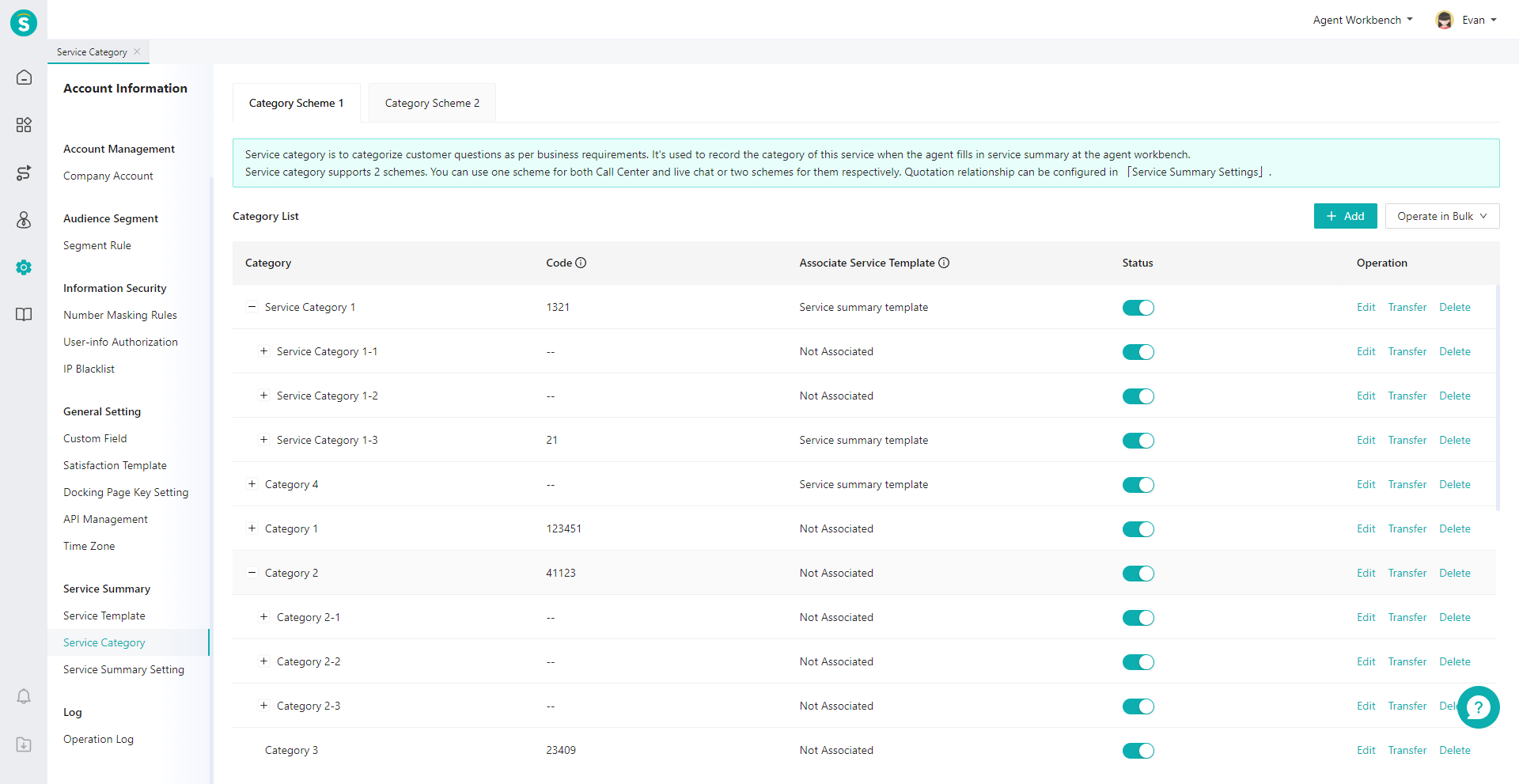
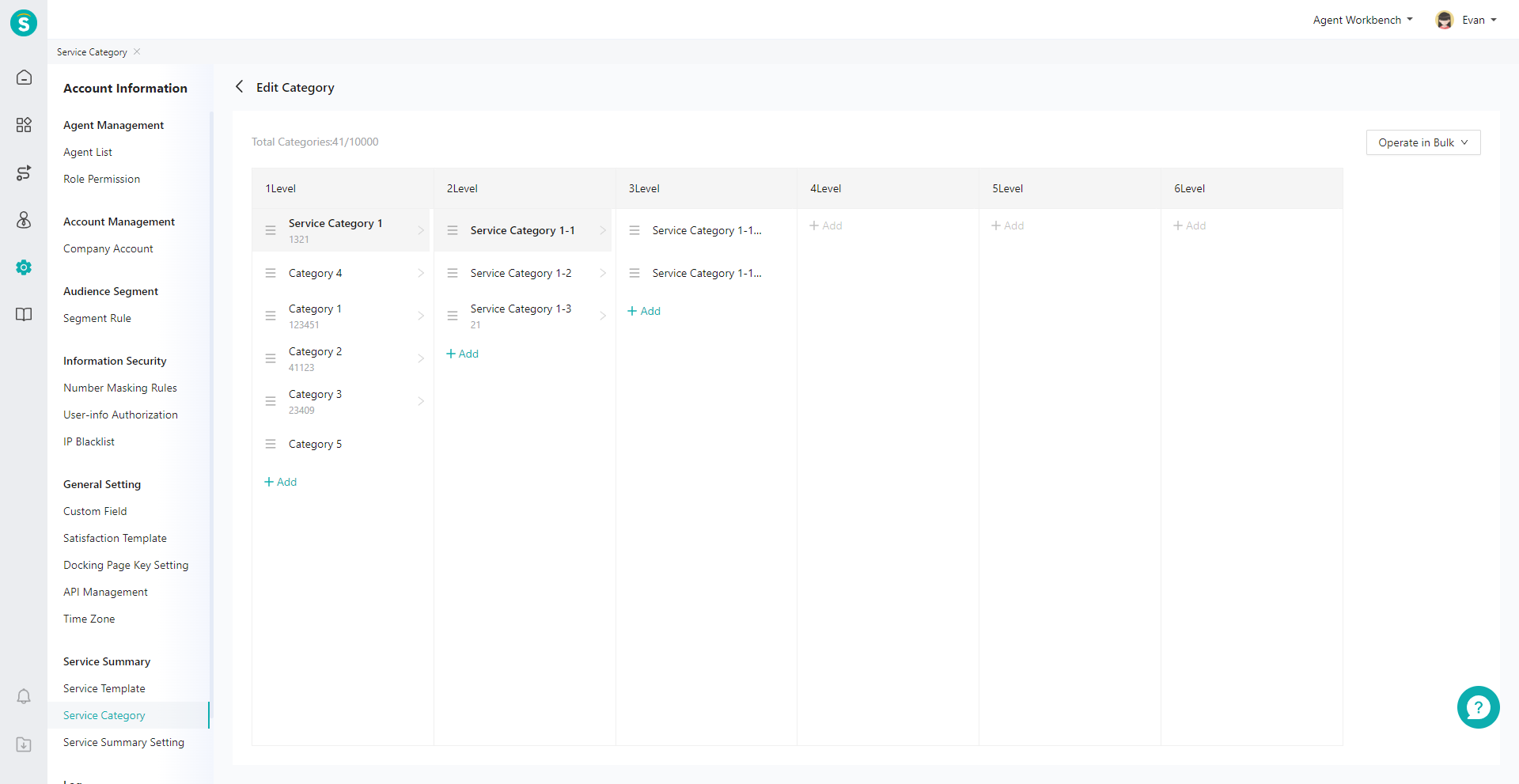
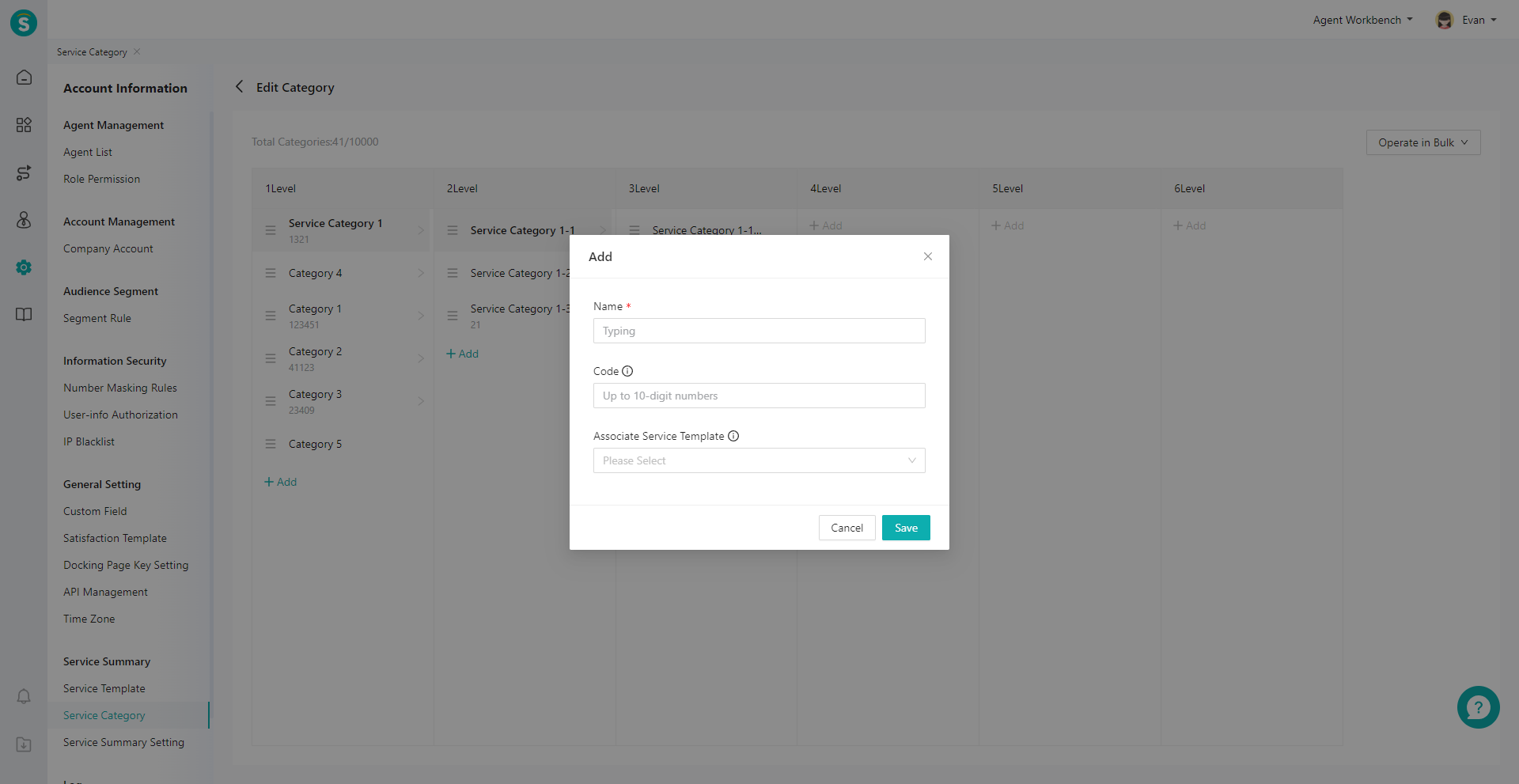
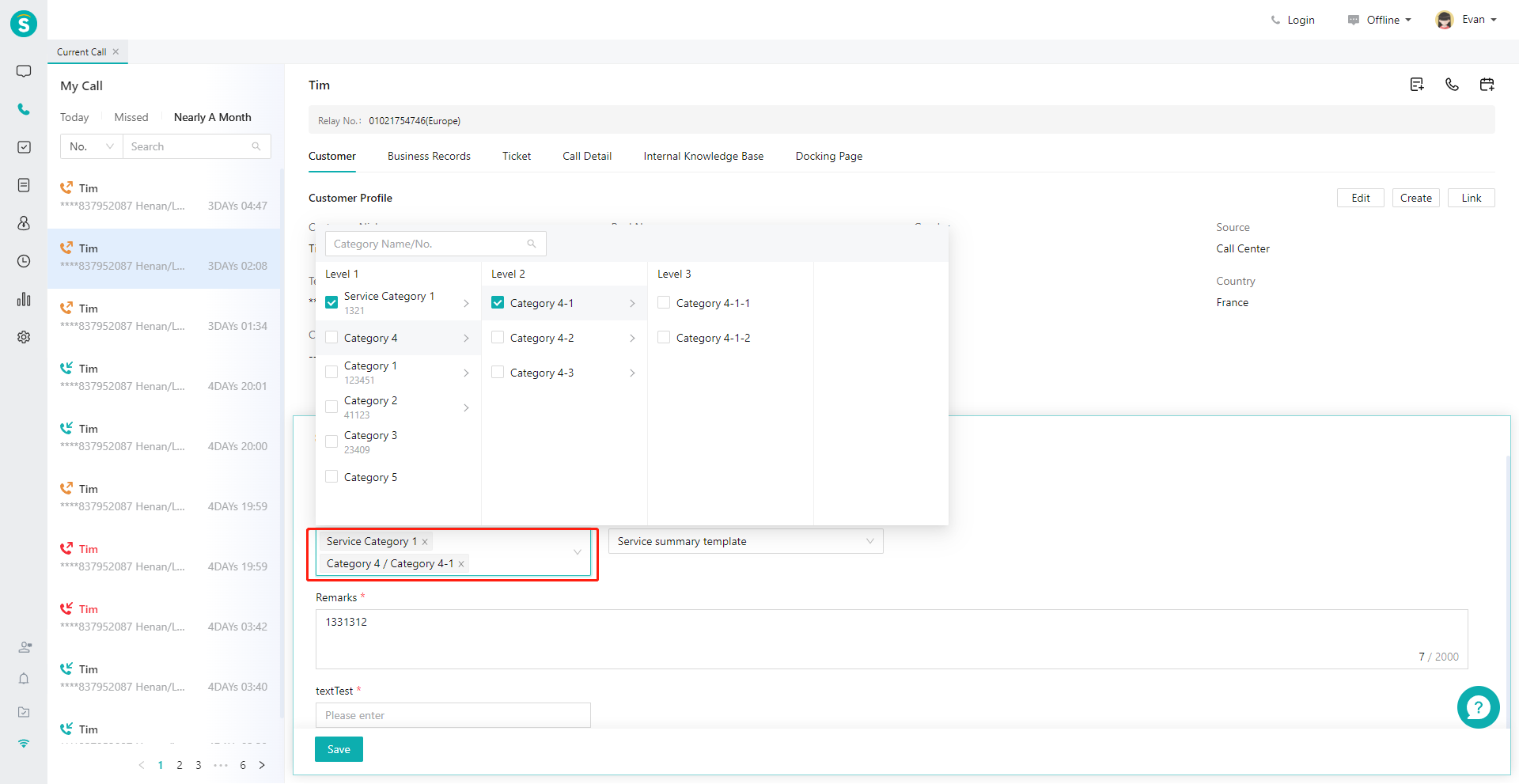
# Related article(s)
Last Updated: 11/18/2024, 7:17:07 PM
