Silent Question Learning Guide
# Silent Question Learning Guide
——Learn how to use the Silent Question Learning we offer you and its scenarios through this article
# Role of Silent Question Learning
We would like you to know about the scenarios and roles of the Silent Question Learning function first:
● Usage scenario: The operators can optimize the silent questions generated at the continuous operation stage 2-3 months after the knowledge base goes online.
● Purpose: You can learn about the questions that have not been used for a long time in the knowledge base, optimize them according to the actual business situation, and reduce the impact on knowledge base match.
# How to Use Silent Question Learning
You will find a description of the role and effect of each function point below:
# ● Restrictions
- Silent Question Learning changes with bot you select in admin console.
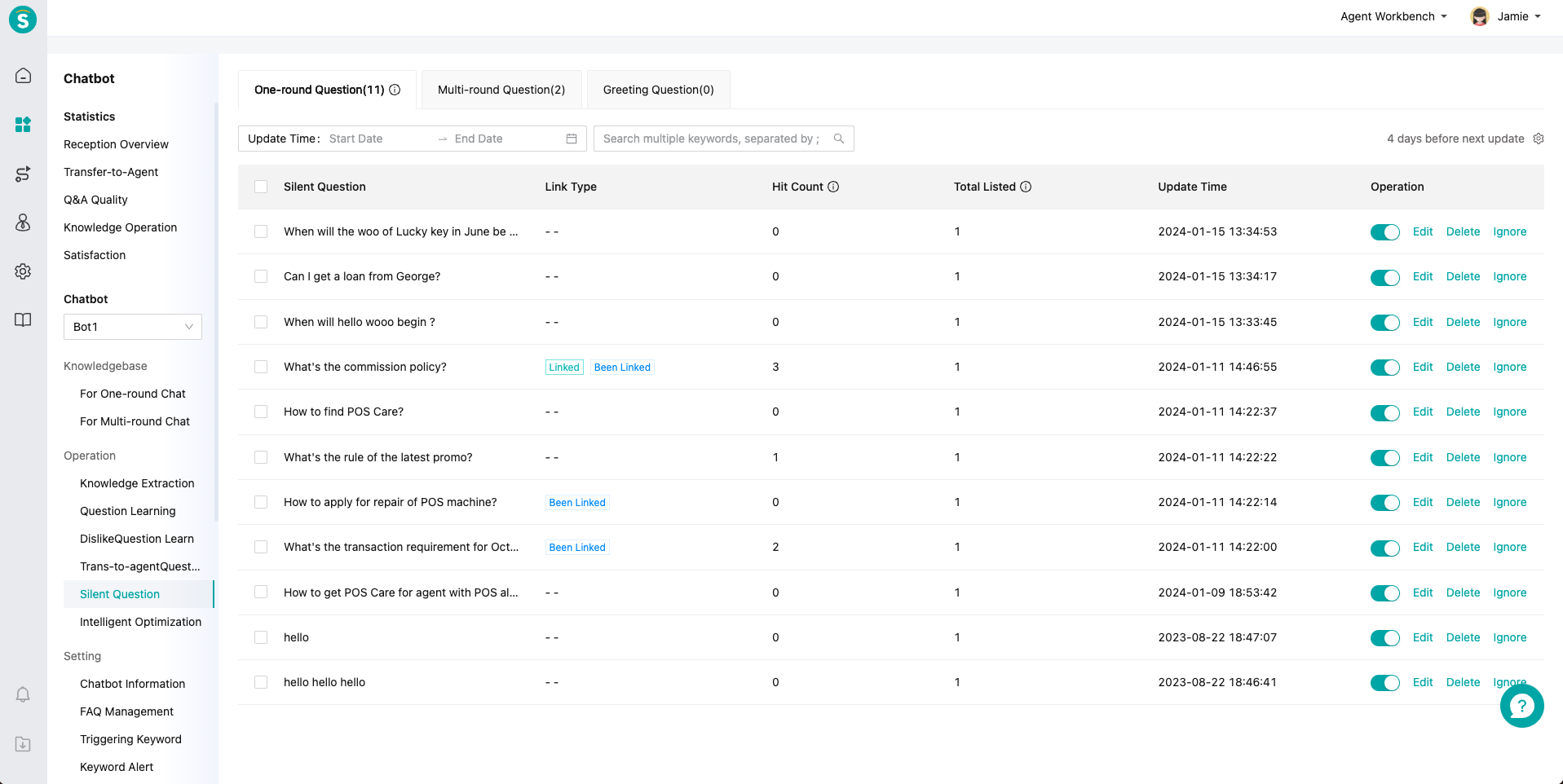
- Only the flagship edition has the permission to learn silent questions. The professional edition and the enterprise edition do not have this function.
# ● When to Use Silent Question Learning
Start time: You can optimize silent questions about 2-3 months after the bot goes online, and it is recommended to optimize them once a week or half a month.
Continuous operation period: continuous operation by reference to the above learning frequency according to the actual business volume. If the actual business change frequency in the knowledge base is low, the learning frequency of silent questions can be reduced accordingly.
# ● How to Use Silent Question Learning
Step 1: In the Intelligent Optimization Setting, turn on the silent question collection button. You can click the Intelligent Optimization Setting Guide to learn how to use it.
Step 2: Enable the silent question learning. You can learn the one-round question, multi-round question and greeting question respectively.
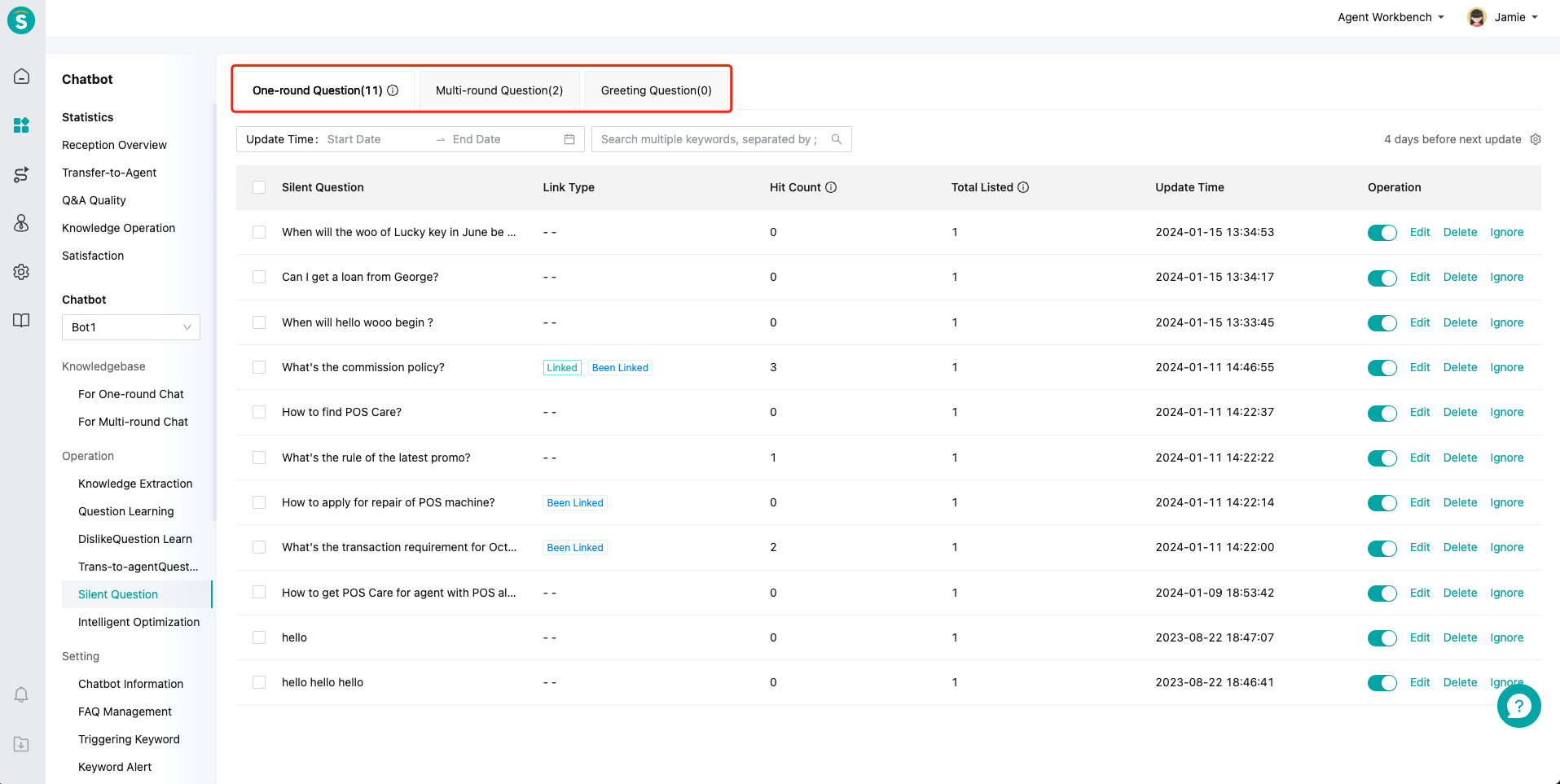
- Step 3: refer to "hit count" and "total no. of being listed", and give priority to resolving the silent questions with low hit count and large total no. of being listed.
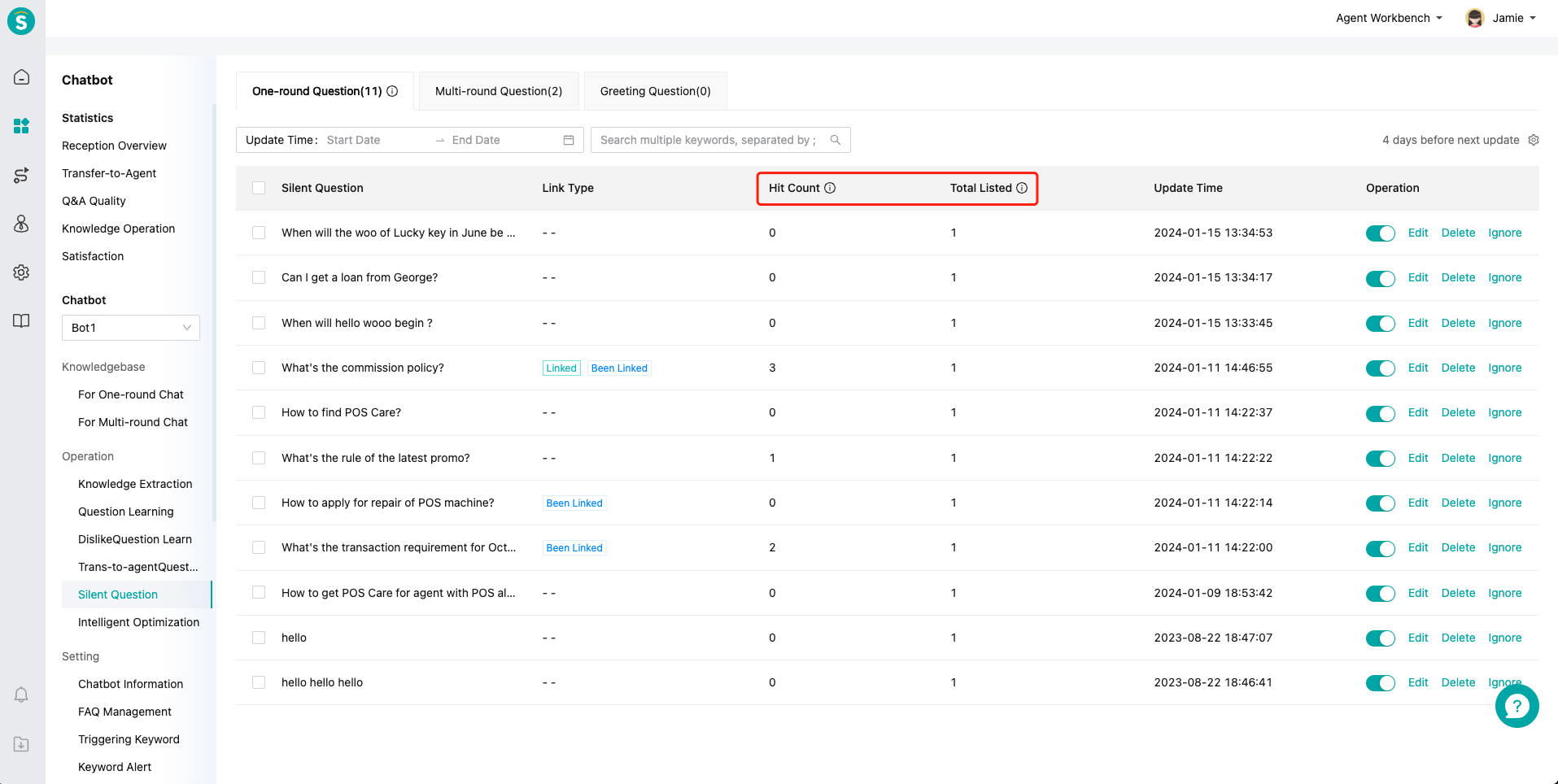
- Step 4: You can resolve these silent questions by operating the buttons.
You can click the【Edit】button to enter the question creation page. Only one-round questions and greeting questions are configured with the【Edit】button.
You can click the【Delete】button, and the silent question will also be deleted in the knowledge base. The associating and associated questions cannot be deleted directly, and can be deleted after cancelling association.
You can click the【Ignore】button, and the question will be removed from the list of silent questions this time. After the silent questions are updated, if the question meets the collection conditions, it will still be displayed in the list.
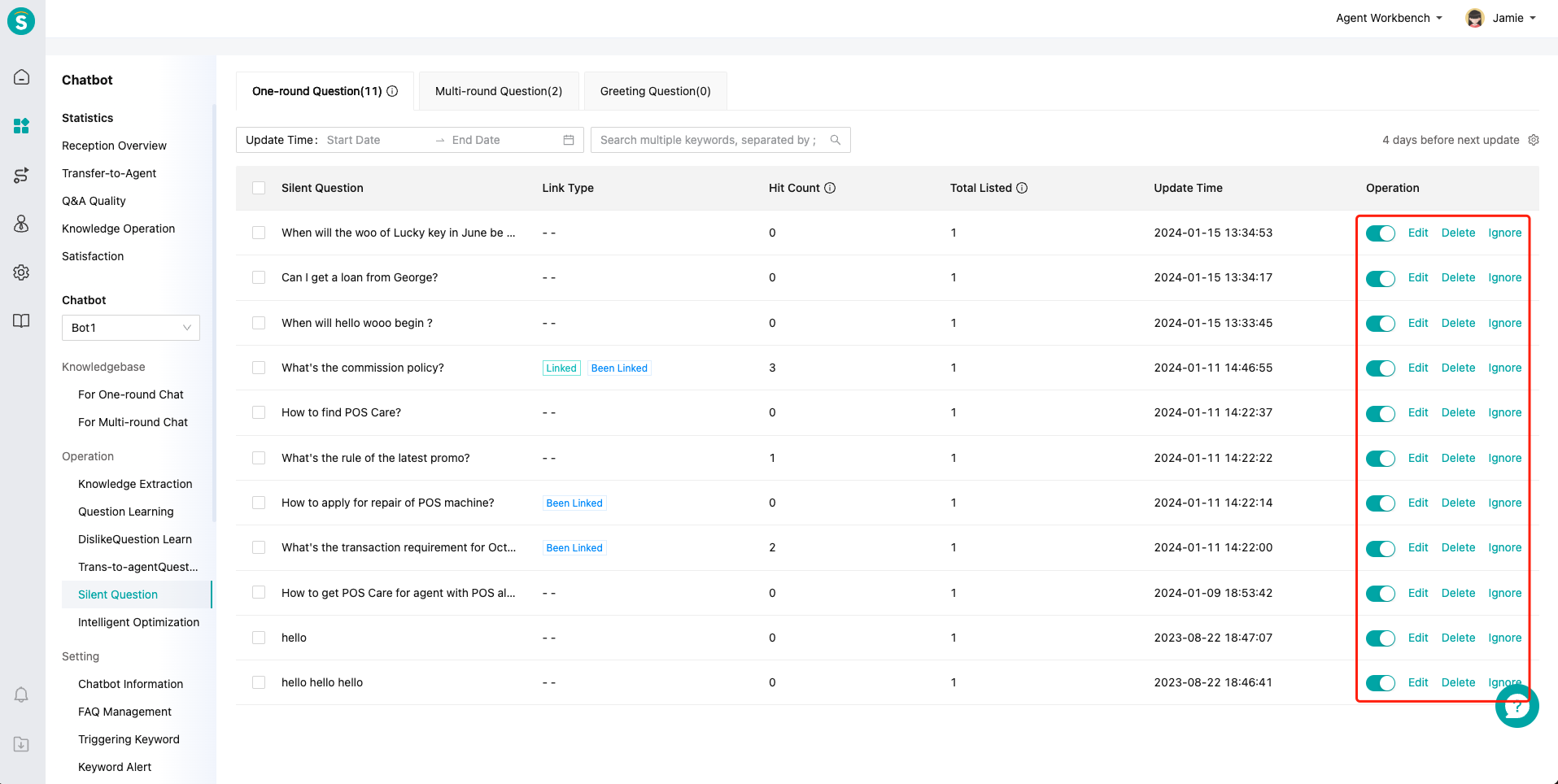
- The following describes the meaning of "hit count" and "total no. of being listed"
Hit count: the total no. of times when the bot question is hit by the customer's inquiry within the time period set in【Intelligent Optimization Setting - Silent Question Collection】.
Total no. of being listed: the total no. of times when the bot question is listed in the silent question learning according to the rules configured in【Intelligent Optimization Setting - Silent Question Collection】.
# ● Other Functions of Silent Question Learning
Support filtering by time, and all times are displayed by default.
Support searching questions by keywords.
One-round questions are configured with enabling status ON/OFF.
