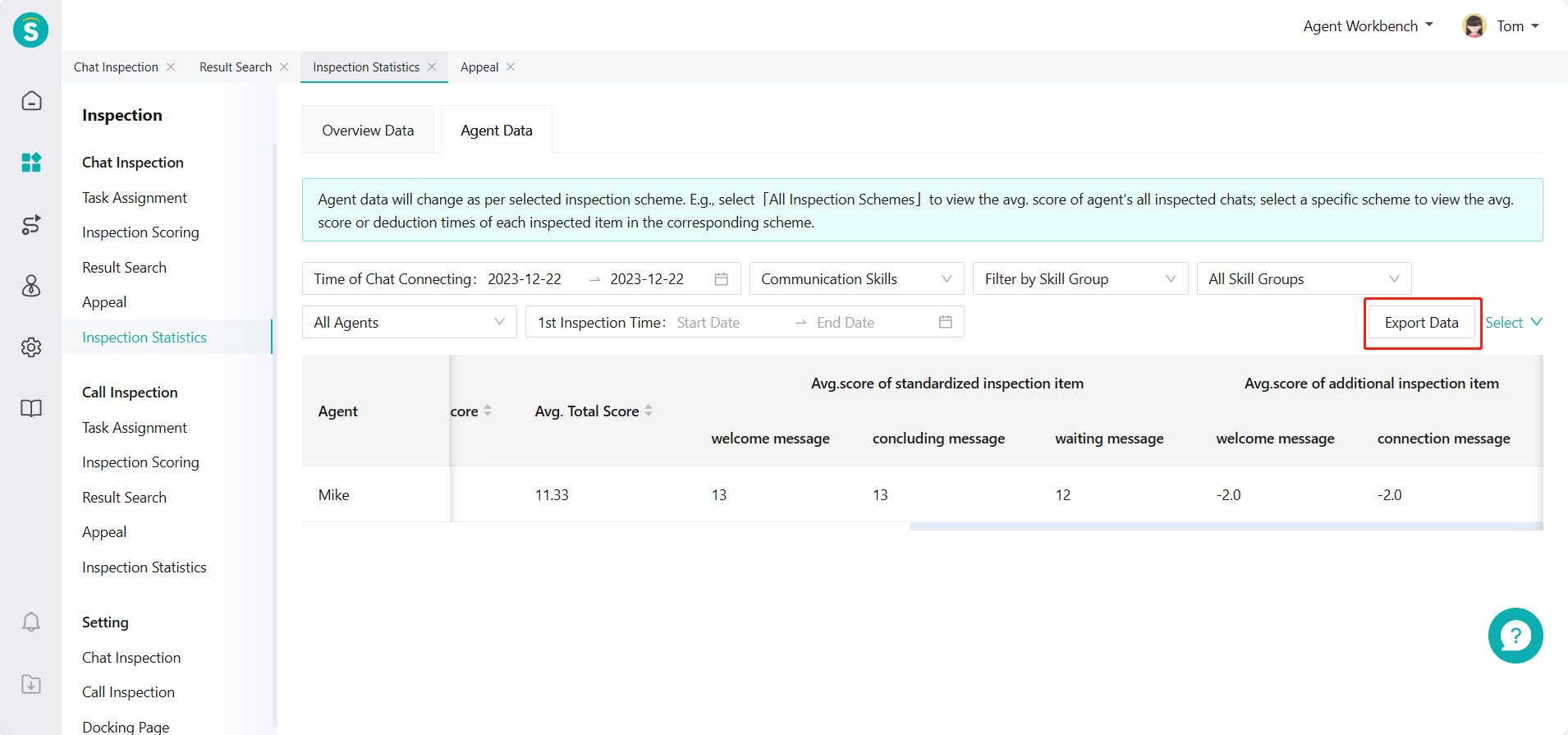Overall Introduction to Inspection Statistics
# Overall Introduction to Inspection Statistics
——Support multi-dimensional data statistical reports to fully understand inspection status, and exporting statistical reports for sorting and analysis.
# Role of Inspection Statistics
Inspection Statistics is the overall summary and statistics of inspection results. It can reflect the inspection coverage of chats/talks received by enterprises, the service quality of different agents, and the deduction items in inspection schemes. Enterprises can optimize service standards and improve work efficiency and quality on this basis.
# Main Functions of Inspection Statistics
Support viewing inspection and reinspection related overview data
Support viewing average score of inspected agent data
Support viewing average score or deduction of inspected agent data in terms of each inspection item in specific inspection scheme
# How to Use Inspection Statistics
# ● Overview Data
View overview data in Chat/Talk Inspection > Inspection Statistics. (Figure 1) (Note: The following legends use the chat inspection, same as the talk inspection)
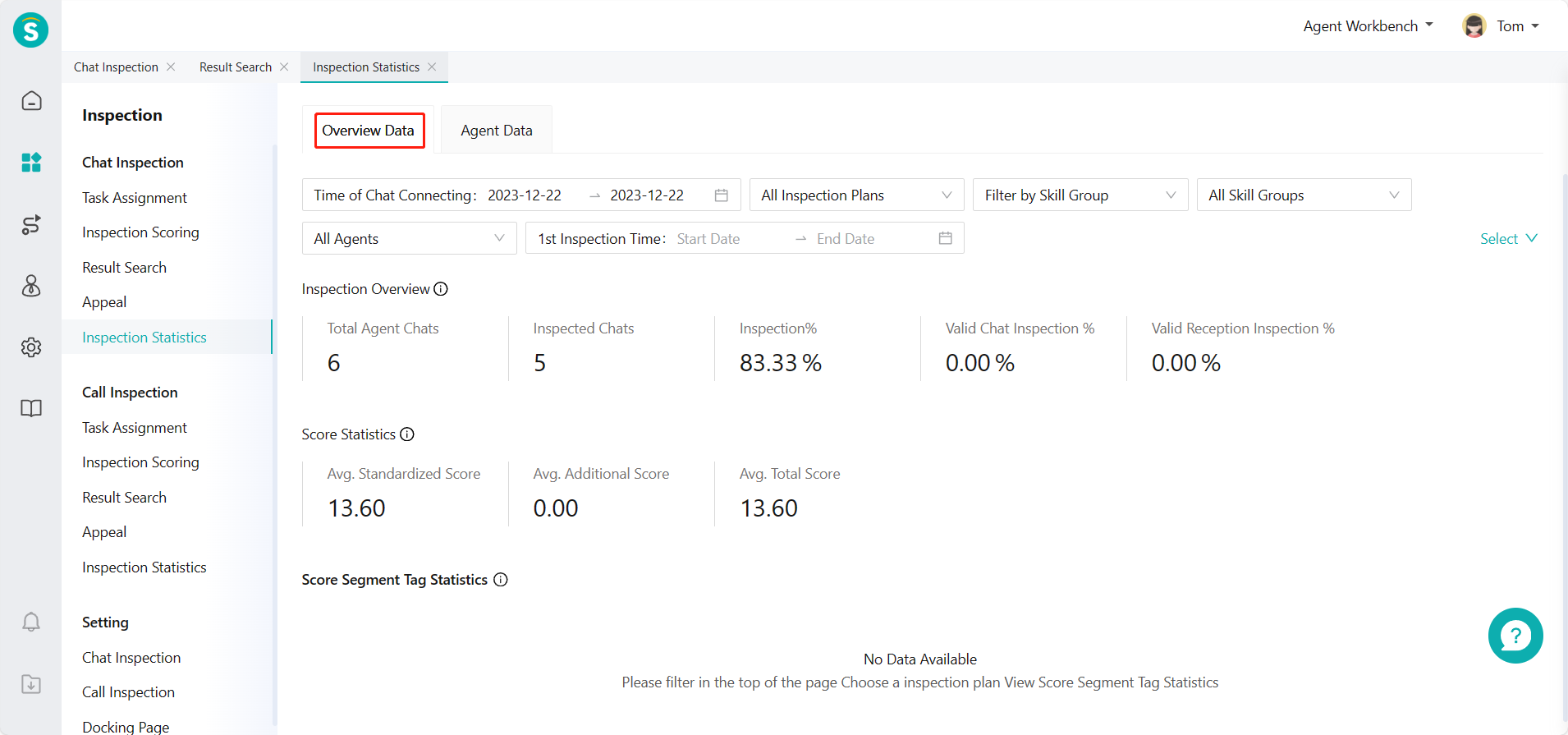
# ● Agent Data
Support viewing average score of inspected agent data. (Figure 2)
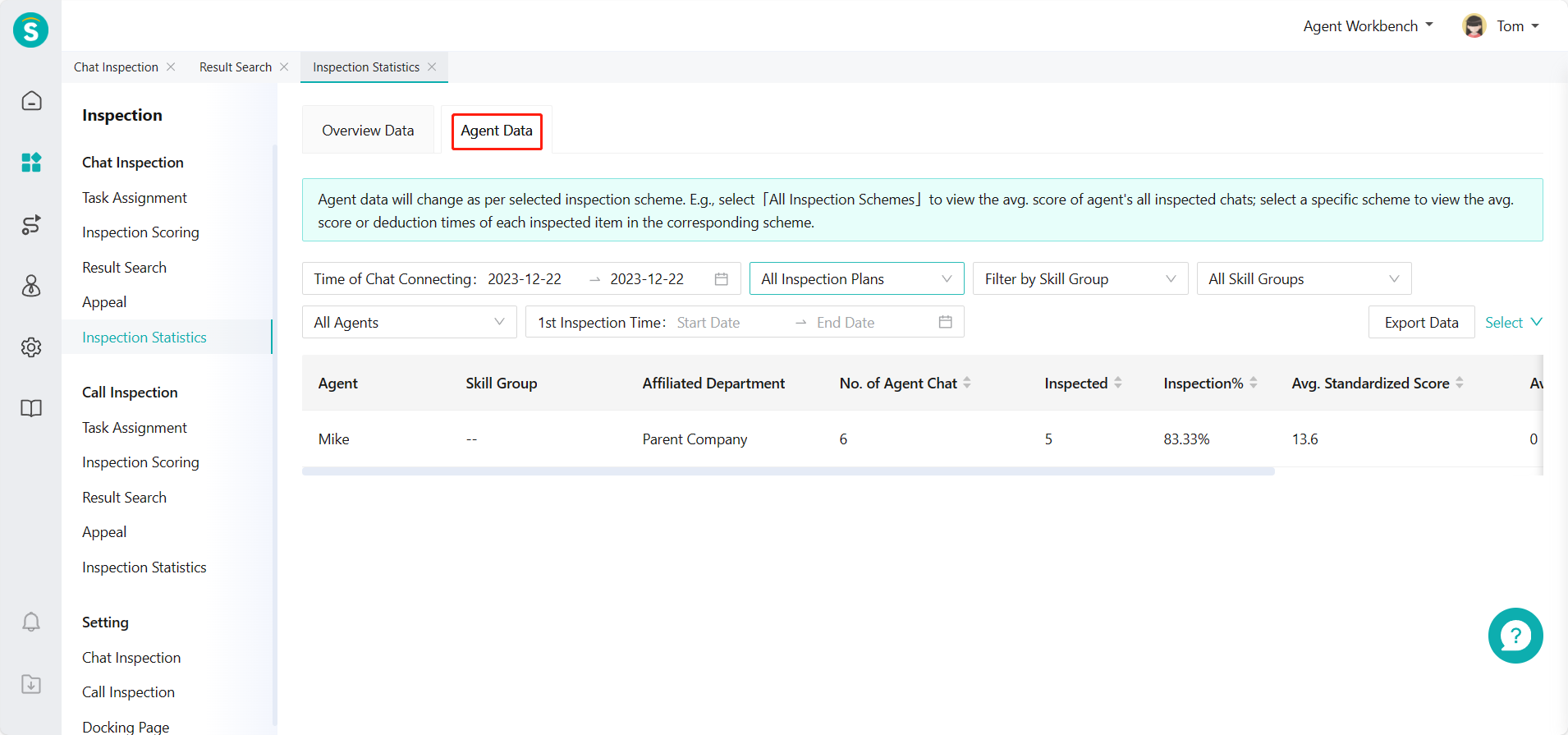
Support viewing average score or deduction of inspected agent data in terms of each inspection item in specific inspection scheme. (Figure 3 and Figure 4)
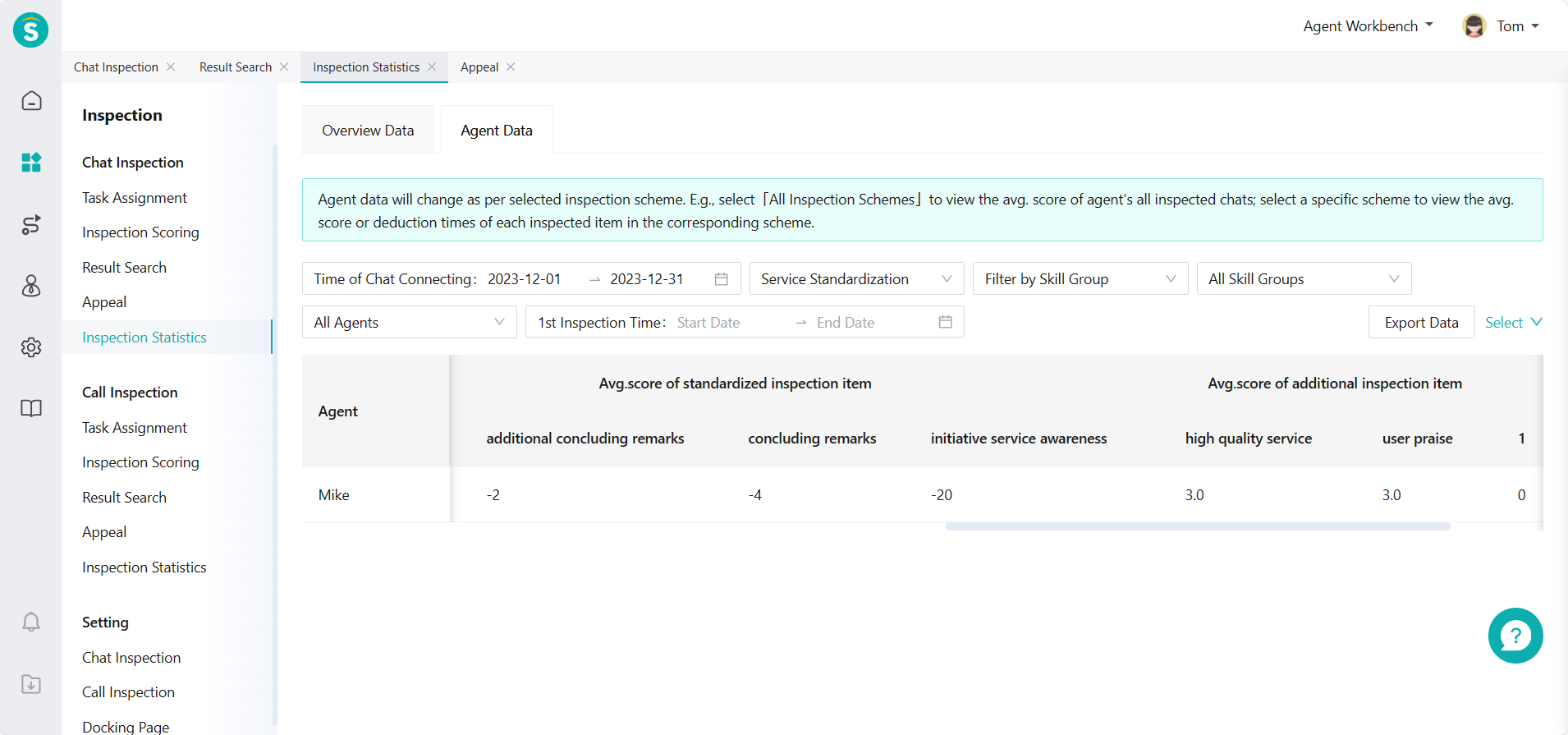
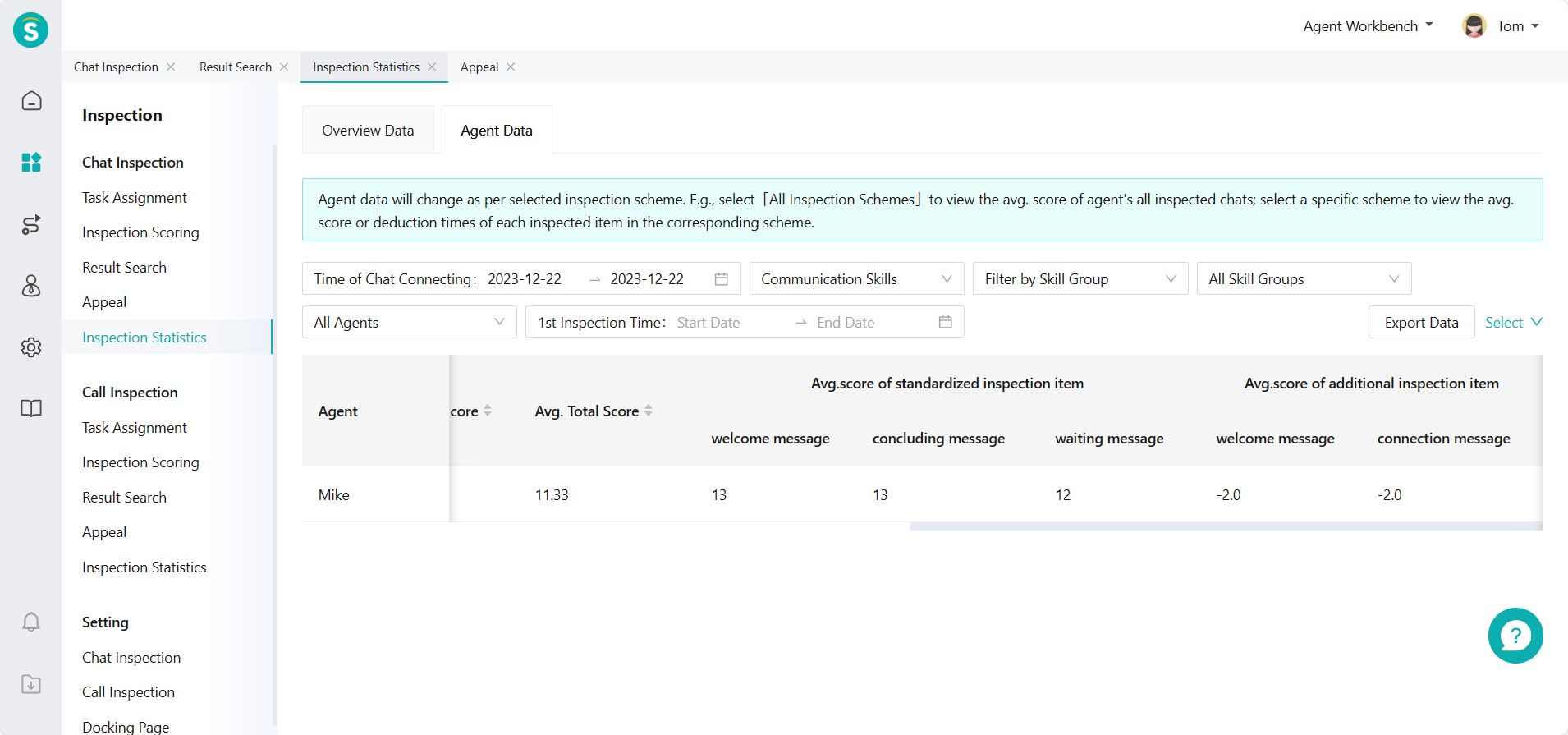
You can export inspection statistical reports. (Figure 5)