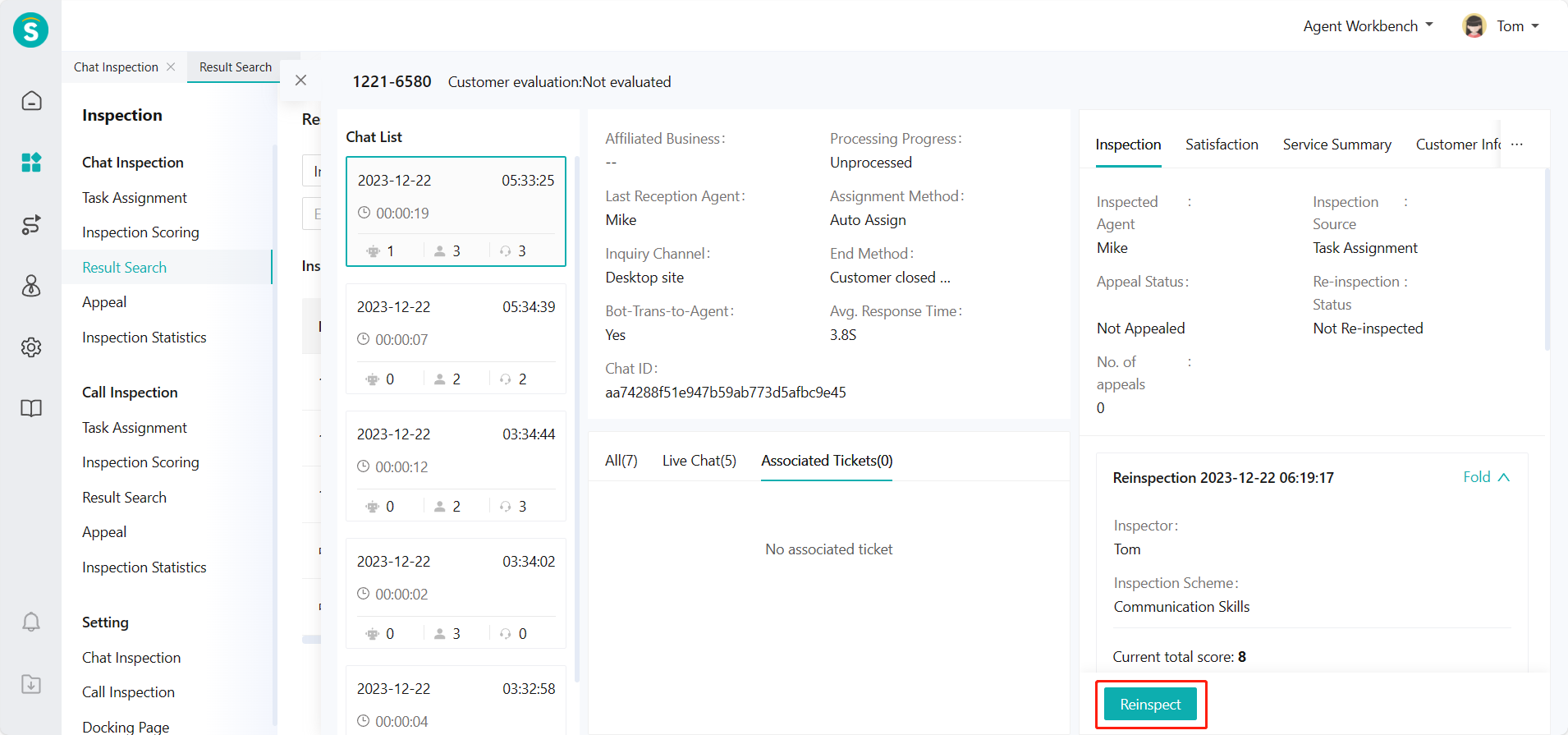Reinspection Guide
# Reinspection Guide
——Reinspection is to assess the work quality of inspectors. The reinspection score is the final inspection result. The inspected agent cannot appeal against the reinspection result, and the inspector cannot inspect again.
# Role of Reinspection
After the inspector performs inspection on chat/talk, he/she can use the reinspection function to check the inspection results, and use the same inspection scheme to perform inspection again. If each item obtains the same score, it means that the reinspection is passed. Reinspection is the verification of the inspector's work.
# Preparation
Special permission is required for reinspection of the chat/talk that has been inspected. Please assign this permission to the operator.
# Main Functions of Reinspection
Support enabling/disabling the reinspection workflow
Support the person with reinspection permission to conduct reinspection/reinspection again
# How to Use Reinspection
# ● Reinspection Workflow Setting
Enable reinspection workflow in Settings > Chat/Talk Inspection Configuration > Reinspection Workflow. (Figure 1) (Note: The following legends use the chat inspection configuration, same as the talk inspection configuration)
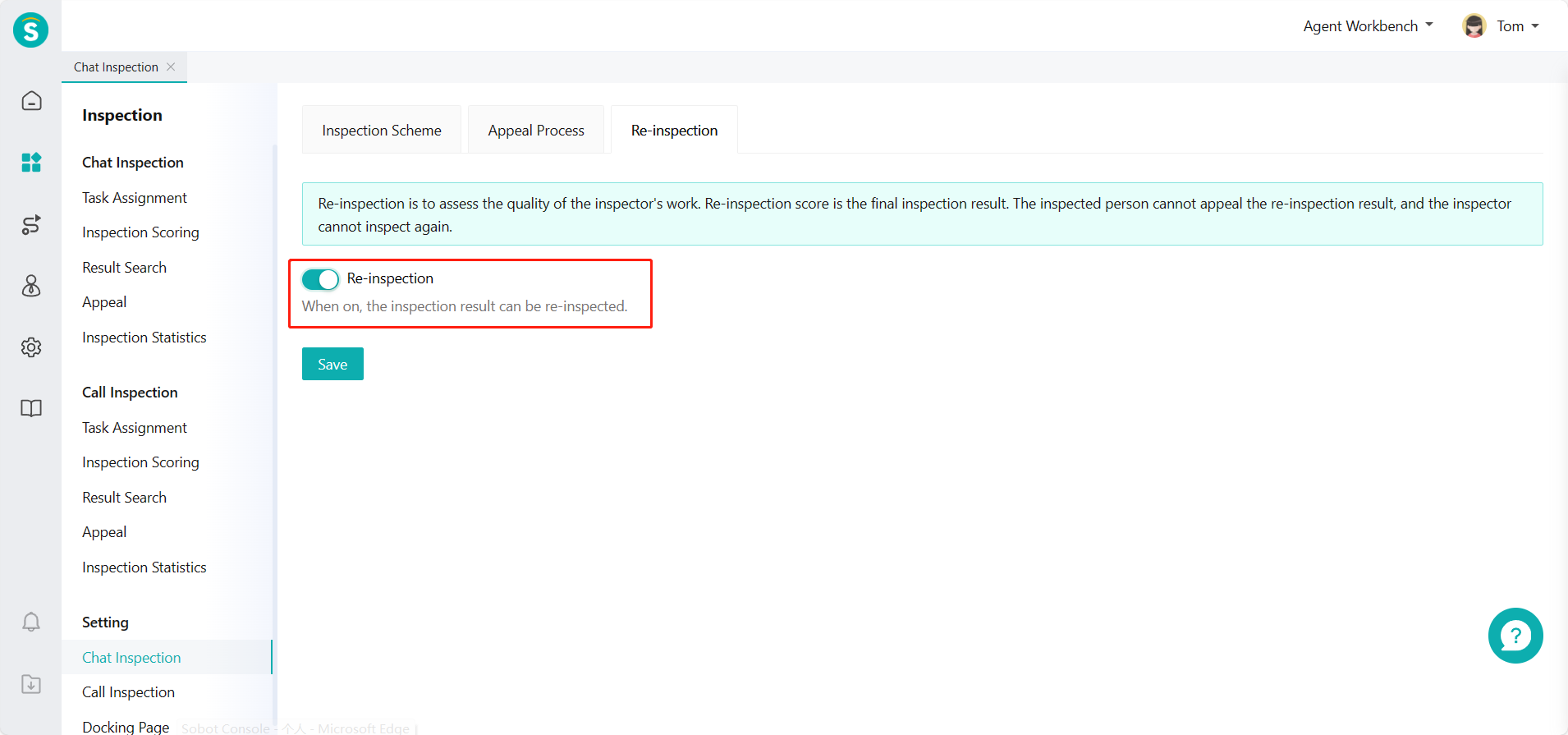
# ● Reinspection
After the reinspection workflow is enabled, the inspection result can be reinspected by the person with reinspection permission. (Figure 2)
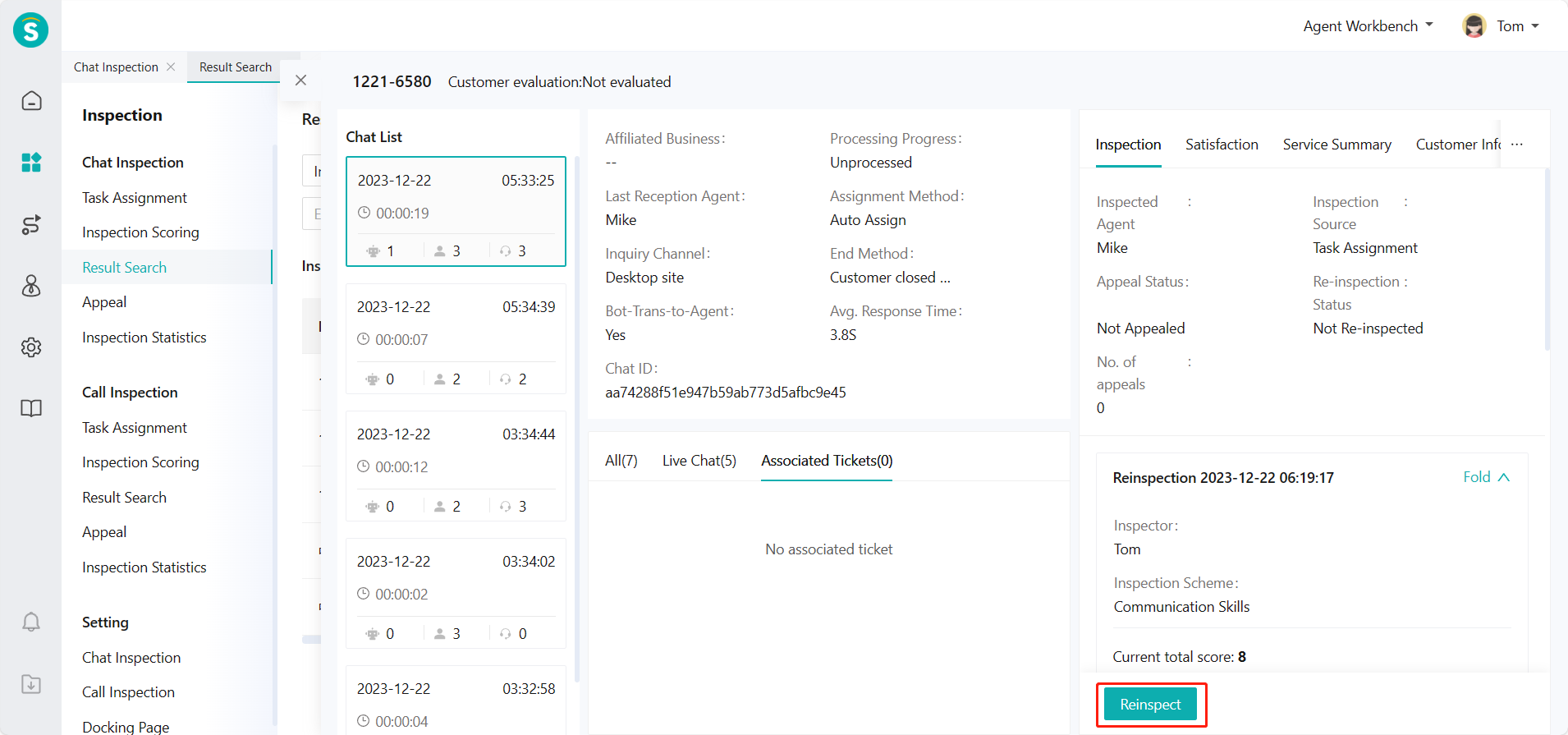
- Click「Pass」button, indicating that the reinspector has no objection to the inspection result, and it is passed directly. (Figure 3)
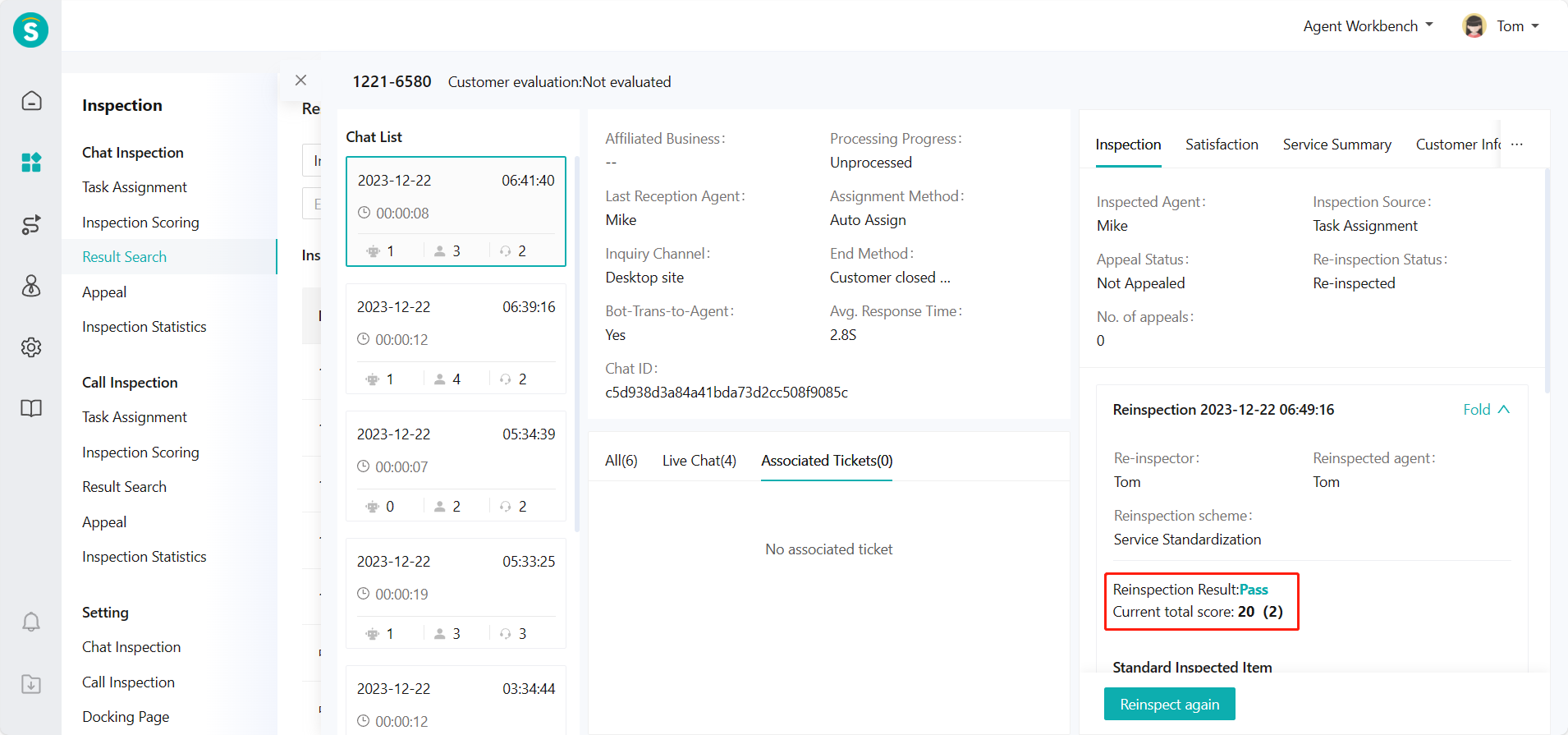
- By clicking「Reinspect」button, the reinspector can re-score the record. If the results of standardized inspection items and additional inspection items are completely consistent with the inspector's scoring results, then the result is "Pass", and if the results are inconsistent, then the result is "Failed". (Figure 4)
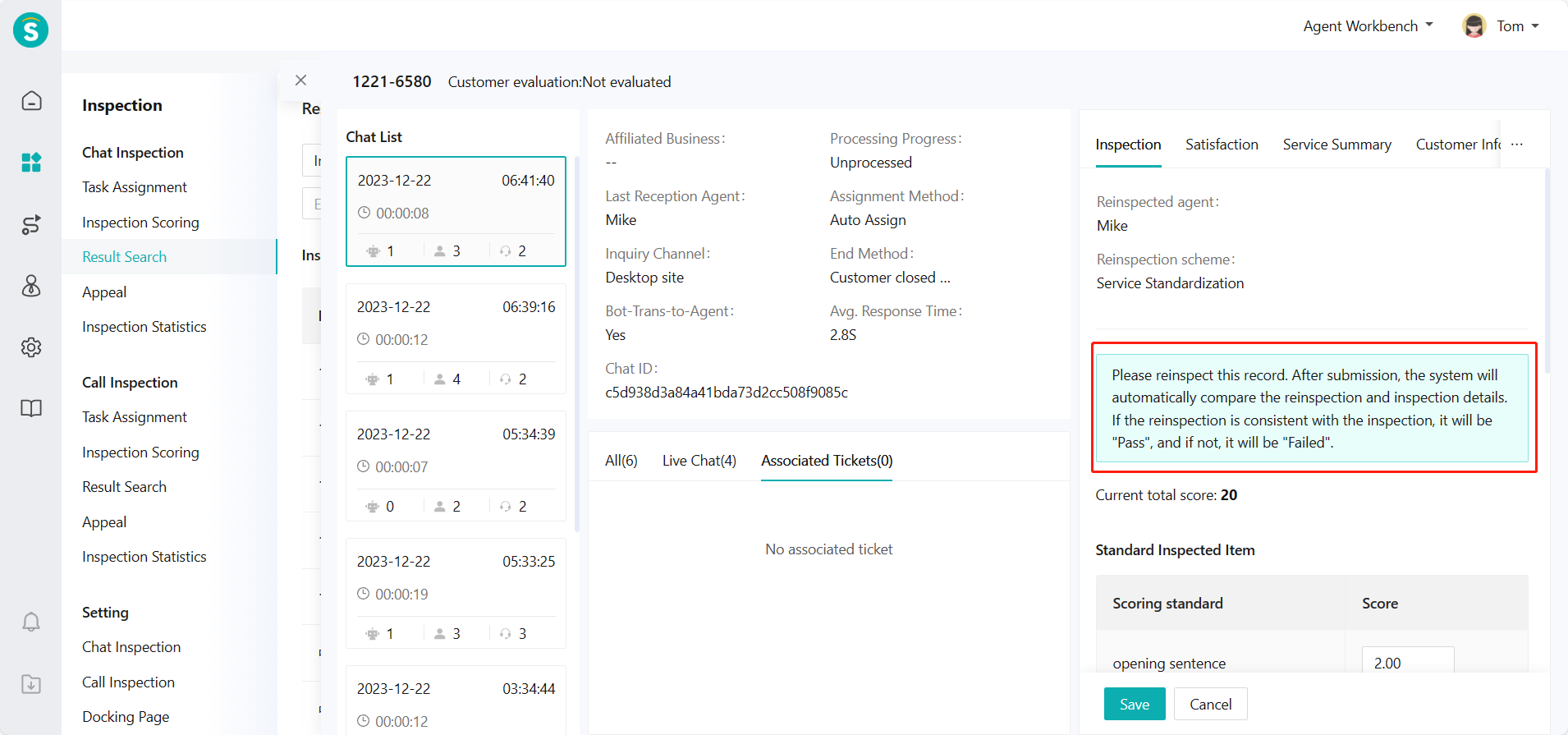
# ● Reinspection Again
Reinspect the results of the reinspection according to the actual needs of the business. (Figure 5)