Service Summary Setting
# Service Summary Setting Guide
——Module for setting the overall business rules of service summary
# Main Functions of Service Summary Setting
# ● Support enabling and disabling service summary
# ● Support setting usage rules of service category
# ● Support setting usage rules of service template
# How to Use Service Summary Setting
- Support enabling and disabling service summary in「Admin Center\Service Summary\Service Summary Setting」. After turning on, the current talk at the agent workbench displays the service summary module, and agent can fill in the summary after the talk ends.
- Support enabling and disabling processing progress. Users can customize the name of processing progress and enabling/disabling status according to business. The system provides the processing progress of「Invalid Record」by default. When「Invalid Record」is on, the service category and service template are optional.
- Support setting whether the service category is required when the agent conducts the service summary at the agent workbench, and whether the agent can select the category at the task level or only the category at the last level when selecting the service category.
- Support setting whether the service template is required when the agent summarizes the service at the agent workbench.
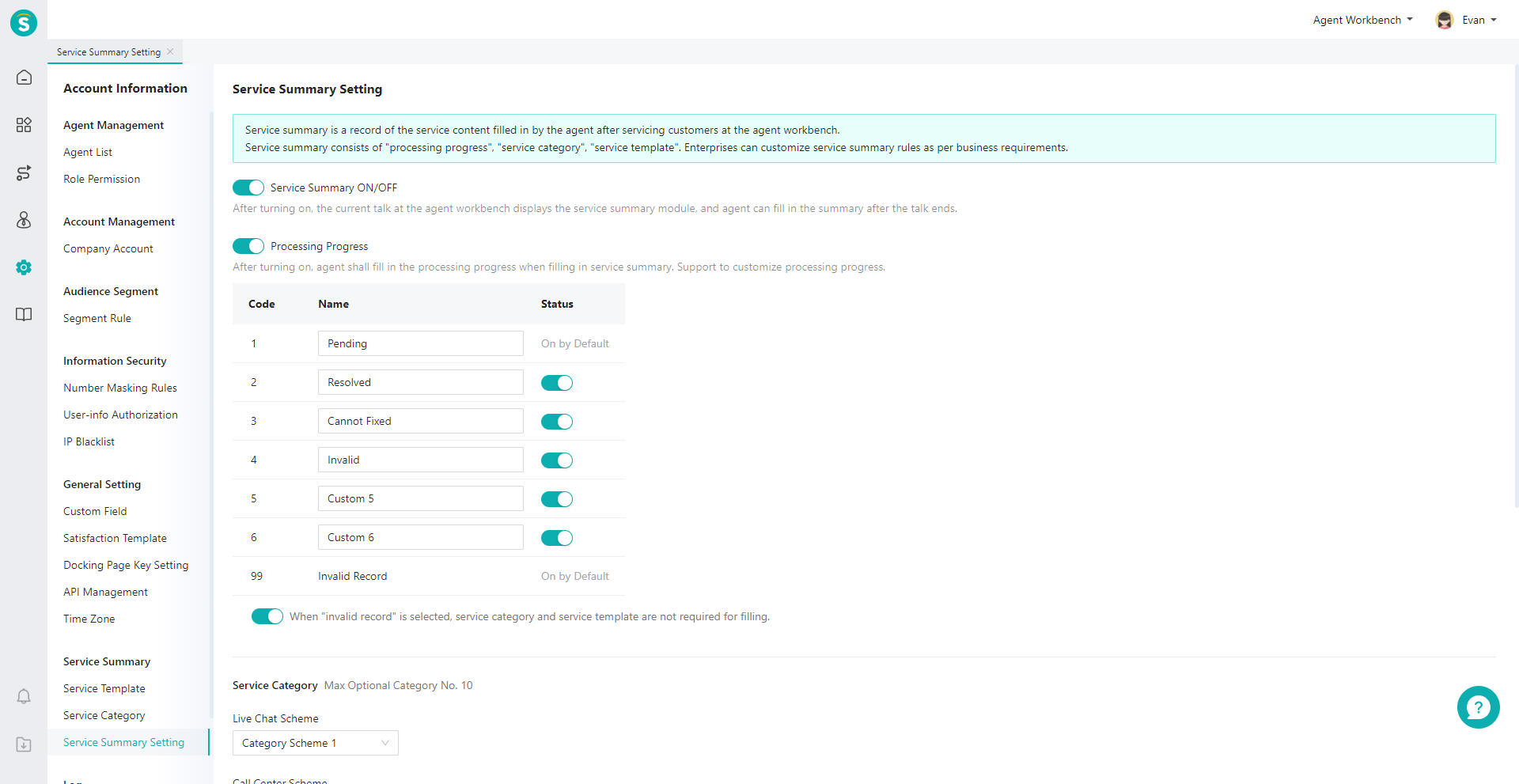
Last Updated: 11/18/2024, 7:17:07 PM
