WhatsApp Business Open Platform Execution Policy
# WhatsApp Business Open Platform Execution Policy
# How It Works
After a violation, WhatsApp Business business account will receive a warning with information about the policy violated. WhatsApp Business business account that repeatedly violates high-risk policy categories such as adult content, tobacco and alcohol sales, drugs, gambling, and the unsafe supplement of the Commerce Policy will be restricted in sending messages, and the restrictions will last for increasingly longer periods of time. For example:
Temporarily disabled for 1 or 3 days, during which time the company cannot send proactive messages or add other phone numbers to the account
Temporarily disabled for 5 or 7 days, during which time the company cannot initiate messages, reply to customers' messages or add other phone numbers to the account
If the company fails to rectify the situation after multiple warnings and feature limitations, it will be permanently banned from using the WhatsApp Business open platform
In certain circumstances, WhatsApp will immediately ban relevant WhatsApp Business business accounts from using the WhatsApp Business open platform if there is evidence of policy violation that causes serious harm to users, such as child exploitation, terrorism or the sale of illegal drugs.
Businesses may appeal within 90 days of receiving a notice of violation.
# ● View the Violations
If a business account violates the policy, you can view the violations in the "Account Content Quality" of the Business Management Platform for more details. To view the violations, please follow these steps:
Log in the business management platform (opens new window) (If you have already switched to Meta Business Suite, follow the steps listed here (opens new window) to switch to the business management platform).
Click More > Account Content Quality > Meta Business Account.
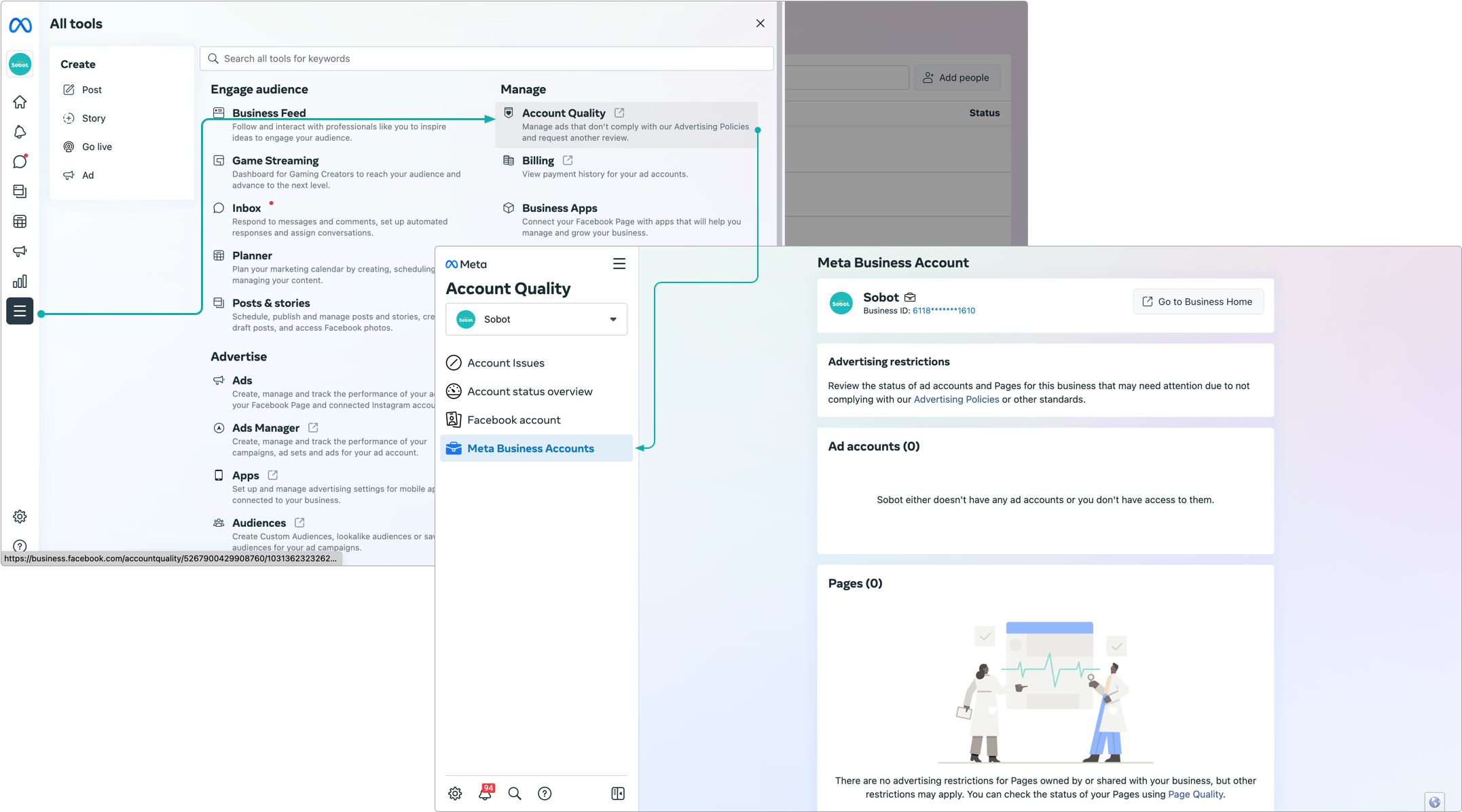
- In the WhatsApp Account (opens new window), click on the WhatsApp Business business account displaying "Account Problem" in the status bar.
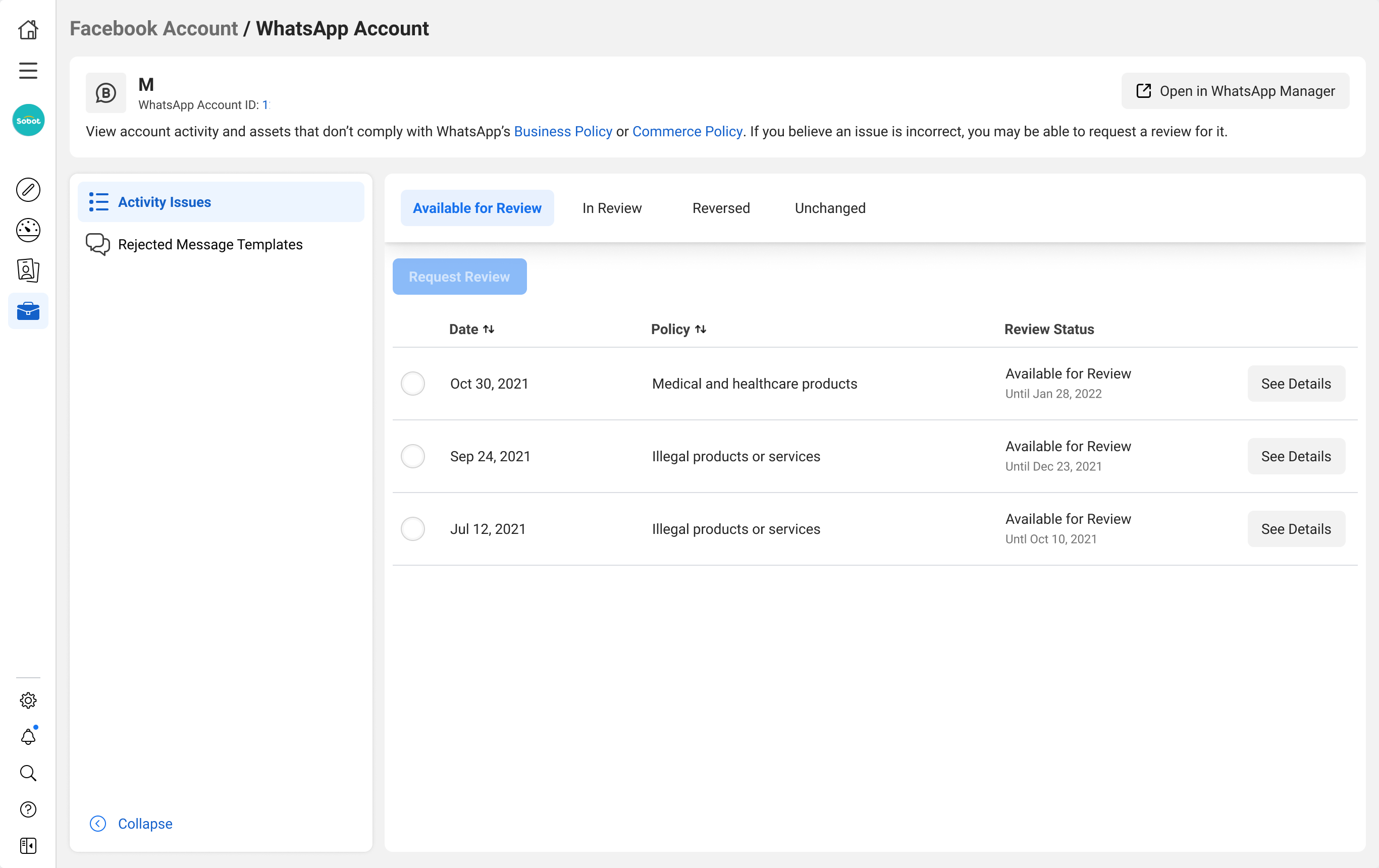
- For individual issues, please click on See Details to see the policy violated and how to circumvent such violations in the future.
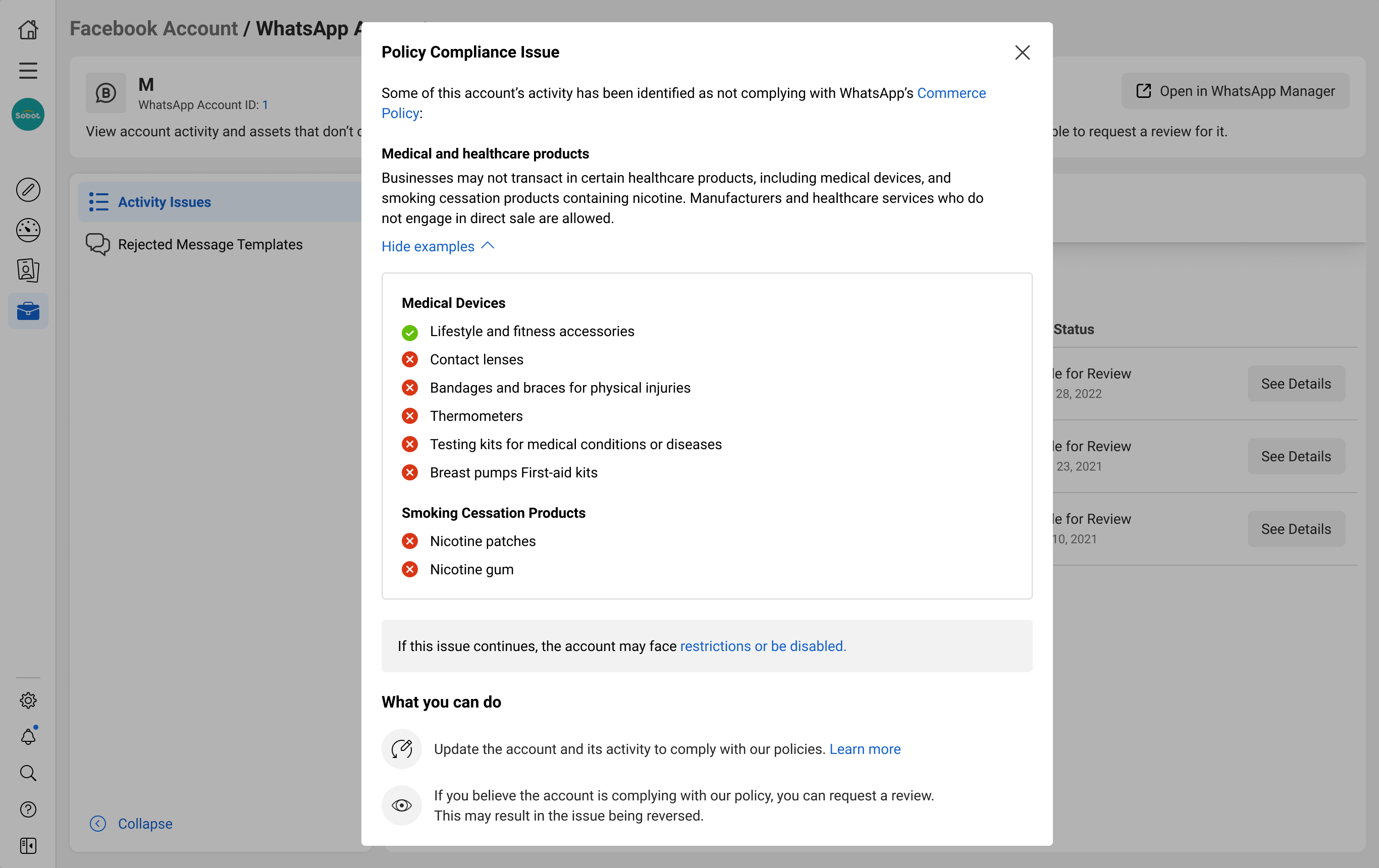
The violation update includes the following information:
A summary of the policy violated and a link to the policy.
Examples of allowed or prohibited content in this policy.
Whether the account is being restricted and the consequences of a second violation.
How to avoid policy violations in the future, and links to useful resources.
How to appeal.
Notice of violation will also:
- appear in the Business Management Platform Notification Center and as a banner in the WhatsApp Management Tool.
- sent by email to all admins set up in the Business Management Platform.
- sent to subscribers in the form of Webhooks Notifications (opens new window).
# ● Policy Enforcement Measures
Depending on the number and severity of the issues, accounts may be restricted or disabled. You can view specific restrictions and information about subsequent steps in "Account Content Quality" and request a review of specific policy issues.
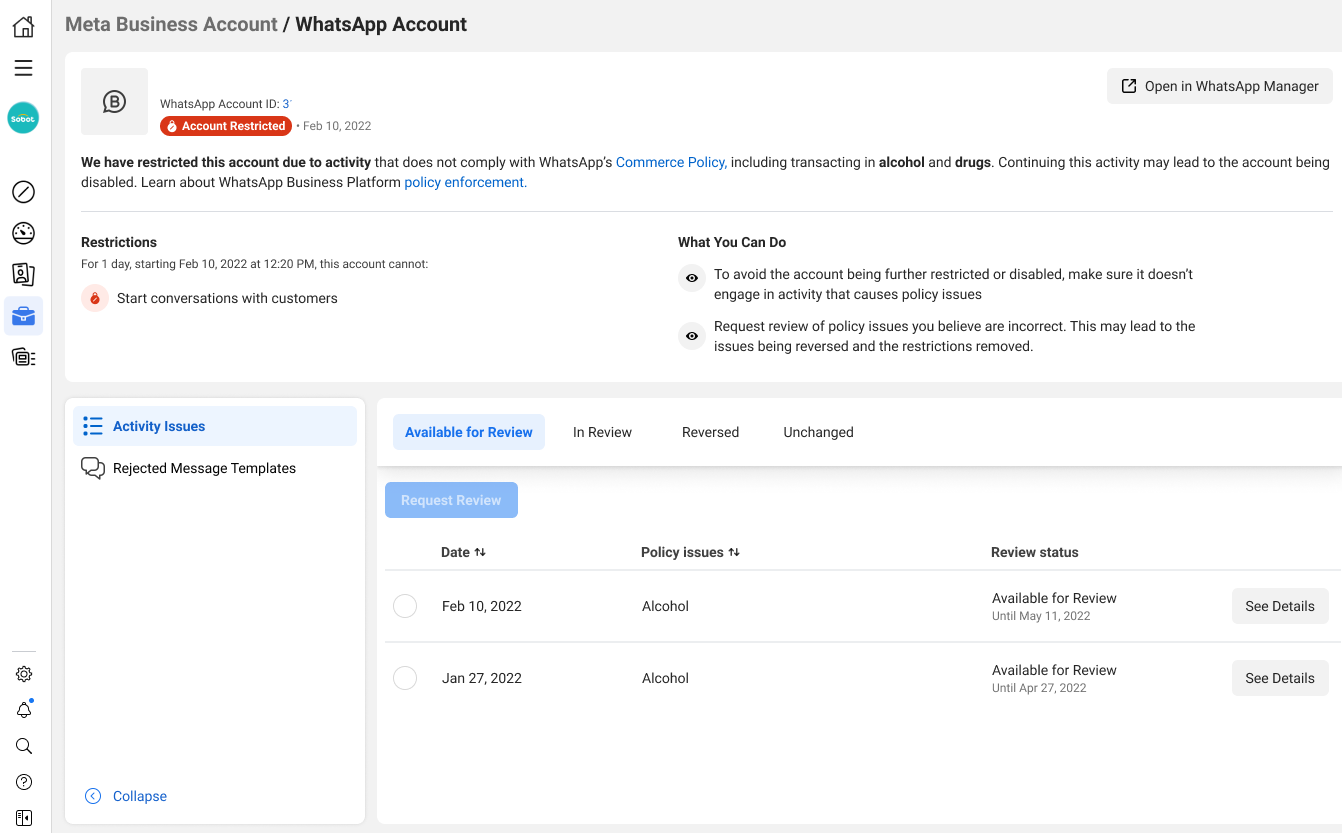
Restricted or disabled accounts may also appeal against the issues. If the Open Platform withdraws the issue after the appeal, the account will be restored to its previous status.
# How to Appeal
If the company believes it has effectively followed WhatsApp policies, it can appeal the violation and request a review of the content. After the company appeals against the violation, the WhatsApp team will review the appealed violation and make a determination as to whether the violation needs to be reconsidered. After the review, WhatsApp may revoke the violation decision. The steps to request a review of a decision are as follows:
In the Account Content Quality page, click on the relevant WhatsApp Business business account.
Select from the violation list and click Request Review.
A new chatbox will open in the Business Management Platform. Enter the specific supporting information and click Submit.
After submission, the application and issues will be moved to the In Review tab.
The decision to appeal and review will be sent through the Business Management Platform and usually takes 24 to 48 hours. The appeal results are generally divided into two types: either the original decision is upheld or the violation decision is revoked.
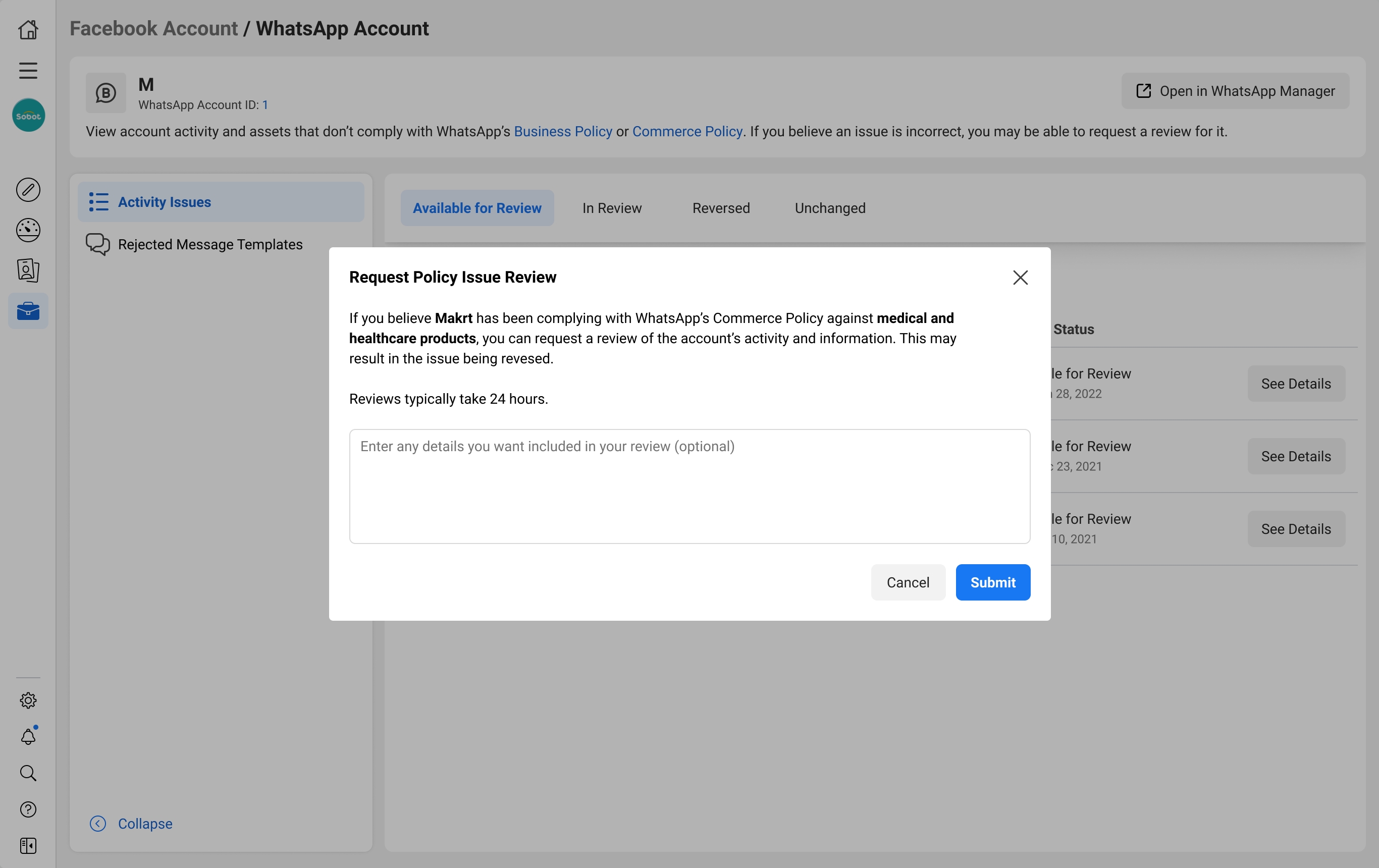
# Preventive Measures
Read WhatsApp Commerce Polic (opens new window)、 WhatsApp Business Policy (opens new window) and How to Comply with WhatsApp Business Policy and Commerce Policy (opens new window), and view the FAQs of relevant policies.
Subscribe to account_update Webhooks to receive real-time notifications when a business account violates the policy and learn about the type and duration of messaging restrictions (if any).
Quickly adjust your actions on the open platform to avoid being subject to another warning and/or policy enforcement measures.
