Voice MSG Ticket Guide
# Voice MSG Ticket
——Use the Call Center product, configure the IVR submission node, and receive the customer's voice MSG to automatically create a ticket
# Role of Voice MSG Ticket
With the Voice MSG ticket function, you can convert the customer's voice MSG through the Call Center of the agent system into a ticket for processing.
# Preparation
● IVR setting: You need to enable the Submission-Ticket Transfer function in the Call Center.
Select a category and assign the voice MSG-transferred tickets to the category.
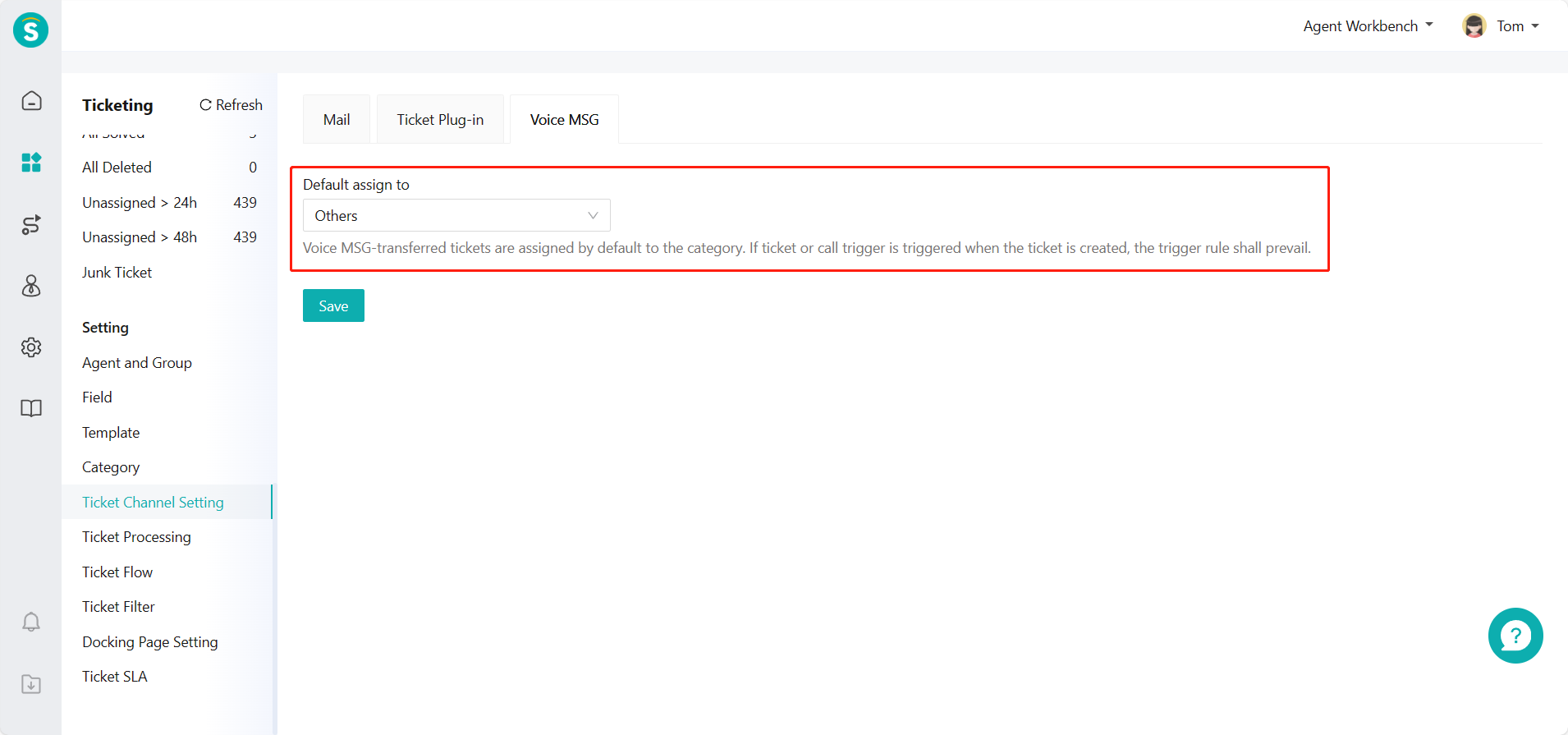
Last Updated: 11/18/2024, 7:17:07 PM
