Chat Details
# Chat Details
——This article helps you understand the guide to using chat details.
# The Role of Chat Details
We hope you understand its use cases and purposes before using [Chat Details]:
● Usage scenario: Check the data to confirm whether the robot's operating status has any abnormality. For example, the independent reception rate decreases, or the satisfaction evaluation score drops.
● Purpose: Quickly locate all exceptions of the robot based on reception details from different time periods, robots, business types, channels, and session statuses.
# How to Use Chat Details
You can find [Chat Details] in the menu of the AI Agent management console:
# ● Data Filtering Rules and Conditions
Support filtering by time, with the smallest unit being a day.
Support filtering by robot.
Support filtering by business type.
Support filtering by channel type.
Support filtering by robot chat status.
# ● Indicator Range and Description
The [Chat Data] contains three data dashboards and one report: Chat Overview, Key Metrics, Satisfaction Evaluation, and Chat Details.
The data range of the chat overview is the message data of chats involving robots.
| Type | Metric Details |
|---|---|
| Chat Overview | Total Sessions, Ended Sessions, Valid Sessions, Invalid Sessions, Unique Receptions, Transfers to Agent, Transfers Triggered by Rules, Other Transfers to Agent, Resolved Cases, Inferred Resolved Cases |
- The data range of key metrics is the data situation of robot-received conversations.
| Type | Metric Details |
|---|---|
| Key Metrics | Effective Conversation Rate, Ineffective Chat Rate, Independent Reception Rate, Resolved Rate, Unresolved Rate, Confirmed Resolution Rate, Inferred Resolution Rate, Effective Chat to Human Rate, Triggered Transfer to Human Rule Percentage, Other Methods Transfer to Human Percentage |
- The satisfaction rating data range is the customer's evaluation of the robot reception.
| Type | Metric Details |
|---|---|
| Satisfaction Evaluation | Number of satisfaction ratings, number of positive reviews, number of neutral reviews, number of negative reviews, positive review rate, neutral review rate, negative review rate |
- The scope of the chat detail data is the overall data situation of the robot serving customers.
| Type | Metric Details |
|---|---|
| Chat Overview | Total Sessions, Ended Sessions, Ongoing Sessions, Valid Sessions, Valid Session Rate, Invalid Sessions, Invalid Session Rate, Independently Handled Sessions, Independent Handling Rate, Resolved Sessions, Resolution Rate, Confirmed Resolutions, Confirmation Rate, Inferred Resolutions, Inference Rate, Unresolved Sessions, Unresolved Rate |
| Switch to human operator | Number of transfers to human agents, Transfer rate to human agents for effective sessions, Number of triggers for transfer to human agent rules, Percentage of triggers for transfer to human agent rules, Number of transfers to human agents by other methods, Percentage of transfers to human agents by other methods |
| Satisfaction Evaluation | Number of satisfaction ratings, participation rate, number of positive reviews, number of neutral reviews, number of negative reviews |
- The metric definitions and formulas are displayed on the dashboard and in the reports. You can view them at the following locations.
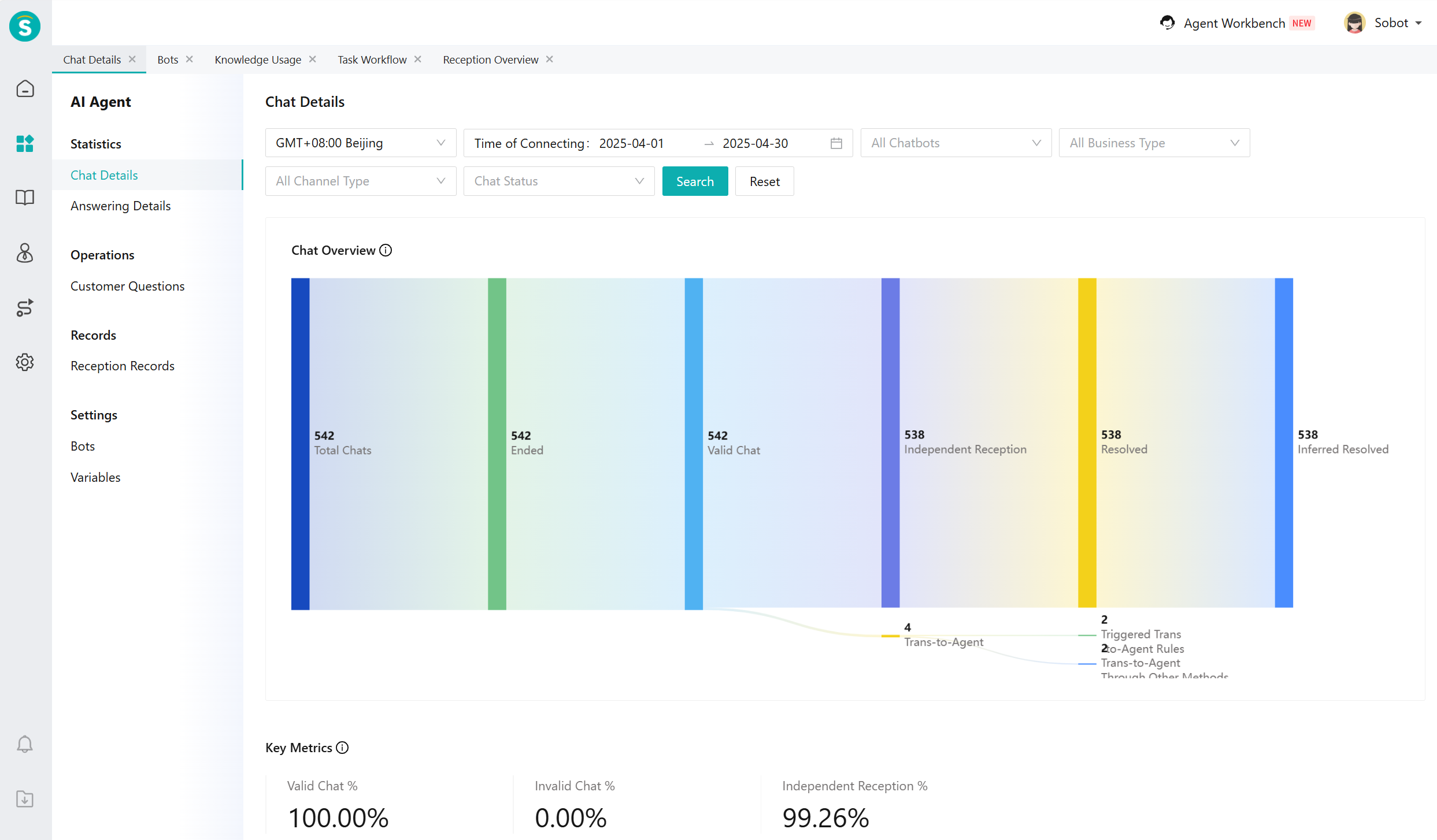
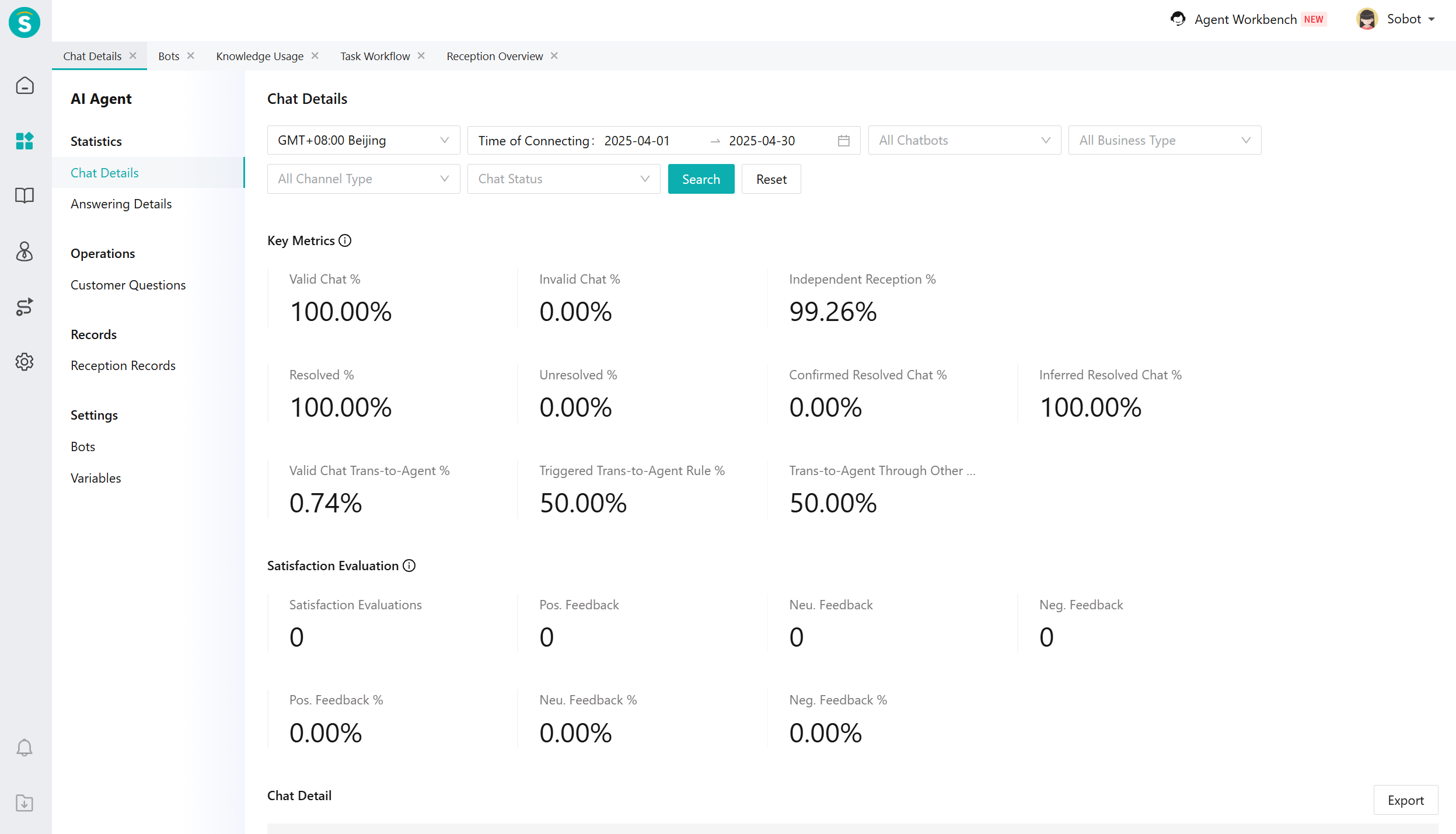
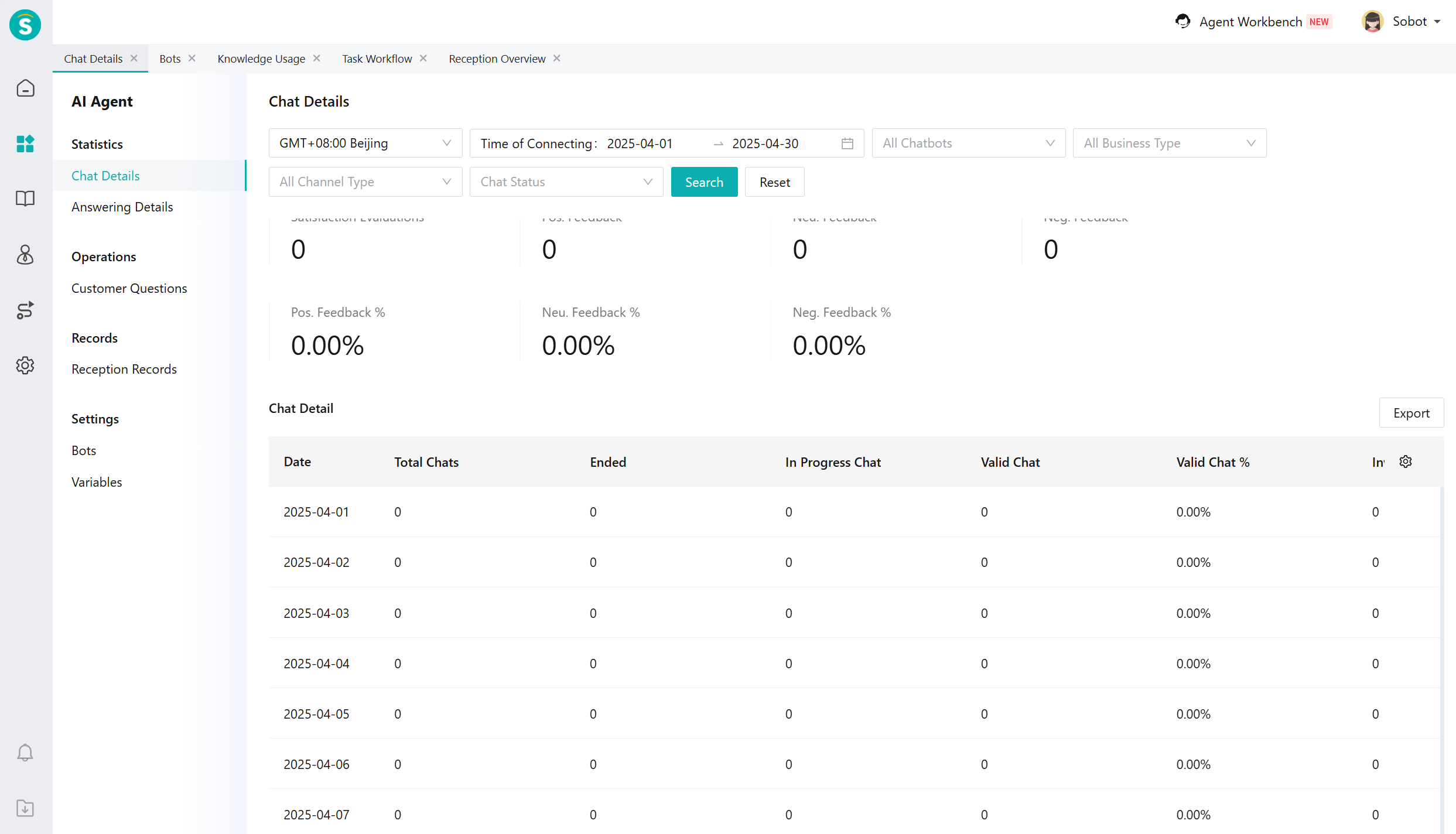
# ● Other Features
Custom indicator display: You can control which indicators to show and their display order through the setting button in the report.
Report export function: Supports export by custom display fields.
