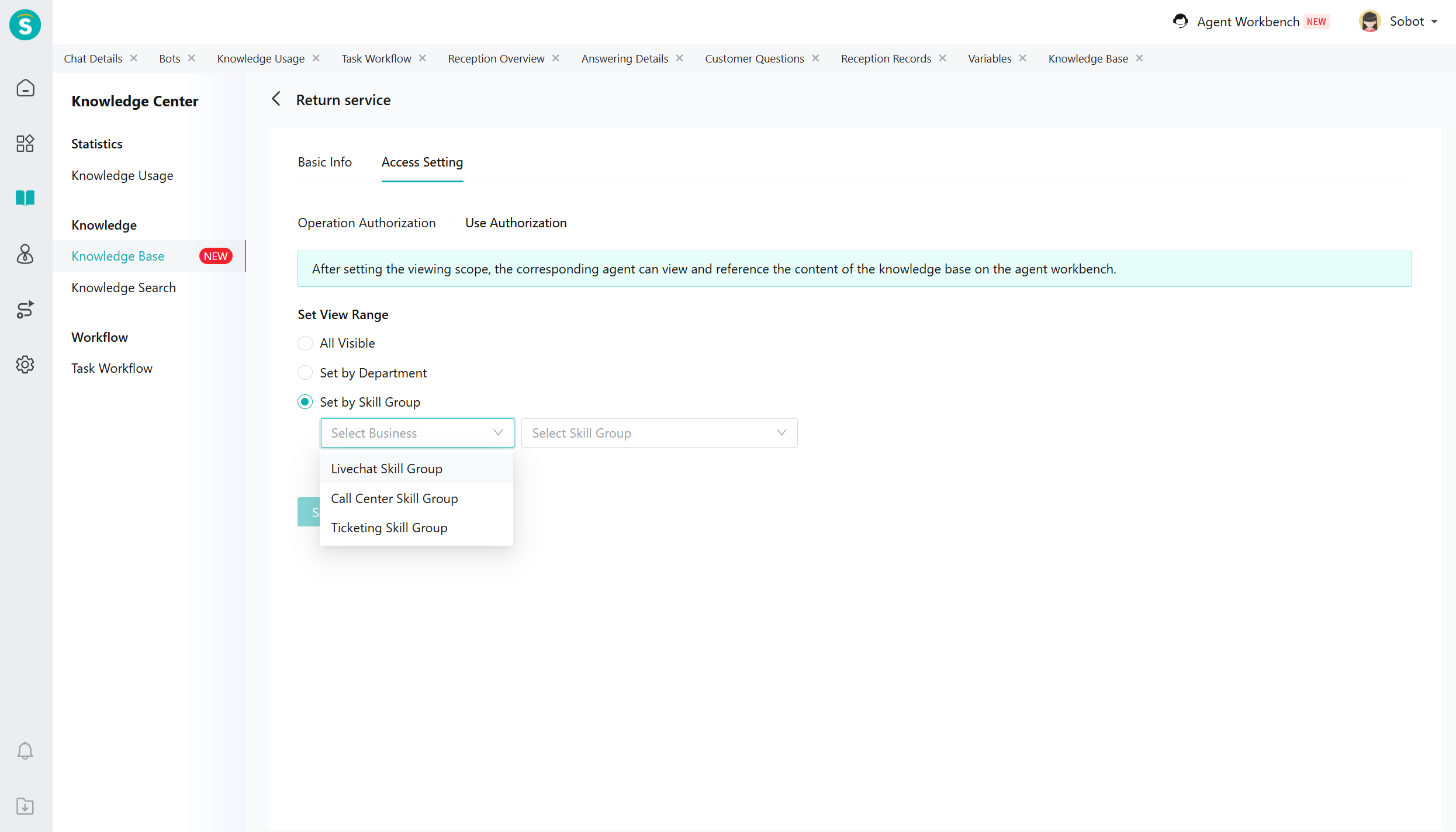Knowledge Base Access Setting
# Knowledge Base Access Setting
——Learn how to use and apply the knowledge base access setting we provide for you through this article.
# The Role of Knowledge Base Access Setting
We hope you understand its scenarios and uses before learning about the knowledge base access setting function:
● Usage scenario: After creating the knowledge base, you need to set access first.
● Purpose: Grant specific operators editing and management access for the knowledge base; set the viewable scope of the knowledge base.
# How to Use the Knowledge Base Access Setting
The following will introduce you to the function and effect of each feature:
# ● How to Use the Knowledge Base Access Setting
You need to create a new knowledge base first.
Set knowledge base access:
a. Management access: Adding administrators can create, delete knowledge bases, manage operation access, and edit knowledge base questions.
b. Operation access: Adding operators can add, delete, and modify questions in the knowledge base.
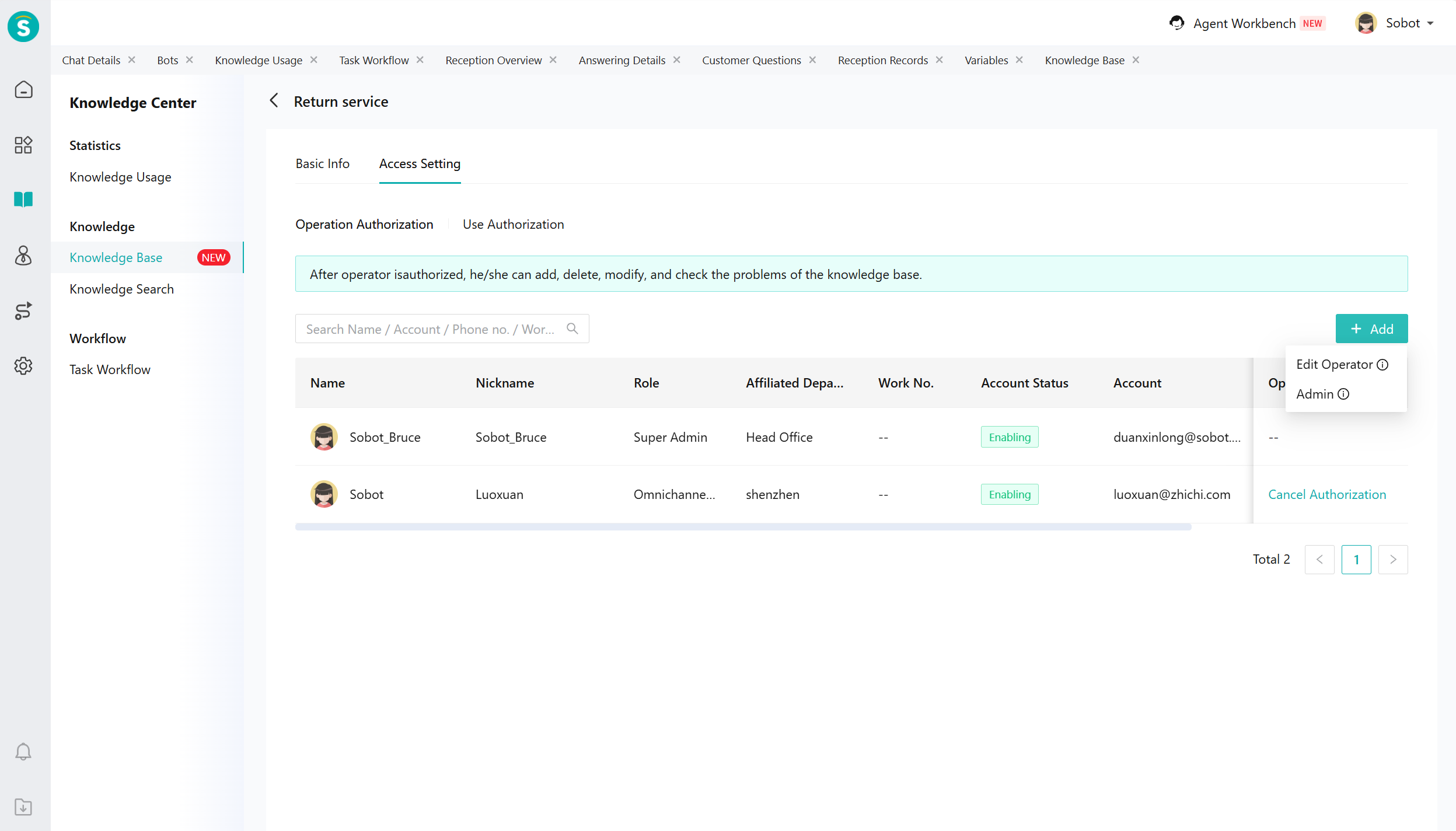
c. Usage access: Set the viewable scope of the knowledge base in the authorization settings. Corresponding customer service agents can view and reference the knowledge base content in the customer service workstation. They can also bind the knowledge base in the robot settings.