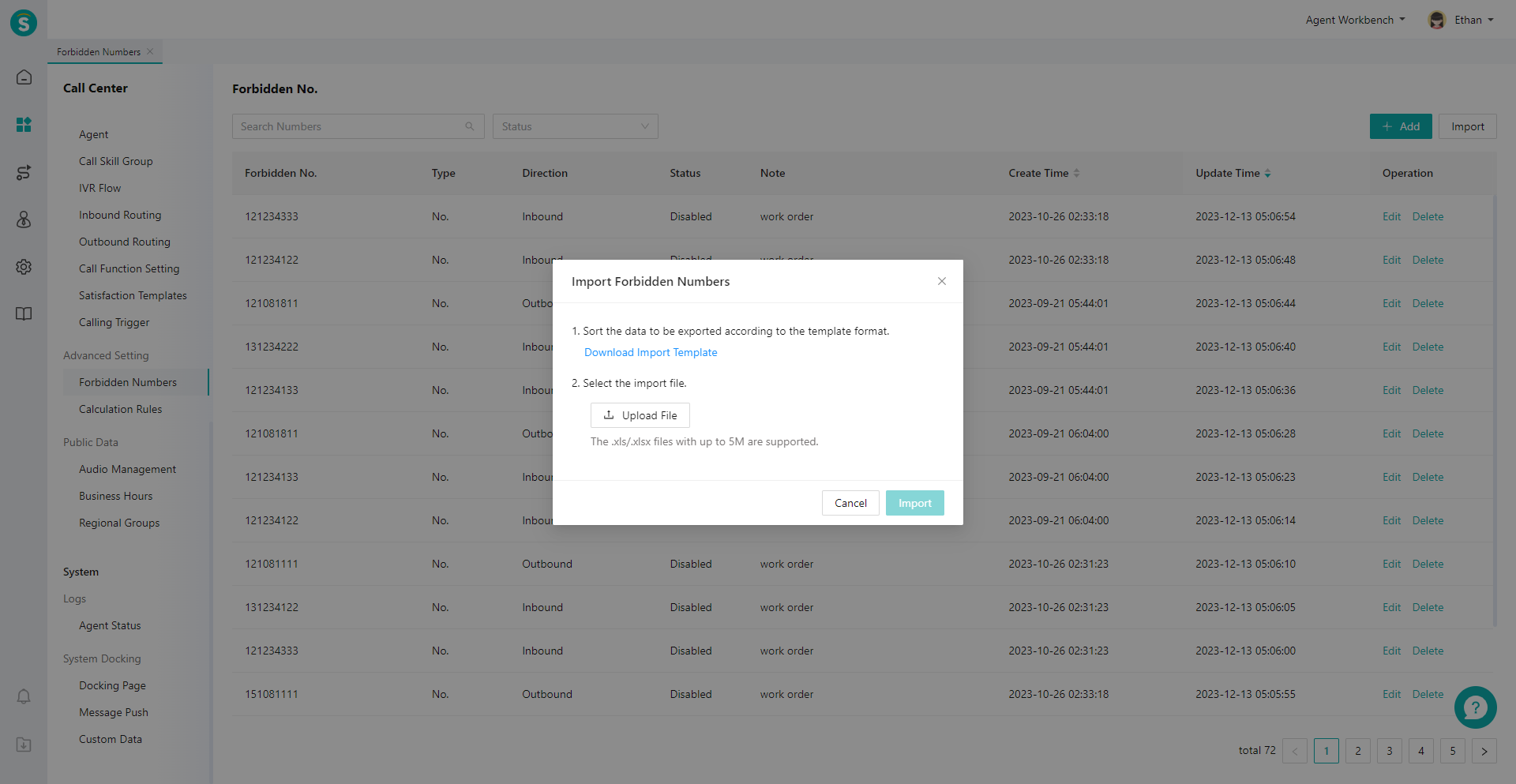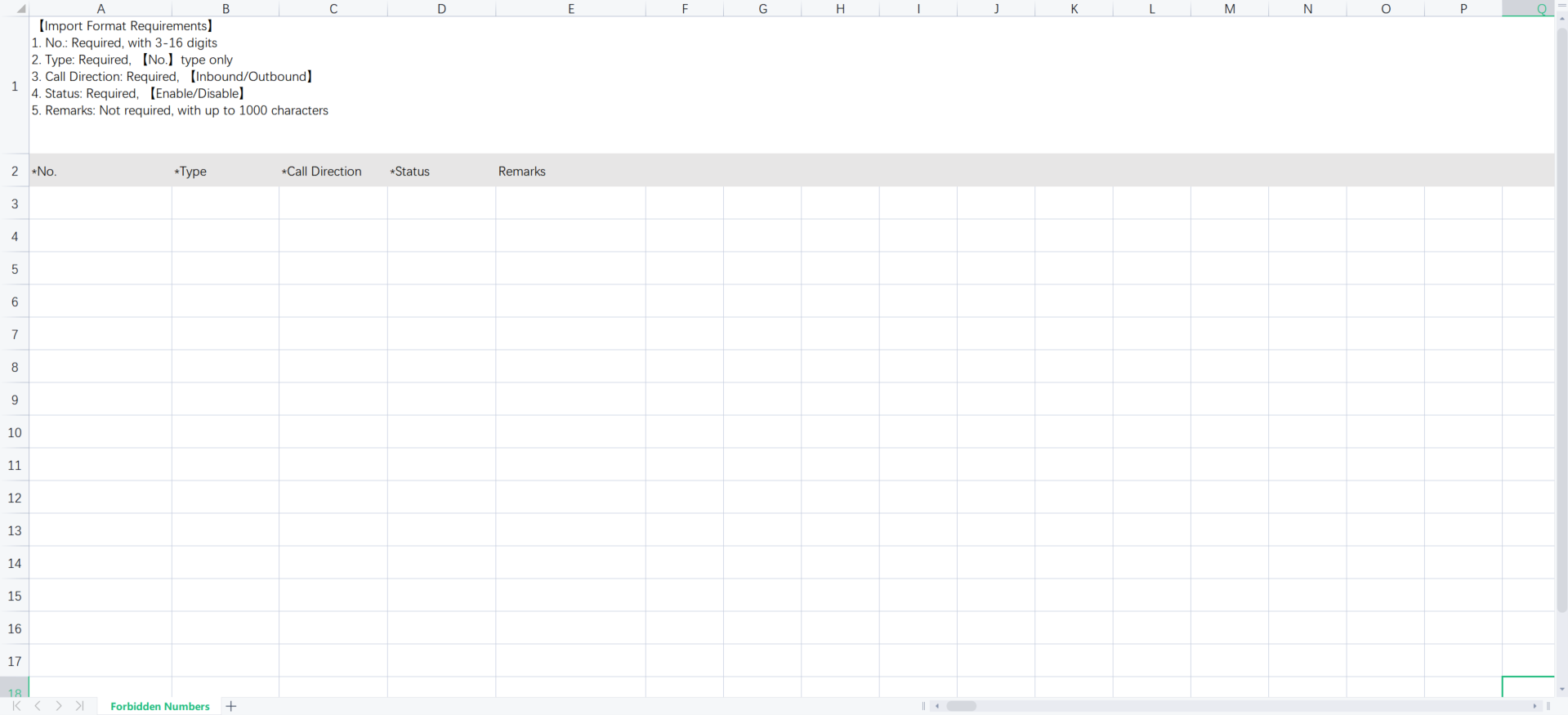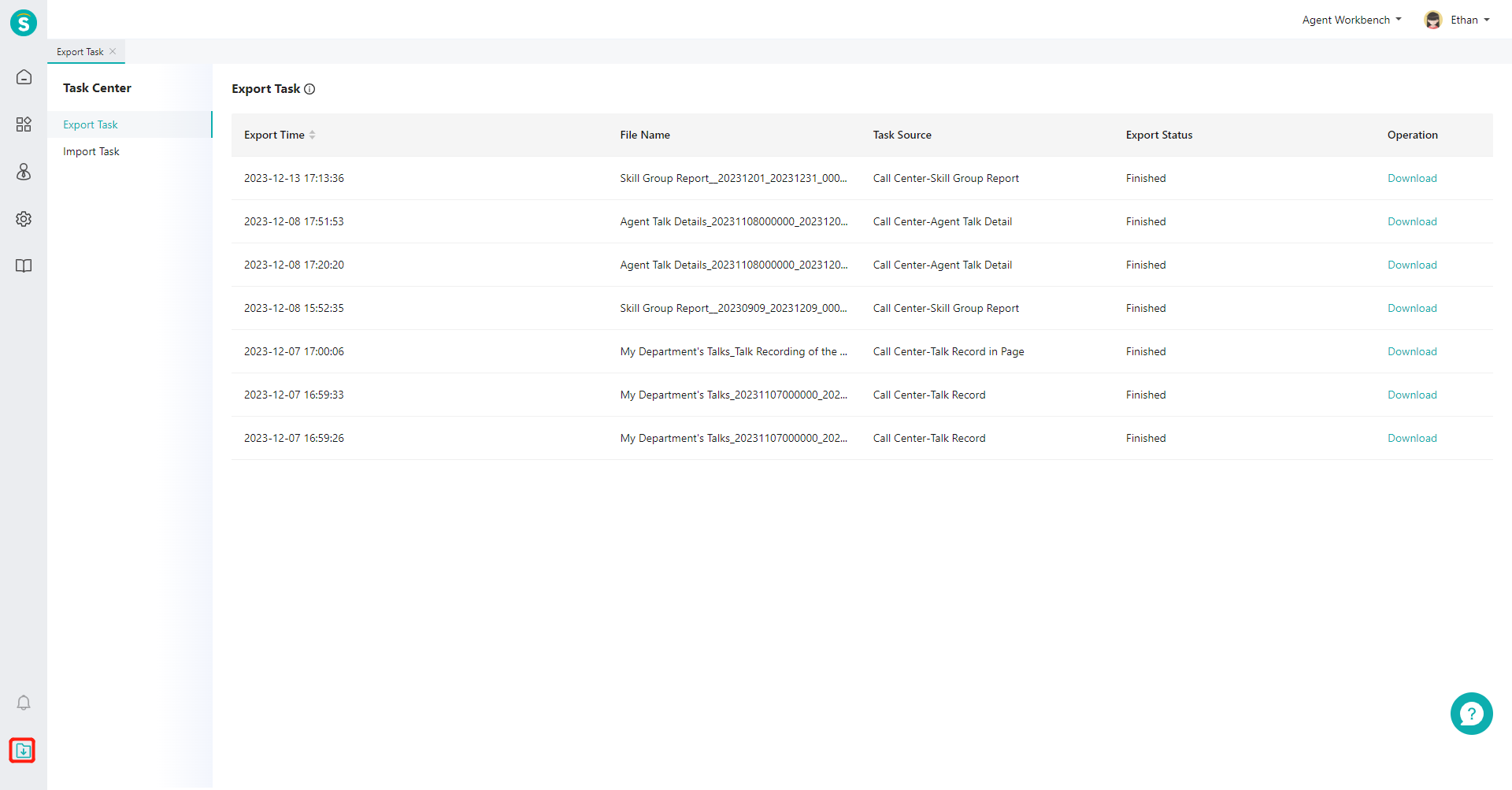Forbidden Number Module Guide
# Forbidden Number Module Guide
——Learn how enterprises manage the numbers that the system is prohibited from using to make inbound or outbound calls through this article
# Role of Forbidden Number Module
「Forbidden Number」is the customer number customized by the enterprise that the system is prohibited from using to make outbound or inbound calls. This module is mainly used to add and manage the enterprise's forbidden numbers.
# Main Functions of Forbidden Number Module
- Support adding, importing in bulk or editing the numbers.
- Support enabling and disabling the forbidden numbers.
- Support customizing the call type (inbound and outbound) of forbidden numbers. For example, it supports the prohibition of harassment of inbound calls in insurance and other industries, and the prohibition of a certain number from making inbound call to platforms to harass agent.
# Usage Description of Forbidden Number Module
# ● Add Forbidden Numbers
Click【Add】 on the right side of the list of forbidden numbers (Figure 1), and fill in the number information in the pop-up window (Figure 2).
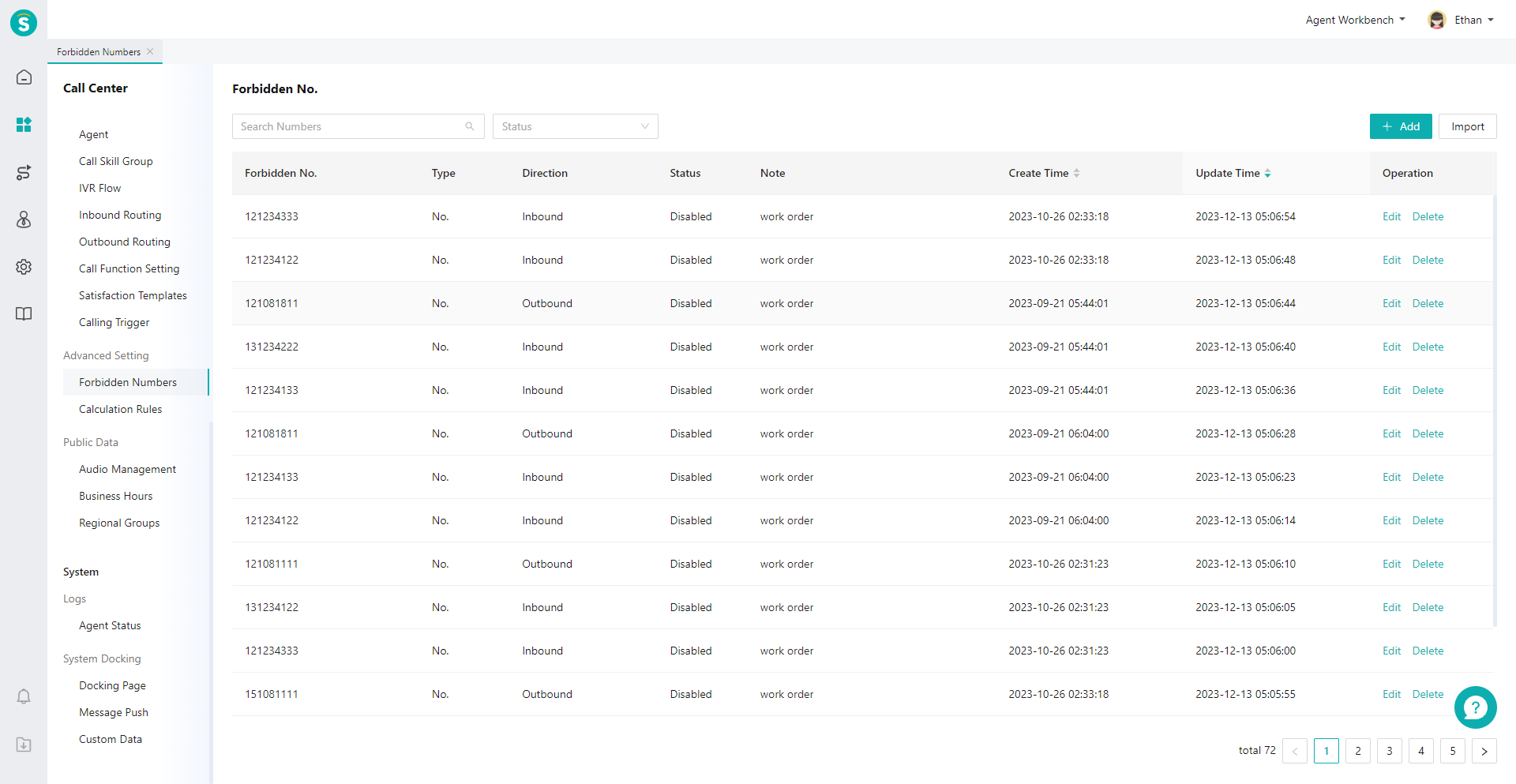
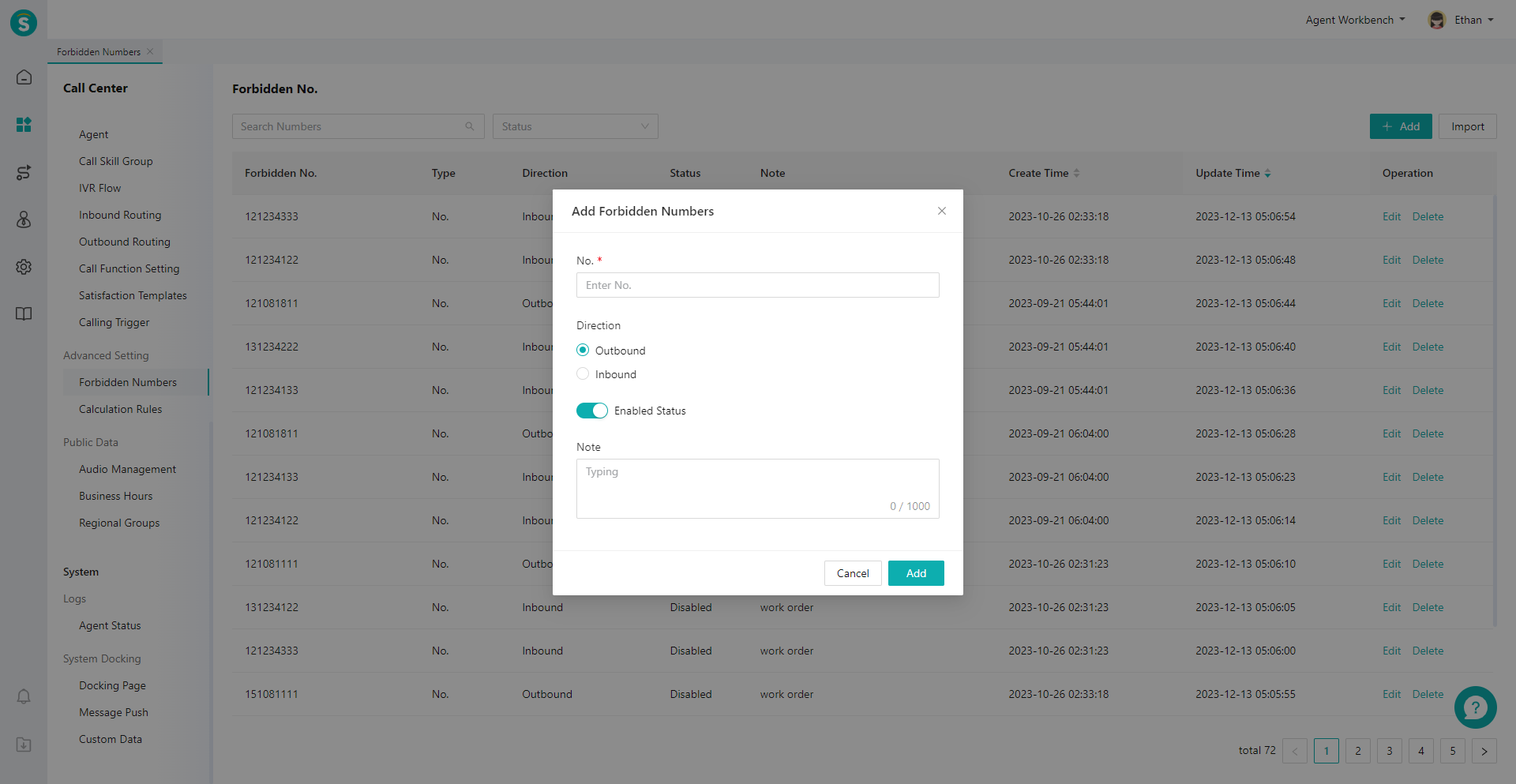
# ● Import Forbidden Number
Click【Import】 on the far right of the list of forbidden numbers (Figure 3), fill in the number according to the format requirements after downloading the template, and upload the file (Figure 4). After importing, you can view the import results in the「Task Center」(Figure 5).