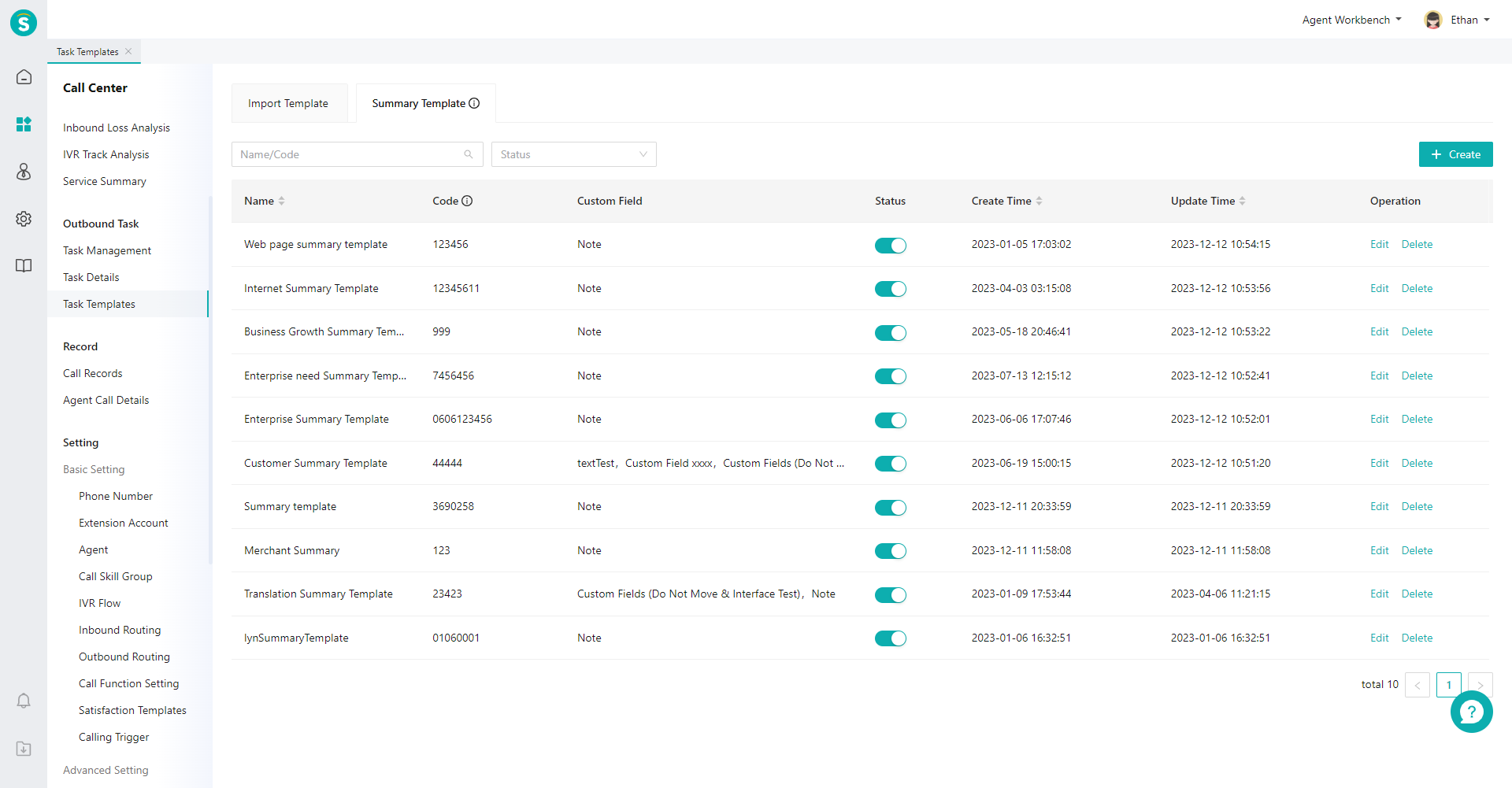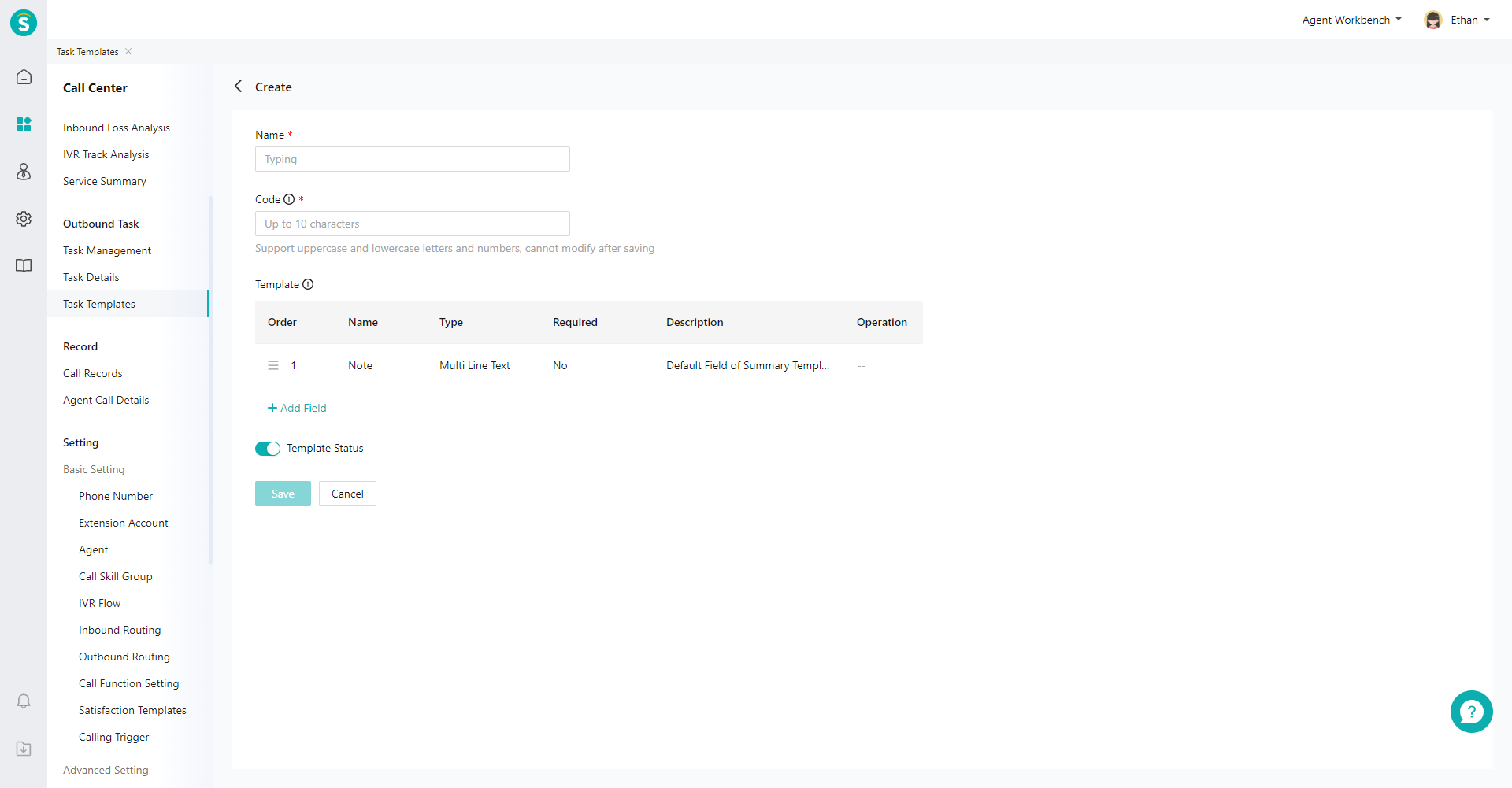Task Templates Guide
# Task Templates Guide
——Learn how to configure the import template and task summary template of outbound tasks through this article.
# Role of Task Templates
「Task Templates」is a collection of custom fields used to configure the "Import Templates" and "Task Summary Templates" of outbound tasks. "Import Templates" is the template for importing number files used in the outbound task; "Task Summary Templates" is the template used when the agent fills in the summary after completing the task. Enterprises can use different custom fields for different businesses by configuring templates.
# Preparation
You need to make the following preparations before creating the task template: Custom fields must be created in「Admin Console > Ticket Center > Settings > Field Settings > Custom Fields」before they can be quoted in the template
# Main Functions of Task Templates
- Create task import templates and task summary templates.
- Support adding different custom fields for different templates.
# How to Use Task Templates
# ● Create Import Templates
- Switch to the "Import Templates" tab, and click【+ Create】on the top right of the list (Figure 1).
- In the template configuration details page, configure the custom fields required by the template (Figure 2).
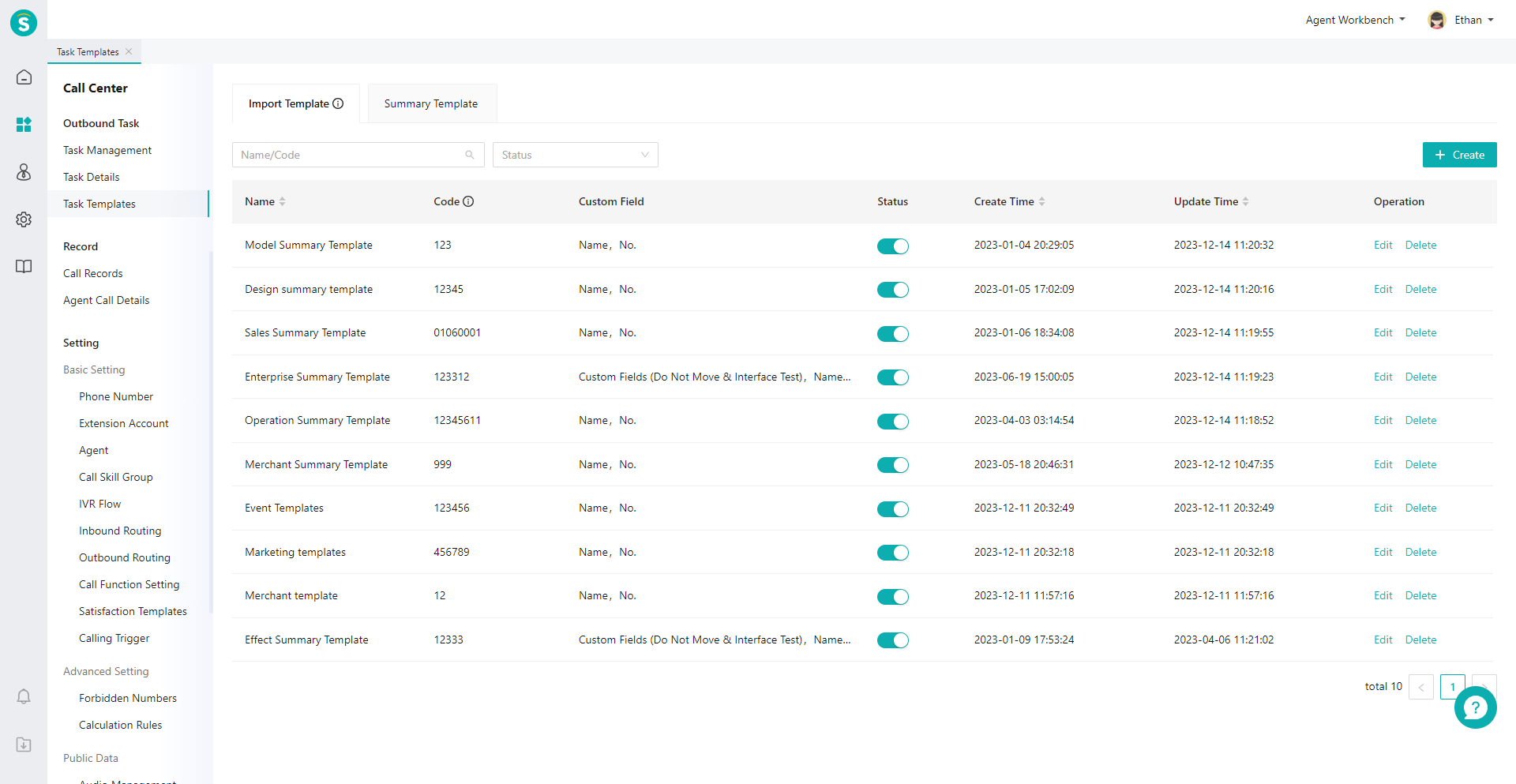
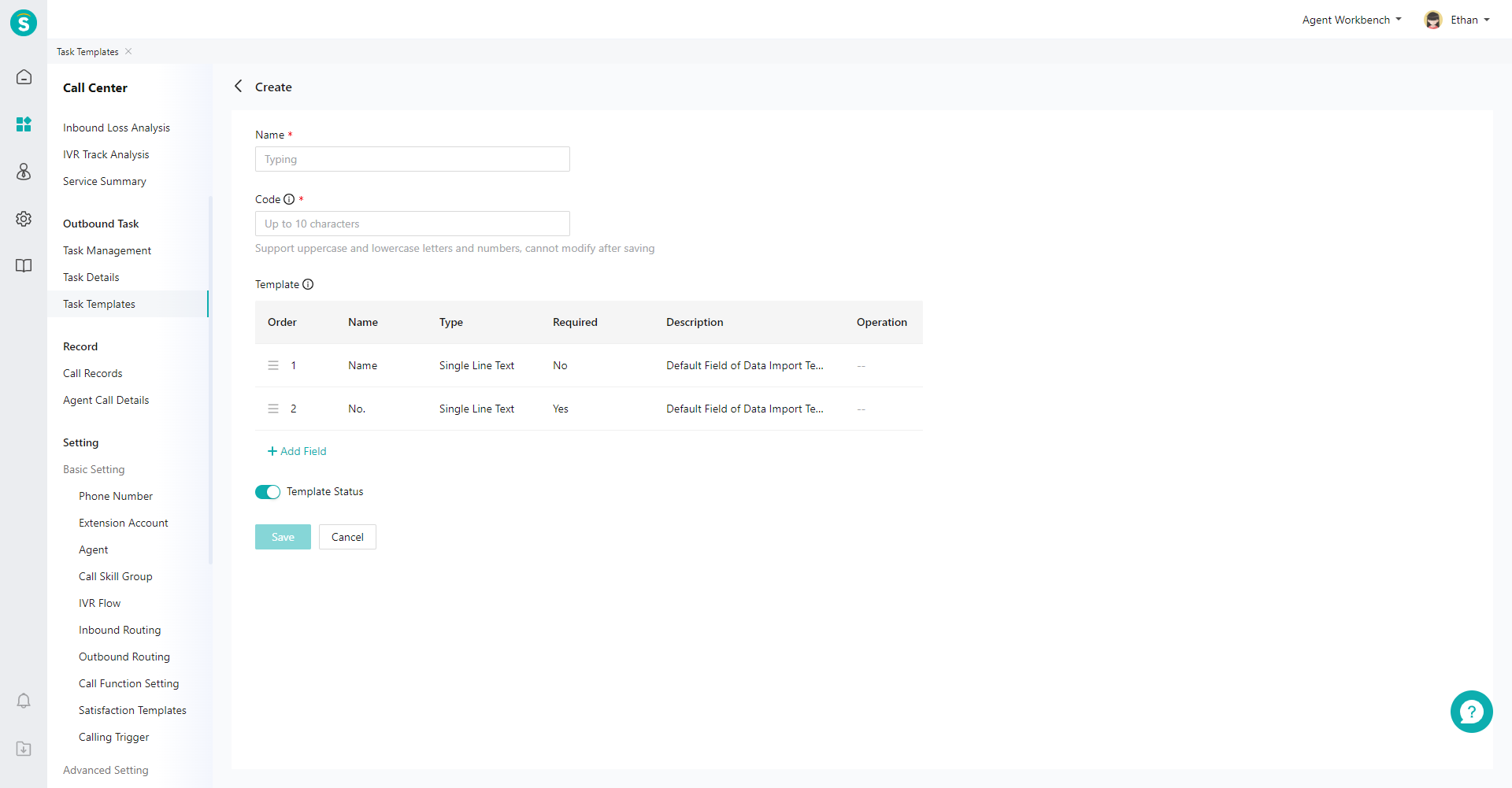
# ● Create Task Summary Templates
- Switch to the "Task Summary Templates" tab, and click【+ Create】on the top right of the list (Figure 1).
- In the template configuration details page, configure the custom fields required by the template (Figure 2).