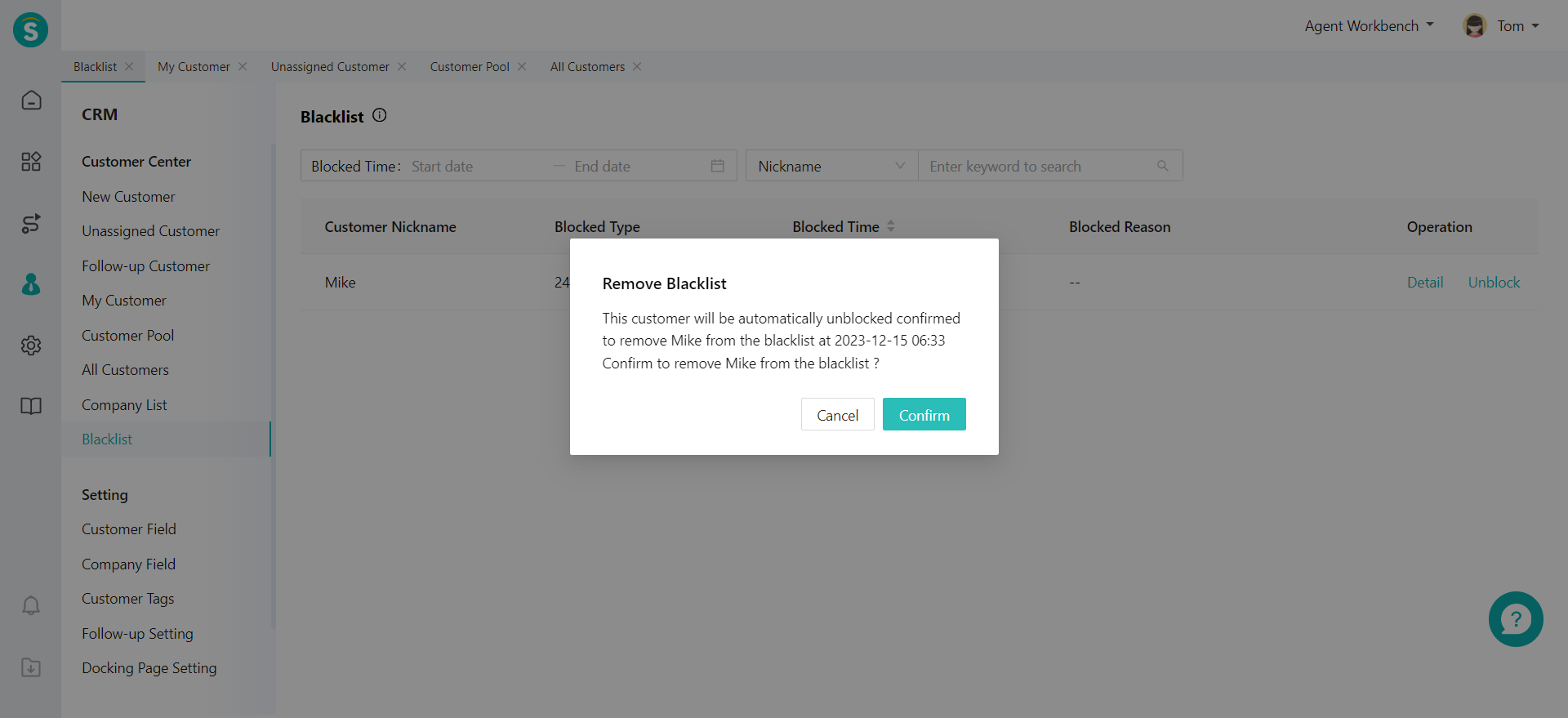Blacklist Guide
# Blacklist Guide
——Blacklist customers to ensure smooth operation of business, and manage the customer blacklist of enterprises
# Role of Blacklist
Blacklist is to block some customers from using the agent system normally. When an enterprise encounters external attacks or special circumstances, it can enable a blacklist for customers. After blacklisting customers, you can unblock them through blacklist management and restore their accessibility to the functions of each product line of the agent system.
# Preparation
● Prepare customer data: You can add some customer information in advance, and use it to blacklist and unblock.
Related article: Customer & Company Management Guide
● Other product line settings: set other product line functions to ensure normal use of product functions and simulate the customer experience after they are blacklisted.
# Blacklisted Customer List
You can view the blacklisted customers' information through the CRM > Blacklist Page. If the blacklisted customer has been unblocked, it will be removed from the blacklist.
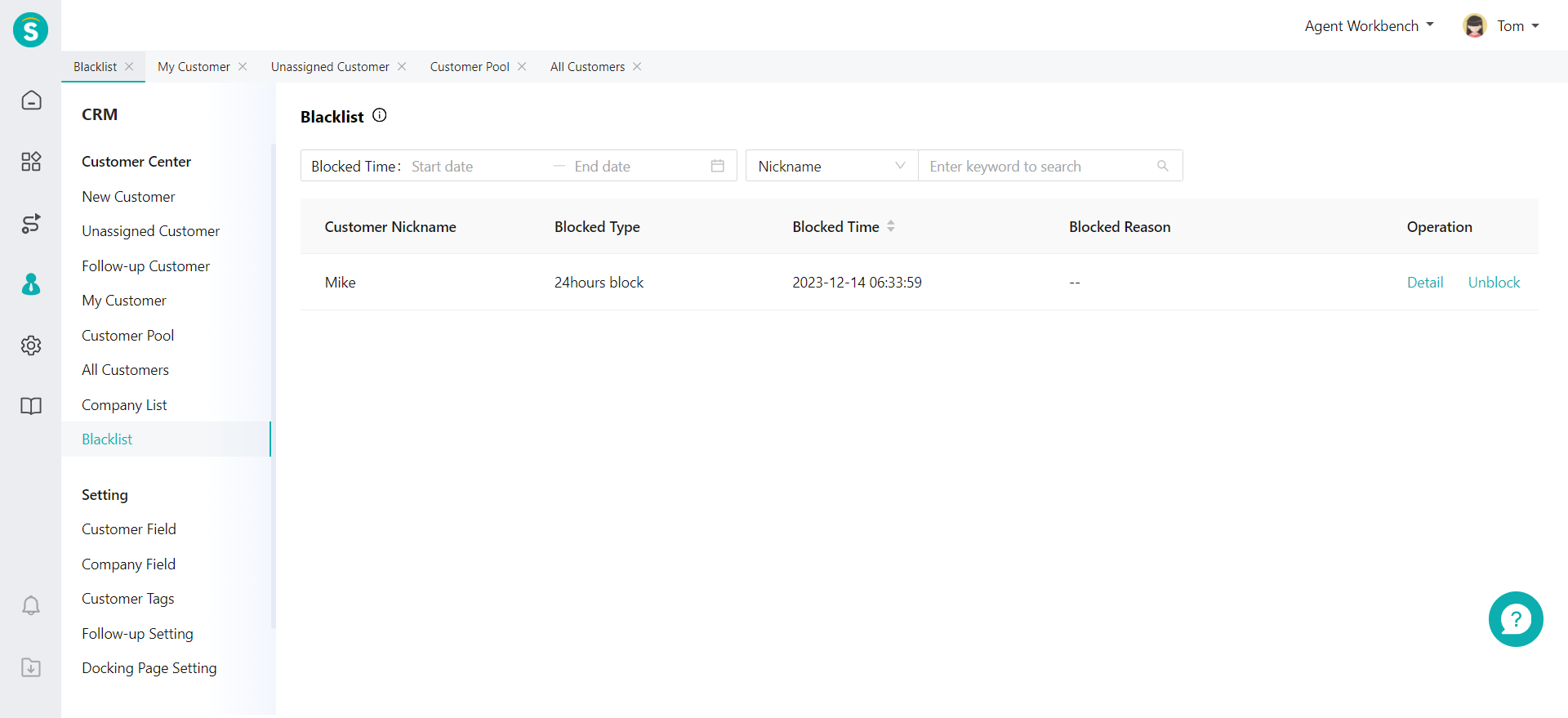
# Unblock
For customers who are permanently blacklisted or are still in the blacklist period, this function can be used to immediately unblock the blacklisted customers, so that they can use the agent system functions normally.