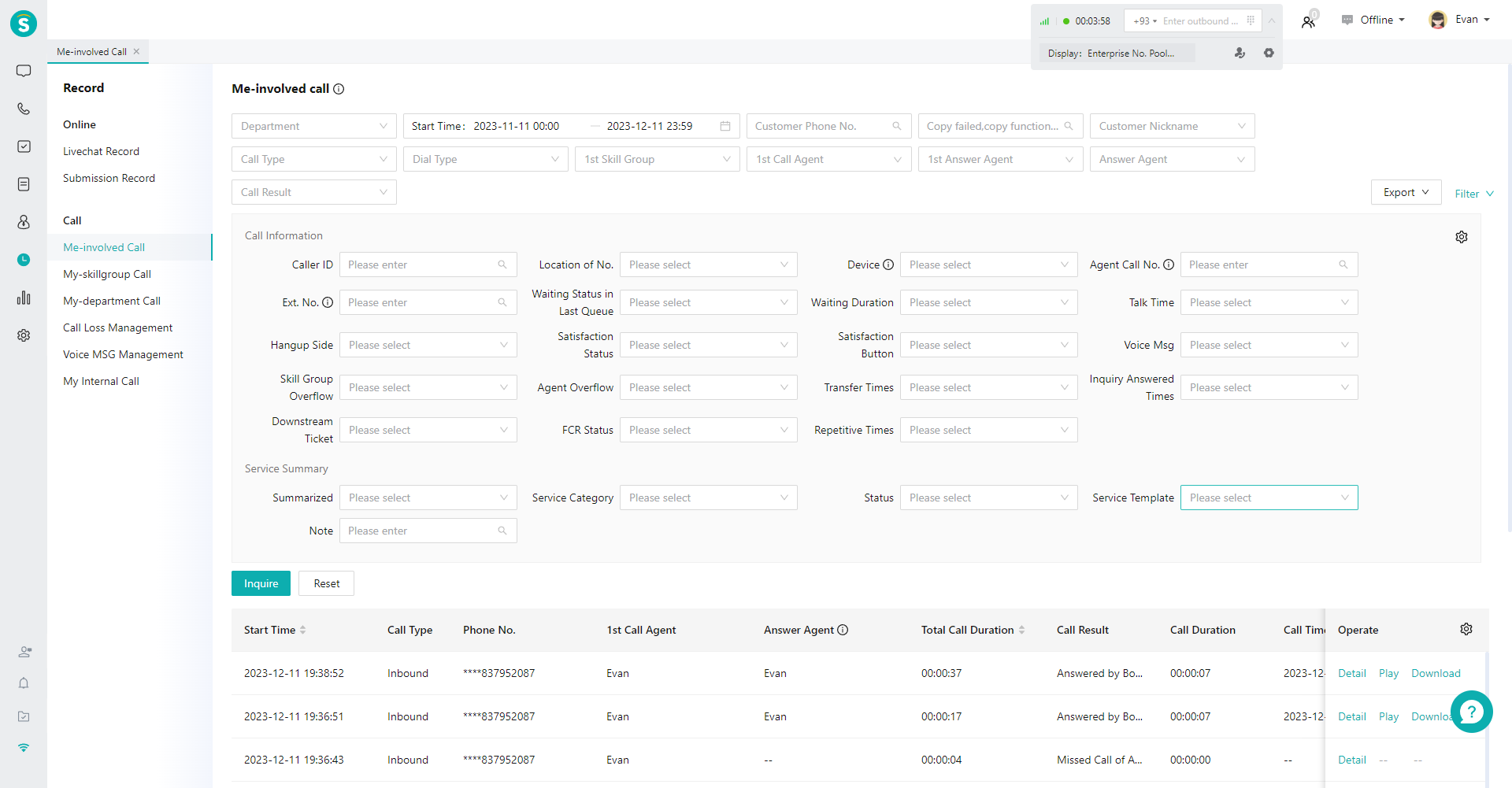Agent Workbench Overview
# Agent Workbench Overview
——Quickly learn about the functions and usage scenarios of the agent workbench
# Role of Agent Workbench
The agent workbench is the main tool for front-line agents to provide services and receive customers. The agent workbench aggregates all the modules required by the daily work of the agent. We hope it can provide you with these capabilities:
- Provide efficient telephone communication and business processing functions for front-line agents
- Provide field monitoring and management functions for supervisors and admins
- Provide agents with complete closed-loop functions from business processing to historical record query and personal data statistics, allowing agents to efficiently complete daily work with it.
# Main Functions of Agent Workbench
The current agent workbench is mainly composed of three modules: "current talk, monitoring and historical records"
# ● Current Talk
Module for agents to receive calls in the agent workbench. The call pop-up will be automatically opened in the「Current Talk」module for inbound and outbound calls, through which agent can view customer profile, customer status, and talk details, view/create tickets, and save service summary. Page structure diagram:
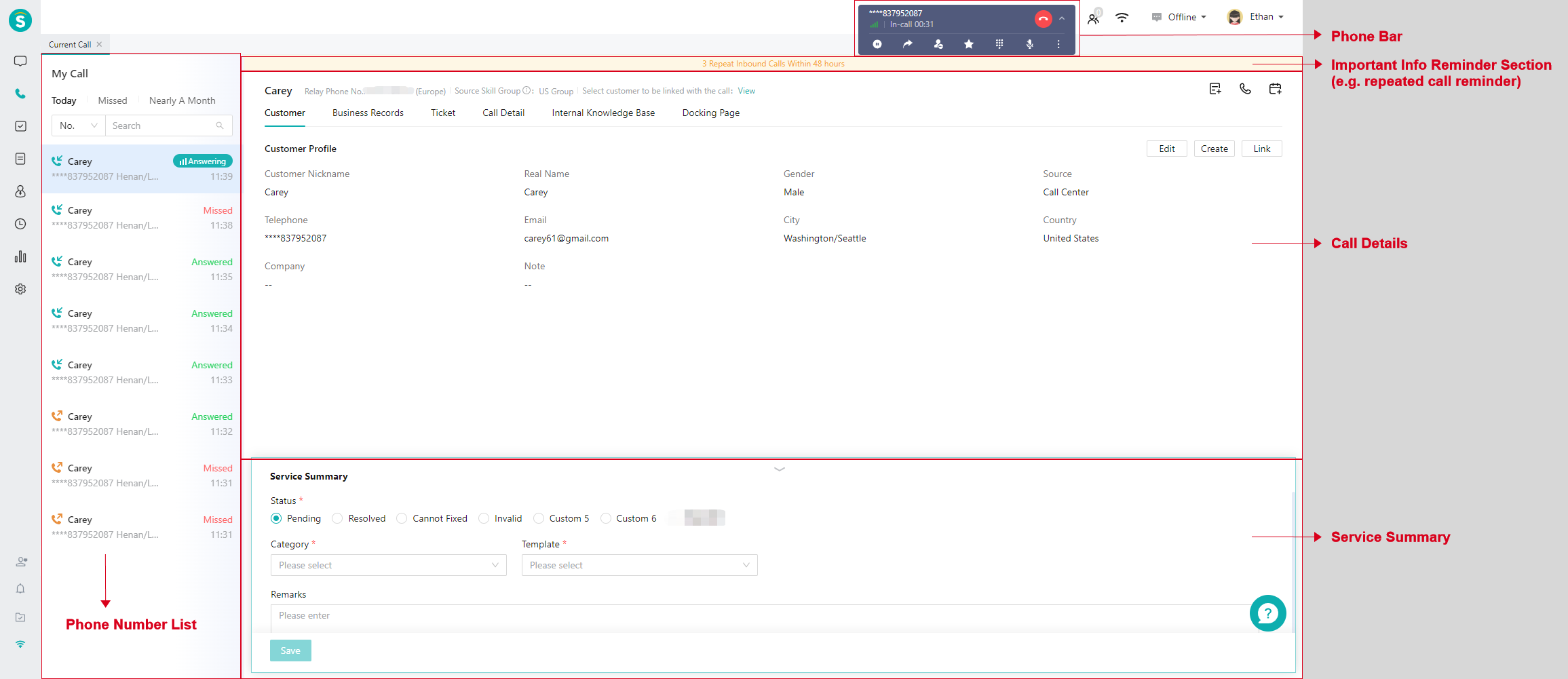
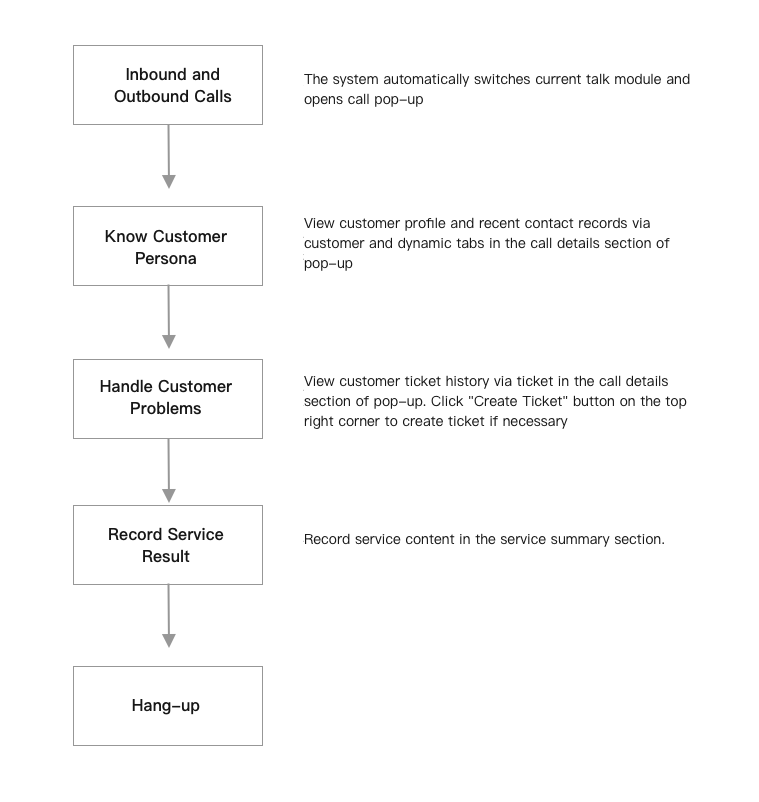
# ● Monitoring
The supervisor and admin can monitor and manage the agent service site through the monitoring module. In this module, users can view the phone pressure of the skill group, check the status of agents in the group, and conduct agent monitoring operations.
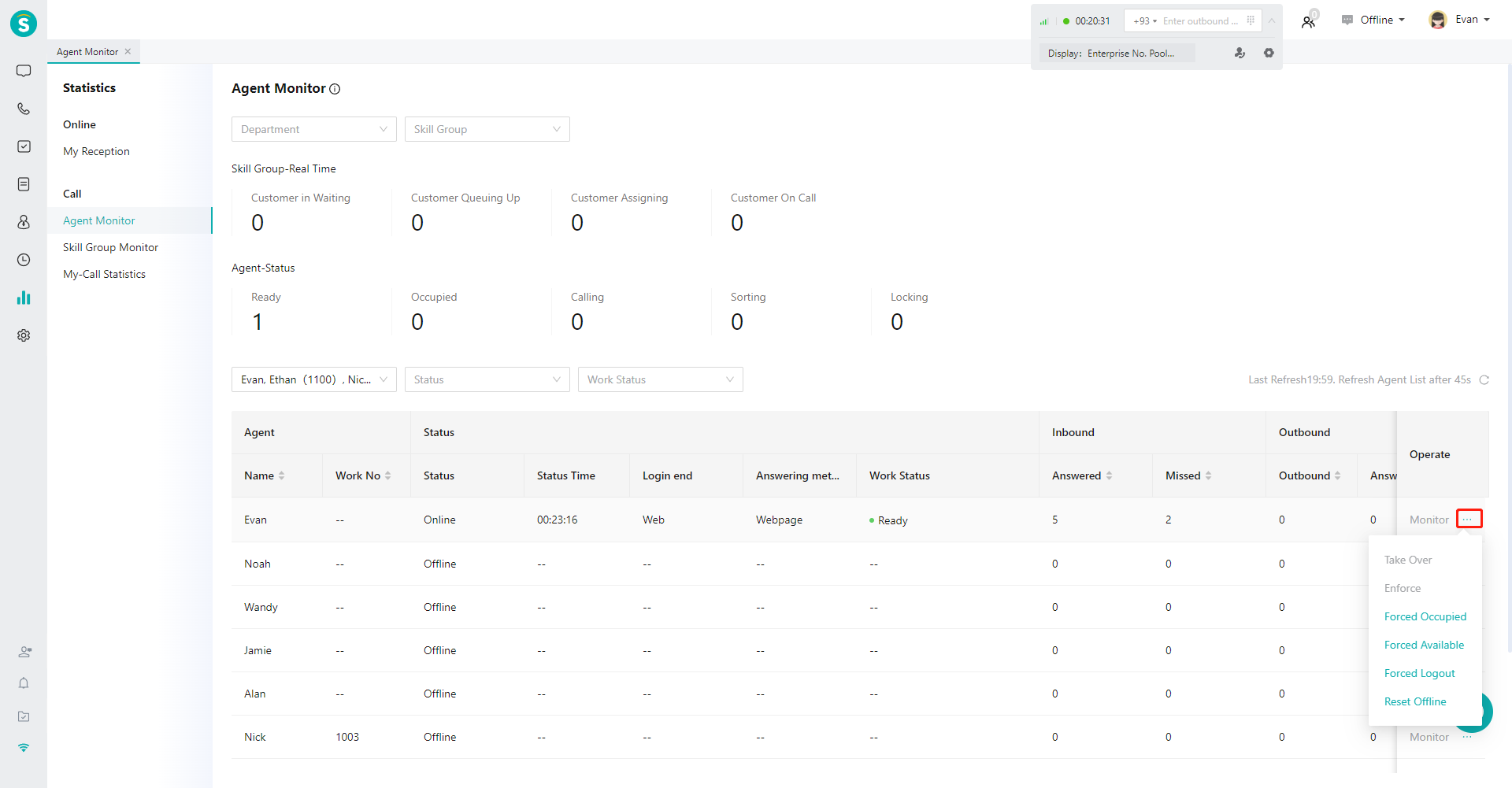
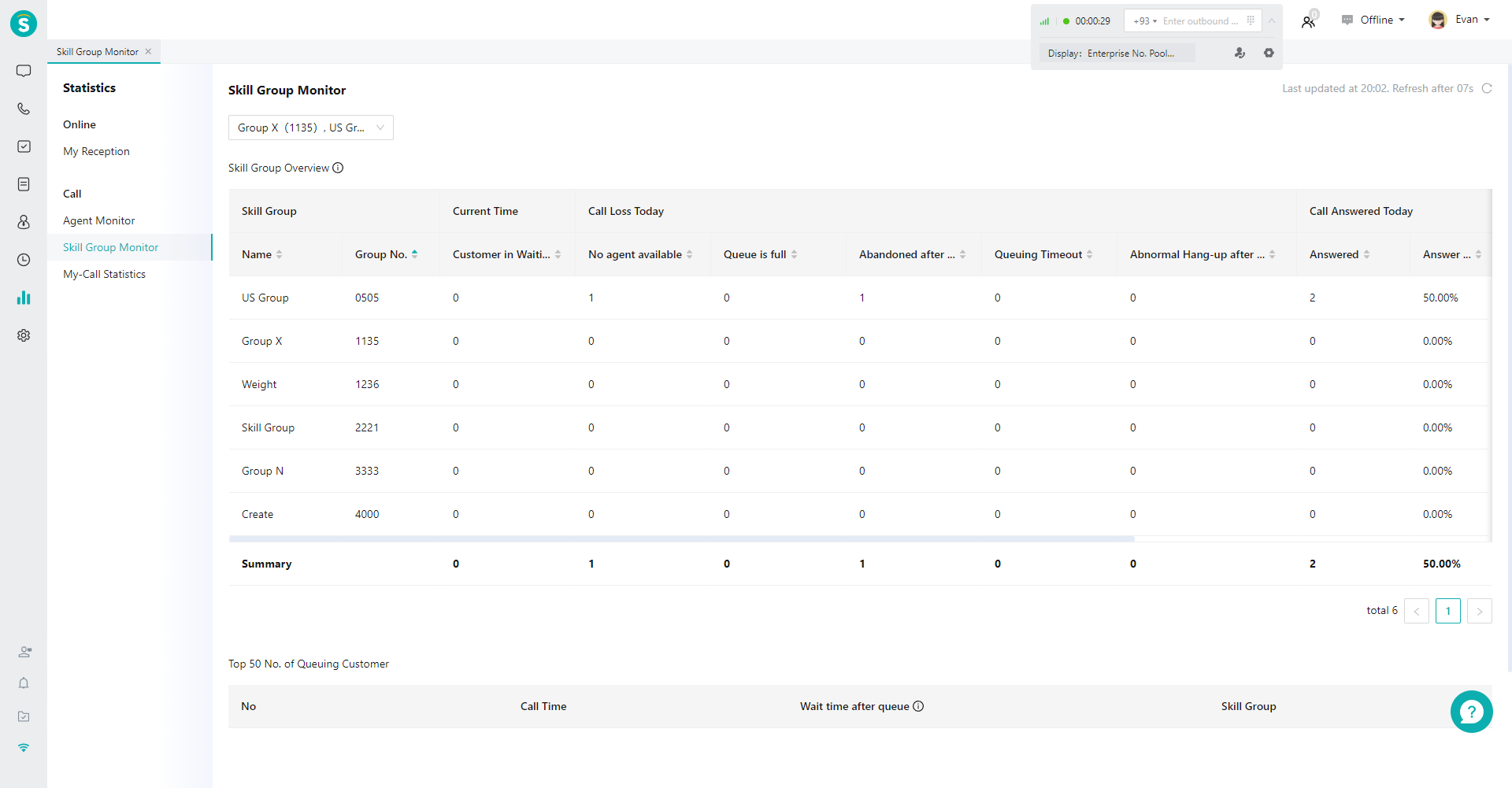
# ● Historical Records
Agents can view historical talk records in this module. Support viewing the talk records of My Talks, My Skill Group's Talks and My Department's Talks.