Voice MSG Guide
# Voice MSG Guide
——Learn how to view and handle the voice MSG through this article.
# Role of Voice MSG
The voice MSG is generally a customer problem that has clear needs but has not been received and resolved. It is a focus of enterprise service. The Voice MSG module helps you view and handle voice MSG.
# Main Functions of Voice MSG
# ● View Voice MSG
- Support viewing all voice MSGs under the enterprise.
- Support customizing list display fields.
# ● Handle Voice MSG
Support initiating callback, creating tickets, creating contact plans, and filling in follow-up records.
# How to use Voice MSG
# ● Query Voice MSG List
- You can use common conditions such as the 1st queue skill group and voice MSG duration to query, or click the【Filter】button on the right side to expand "More Filter Conditions" and use advanced conditions to query (Figure 1).
- Support customizing list display fields. Click the gear-shaped button on the right side of the list to expand the custom display field pop-up window. In the pop-up window, select fields on the left side and sort the selected fields on the right side (Figure 2).
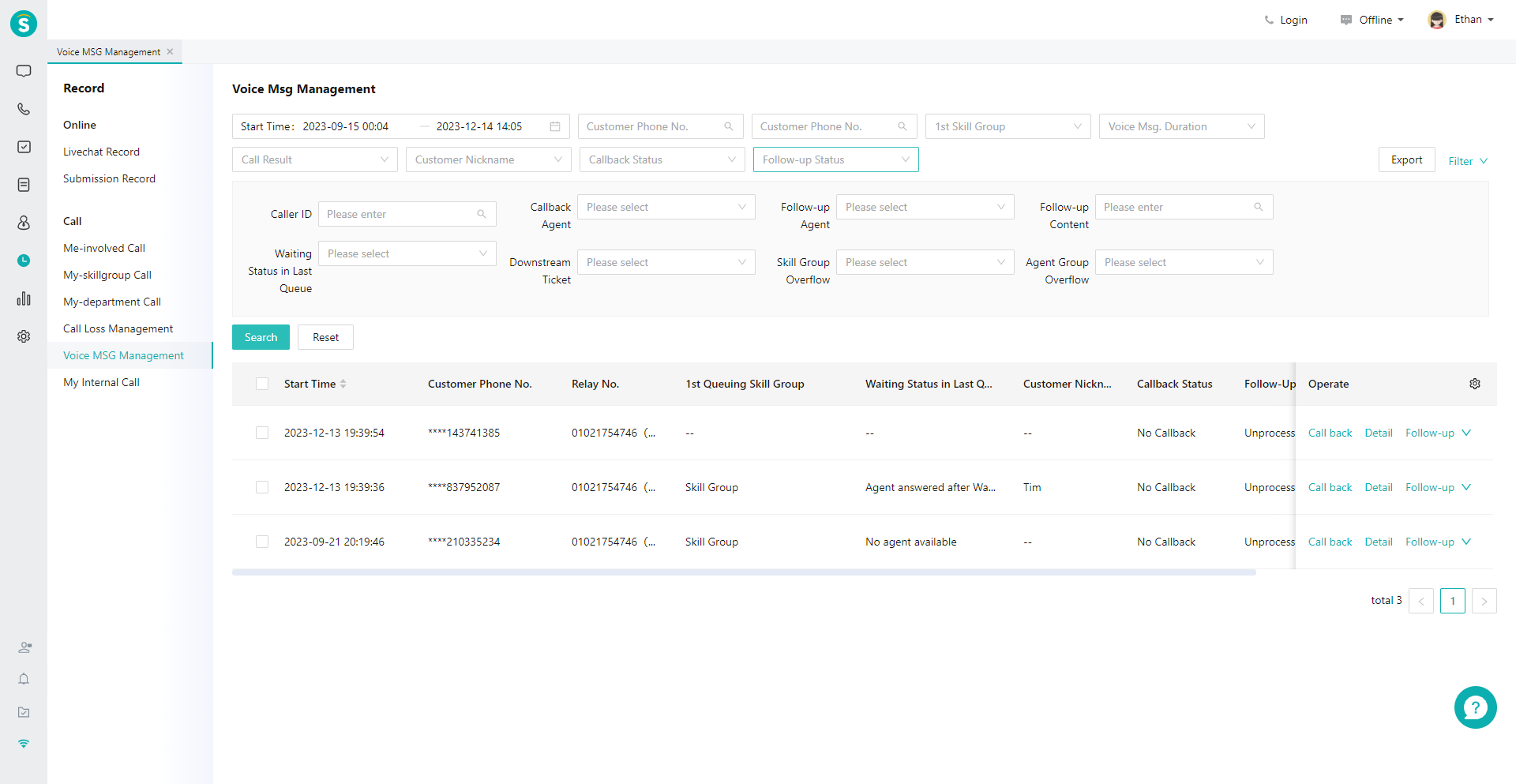
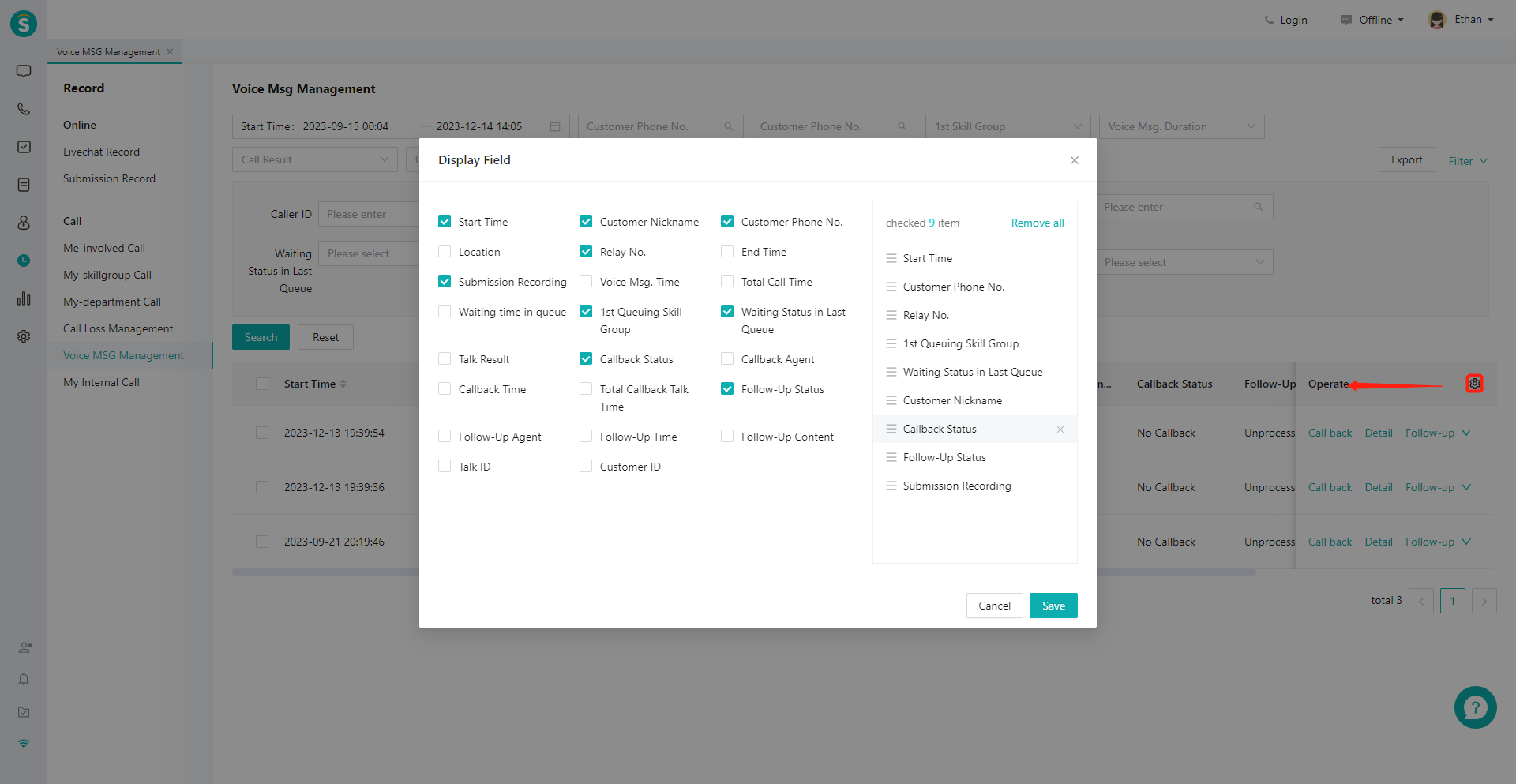
# ● Handle Voice MSG
In the operation column on the right side of the list, initiate callback, create contact plans, create tickets, and add follow-up records for voice MSGs (Figure 3).
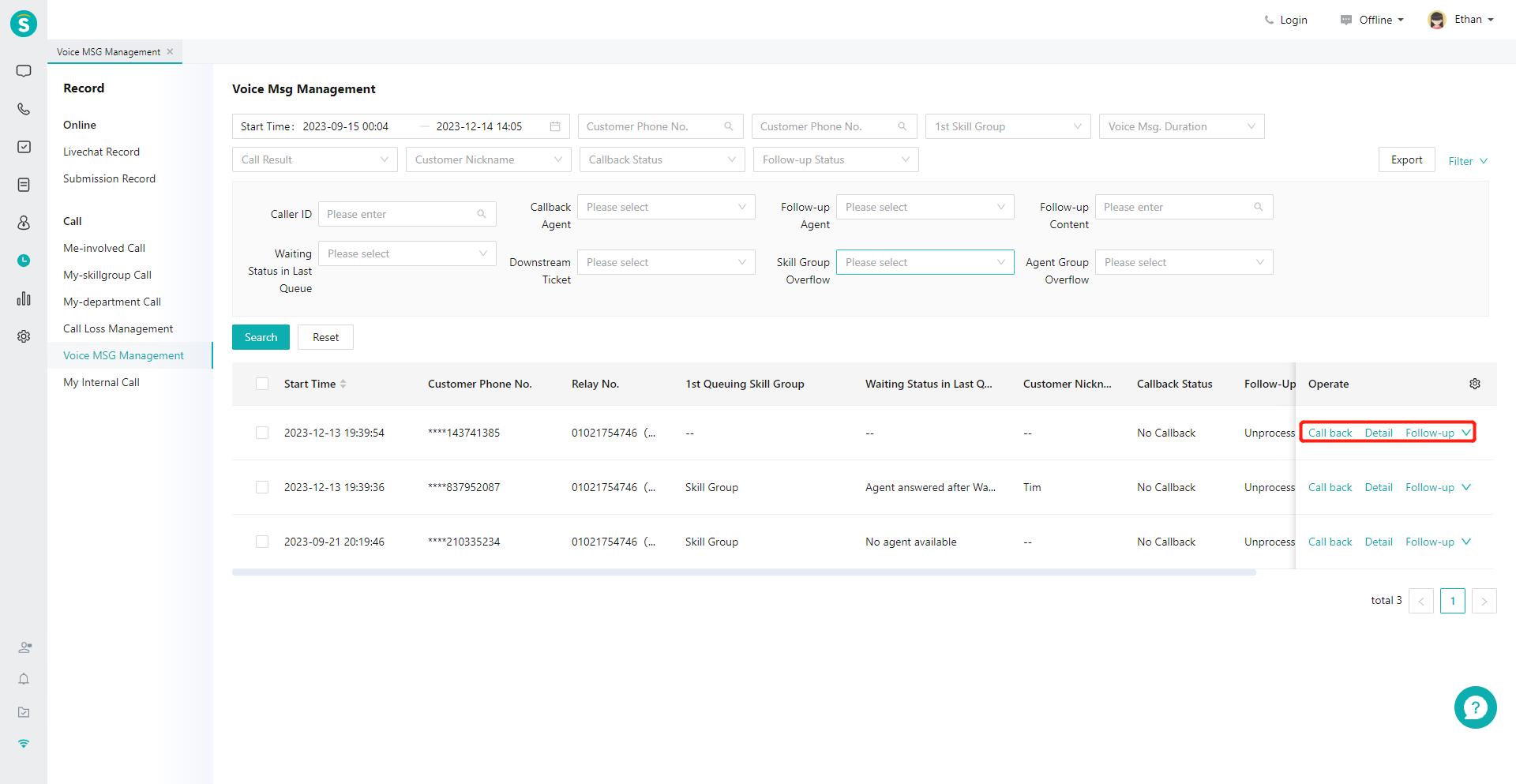
Last Updated: 11/18/2024, 7:17:07 PM
