Outlook Mailbox Authorization Instructions
# Outlook Mailbox Authorization Instructions
# Version Description
Currently only supports the international version of Outlook mailbox, not the Chinese mainland version, which is Microsoft operated by 21Vianet.
# How to confirm that SMTP permissions are enabled
# ● How to confirm that the company has enabled SMTP permissions
See https://learn.microsoft.com/en-us/entra/fundamentals/security-defaults
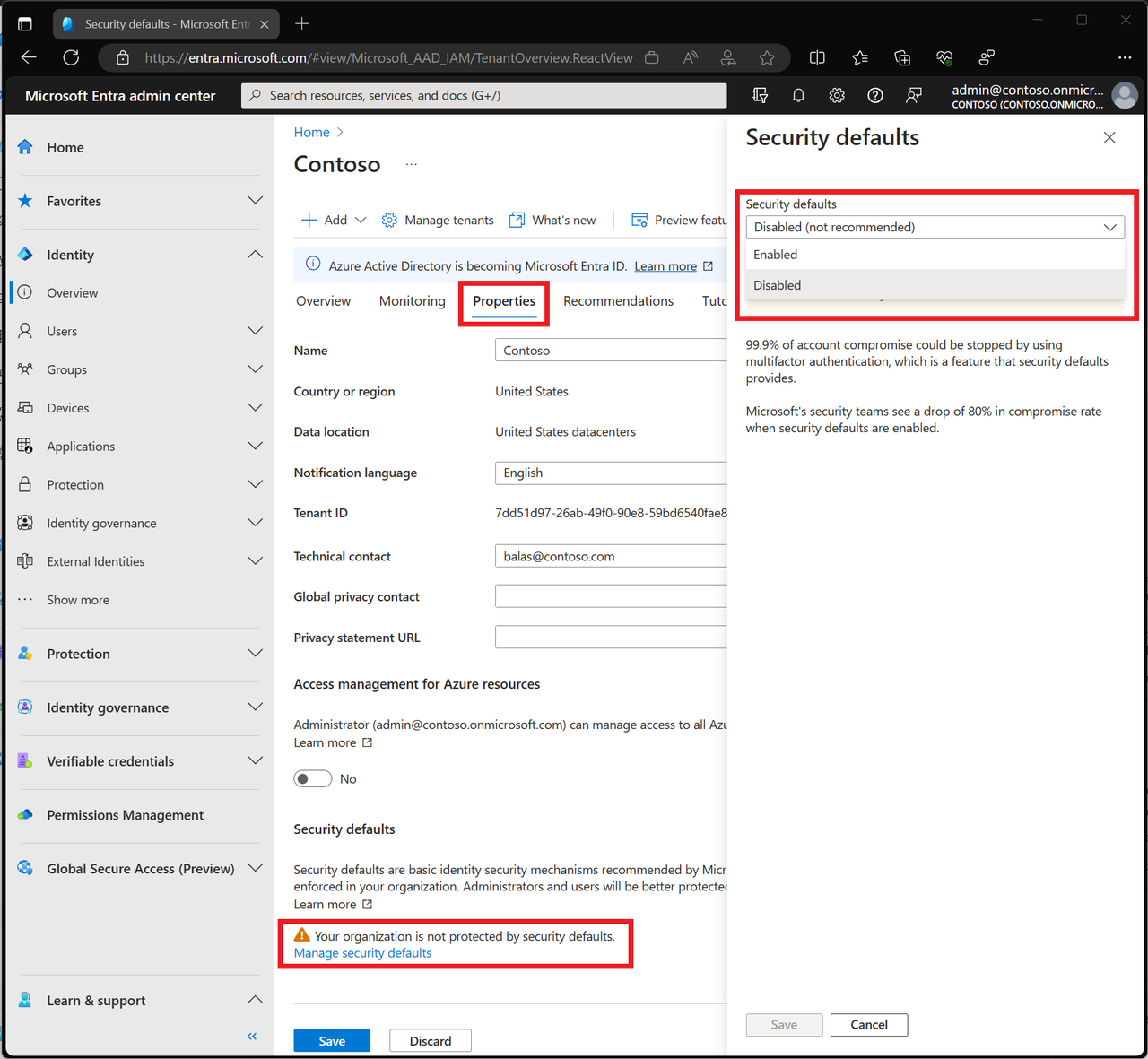
# ● How to confirm that SMTP permissions are enabled for a single mailbox
See https://learn.microsoft.com/en-us/exchange/clients-and-mobile-in-exchange-online/authenticated-client-smtp-submission
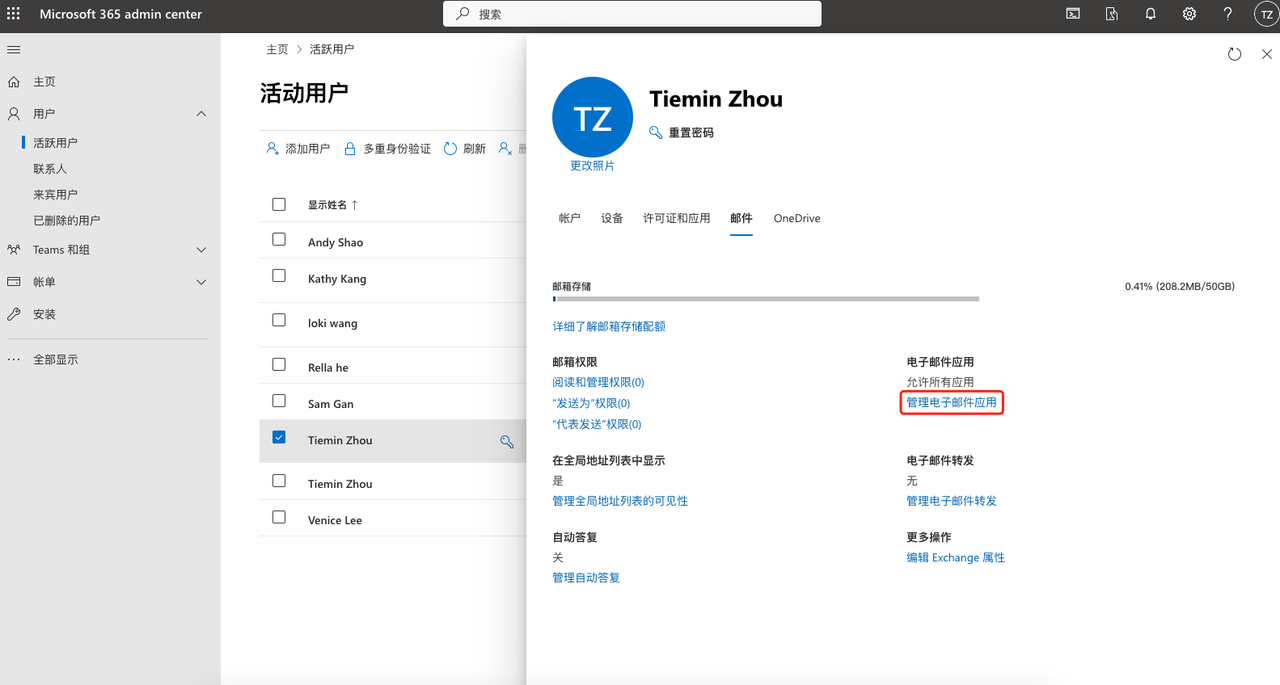
# ● Administrator authorization scenario
In this scenario, the enterprise has controlled SMTP permissions. Only administrators with corresponding permissions can install on behalf of the enterprise. Therefore, you need to contact the administrator with this permission and check "Agree on behalf of the organization" during installation.
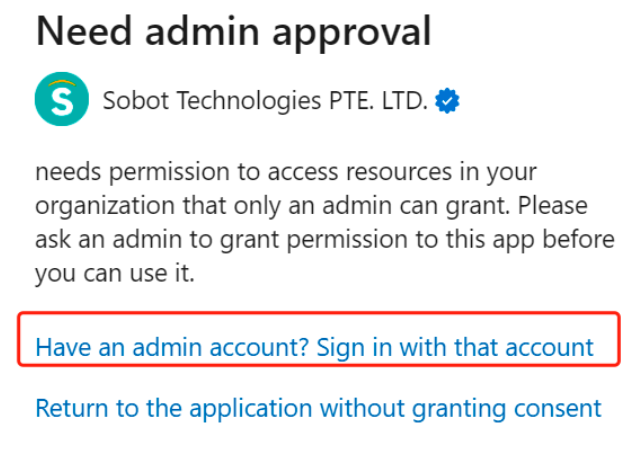
Last Updated: 11/18/2024, 7:17:07 PM
