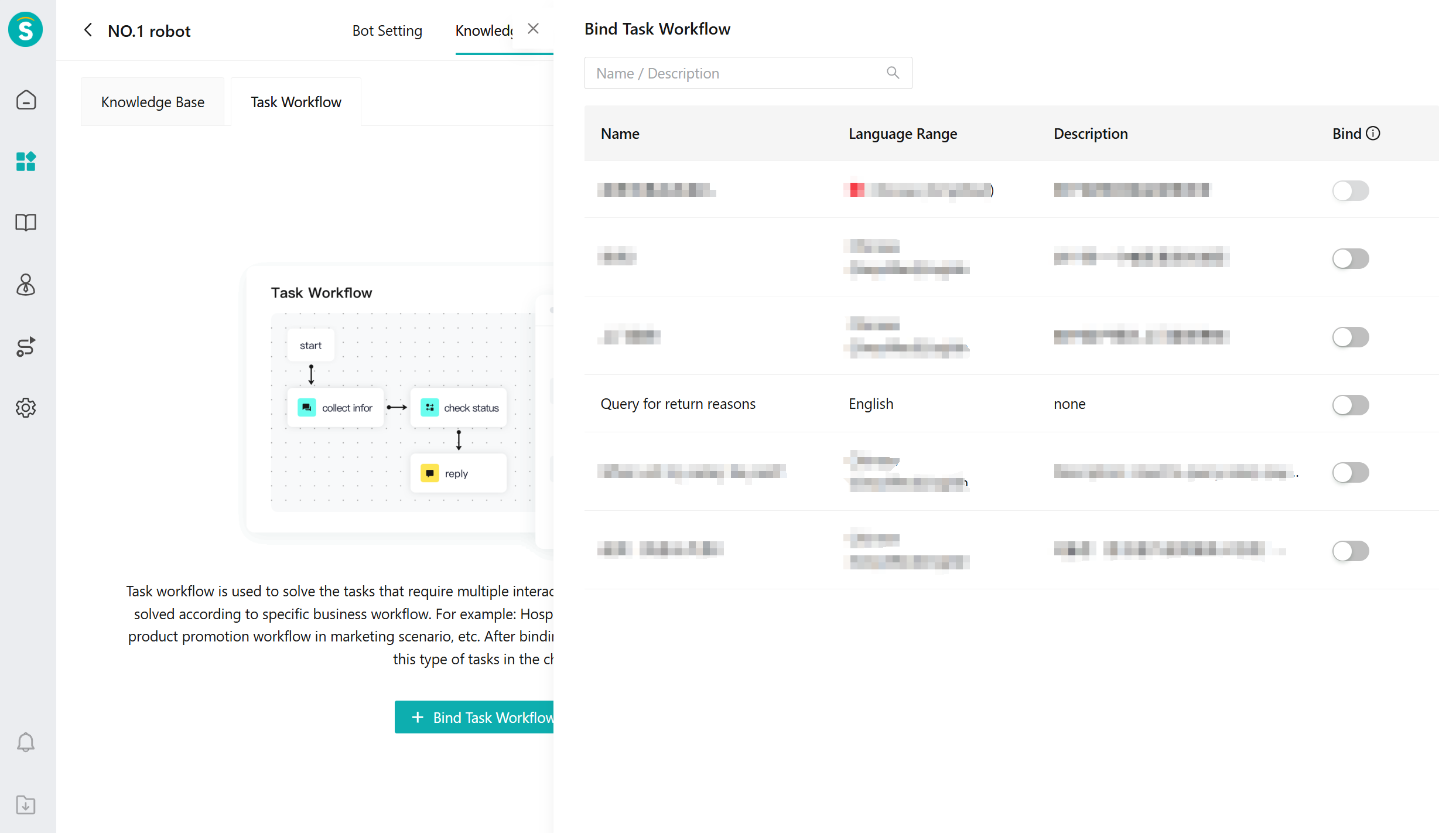Bot Setting
# Bot Setting
——This article helps you understand the robot setup guide, including basic setting, voice setting, trans-to-agent rules, and knowledge binding.
# The Role of Bot Setting
We hope that before you learn about the [Bot Setting] function, you can understand its scenarios and uses:
● Usage scenario: For various business conversations, the robot cannot handle them and needs personalized service from an AI Agent.
● Purpose: Configure AI Agents and bind knowledge bases with task workflows to meet specific chat service needs.
# How to Use the AI Agent
The following will introduce you to the function and effect of each feature:
# ● How to use basic setting
- Set the bot name, avatar, role prompt, and remarks in the [Bot Information]. The role prompt describes the bot's role and response requirements in conversations. The bot will reply to customers according to these requirements, which can significantly improve the quality of responses. Remarks can describe the functions of the AI Agent.
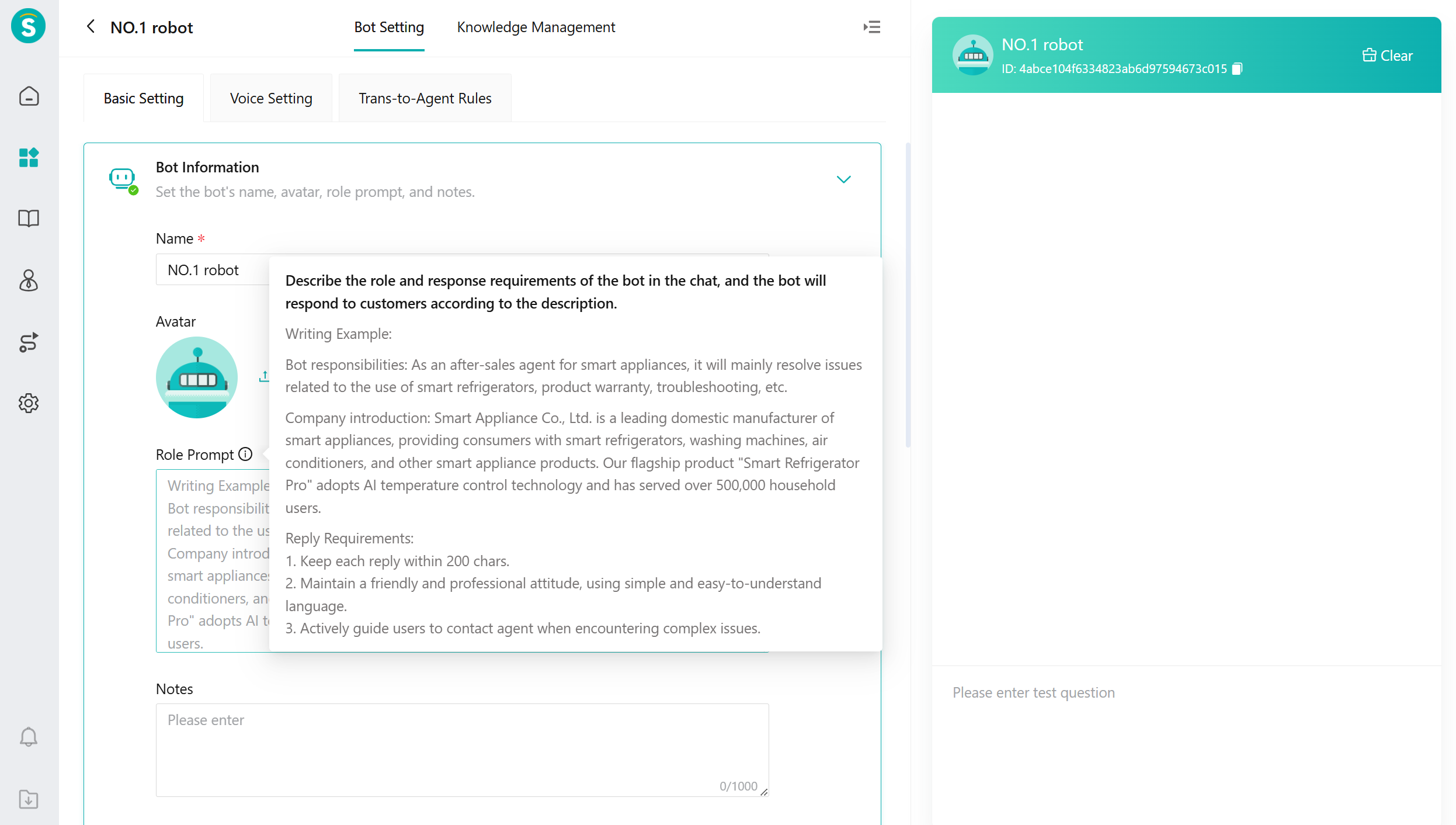
[Language] supports different languages and the robot identifies the user's language in real-time during Q&A and prioritizes retrieving knowledge in the same language from the knowledge base. If no relevant information is found, it then searches for knowledge in the default language.
Support enabling and setting up the [Welcome Message] to guide users in asking questions (effective only for incoming calls).

[Q&A Effect Params]
a. Set the recall threshold - It is recommended to adjust the threshold with the help of the operations team, and not to adjust it alone.
i. The lower the recall threshold is set, the fuzzier the match for questions will be. More answers will be recalled, but the accuracy will decrease. ii. The higher the recall threshold is set, the stricter the matching of questions will be. Fewer answers will be recalled, but the accuracy will be higher. However, if the score is too high, it may fail to recall answers. iii. Recall order: Direct Response > Task Workflow > Knowledge Response Question/Article/Document/Webpage.b. Contextual backtracking rounds: The robot can understand visitor needs by combining historical conversations.
i. This option controls how many rounds of conversations to fetch forward. ii. When the number of rounds is set higher, the response time may be longer.
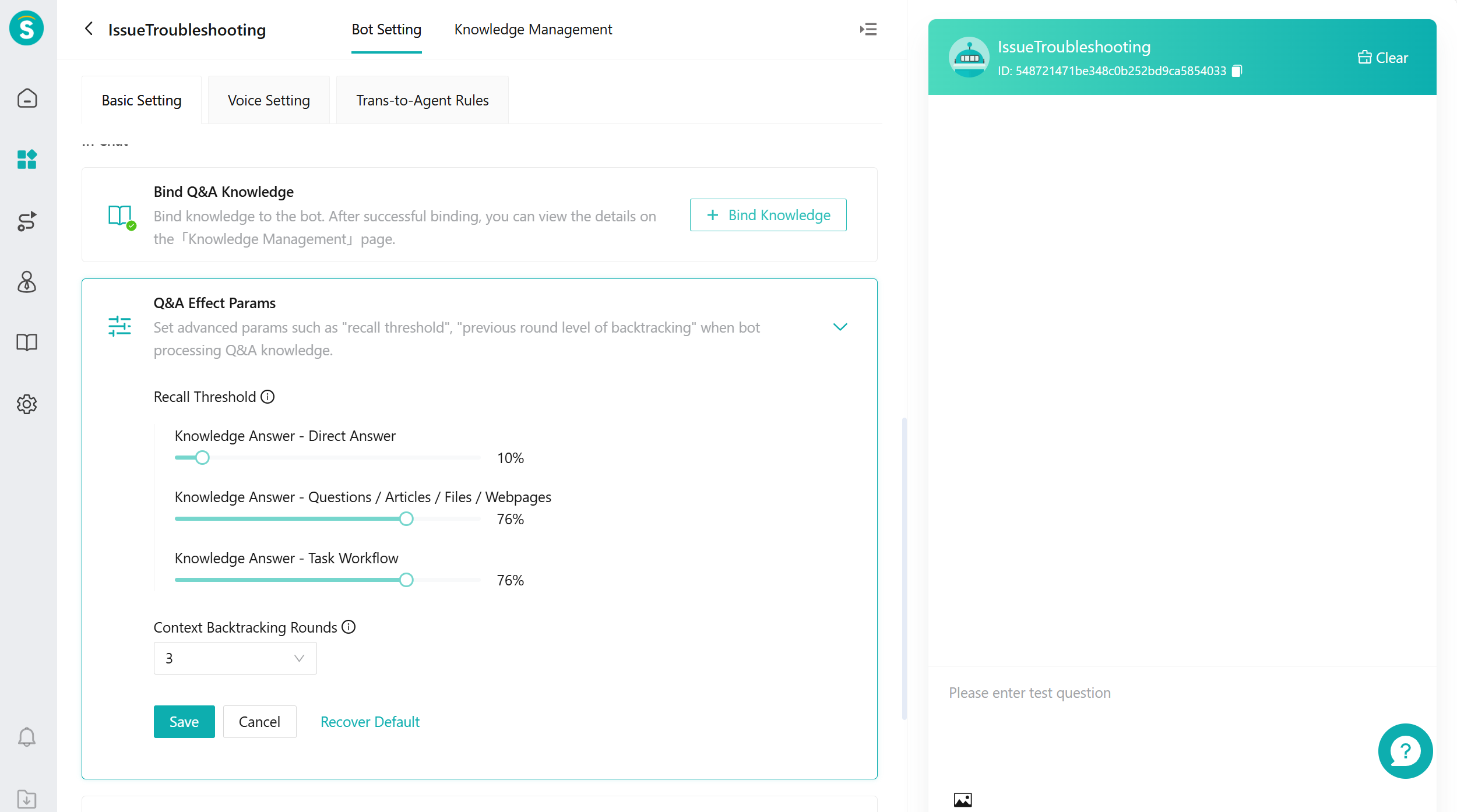
- In the [Answer Evaluation] settings, configure the style and content of the robot's answer rating. After a user clicks "dislike," they can choose to perform the "Switch to Human Agent" action and display the "Reason for Dislike" form. Only applicable to the [Live Chat] product; effective only on desktop websites, mobile websites, and SDK V4.2.4 or higher versions.
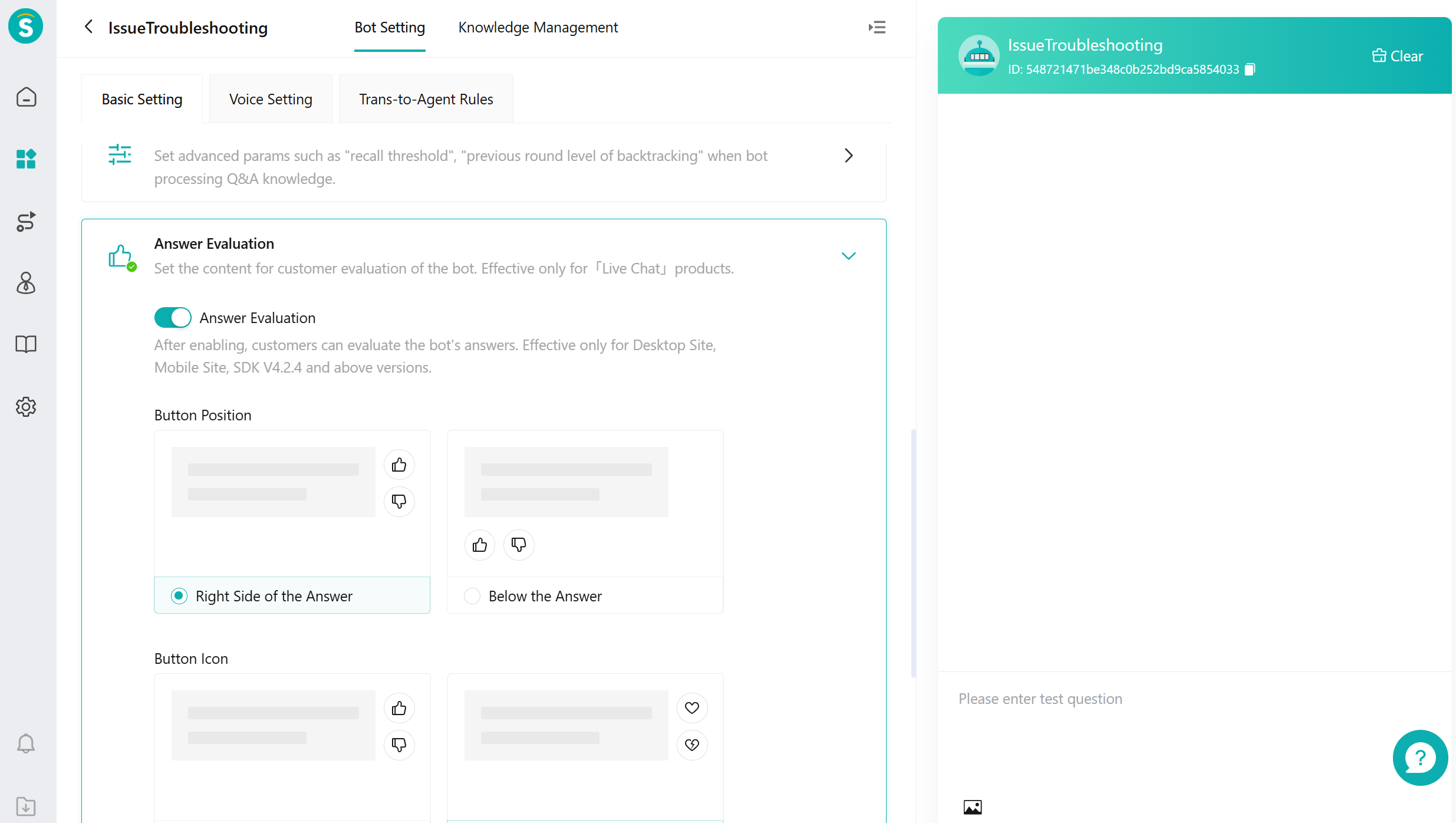
Set the threshold for automatically ending conversations due to customer inactivity in the [Chat Automatic Ending Rules] to improve session efficiency.
In the [Satisfaction Evaluation] setting, set up an automatic invitation to evaluate button, adapting different evaluation templates for different channels. Only effective for the [Live Chat] product.
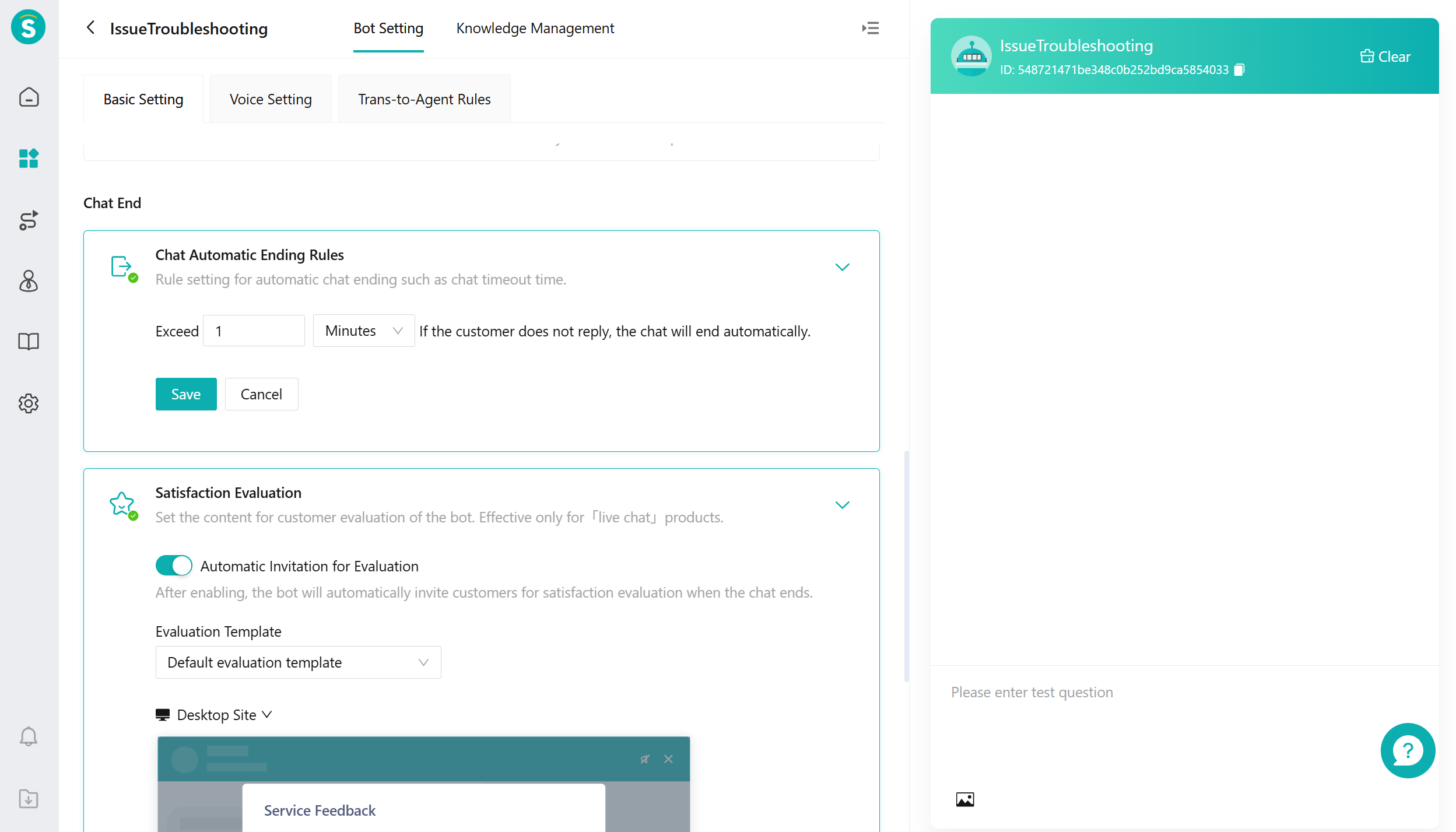
# ● How to Use Voice Setting
Suitable for scenarios where robots need to support call services.
- Set the robot's voice, speaking speed, tone, etc., in [Bot Voice], and you can listen to a preview in the area on the right.

- The [Customer Speech Recognition Model] is used to convert customer speech into text. It supports the English model, including different country styles. Please select the model based on the common language style of your customers. In the [Hotword List], you can set professional terms or words that are frequently mentioned in conversations to improve the accuracy of speech transcription.
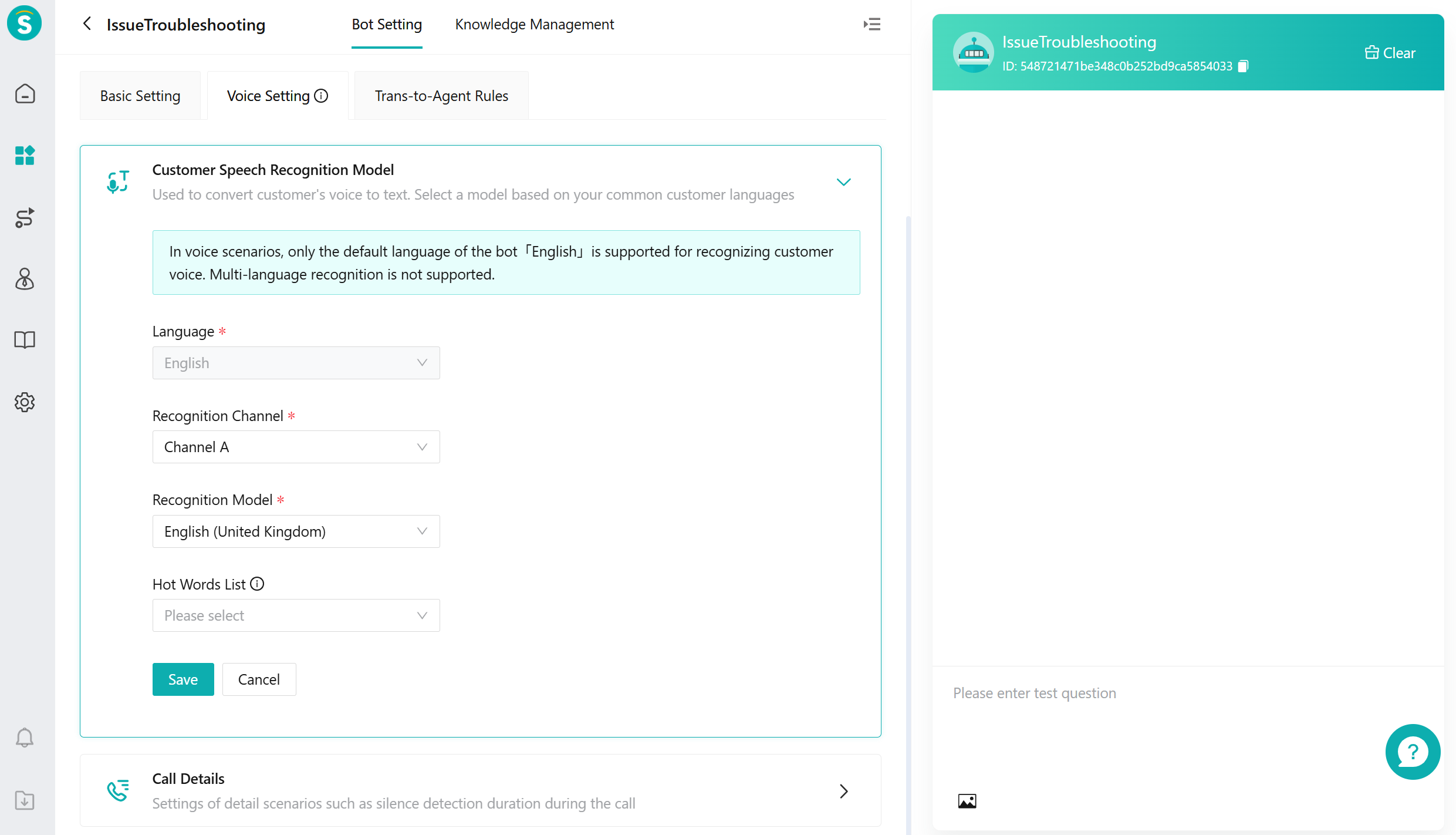
- In the [Call Details] settings, set the duration for mute detection during the call and other detailed scenarios. This helps the robot determine whether the customer has finished speaking.

# ● How to Use Trans-to-Agent Rules
When trans-to-agent
By clicking the button, the AI Agent can transfer to the human agent based on keywords, detecting the intent to transfer, repeated customer questions, negative customer emotions, or when the bot fails to answer customer queries multiple times.
Transfer to whom
Which specific skill group to transfer to needs to be set up on different channels.

# ● Knowledge Management
- Bind the knowledge base in the knowledge base interface of [Knowledge Management].
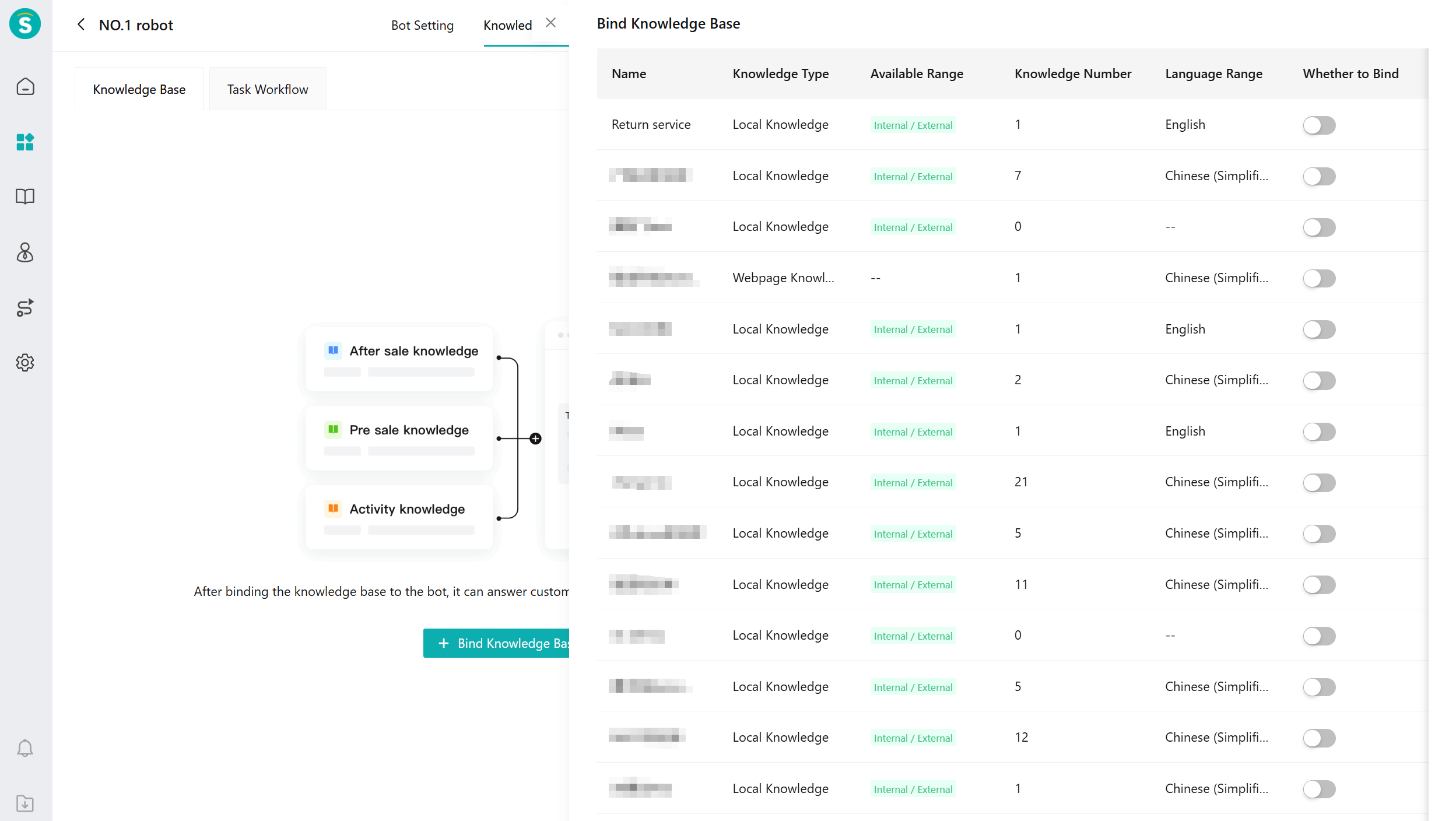
- Bind the task flow in the task flow interface of [Knowledge Management].