Region Groups Guide
# Region Groups Guide
——Learn how enterprises create and manage region Groupss through this article
# Role of Region Groups
「Region Groups」is a region combination customized by an enterprise according to its business needs, which can be used as the region judgement condition of the dynamic display scheme after being created (for example, when calling customers in Beijing, the number A is used as display number, and when calling customers in North China, the number B is used as the display number).
# Main Functions of Region Groups
- Support selecting different city sets to create different region Groupss
- After creation, it can be used as the region judgement condition in the 「Dynamic Display Scheme」of outbound routing. For example, when calling customers in Beijing, the number A is used as display number, and when calling customers in North China, the number B is used as the display number.
# How to Use Region Groups
# ● Create Region Groups
Click【Create】in the top right corner of the list (Figure 1) to edit details on the Create page (Figure 2).
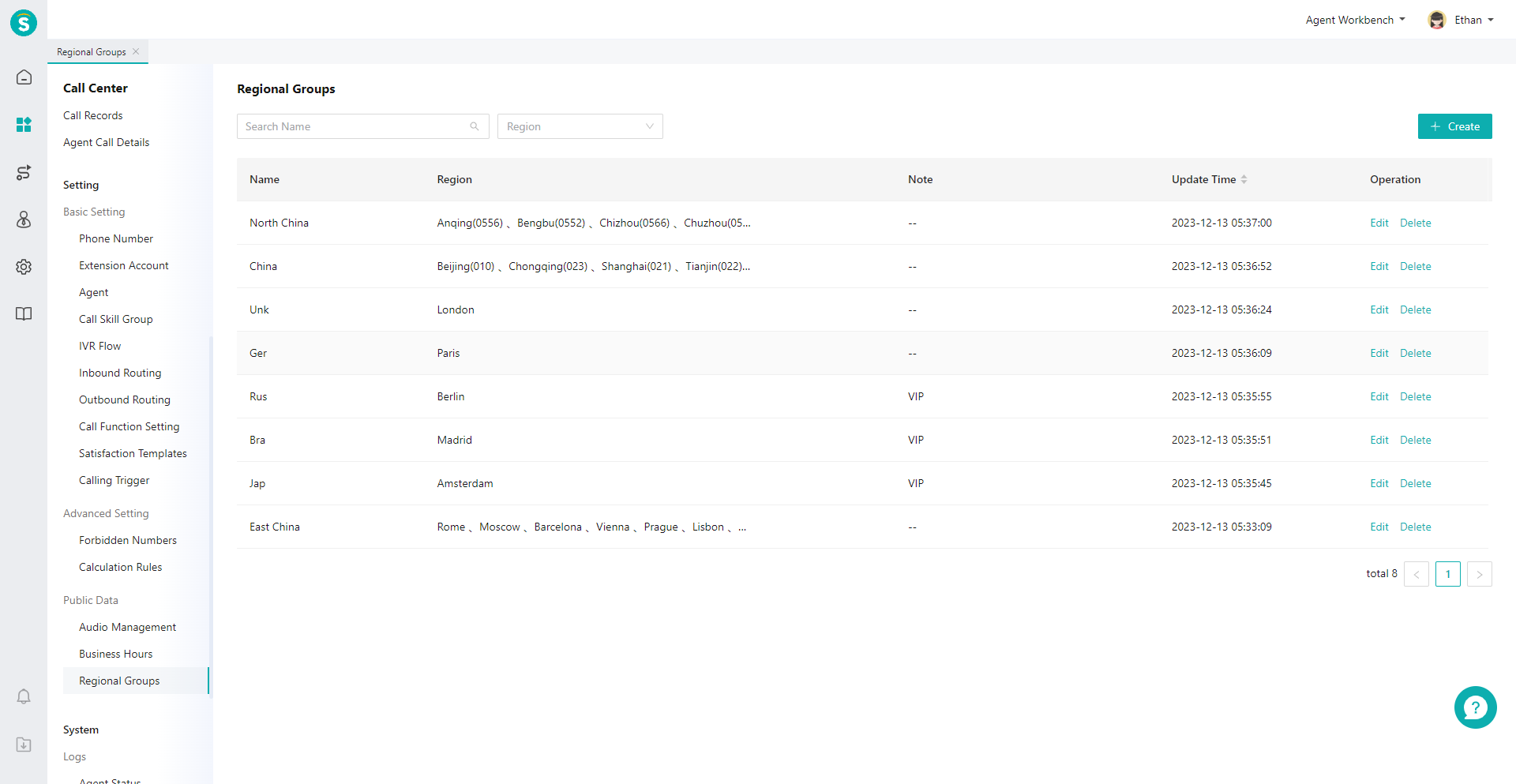
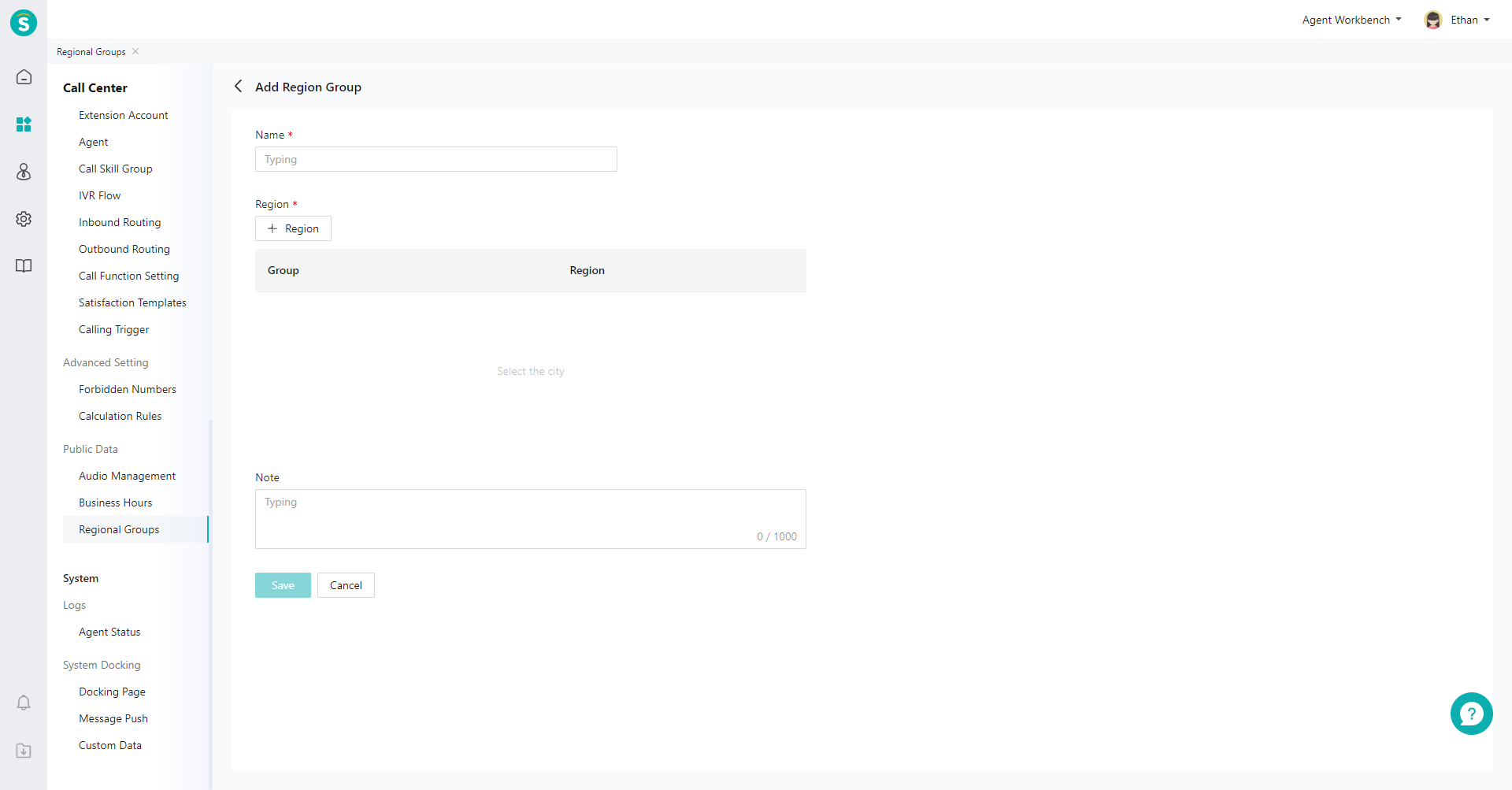
# Related article
Last Updated: 2/26/2025, 3:41:03 PM
