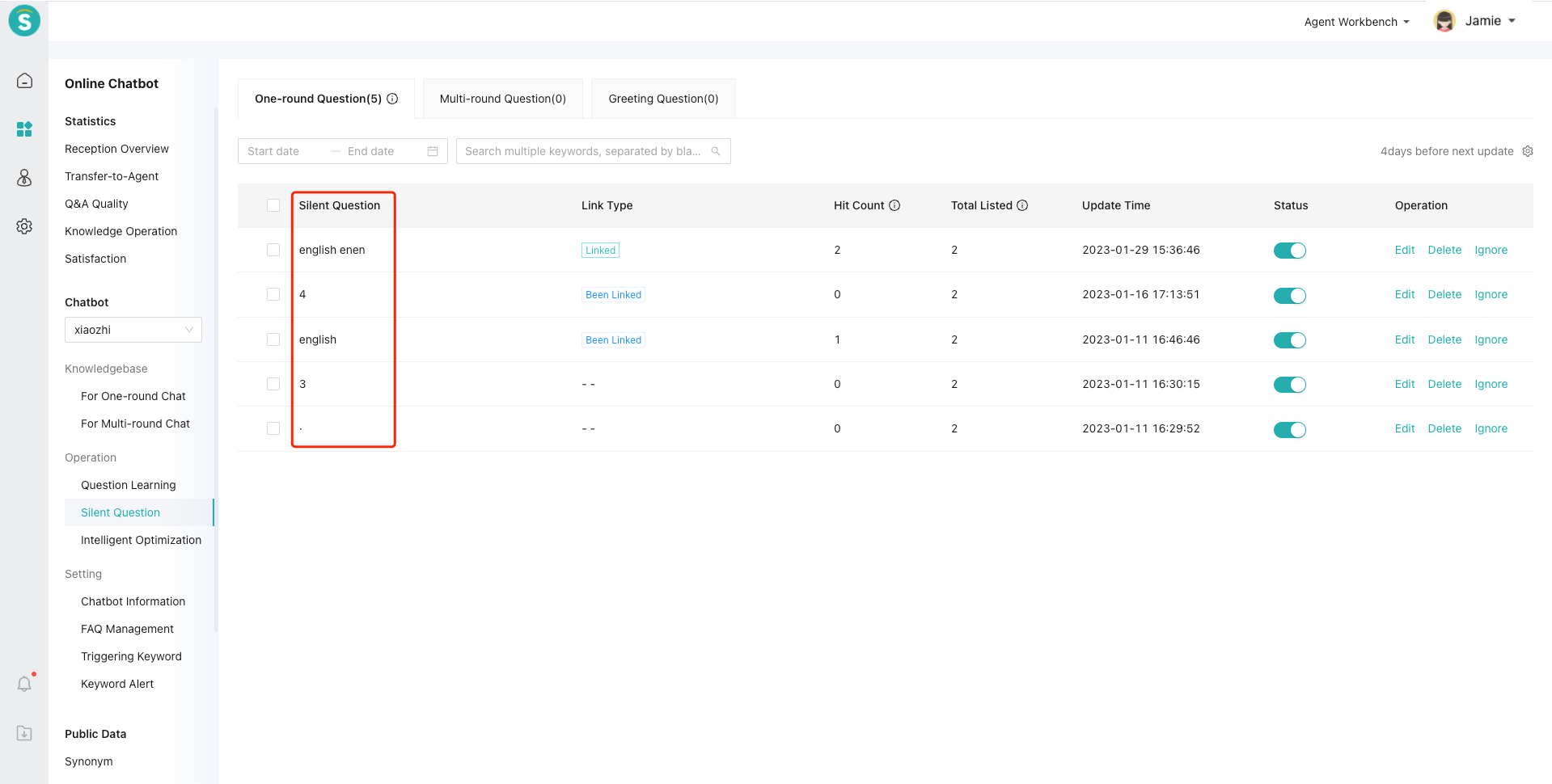Intelligent Optimization Setting Guide
# Intelligent Optimization Setting Guide
——Learn how to use the Intelligent Optimization Setting we offer you and its scenarios through this article
# Role of Intelligent Optimization Setting
We would like you to know about the scenarios and roles of the Intelligent Optimization Setting function first:
● Timed combination of repeated similar questions
● Timed optimization and processing of repeated to-be-learned questions in the question learning module
● Timed collection of questions with low hit count from the knowledge base for centralized optimization
# How to Use Intelligent Optimization Setting
You will find a description of the role and effect of each function point below:
# ● Restrictions
Intelligent Optimization Setting changes with bot you select in admin console.
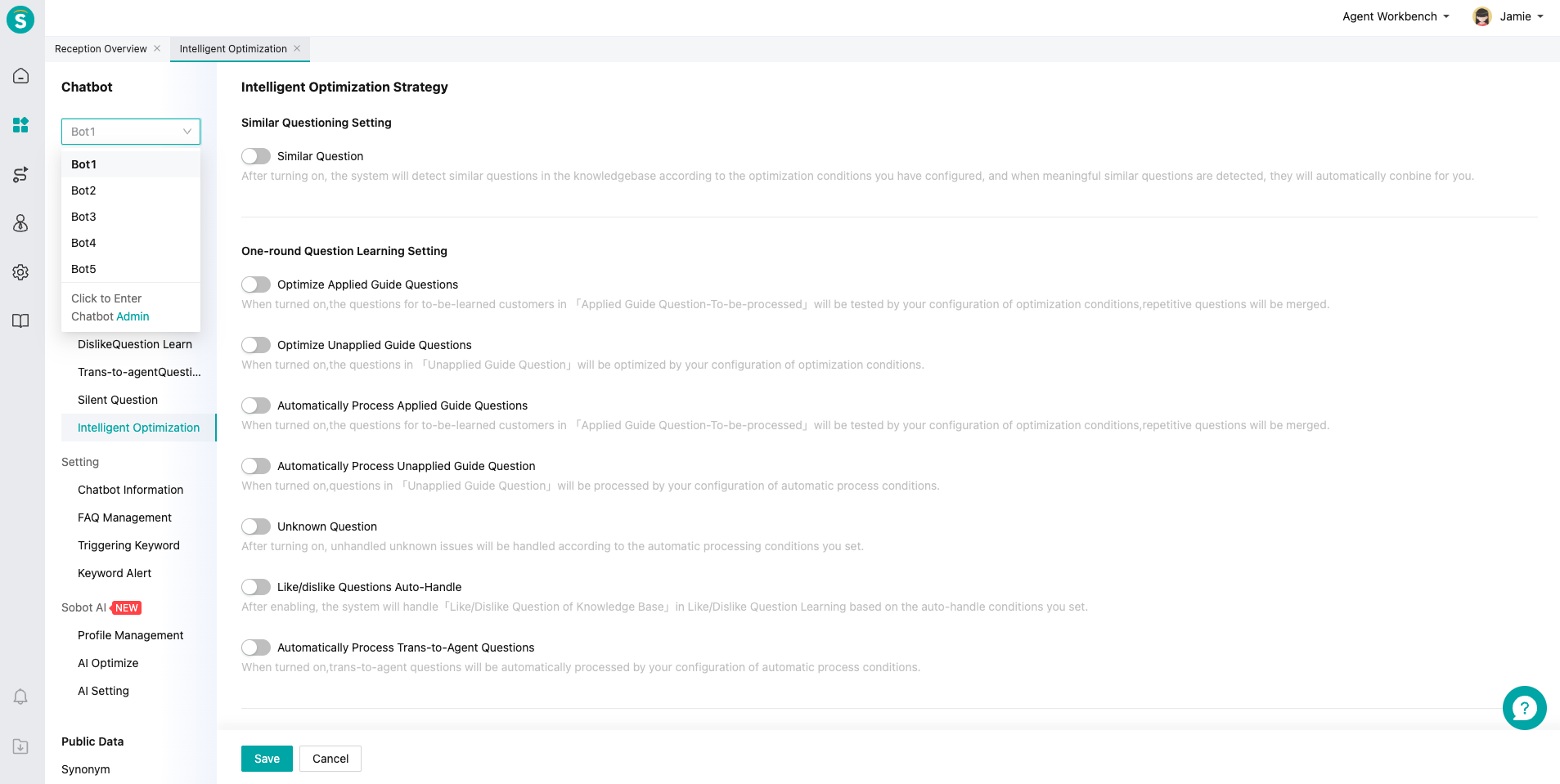
# ● Similar Question Setting
- Intelligent optimization of similar questions: After enabling, the system will detect similar questions in the knowledge base according to the optimization conditions you have configured, and when it detects questions with similar meaning, it will automatically combine them for you, so it is recommended to enable.
Configurable conditions: time and notified person.
What kind of similar questions will be processed and combined: Questions identified as similar meaning by the module. The combination will not affect the knowledge base match. For example, the difference between the two questions is only one punctuation mark.
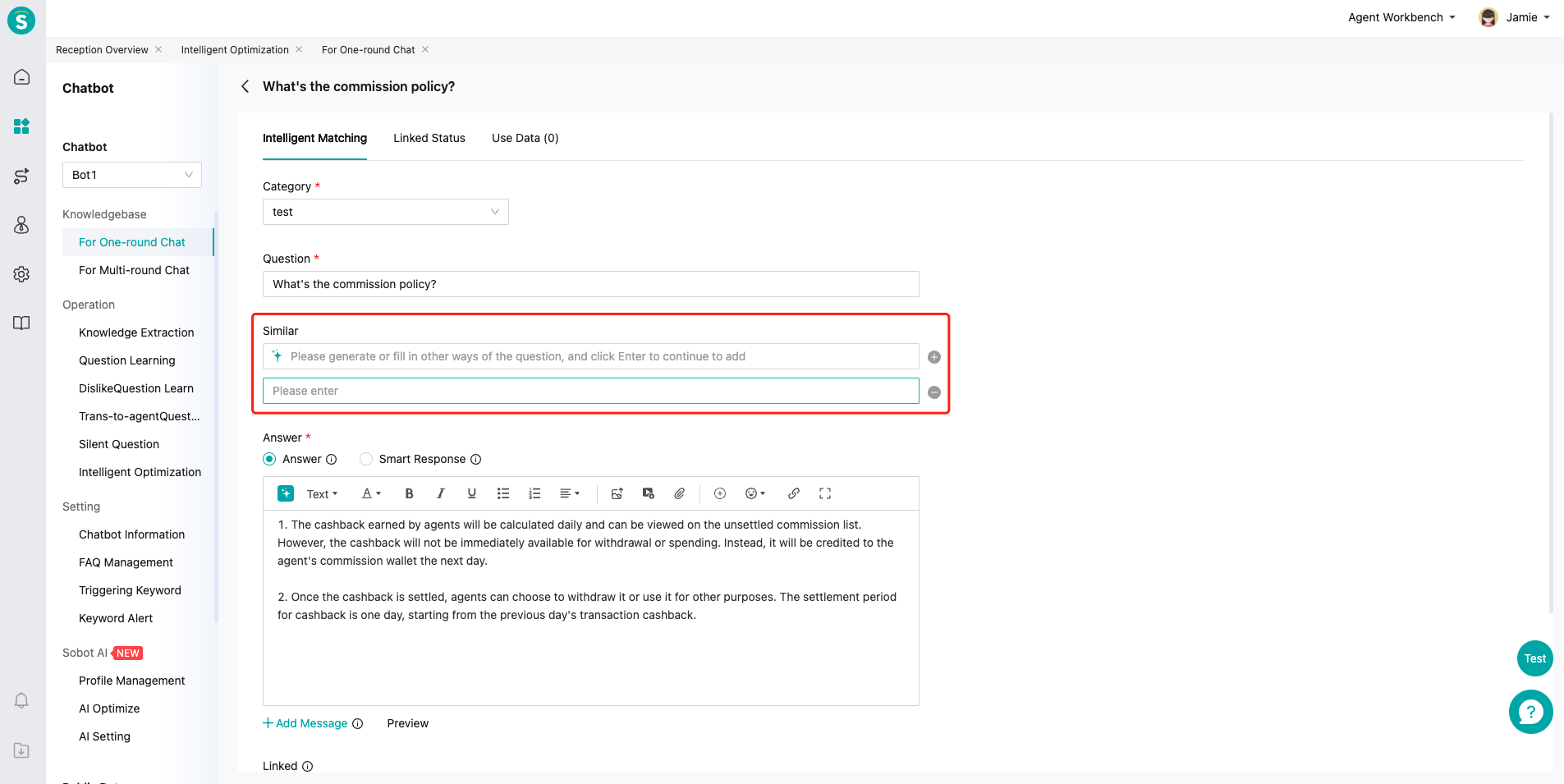
# ● One-round Question Learning Setting
- Intelligent optimization of to-be-learned questions: After enabling, the system will detect to-be-learned questions according to the optimization conditions you have configured, and when it detects repeated questions, it will automatically combine them for you, so it is recommended to enable.
What kind of questions will be processed and combined: Questions identified as similar meaning by the module in【Intelligent Learning - To-Be-Resolved】. The combination will not affect the usage of intelligent learning, with some repeated workload filtered out.
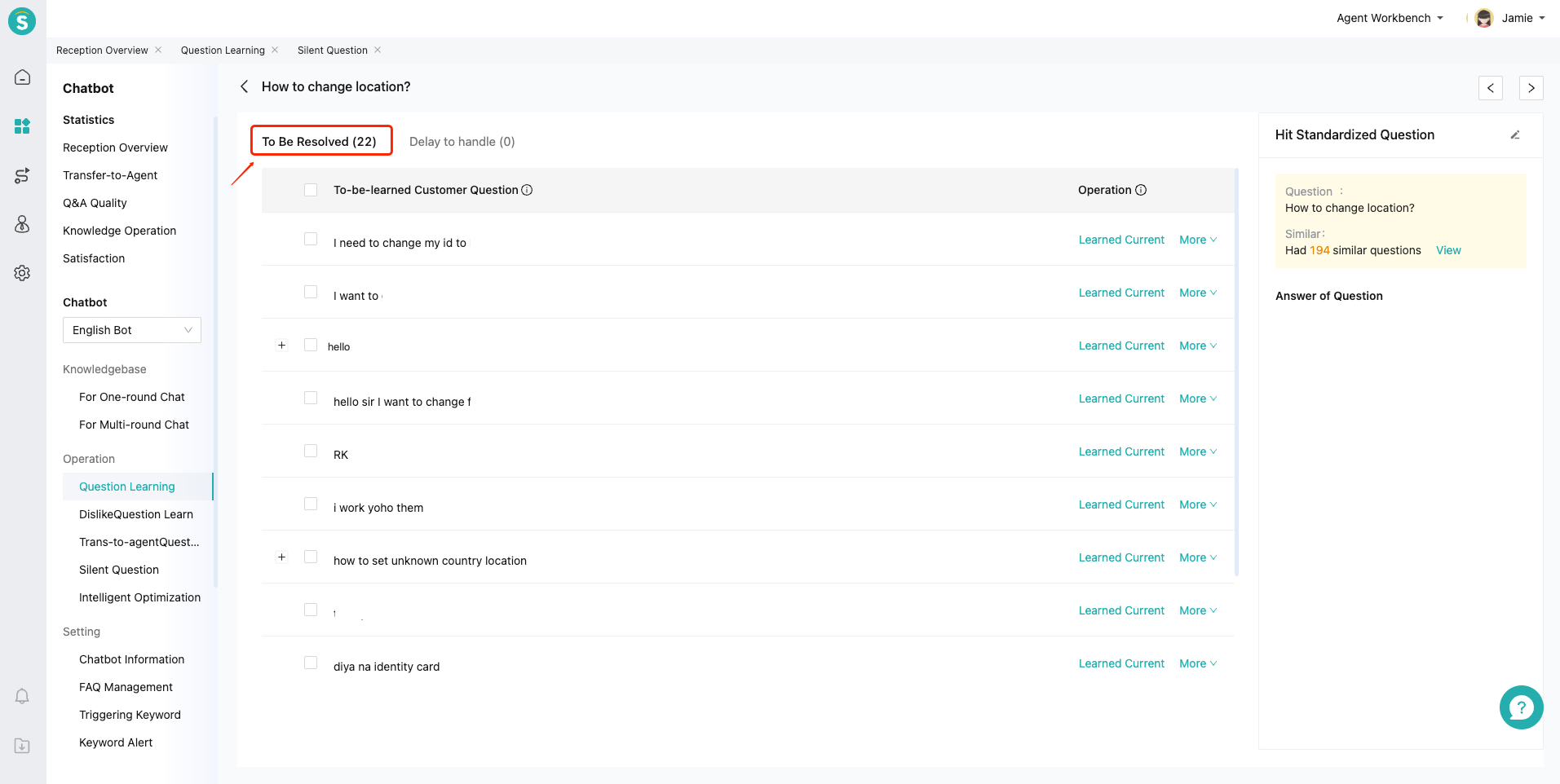
- To-be-learned Question Auto-Handle: After enabling, the system will handle unresolved to-be-learnt questions based on the auto-handle conditions you set.
Configurable conditions: time, notified person, and processing method (including Auto Pass, Auto Ignore, and Auto-permanently Ignore).
Recommended enabling time: If the knowledge base has been operated for more than 3 months and there are no new business problems, it is recommended to enable, but the period should be more than 30 days.
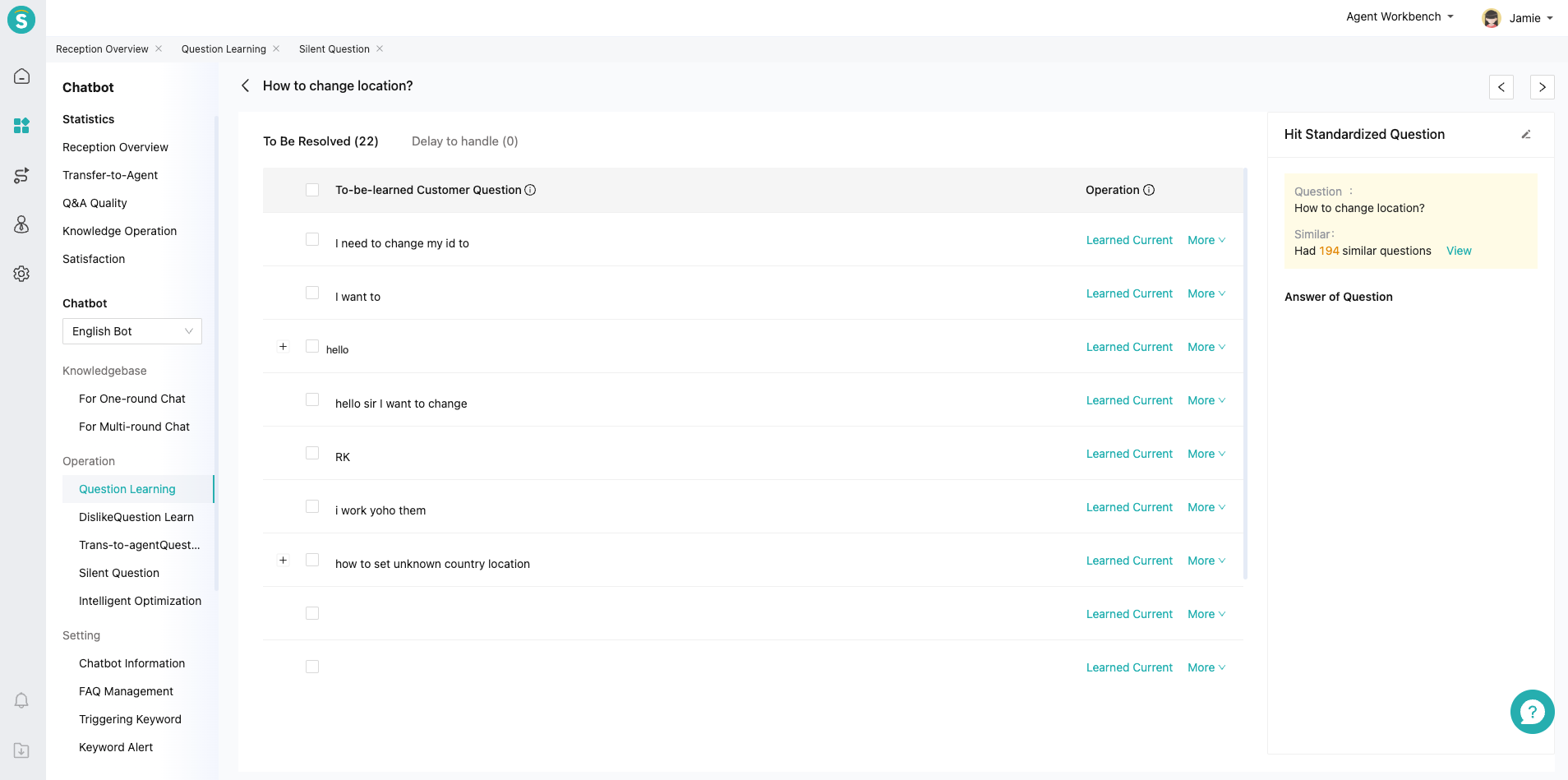
- Unknown Question Auto-Handle: After enabling, the system will handle unresolved unknown questions according to the auto-handle conditions you set.
Configurable conditions: time, notified person, and processing method (including Auto Ignore and Auto-permanently Ignore).
Recommended enabling time: If the knowledge base has been operated for more than 3 months and there are no new business problems, it is recommended to enable, but the period should be more than 30 days.
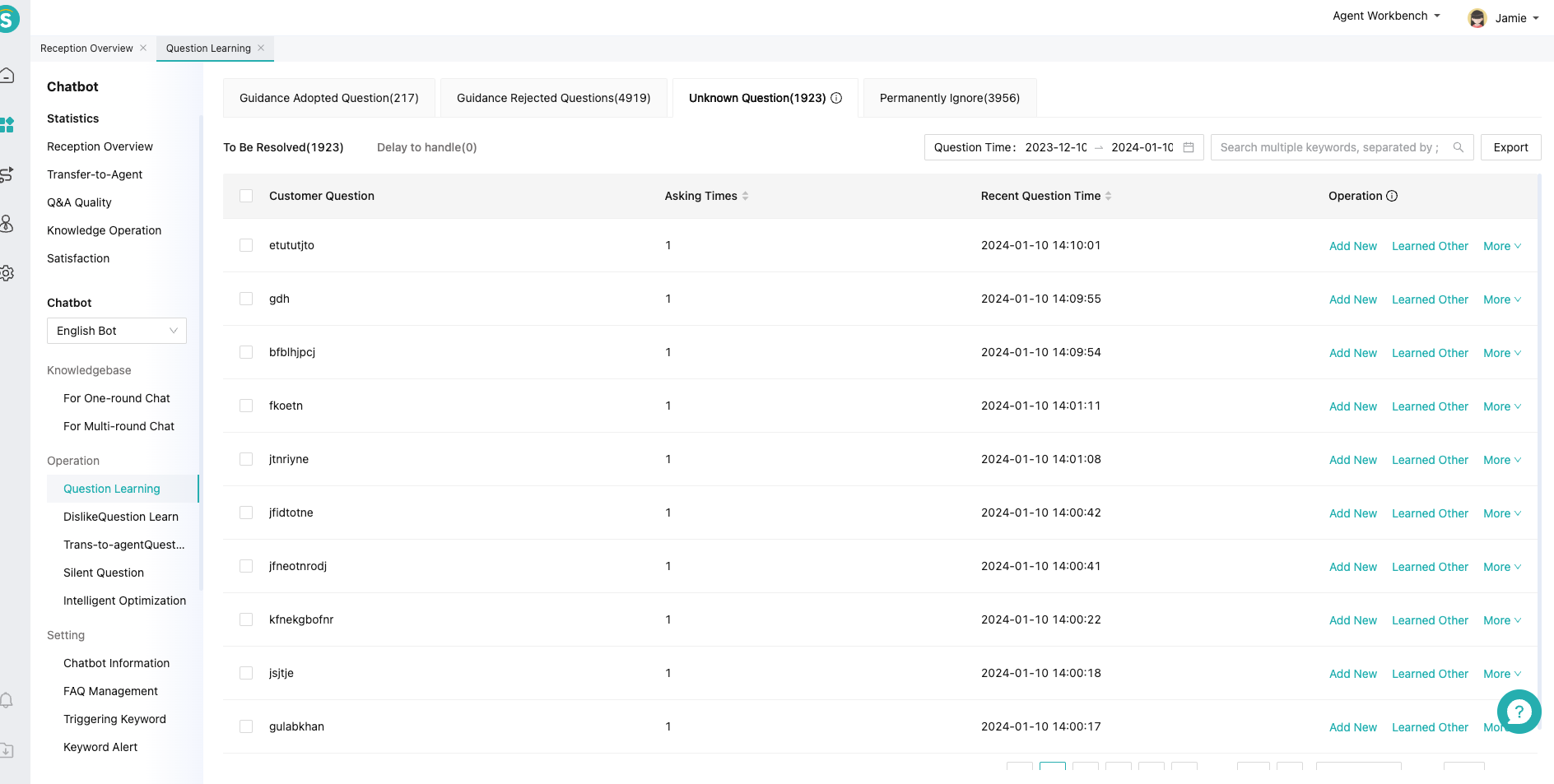
# ● Silent Question Learning
- Silent Question Collection: After enabling, the system will record the questions that meet the set conditions to the「Silent Question Learning」page, so it is recommended to enable.
Configurable conditions: time, notifier and hit count.