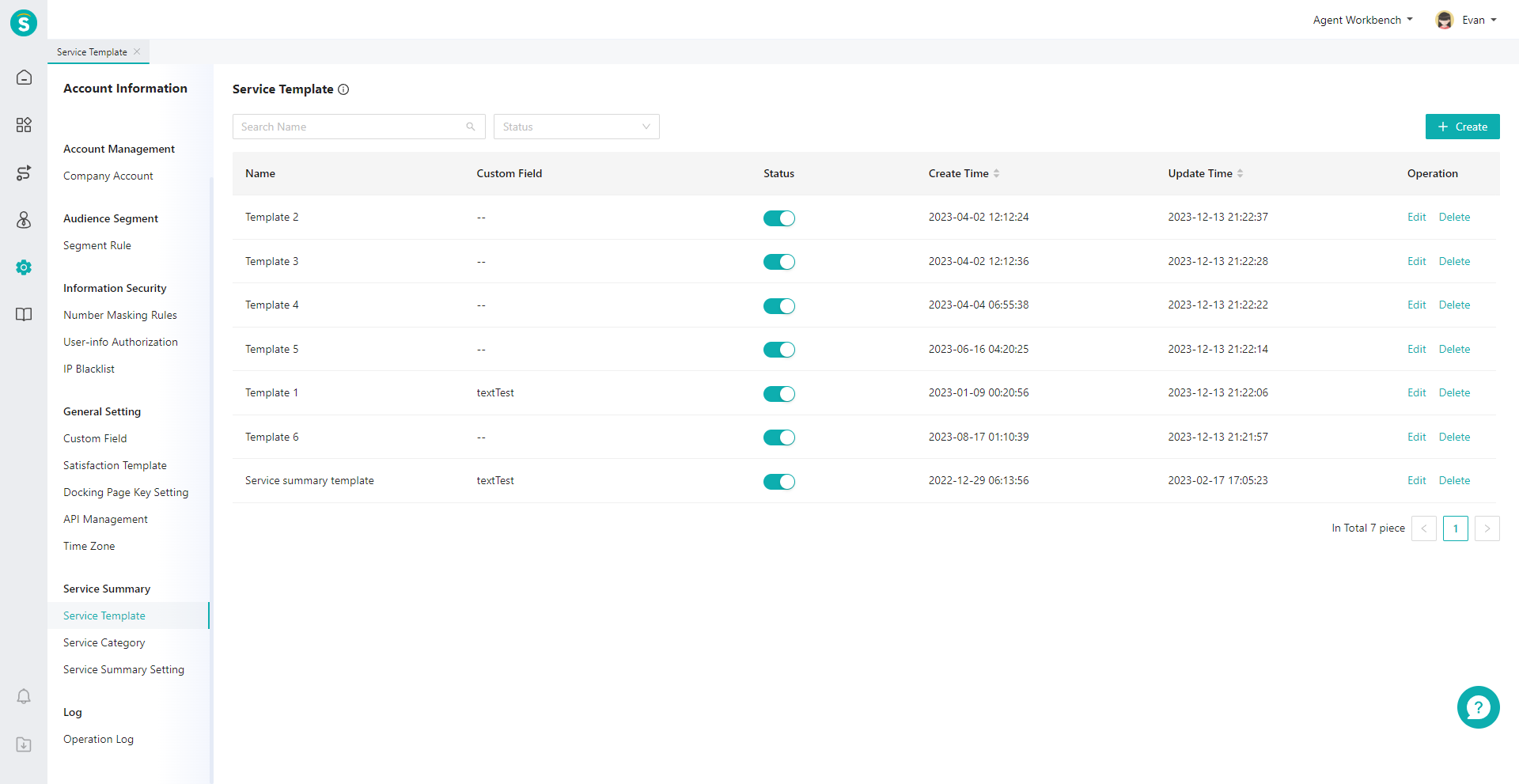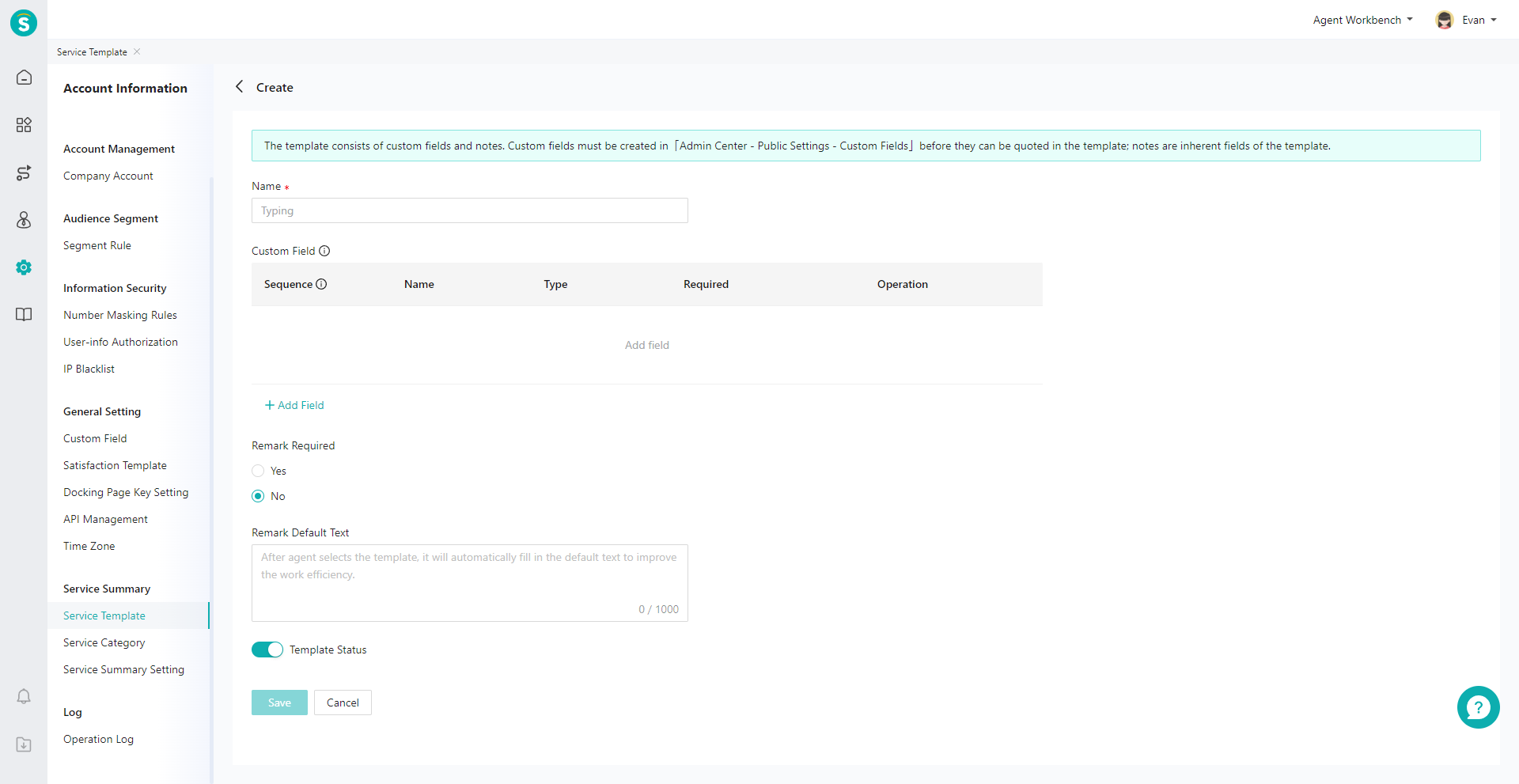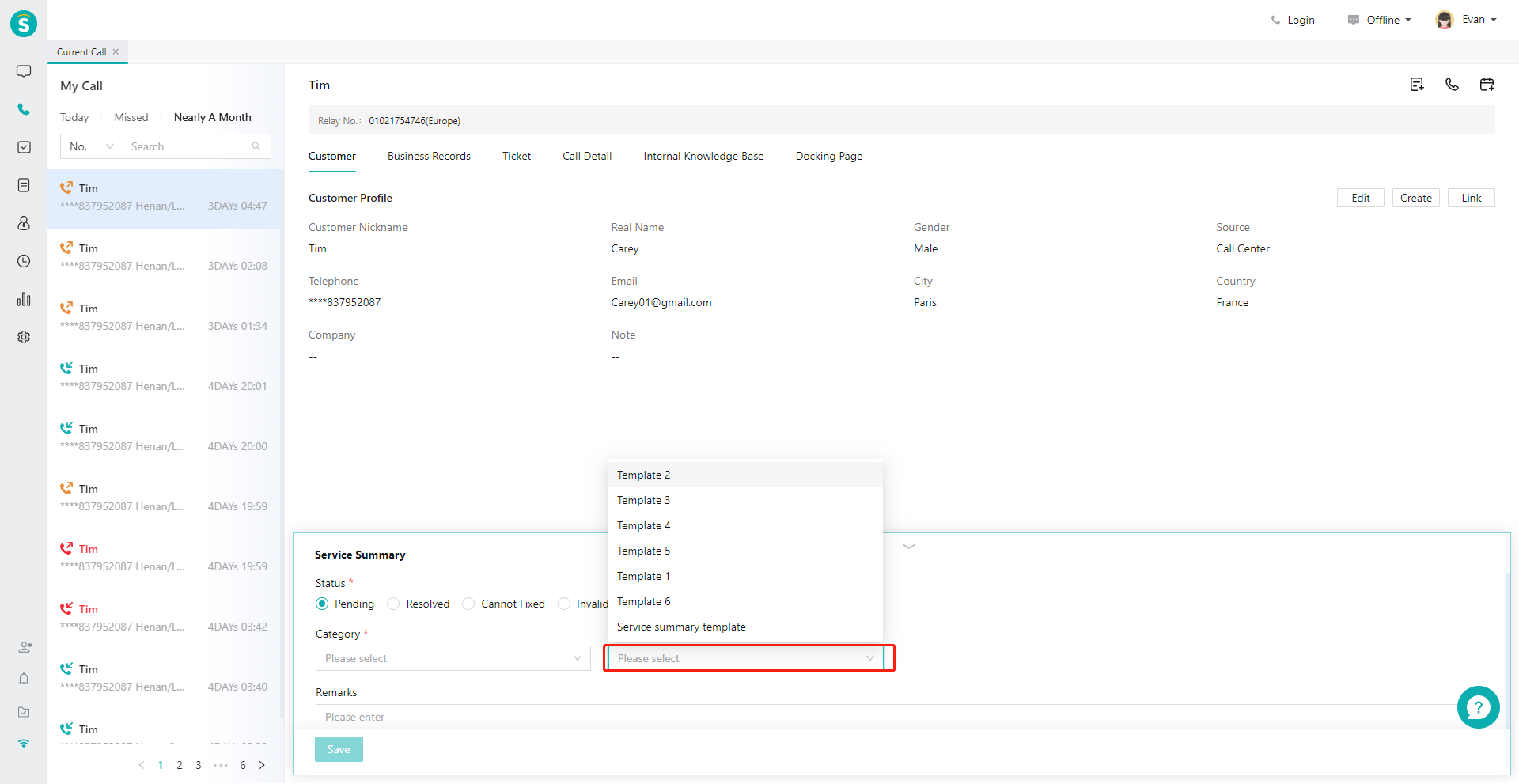Service Template Guide
# Service Template Guide
——Learn how to configure the service template in the service summary through this article
# Role of Service Template
「Service Template」is a collection of custom fields, mainly used in service summary. Enterprises can use different custom fields for service summary of different business workflows by configuring templates.
# Preparation
You need to make the following preparations before using the current talk module: Custom fields must be created in「Admin Center > Business and Rules > Basic Settings > Custom Fields」before they can be quoted in the template
# Main Functions of Service Template
Enterprises can create different templates according to different businesses to use custom fields in service summary. For example, the order number and return quantity are defined in the return template. This template is used in the service summary to collect the customer's return information.
# How to Use Service Template
# ● Enter Custom Fields
Enterprises must create custom fields in advance in「Admin Center > Business and Rules > Basic Settings > Custom Fields」(Figure 1).
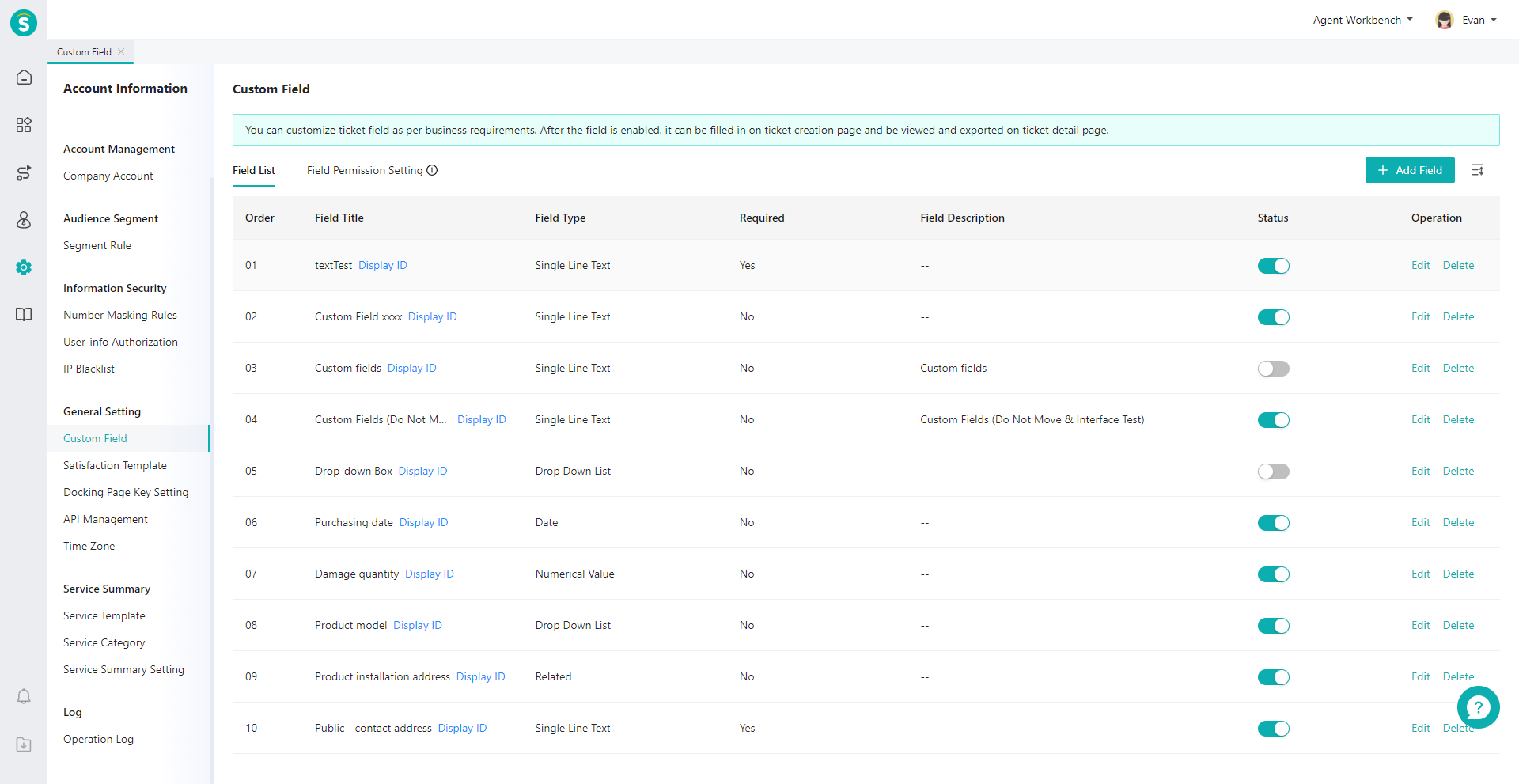
# ● Create Service Template
- In Admin Center\Service Summary\Service Template, click【Create】(Figure 2) to edit the details in the new template (Figure 3).
- The created service template can be quoted in the service summary (Figure 4).