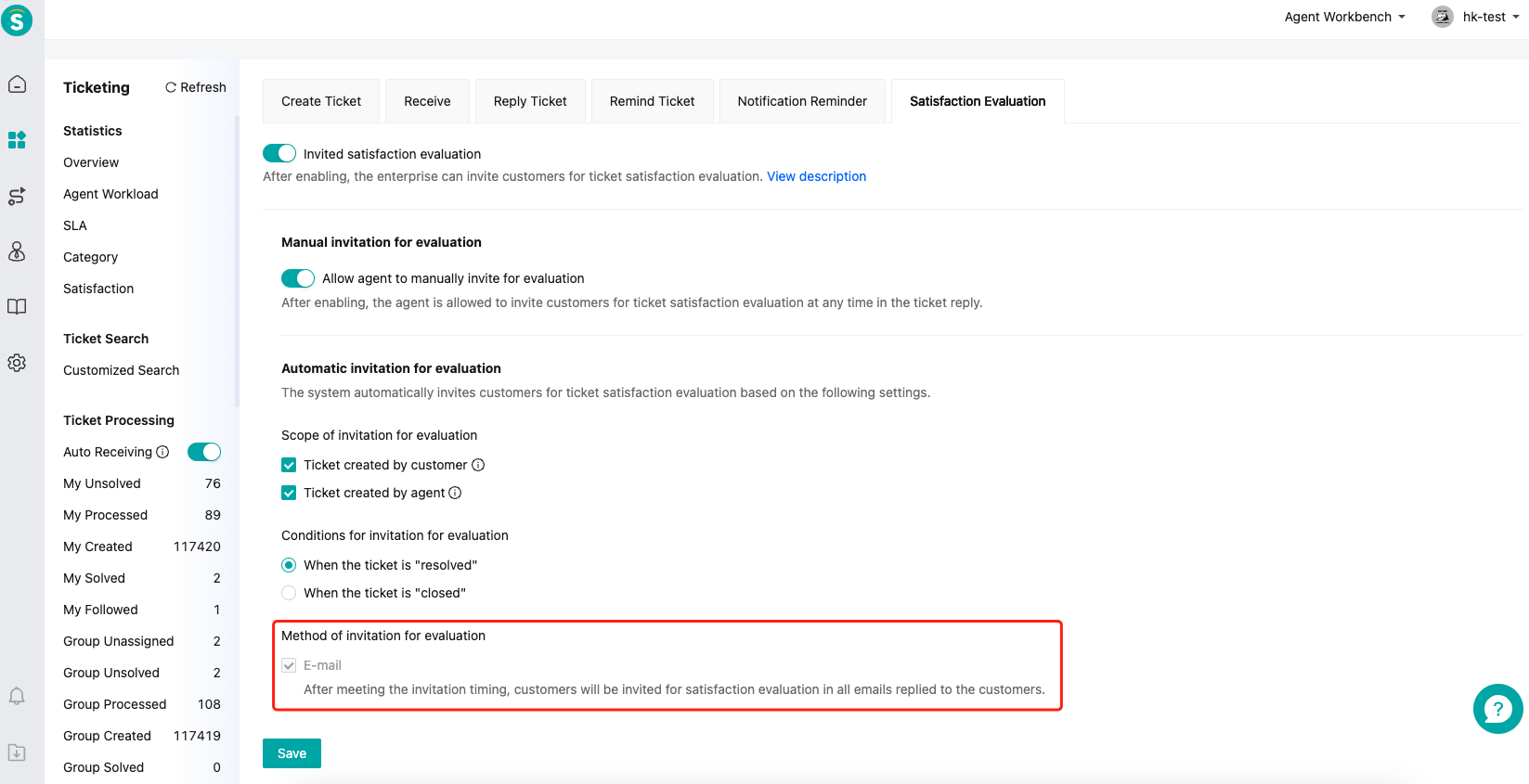Ticket satisfaction setting guide
# Ticket satisfaction setting guide
- Set appropriate time and methods to initiate satisfaction evaluation to users
# Purpose of ticket satisfaction setting
Allow the initiation of satisfaction evaluation to users through manual and automatic methods via email and SMS.
# Preparations
● Determine whether to allow ticket satisfaction evaluation based on enterprise requirements.
● Determine the timing of satisfaction evaluation sending based on business demands.
# Rules for initiating satisfaction evaluation
● The switch for invitation for satisfaction evaluation must be turned on
● The customer has not completed the satisfaction evaluation
● The default satisfaction template is being used in the current version
Both manual and automatic invitation for evaluation follow the rules above.
If the customer has already completed the evaluation, the invitation for satisfaction evaluation cannot be manually initiated, and the setting for automatic invitation for evaluation will not be triggered.
# Purpose of ticket satisfaction setting
# ● Satisfaction switch
After the switch is turned off, the system will not allow any satisfaction evaluation to be initiated towards the customer.
We understand that in certain industries, it is not permissible to collect any information from customers during the service process, so it is suitable to turn off the switch.
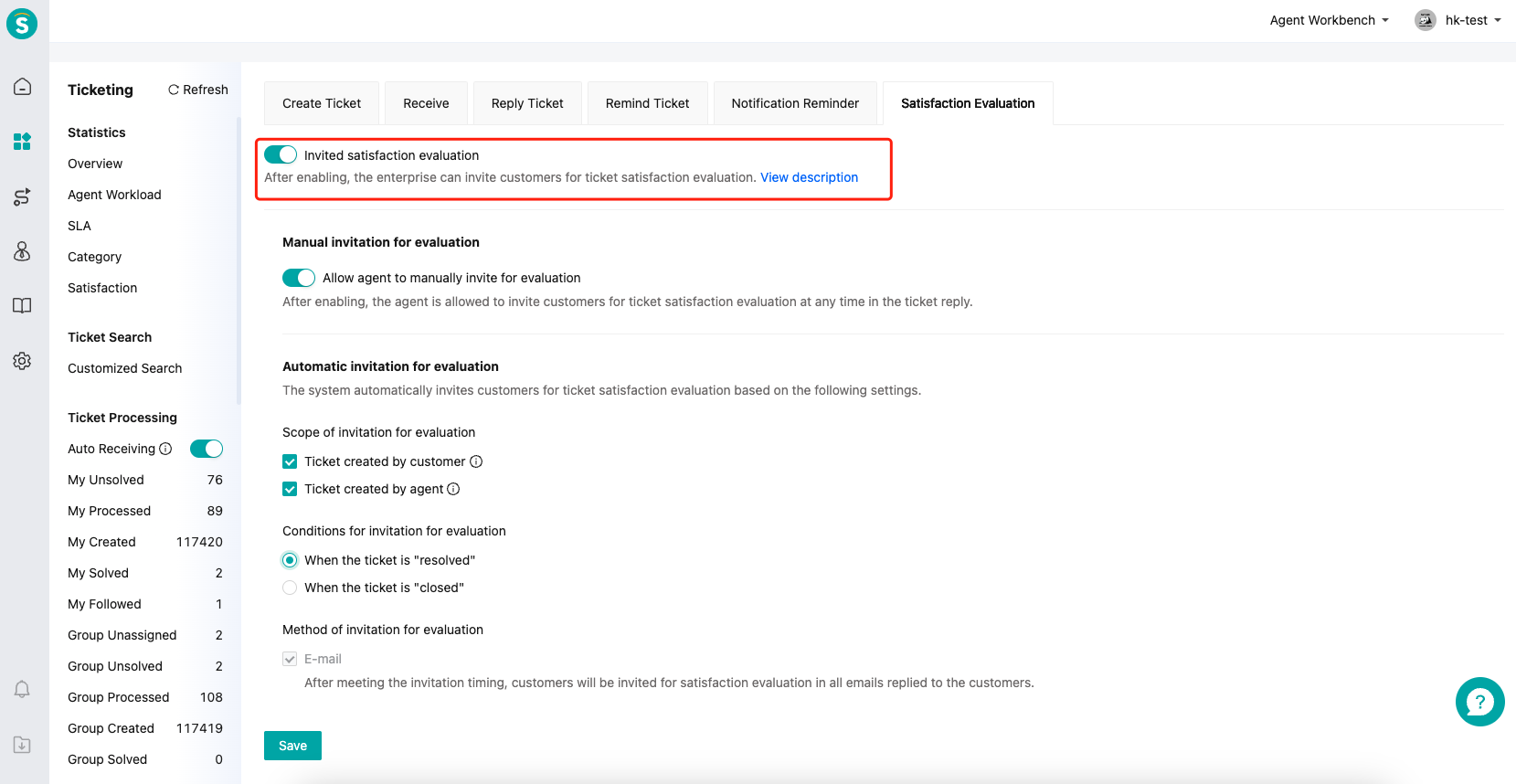
# ● Manual invitation for evaluation
After enabling, when performing ticket reply (including ticket reply SMS reply, email reply only), the conditions for invitation for evaluation are no longer limited, and agents can manually initiate satisfaction evaluation at any time based on their own judgments.
If the customer has already completed the satisfaction evaluation for the ticket, the button for manual invitation for evaluation will be grayed out and unavailable.
During the ticket handling process, if you have already contacted the customer through email, SMS, etc., and wish to invite the customer for satisfaction evaluation through the existing communication channel, you can manually initiate an invitation for evaluation, and the system will include the invitation link in the message.
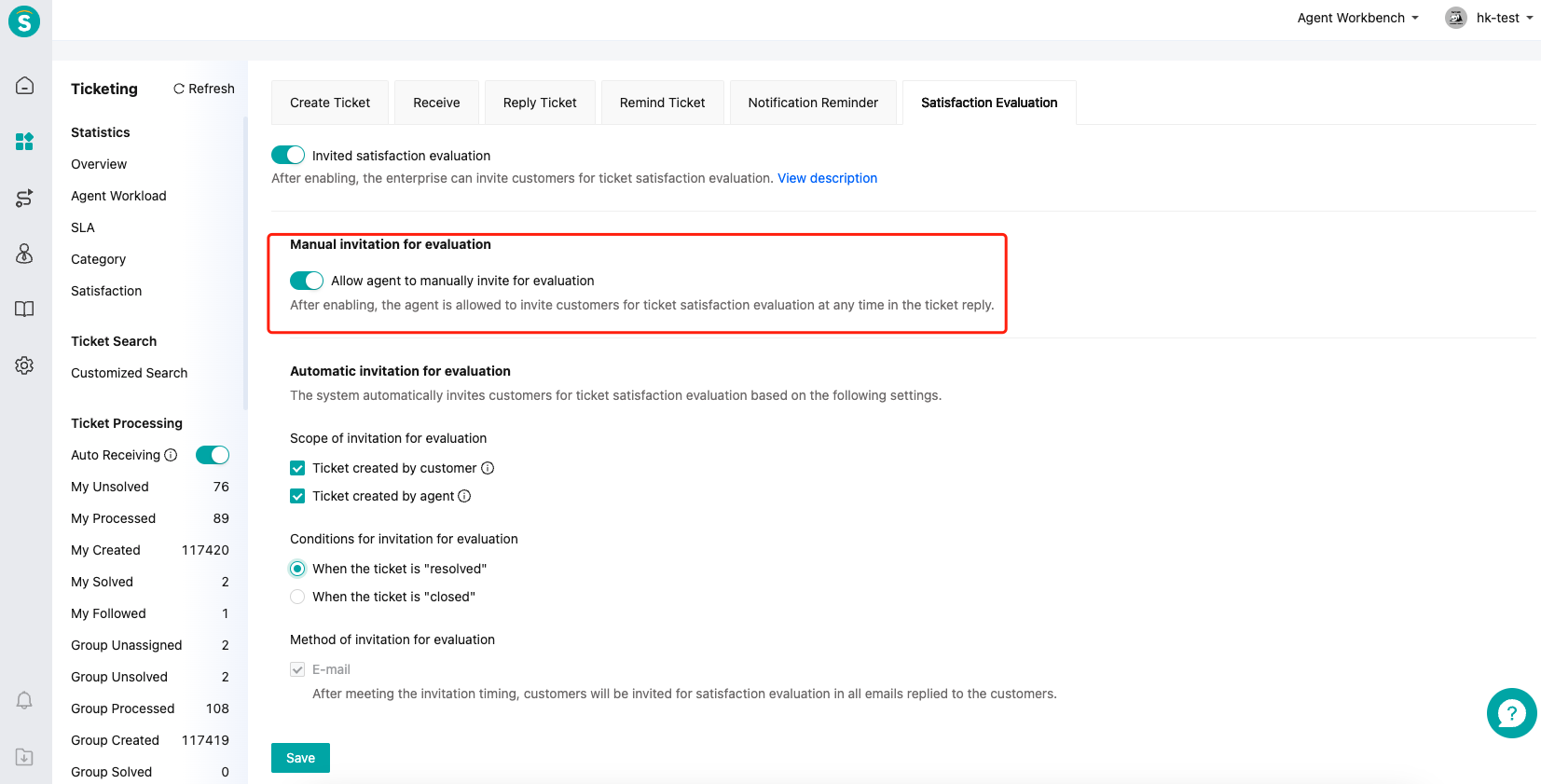
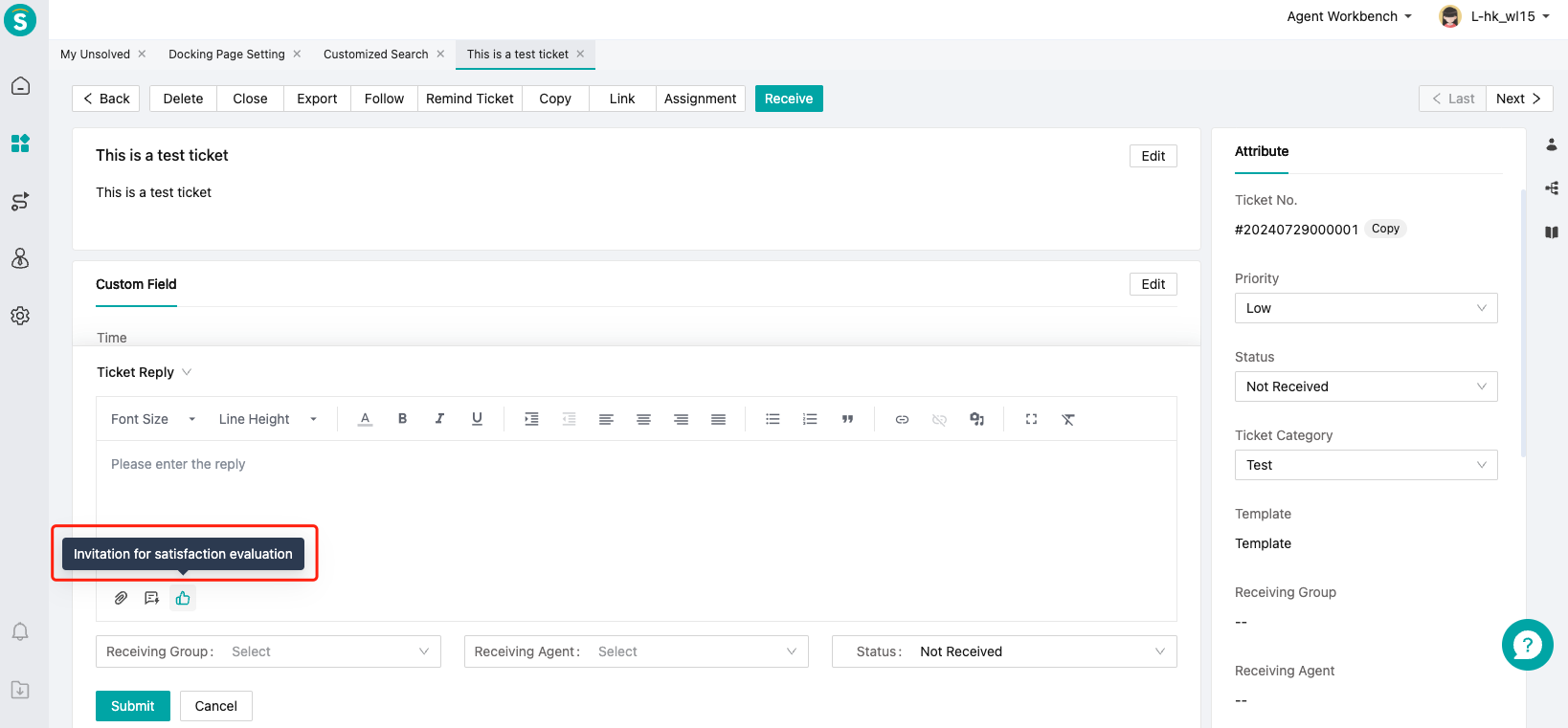
# ● Automatic invitation for evaluation
You can change the ticket scope, invitation conditions, and invitation method of automatic invitation for invitation through configuration.
Email invitation for evaluation: Currently, the email invitation for evaluation is not automatic. The system will automatically include the satisfaction evaluation invitation link when replying to emails;