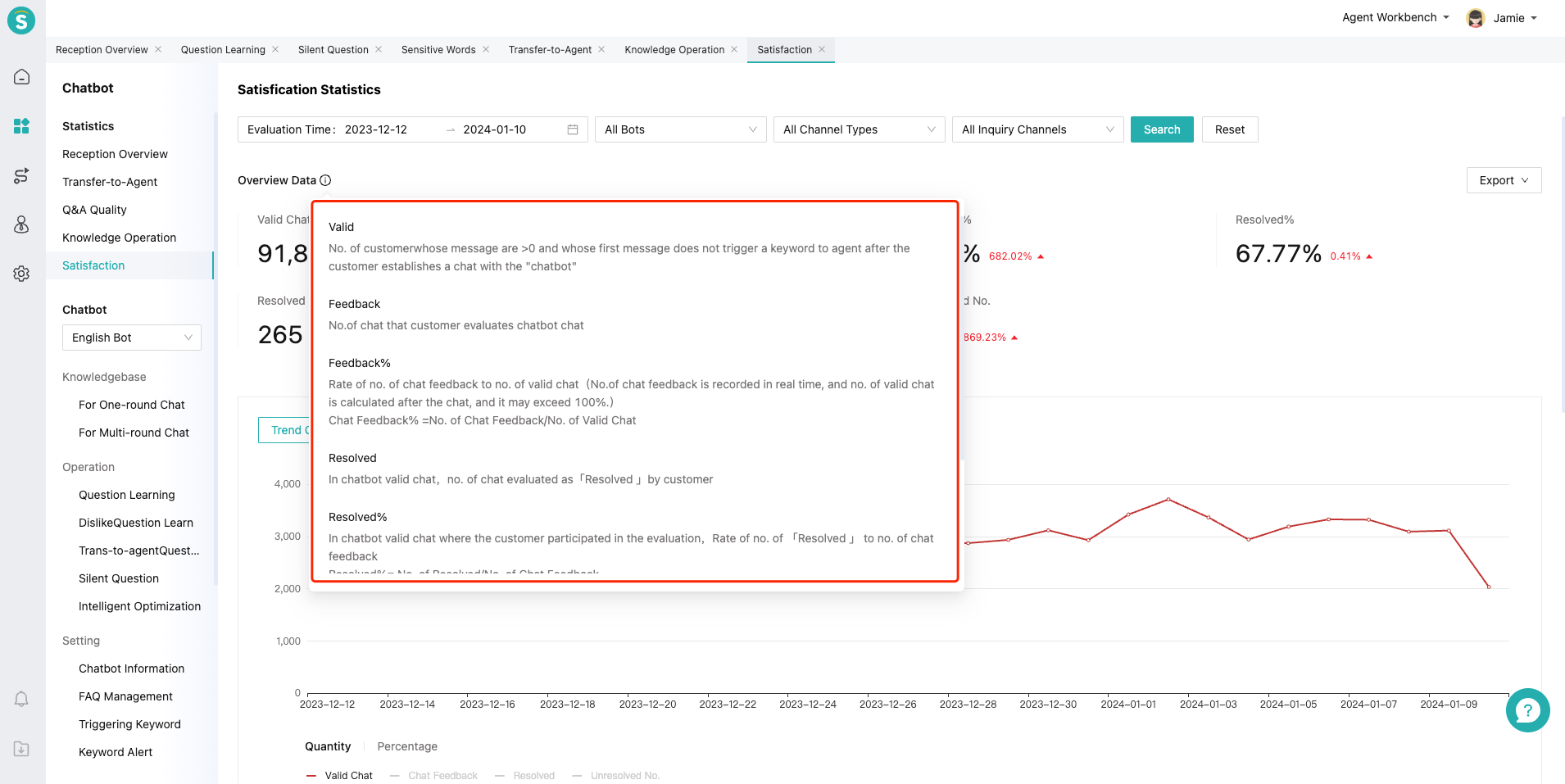Bot Satisfaction Evaluation Statistics Guide
# Bot Satisfaction Evaluation Statistics Guide
——Learn about the usage methods and indicators of Bot Satisfaction Evaluation Statistics through this article
# Role of Bot Satisfaction Evaluation Statistics
We would like you to know about the usage scenarios and roles of Bot Satisfaction Evaluation Statistics first:
● Satisfaction Evaluation Statistics is used by operators to analyze the resolution of chats received by bot.
● You can query the satisfaction evaluation details of different bot chats in different channels.
# Main Functions of Bot Satisfaction Evaluation Statistics
You can find Satisfaction Evaluation Statistics from the livechat admin console menu:
# ● Usage of Satisfaction Evaluation Statistics
Support filtering satisfaction indicators and chat details by time, bot and channel.
Satisfaction indicators support export, and chat details support filtering by chat resolution.
Support the use of Trend Chart and Comparison Chart to analyze chat resolution in different time periods.
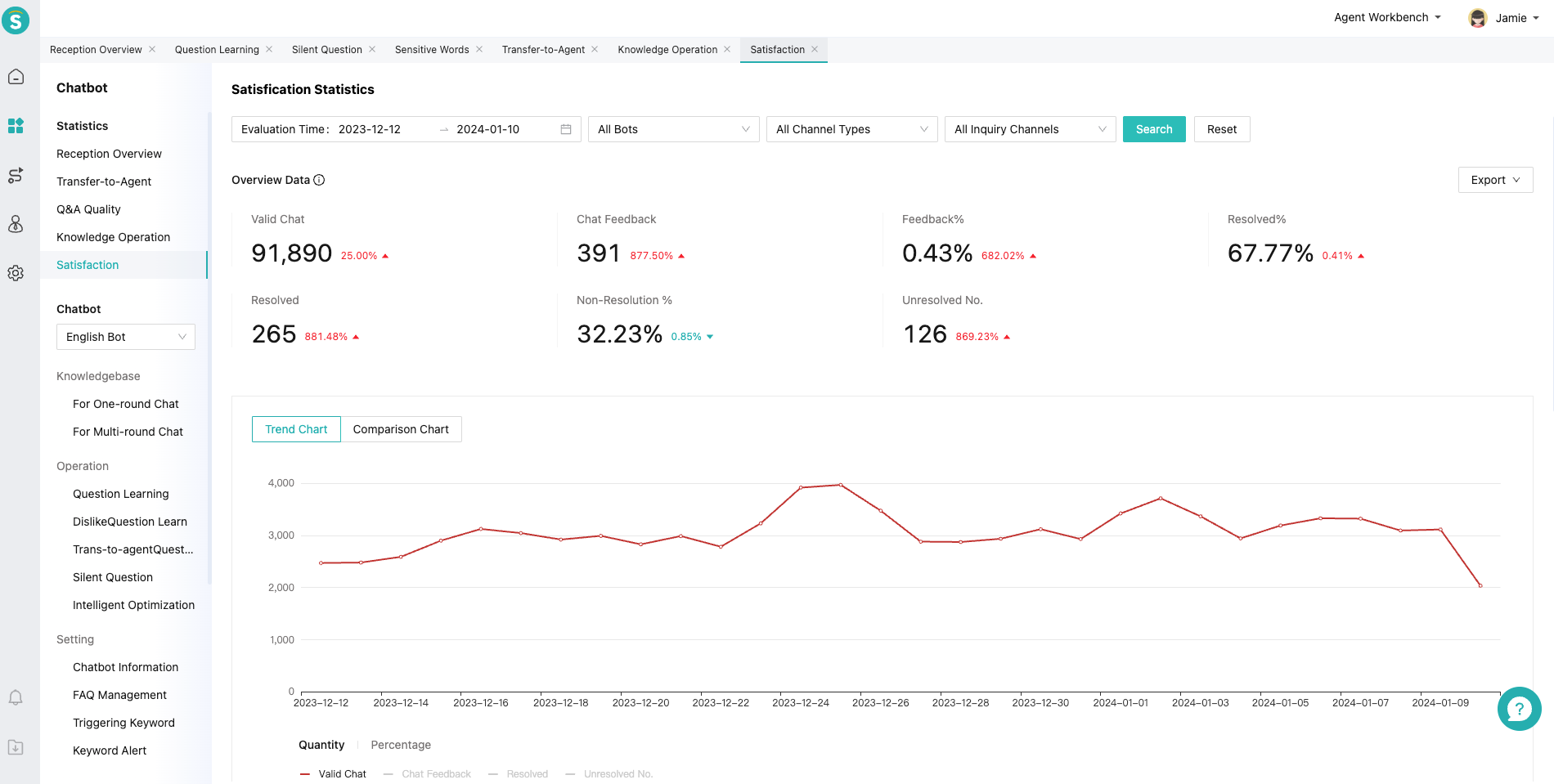
# ● Indicator Range & Description
The indicator range only includes indicators related to bot satisfaction evaluation.
Satisfaction Evaluation Statistics includes three modules: Data Overview, Chart, and Satisfaction Evaluation Details.
Data Overview includes the following indicators:
Valid Chats, No. of Feedback, Neg. Feedback %, Resolved Feedback, Resolved Feedback %, Unresolved Feedback, and Unresolved Feedback %.
- Chart Display Module includes the following chart types: Trend Chart and Comparison Chart; comparison cycles are: yesterday, WoW, and MoM. Including the following indicators:
Valid Chats, No. of Feedback, Resolved Feedback, and Unresolved Feedback
Satisfaction Evaluation Details is display in chat dimension and supports viewing chat details.
Indicator definitions and formulas are displayed in the report and can be viewed in the following location.