Agent Monitoring Guide
# Agent Monitoring Guide
——Learn how the supervisor and admin can view the detailed monitoring data and conduct monitoring operations through the agent monitoring module in this article
# Role of Agent Monitoring
Agent monitoring is a module for the supervisor and admin to view the summary data of skill group and agent detail monitoring data and conduct monitoring operations, providing you with these capabilities:
- Users with this menu permission can view the summary data of the skill group and the agent detail monitoring data, as well as all agent data in the department and sub-department of the current agent (data isolation).
- Users with permissions can monitor, take away, interrupt, enforce occupied, enforce available, and log out other agents.
# Preparation
You need to make the following preparations before using the agent monitoring module:
- Login user has menu permissions
- Login user has button operation permissions (monitoring, taking away, interrupting, enforcing occupied, enforcing available, and logout.)
# Main Functions of Agent Monitoring
# ● View Monitoring Data
- Monitor summary data of the skill group
- Monitor detailed data of the agent
- Support department-level data isolation. Users can only view the agent data of their own departments and sub-departments.
# ● Agent Operation
Monitor, take away, interrupt, enforce occupied, enforce available, and log out.
# How to Use Agent Monitoring
# ● Query Monitoring Data
- You can filter monitoring data by department, skill group, agent, login status, and work status (Figure 1).
- Support viewing total queuing number of skill group, agent status summary, login status, login device, work status, number of answered calls, missed calls, outbound calls, and answered calls.
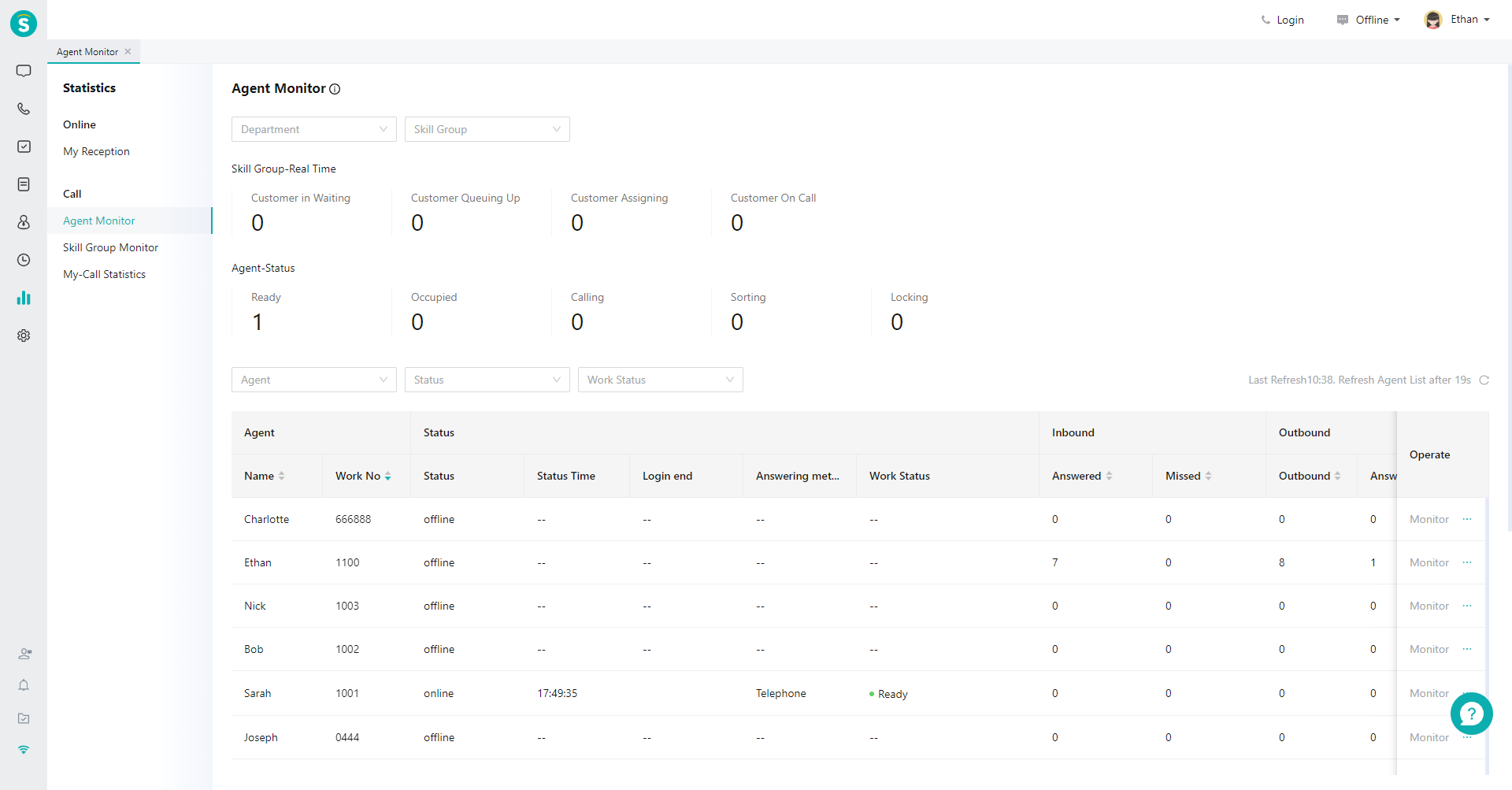
# ● Agent Operation
Roles with button operation permissions can monitor, take away, interrupt, enforce occupied, enforce available, and log out other agents, facilitating timely intervention in the talk or management of agent status (Figure 2) (See the following table in Figure 2 for detailed explanation).
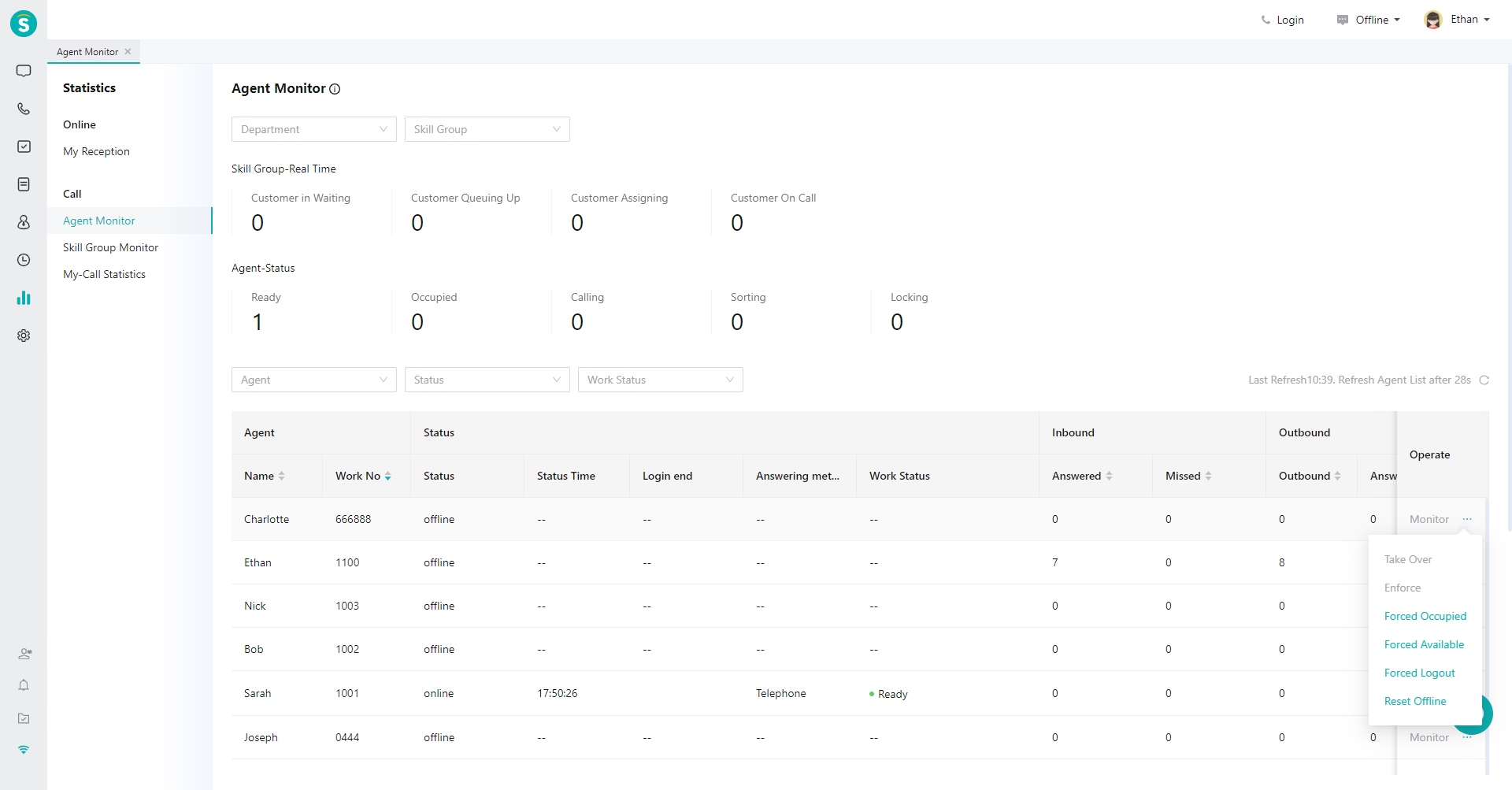
| Operation | Description |
|---|---|
| Monitor | The agent can initiate monitoring during the talk, and can hear the talks between other agents and customers. |
| Take Away | The agent can initiate takeaway during the talk. After taking away, the call in the talk is transferred to the login user, and the taken-away agent talk ends. |
| Interrupt | The agent can initiate interruption during the talk. After the interruption, the login user joins in to form a multi-person talk. |
| Enforce Occupied | Enforce the change of agent login status to "DND" |
| Enforce Available | Enforce the change of agent login status to "Online" |
| Enforce Logout | Enforce the change of agent login status to "Offline" |
