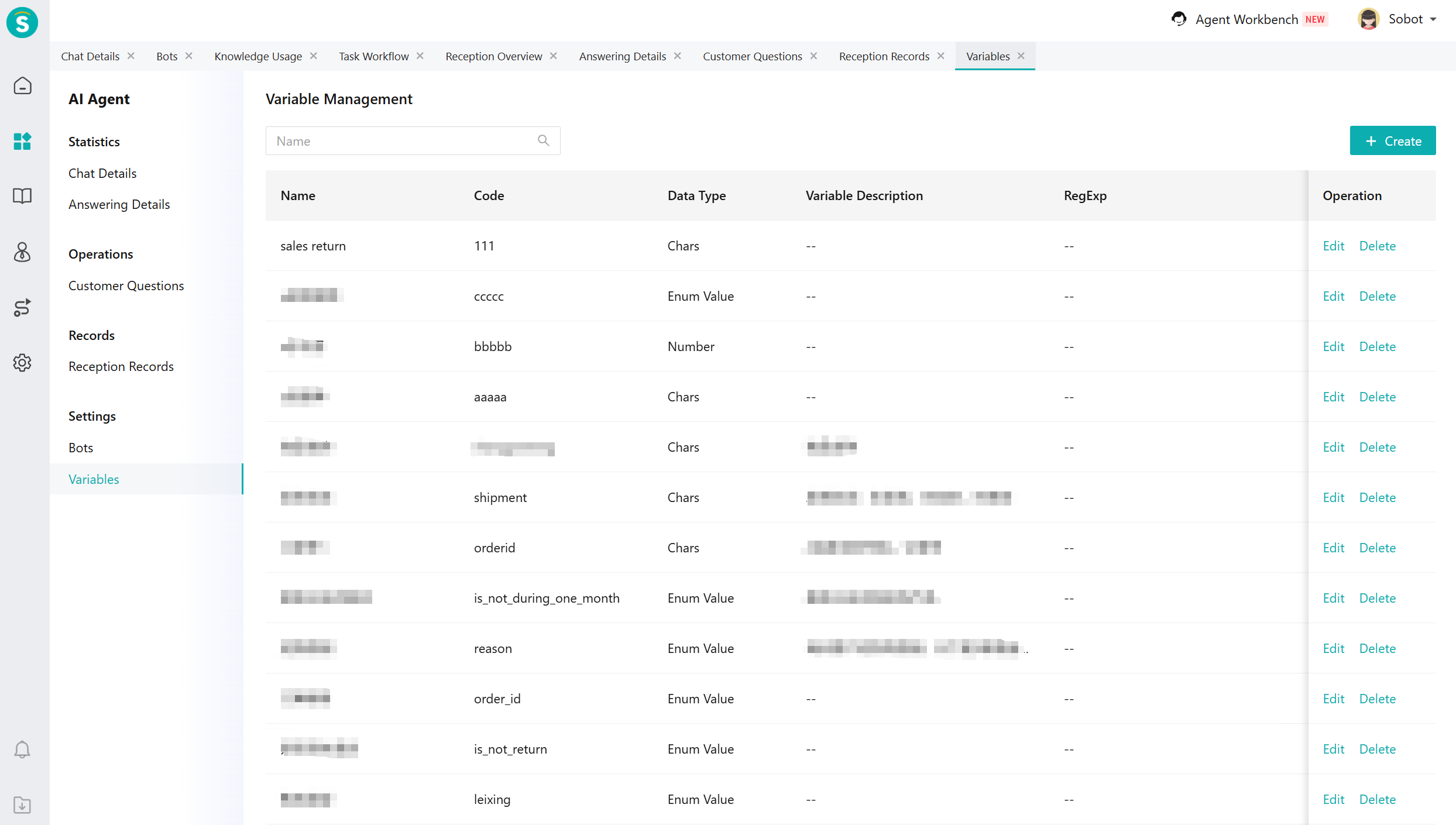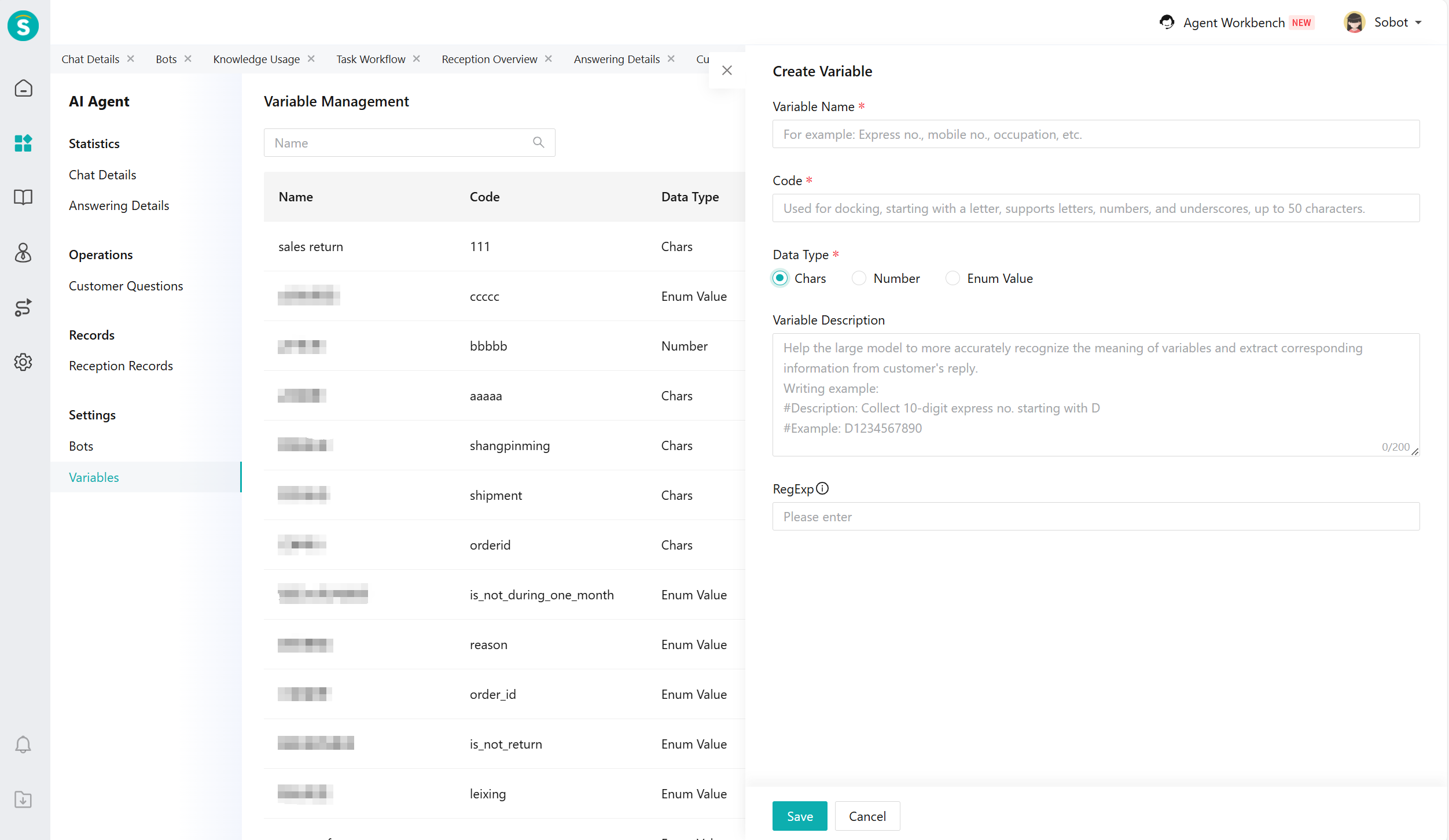Variable Setting
# Variable Setting
——This article helps you understand the guide to variable setting features.
# The Role of Variable Setting
We hope that before you learn about the variable setting feature, you understand its scenarios and uses:
● Usage scenario: When configuring the task workflow, the dialogue collection process will collect variable information.
● Purpose: In the chat where the robot serves users, when a user triggers a specific variable, the robot will efficiently answer the user's questions according to the task workflow.
# How to Use Variable Setting
The following will introduce you to the function and effect of each feature:
# ● How to Use Variable Setting
Create a variable name.
Encoding, used for integration.
Select the variable data type. There are three types: character, number, and enumeration. When the variable type is character or number, you can set a regular expression. This validation mainly ensures the accuracy of variable collection. For example, if a visitor is required to provide an 11-digit phone number but enters a 12-digit number, the system will automatically validate it and, if a regular expression has been configured, detect the error and prompt for re-collection. When the variable type is an enumeration, you can add options for the variable.
Add variable descriptions to help AI Agent understand the meaning of variables.
The variable setting page supports searching for created variables.