Guidance Rejected Questions Guide
# Guidance Rejected Questions Guide
——Learn how to use the Guidance Rejected Questions we offer you and its scenarios through this article
# Role of Guidance Rejected Questions
We would like you to know about the scenarios and roles of the Guidance Rejected Questions function first:
● Usage scenario: After the knowledge base is launched, when a real customer inquires the bot, the unclicked guidance questions need to be learned and optimized by the operator.
● Purpose: To understand the reasons for not clicking on guidance questions, quickly improve the knowledge base and improve the Direct Answer Match %.
● Usage permissions: Currently, the Guidance Rejected Questions menu has not been fully available for the public. If you want to use it, you need to contact the service manager to enable a whitelist for trial use
# How to Use Guidance Rejected Questions
You will find a description of the role and effect of each function point below:
# ● Restrictions
Guidance Rejected Questions function changes with bot you select in admin console.
# ● Source of To-Be-Resolved Questions
Introduce you to the sources of to-be-resolved questions in Guidance Rejected Questions:
After the customer initiates an inquiry with the bot, when the bot gives an understanding or guided answer and the customer doesn't click any standardized question, the customer's questions will be recorded in the intelligent learning.
The same customer's questions will be combined and asking times will be increased by 1.
The list of guidance questions for combined customer questions will be deduplicated and accumulated, and the chat records for the same customer's questions can display up to 20 recent chats.
# ● When to Use Guidance Rejected Questions
Start time: When the bot is launched for use by formal users, Guidance Rejected Questions can be used in about 2-3 days, and the learning frequency depends on the daily data volume, at least once a day.
Learning restriction: Guidance Rejected Questions function helps you enrich the standardized questions and similar questions in the knowledge base. When there are more than 200 similar questions in the knowledge base, you should not continue to learn this standardized question.
Continuous operation period: When similar questions of all questions are enriched to 20-200 pieces, that is, almost two months after the bot goes online, you can enable the Guidance Rejected Questions Optimization Setting in the intelligent optimization setting. For details, refer to the Intelligent Optimization Setting Guide. Then you only need to view it once a week according to the actual business updates.
# ● How to Use Guidance Rejected Questions
- Step 1: On the Guidance Rejected Questions Page, you can view all to-be-learned questions. They are displayed by the dimension of customer questions and are sorted descendingly by the number of to-be-asked questions.
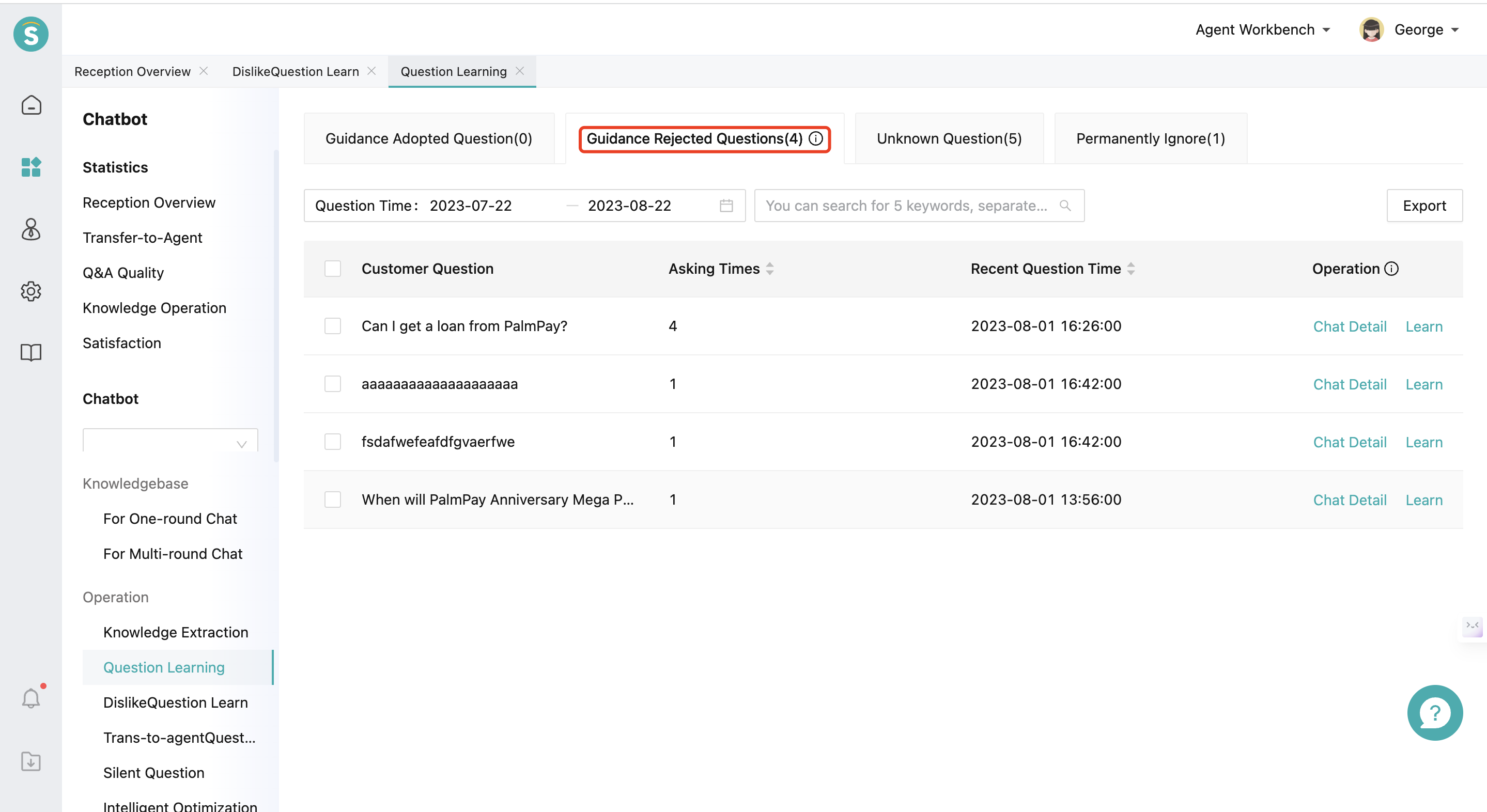
Step 2: Analyze the reasons for not clicking on the guidance question list through chat records, usually including inconsistency between recommended guidance questions and questions asked. In this case, it is necessary to learn the questions asked by the customer into similar questions or create standardized questions. If the guidance questions are unclear or too long to read, the standardized question expressions need to be optimized.
Step 3: Click【Learn】to view the list of guidance questions from the customer questions. If there are standardized questions in the guidance list that are consistent with the customer's intention of questions, you can modify the customer's questions and click【Learn】to learn them into the corresponding standardized questions. If the standardized question expressions in the guidance question list are unclear or too long, you can also click【View】to open the creation page of the standardized questions and modify the standardized questions or answers
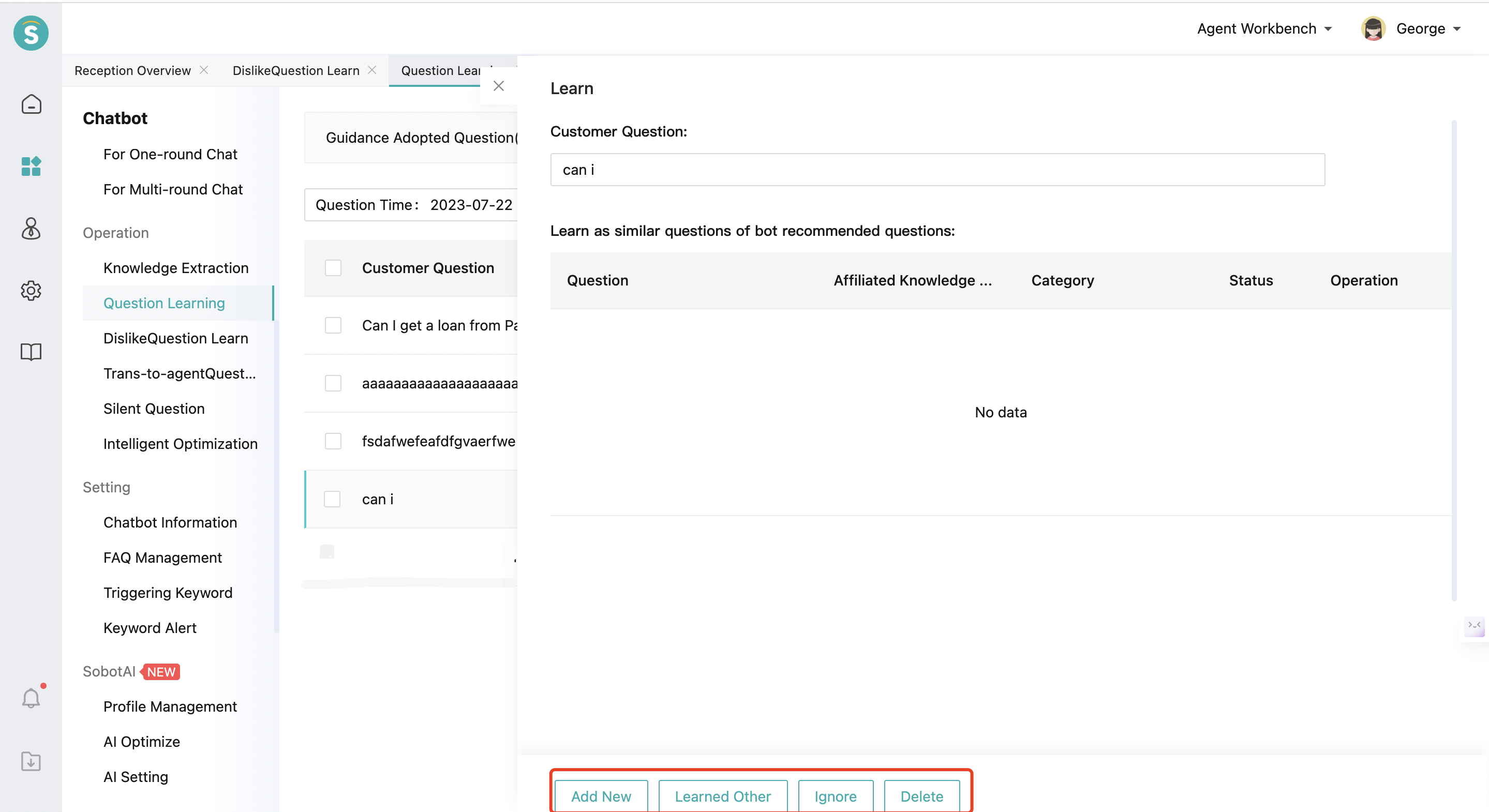
- The following introduces the functions of each operation:
Learn button on the learning page: Click on the Learn button to learn the customer's questions into the corresponding standardized questions.
Add new question: After clicking, the page for adding one-round questions will open. You can select the match method and add a new one-round question.
Learn to other questions: After clicking, the one-round and multi-round questions of all bots will be displayed for you. You can learn this question into other standardized questions in the knowledge base.
Chat details: You can understand the real chat scenario of the customer's questions.
Permanently Ignored: After clicking, this customer question will not enter the Guidance Rejected Questions; meanwhile, permanently ignored questions will be recorded on the【Permanently Ignored】page.
Delete: After clicking, this customer question will be deleted from the list, but the same question will still be recorded in the Guidance Rejected Questions next time.
# ● Other Functions of Guidance Rejected Questions
Support item-by-item operation and bulk operation.
Support searching for customer questions through multiple keywords.
Support exporting up to 3 months of data at a time.
