Inbound Routing Guide
# Inbound Routing Guide
——Learn how to configure the routing rules of inbound calls to relay numbers through this article
# Role of Inbound Routing
「Inbound Routing」is mainly used to configure the routing rules of inbound calls to relay numbers. For example, configure the routing rules - when the customer calls the relay number of 010xxxxxx, assign the customer to the "pre-sale service IVR".
# Preparation
- Available relay numbers
- There are available agents who have been bound to extension accounts
- Available skill groups
- Posted IVR flow
# Main Functions of Inbound Routing
- The routing trigger condition supports the free combination of「Time Condition」and「Number Condition」.
- The routing execution action supports the trans-to-IVR flow/trans-to-skill group/trans-to-agent/trans-to-3rd-party number/outbound agent memory.
- It supports configuring multiple sets of routings and executing by priority.
- It supports the "outbound agent memory" mode in the telemarketing scenario (for example, the agent of the outbound call is found upon customer callback in the agent outbound scenario).
# How to Use Inbound Routing
# ● Create Inbound Routing
「Inbound Routing」is composed of time condition + number condition + assignment rule. After creation, you can adjust the execution order of the routings on the list page.
- Switch to the「Routing List」tab, and click【Create】on the right side (Figure 1) to edit the time condition, number condition and assignment rule of the routing on the creation page (Figure 2)
- After saved, the new routing will be automatically placed at the bottom of the list. You can drag and adjust the trigger sequence of the routing on the list page (Figure 3).
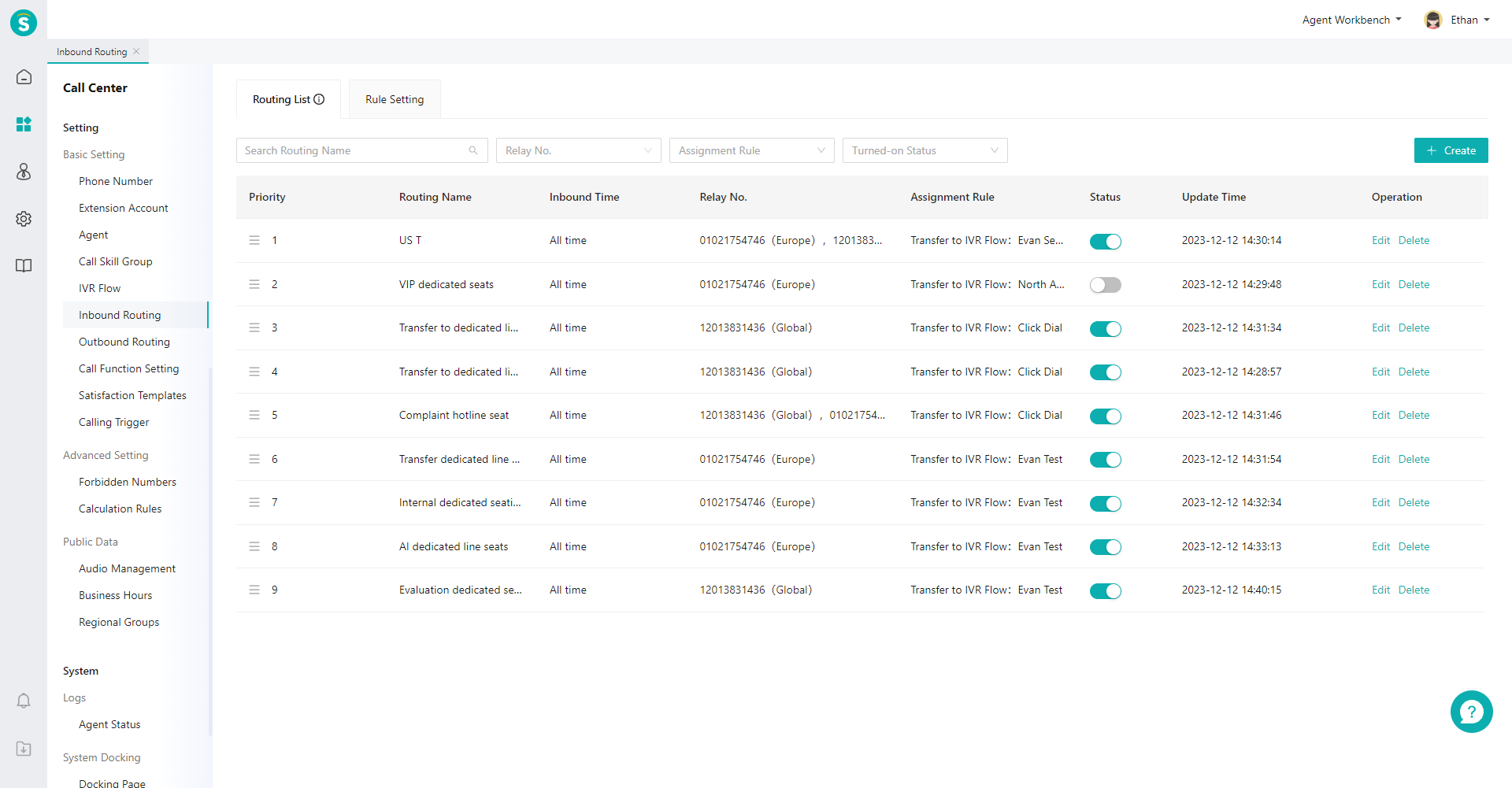
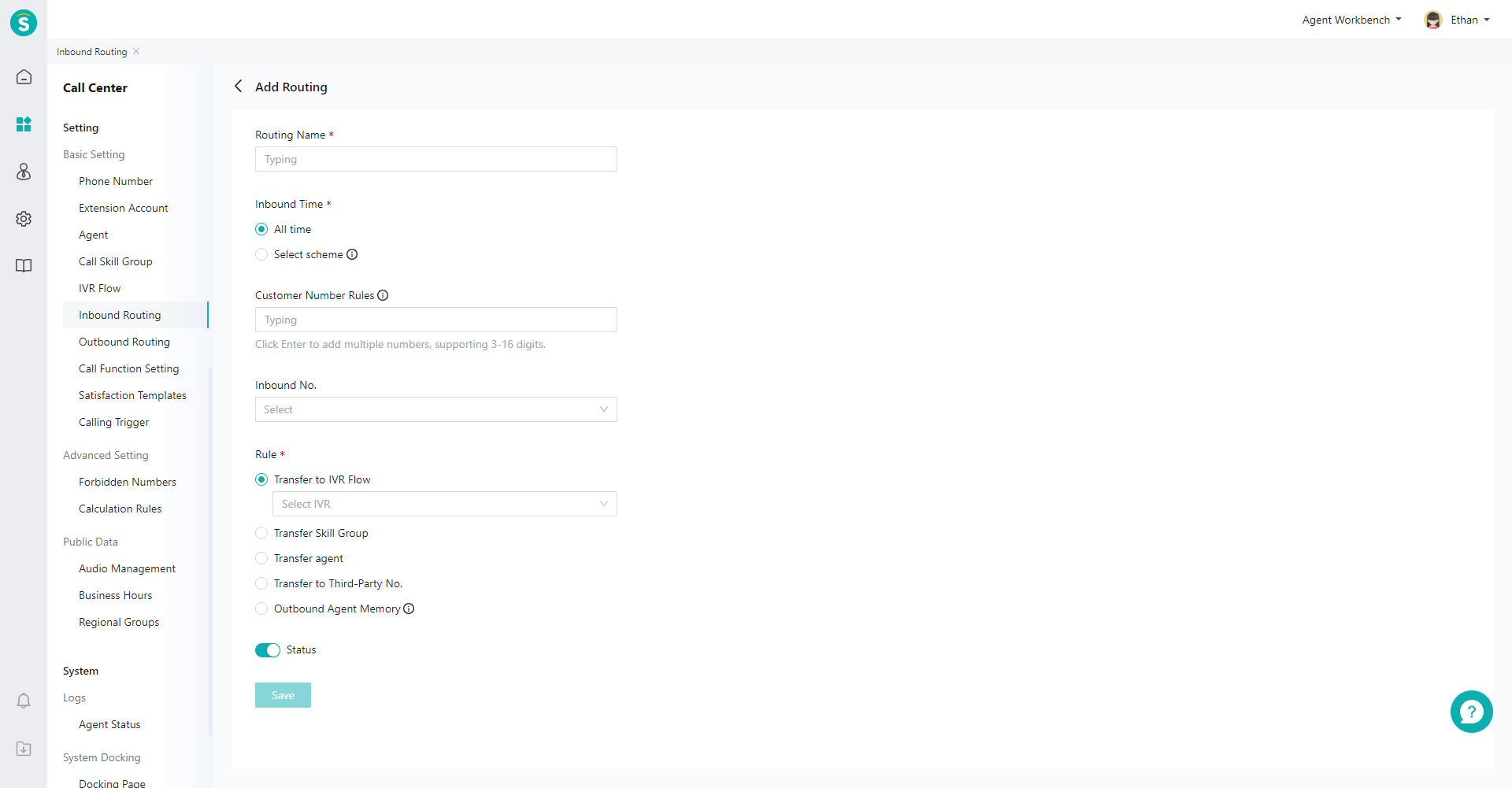
| Assignment Rule | Description |
|---|---|
| Trans-to-IVR Flow | Assign inbound calls to the designated IVR flow |
| Trans-to-Skill Group | Assign inbound calls to the designated skill group. If the queuing number exceeds the max. queuing number set in「Call Skill Group」, or queuing duration exceeds the max. queuing duration set in「Call Skill Group」, the system will play the prompt and hang up. |
| Trans-to-Agent | Assign inbound calls to the designated agent. If the system call to agent is not answered within 60s, the system will play the prompt and hang up. |
| Trans-to-3rd-Party No. | Assign inbound calls to the designated 3rd-party number. If the system call to agent is not answered within 60s, the system will play the prompt and hang up. |
| Outbound Agent Memory | Assign calls to "Ready" agents of last outbound call, which is often used in the sales lead protection scenario. For example, you can configure two routings for the same relay number, with one assignment rule of「Outbound Agent Memory」 and the other of「Trans-to-IVR」, thus preferably assigning customers to the agent of last outbound call when customer calls back. When there is no available agent, customers are assigned to IVR. You can adjust detailed configuration of rules in「Outbound Agent Memory Rule」tab. |
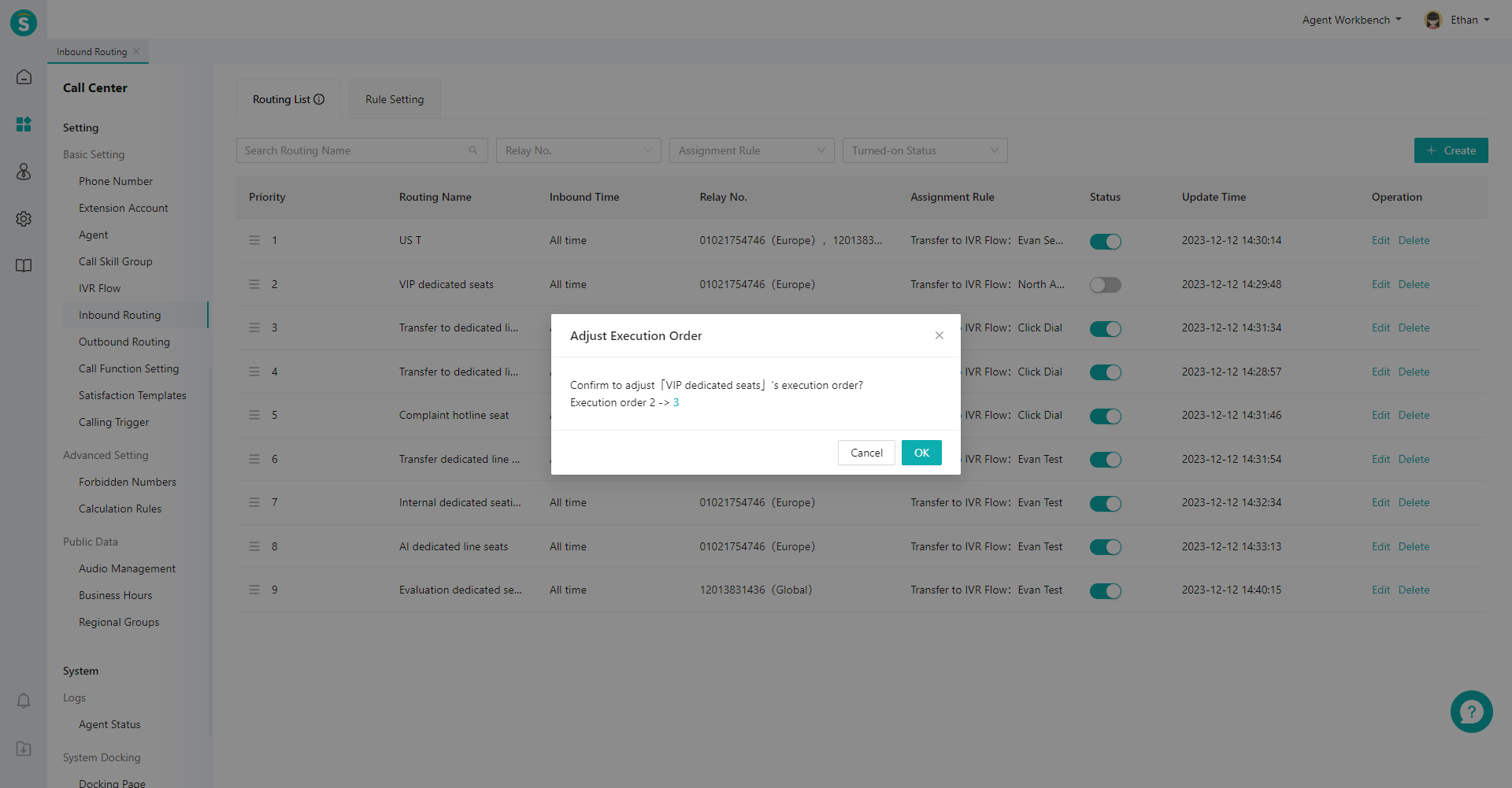
# ● Set Outbound Agent Memory Rule
- Outbound agent memory setting: configure the validity period of the「Outbound Agent Memory」rule and the prompt tone on the customer side when the outbound agent memory is triggered. The prompt tone supports "Audio" and "Text-Voice Conversion", and supports announcing work number (Figure 4).
- System Missing Sound: After enabling, when customer inbound calls are not answered by system for some reasons and the routing failure is caused, system will play a prompt tone and hang up. E.g., in case of routing failure due to invalid enterprise relay number, enterprise arrears, customer no. blacklist, etc., play "The number cannot be connected now. Please redial later. " (Figure 4).
- Unmatching Routing Sound: After enabling, when customer inbound calls cannot be matched with valid routing for some reasons and the routing failure is caused, system will play a prompt tone and hang up. E.g., in case of routing failure due to routing matching failure of enterprise relay number, customer inbound time beyond routing time range, etc., play "The number is not in service. Please redial later" (Figure 4).
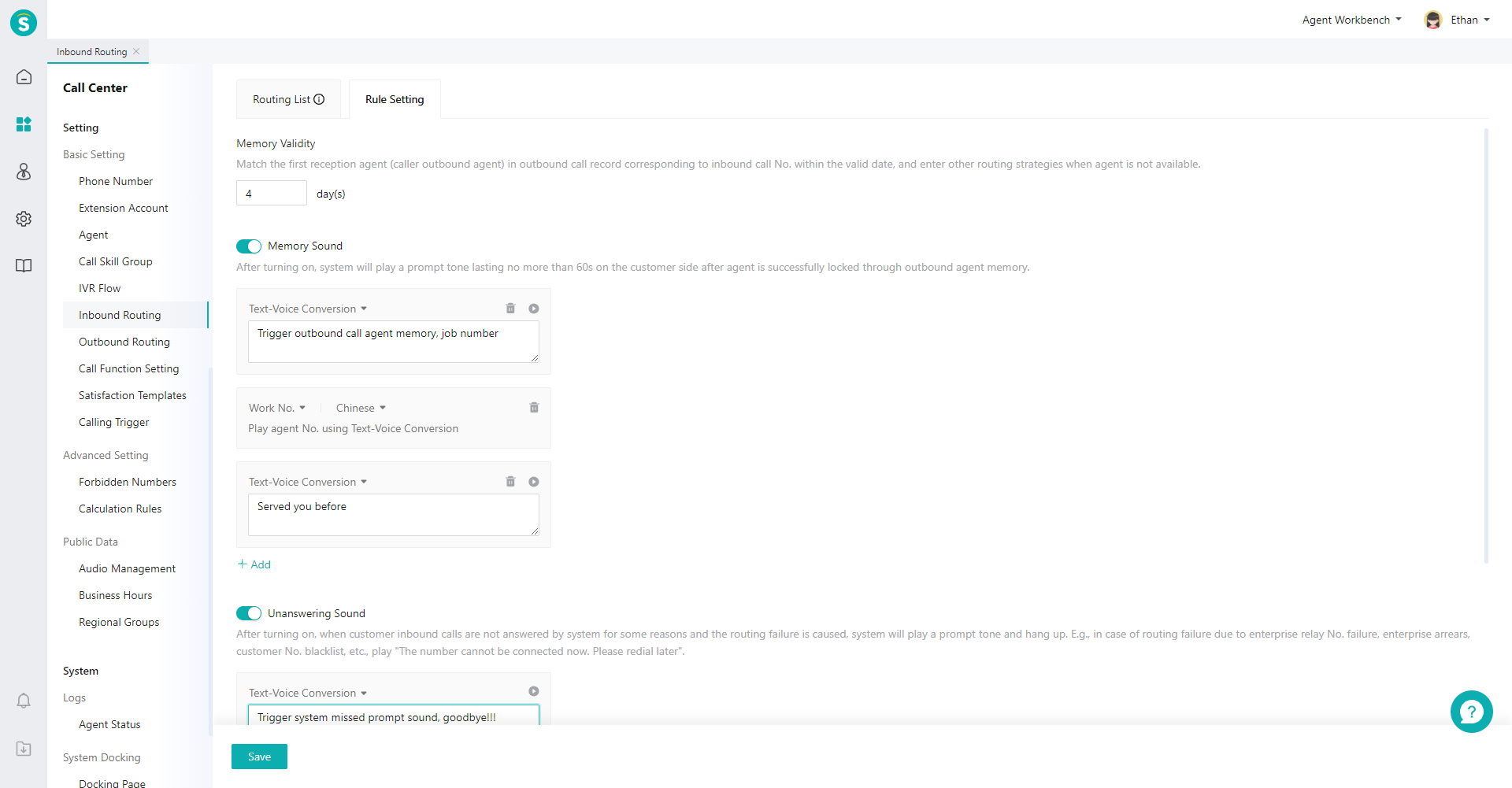
# Related article(s)
Last Updated: 11/18/2024, 7:17:07 PM
