Business Hours Guide
# Business Hours Guide
——Learn how enterprises configure the Business Hours through this article
# Role of Business Hours
「Business Hours」is a scheme where an enterprise combines date condition + week condition + time condition. After creation, it can be used as the time condition of the inbound routing or IVR「Time Judgement Node」. For example, you can set transfer to service skill group during "work time" and transfer to on-duty agent during "off-duty time" in IVR.
# Main Functions of Business Hours
- Support free combination of date condition + week condition + time condition
- After creation, it can be used as the time condition of the inbound routing or IVR「Time Judgement Node」. For example, you can set transfer to service skill group during "work time" and transfer to on-duty agent during "off-duty time" in IVR.
# How to Use Business Hours
# ● Create Business Hours
Click【Create】in the top right corner of the list (Figure 1) to edit the Business Hours on the Create page (Figure 2).
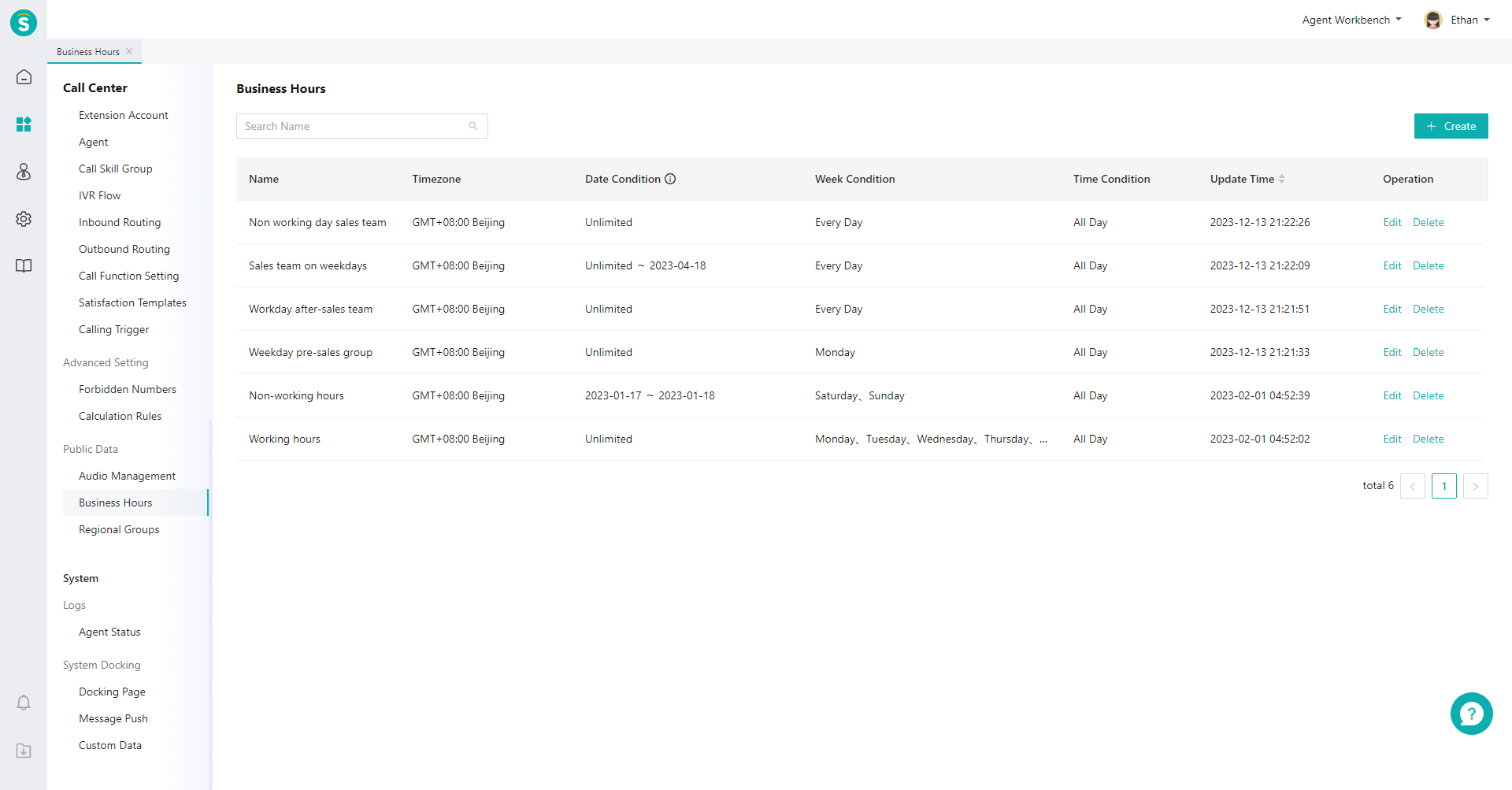
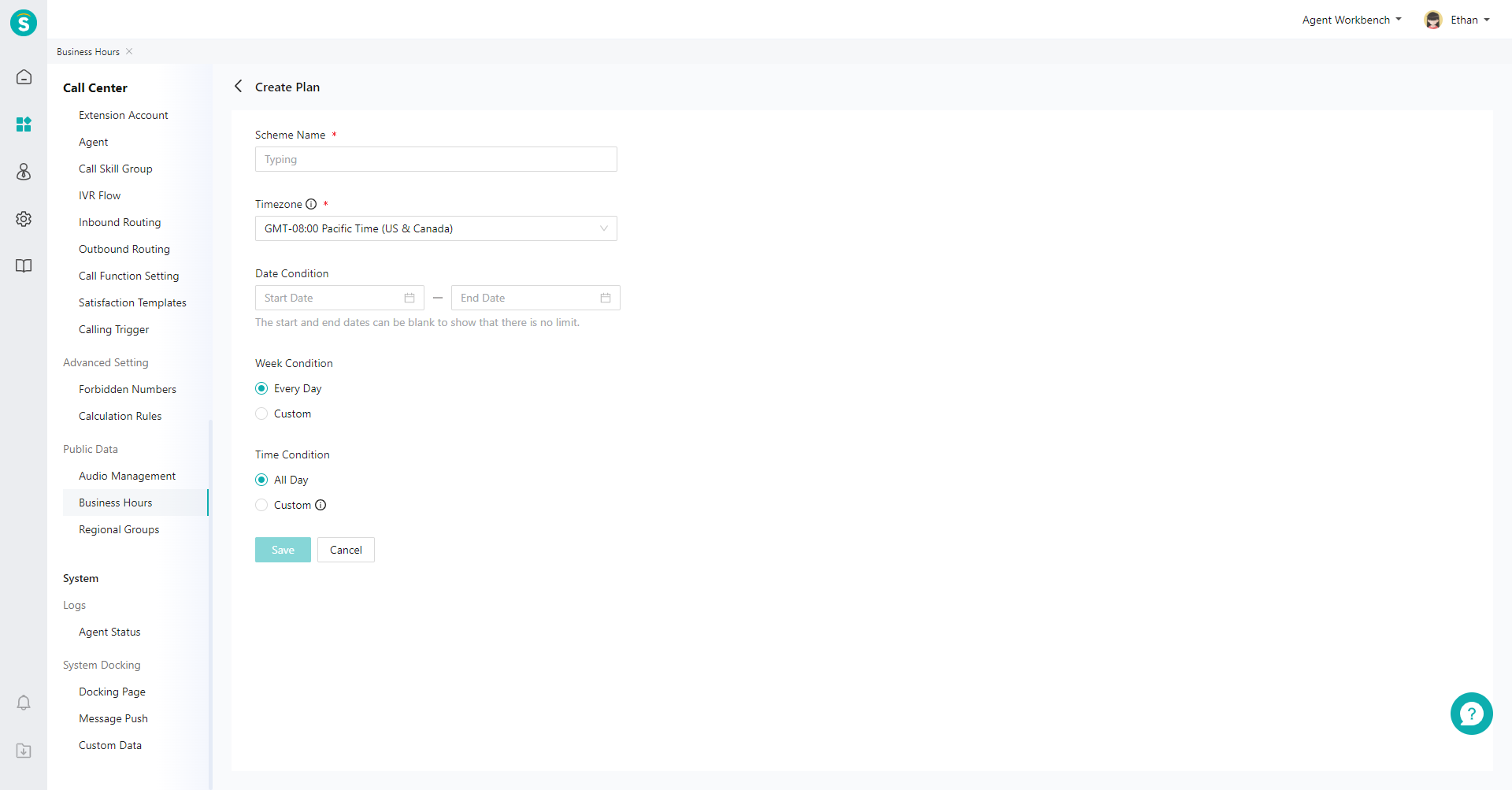
# Related article(s)
Last Updated: 2/26/2025, 3:41:03 PM
