SLA Statistics Guide
# SLA Statistics Guide
——Make statistics on service efficiency of tickets through different SLA conditions
# Role of SLA Statistics
After the enterprise sets the ticket processing timeliness SLA, it can make statistics on the tickets meeting the SLA conditions and view the number and proportion of 1st response and FCR of tickets with different SLAs. Through the SLA statistical report, you can view the number and proportion of 1st response and FCR qualification at the current time of tickets created in a certain period in according to different SLA schemes, and check the tickets under a certain indicator, thus improving the ticket processing efficiency.
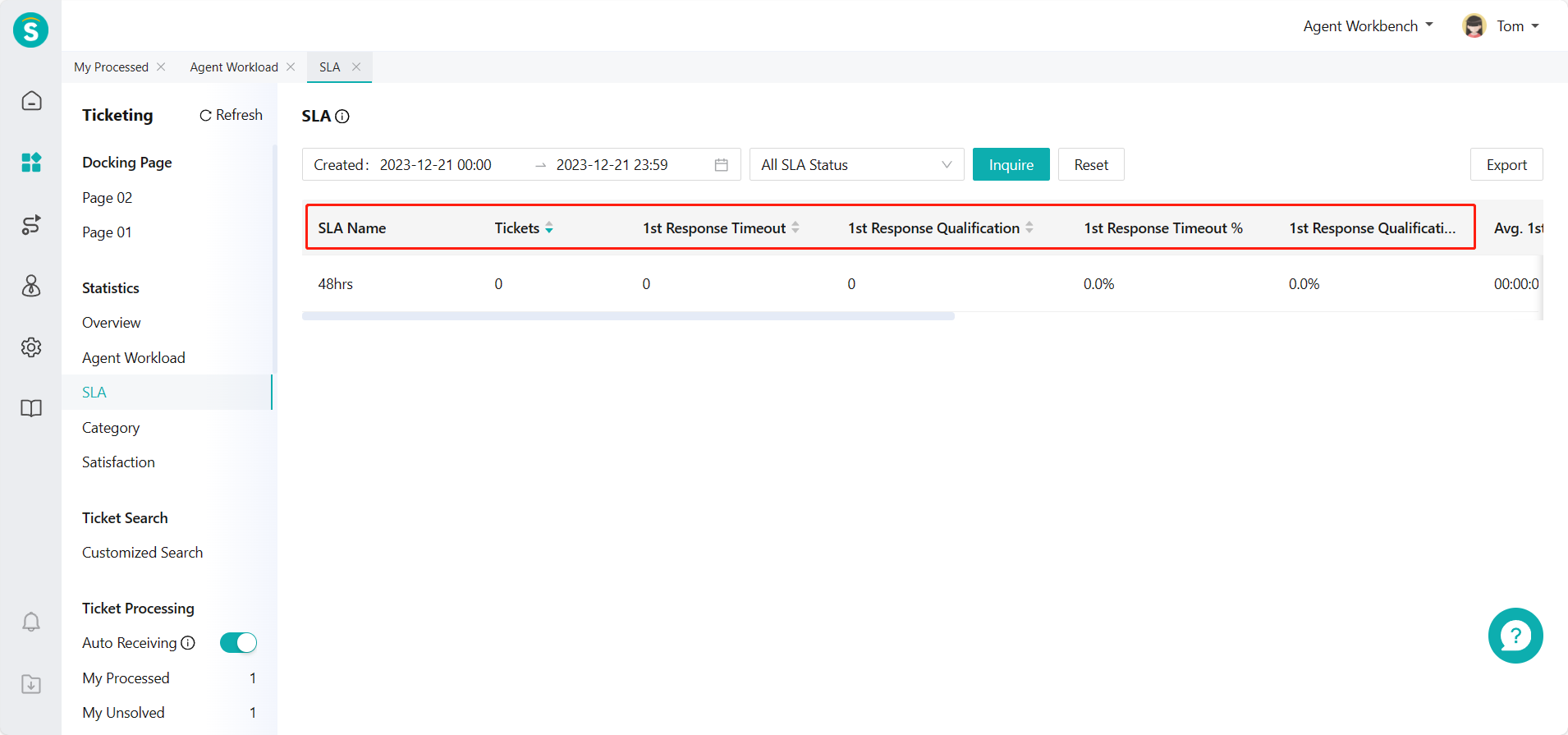
# Main Functions of SLA Statistics
# ● Data Filter Rules and Conditions
- SLA statistics helps you view the number and proportion of the current 1st response and FCR qualification of the qualified tickets after the enterprise sets the SLA.
- After the SLA is disabled, tickets newly created will not be counted.
- The agent who can view this page can also view all data of SLA statistics.
# ● Indicator Description
| Indicator Name | Indicator Definition |
|---|---|
| Tickets | The number of newly created tickets meeting SLA conditions in the selected range |
| 1st Response Timeout | The number of new tickets within the selected range that meet the SLA conditions with its 1st response time exceeding the target time set by the SLA; 1st response time is the time when the ticket receiving agent or admin replies to the content of the ticket for the 1st time |
| 1st Response Qualification | The number of new tickets in the selected range that meet the SLA conditions with its 1st response time not exceeding the target time set by the SLA; 1st response time is the time when the ticket receiving agent or admin replies to the content of the ticket for the 1st time |
| 1st Response Timeout% | 1st Response Timeout/(1st Response Timeout + 1st Response Qualification) |
| Avg. 1st Response Time | Sum of 1st response time/1st response tickets for new tickets that meet SLA conditions in the selected range; 1st response time is the difference between 1st response time and the ticket creation time of new tickets that meet the SLA conditions within the query range; 1st response tickets refers to the number of new tickets within the query range meeting the SLA conditions and having completed the 1st response. |
| FCR Timeout | The number of new tickets within the selected range meeting the SLA conditions with its FCR time exceeding the target time set by the SLA; FCR time refers to the time when the ticket is resolved or closed for the 1st time. |
| FCR Qualification | The number of new tickets within the selected range meeting the SLA conditions with its FCR Time not exceeding the target time set by the SLA; FCR Time refers to the time when the ticket is resolved or closed for the 1st time. |
| FCR Timeout% | FCR Timeout/(FCR Timeout + FCR Qualification) |
| Avg. FCR Time | Sum of the FCR time / FCR tickets for new tickets that meet the SLA conditions in the selected range; FCR time is the difference between the FCR time and the ticket creation time of the tickets that meet the SLA conditions within the query range; FCR tickets refer to the number of new tickets within the query range that meet the SLA conditions and are set to the resolved or closed status for the 1st time. |
Last Updated: 11/18/2024, 7:17:07 PM
