Knowledge Tag
# Knowledge Tag
————This article helps you understand how to use knowledge tags.
# Introduction
● Application scenario: In the bot's Q&A scenario, there is a problem that the semantic similarity of knowledge fragments is relatively close, resulting in inaccurate knowledge recall, which in turn leads to inaccurate responses from large models. The main situations are as follows:
- Post-sale Fault Scenarios in Manufacturing: Manufacturers have diverse product models and complex fault types with high semantic similarity. And bot may confuse similar models, recalling incorrect documents, leading to inaccurate responses and affecting troubleshooting efficiency.
- SSC Q&A Scenario in Enterprises: Salary and welfare plans vary by job level and department, with high semantic similarity. And bot may struggle to distinguish employee documents, recalling incorrect ones, resulting in inaccurate salary/benefit answers and employee inconvenience.
- Game Knowledge Quiz Scene: Games feature diverse characters and props with unique strategies and explanations. And semantic similarities in documents may cause bot to recall incorrect character/prop documents, leading to inaccurate responses and impacting player experience. For the recall error problem caused by the above close semantic similarity, you can perform RAG optimization through the knowledge tag function. When there is a tag match between the visitor's question and the knowledge, the similarity score will be weighted by the tag to obtain a higher comprehensive score, making the correct knowledge easier to be recalled and improving the accuracy of question answering. Meanwhile, if there are some knowledge that need to be recalled but have not been recalled, the matching score can also be increased by manually marking tags to make it easier to recall.
● Highlights:
- AI automatically mark tags to enhance the efficiency of knowledge operation.
- AI Agent quickly and accurately match knowledge through tags, improving the accuracy of question answering and the quality of responses.
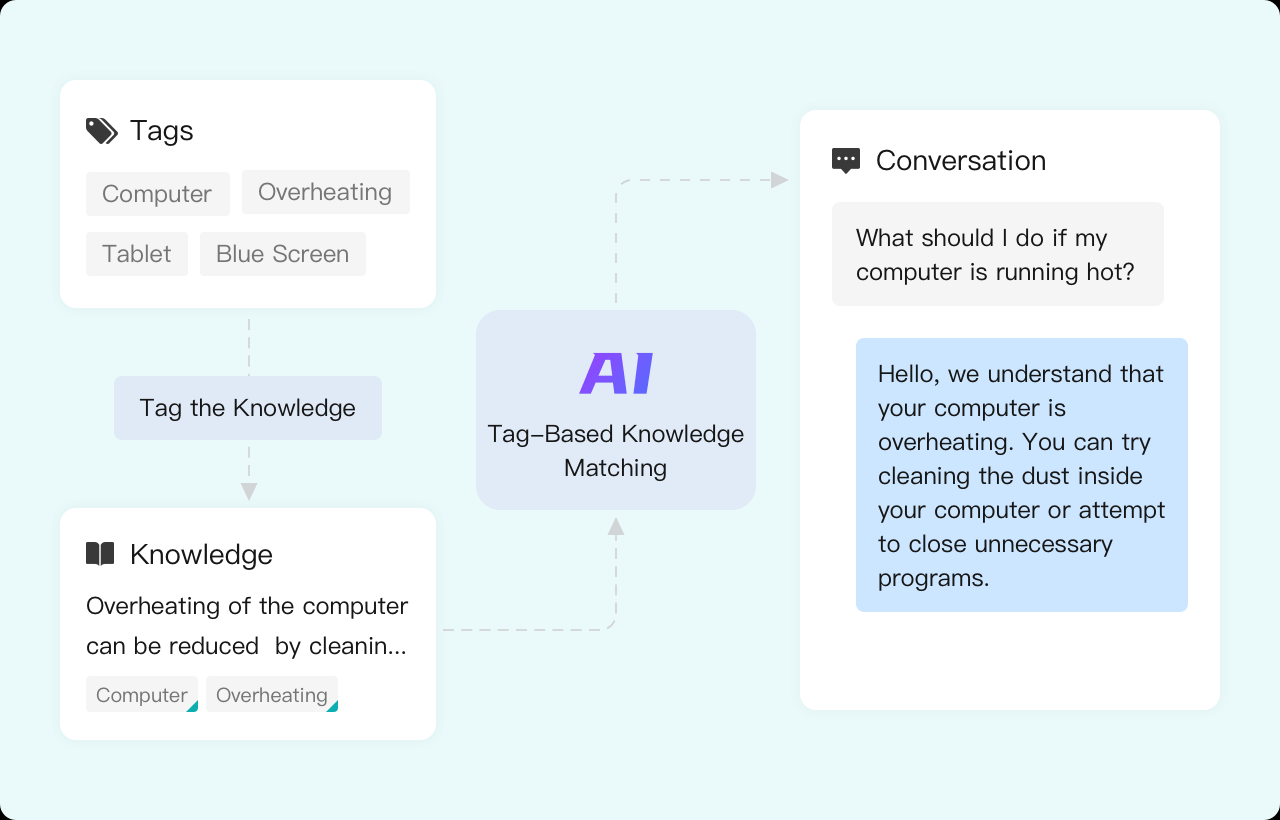
# Knowledge Tag configuration
# How to create knowledge tags
On the page of [Knowledge Center - Knowledge Base - Knowledge Tags]. To create a knowledge tag, you can click [Add] on the knowledge tag page (Figure 2) to enter the Add tag page (Figure 3). When filling in the [Group Name], it is recommended to fill in the ranking or business configuration tags that are easily confused in the knowledge Q&A: product model, commodity name, fault type (fault code), game character, etc. Configure the [Group] with [tags].
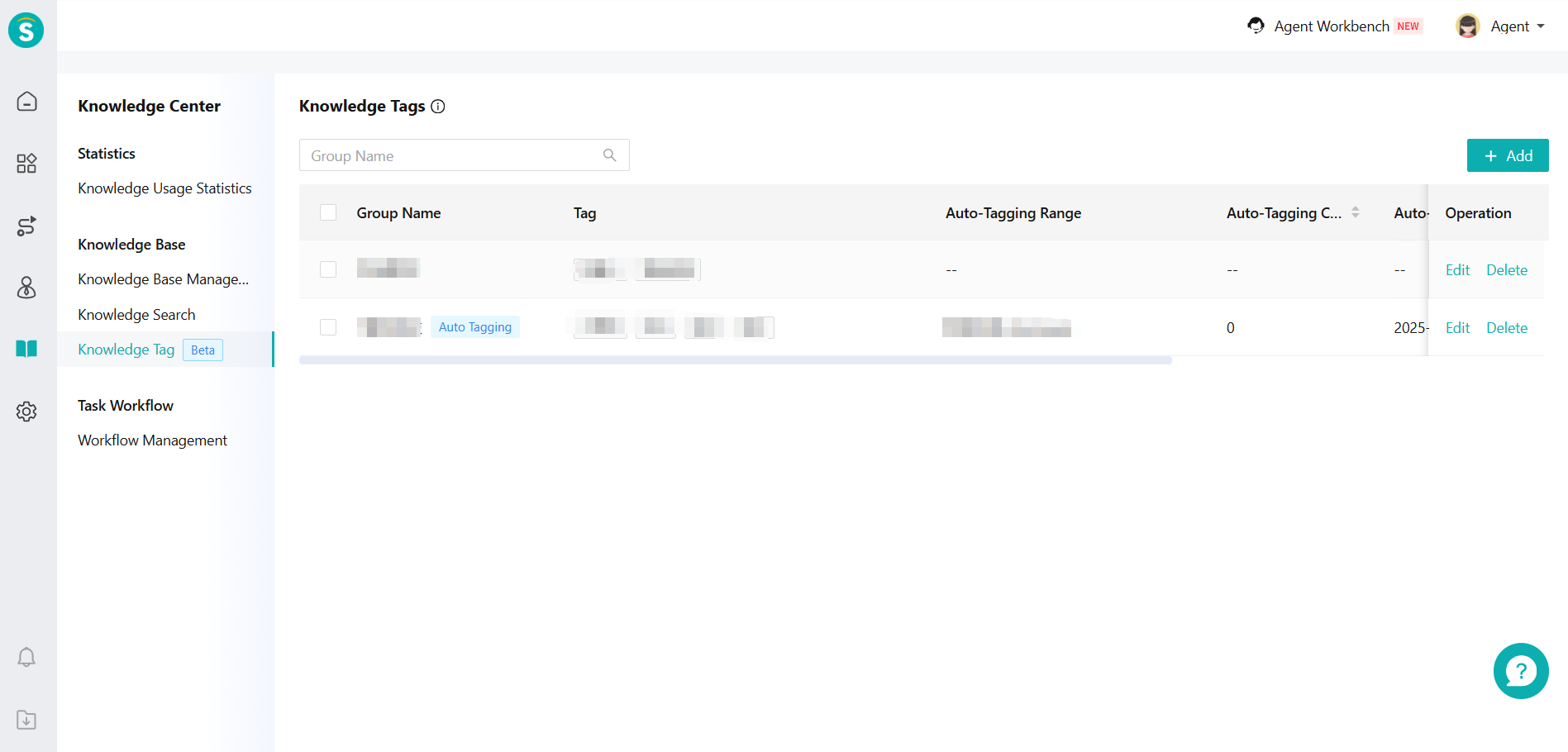
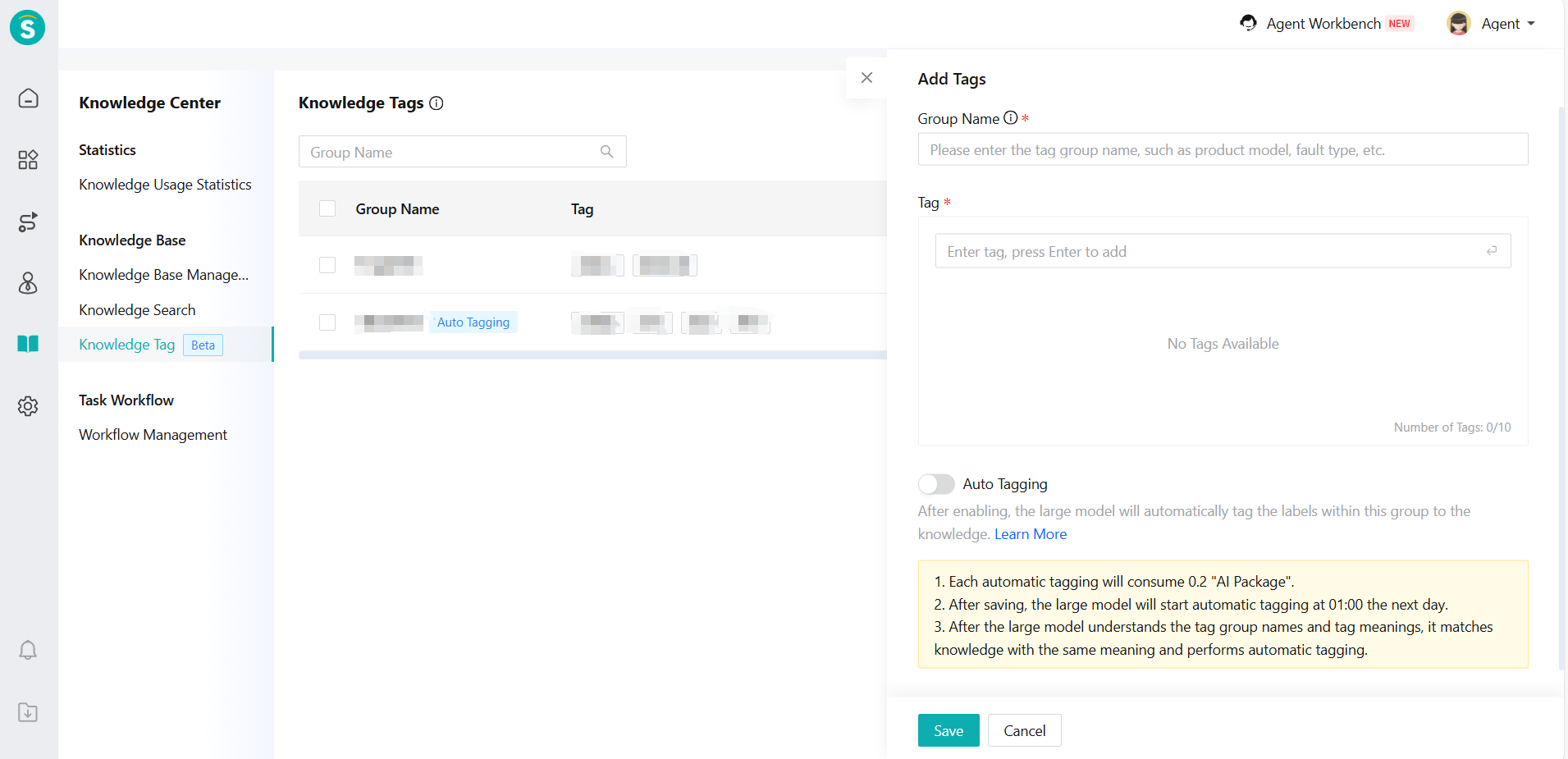
# How to Tag knowledge
- How to automatically mark tags
- During the process of creating a tag, if you have enabled the ["Auto-Tagging"] button (refer to Figure 3), you need to select the applicable scope for auto-tagging. Thereafter, the large model will automatically apply the tags within this group to the corresponding knowledge. After completing the operation of creating a new tag, the system will check at 0:00 the next day for the existence of new tags. Once a new tag is detected, it will be automatically added to all relevant fragments. (Note: The tagging time zones vary across different regions. In China and Singapore environments, it is 0:00 in the UTC+8 time zone, while in North American environments, it is 0:00 in the UTC time zone.)
- When you add or edit knowledge in the Knowledge Center and the knowledge parsing is completed, the system will automatically apply all tags of the "Auto-Tagging" type to the knowledge.
- Conversely, if you did not enable the ["Auto-Tagging"] function when creating a tag, you will need to manually apply the corresponding tags to the knowledge.
- Note: Currently, the auto-tagging feature is still in the Beta testing phase. If you wish to experience this feature, you can contact your account manager to assist in enabling it.
- How to add tags manually 1.Manually add tags in the parsing fragment View the published knowledge documents in [ Knowledge Center - Knowledge Base - Knowledge Base Management - Edit], and tags can be added to the parsing fragments.
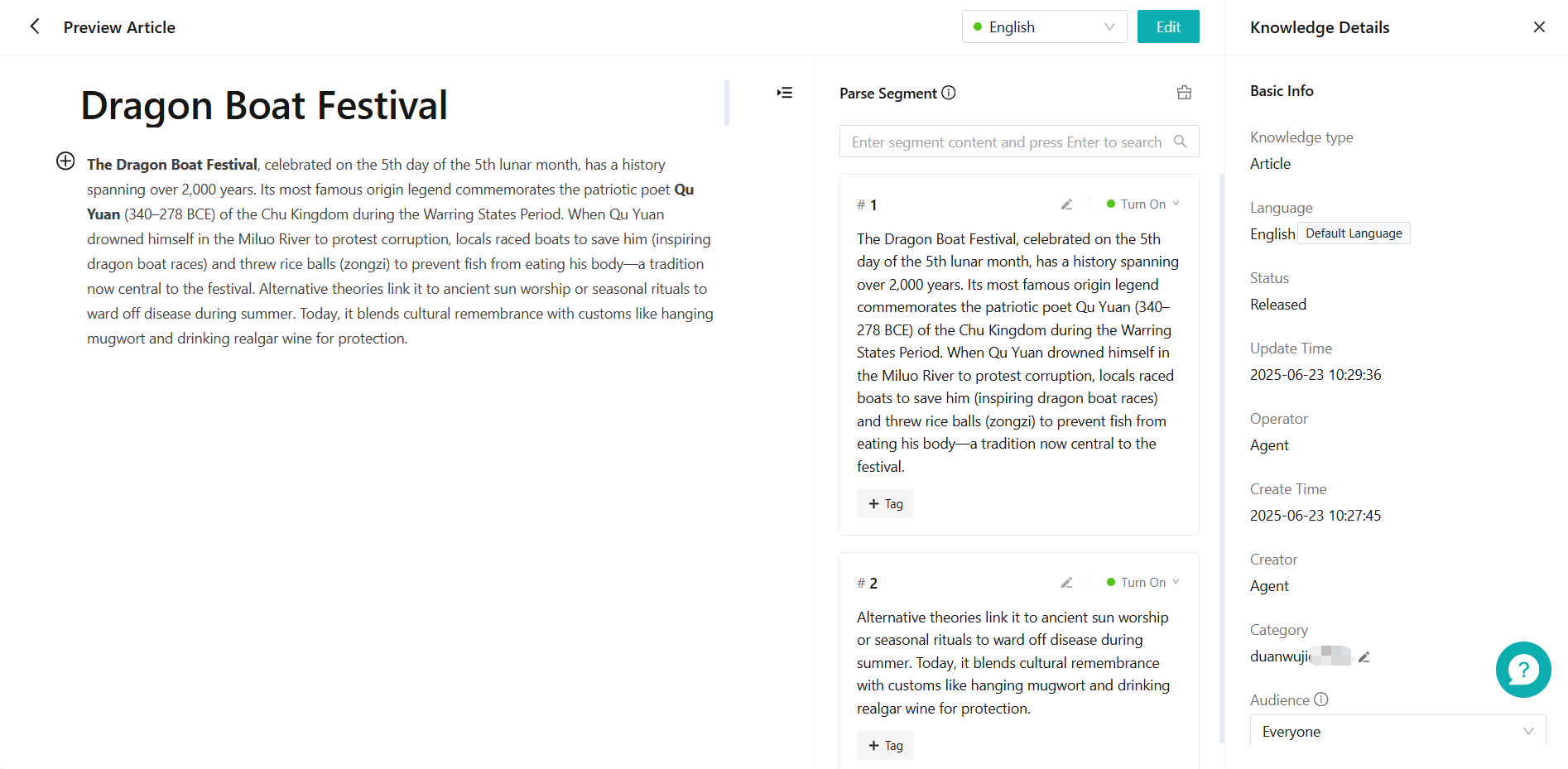
- Add tags on the Q&A Capability Optimization page When viewing the online reception records or learning about customer questions, the "Large Model Robot - Algorithm Generation Process" module in the conversation records can be used to view the recall and adopted slices of this question-and-answer session. You can add tags to the recalled and adopted slices to optimize the recall and adoption effect.
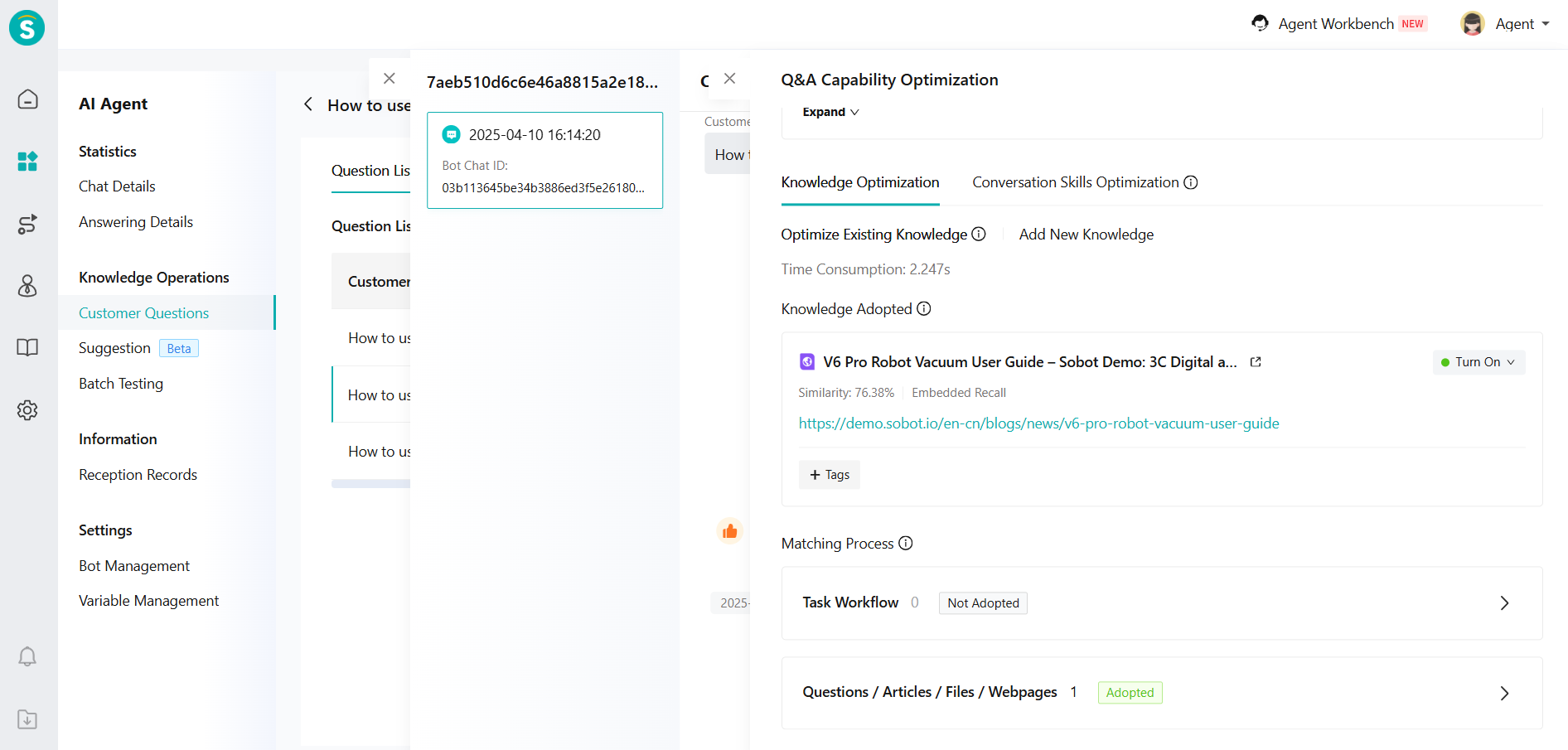
# Edit knowledge tags
Edit the tag information When you edit the tag group name and tags, the tag task that is being batch run will be paused. At 0:00 the next day, the system will start a new task and re-tag according to the tag information you have edited. When you delete a tag, all tags will be deleted immediately. Therefore, it is recommended that you modify the tags carefully; otherwise, it will cause unnecessary cost consumption.
Modify the automatically marked knowledge base When the number of knowledge bases set for automatic tagging increases, the server will tag all relevant documents of the newly added knowledge base at 0:00 the next day. When the number of knowledge bases with automatic tagging is reduced, the system will immediately remove the tags for the knowledge fragments that are not automatically tagged.
# How to improve the effect of Q&A through tags
# Recommendation
To improve the effect of Q&A through knowledge tags, here we offer two suggestions:
Based on key information such as product models, fault types, game characters, and personnel job levels in the knowledge base, build a systematic tagging system. Take the 3C home appliance industry as an example. You can create tag groups according to the structure of "Group Name: Sweeping Robot Model", and the specific tags can be set as "s1, s2, s3", etc. In this way, when users raise specific questions about different models of the sweeping robot, the robot can more accurately identify and associate them with the corresponding model tags, providing users with more accurate and targeted answers.
During the question-and-answer process, if you encounter situations where certain knowledge is difficult to be accurately recalled, you can optimize the matching effect and increase the matching score by adding tags to it, thereby promoting the successful recall of knowledge. Take the game account appeal scenario as an example. Some players may use more colloquial expressions when expressing their problems, such as "My account has been banned." However, when dealing with such expressions, similarity models often have difficulty establishing an effective association between them and the standard concept of "account being banned". In response to this situation, you can add an "Account Banned" tag to this knowledge. With the powerful reasoning ability of the large model, it can determine that there is a close correlation between what players say "My account has been banned" and the added "account ban" tag. In this way, the robot can successfully match and present the knowledge that was originally difficult to recall based on this association.
# The principle of the knowledge tag work
How does AI automatically tag knowledge
The automatic tagging effect is achieved by semantically matching knowledge slices with tags (including tag group names and specific tags). Firstly, a relatively lightweight small model will be adopted to calculate the similarity degree between the slices and each tag. Ultimately, retain the top 20 tags in terms of similarity ranking. After the pre-screening is completed, the large model comes into play to select the most suitable tags for content slicing from these 20 tags.The principle of tag-enhanced Q&A
In actual question-and-answer sessions, the robot will first perform a "similarity" calculation on all the knowledge in the knowledge center to obtain the similarity score. Secondly, the robot will tag the customer's questions and match them with the tags of all knowledge segments to obtain the weighted tag score of each knowledge segment. Finally, the robot will compare the weighted scores of the tags with the recall threshold and "recall" the knowledge with scores higher than the threshold for RAG to use in question answering.Adjust the tag weight
The robot will perform tag weighting on the "similarity score" based on the matching situation of knowledge tags, and finally obtain the comprehensive score for knowledge recall. Among them, the higher the weight of the knowledge tag is, the higher the score after tag weighting will be.
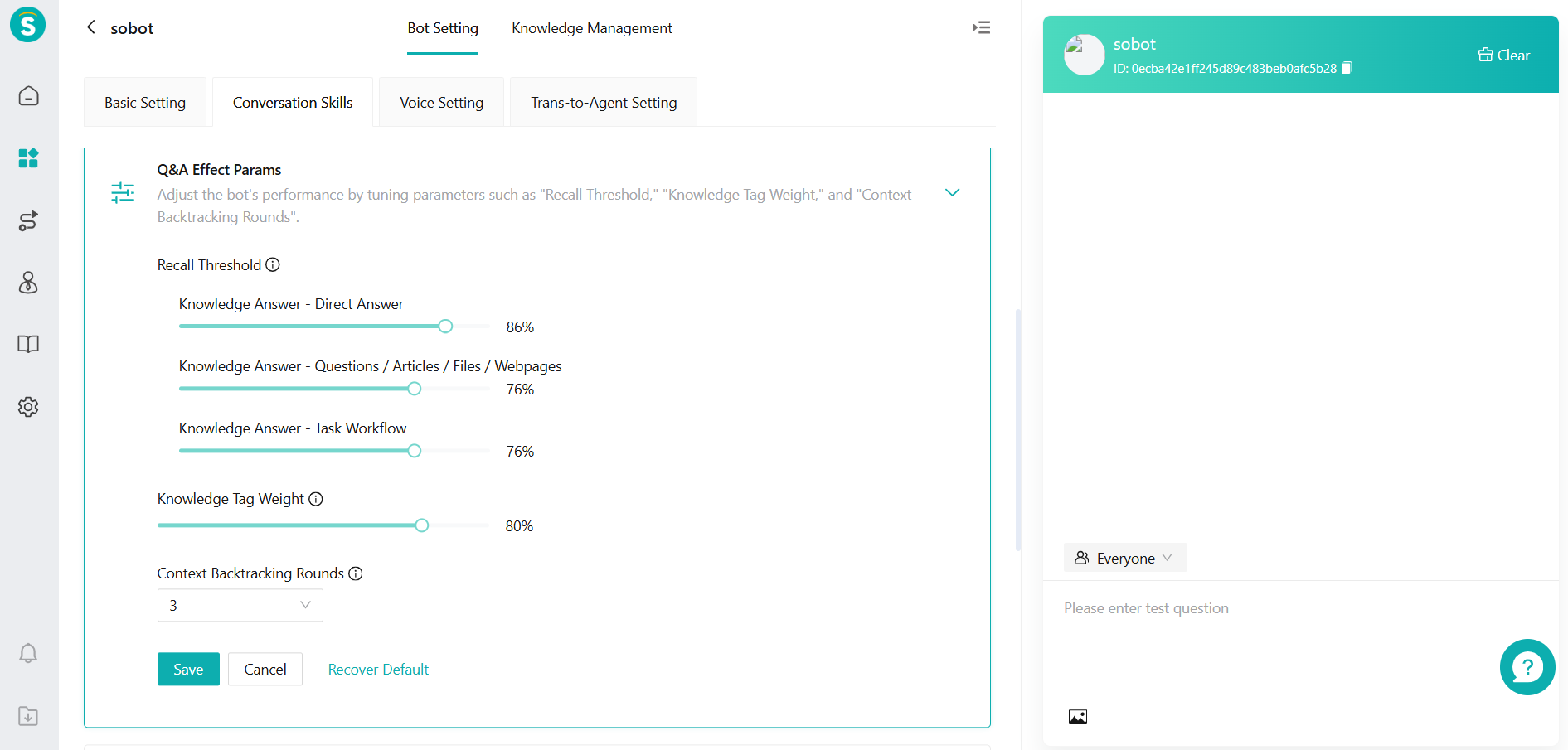
# Billing
Each time a large model tags a knowledge fragment, 0.2 AI resource packages will be deducted (less than 1 will be deducted as 1). You can check the billing status in [Management Center - Enterprise Account - Resource Package Bill]. The product used is a large model robot.
