My Call Statistics
# My Call Statistics Guide
——Support viewing the individual call data statistics and work status data statistics of agents.
# Main Functions of My Call Statistics
# ● Indicator Query
- Support summarizing the statistics of the indicator data of individual agent talks by time.
- Support viewing the agent's call volume, call duration, satisfaction, login status, work status and other indicators.
# How to Use My Call Statistics
# ● View Indicators by Time Condition
- Click the time filter box in the Agent Workbench\Statistics\My Call Statistics, select the start time and end time, and query the indicator data of individual agent calls summarized within the time range (Figure 1) (Figure 2).
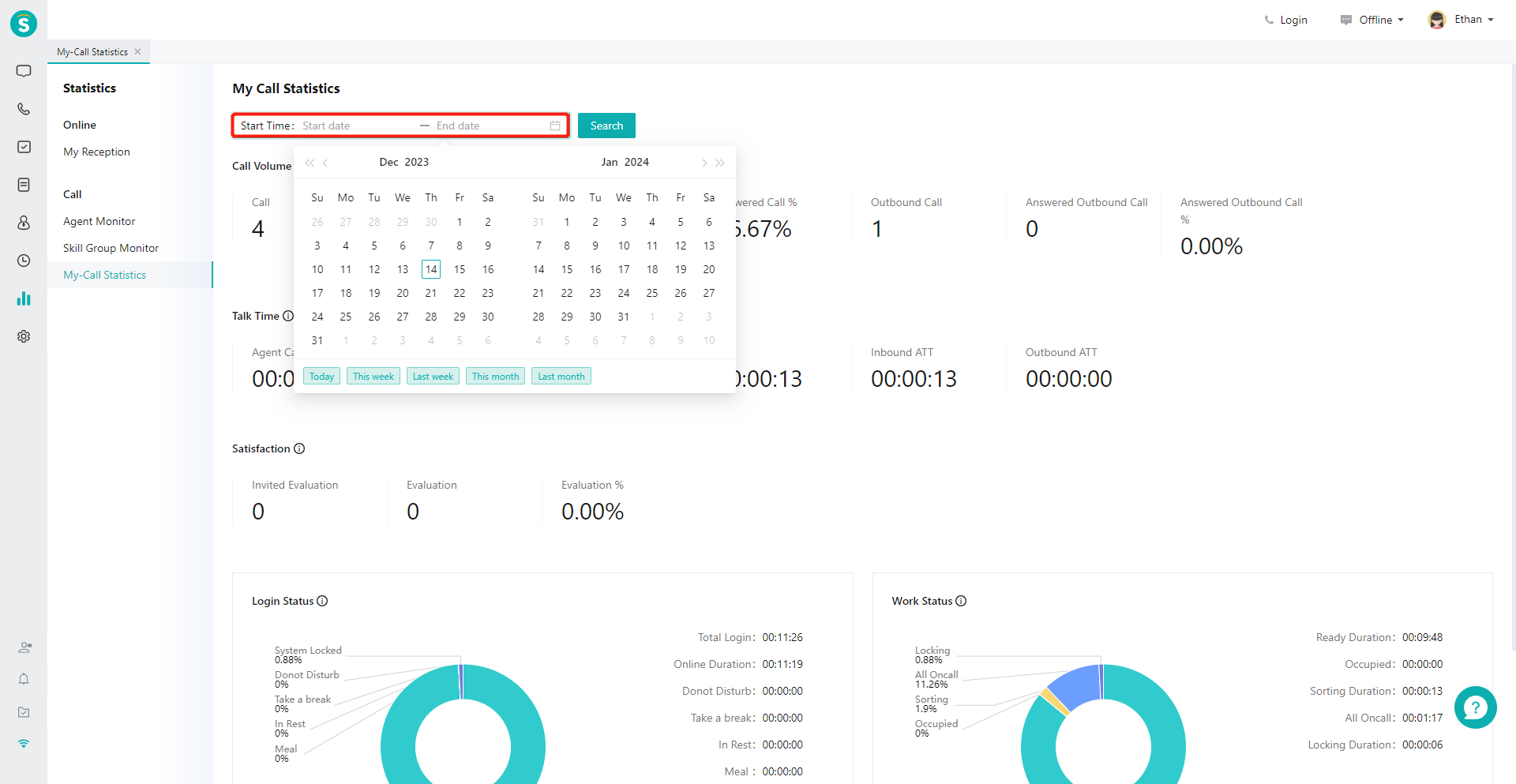
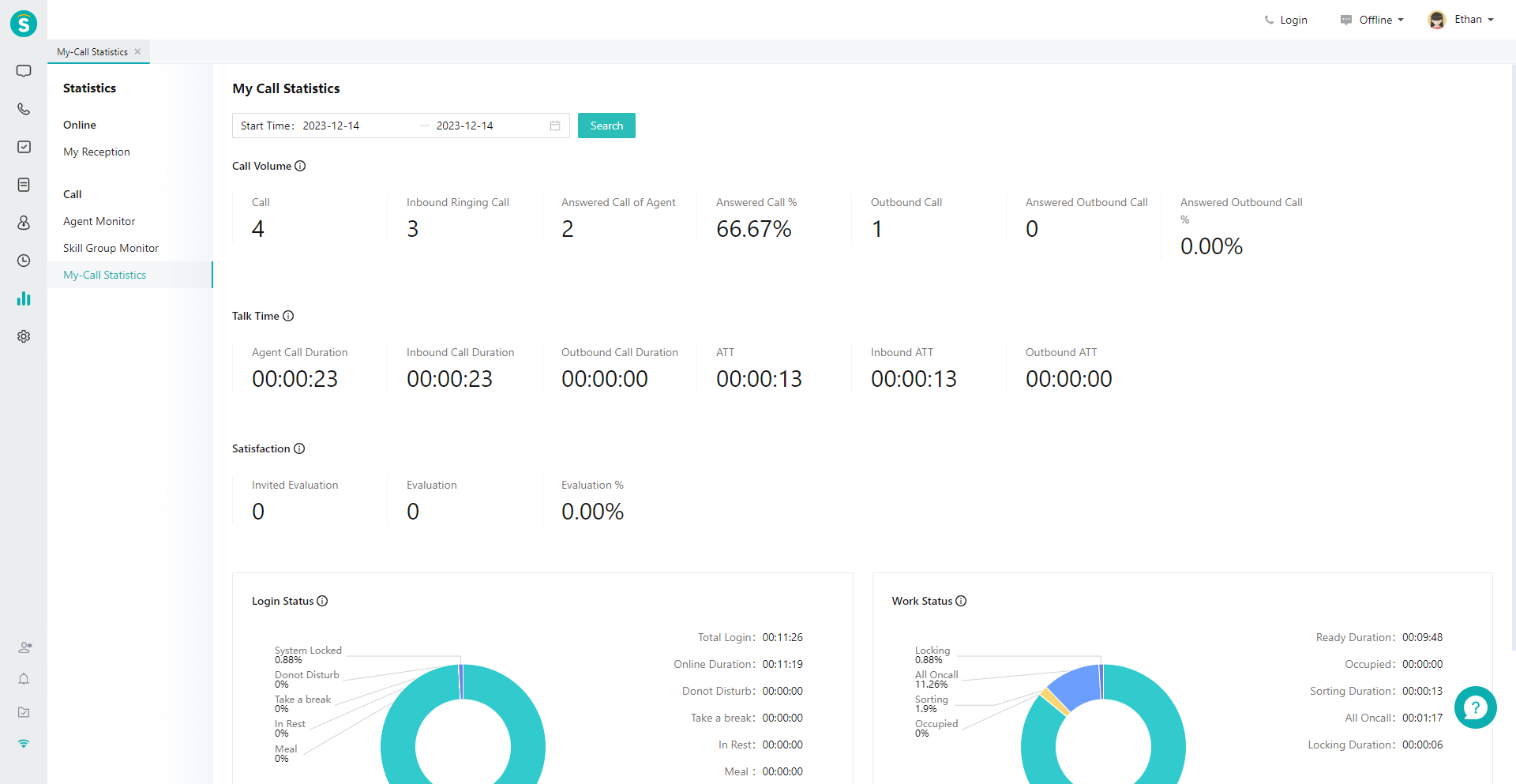
# ● View Indicator Description
Move the mouse to the "Details" icon next to the page title and expand the indicator description bubble (Figure 3)
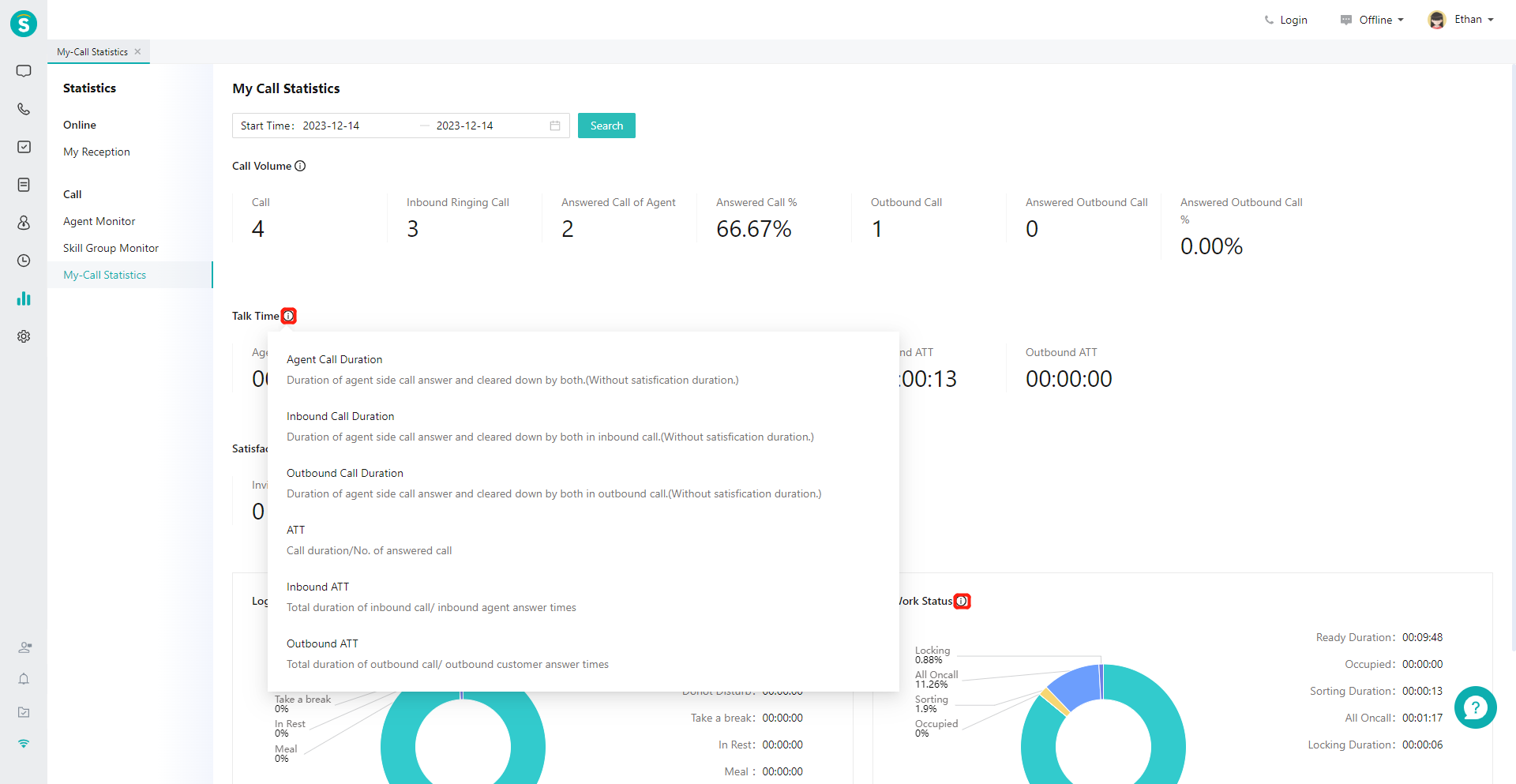
Last Updated: 11/18/2024, 7:17:07 PM
