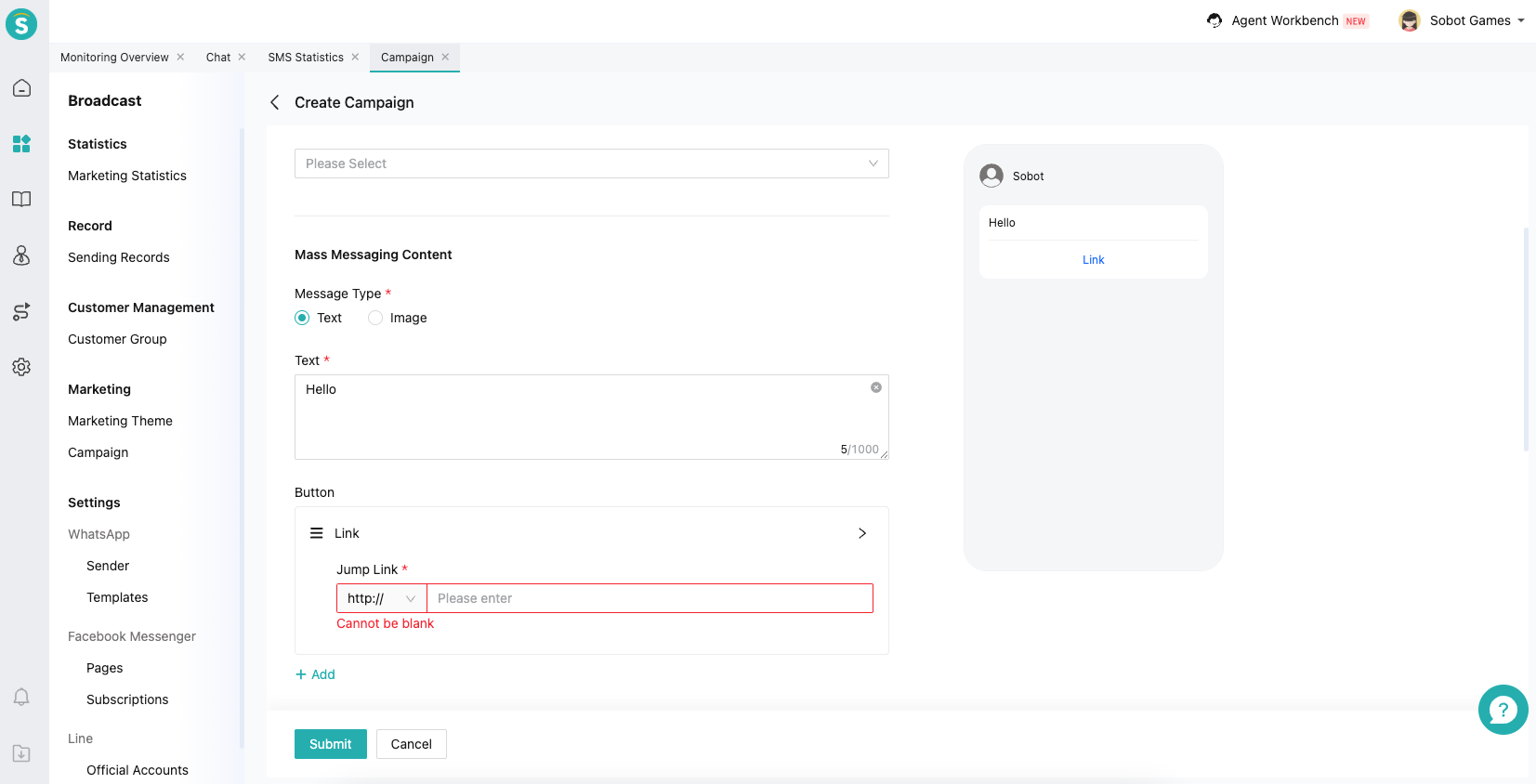Kakao Integration Instructions
# Kakao Integration Instructions
——Learn the specific steps for integrating Kakao services with the Sobot customer service workstation through this article;
# Preparation
● An account with Wisdom Tooth system administrator privileges.
● A Kakao OA account of the Business type that has completed enterprise certification.
● An administrator account that can log in to the Kakao Management Center backend.
● The certified business license of the company (in PDF format).
● A Kakao subscription package has been purchased.
# Authorize the Kakao App
# ● Start Integration
Find the Kakao app in the App Center > Social Apps and click Start Integration.
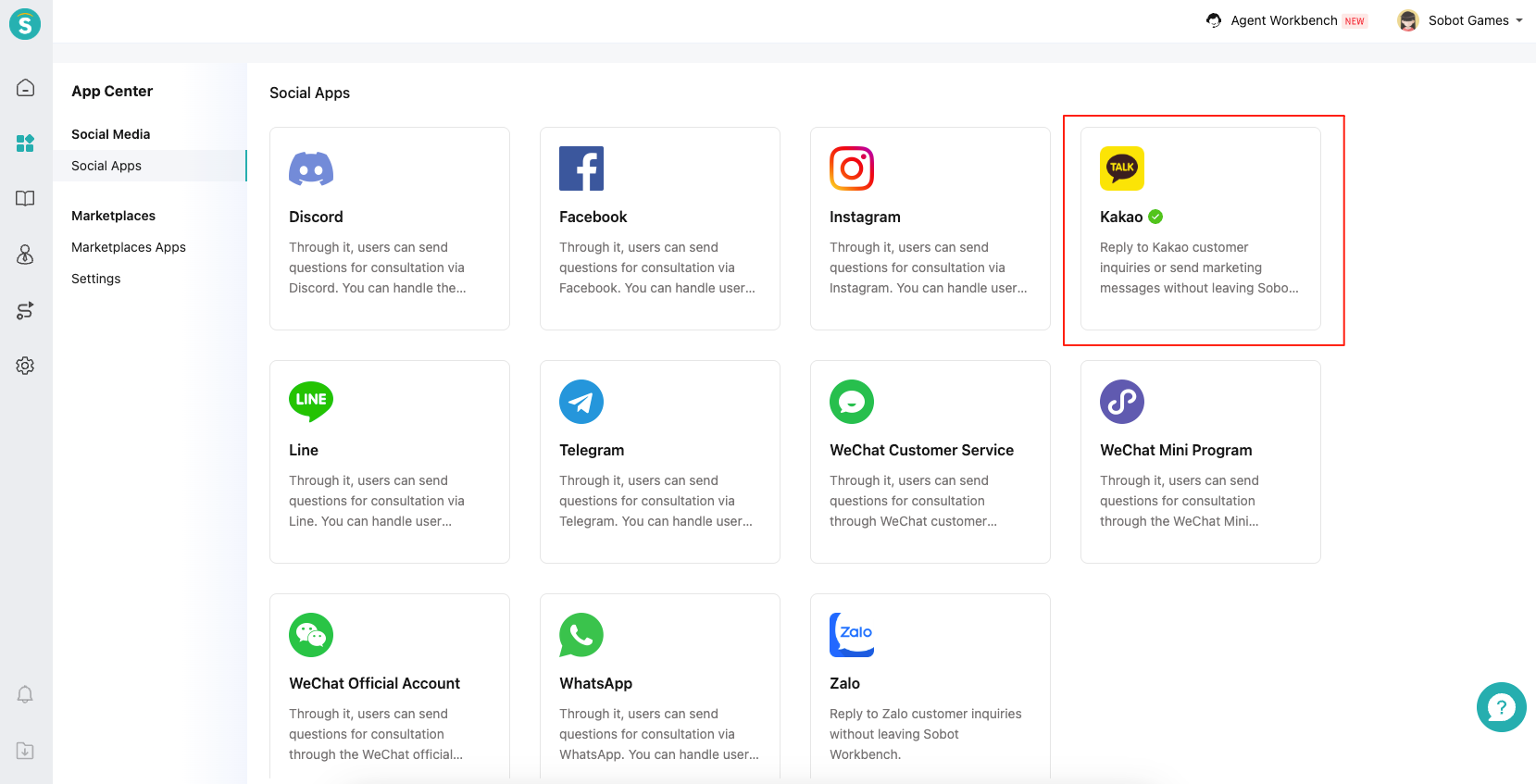
# ● Submit your application
Fill out the application details as directed on the page, specify the services you wish to activate, and upload your business license. We estimate your application will be reviewed within three weeks and will notify you via service@sobot.io upon approval.
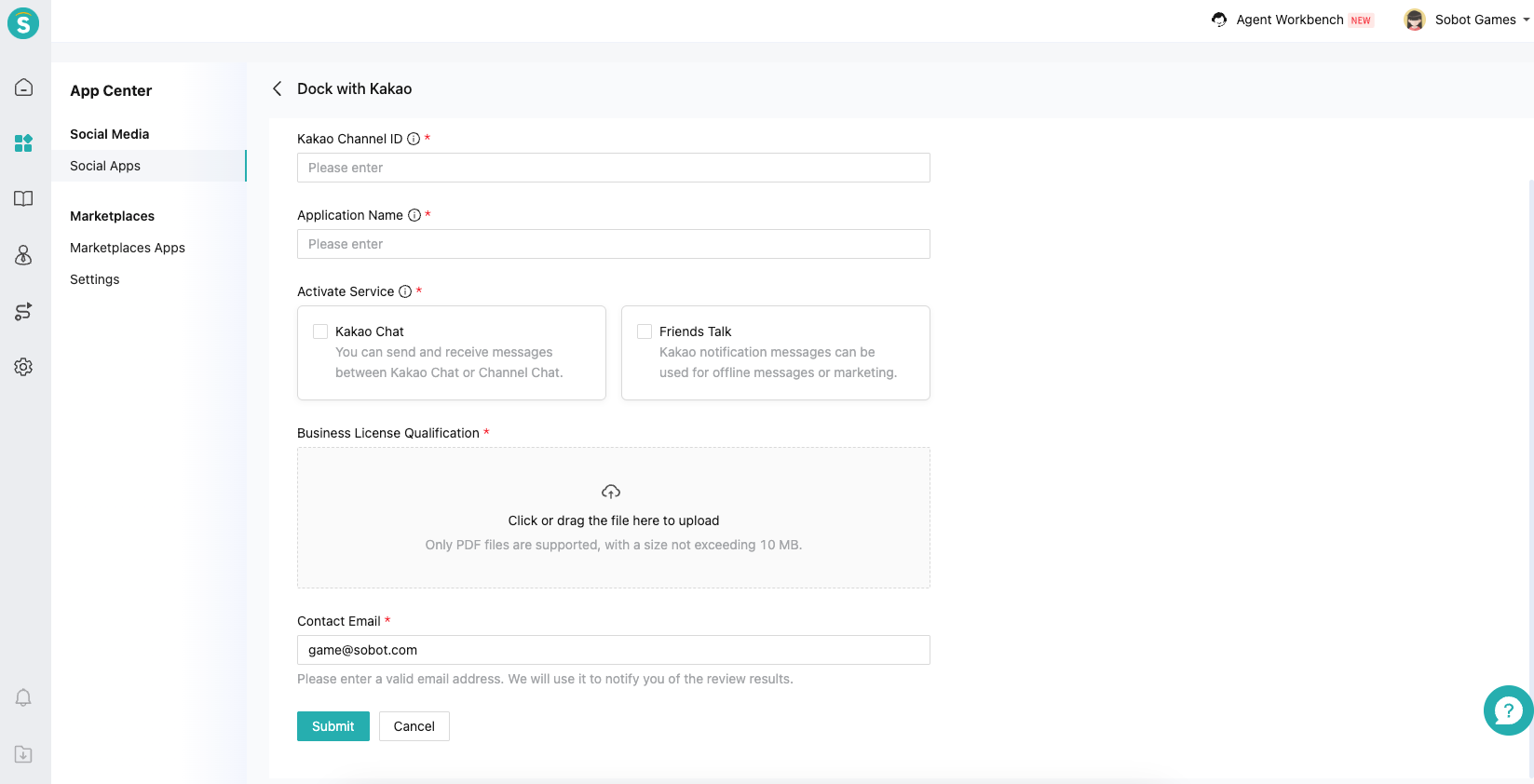
# Kakao's application scenarios
# ● Customer Service Reception
In Online Customer Service - Session Settings - Customer Assignment Strategy, you can set the channel source to assign different customer service representatives to different Kakao OA accounts.
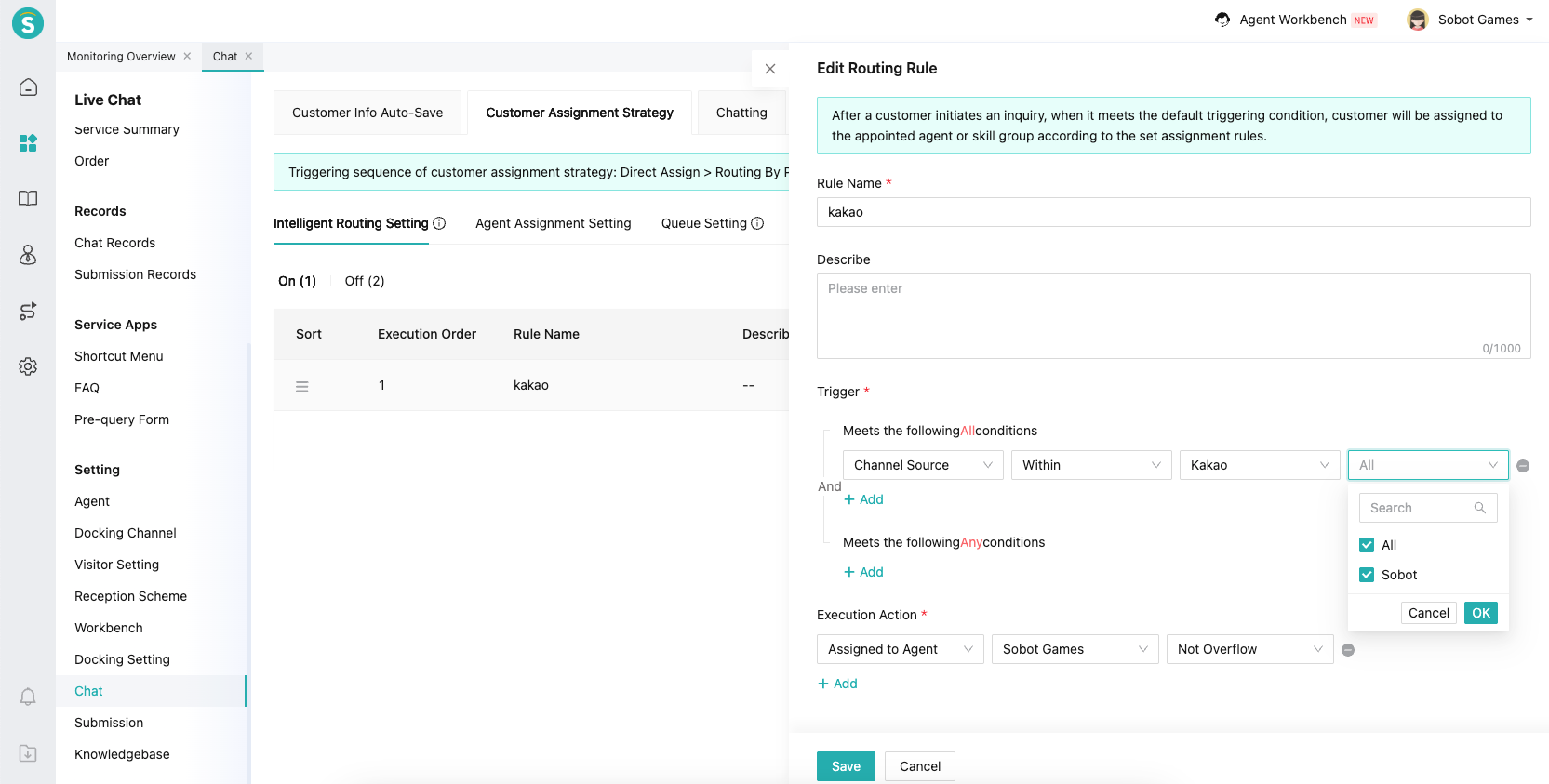
After a customer calls in, due to interface limitations, we cannot obtain customer information other than chat messages. For the time being, the customer nickname will be represented by a unique string of letters to identify each customer.
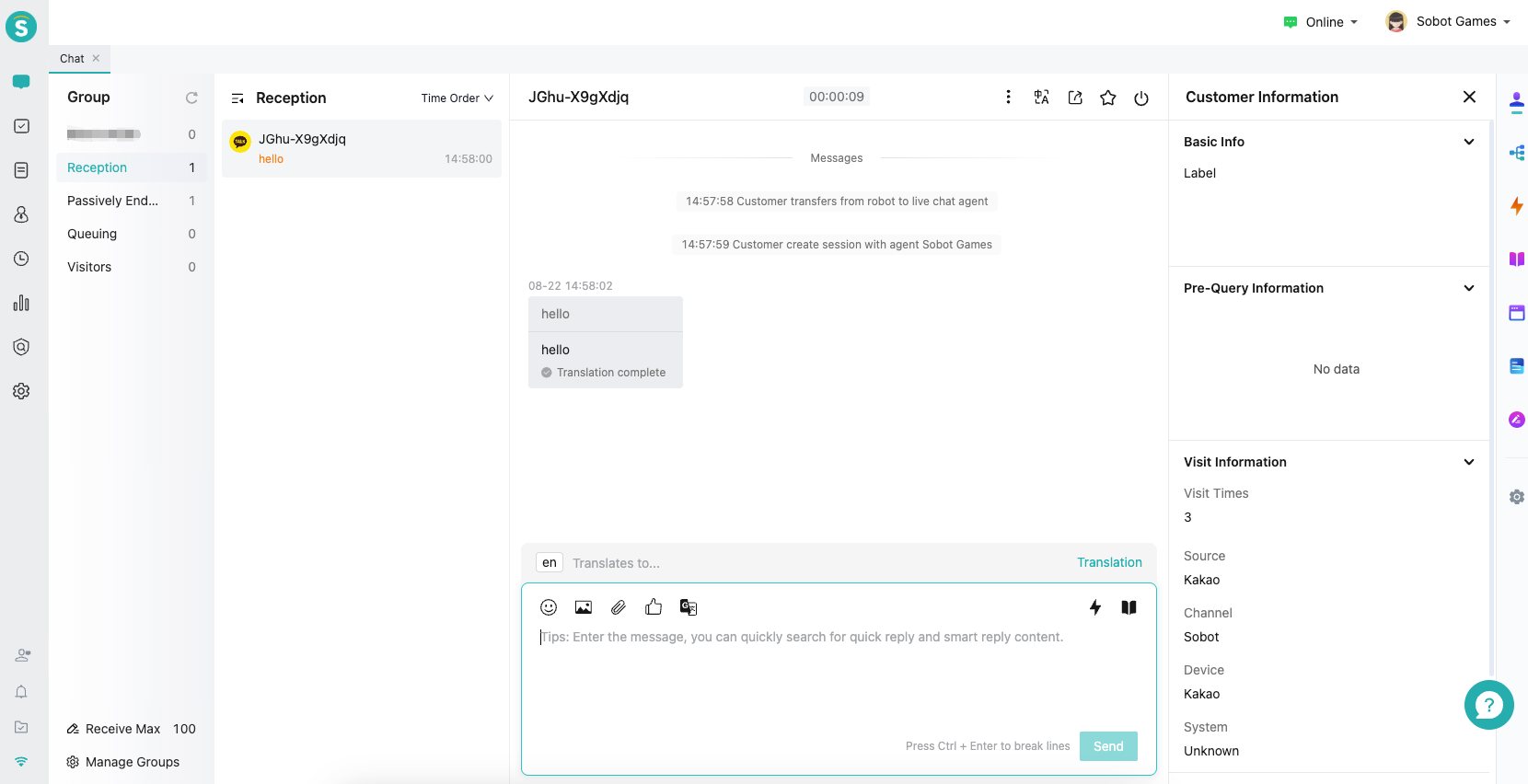
# ● Mass Messages
You can send marketing messages to users who have already followed you in Marketing Mass Messages - Mass Message Tasks - Kakao.
The basic rules are as follows:
You must obtain the user's phone number for sending messages. For instructions, please refer to the official documentation Kakao Sync (opens new window);
Content is divided into text card messages and image card messages. Only one can be sent at a time, and the two are billed differently;
Avoid using a large number of fake or unfollowed phone numbers for mass messaging, as this will result in restrictions;
Due to interface limitations, messages cannot be sent between 8:50 PM and 8:00 AM Korean time;